Introduction
In this guide, we will explore the Avalanche Fuji Testnet, learn how to integrate it with MetaMask, and discover how to acquire test tokens!
The Fuji Testnet is the designated official testnet for the Avalanche ecosystem, closely mirroring the infrastructure of the Avalanche Mainnet. This testnet consists of a Primary Network that includes instances of X, P, and C-Chains, alongside numerous test Subnets.
Step 1
To begin, let's access our MetaMask Wallet. If you don't already have a MetaMask Wallet, you can check out our quick setup guide: How To Setup MetaMask
Step 2
In MetaMask, click the dropdown & select "Add Network".
Next, enter the following information into the respective text boxes:
Network Name: Avalanche Fuji Testnet
New RPC URL: https://api.avax-test.network/ext/bc/C/rpc
Chain ID: 43113
Currency Symbol: AVAX
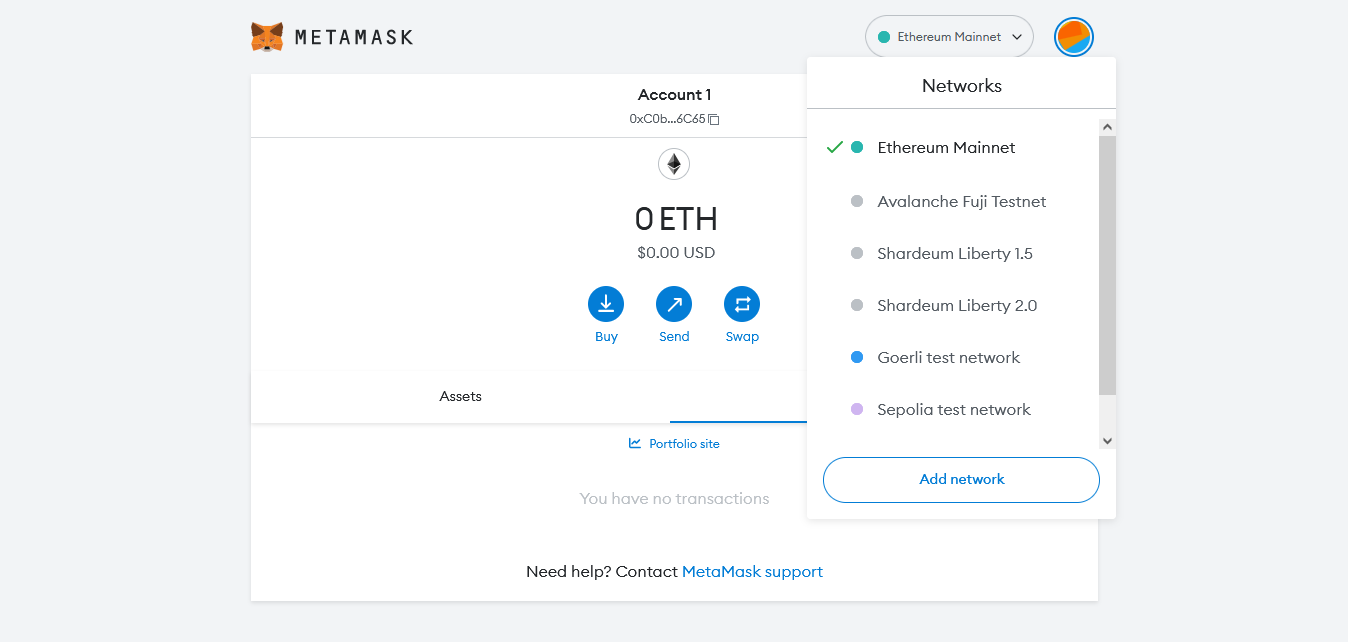
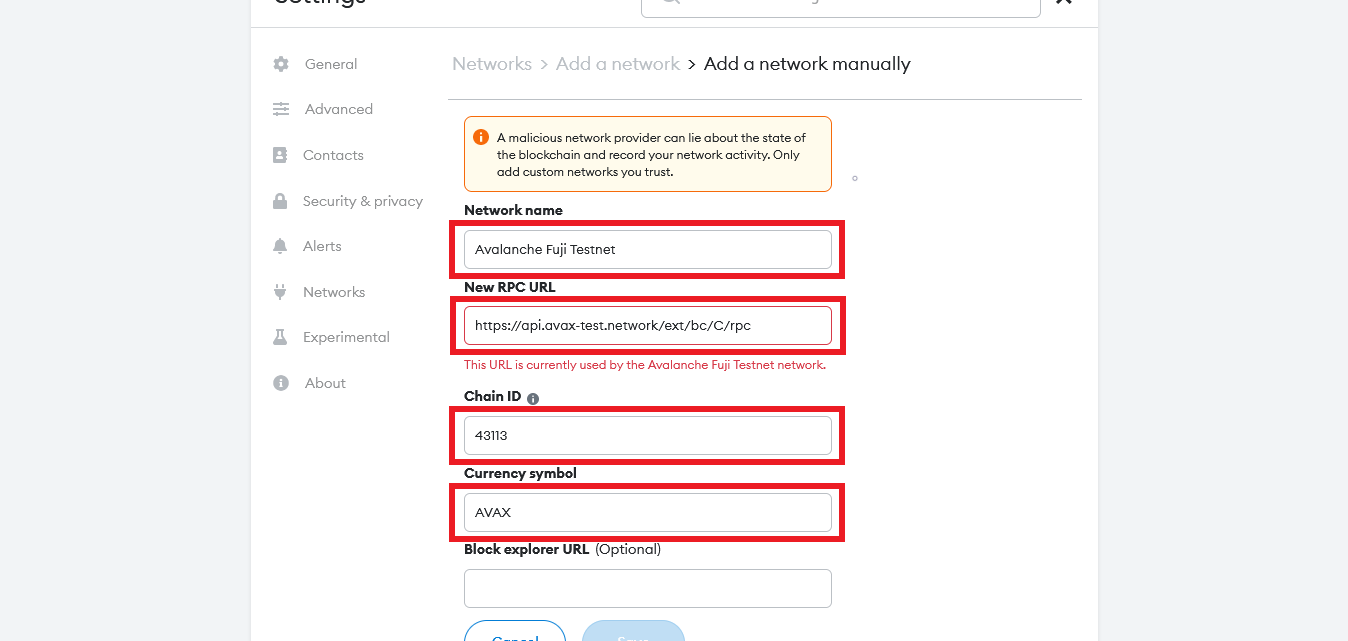
Step 3
Now let's claim some test tokens!
Go to Faucet.AVAX.Network & connect your MetaMask.
Then just click the "REQUEST 2 AVAX" button!
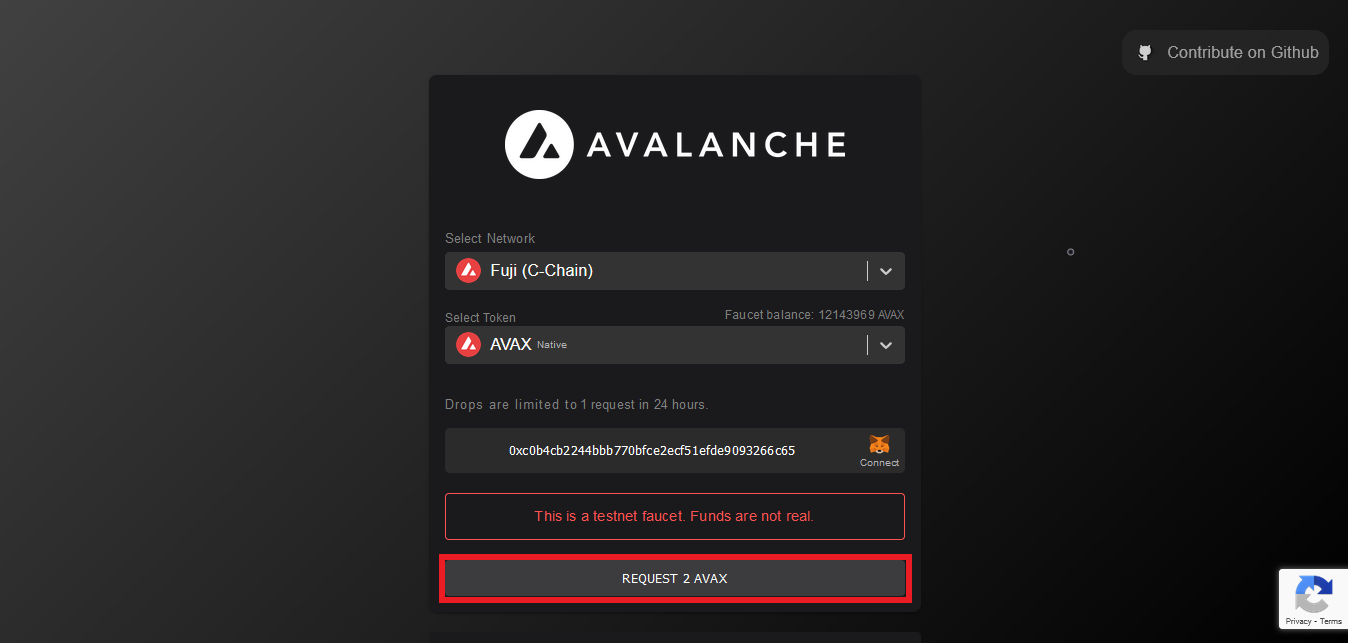
Step 4
Now go back into MetaMask & you should see some test tokens appear shortly!
You've now successfully added the Fuji testnet to MetaMask & claimed some AVAX test tokens!
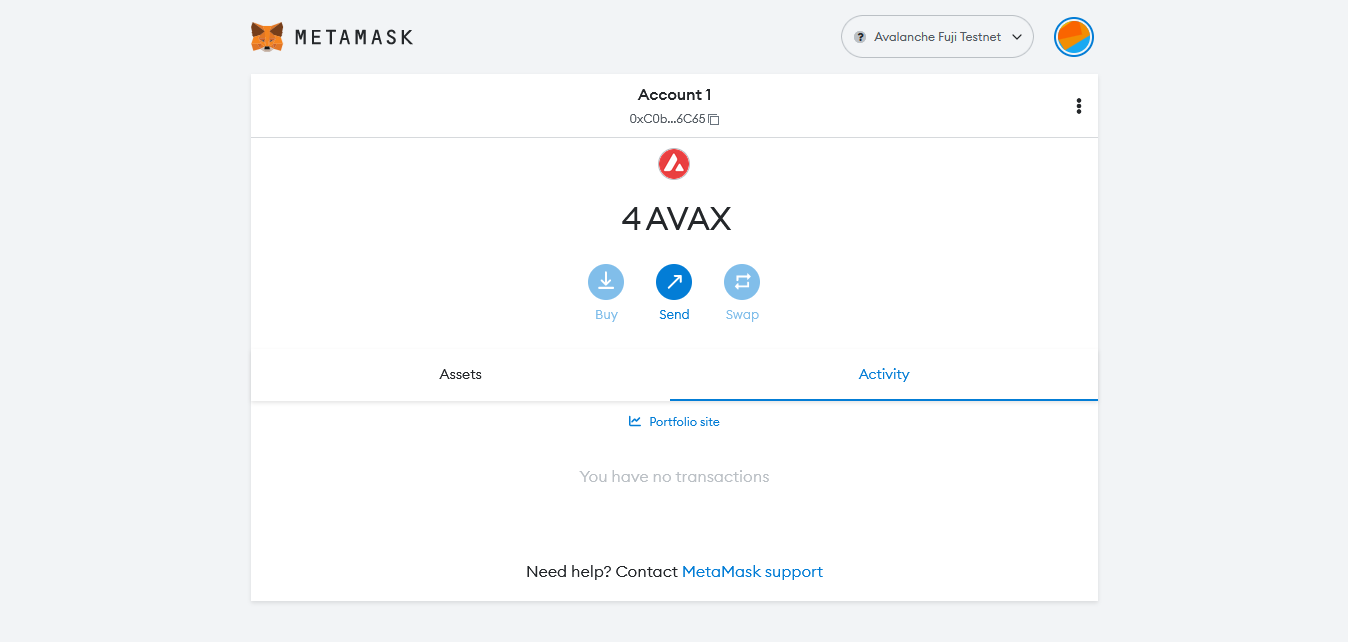
Outro
If you found this guide helpful and informative, consider sharing it on social media. You can also stay updated on the latest content and discussions by following us on X (formely Twitter): @BitBlogxyz
Disclaimer: This guide is provided strictly for educational purposes and should not be considered financial advice. The content is designed to offer insights into various web3 topics & projects.
We do not recommend putting real money into random projects without conducting plenty of your own research first. It is crucial to make informed decisions based on your own understanding and risk tolerance.