Introduction
In this guide, I will show you how to add Sepolia to MetaMask & claim testnet tokens!
Sepolia, a recently launched testnet in late 2021, operates on a PoS consensus mechanism and aims to replicate more challenging network conditions. Distinguishing itself from other testnets, Sepolia features shorter block times and faster transaction confirmations. Its purpose is to eventually supersede the Rinkeby and Kovan networks.
Step 1
First, let's add Sepolia to MetaMask.
Open MetaMask, select the network dropdown at the top & click "Add network".
Insert the details below:
- Network Name: Sepolia
- RPC URL: https://rpc.sepolia.org/
- Chain ID: 11155111
- Currency Symbol: ETH
- Block Explorer URL: https://sepolia.etherscan.io
& hit "Save".
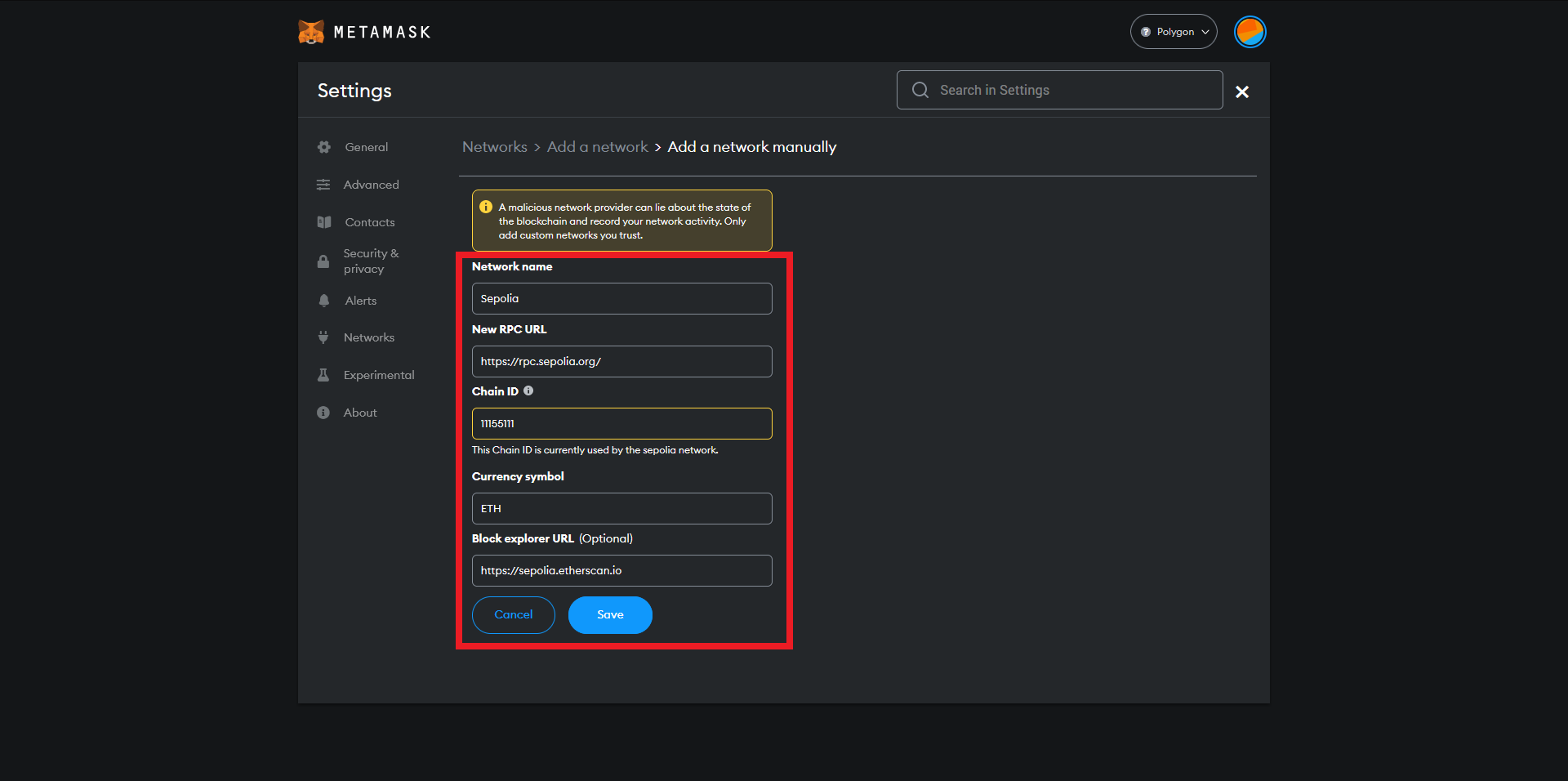
Step 2
Now let's take a look at some Sepolia Faucets!
Go to infura.io/faucet/sepolia, insert your wallet address & select "LOGIN & RECEIVE ETH".
You will need to create an Infura account for this.
Verify your email, then login.
Go to "Faucet" at the top & claim.
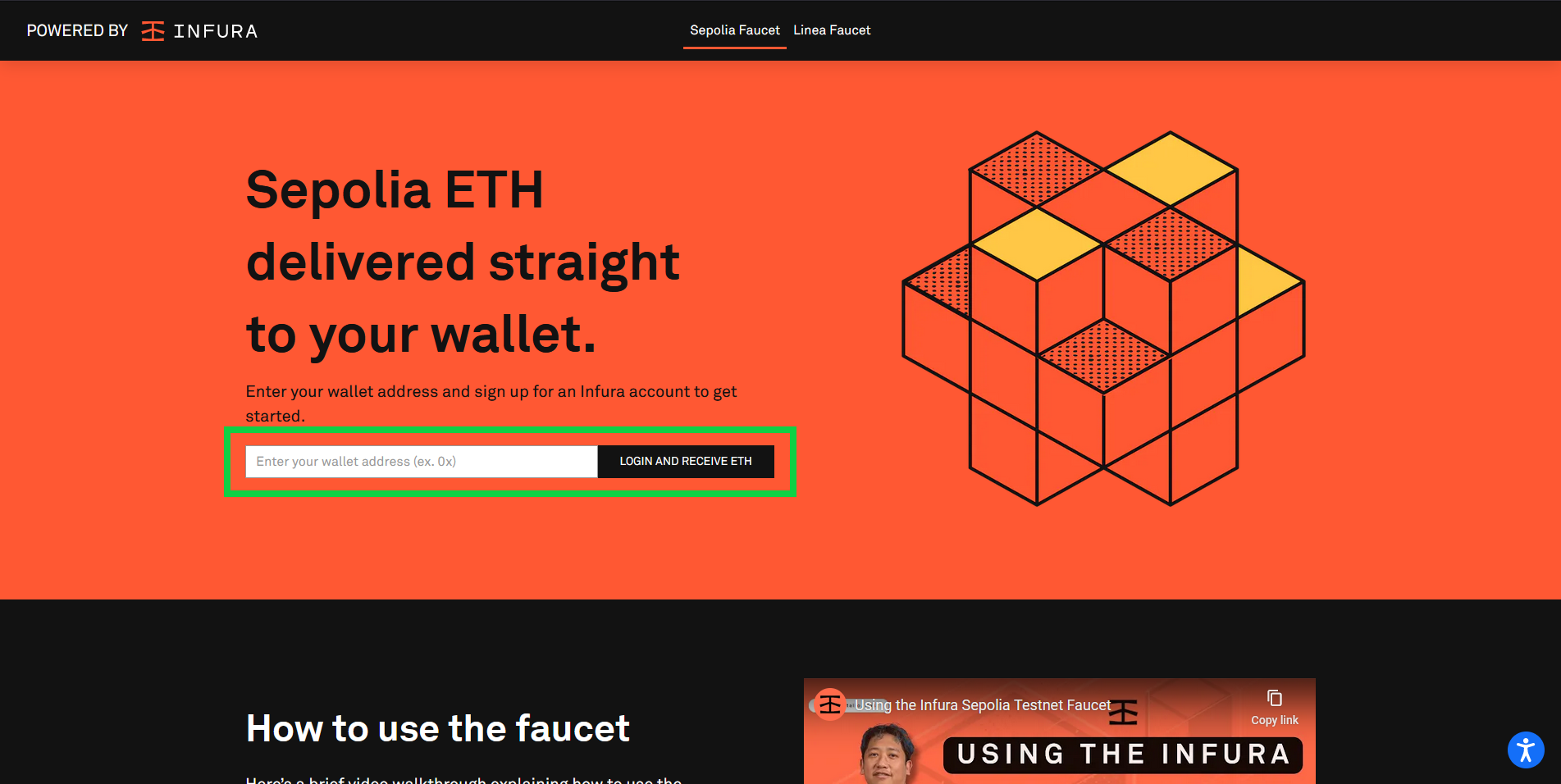
Step 3
Now let's go to sepoliafaucet.com, login/create account for Alchemy.
Insert your wallet address & hit "Send me ETH".
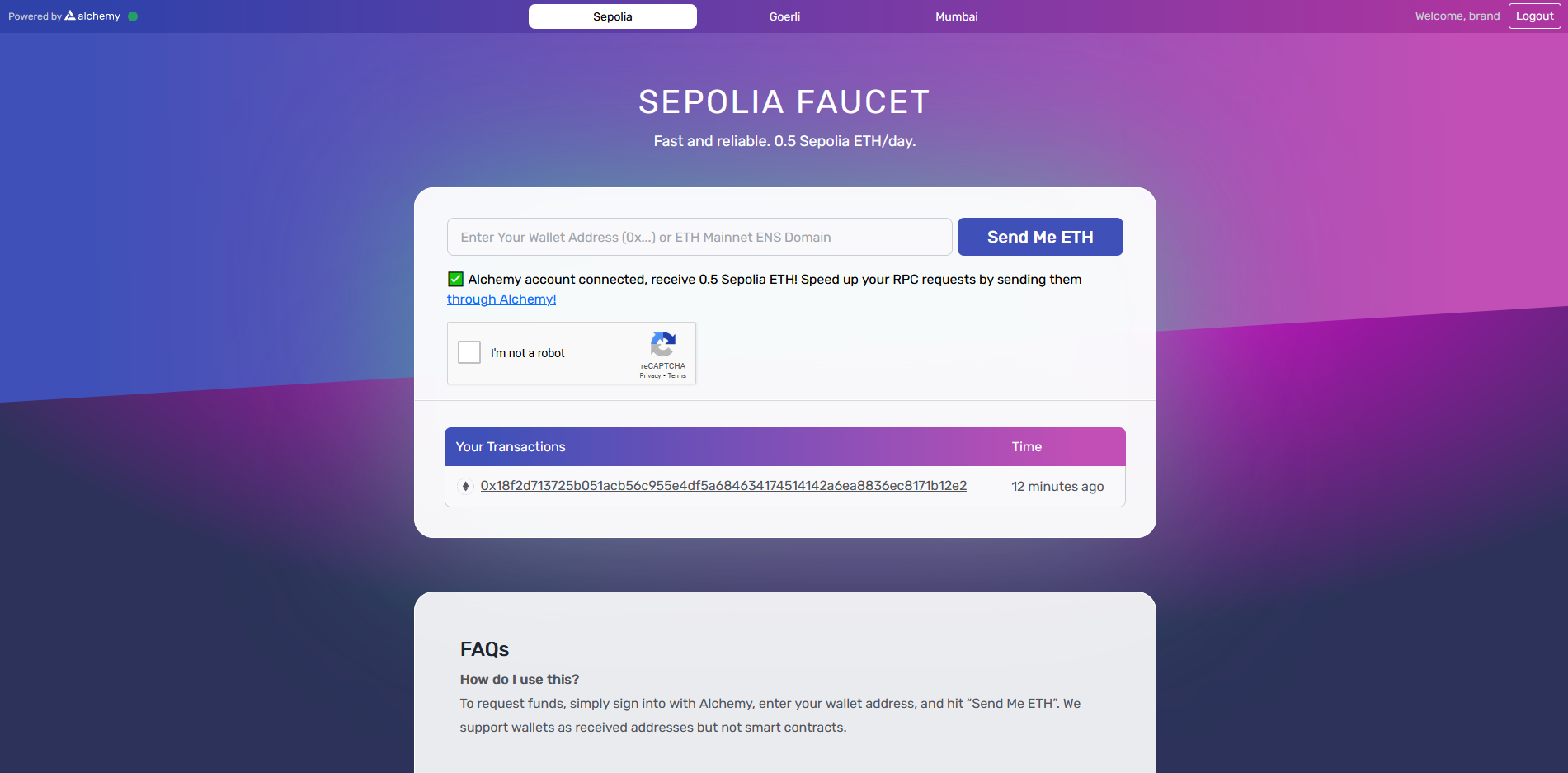
Outro
If you found this guide helpful and informative, consider sharing it on social media. You can also stay updated on the latest content and discussions by following us on X (formely Twitter): @BitBlogxyz
Disclaimer: This guide is provided strictly for educational purposes and should not be considered financial advice. The content is designed to offer insights into various web3 topics & projects.
We do not recommend putting real money into random projects without conducting plenty of your own research first. It is crucial to make informed decisions based on your own understanding and risk tolerance.