How To Bridge ETH To Scroll
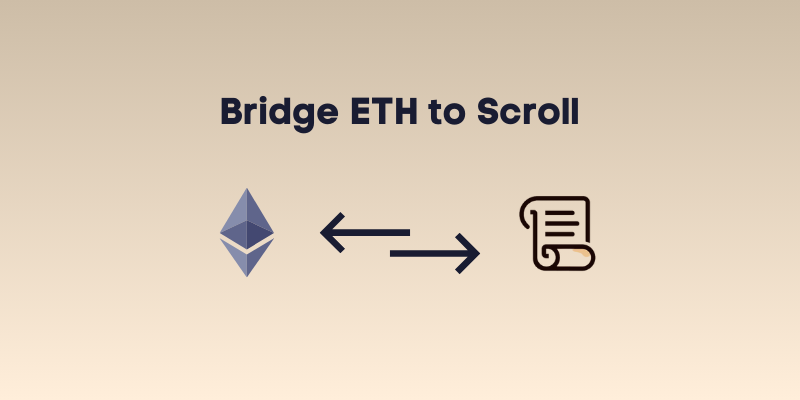
 BitBlog
BitBlog
Published: Oct 31st, 2023
Introduction
In this guide, we will explore various different ways of bridging Ethereum to Scroll.
Scroll is an Ethereum Layer 2 (L2) solution that enhances Ethereum's capabilities using zero knowledge technology and is developer-friendly. It offers an EVM-compatible zk-rollup, aiming to resolve Ethereum's key limitations. By utilizing zk-rollups, Scroll facilitates off-chain computations and data storage while upholding Ethereum's network security.
Step 1
To begin, let's take a look at the official Scroll bridge.
Head over to scroll.io/bridge & connect your wallet.
Now make sure you have it set to "Deposit to Scroll", insert an amount & hit "Deposit Funds".
Approve & confirm the transaction.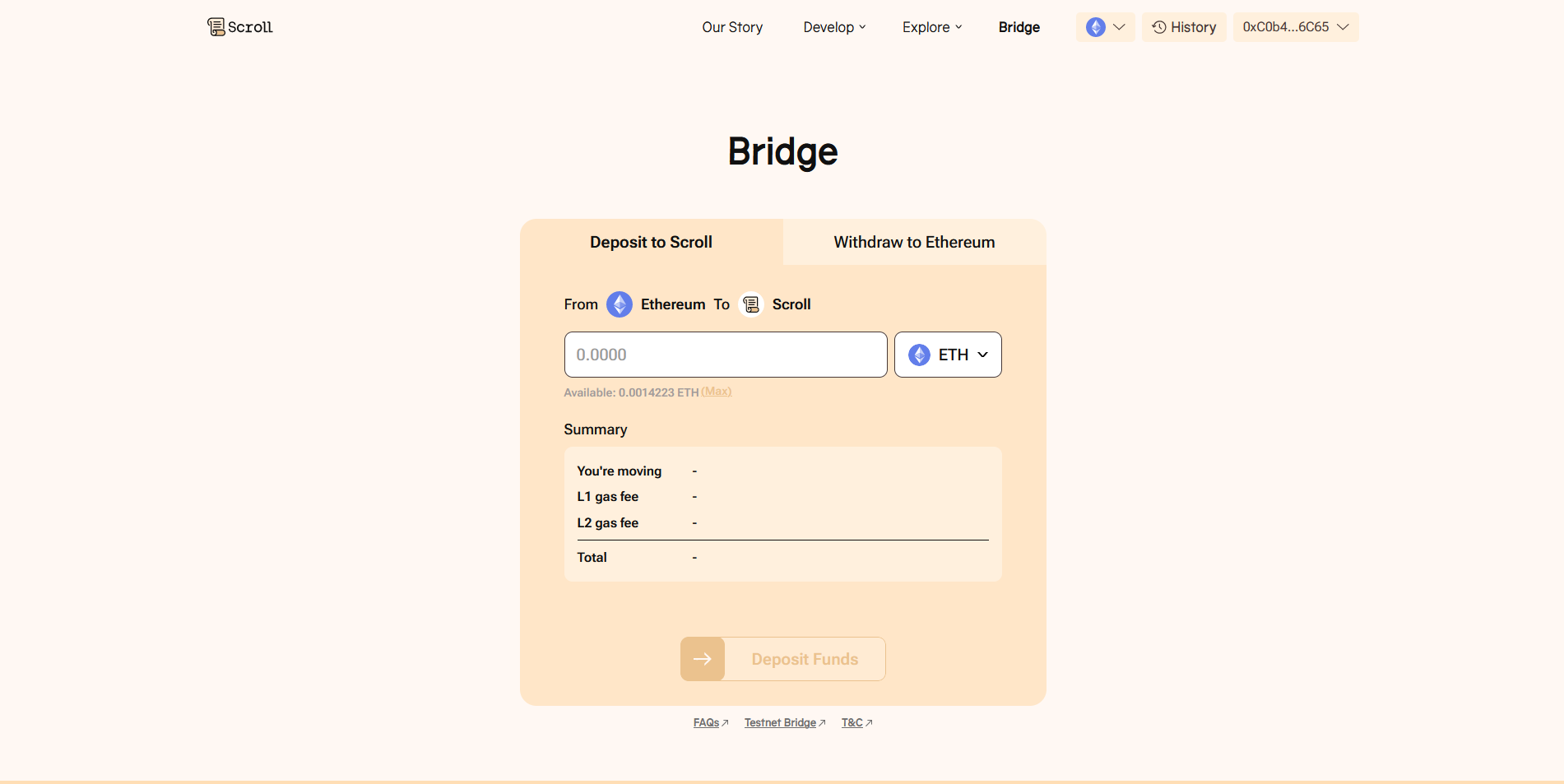
Step 2
Next, we're going to take a look at Orbiter Finance, this is another bridge we can use to move ETH to Scroll but with potentially much lower fees.
Orbiter Finance is a decentralized Layer 2 bridge that currently works with zkSync, Arbitrum and many more! and soon to expand to more rollup solutions. It acts as a ZK-based Ethereum acceleration engine, enhancing Layer 2 performance and reducing gas usage.
So first, head over to Orbiter & connect your wallet.
Now make sure you have it set to "Sender", then insert an amount & hit "Send".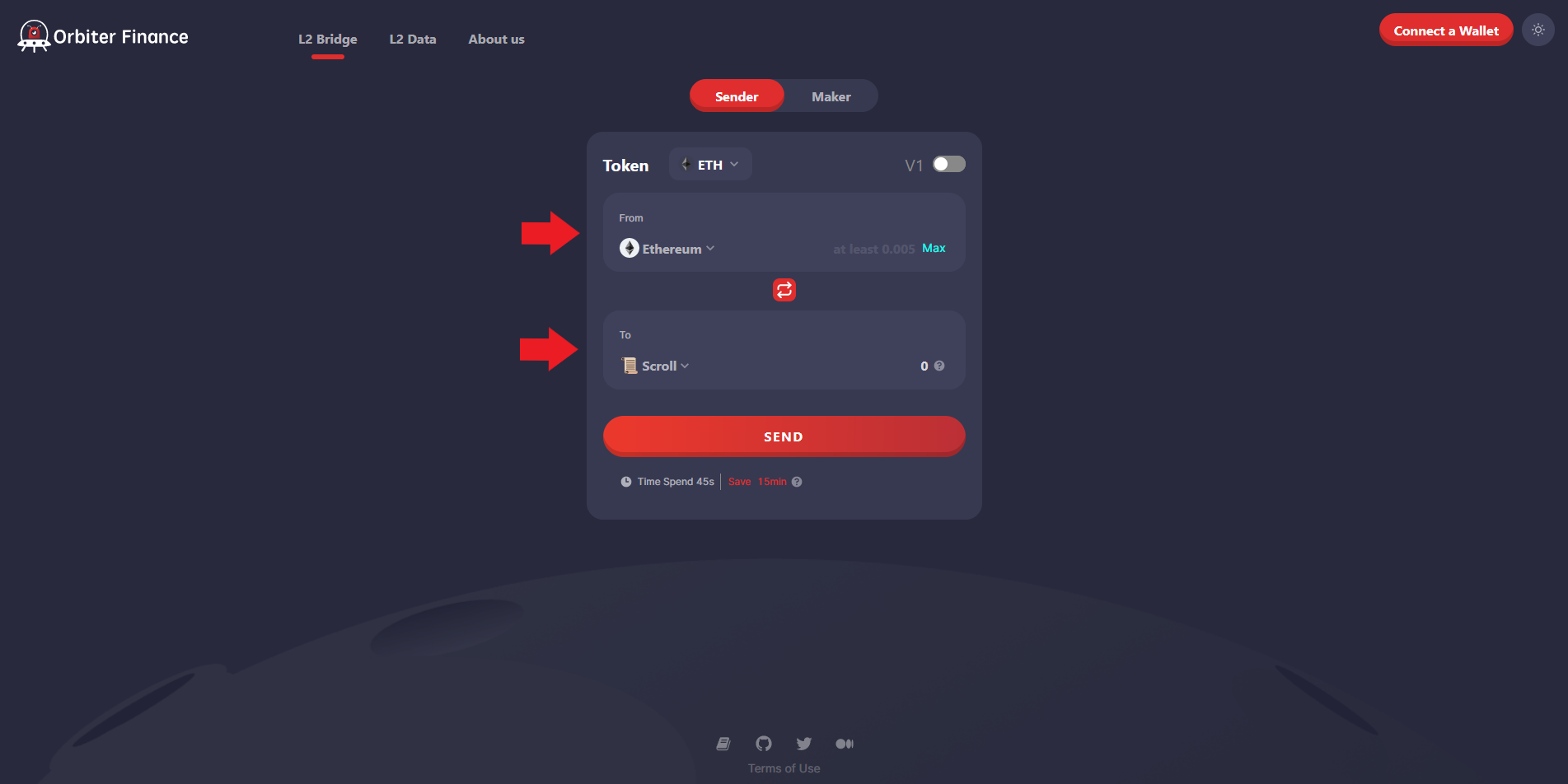
Step 3
cBridge is a cutting-edge, multi-chain asset bridge that facilitates instantaneous transfers across a wide array of blockchain networks, boasting the lowest transaction fees and operating on a trustless basis.
To bridge ETH to Scroll, you'll need to head over to cbridge.celer.network & begin by connecting your wallet.
Next, you just need to insert a quantity, choose the correct networks then press "Review Bridge", after that press "Bridge Funds" & confirm the transaction.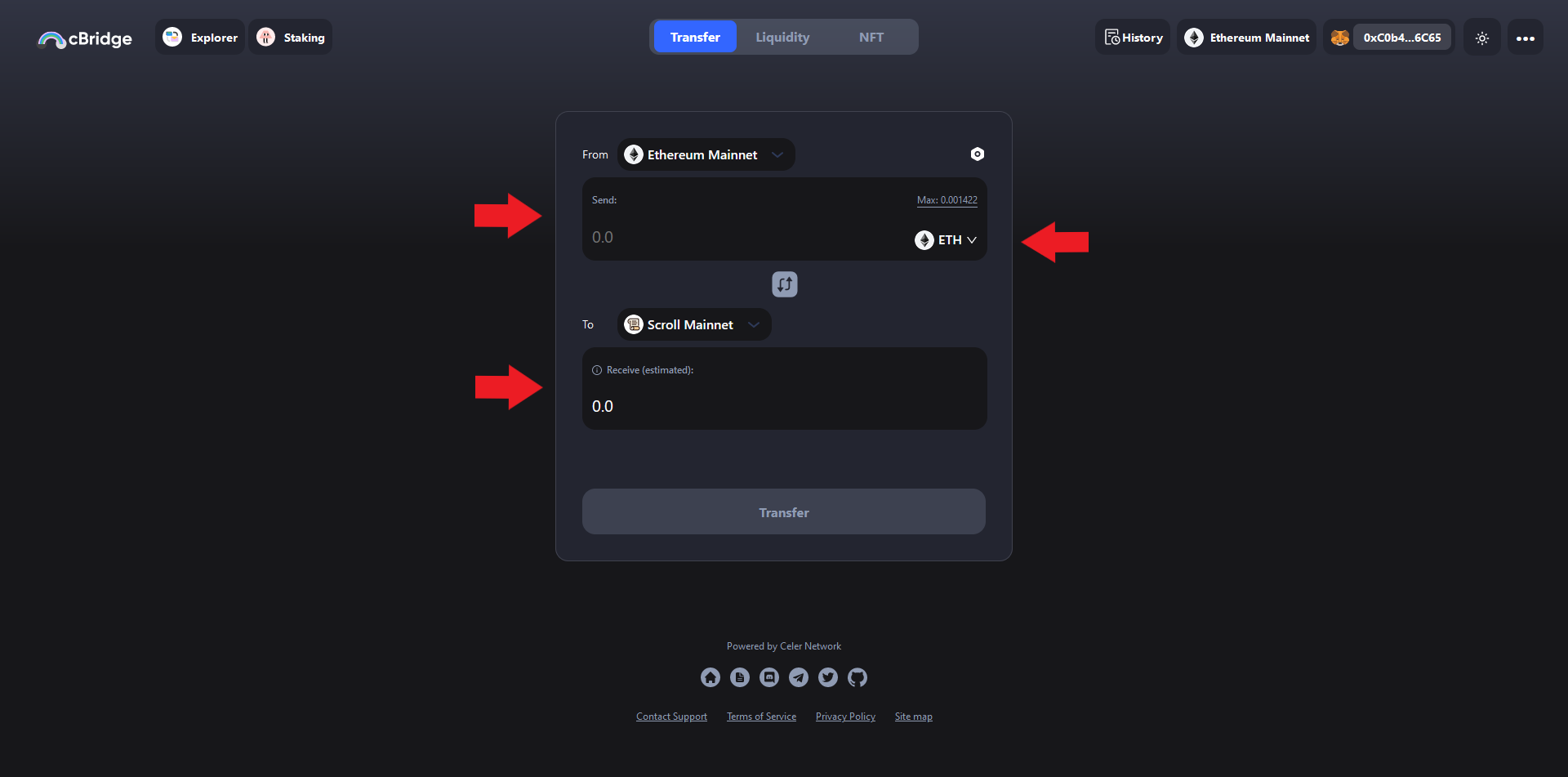
Step 4
Now let's check out Rhino.fi, this is another platform that has many useful applications including the ability to bridge.
To bridge ETH to Scroll, you'll need to head over to Rhino.Fi & connect your wallet.
Next, you just need to insert a quantity, choose the correct networks then press "Review Bridge", after that press "Bridge Funds" & confirm the transaction.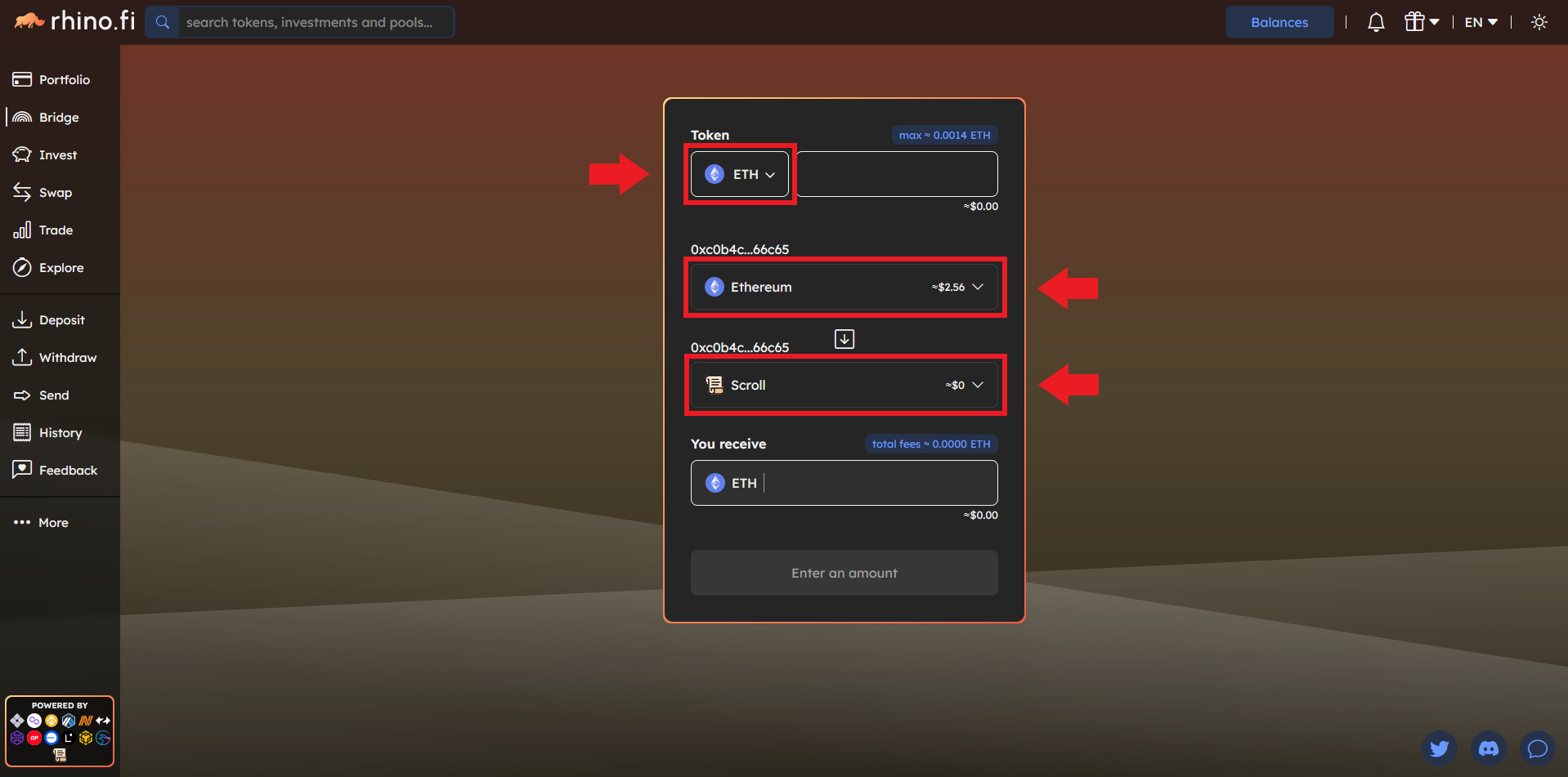
Step 5
Next, we'll take a look at LayerSwap.
Head over to LayerSwap & connect your wallet.
Next, set the "From" as Ethereum and set "To" as Scroll, then insert a quantity, now insert the destination wallet address (you can use MetaMask to auto-fill this) & finally confirm the transaction!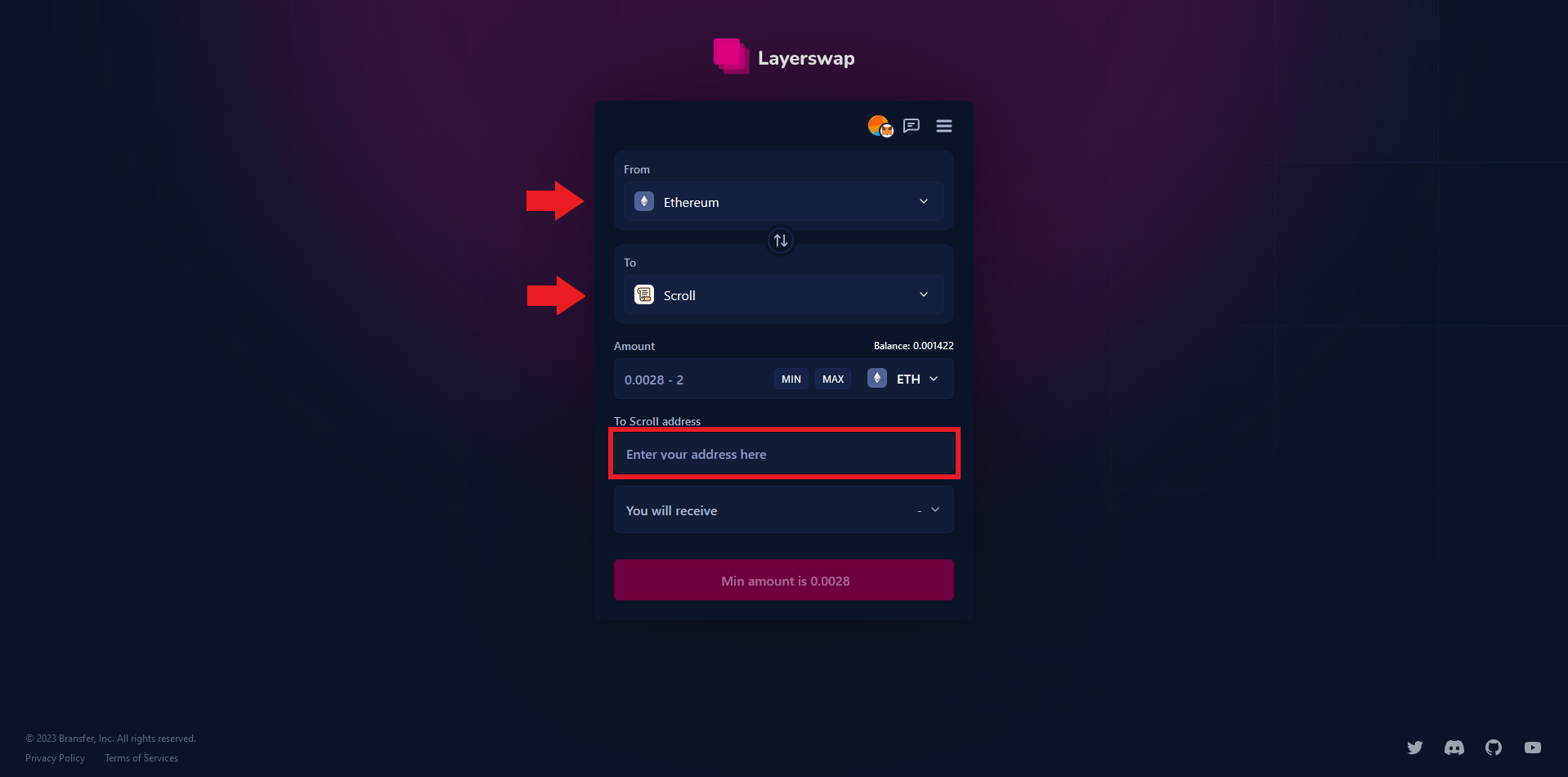
Step 6
Lastly, let's take a look at XY Finance.
Head over to XY Finance & connect your wallet.
Next, set the "From" as Ethereum and set "To" as Scroll, then insert a quantity, now click "Swap & Bridge", finally, approve & confirm the transaction and you're done!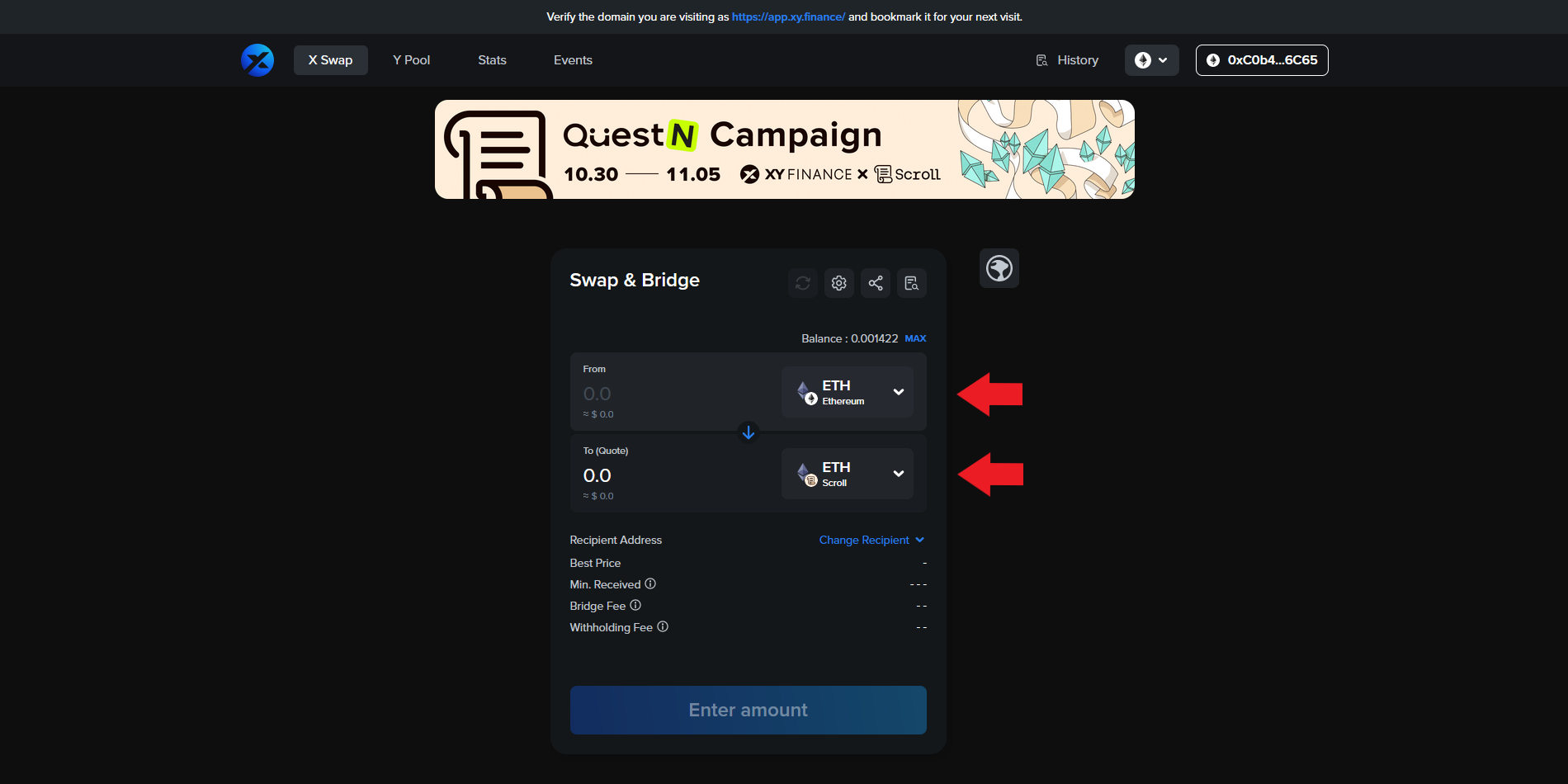
Outro
If you found this guide helpful and informative, consider sharing it on social media. You can also stay updated on the latest content and discussions by following us on X (formely Twitter): @BitBlogxyz
Disclaimer: This guide is provided strictly for educational purposes and should not be considered financial advice. The content is designed to offer insights into various web3 topics & projects.
We do not recommend putting real money into random projects without conducting plenty of your own research first. It is crucial to make informed decisions based on your own understanding and risk tolerance.