Introduction
In this guide I will show you how to mint the Altlayer Altitude Phase OAT!
Step 1
First, we need to claim some test ETH on Sepolia, to do this, follow our quick guide here: How To Add Sepolia To MetaMask & Claim Test ETH
Now go to testnet-faucet.altlayer.io, insert your wallet address & hit "Claim".
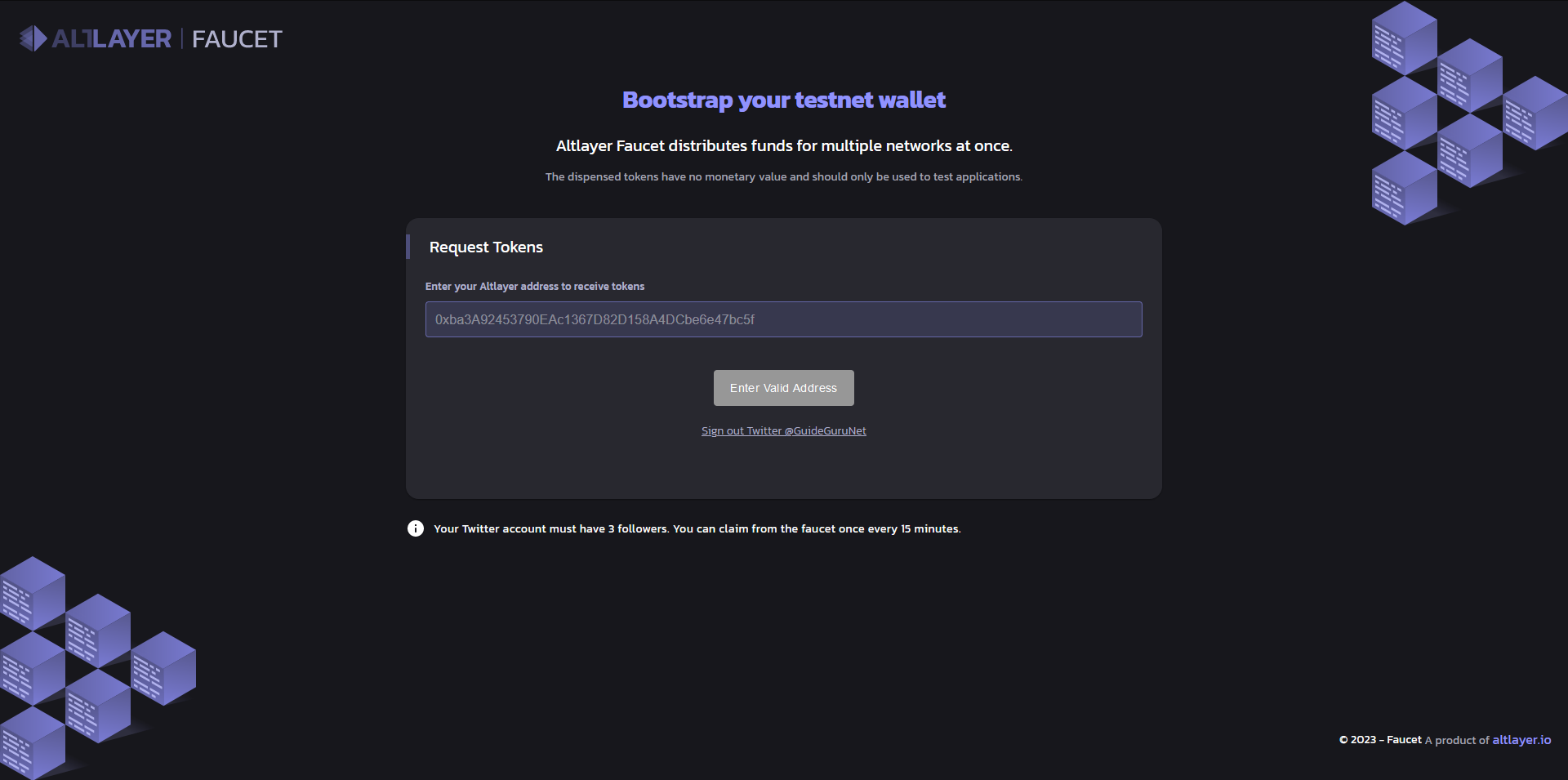
Step 2
Now let's mint a free NFT!
Go to testnet-mint.altlayer.io/mint & select "Free Mint".
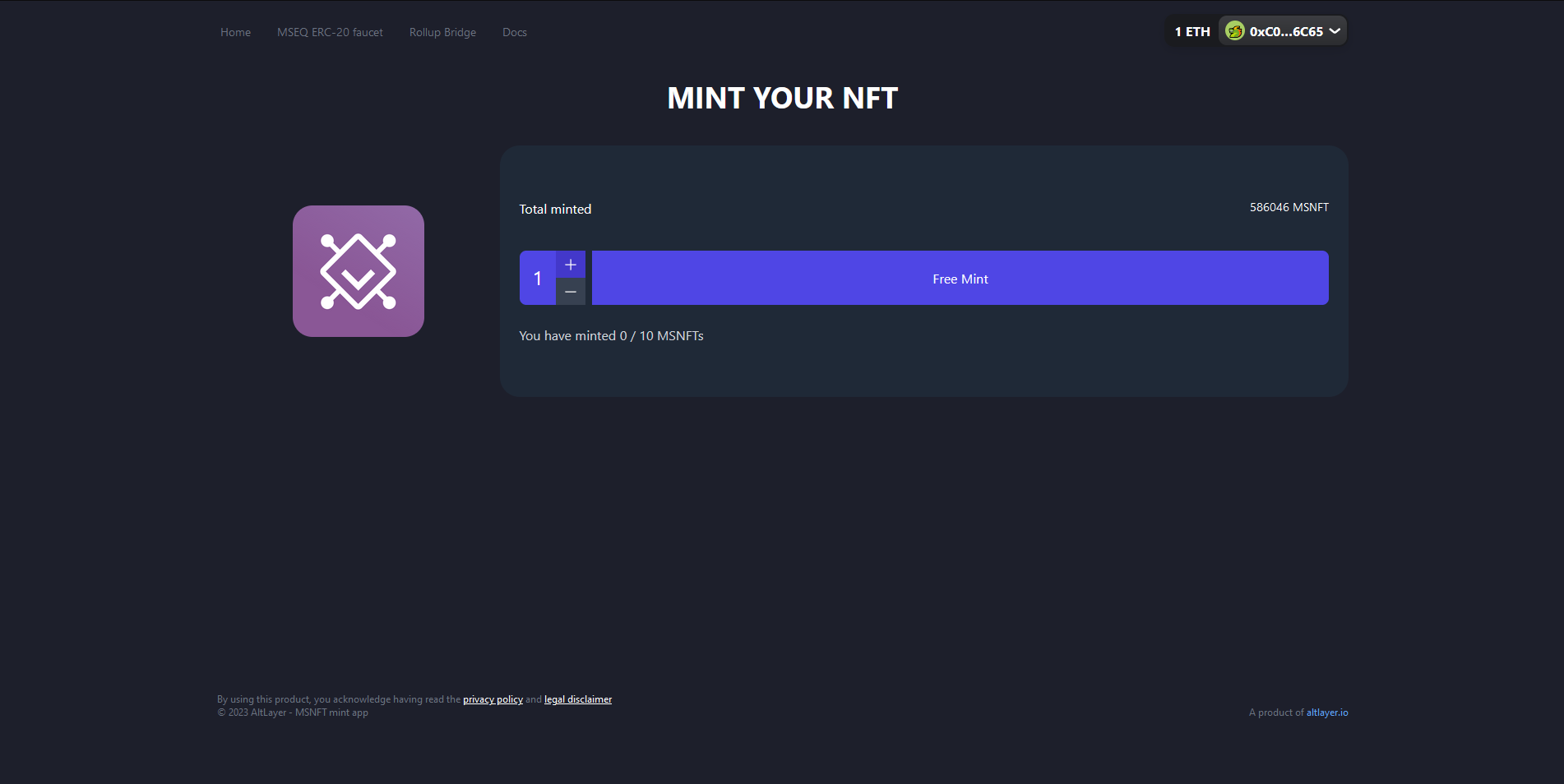
Step 3
Now let's do some deposits!
Go to testnet-rollup-bridge.altlayer.io/deposit & connect your wallet.
Now insert an amount for all 3 tokens, "Approve" transaction, then "Deposit".
For MSNFT, You need to put the Token ID rather than the amount!
For MSEQ, It will ask you to insert a spending cap, just press "Max" to avoid errors.
To locate the TokenID, You need to go to sepolia.etherscan.io & insert your address into the search icon (as seen in images below).
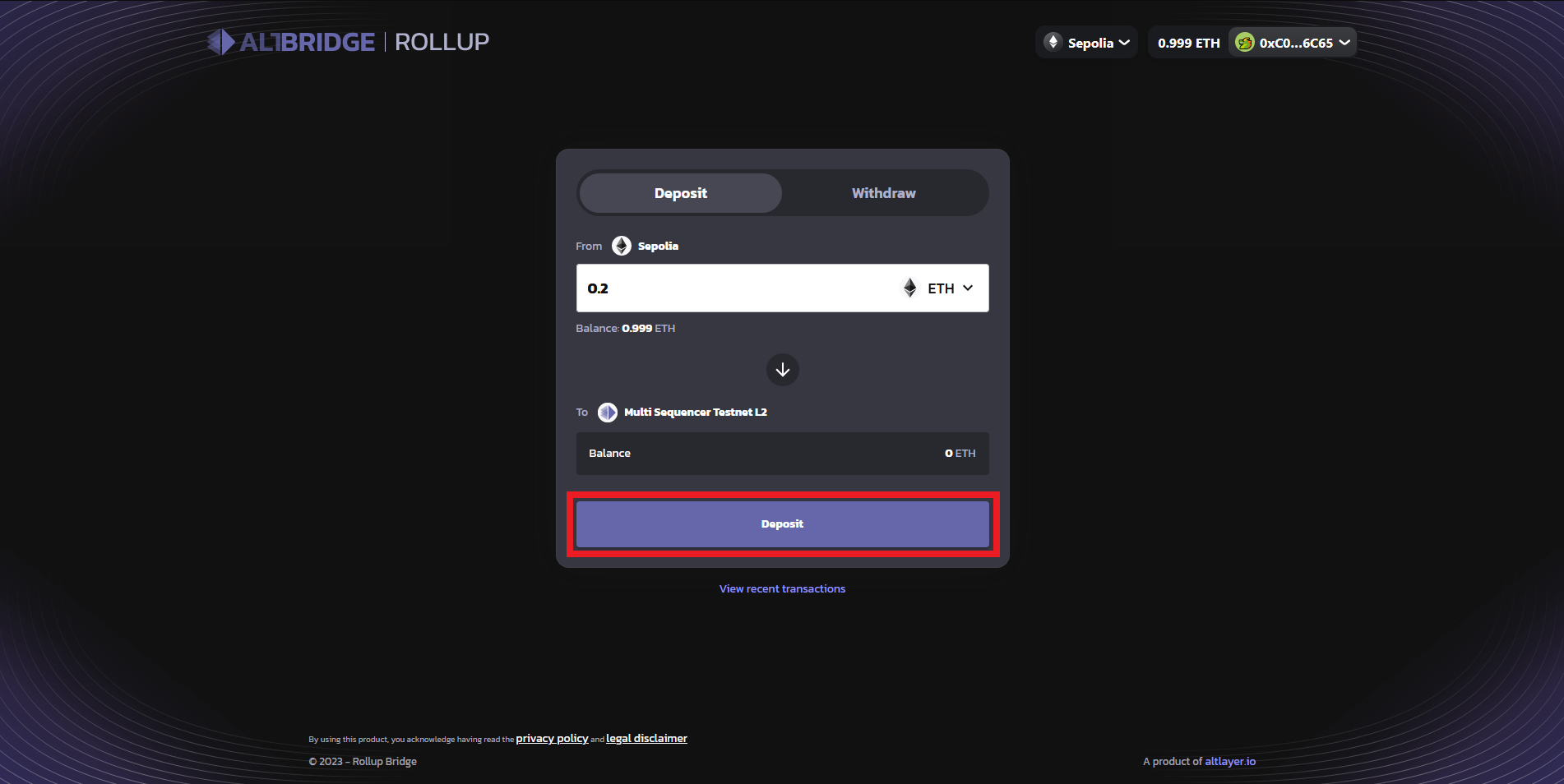
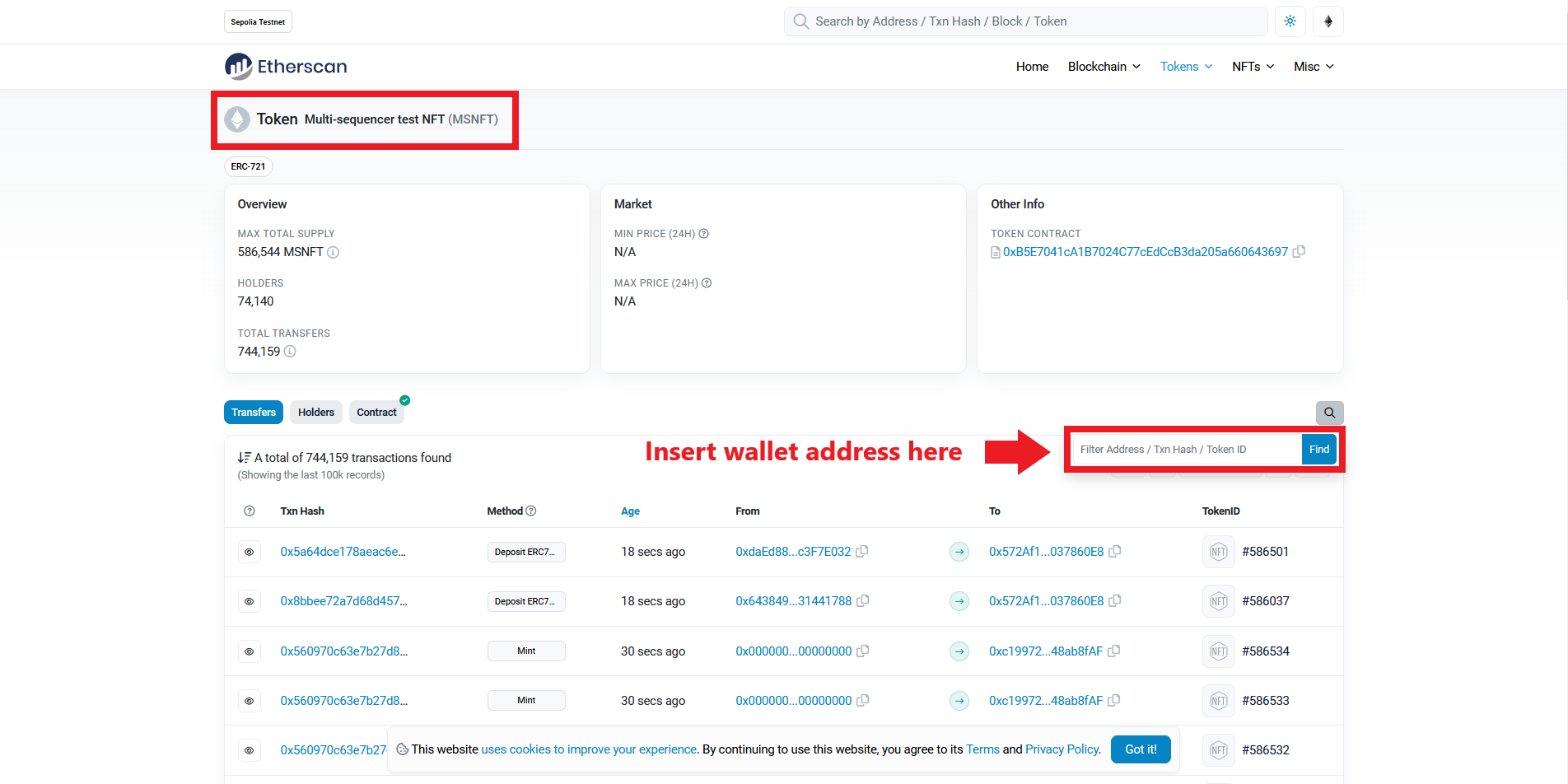
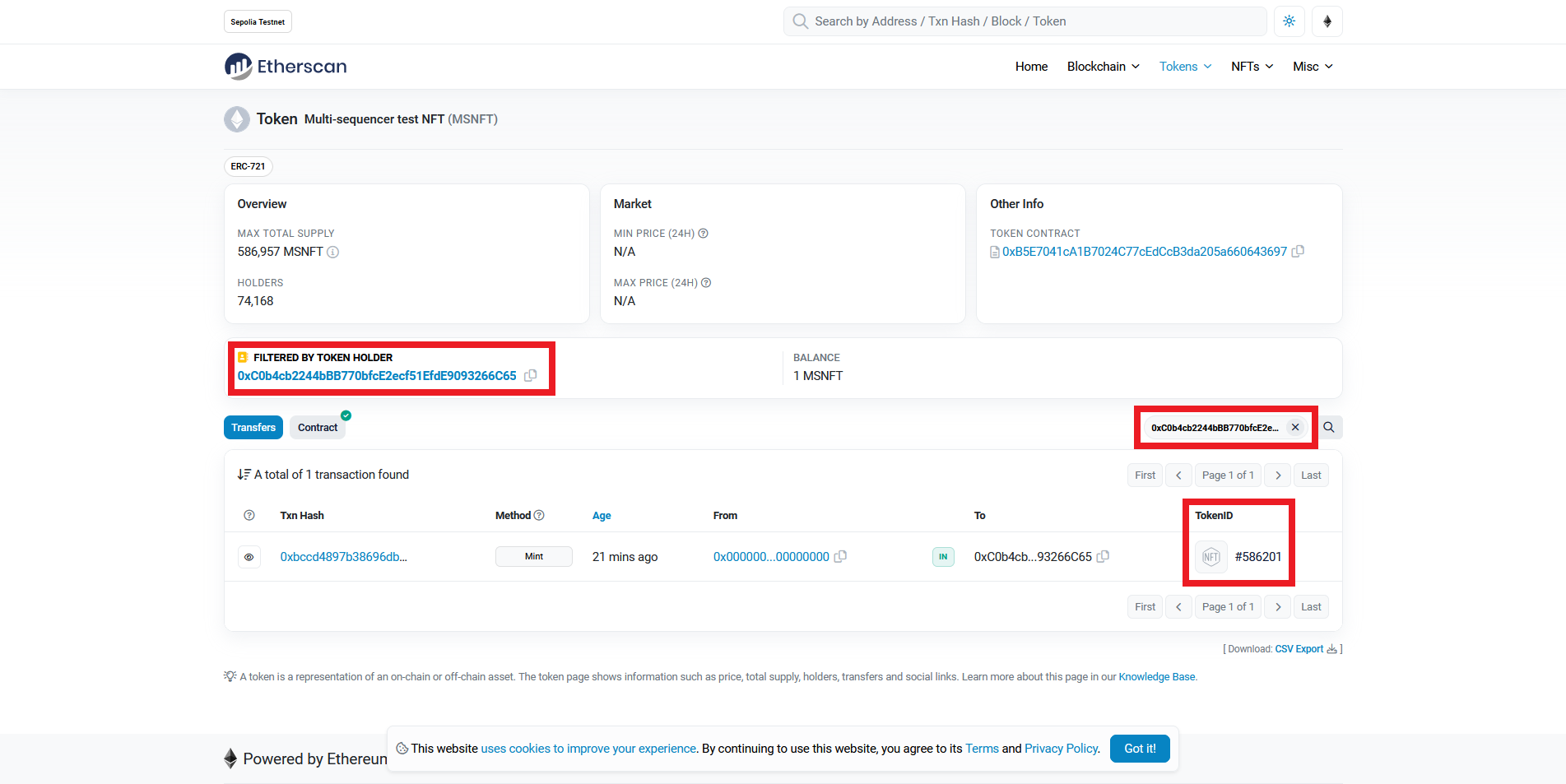
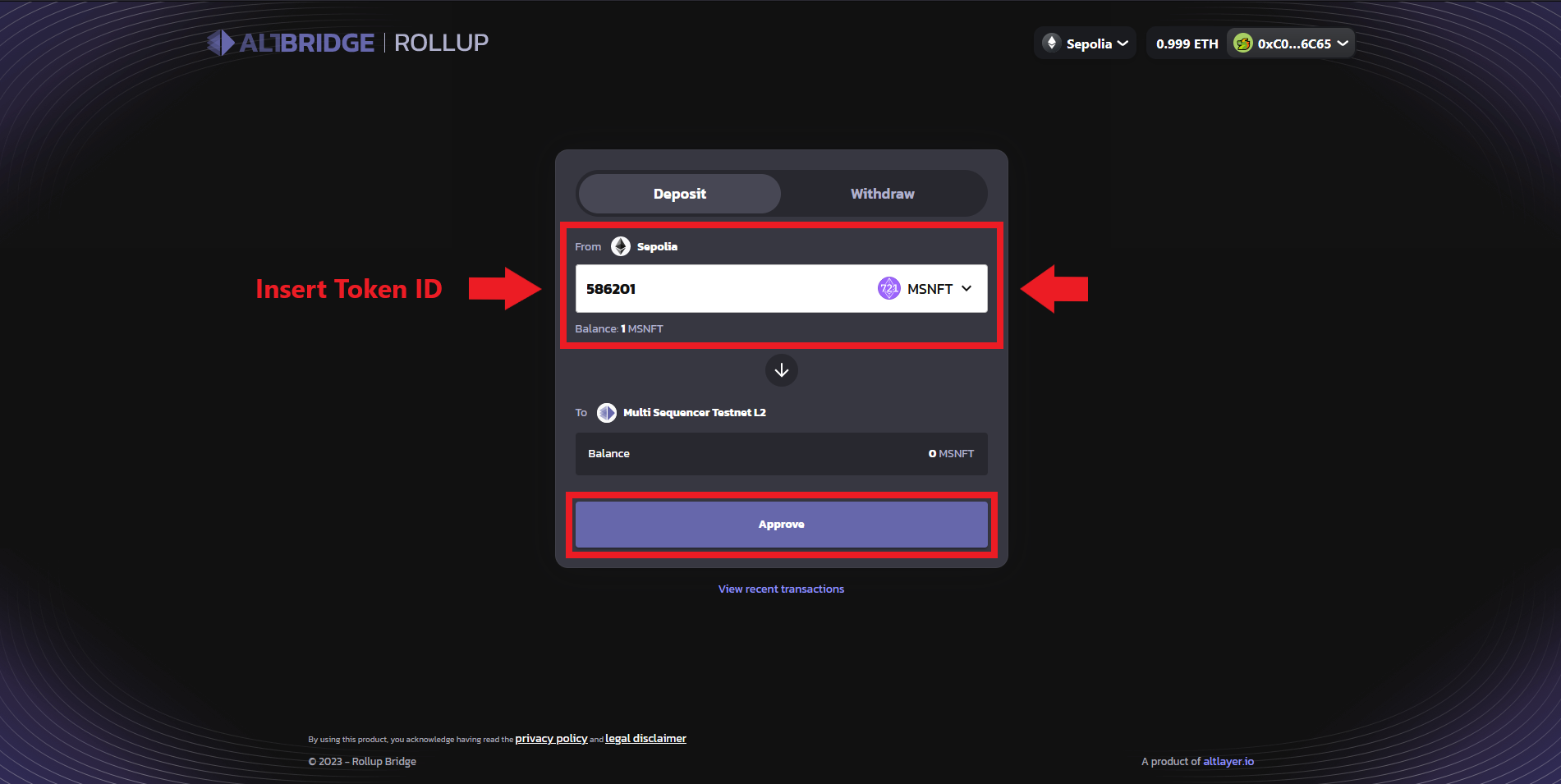
Step 4
Now let's do withdrawals!
Select the "Withdraw" tab and again insert an amount (I'd recommend 25% or 50%), then switch network & "Withdraw".
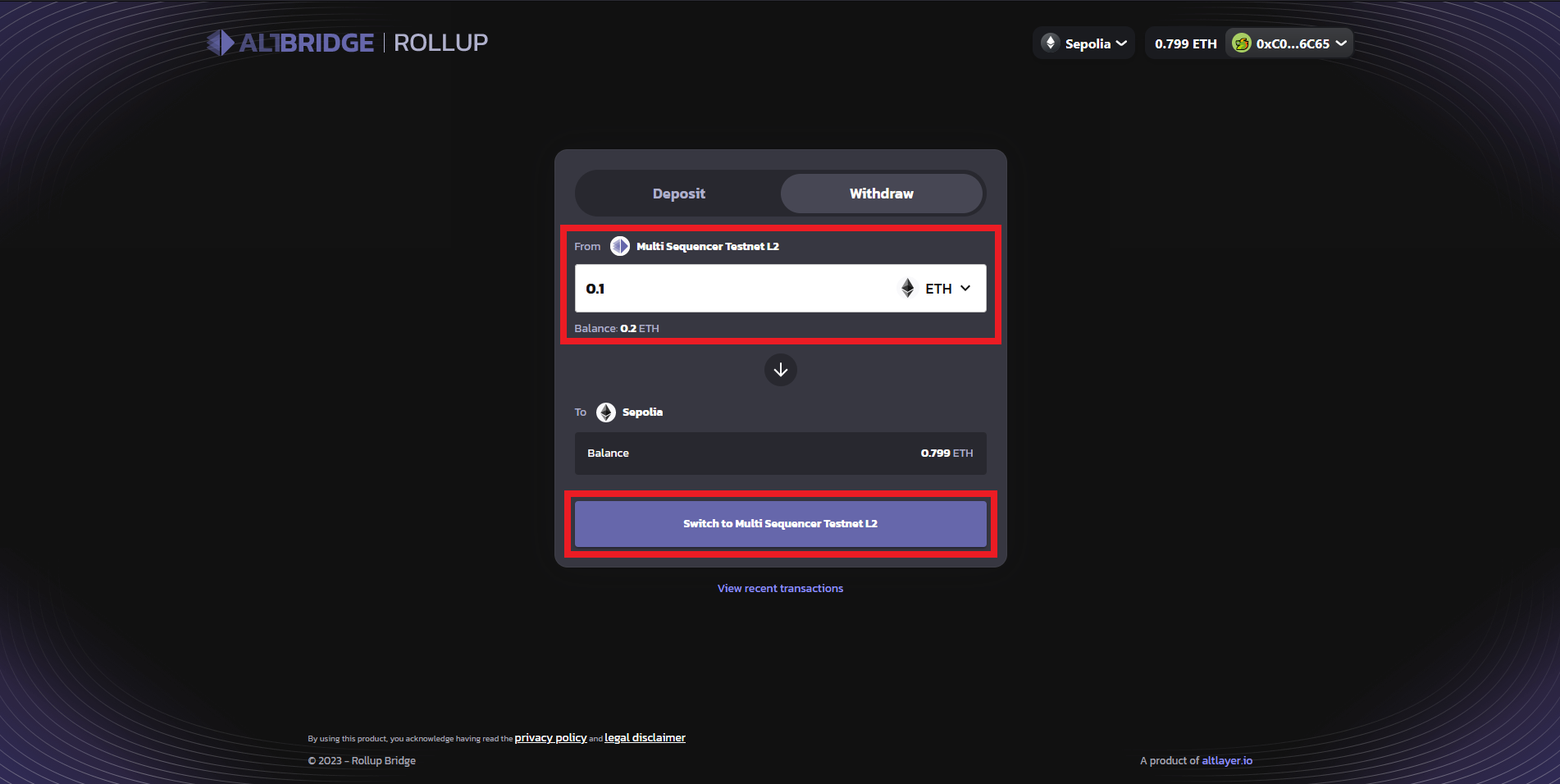
Step 5
Finally, let's claim our OAT (Onchain Achievement Token)!
Go to galxe.com/altlayer/campaign, connect your wallet & verify the first 3 tasks!
Complete the last 3 quick-tasks to claim your OAT!
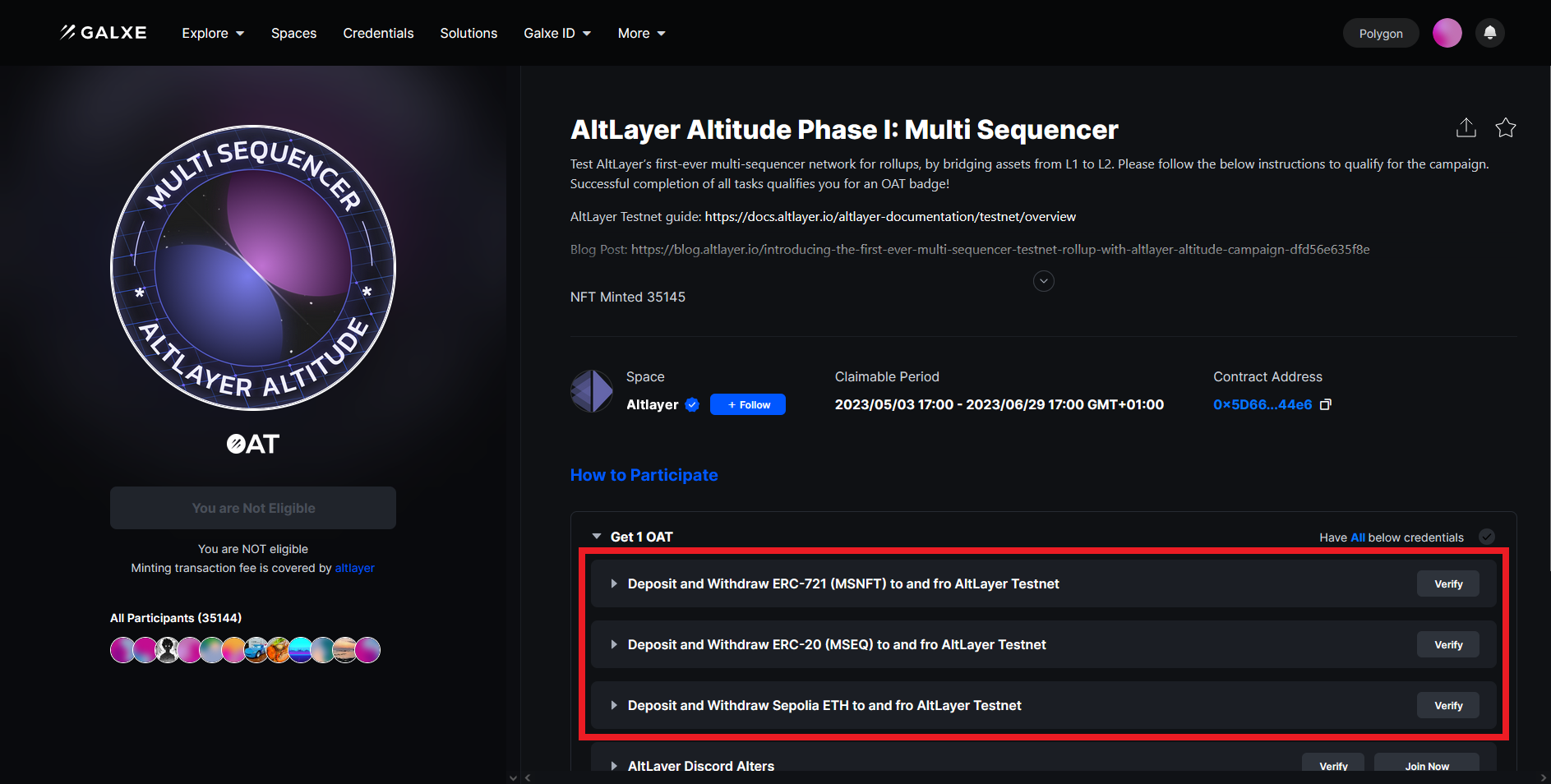
Outro
If you found this guide helpful and informative, consider sharing it on social media. You can also stay updated on the latest content and discussions by following us on X (formely Twitter): @BitBlogxyz
Disclaimer: This guide is provided strictly for educational purposes and should not be considered financial advice. The content is designed to offer insights into various web3 topics & projects.
We do not recommend putting real money into random projects without conducting plenty of your own research first. It is crucial to make informed decisions based on your own understanding and risk tolerance.