Introduction
In this guide, I will show you how to connect external Dapps to HashPack!
HashPack is a mobile, desktop, and browser wallet built for connecting to Hedera dapps in the defi & NFT ecosystem.
Step 1
First, we need to access our HBAR wallet via HashPack, you can find the HashPack Web Wallet here
( I wouldn't recommend using the HBAR wallet address associated with your Ledger Nano, if you have one, as Ledger doesn't currently support Dapps, NFT's or Smart Contracts etc. )
So go ahead and create a new HBAR wallet by first setting up a password.
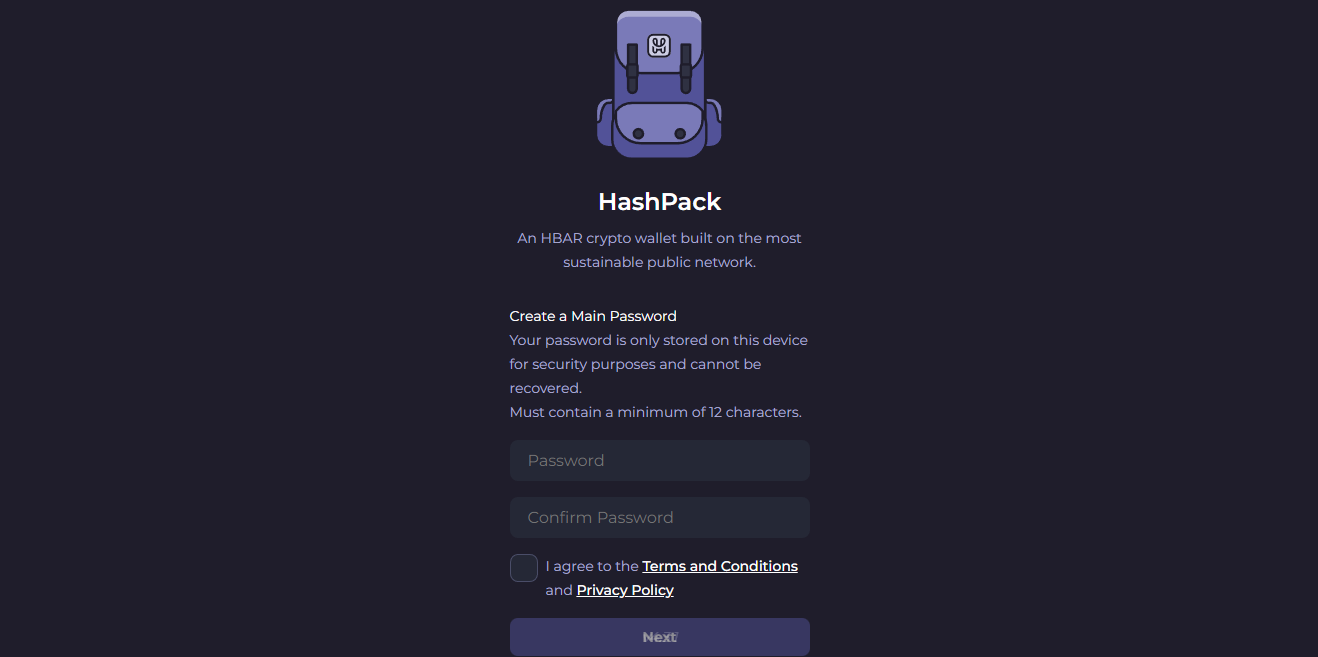
Step 2
Select "Create New Wallet".
Then select "Create a New Wallet".
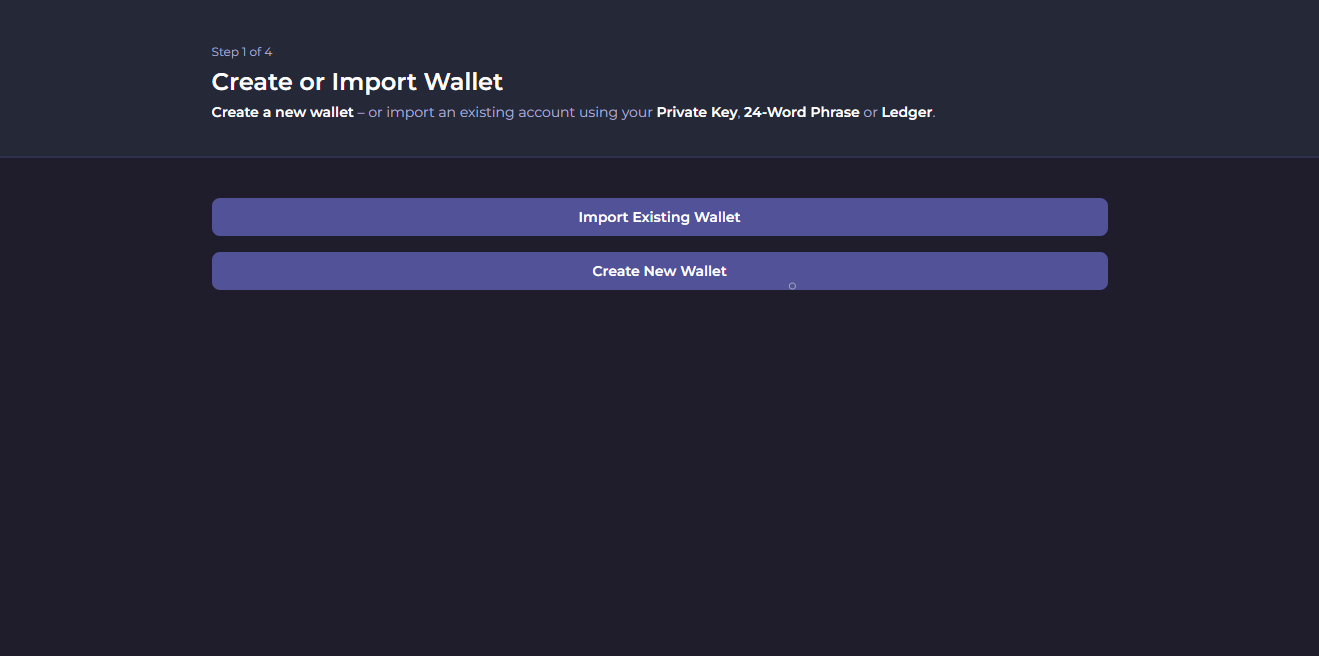
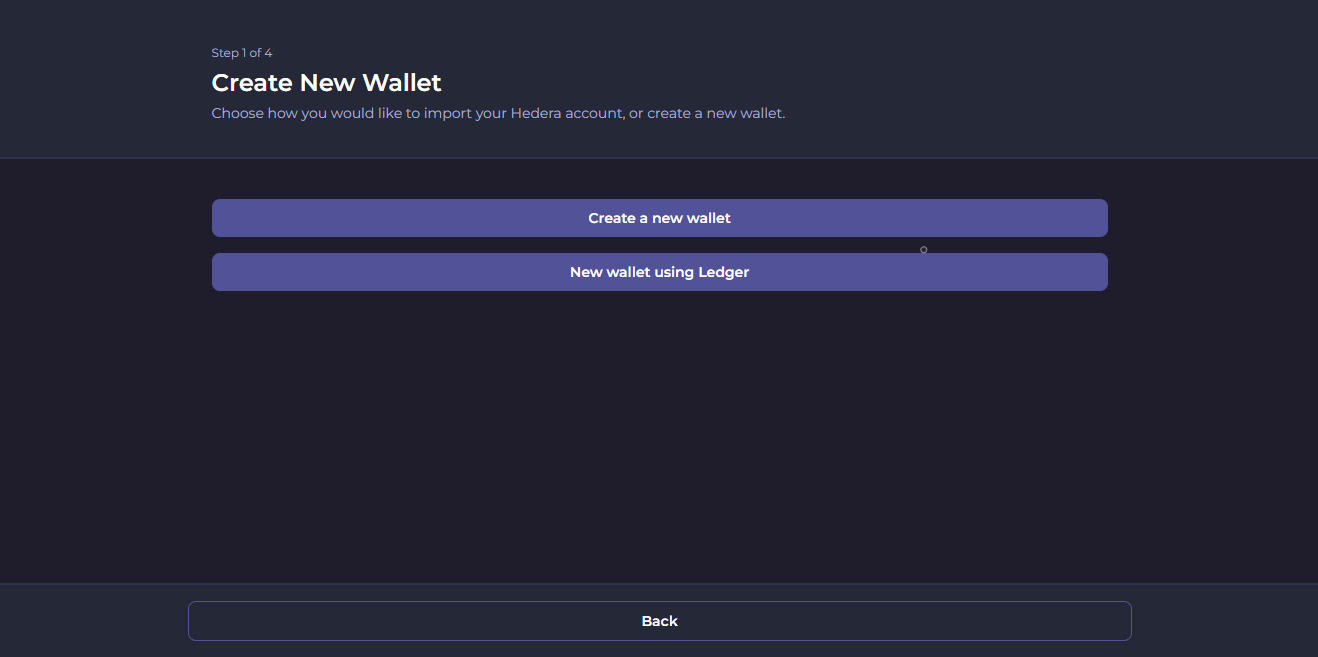
Step 4
Now it will give you a secret Seed Phrase.
Copy your Seed Phrase & store it somewhere safe, you will need it for the next step.
Ignore the missing words in my image, I photoshopped them out for obvious reasons.
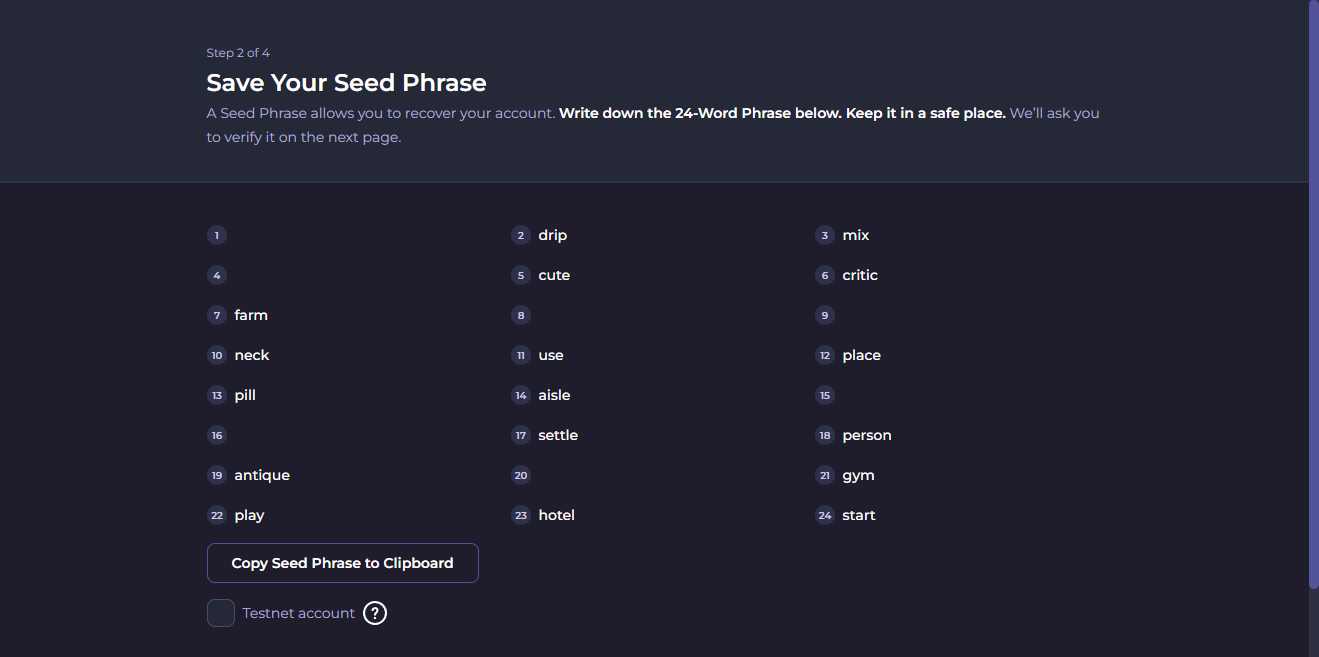
Step 5
Now verify your Seed Phrase by inserting the missing words.
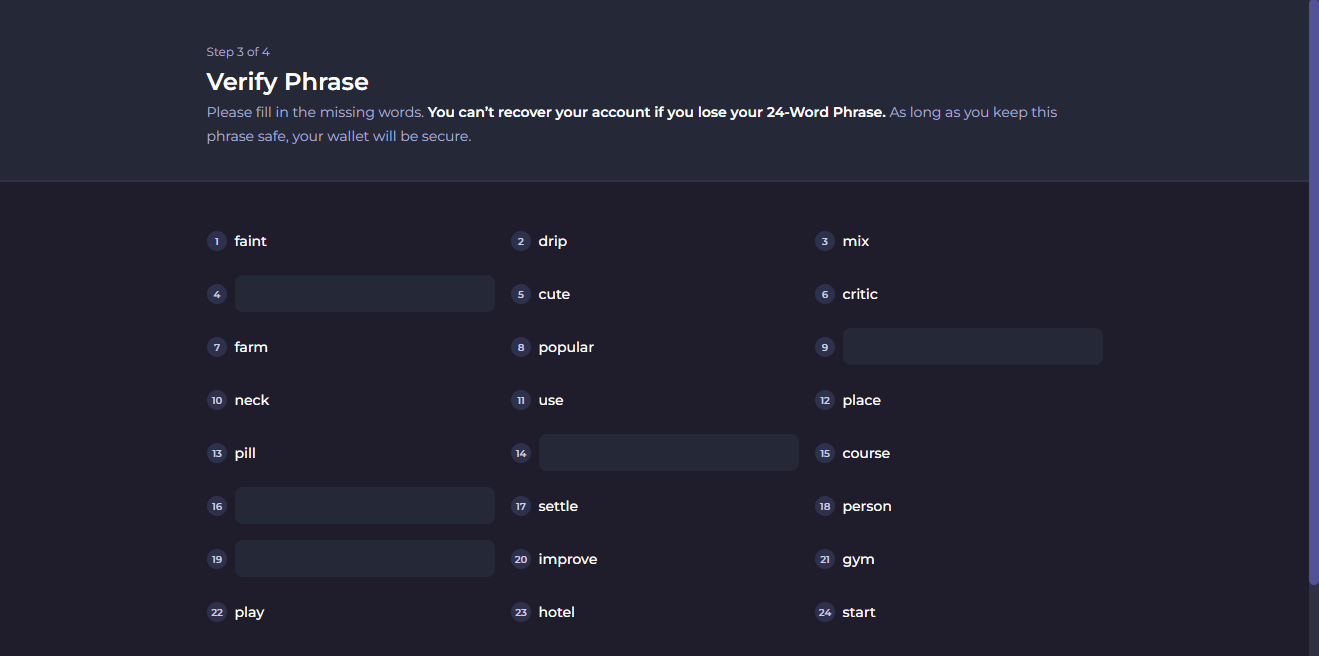
Step 6
Now create a name for your wallet & select your preferred currency type.
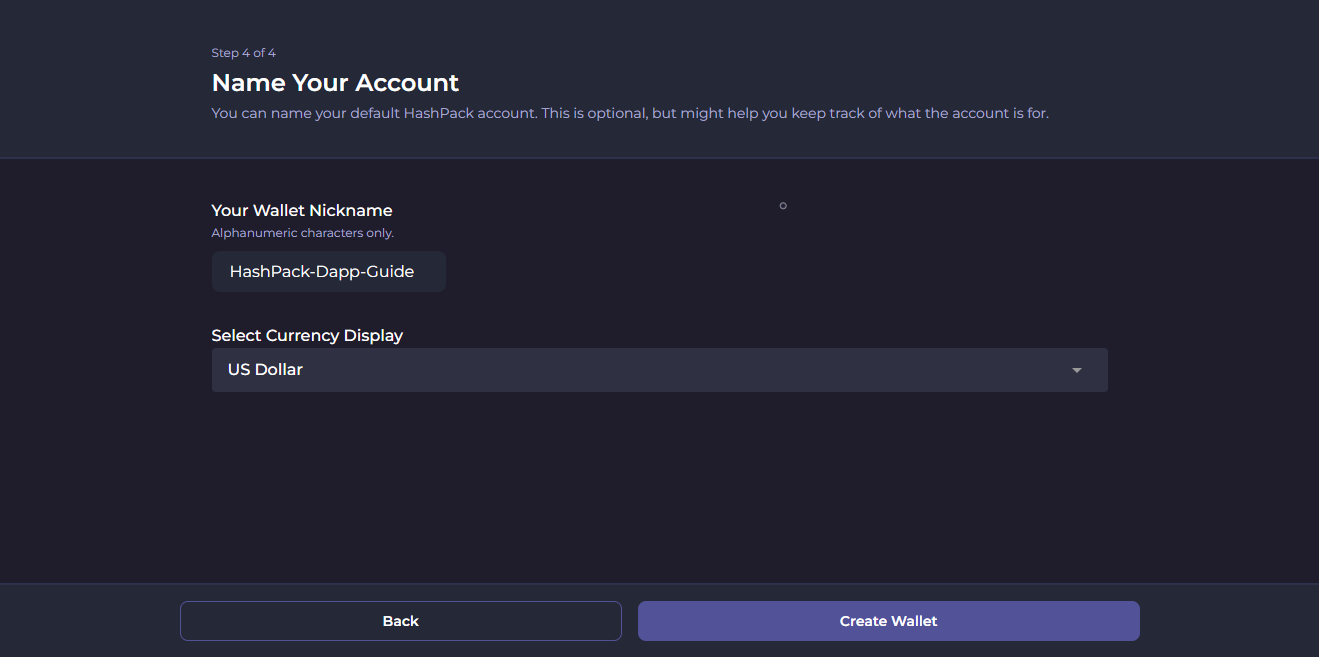
Step 7
Now you should have your HBAR wallet address, it will look something like "0.0.1234567".
Check the box to confirm you have saved all the relevant information & select "Lets go!".
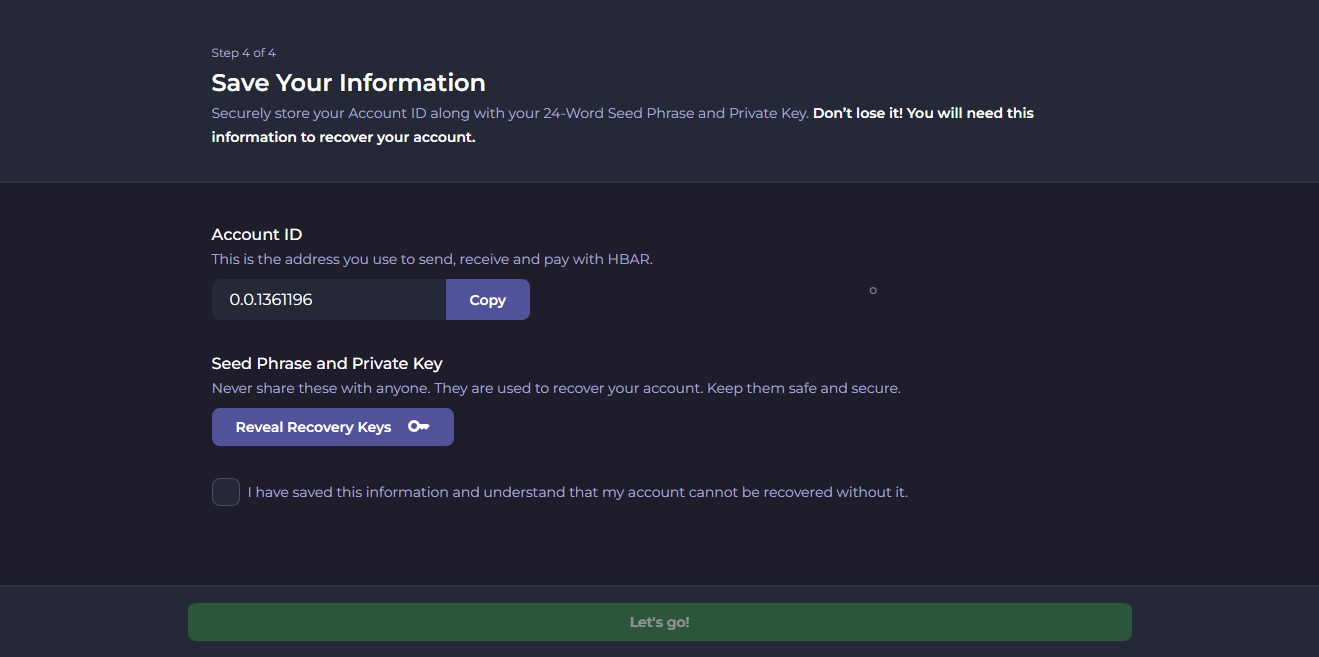
Step 8
Now you should be ready to go!
You should see the main dashboard at this point & have access to all the main features.
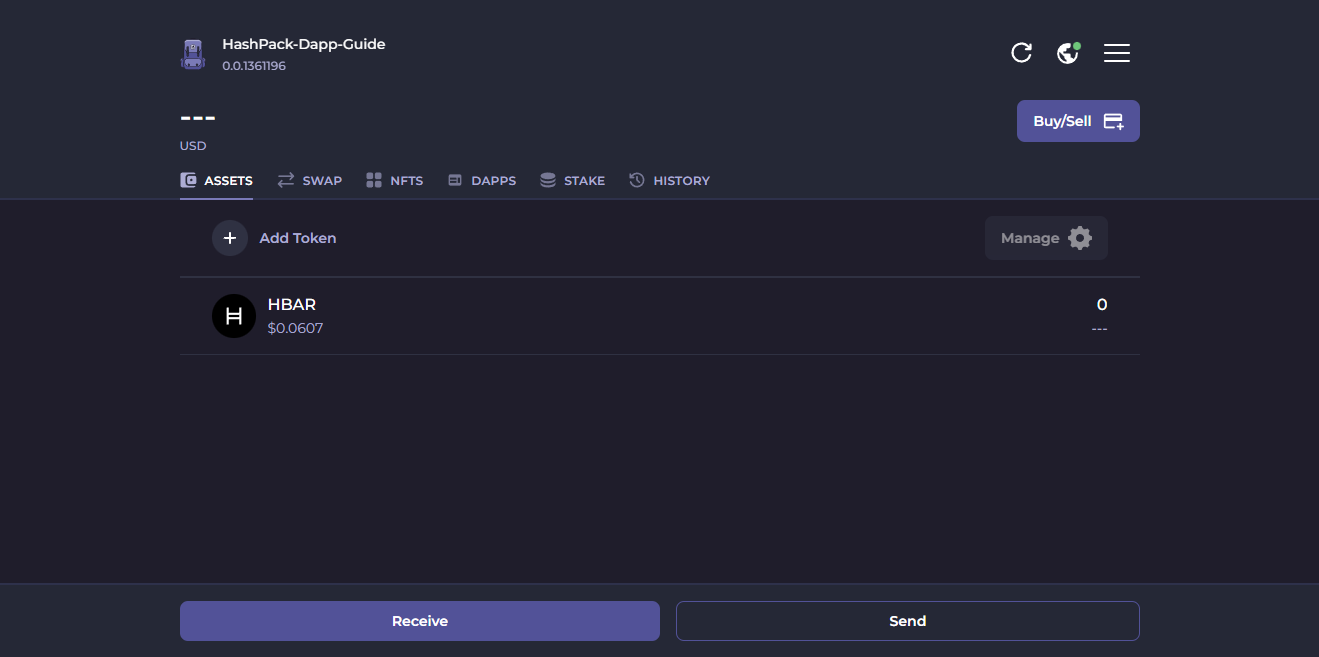
Step 9
Select the DAPPS tab.
You should now see a load of DAPPS that you can connect to.
You'll also notice a text box that allows you to connect from external sites.
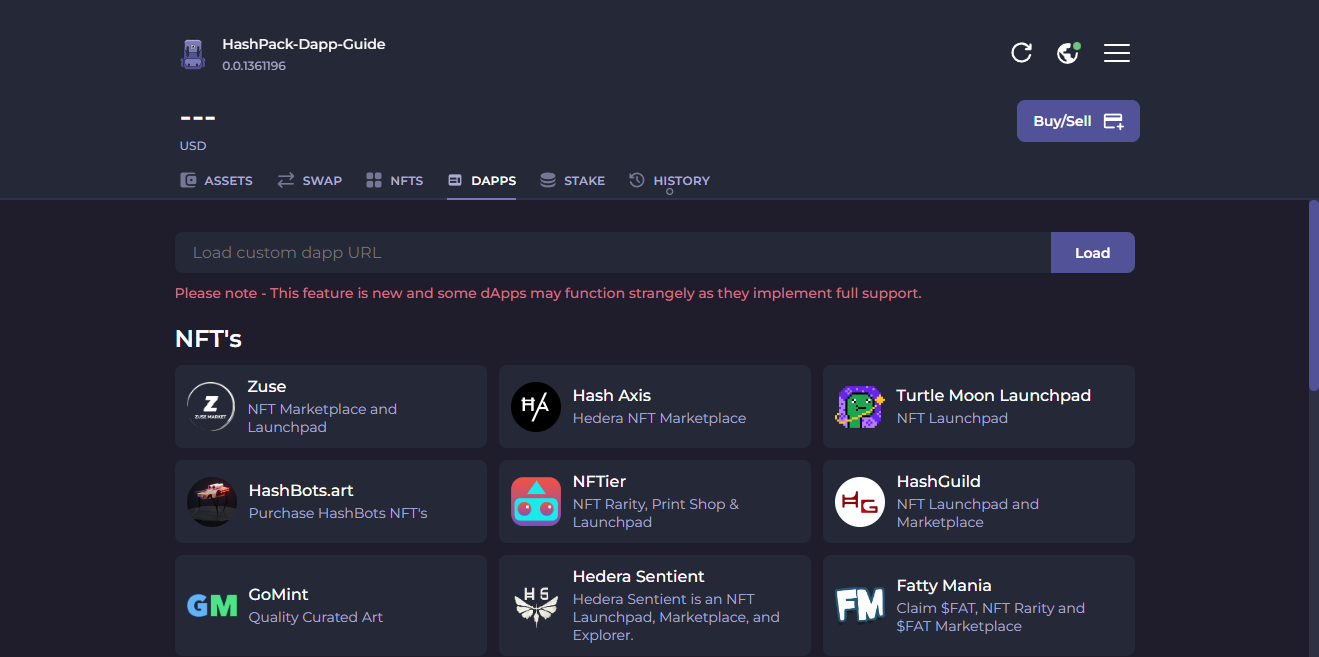
Step 10
Let's take a look at connecting external DAPPS using the text box.
In this example, I will use SaucerSwap.
To do this, headover to the website you would like to connect, you can find the SaucerSwap site here

Step 11
Press "Connect Wallet" and a pop-up should appear, copy the pairing code.
Paste the code into HashPack & hit "Load".
If you receive an error; it may be because SaucerSwap is already under the DAPPS tab in HashPack, we just used it as an example to show you how to load external DAPPS
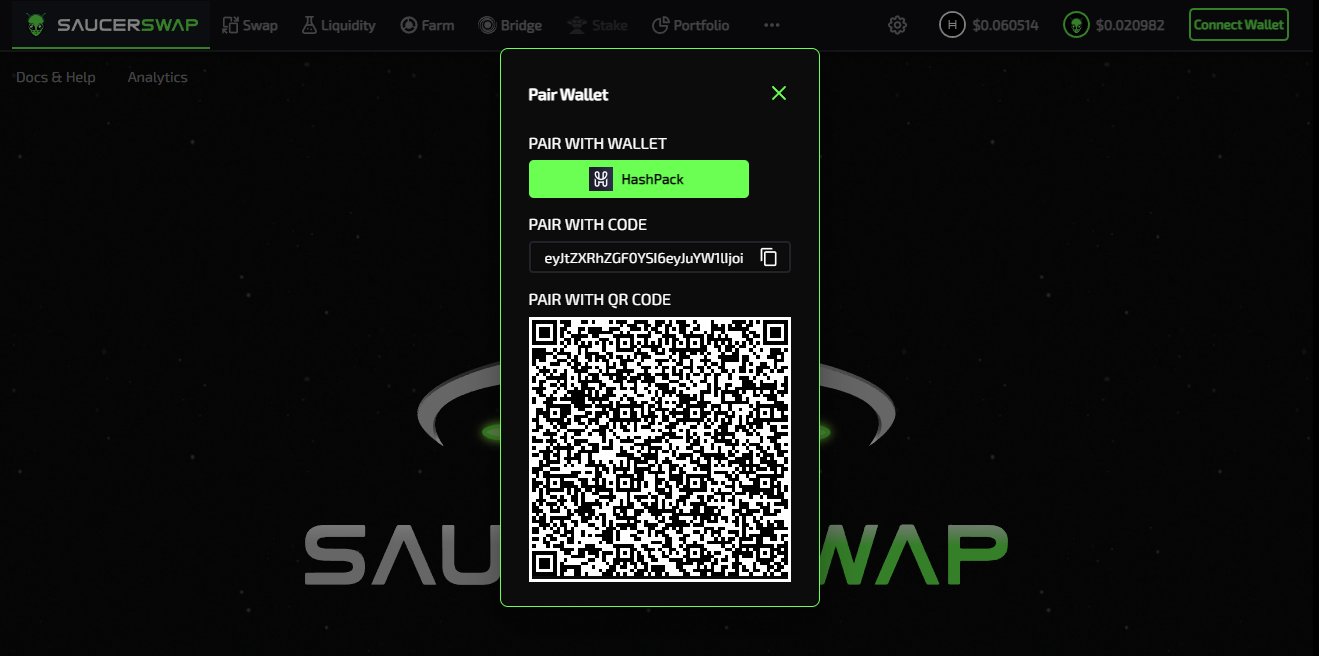
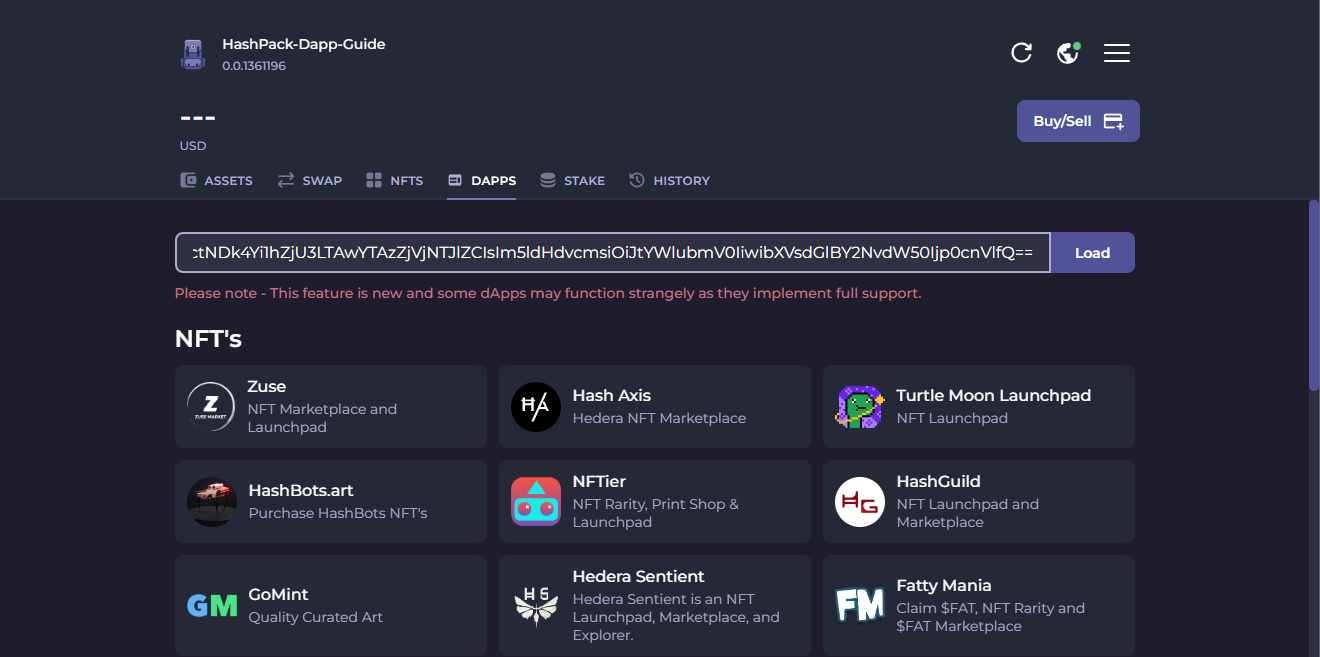
Outro
If you found this guide helpful and informative, consider sharing it on social media. You can also stay updated on the latest content and discussions by following us on X (formely Twitter): @BitBlogxyz
Disclaimer: This guide is provided strictly for educational purposes and should not be considered financial advice. The content is designed to offer insights into various web3 topics & projects.
We do not recommend putting real money into random projects without conducting plenty of your own research first. It is crucial to make informed decisions based on your own understanding and risk tolerance.