Introduction
In this guide, we're going to dive into the Axiom testnet and learn how to test the REPL circuit and send a query on the platform.
What is Axiom?
Axiom enables smart contracts to securely process data from the complete history of Ethereum, encompassing transactions and receipts. Developers can submit queries directly to Axiom on-chain, and receive verified results through a callback to their smart contracts, eliminating the need for additional trust. This approach empowers developers to create on-chain applications that access extensive data at reduced costs and without relying on extra trust assumptions.
Step 1
To get started, we need to claim some test ETH so that we can perform the interactions.
To do this, you can go to alchemy.com/faucets/ethereum-sepolia, or infura.io/faucet/sepolia
Insert your wallet address & request tokens.
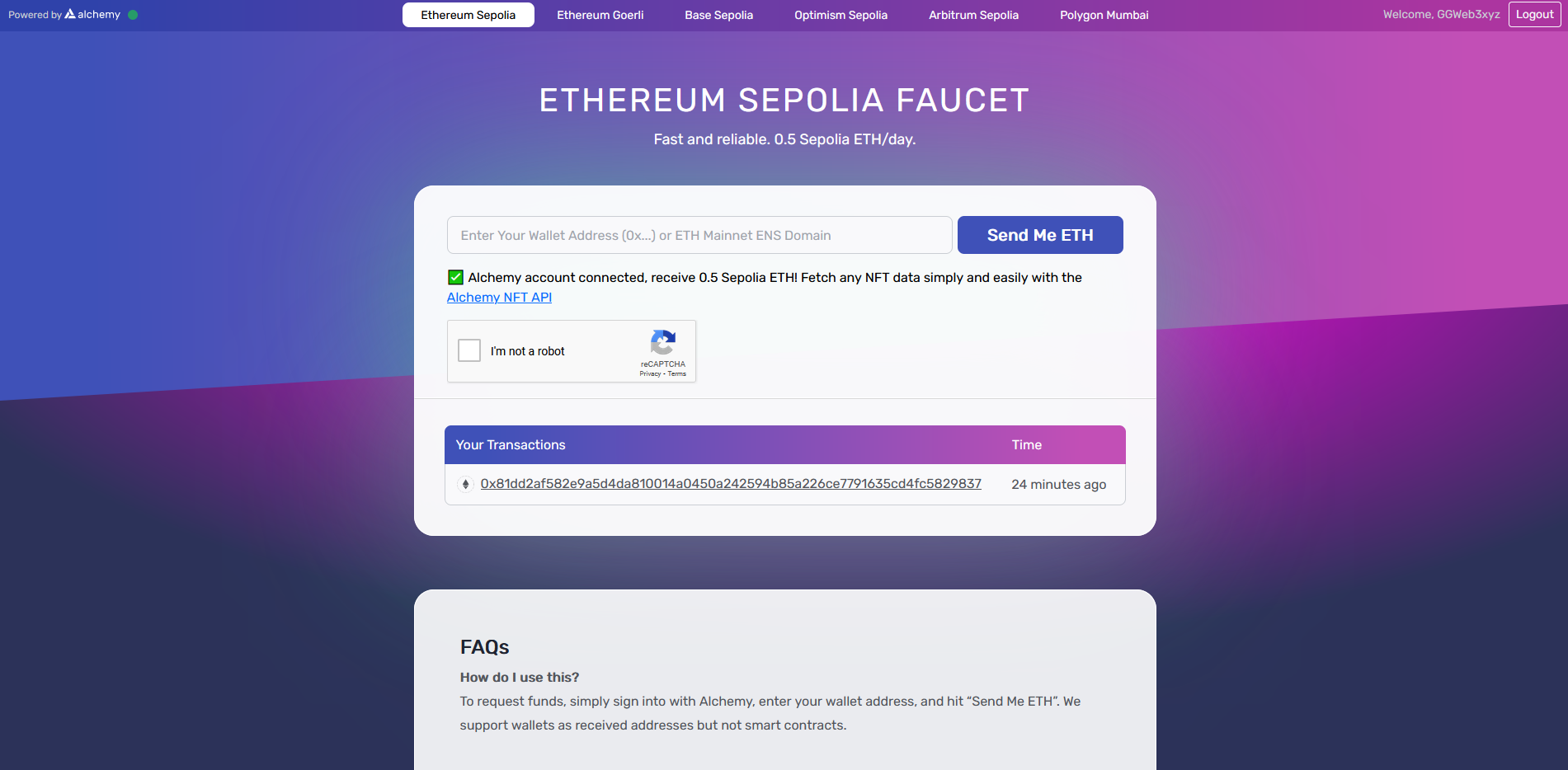
Step 2
Now let's head over to the testnet: repl.axiom.xyz
Connect your MetaMask wallet.
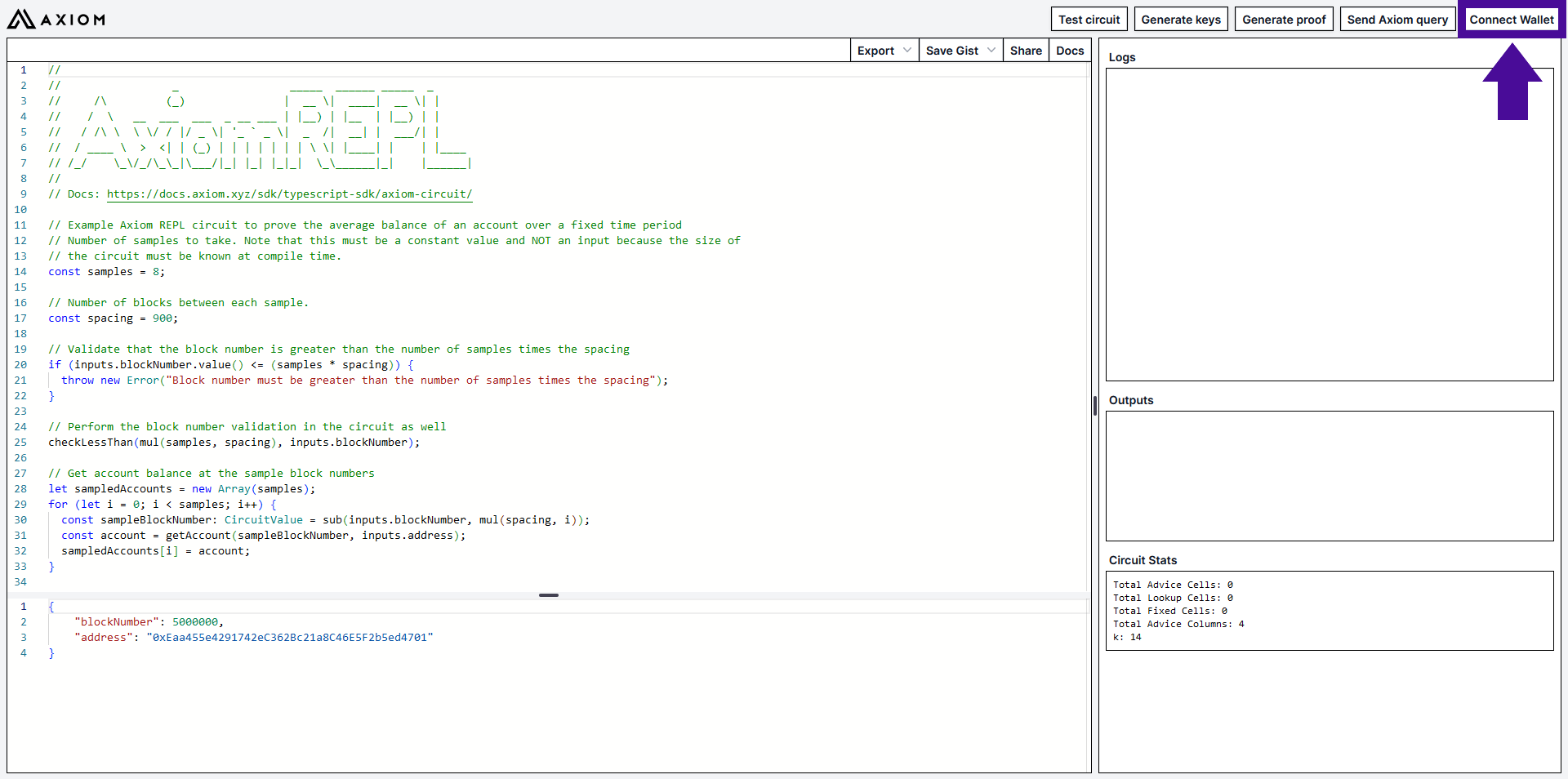
Step 3
Now click the "Test circuit" button to begin the process.
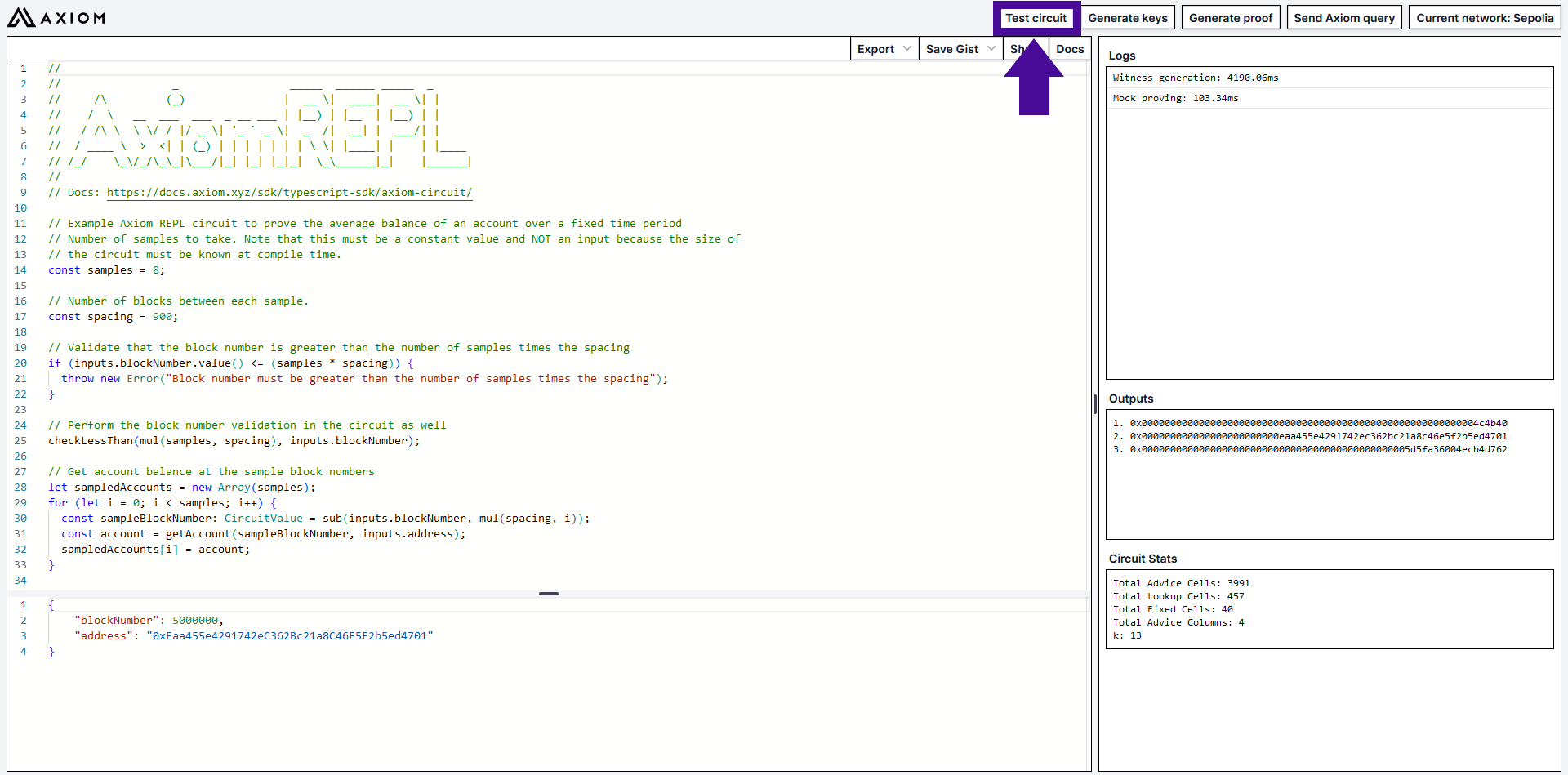
Step 4
Next, we're going to press the "Generate keys" button.
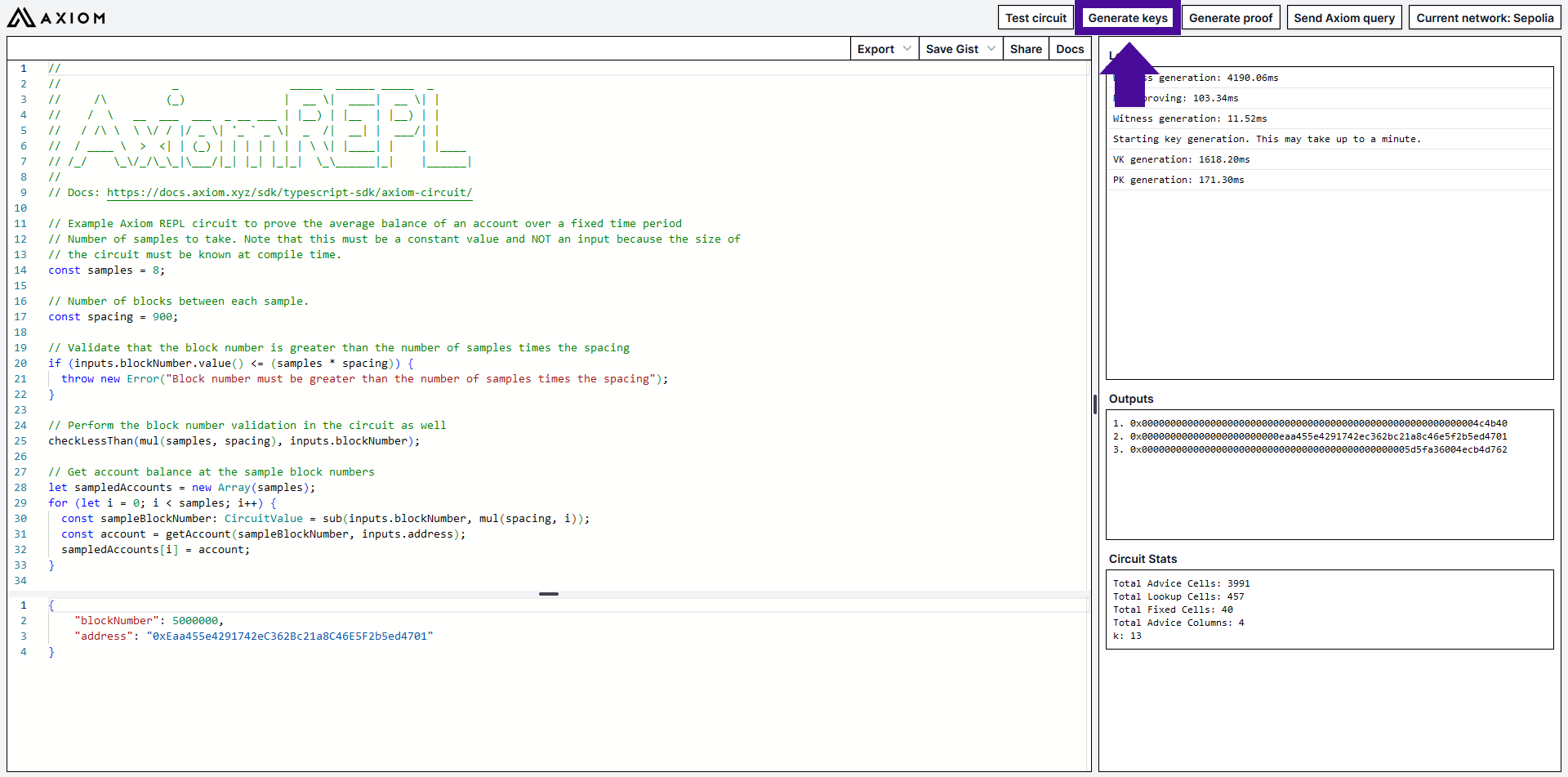
Step 5
Now we need to select the "Generate proof" button.
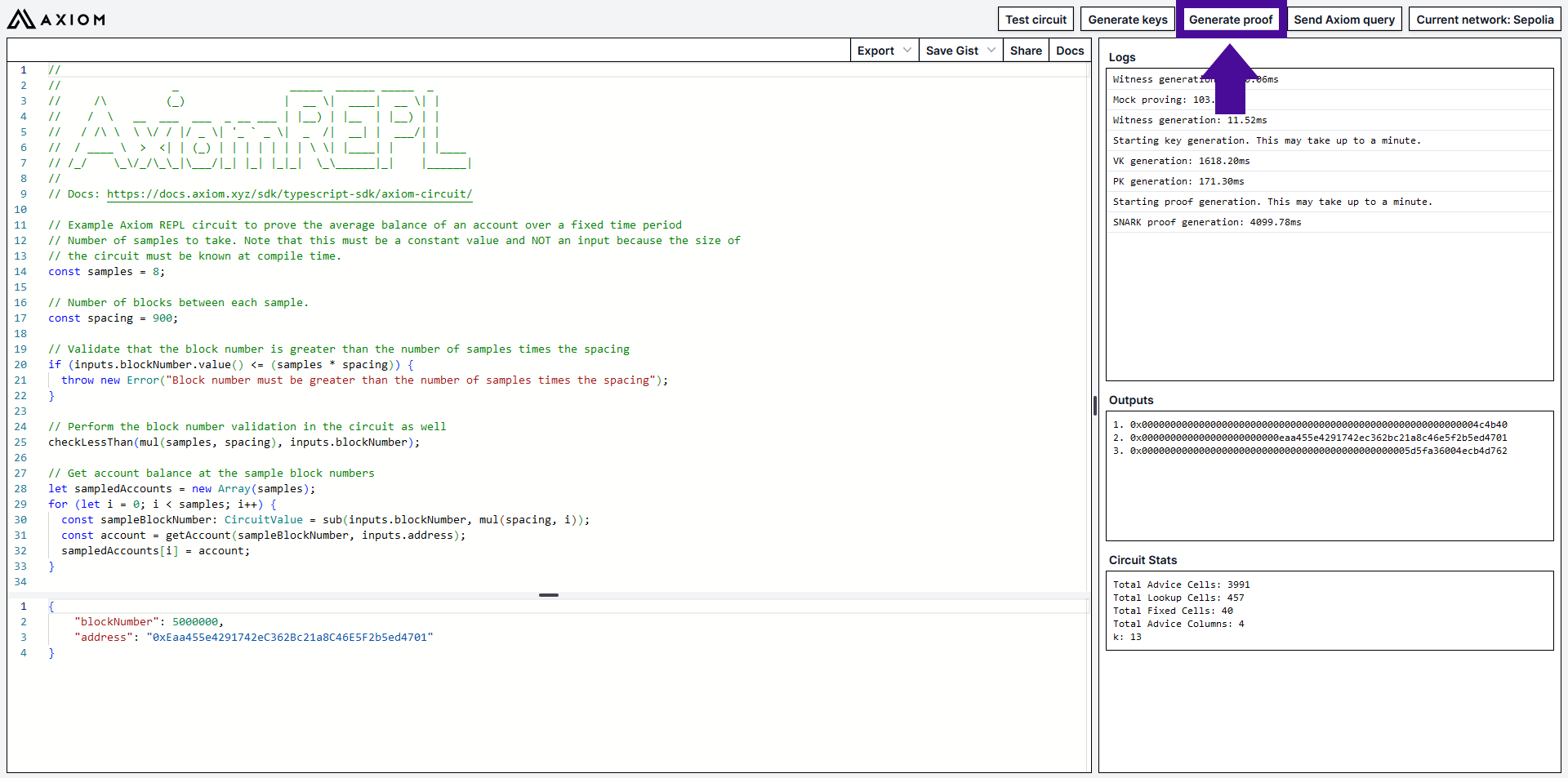
Step 6
Now select "Send Axiom query", then "Send Query" and finally, confirm the transaction.
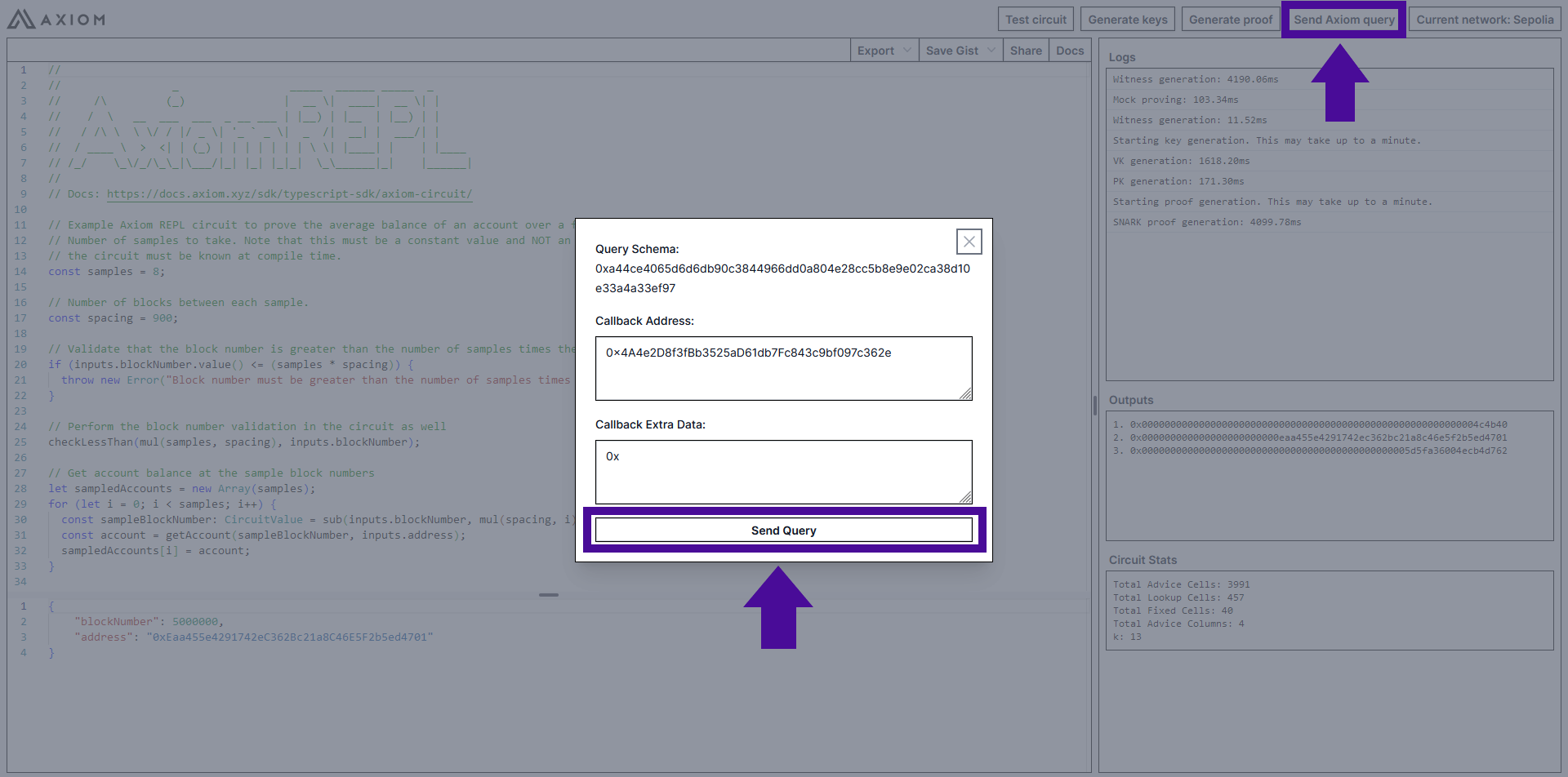
Step 7
Lastly, we're going to select "Save Gist", then "Save as new gist" and finally, authorise with Github.
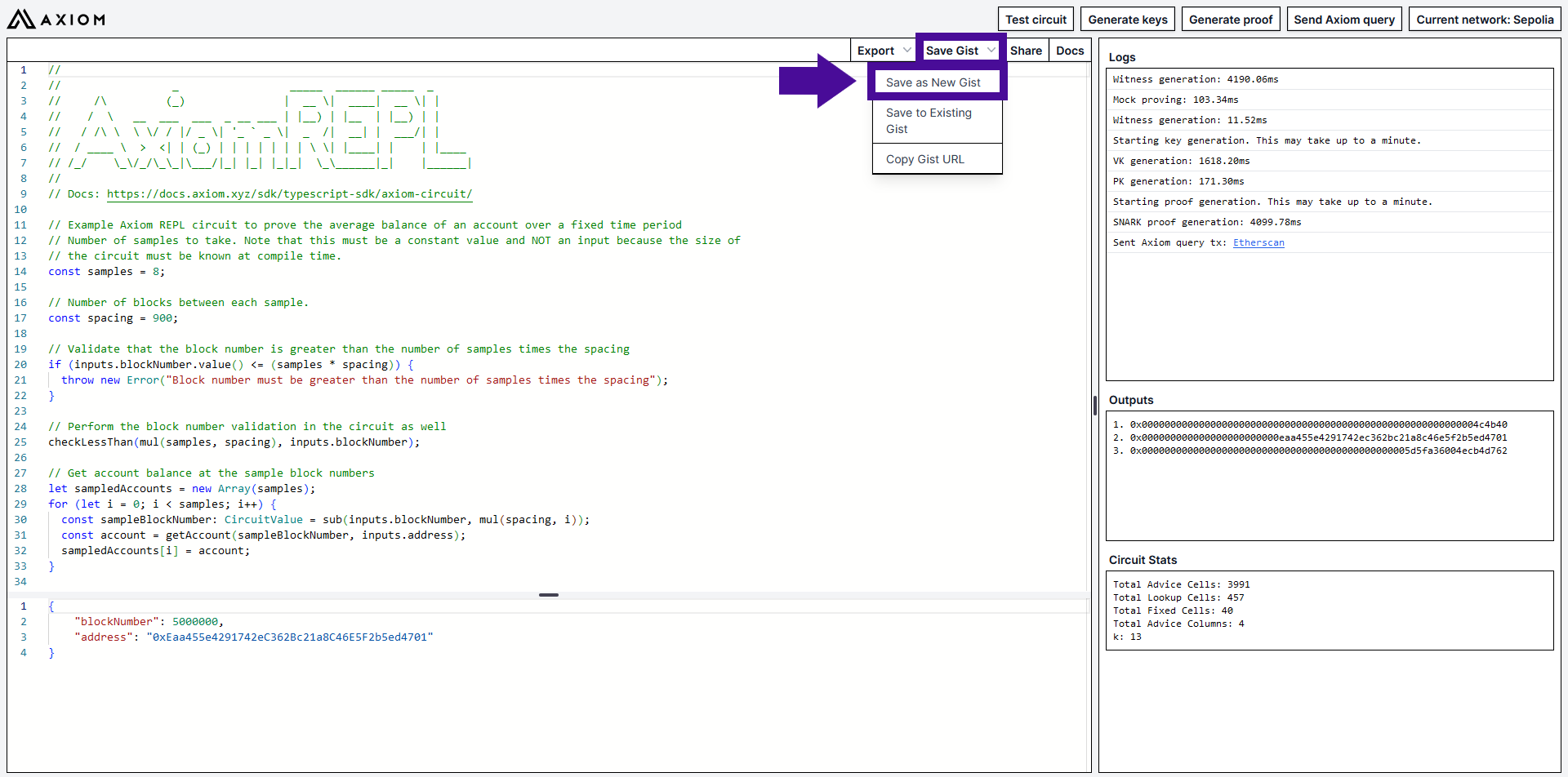
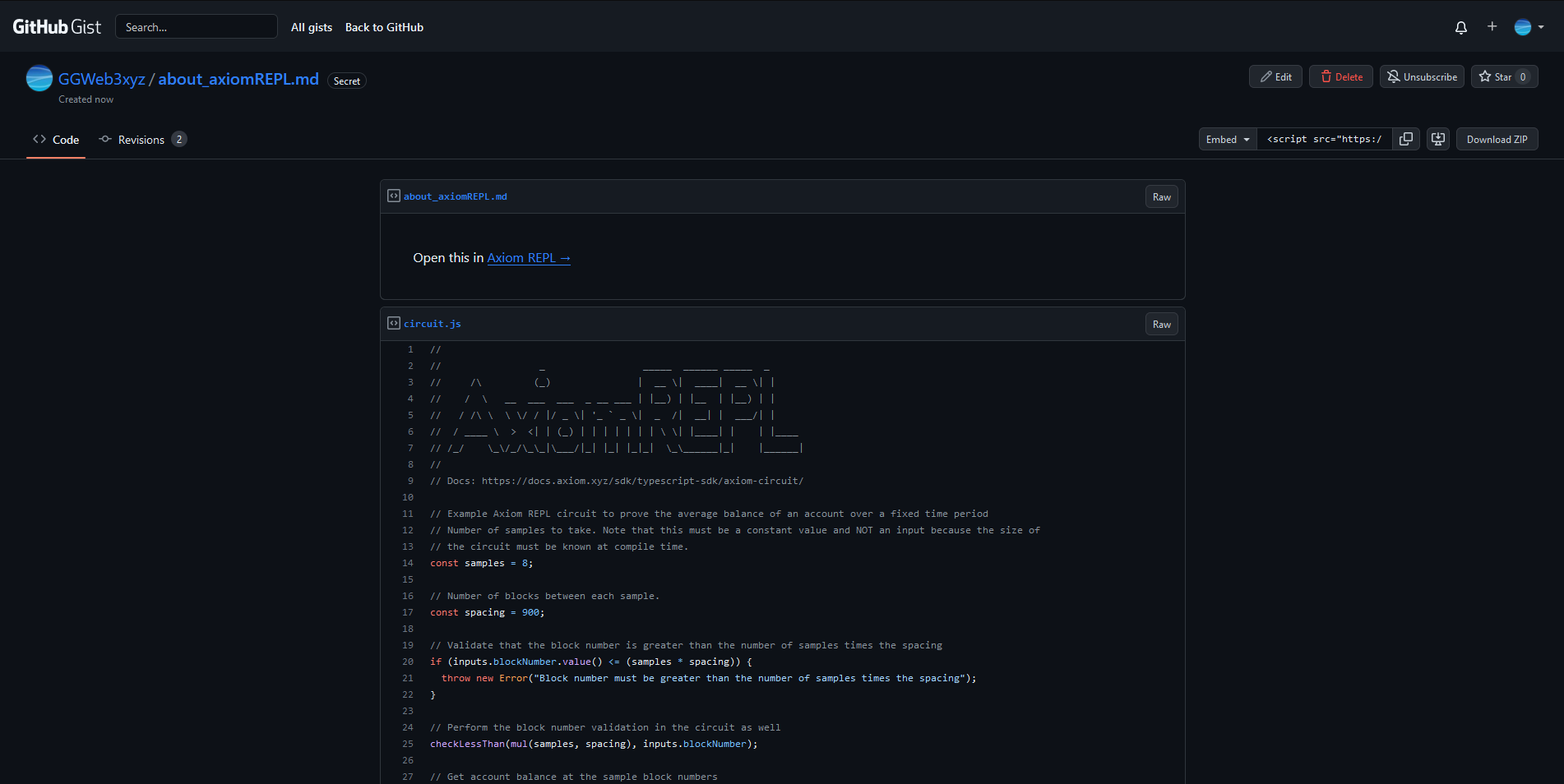
Outro
If you found this guide helpful and informative, consider sharing it on social media. You can also stay updated on the latest content and discussions by following us on X (formely Twitter): @BitBlogxyz
Disclaimer: This guide is provided strictly for educational purposes and should not be considered financial advice. The content is designed to offer insights into various web3 topics & projects.
We do not recommend putting real money into random projects without conducting plenty of your own research first. It is crucial to make informed decisions based on your own understanding and risk tolerance.