Introduction
In this guide, I will show you how to fully interact with Cedro Finance for a potential future airdrop!
Cedro Finance stands as a cross-chain decentralized liquidity protocol, enabling the lending and borrowing of assets from diverse chains while maintaining minimal transaction fees. By placing assets on the platform, lenders bolster its liquidity, while borrowers can access this liquidity by providing additional collateral.
Step 1
For the first step, we just need to go to the Cedro Finance Dashboard & connect our MetaMask wallet.
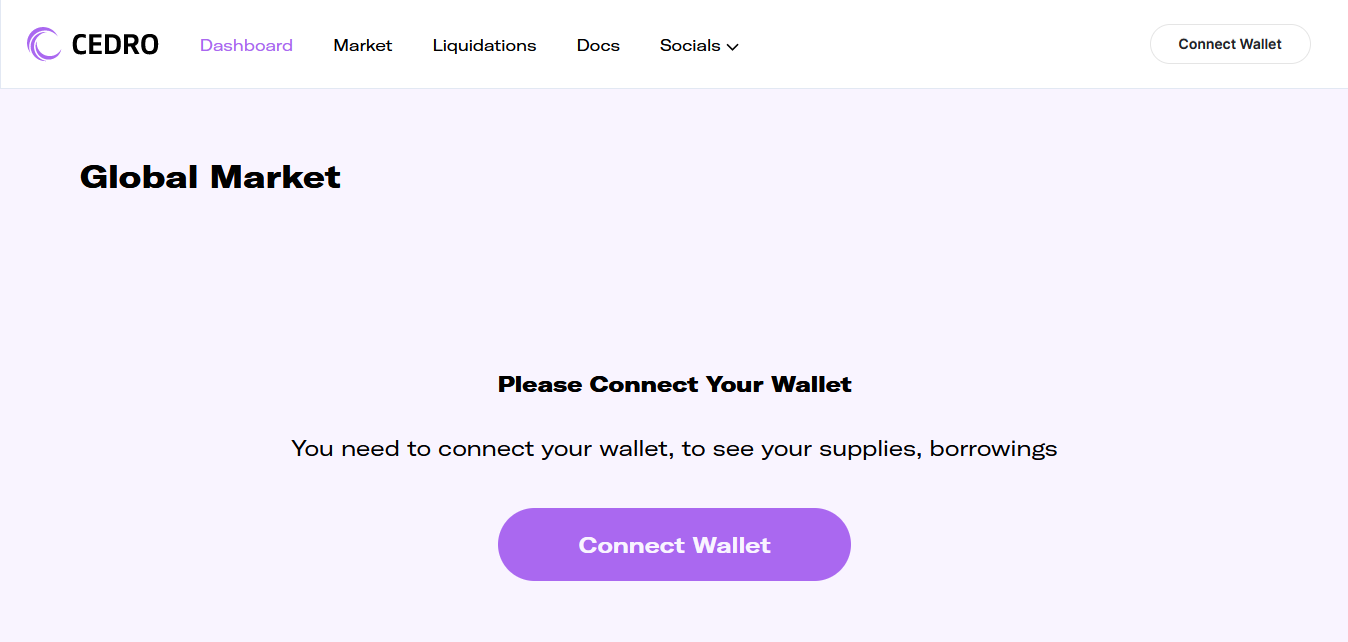
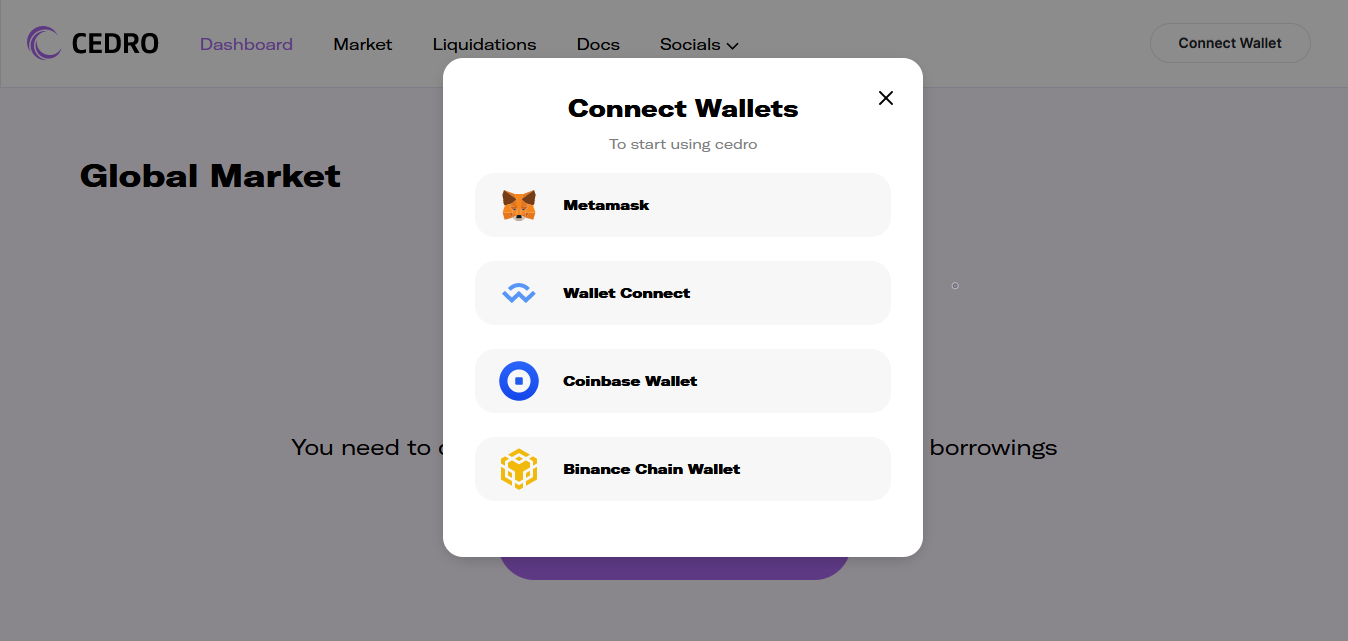
Step 2
Now you should see an error in the top corner.
Click on it & select Fantom Testnet, select "Switch" on the pop-up.
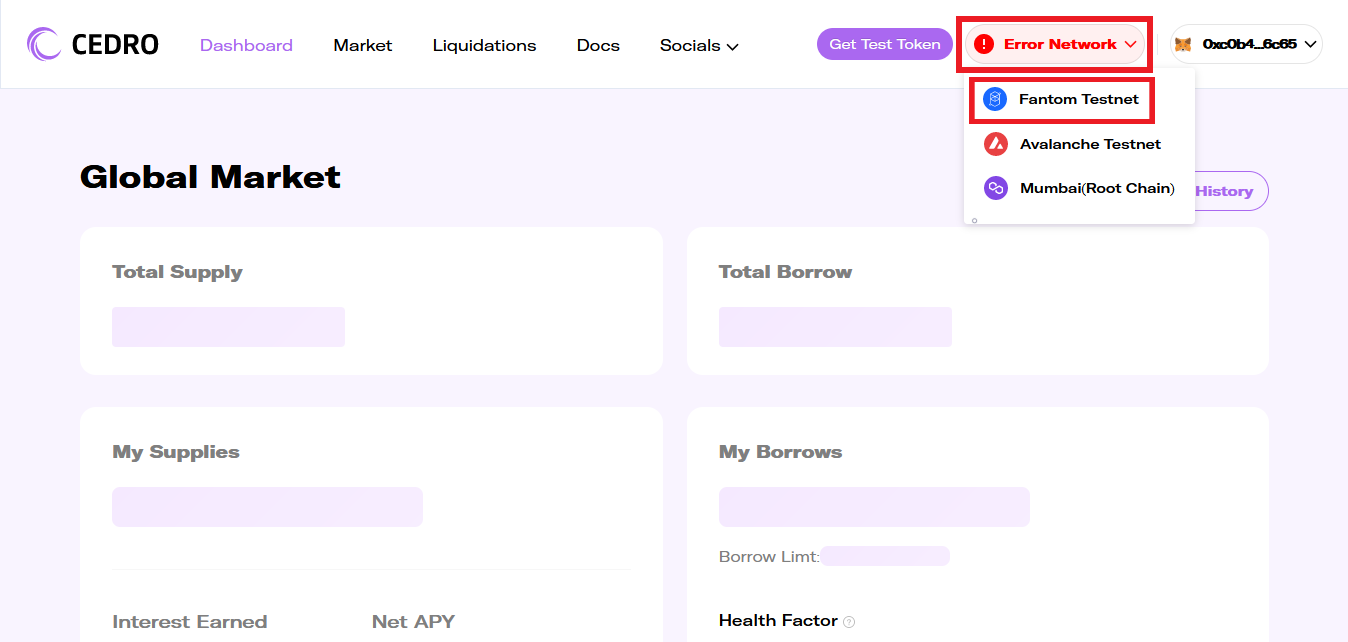
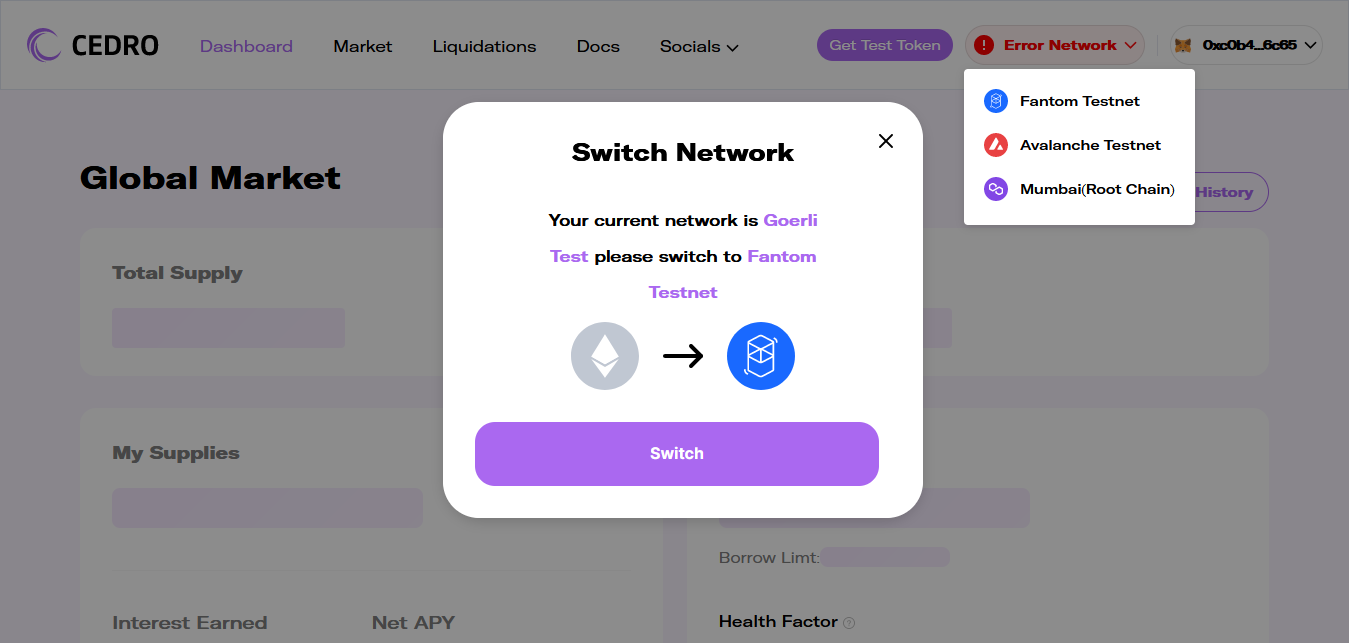
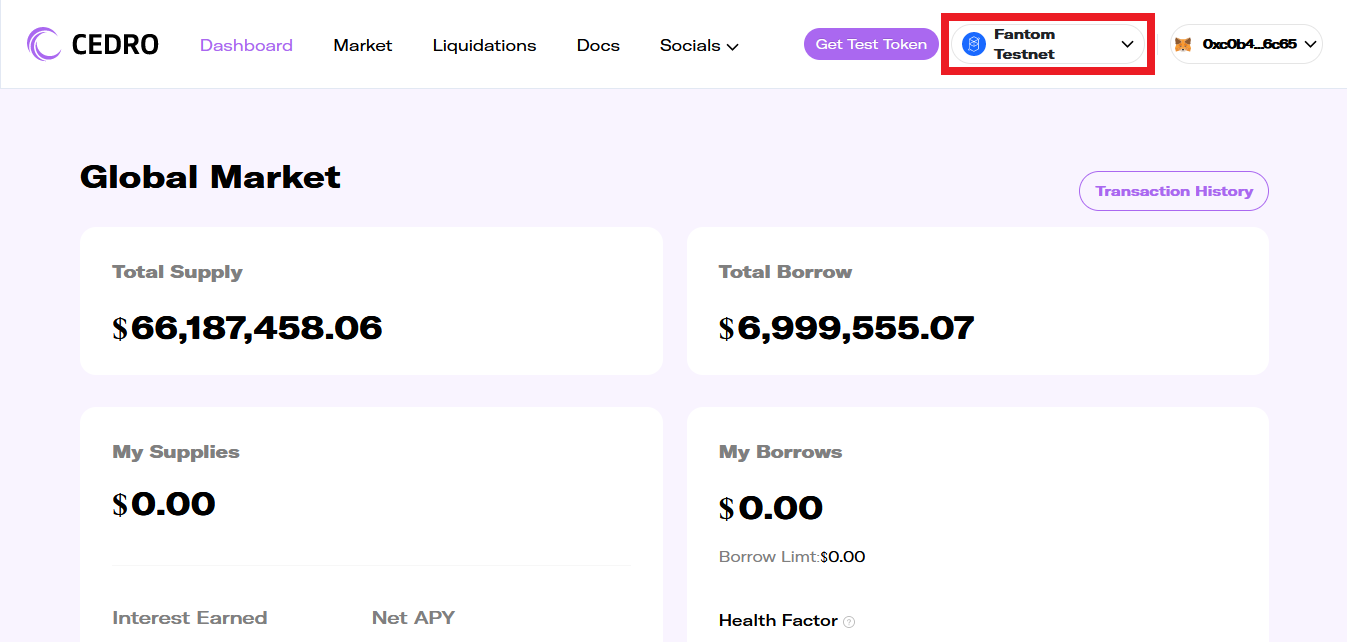
Step 3
Now we need to select "Get Test Token".
When the pop-up appears I recommend scrolling down to "Test Token(Gas)" and selecting "Faucet" for all 3 first so that you don't run into any issues with gas fee's later on.
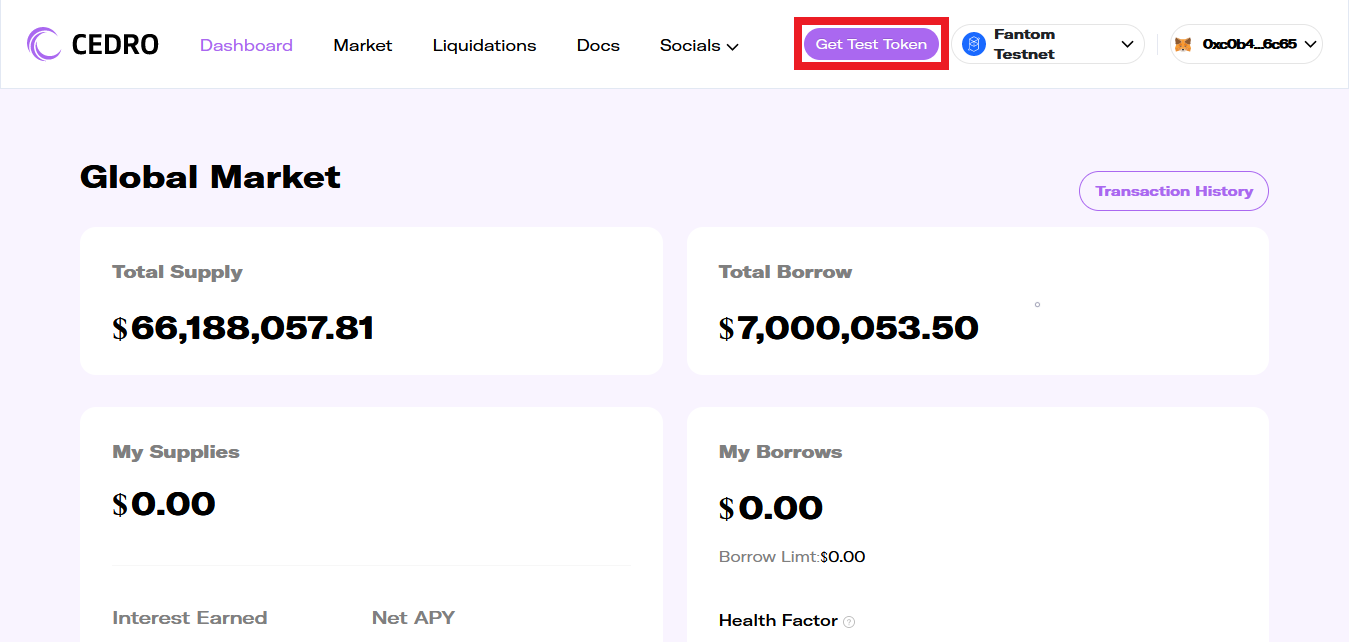
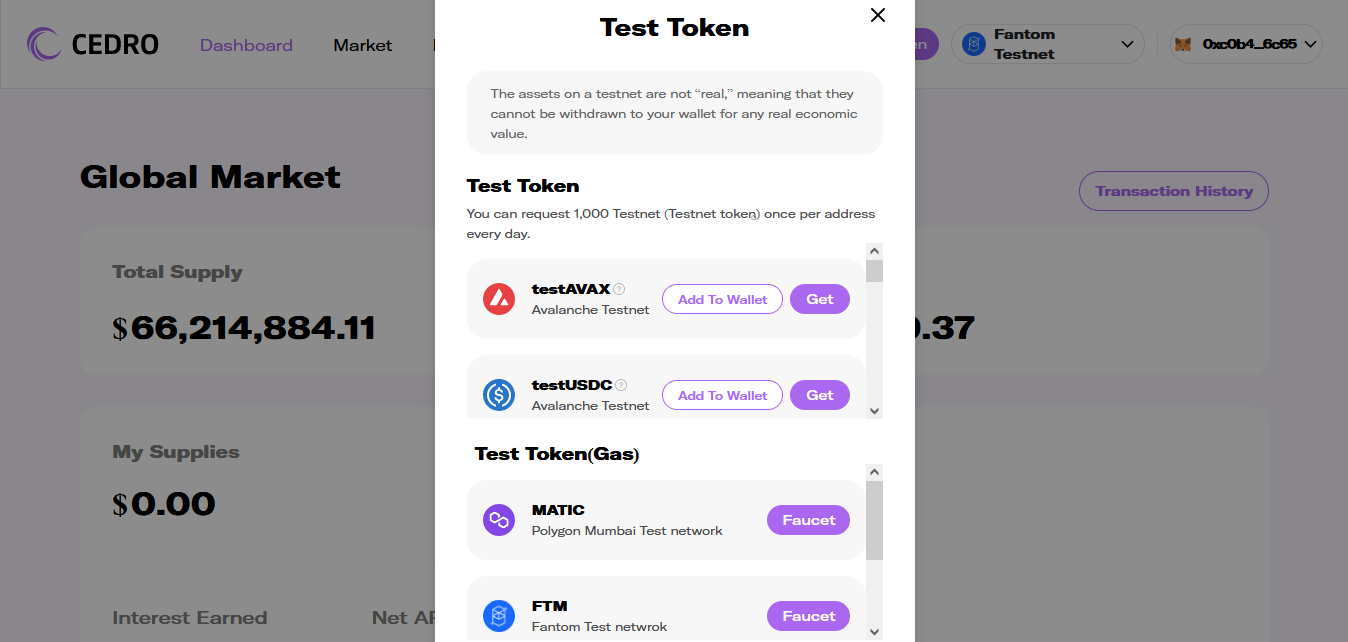
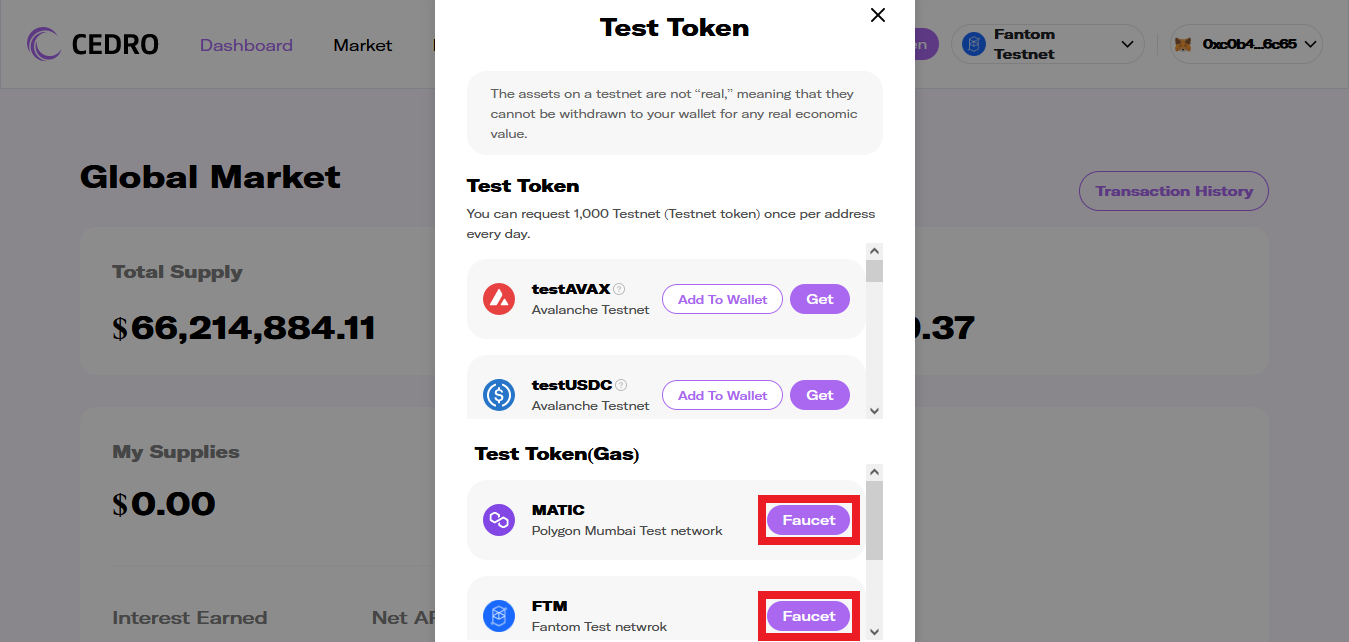
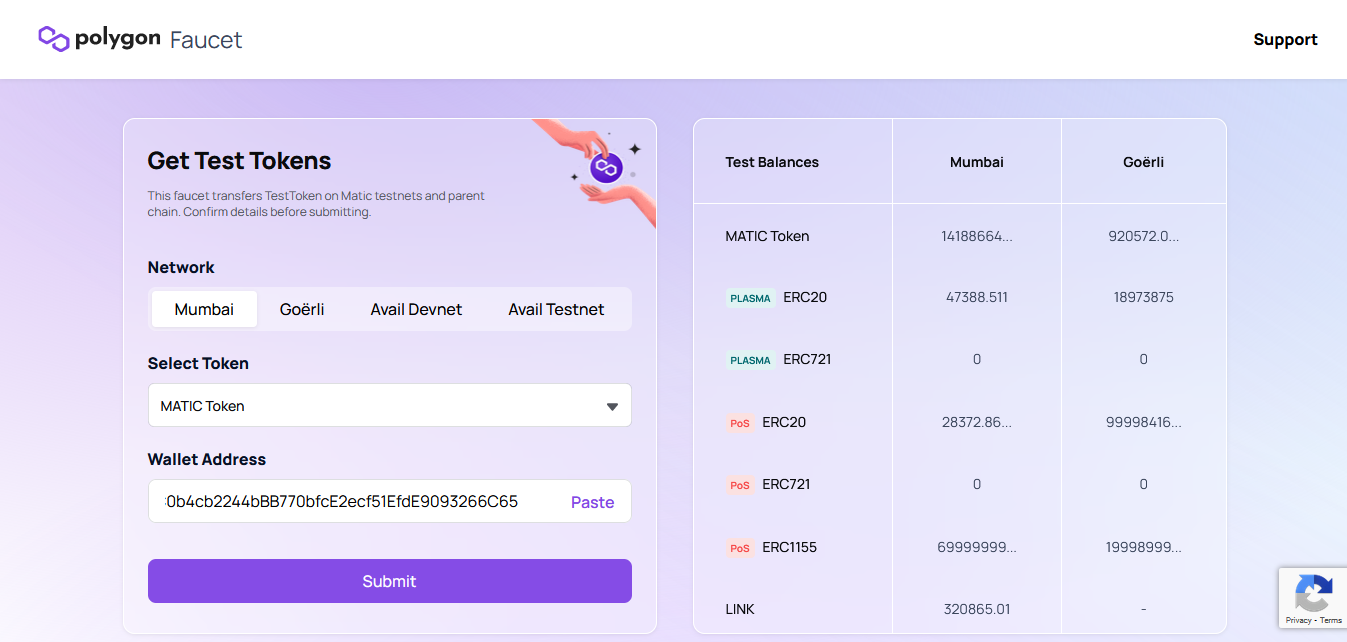
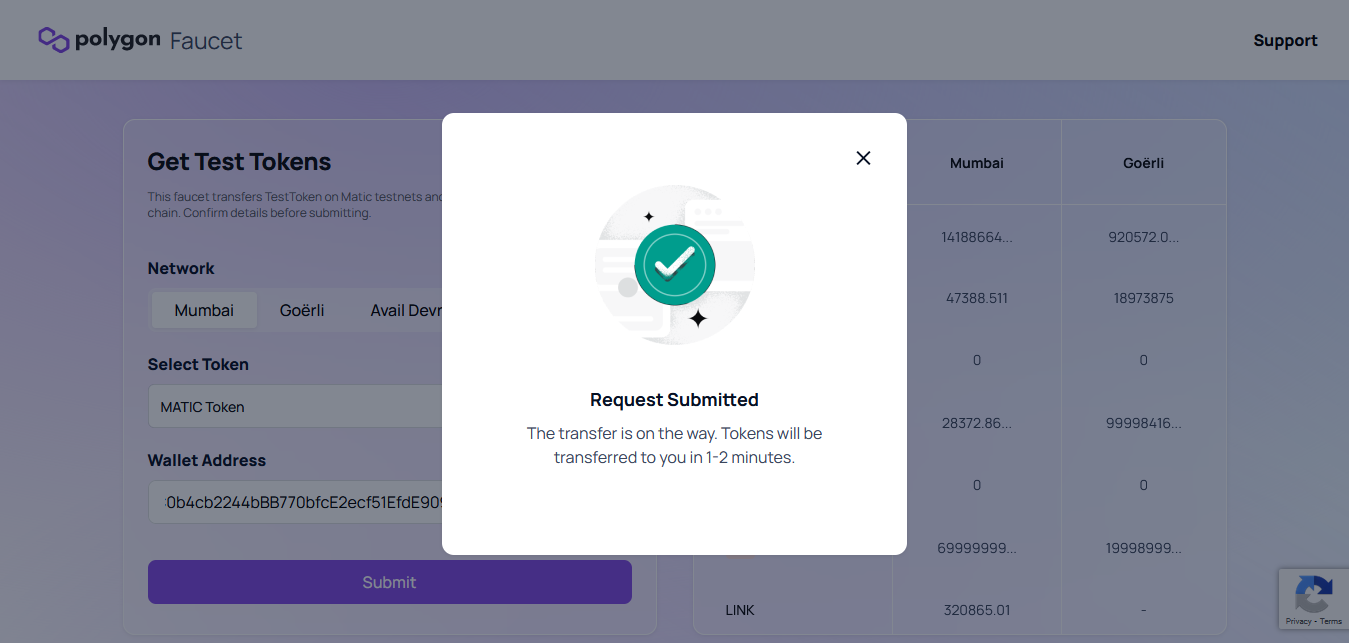
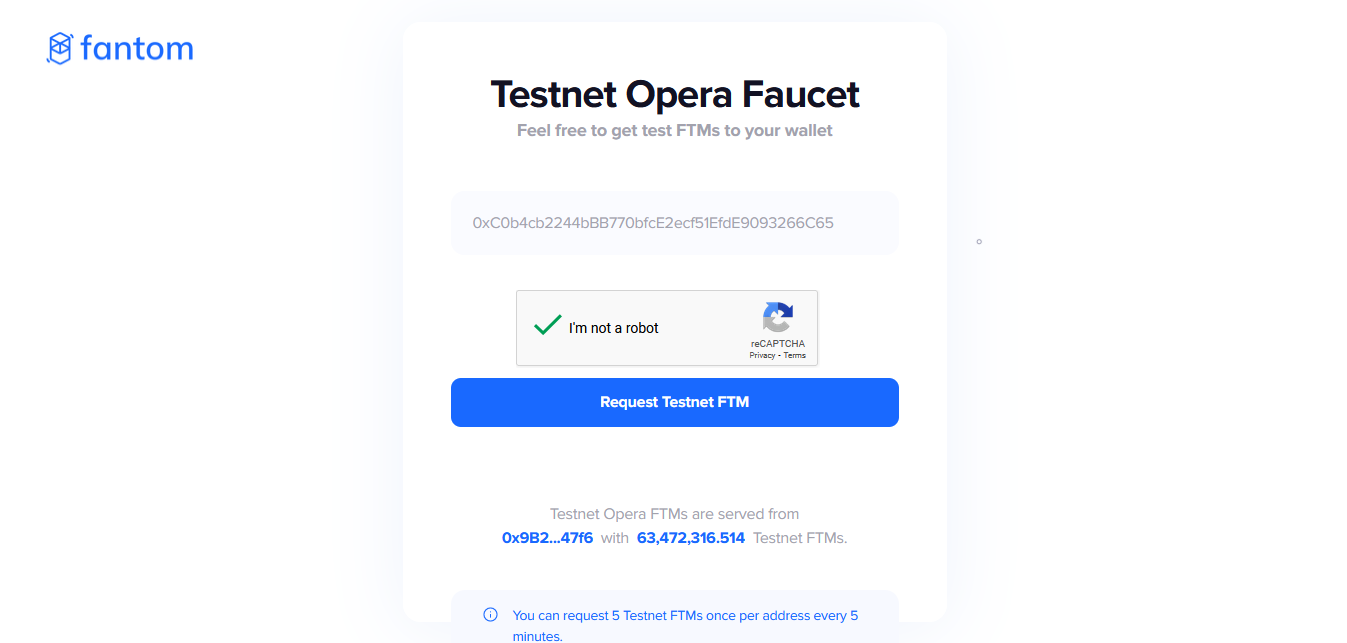
Step 4
Once you have claimed tokens from all 3 faucets, you should now scroll up to "Test Token" & select "Add To Wallet" for each one so that they can be added to MetaMask.
You may have to select "Switch" a couple of times to get them all added.
(A pop-up will normally appear if you need to Switch Network).
Once you have added & approved all the tokens, you should select "Get" on each one to actually claim them to MetaMask.
There are quite a few to get, so make sure you scroll through and get them all, the "Get" button will be greyed out if you have got the token.
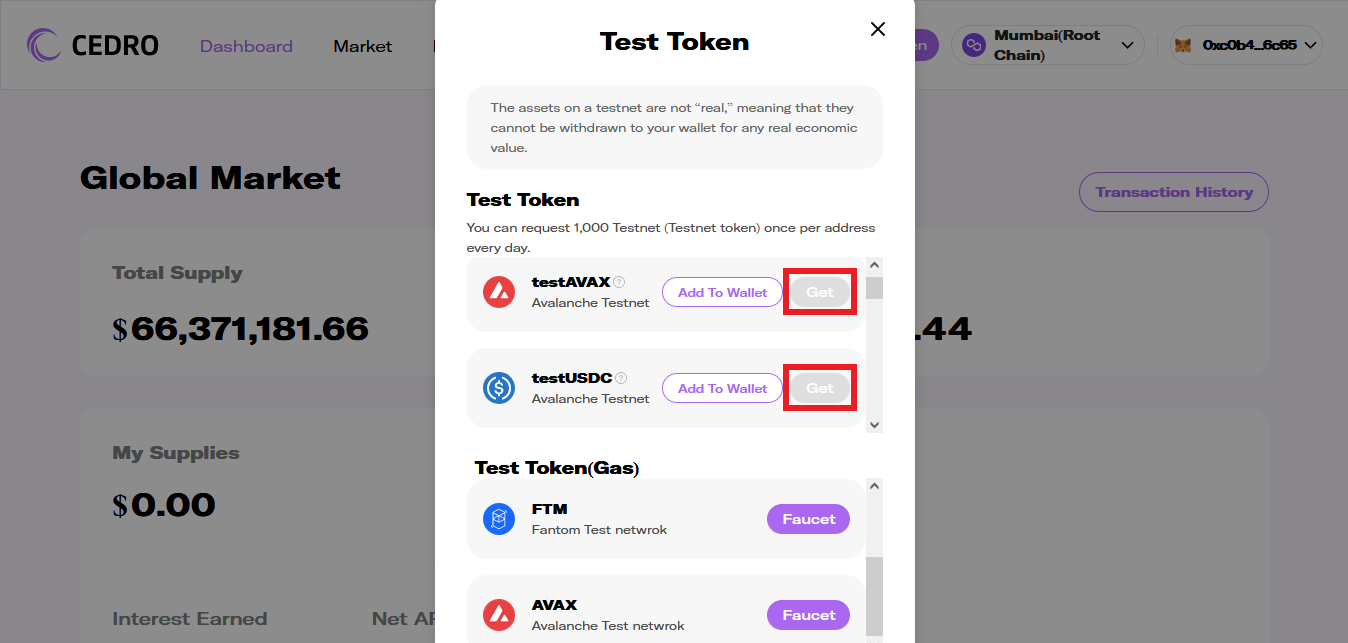
Step 5
Now let's test the "Supply" feature!
So go to the "Market" tab at the top of the page.
Scroll down & select "Detail".
Now select "Supply". (It may ask you to Switch Network again, just accept).
It should give you a pop-up, select "Enable" & approve the transaction.
Now press "Supply" again, select "MAX" to input the full amount (1000testUSDC) & hit "Supply".
Now we need to repeat this step for ALL tokens!
(See example in next step)
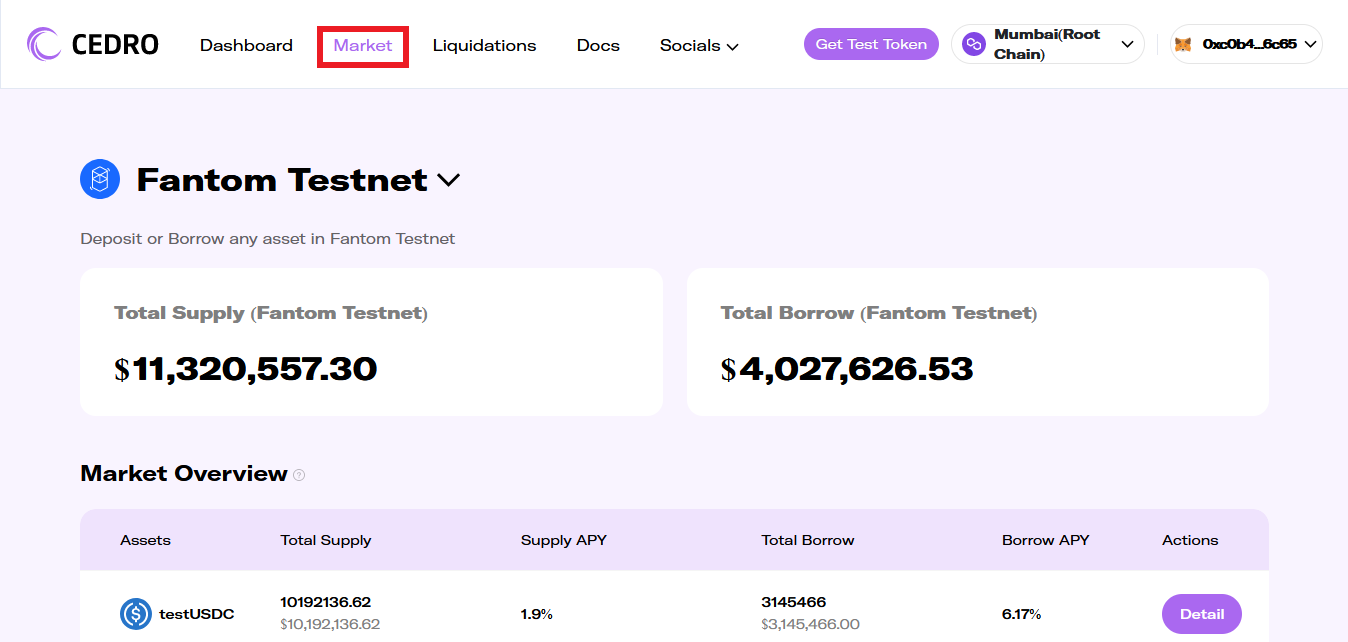
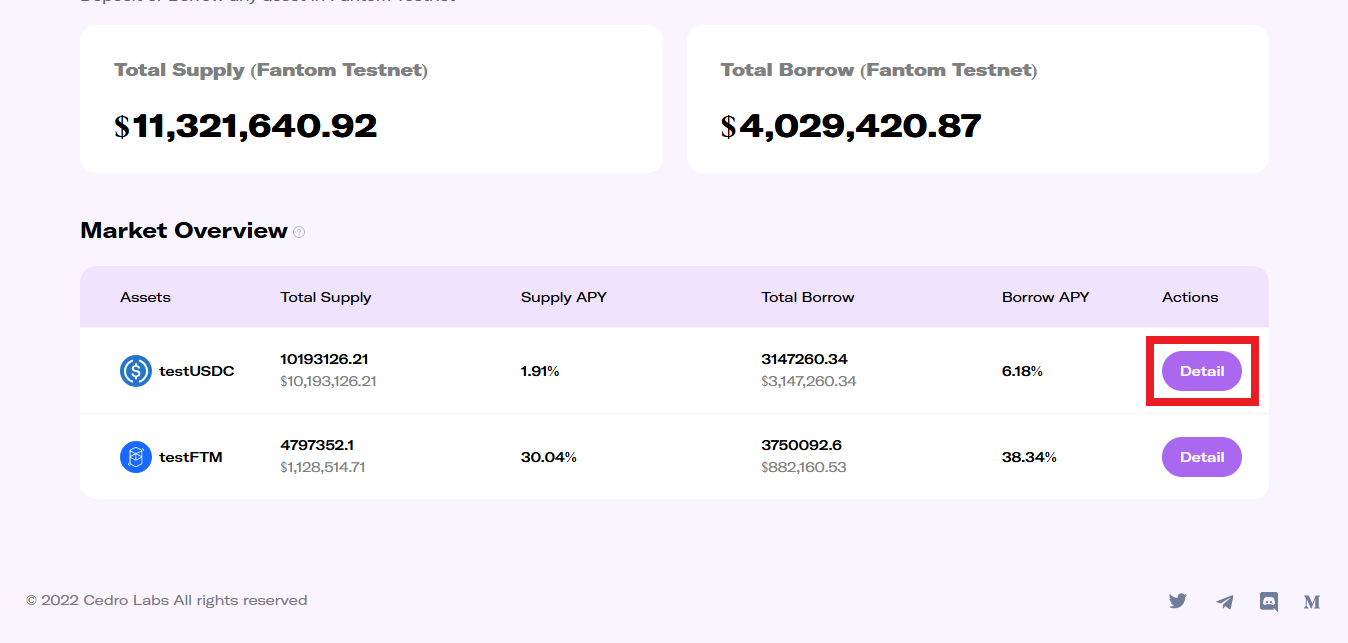
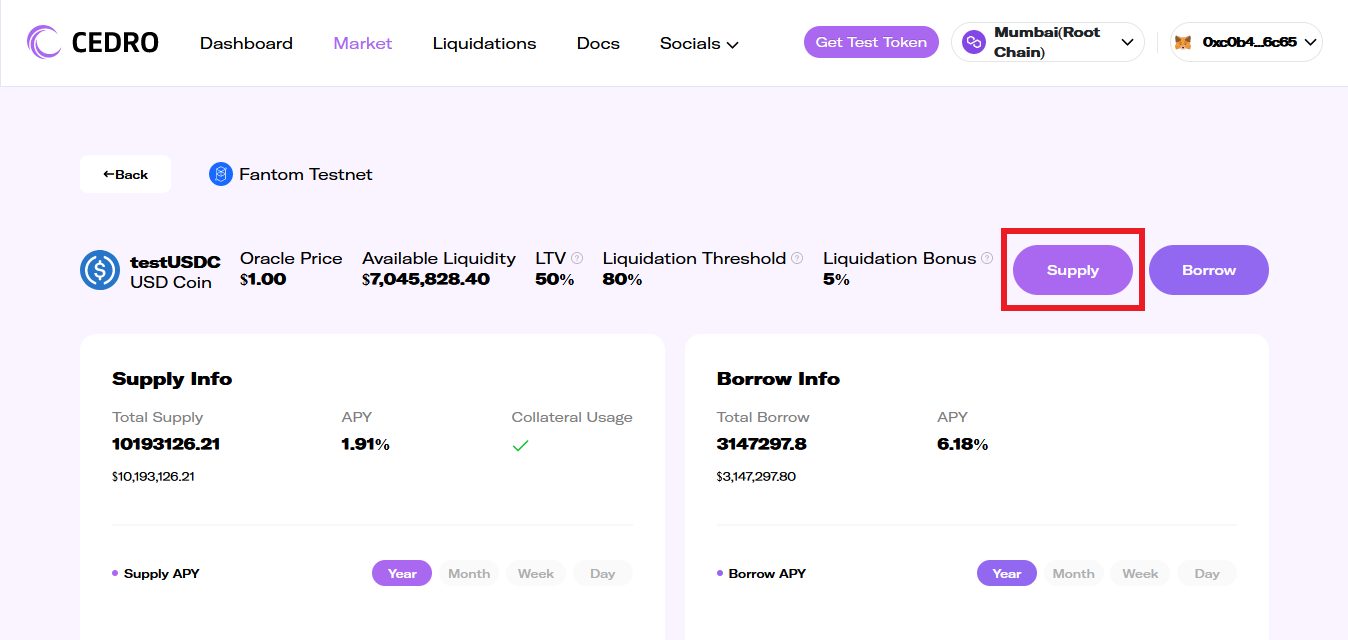
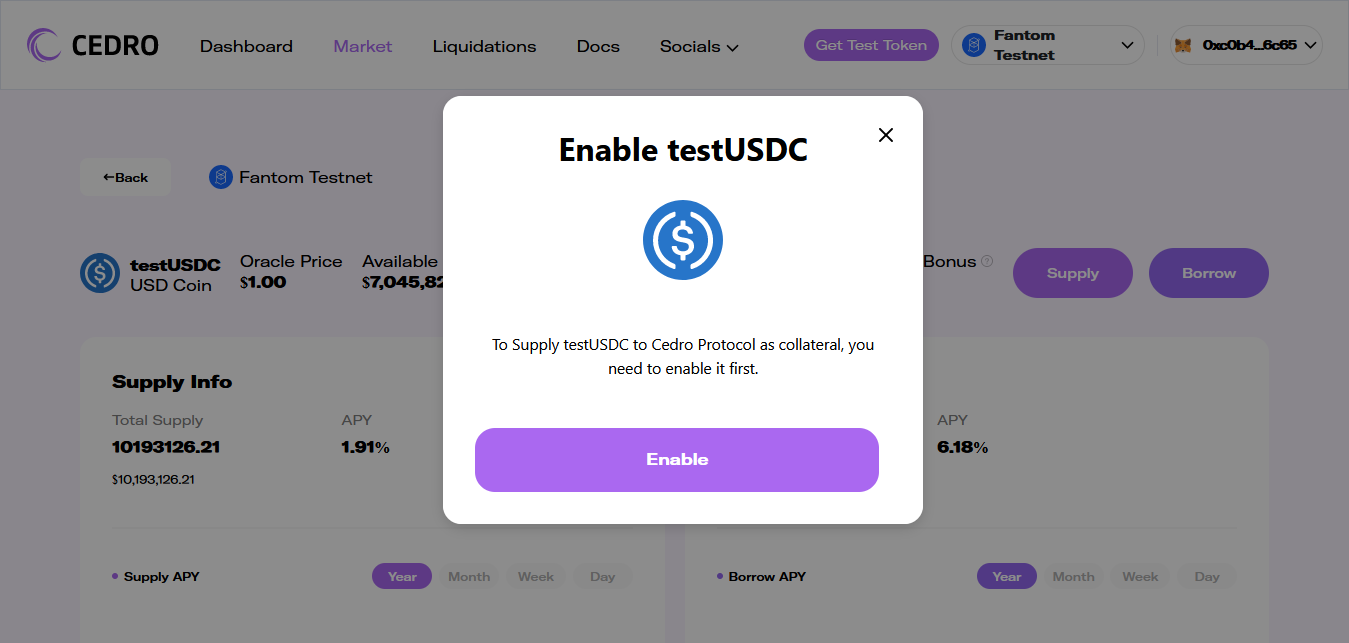
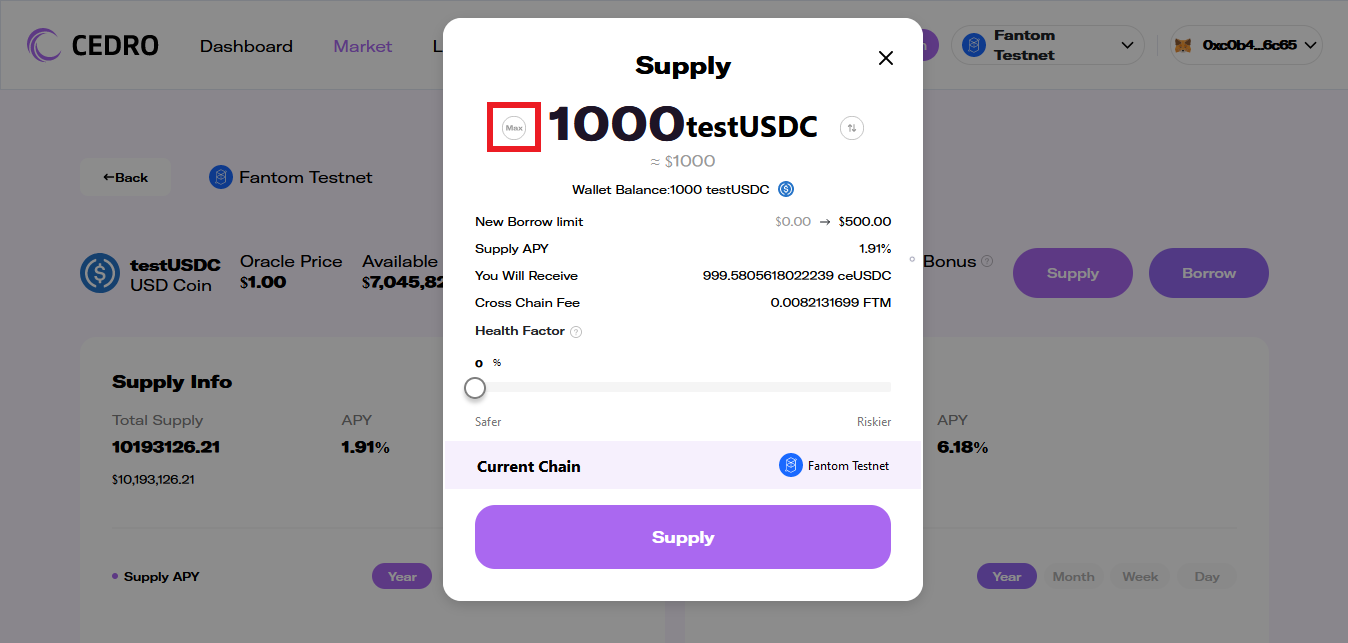
Step 6
To repeat the previous step for all tokens, go to the "Market" tab again, but this time select the dropdown and switch network to "Avalanche Testnet".
Now we repeat the same process from the previous step, so press "Detail" then "Supply", then "MAX" amount & hit "Supply".
Repeat this for all tokens on each Network.
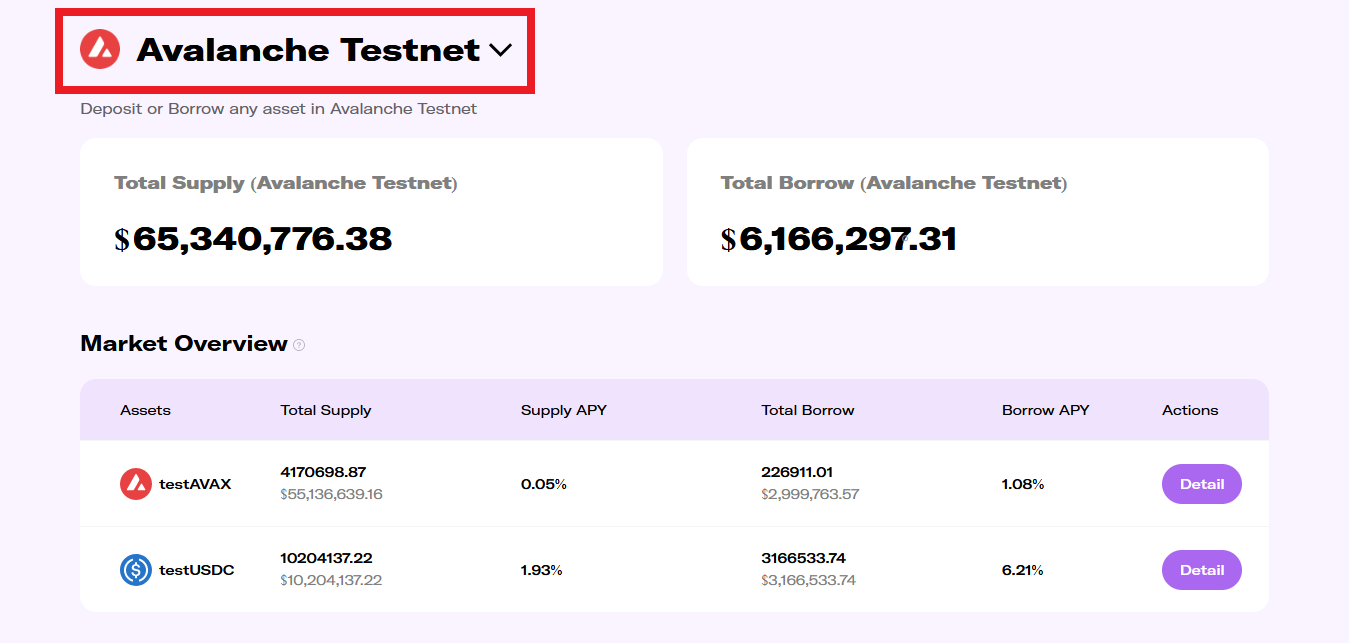
Step 7
Now let's test the "Borrow" feature!
So again, go to the "Market" tab, select "Detail" & press "Borrow", input an amount & hit "Borrow".
- If you receive an error saying you don't have enough for Gas Fee's, just select "Get Test Token" at the top of the page & claim some more from the "Faucet" buttons.
- If the transaction fails, you may just have to lower the borrow amount.
- Also, for other errors, you may need to change the "Current Chain: " at the bottom of the pop-up when you click "Borrow"!
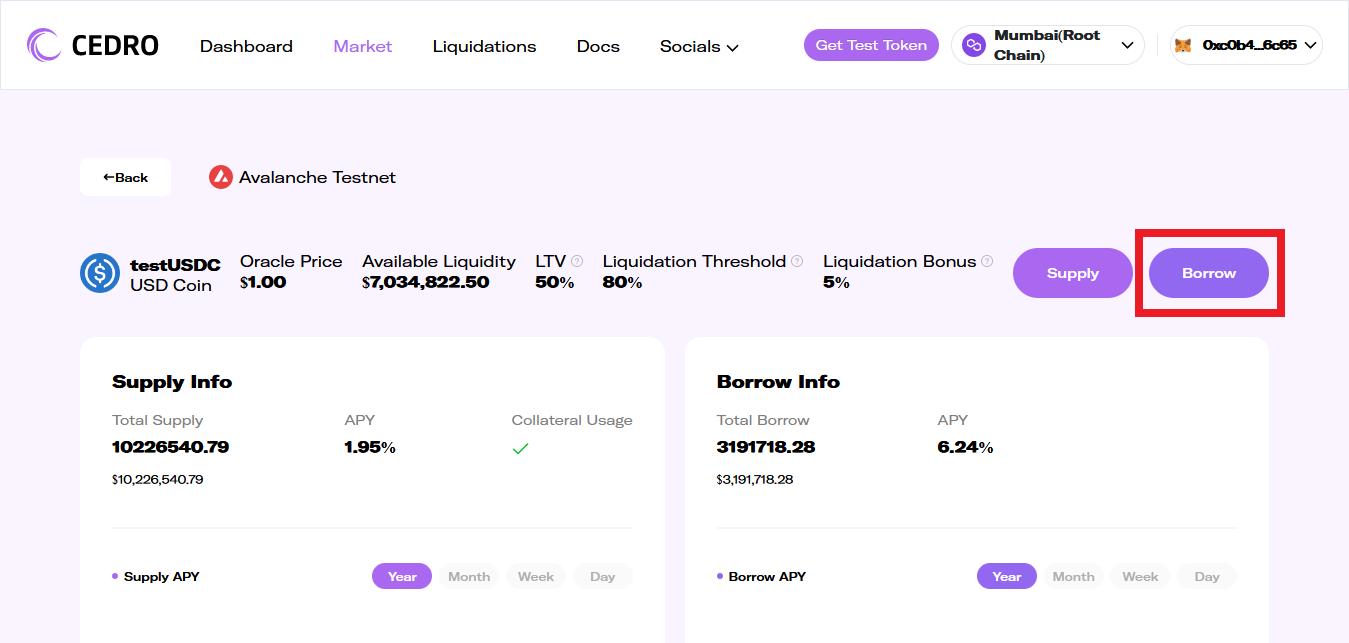
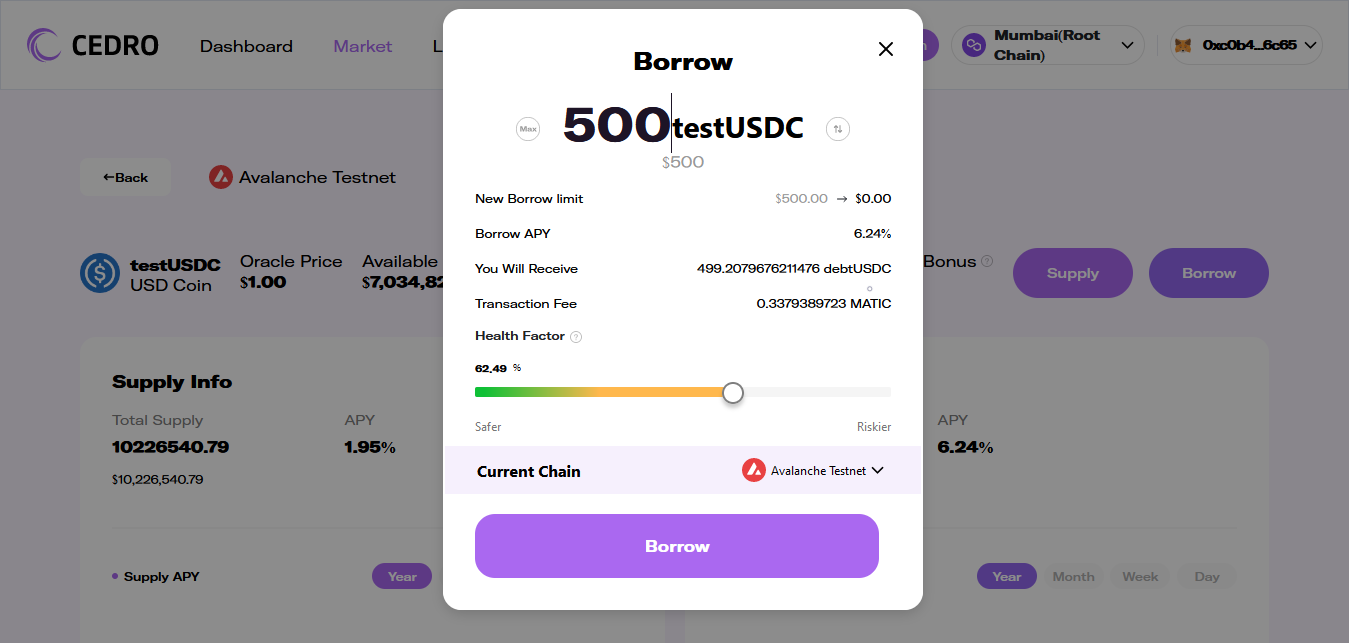
Step 8
Now go to Dashboard, scroll down & select "Borrow List" to see the list of tokens you are currently borrowing.
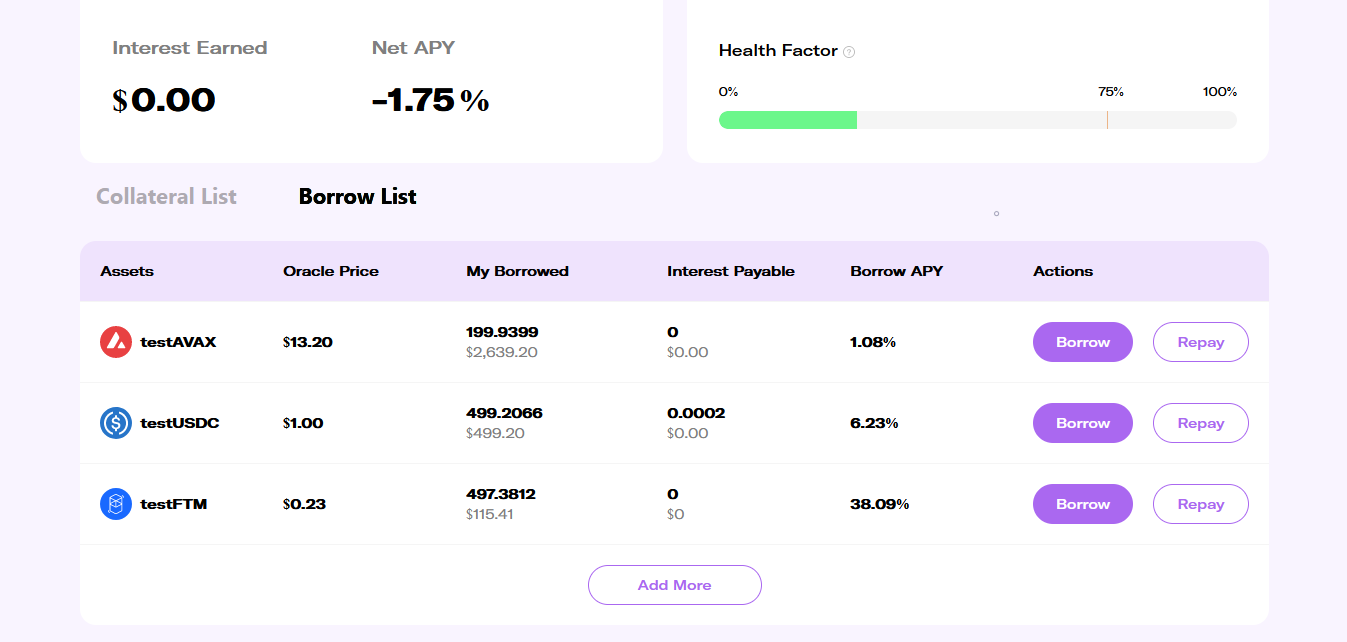
Step 9
Now we need to repay what we have borrowed!
So select "Repay", input any amount & repay, do this for all the test tokens you borrowed.
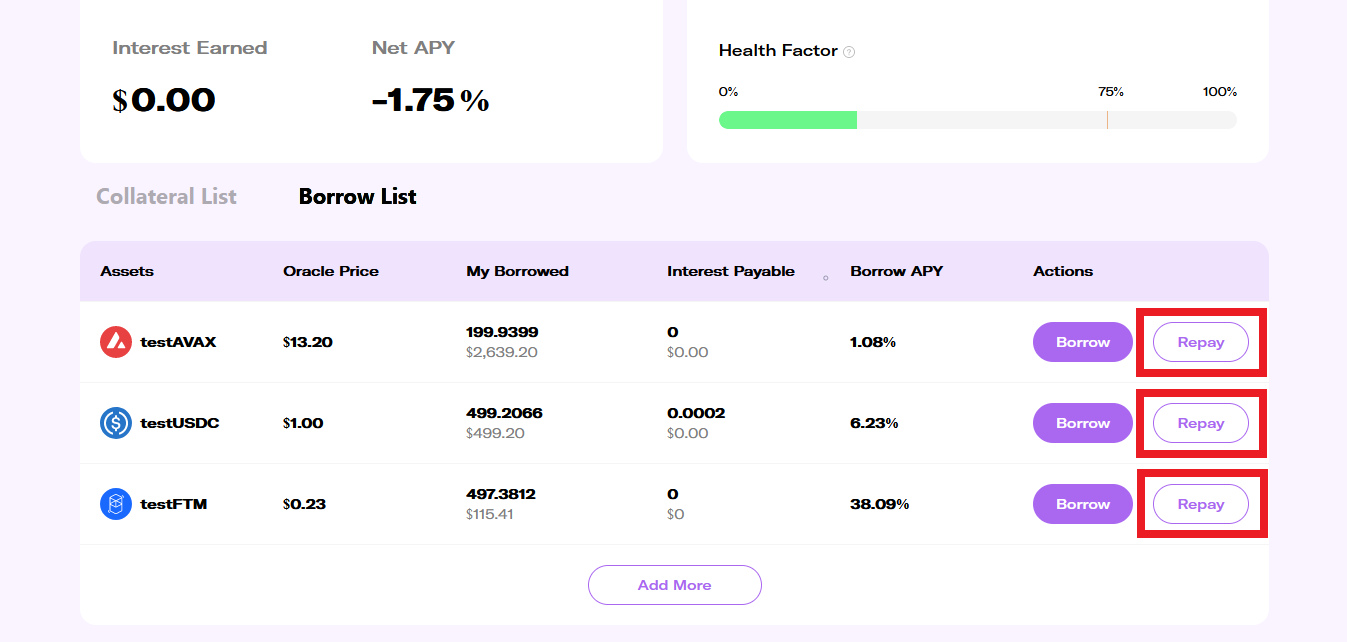
Step 10
Now we just need to perform a withdrawal!
Go to Dashboard, scroll down & select "Collateral List" & click "Withdraw", input any amount & hit "Withdraw", do this for each token.
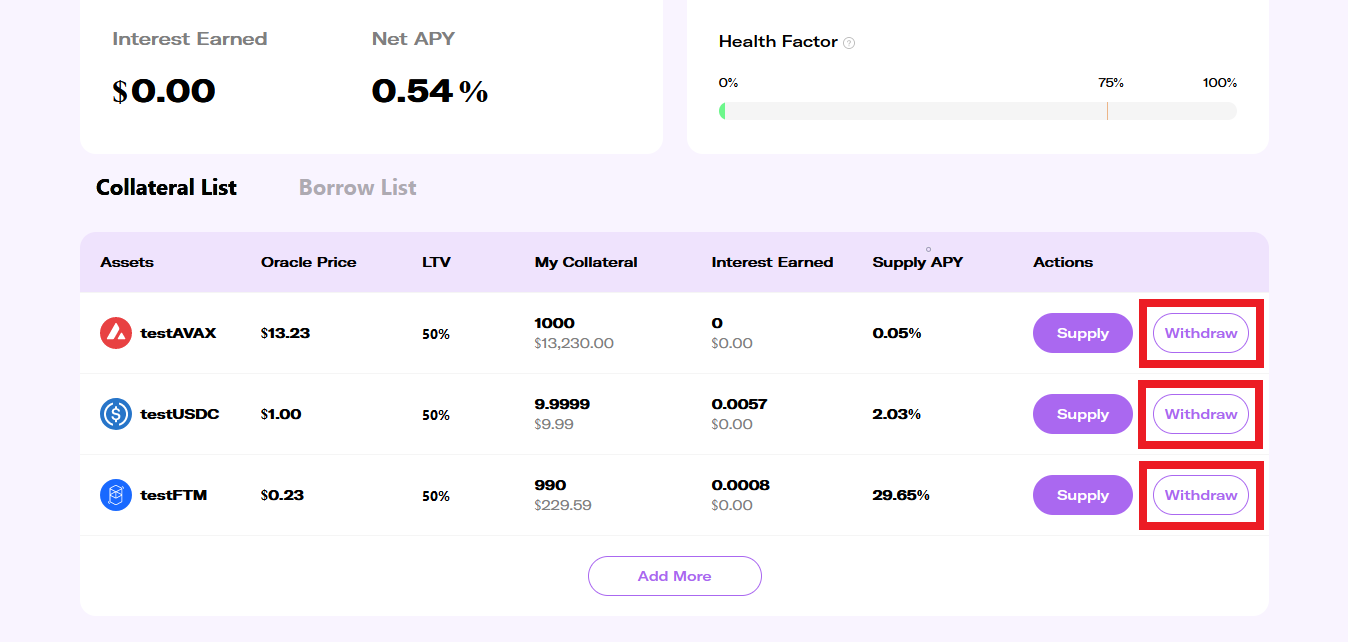
Step 11
Finally, we just need to join the Cedro Finance Discord Server, verify ourself in the server, & then fill out the Google Docs Form to confirm our participation on the Testnet & to claim the OG Role!
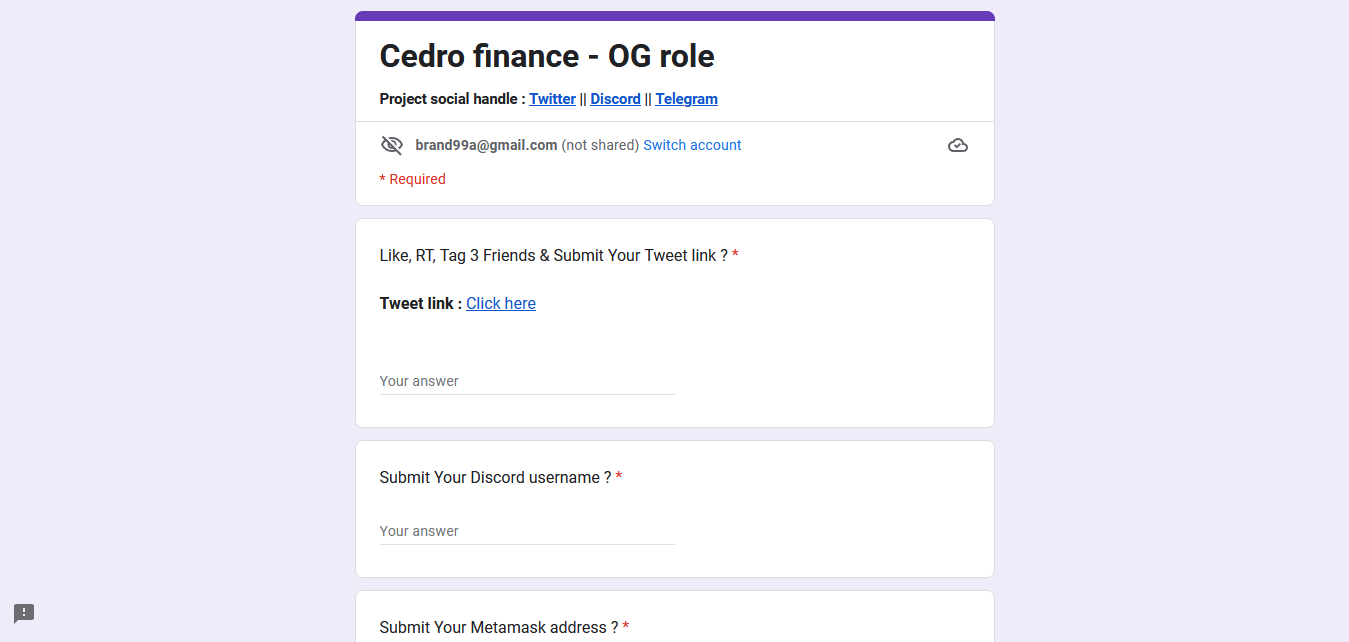
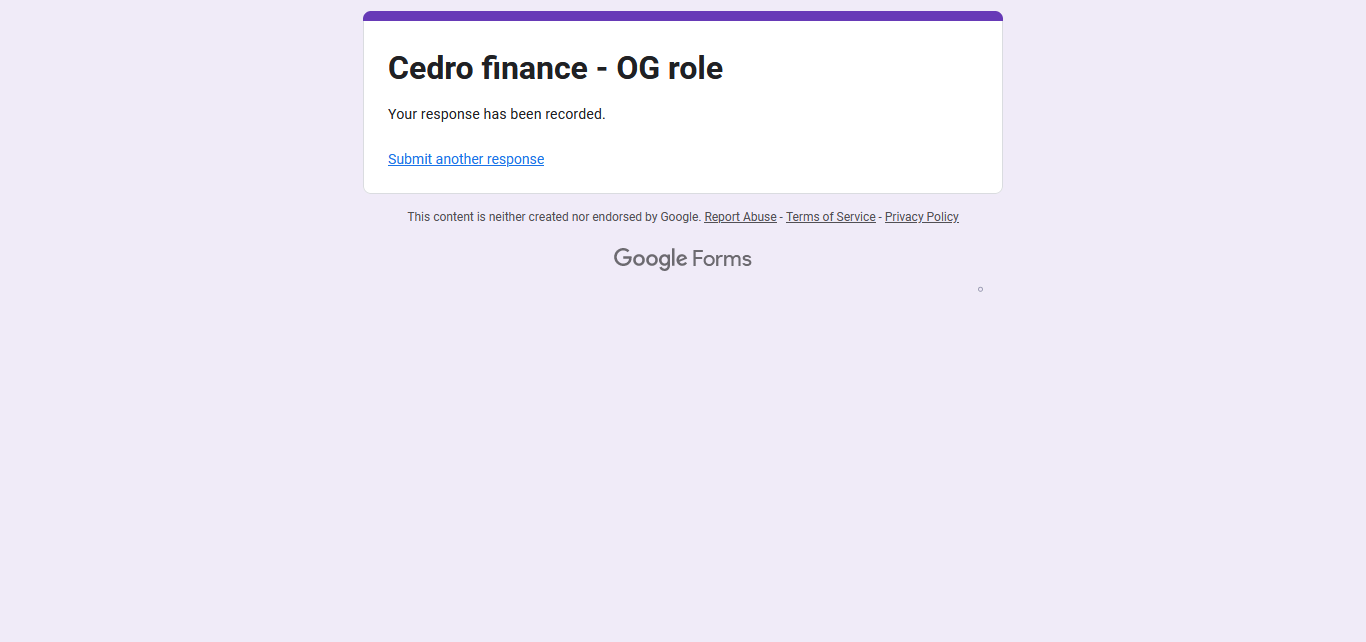
Outro
If you found this guide helpful and informative, consider sharing it on social media. You can also stay updated on the latest content and discussions by following us on X (formely Twitter): @BitBlogxyz
Disclaimer: This guide is provided strictly for educational purposes and should not be considered financial advice. The content is designed to offer insights into various web3 topics & projects.
We do not recommend putting real money into random projects without conducting plenty of your own research first. It is crucial to make informed decisions based on your own understanding and risk tolerance.