Introduction
In this guide, we're going to take a look at ForestBear & how to interact with the platform.
What is ForestBear?
ForestBear, built on Berachain, is an innovative platform that combines GameFi, NFTs, DEX, DAO, and more to deliver a variety of blockchain applications. It introduces engaging mini-games where proceeds help fund ForestBear’s ecosystem, such as repurchasing or enhancing liquidity for the $HYT token. Each $HYT token grants voting rights, allowing holders to participate in governance proposals to adjust game mechanics, manage token emissions, allocate treasury funds, or add new features.
What is the Fruit Lottery?
In the Fruit Lottery game, users buy fruits with BERA tokens—each fruit corresponds to a unique number from 1 to 6. Users can purchase single or multiple fruits, and only one type per game is the winning fruit. The prize pool (Prize Pool A) collects all BERA spent, with 80% of the pool distributed among winners and 20% allocated to repurchase $HYT.
What is Bear vs Hunter?
Bear vs Hunter is an NFT-based game where players collect and battle with unique bear and hunter NFTs, each with distinct attributes. This game combines various mechanics—cards, combat, collection, and PvP—aligning with the HYT economic model to enhance HYT’s utility and reward users through Play & Earn opportunities.
Step 1
First, head over to ForestBear & connect your wallet.
Now perform a swap from BERA to HYT.
We need at least 3HYT for the next step.

Step 2
Now head over to: forestbear.io/#/Bear/Mint & mint a Hunter or Bear card.
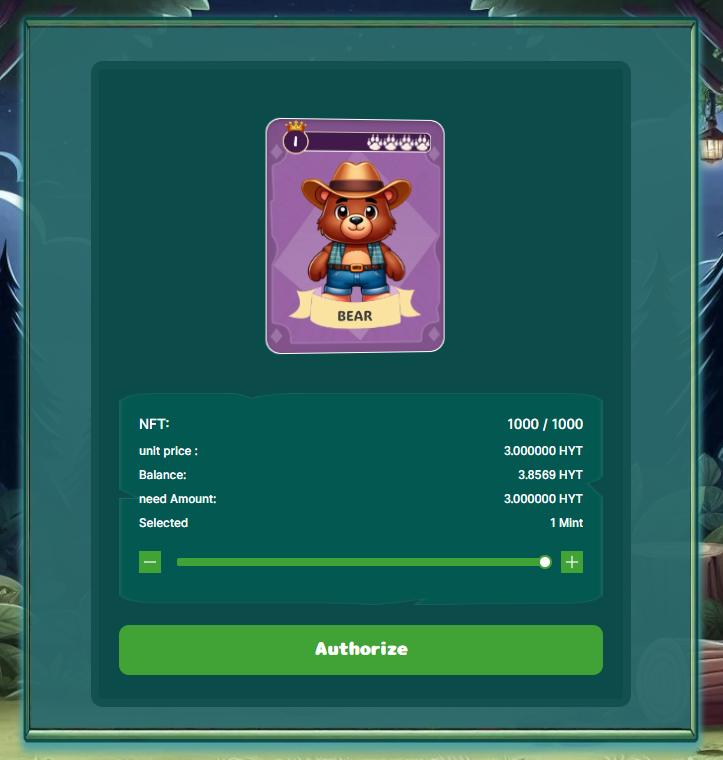
Step 3
Now let's check out the Fruit Lottery mini-game: forestbear.io/#/Bear/Fruit
Here we can purchase Fruits using our HYT tokens.
Select the green drop-down button and choose HYT, then purchase 5 Fruits for 0.5HYT.
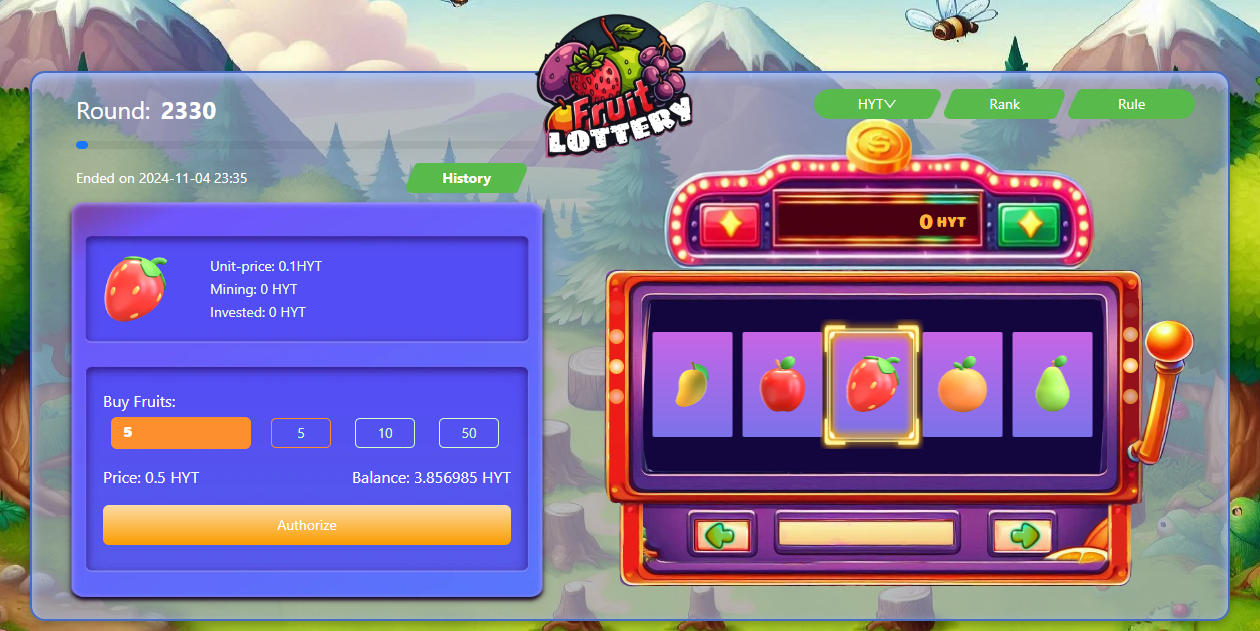
We can also use the right & left arrows to browse through the other fruits that we can purchase.

Step 4
Now let's take a look at providing liquidity.
Head over to: forestbear.io/swap/#/liquidity & press "Create a pair".

Now just select any two tokens that you want to add to the pool, and input the amount you want to provide.
Now press "Supply" to confirm transaction.
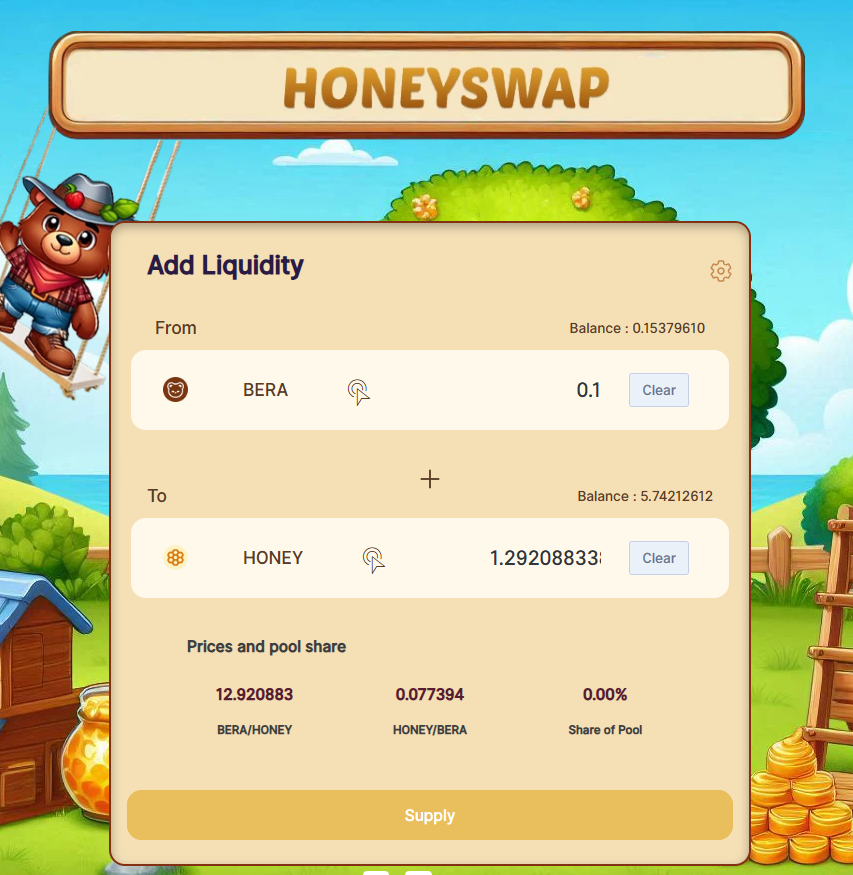
Outro
That's all for this guide!
If you found this tutorial helpful and informative, consider sharing it on social media. You can also stay updated on the latest content and discussions by following us on X (formely Twitter): @BitBlogxyz
Disclaimer: This guide is provided strictly for educational purposes and should not be considered financial advice. The content is designed to offer insights into various web3 topics & projects.
We do not recommend putting real money into random projects without conducting plenty of your own research first. It is crucial to make informed decisions based on your own understanding and risk tolerance.