Introduction
In this guide, we're going to explore Kakarot Testnet & learn how to interact with the ongoing testnet.
What is Kakarot?
Kakarot is a zero-knowledge EVM (zkEVM) built on Starknet and Cairo, designed to enable EVM compatibility within Starknet’s ecosystem. In the short term, Kakarot aims to support EVM compatibility for StarknetOS chains, evolving into an EVM-compatible rollup-as-a-service (RaaS) stack. In the long run, it aims to become a leading Type 1 zkEVM client, capable of validating all Ethereum blocks and transactions using Starkware’s advanced STWO technology.
Kakarot Labs launched Kakarot’s public mainnet phase on May 22, marking a step toward making Starknet EVM-compatible, powered by the Cairo language and CairoVM for efficient smart contract execution. CEO Elias Tazartes describes Kakarot as “an Ethereum execution engine built with Cairo,” which will eventually integrate into Starknet appchains, allowing any Cairo-based ZK-rollup to achieve EVM compatibility.
Kakarot was initially developed in October 2022 by the StarkWare Exploration Team with the Starknet open-source community. In June 2023, Kakarot Labs completed a pre-seed round with support from StarkWare and Ethereum co-founder Vitalik Buterin.
Step 1
First, we need to claim some test tokens from the Kakarot Discord server: discord.com/invite/kakarotzkevm
Once verified, go to the faucet channel and type: /claim then input your wallet address into the input box and send the message.
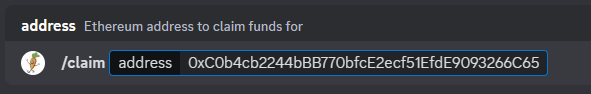
If this didn't work for you, go to one of the following Sepolia faucets & claim Sepolia ETH.
Google Cloud Faucet: cloud.google.com/application/web3/faucet
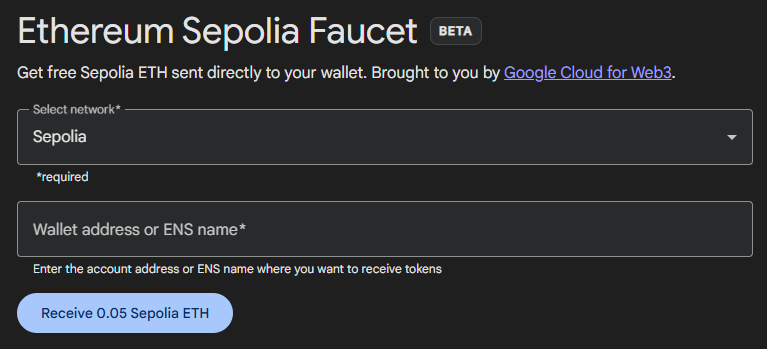
Step 2
Next, we need to head over to kakarot.gasyard.fi & connect wallet.
Here we can bridge our Sepolia ETH over to Kakarot STRK Sepolia.
Insert any available amount and press "Submit Transaction".
After this, we should have plenty of funds for gas fees, so now we can begin interacting with the testnet.
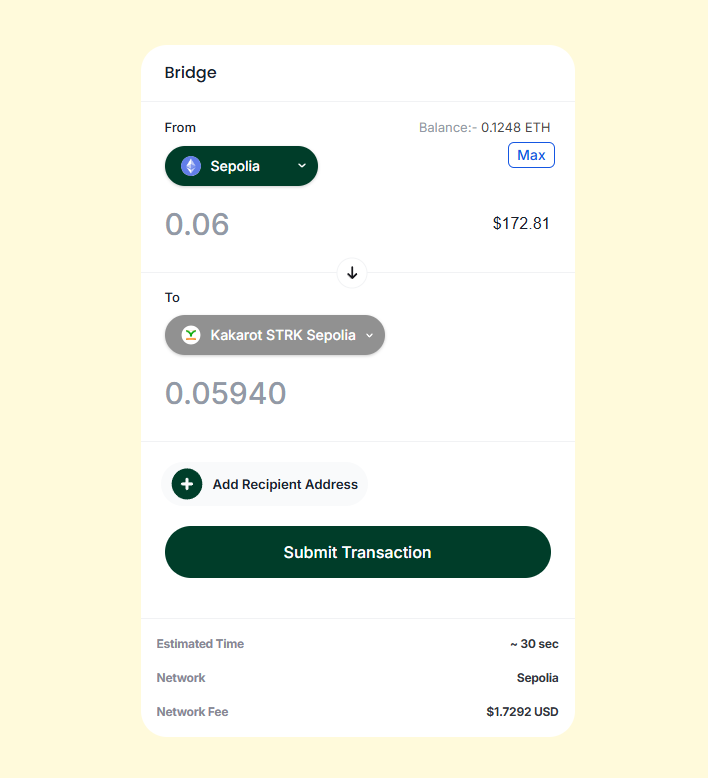
Step 3
Now we can claim wBTCk & USDk test tokens from Kuririn Faucet
Claim each token and add both tokens to your wallet.

Step 4
Now let's perform some swaps on Kuririn
First, we should swap some ETH to the KIN token. Insert any amount of available ETH and press "Swap".
Try to perform around 5-10 swaps between different tokens.
Make sure you still have some USDk & WBTCk, as we will be using these two tokens in the next step.
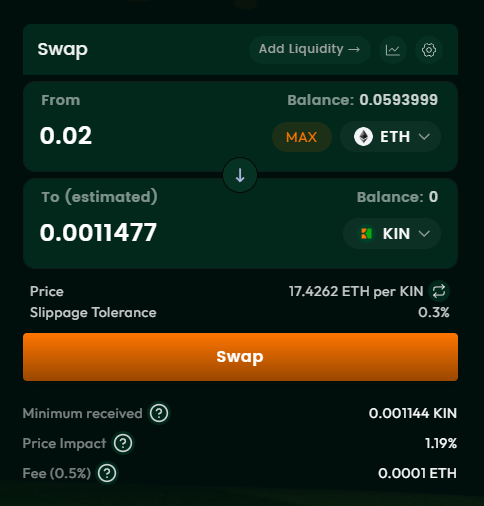
Step 5
Now let's provide some liquidity to pools through Kuririn.
First, select the USDk/WBTCk pool.
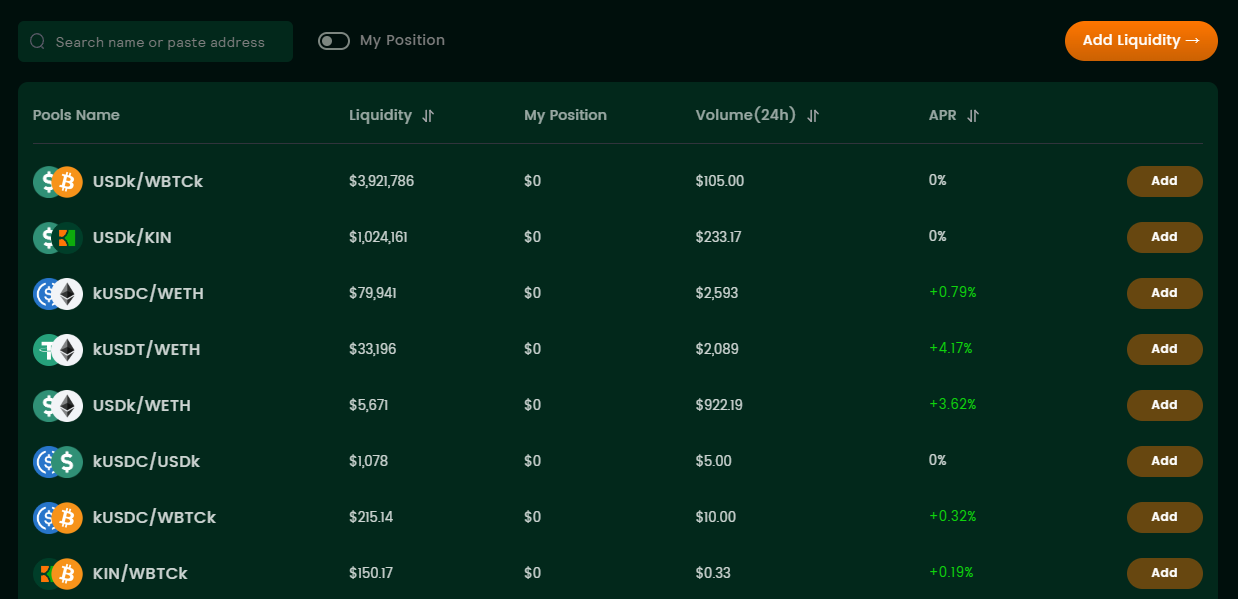
Now insert any amount of available tokens, Approve both tokens & finally press "Supply".
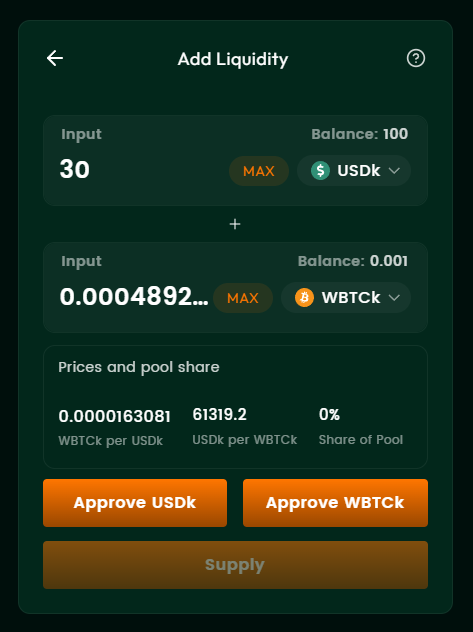
Step 6
Now let's supply some ETH & WETH on Zenkai Finance
Select the Ethereum testnet asset.
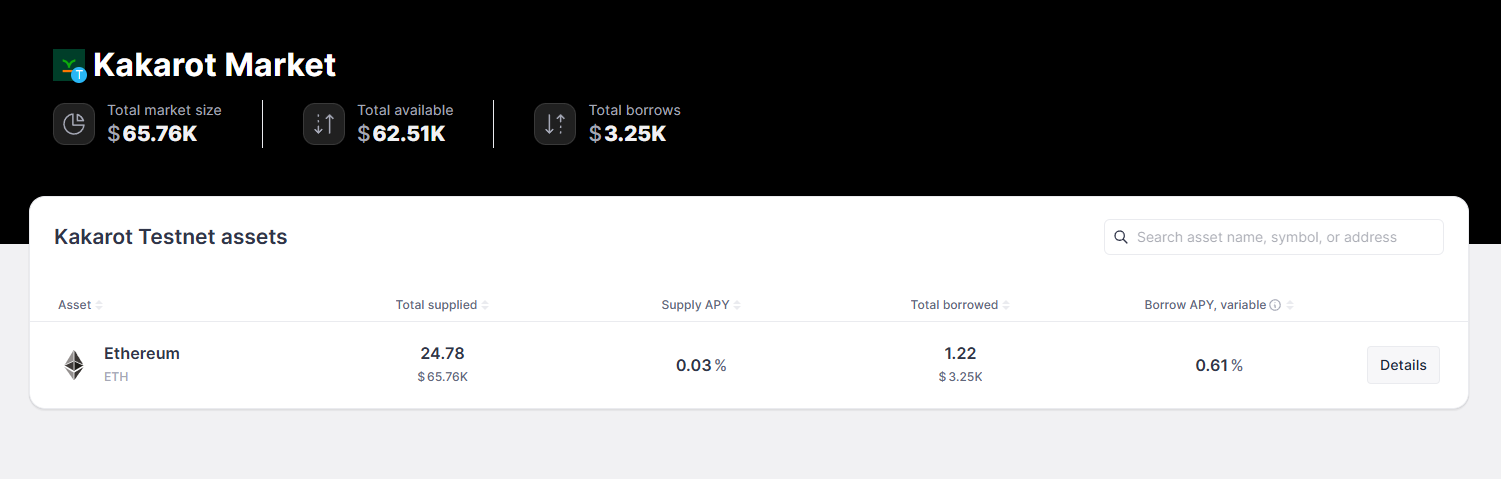
Now press "Supply" to bring up the details, insert any available amount & hit "Supply ETH".
Approve & confirm with wallet.
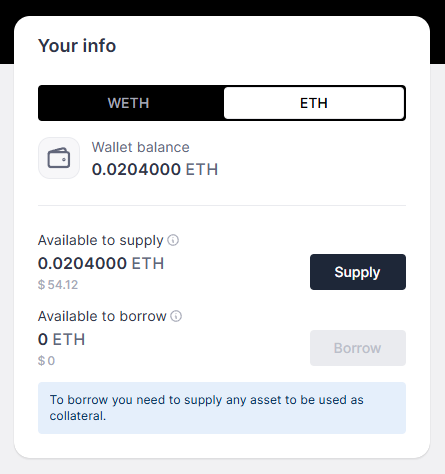
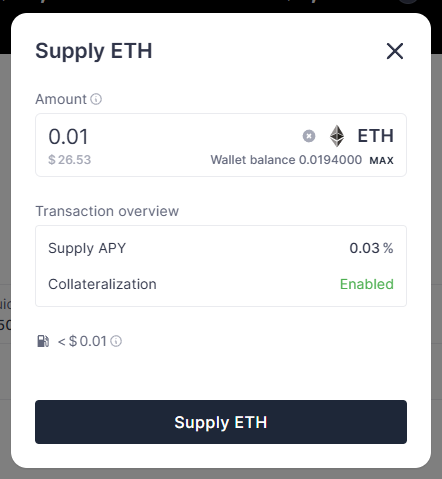
Step 7
Finally, let's perform some more swaps, this time we will use GokuHub
Just connect wallet, insert any available amount and swap between different tokens.
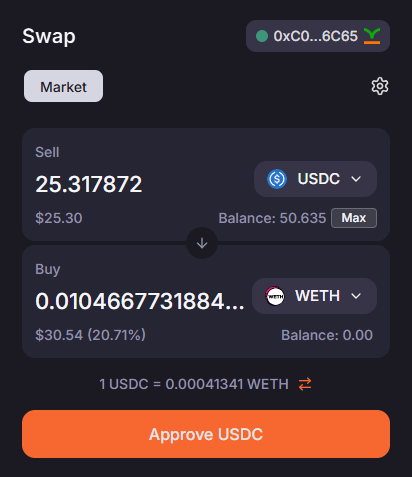
Outro
That's all for this guide!
If you found this tutorial helpful and informative, consider sharing it on social media. You can also stay updated on the latest content and discussions by following us on X (formely Twitter): @BitBlogxyz
Disclaimer: This guide is provided strictly for educational purposes and should not be considered financial advice. The content is designed to offer insights into various web3 topics & projects.
We do not recommend putting real money into random projects without conducting plenty of your own research first. It is crucial to make informed decisions based on your own understanding and risk tolerance.