Introduction
In this guide, we'll provide a step-by-step walkthrough for interacting with the Prom Testnet. This includes tasks such as deploying a token contract, setting up an NFT contract, and additional functionalities.
What is Prom?
Prom Network is a blockchain ecosystem powered by Polygon, utilizing zkSNARKs technology to reduce transaction costs significantly. It operates as a ZkEVM Layer 2 solution, allowing interoperability among different blockchain networks, including both EVM and non-EVM compatible chains. Prom submits transaction proofs to additional chains alongside the chosen settlement chain, facilitating connectivity between various ecosystems. PROM serves as the native token within the Prom zkEVM ecosystem, enabling transactions, governance participation, and incentivizing community engagement.
Step 1
First, let's head over to Prom.io
Add Prom Testnet to your MetaMask wallet by pressing the "Add to MetaMask" button.
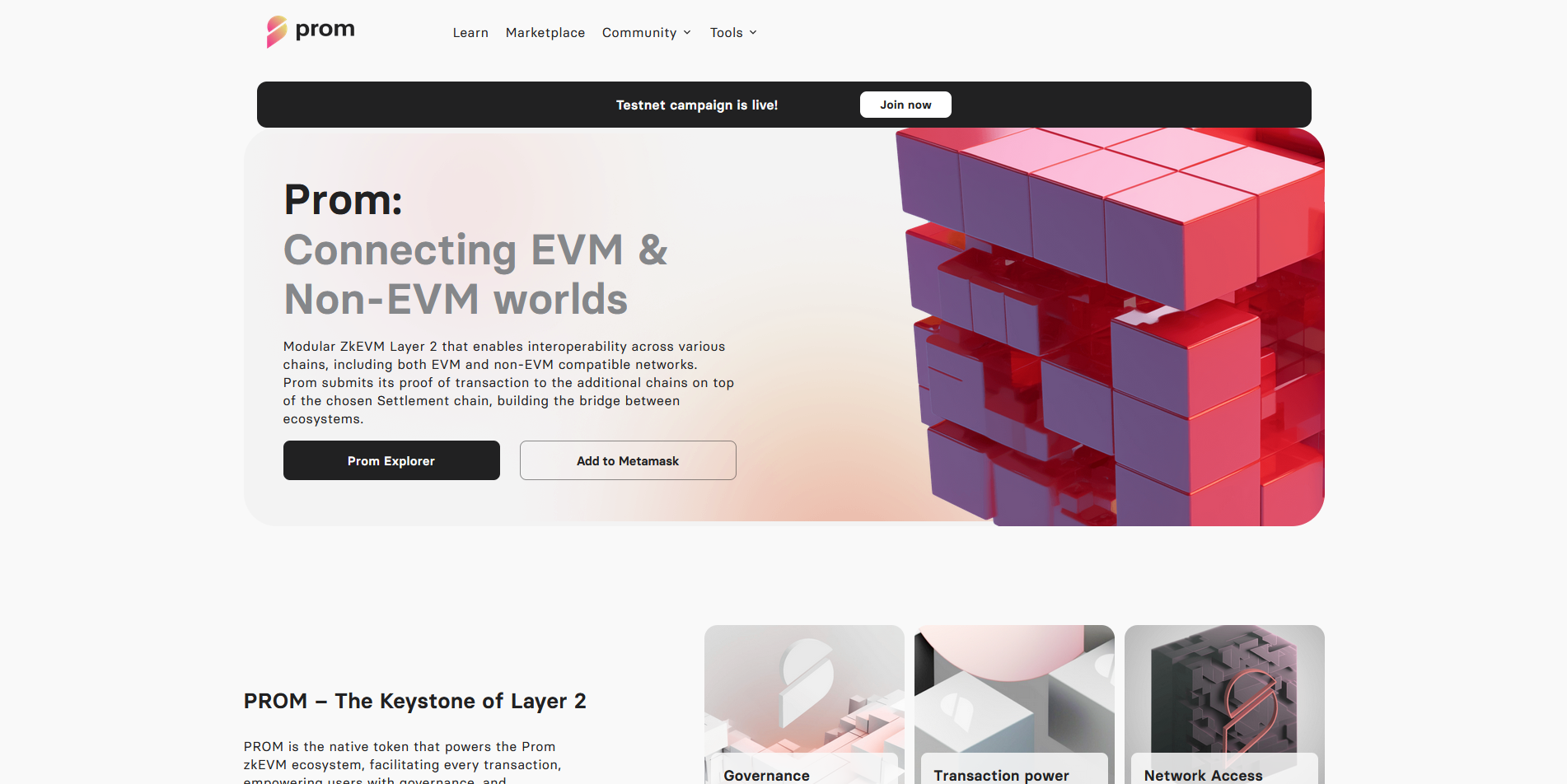
Step 2
Now we need to claim some test tokens from the faucet.
To do this, go to Prom Faucet, insert your MetaMask wallet address and press "Get Tokens".
You should see some $PROM tokens in your wallet shortly. Let's test the "Button Game".
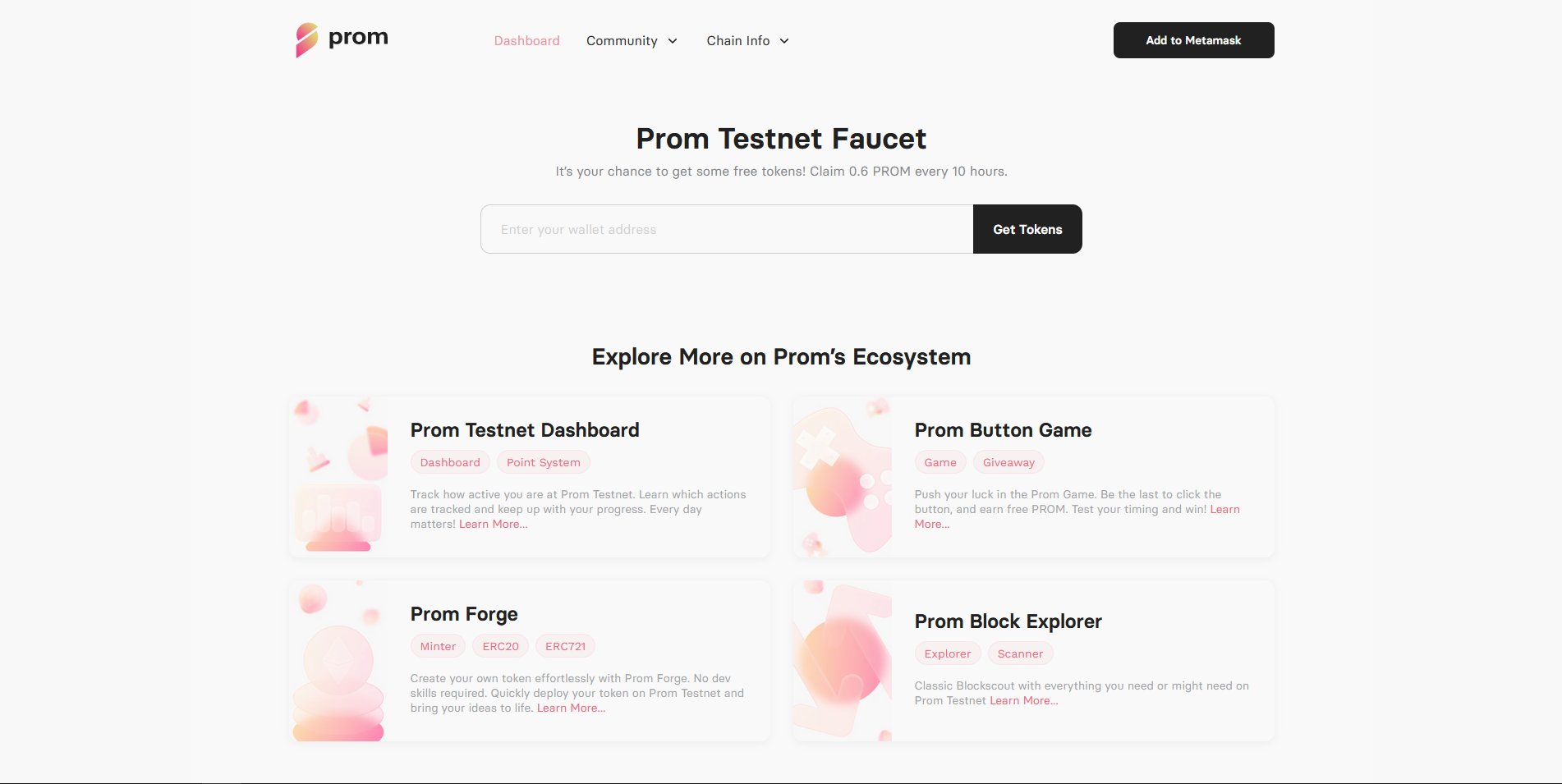
Step 3
Go to button.prom.io, connect your wallet and then press the button in the center.
Complete the captcha, press "Play!" and then confirm the transaction with MetaMask.
We can do this once every hour.
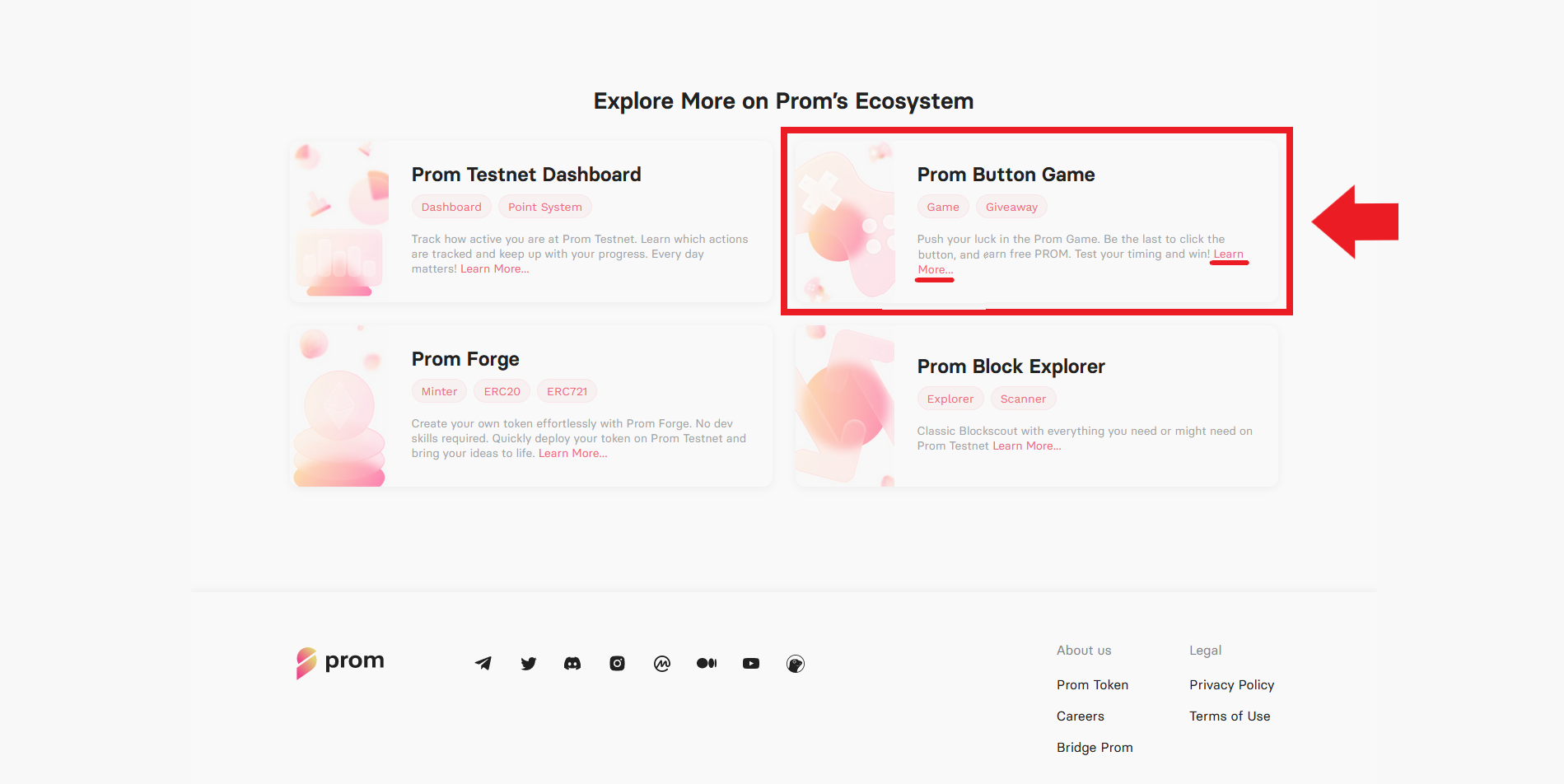
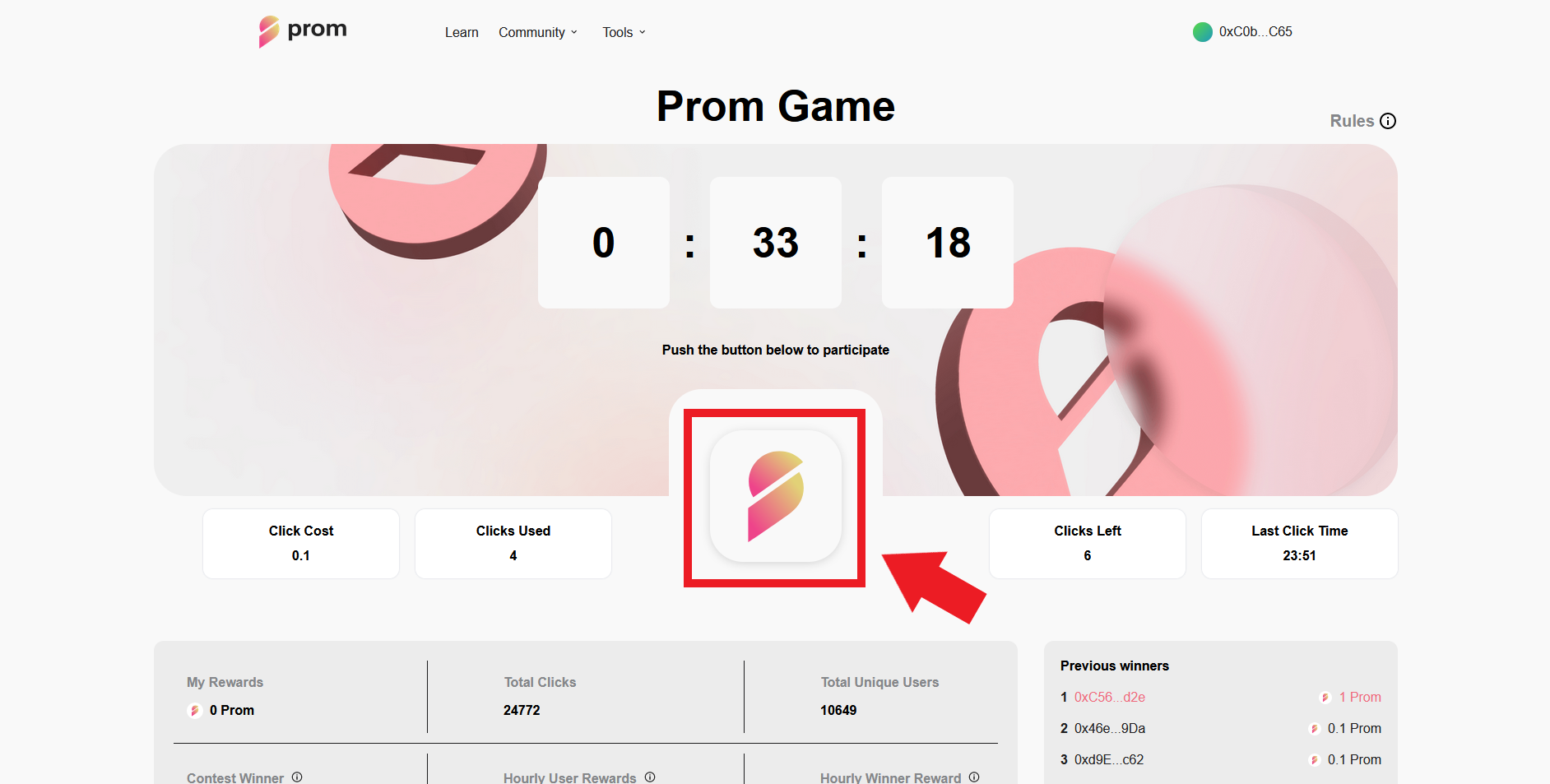
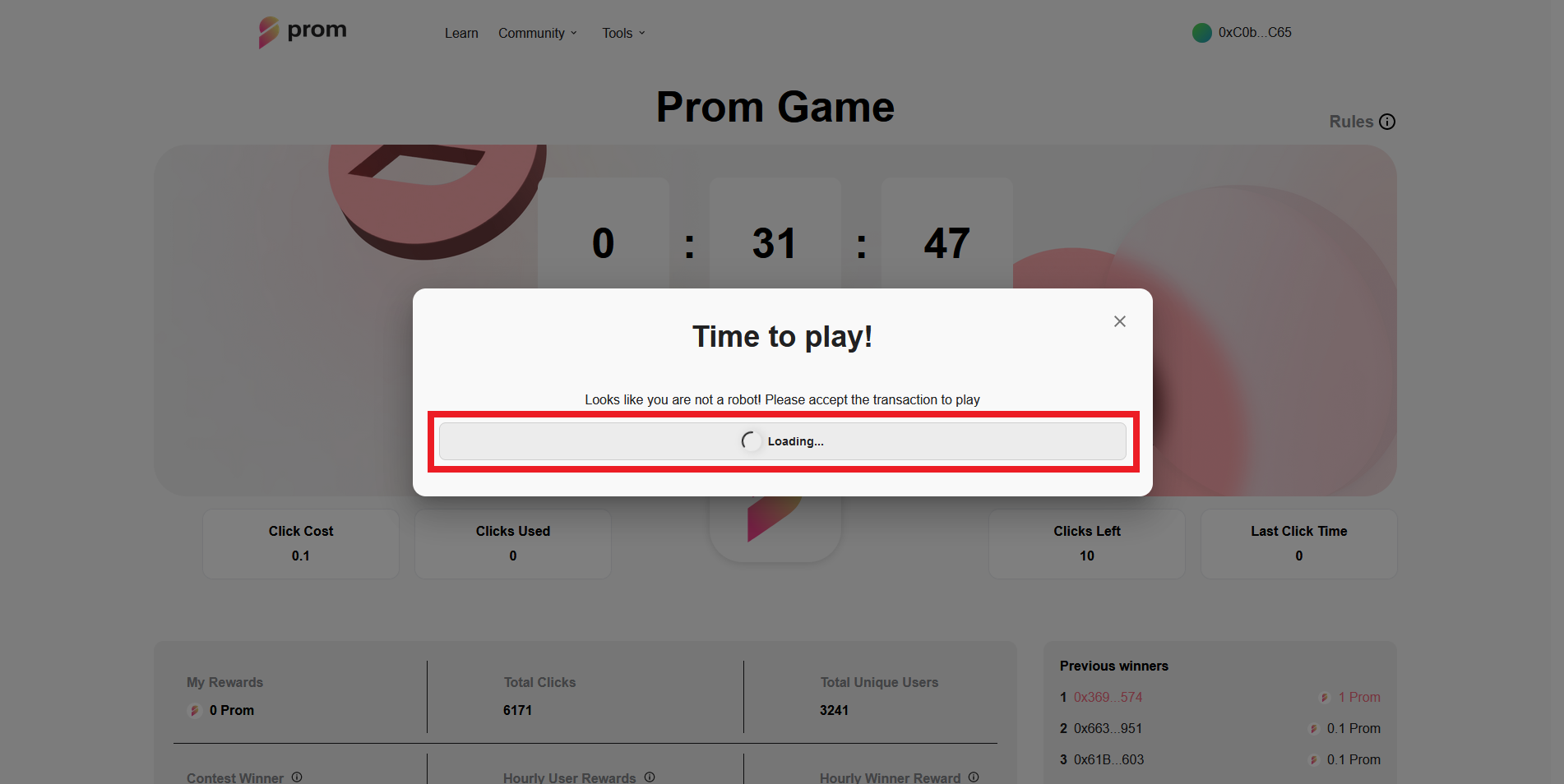
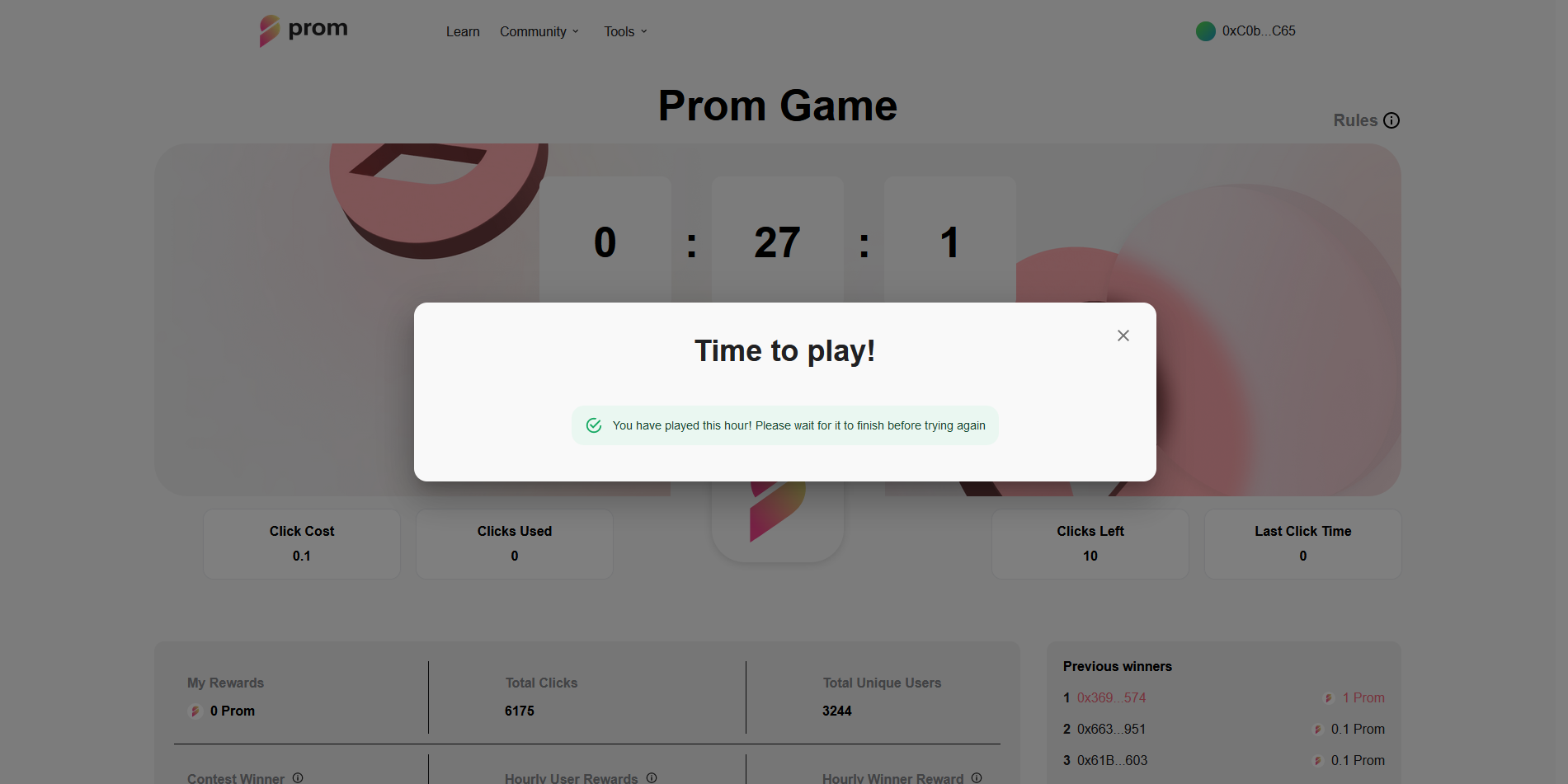
Step 4
Now let's create our own PRC20 token contract!
To do this, go to the Prom Forge
Here we will select Prom Testnet, then press "Continue".
Now enter token information such as: name, token symbol/ticker and the supply amount, then hit "Continue".
Lastly, we're going to select "Deploy Contract".
Approve/Confirm with MetaMask.
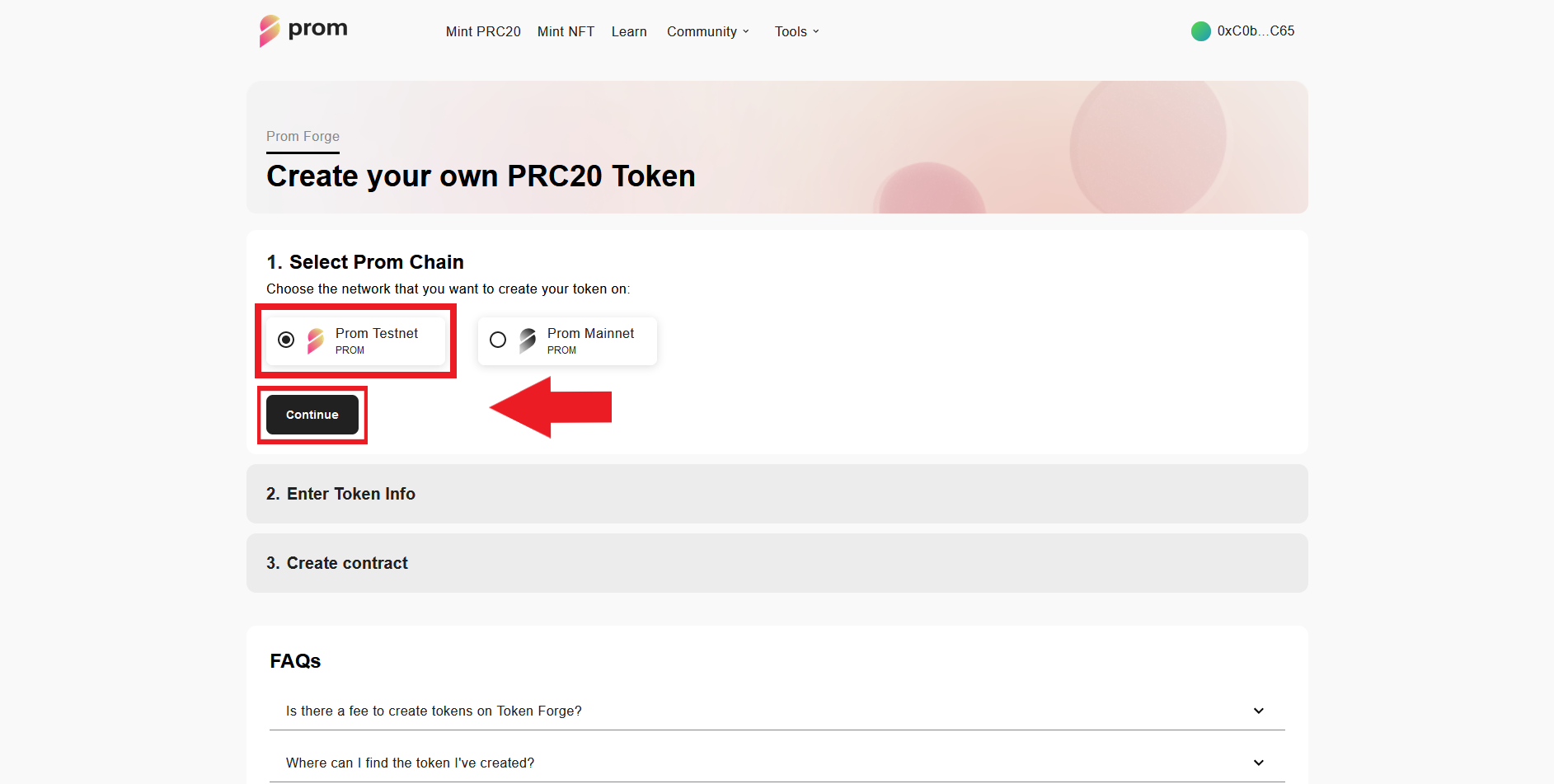
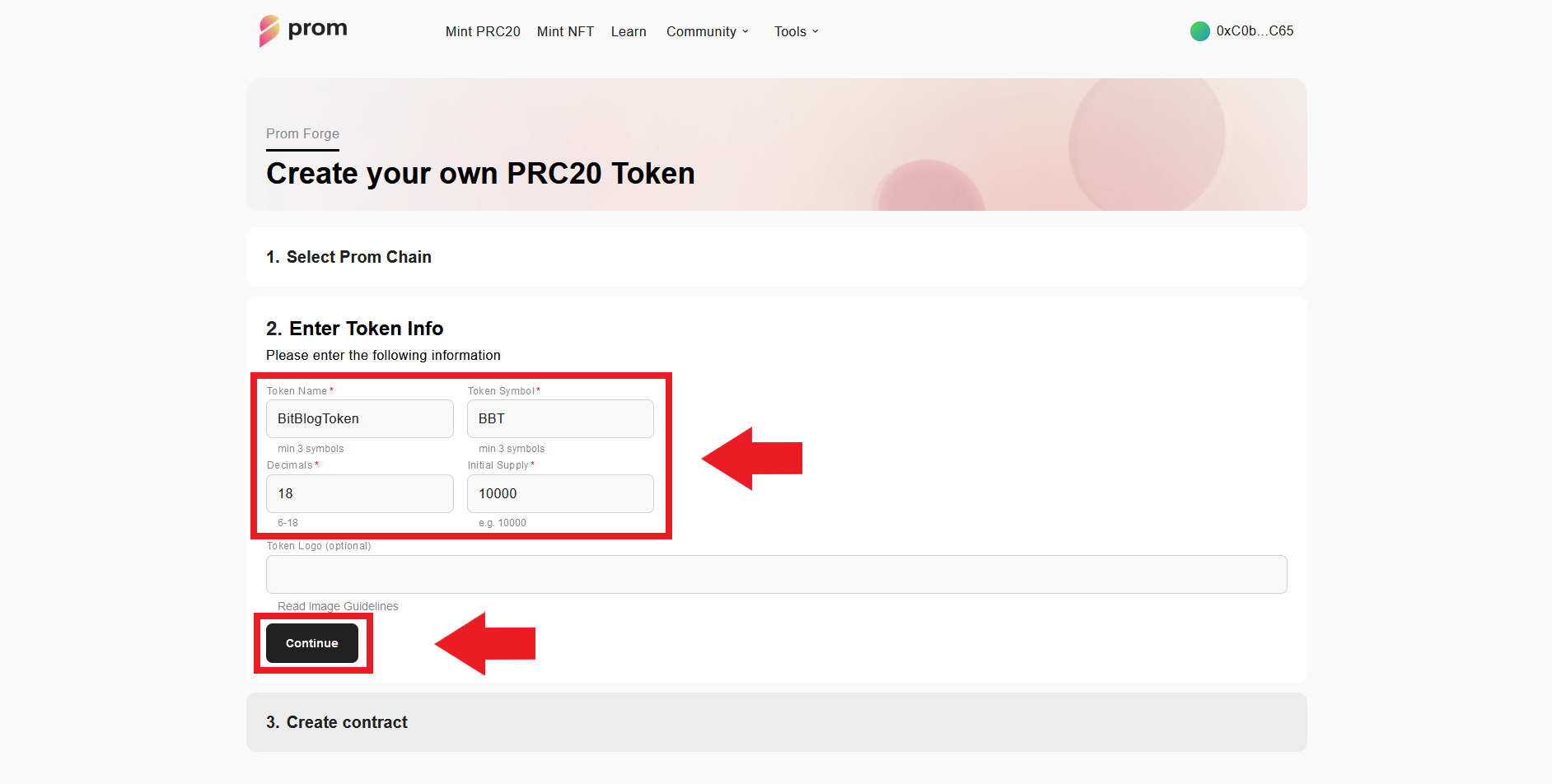
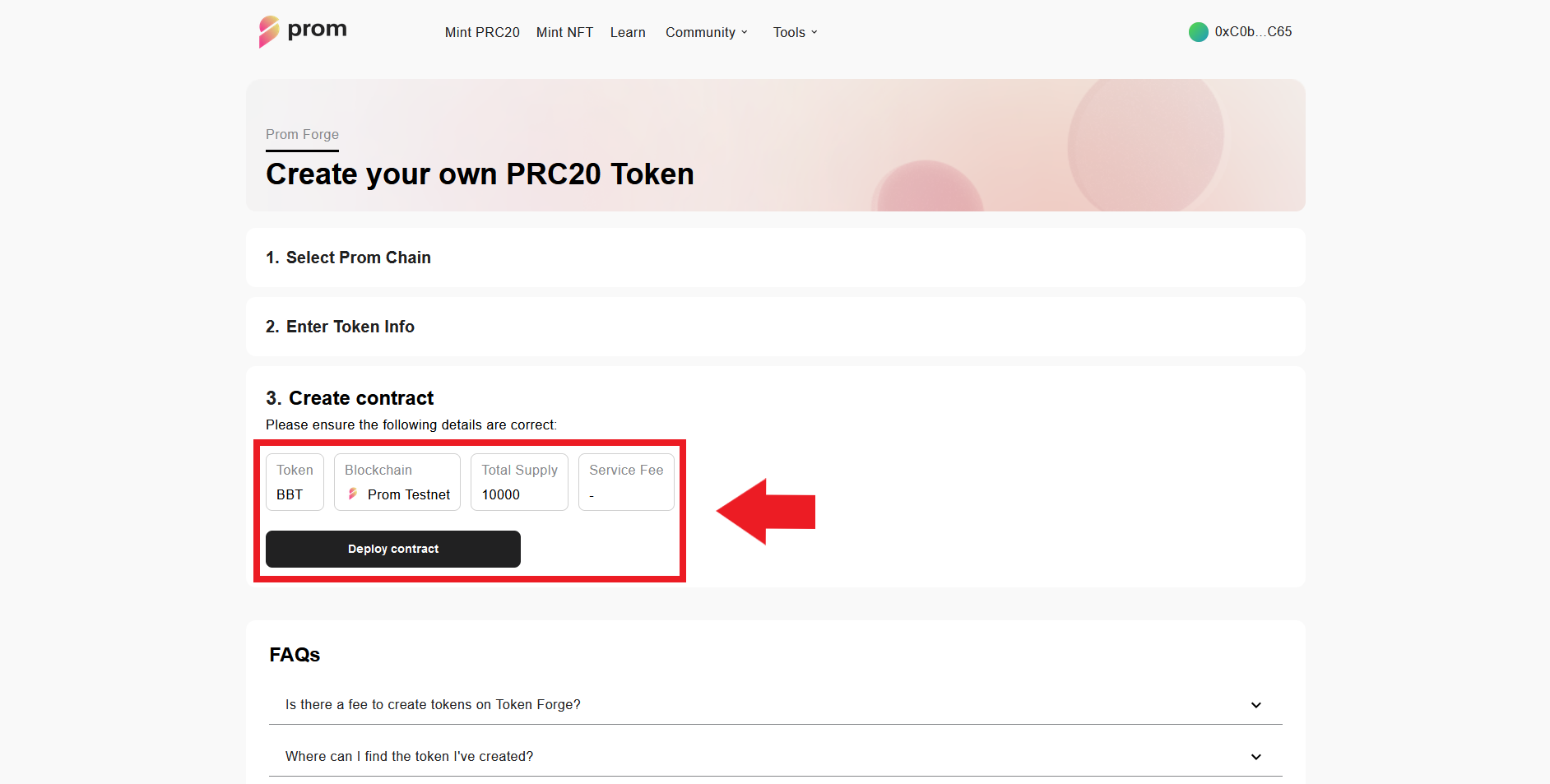
Step 5
Next, we're going to deploy an NFT contract.
Select "Deploy your own NFT" and again go through the steps and finally hit "Confirm Transaction".
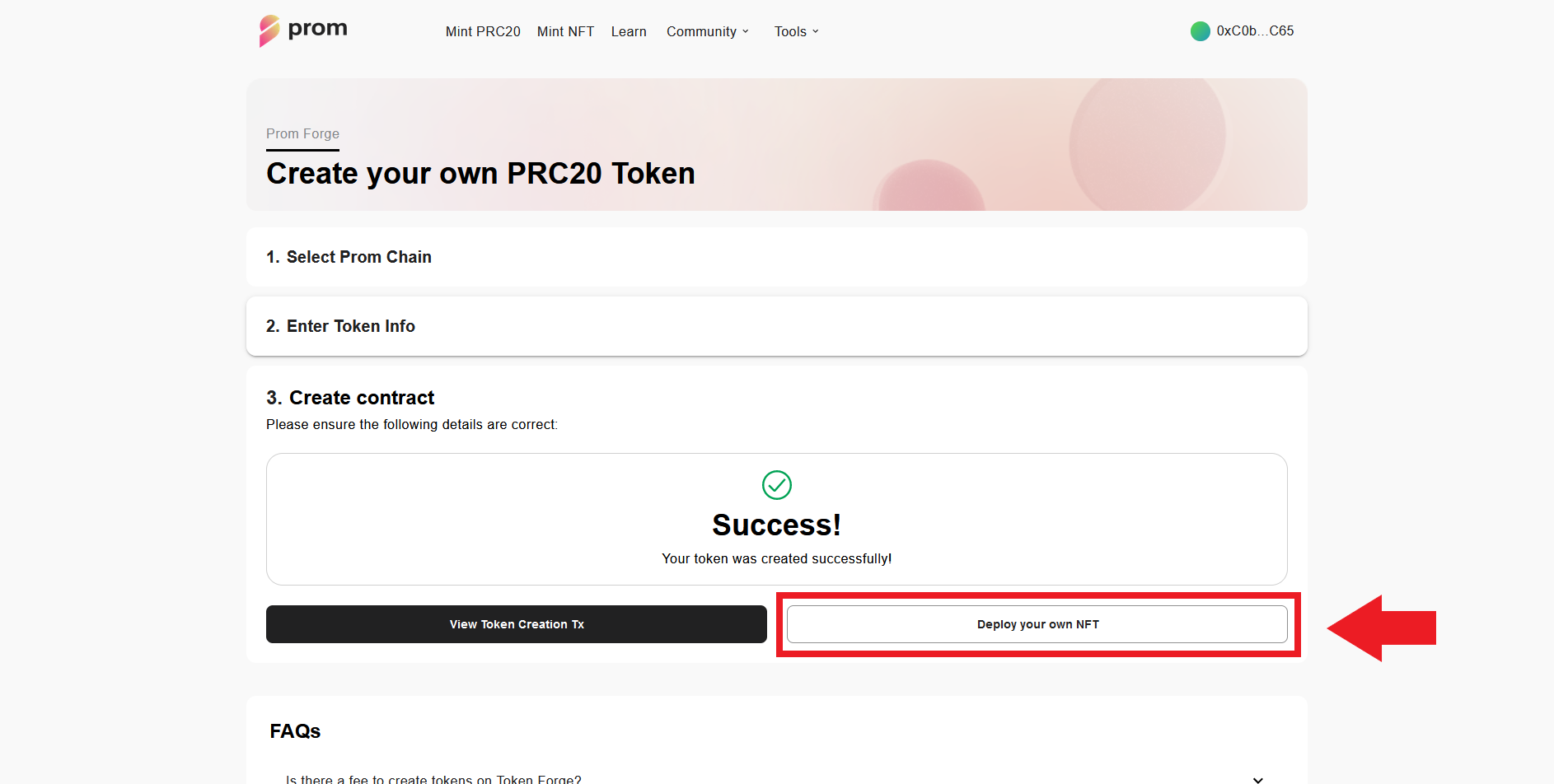
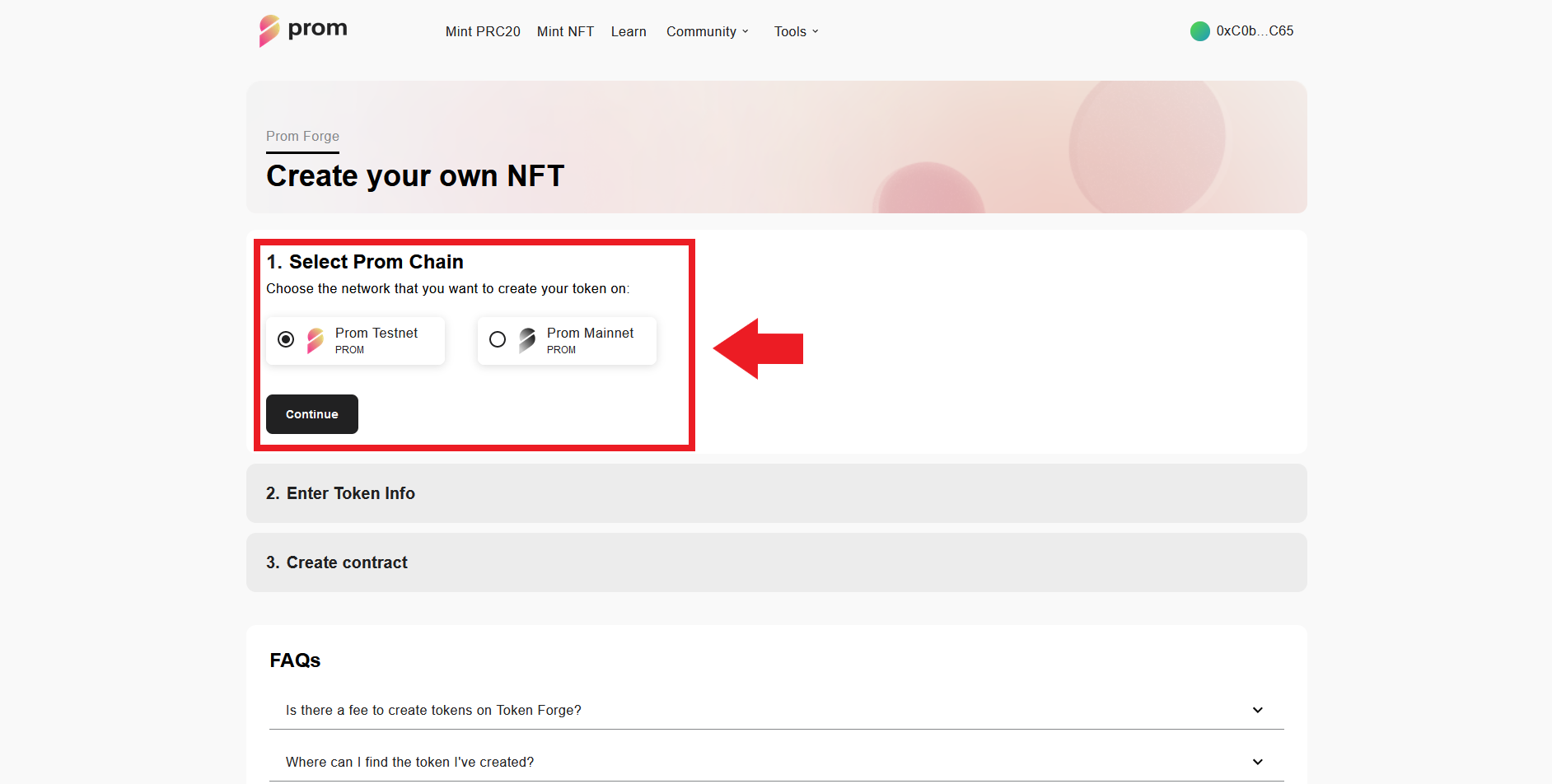
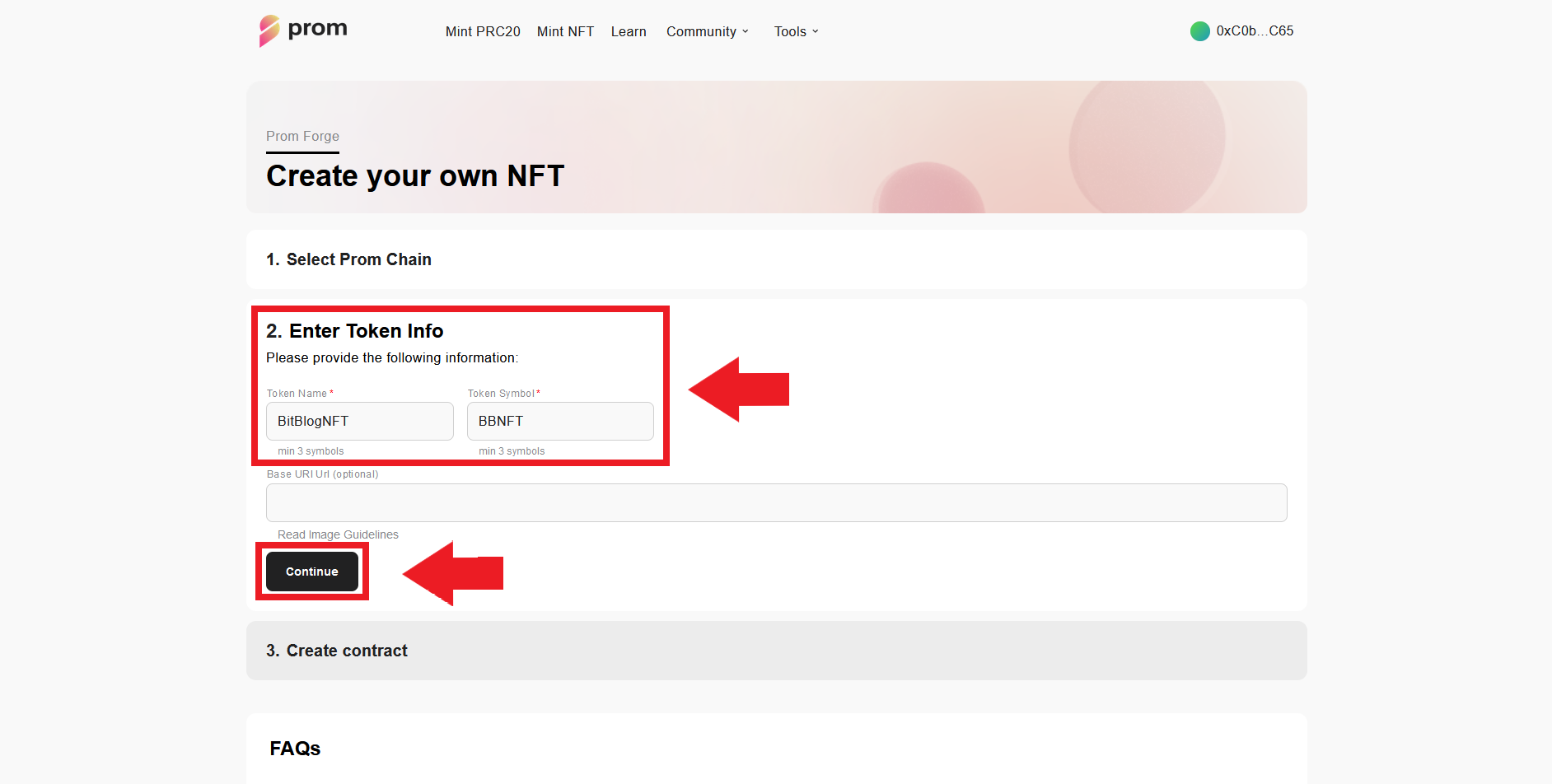
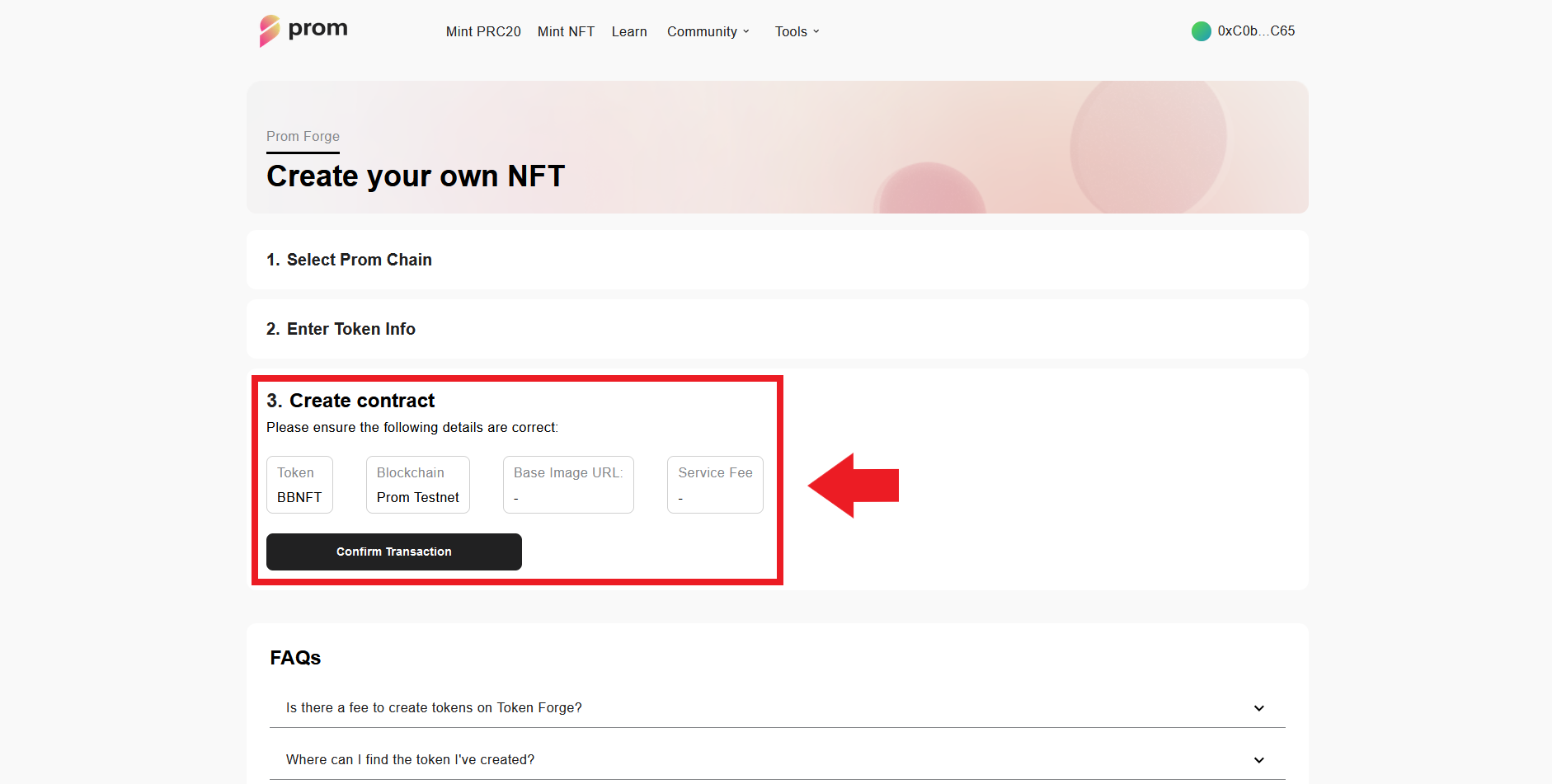
Step 6
Finally, let's join the Zealy Campaign and complete as many tasks as possible!
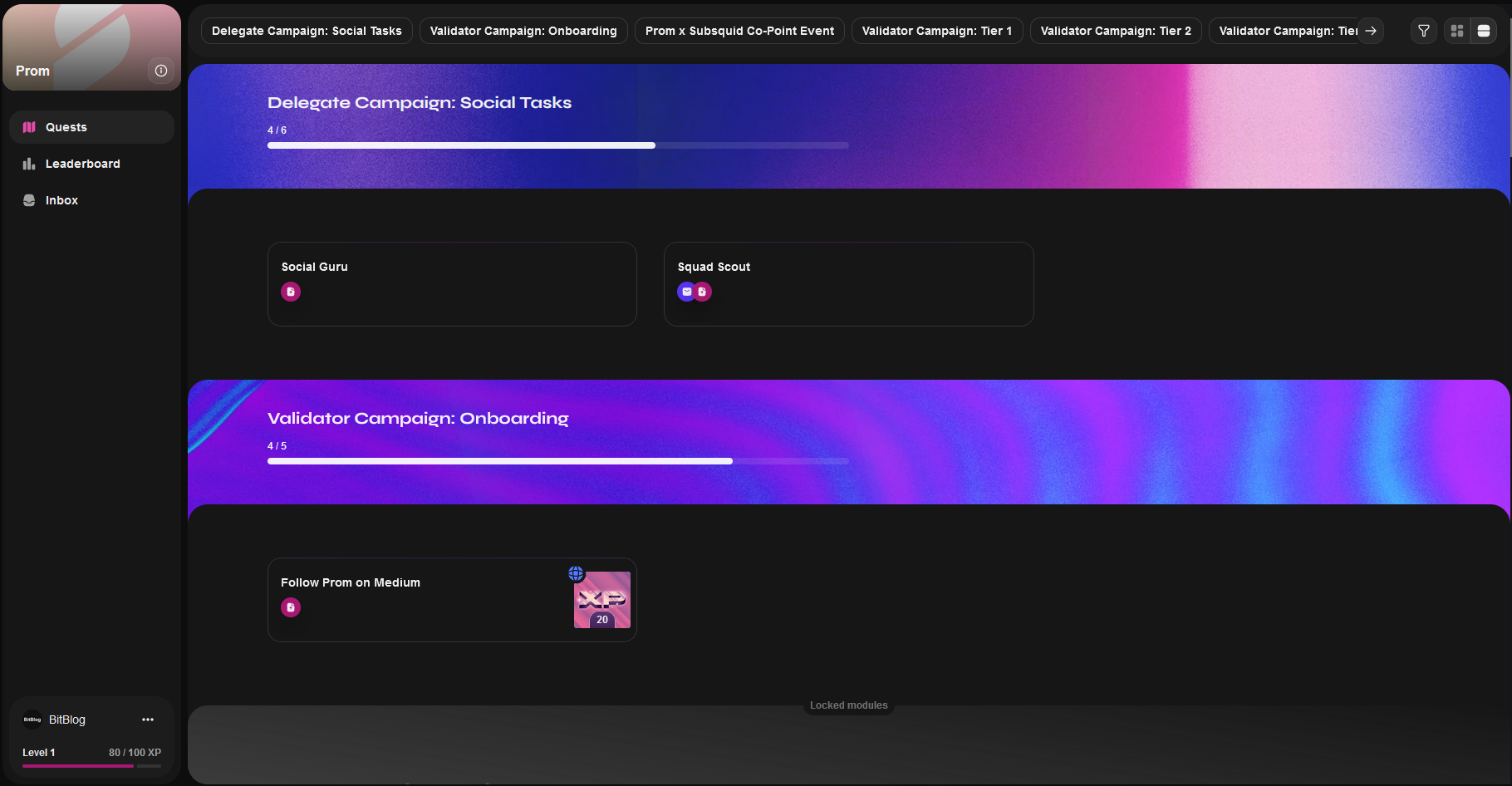
Outro
If you found this guide helpful and informative, consider sharing it on social media. You can also stay updated on the latest content and discussions by following us on X (formely Twitter): @BitBlogxyz
Disclaimer: This guide is provided strictly for educational purposes and should not be considered financial advice. The content is designed to offer insights into various web3 topics & projects.
We do not recommend putting real money into random projects without conducting plenty of your own research first. It is crucial to make informed decisions based on your own understanding and risk tolerance.