Introduction
In this guide, we'll explore the Reddio public testnet, navigate its platform, and interact with various dApps to earn points, potentially qualifying for a future airdrop!
What is Reddio?
Reddio is a high-performance, Ethereum-compatible Layer 2 solution that uses zero-knowledge technology for enhanced scalability while maintaining Ethereum-level security.
It fully supports Ethereum’s APIs, allowing seamless deployment of existing smart contracts. Currently in its testing phase, Reddio is available for trial use.
With key improvements over existing EVM and zkEVM Layer 2s, Reddio boosts blockchain performance while ensuring a smooth experience for both developers and users.
Step 1
First, head over to the Reddio website: testnet.reddio.com & connect your wallet to add the Reddio Network to your wallet.
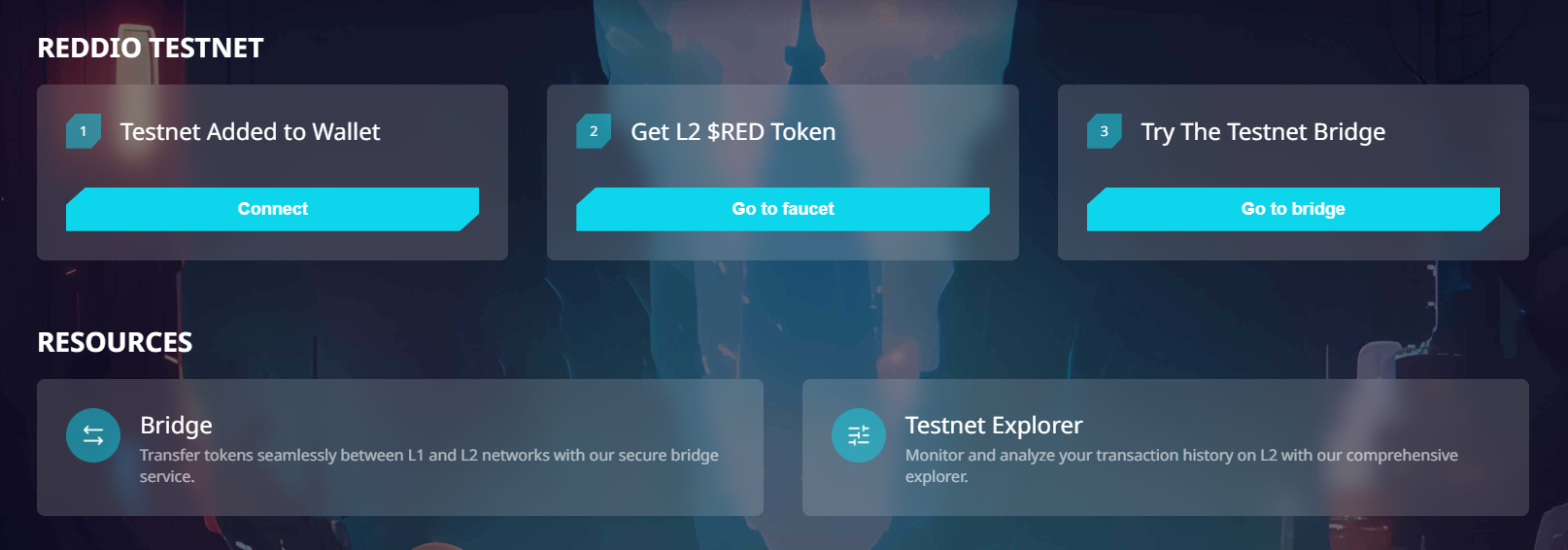
Step 2
Now let's claim some test ETH on Sepolia for gas fees.
PoW Faucet: sepolia-faucet.pk910.de/#/
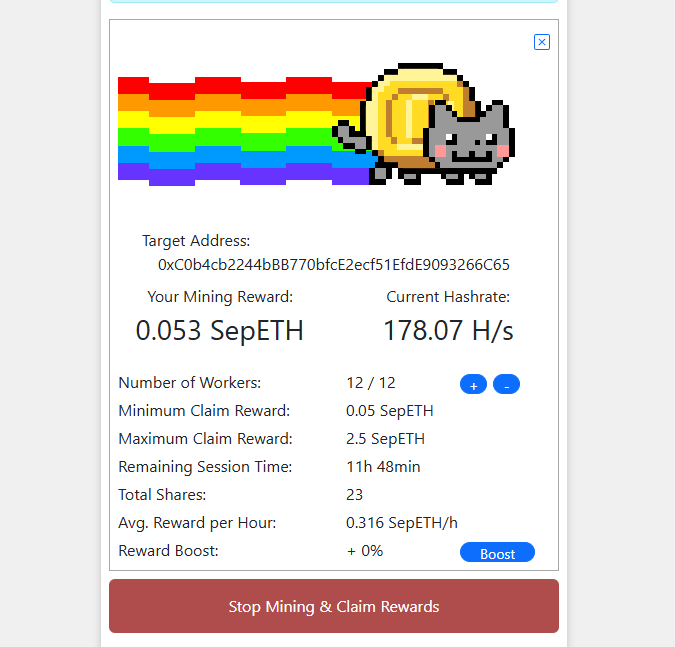
Step 3
Now press the "Go to faucet" button and it should redirect you to the faucet page.
Insert your wallet address and press "Claim". This will send some RED tokens to our wallet on the Reddio Devnet.
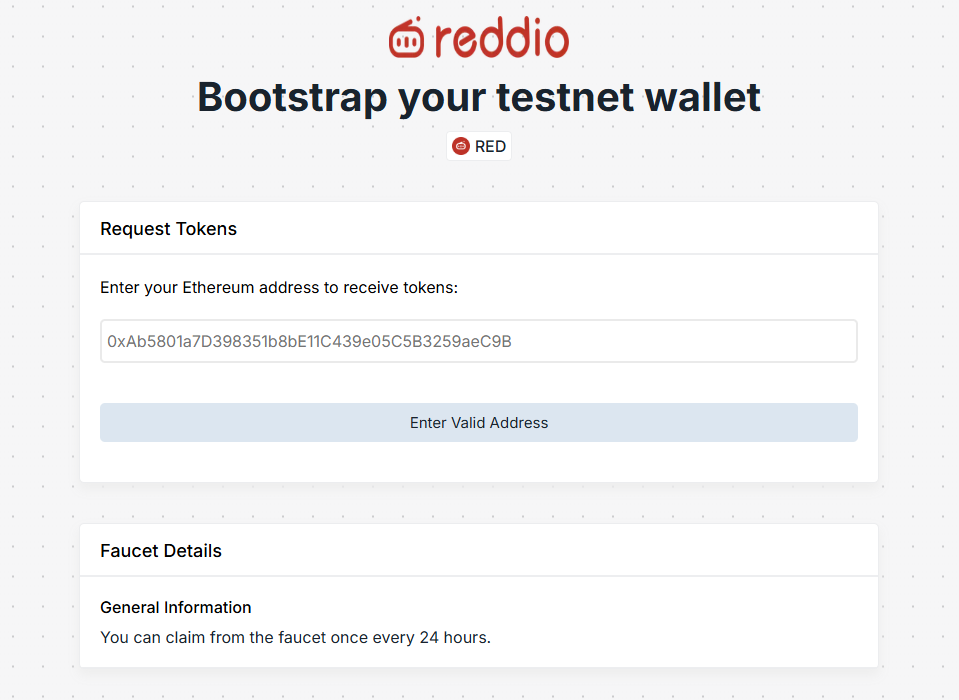
Step 4
Now we're going to withdraw our RED tokens from Reddio Devnet to the Ethereum network.
To do this, head over to the Reddio Bridge & connect your wallet.
Select the Withdraw tab at the top, and then switch the token to RED.
Insert any amount of available RED but make sure to leave a small amount for later.
Press "Withdraw from Reddio", then confirm transaction with wallet.

When transaction is complete, press "Step 2: Claim" tab and press the Claim button. Confirm transaction with wallet.
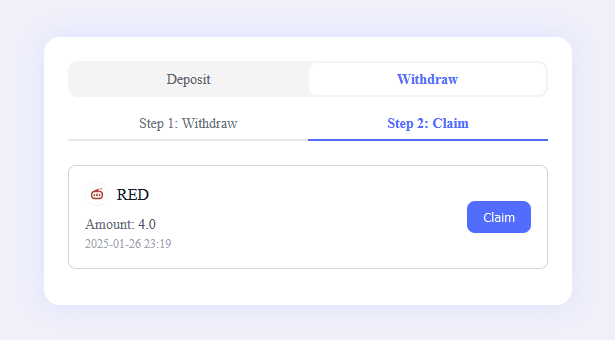
We can also go to the Deposit tab and bridge our RED from Ethereum back to Reddio Devnet when the daily task resets.
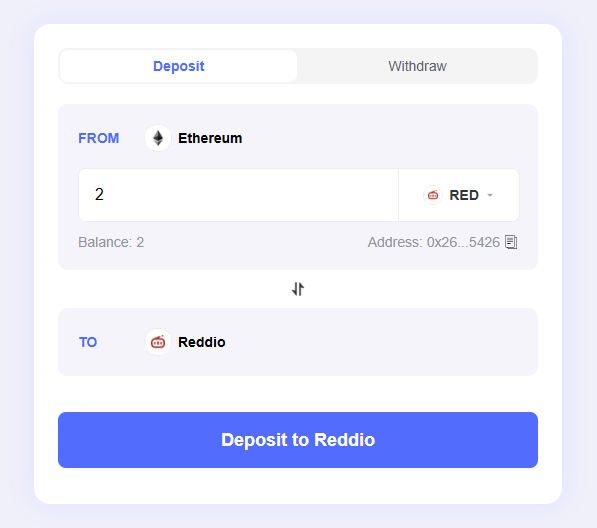
Step 5
Now let's go to the points dashboard: points.reddio.com & connect wallet.
Here we can complete some tasks to earn points.
Input our Invite Code: 9ICE7 and connect your X account, then Press "Go" to start the tasks.
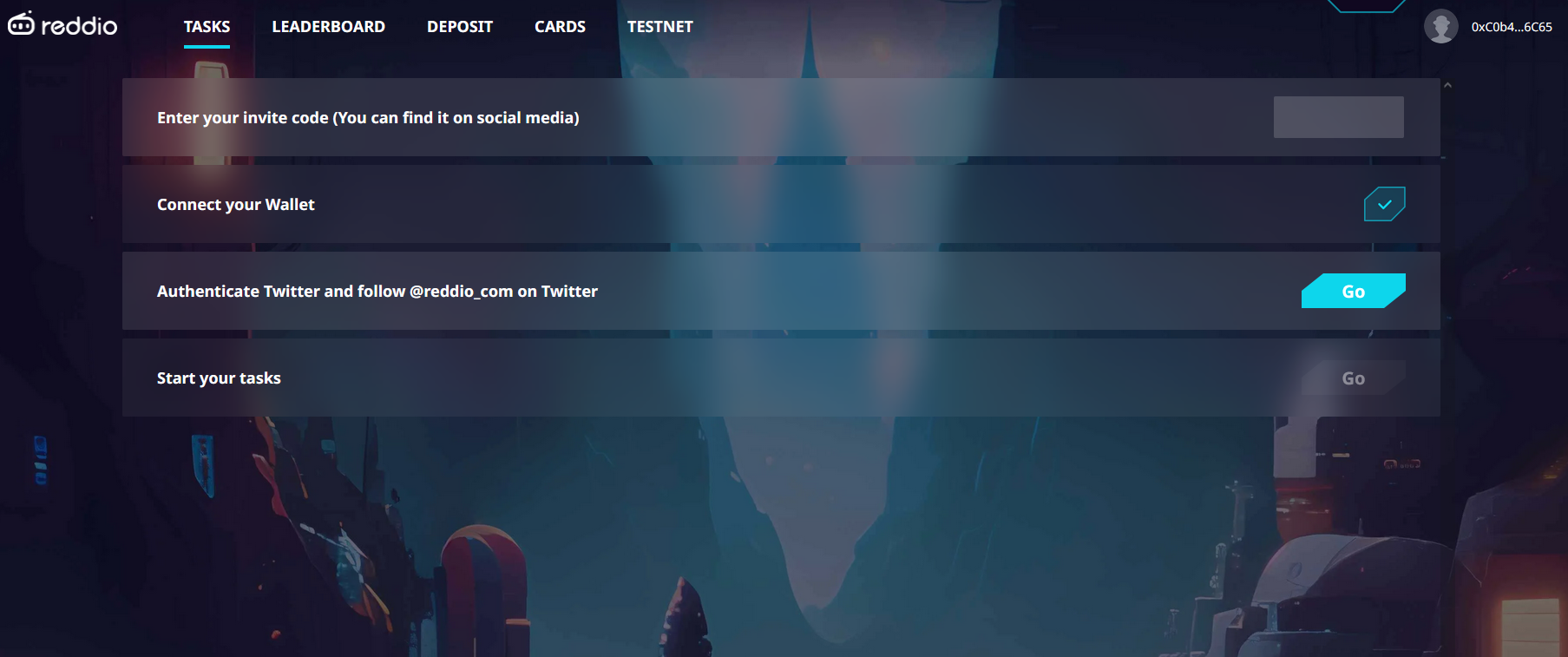
Step 6
Now we are ready to begin. For the first task, we need to claim from the faucet, we've already done this so you can press "Go", then "Verify" to check completion.
Next, we need to send some test tokens to another wallet, this can be a spare wallet, or you can send to our wallet: 0xC0b4cb2244bBB770bfcE2ecf51EfdE9093266C65
Finally, perform one Bridge transaction, which we have completed already so again, just press Go then Verify.
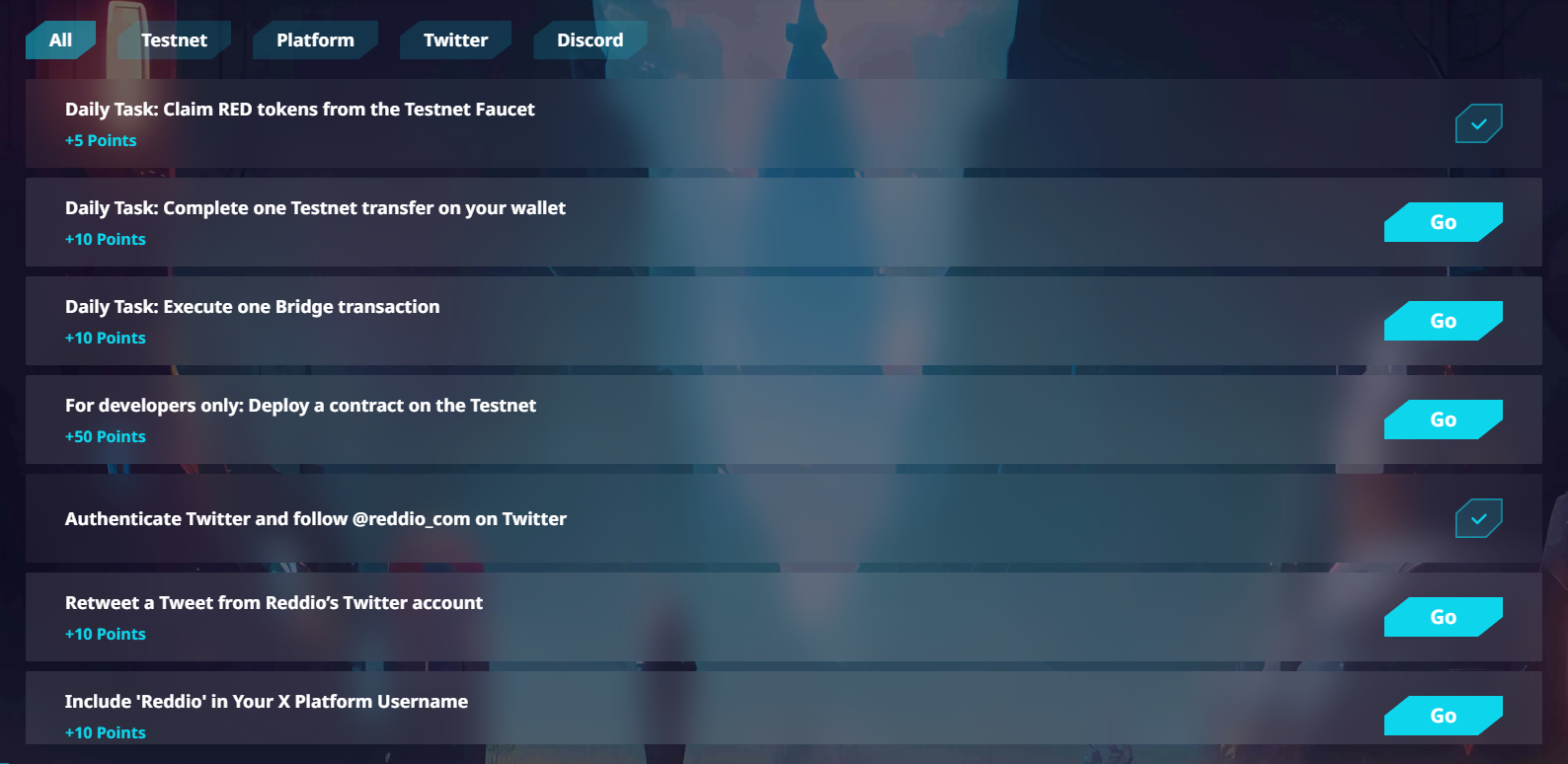
Step 7
For this next task we need to use a website called remix.ethereum.org, which will allow us to deploy a smart contract on the Reddio Devnet.
Press the "New" button under Files to create a new file, name it ReddioContract.
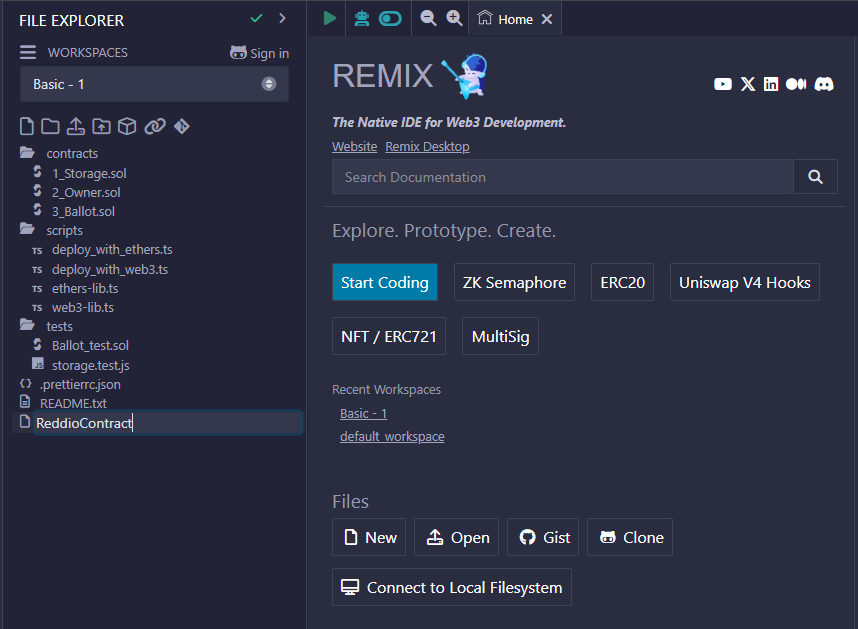
Now we should be in the text editor for our ReddioContract.sol file.
Here we need to type:
// SPDX-License-Identifier: MIT pragma solidity ^0.8.19;
contract InkContract {
string public greeting = "Hello, Ink!";
function setGreeting(string memory _greeting)
public {
greeting = _greeting;
}
}
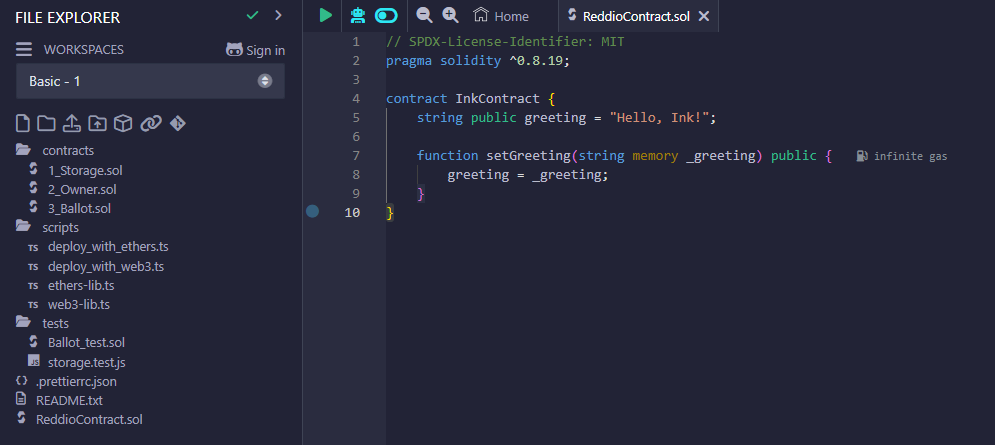
On the right navigation bar, we need to select the Compiler tab and set the compiler to match the one in our script.
Then press "Compile ReddioContract.sol".
If it's successful, you should see a green tick.
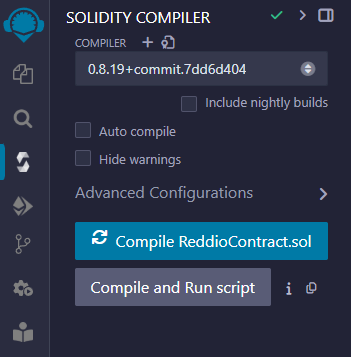
Now go to the Deploy tab and set the Environment dropdown to "Injected Provider - MetaMask" and confirm with your wallet.
Finally, make sure your MetaMask network is switched to Reddio Devnet, then hit "Deploy", then "Send Transaction".
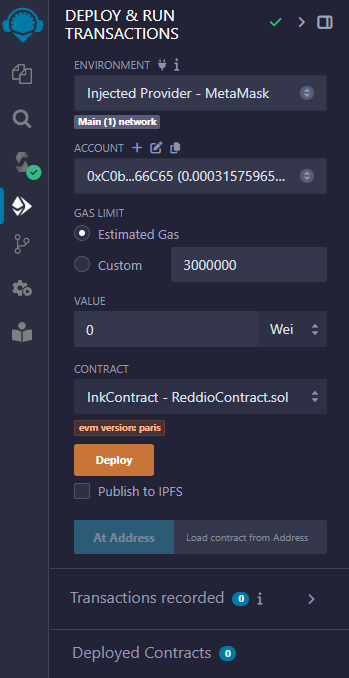
Check the box at the bottom to see the result.
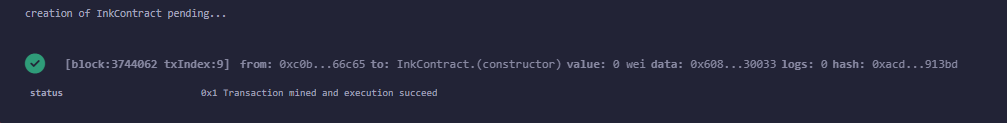
Step 8
Now if you head back to the dashboard, you should be able to verify the task as completed!
If you scroll down on the tasks page, you will find many more tasks to complete for points. Try to complete as many as you can to climb the leaderboard!
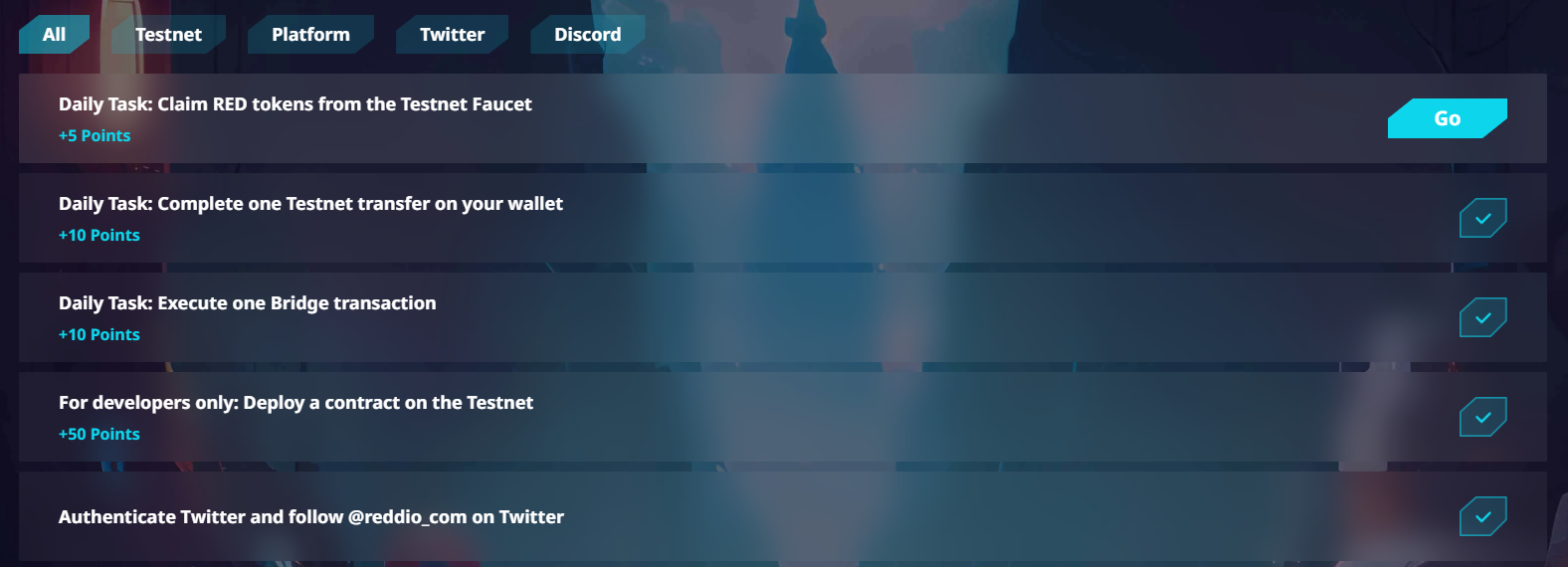
Outro
That's all for this guide!
If you found this tutorial helpful and informative, consider sharing it on social media. You can also stay updated on the latest content and discussions by following us on X (formely Twitter): @BitBlogxyz
Disclaimer: This guide is provided strictly for educational purposes and should not be considered financial advice. The content is designed to offer insights into various web3 topics & projects.
We do not recommend putting real money into random projects without conducting plenty of your own research first. It is crucial to make informed decisions based on your own understanding and risk tolerance.