Introduction
In this guide I will show you how to connect your wallet to Swapped.Finance, interact with the Testnet & be eligible for a potential airdrop!
Shardeum is an EVM-based, linearly scalable smart contract platform that provides low gas fees forever while maintaining true decentralization and solid security through dynamic state sharding. Shardeum have transaction level consensus which eliminates the complexities needed to ensure atomic processing.
These fundamental features helps along with the features inbuilt to the Decentralised Application, Swapped Finance to compete with it’s competition. Where the competition faces Scalability issues and Front-running from time to time, Swapped Finance will not have to encounter such issue beacuse of the Shardeum and it’s technology.
Step 1
First, we need to claim some Shardeum Testnet tokens, if you don't know how to do this, you can check out our guide How To Claim Shardeum Testnet Tokens
Step 2
Next, go to Swapped.Finance & select "Connect to a wallet".
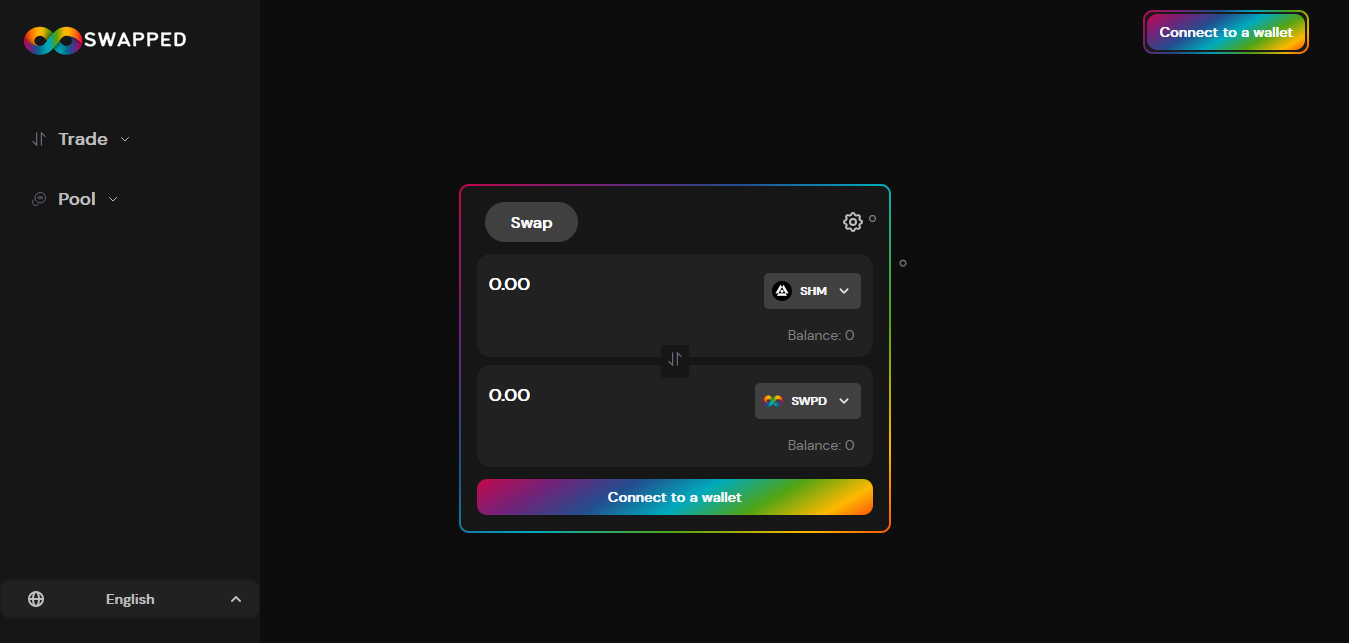
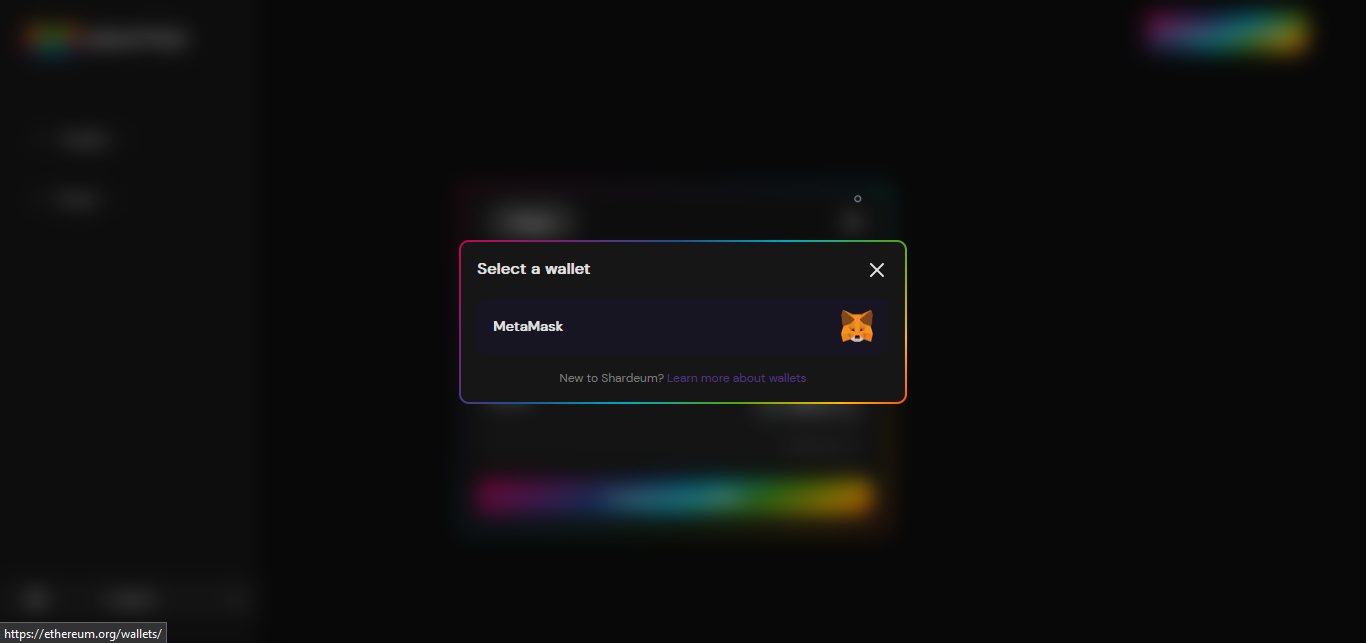
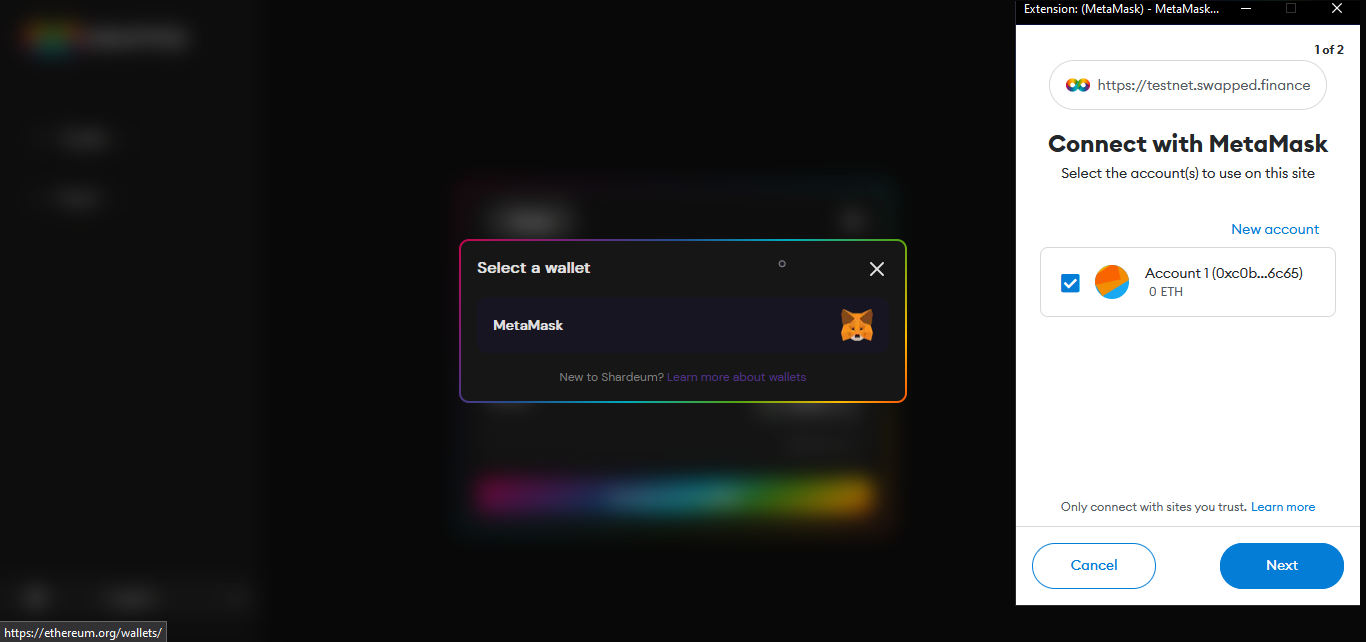
Step 3
Now let's perform some swaps from Shardeum (SHM) to Swapped (SWPD).
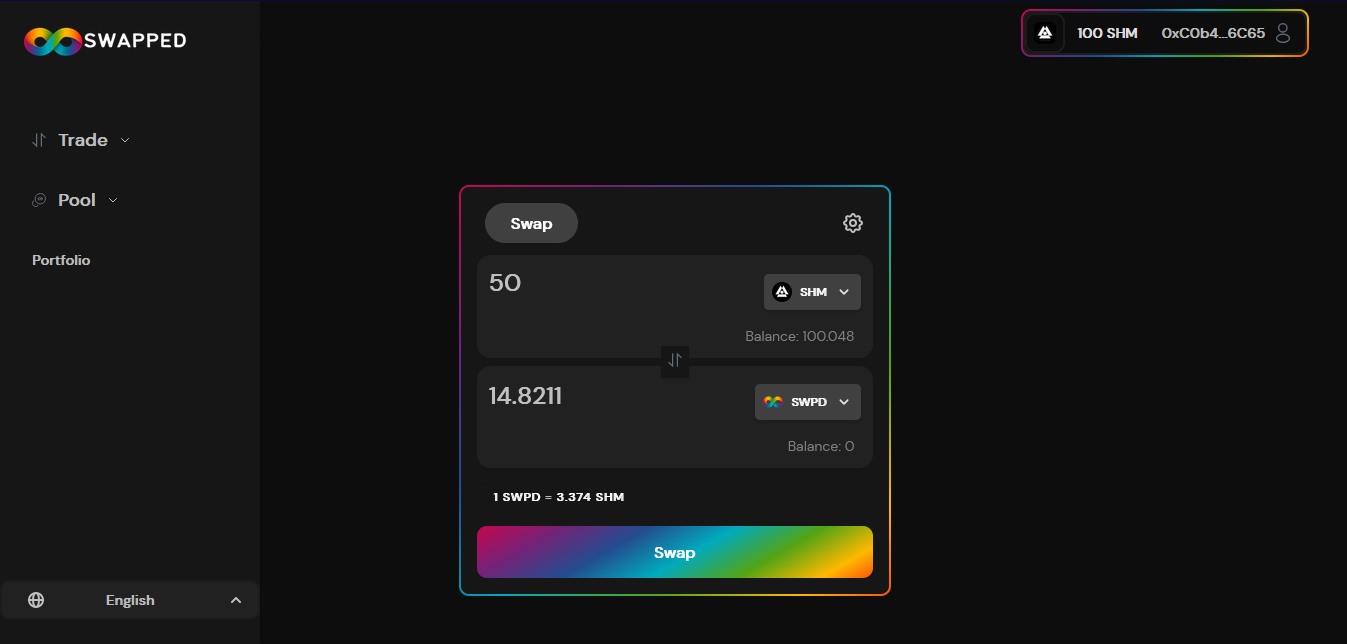
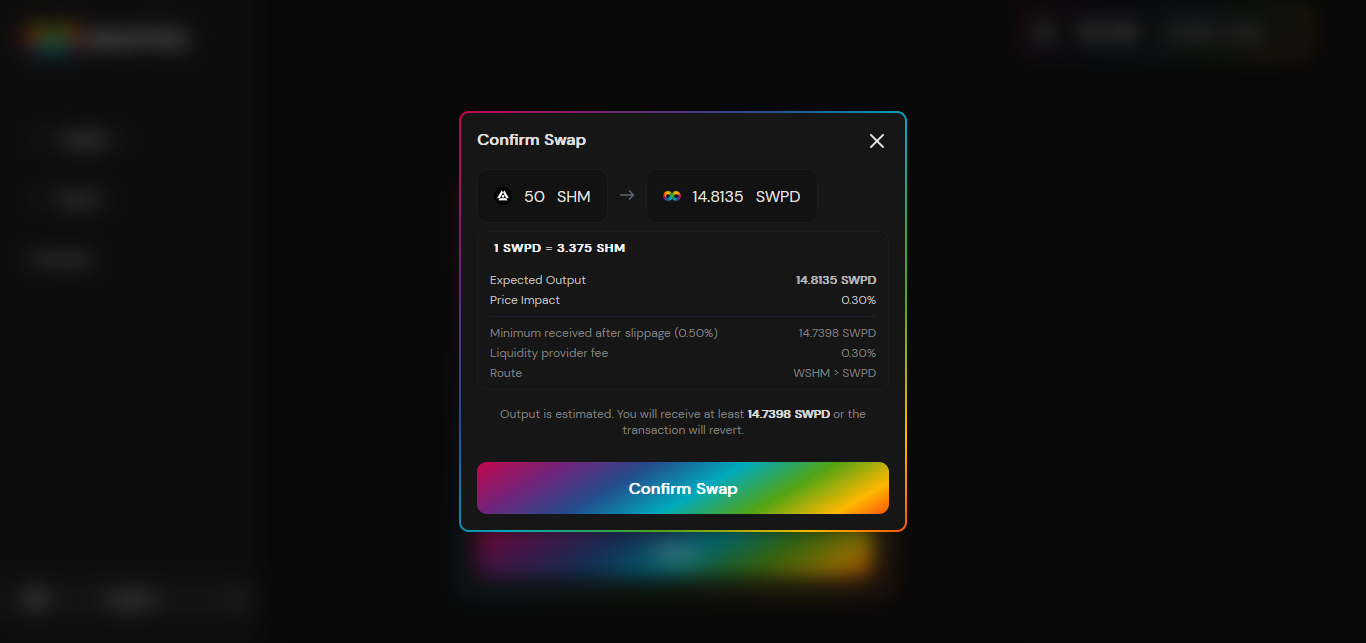
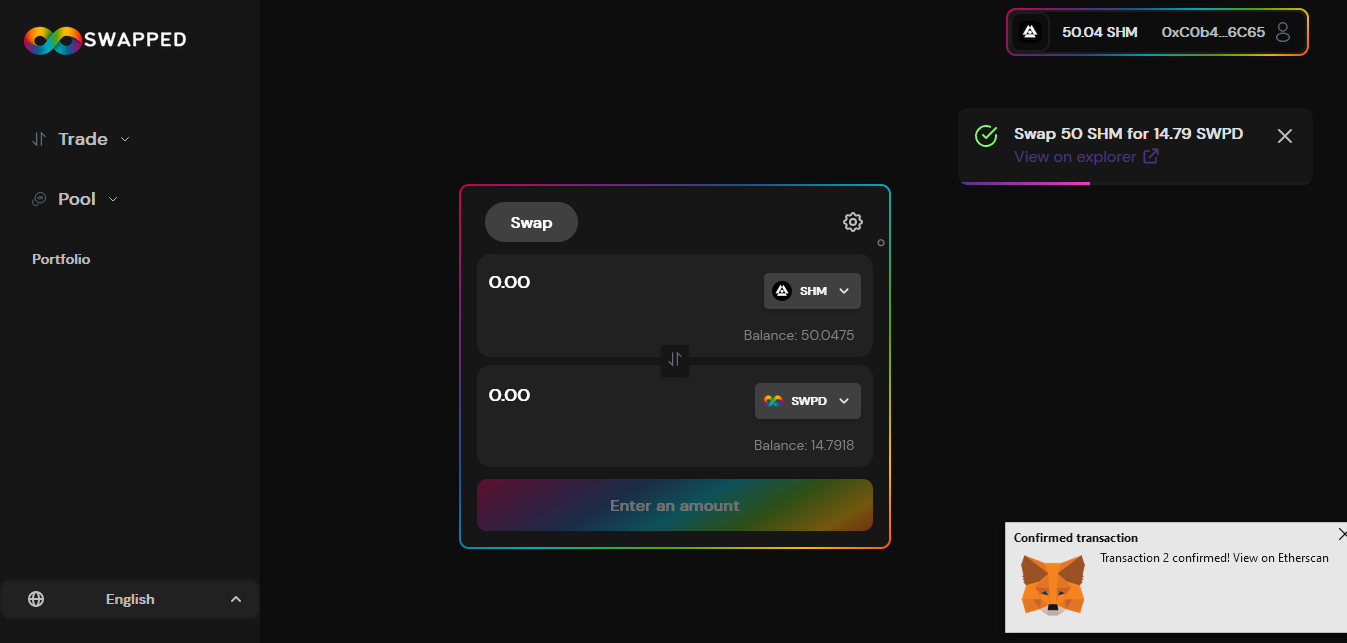
Step 4
Now select the arrow in the center to switch them so that we can swap "Swapped" (SWPD) back to Shardeum (SHM).
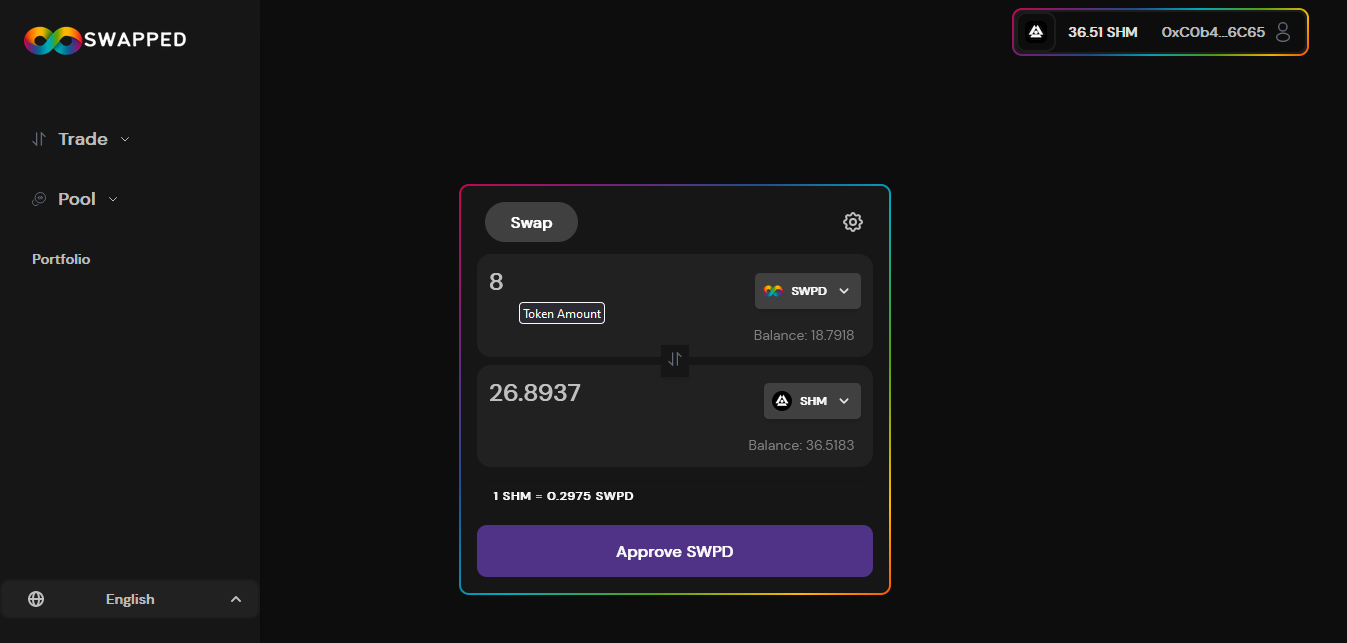
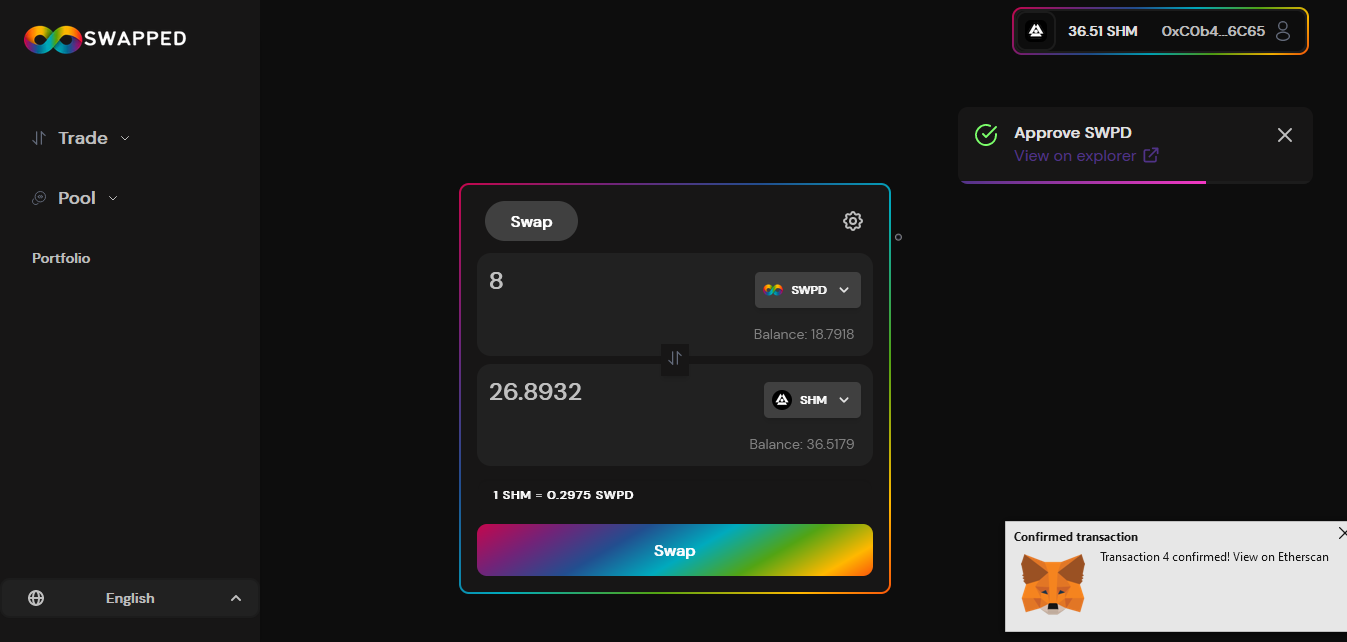
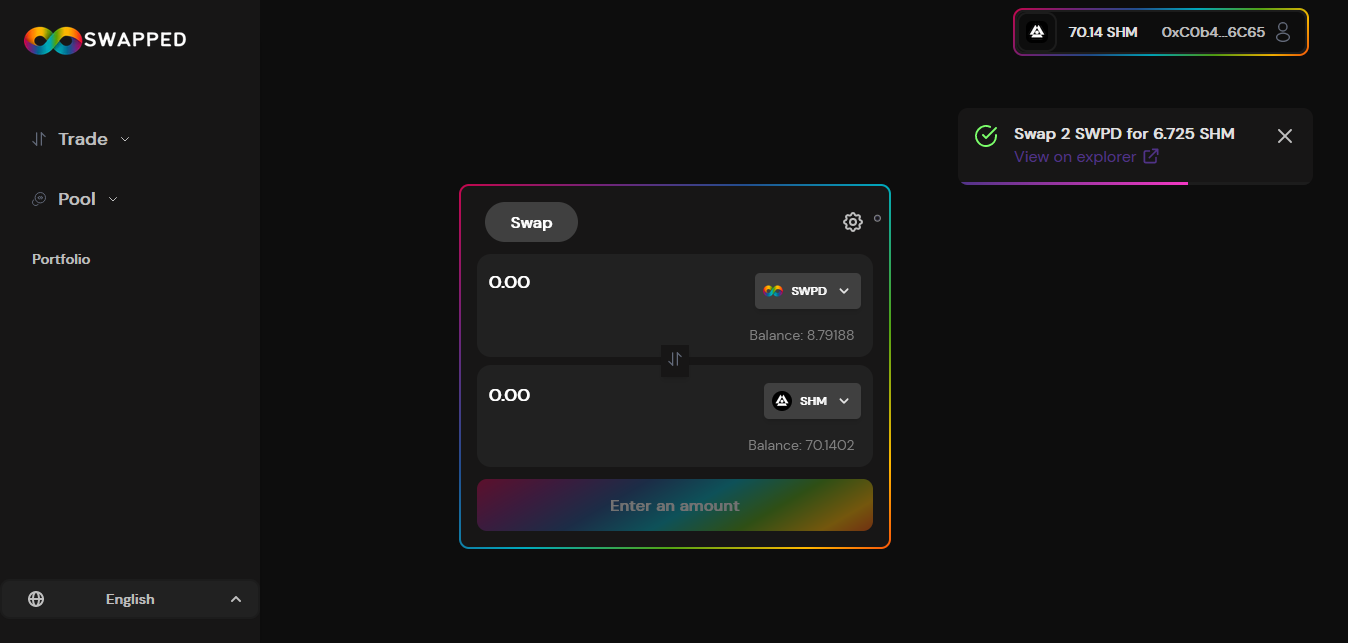
Step 5
Next, let's add a Pool.
Select "Pool" in the sidebar & select "Add".
Now input the amount & select "Confirm Adding Liquidity" then "Confirm Supply" & Approve the transaction through MetaMask.
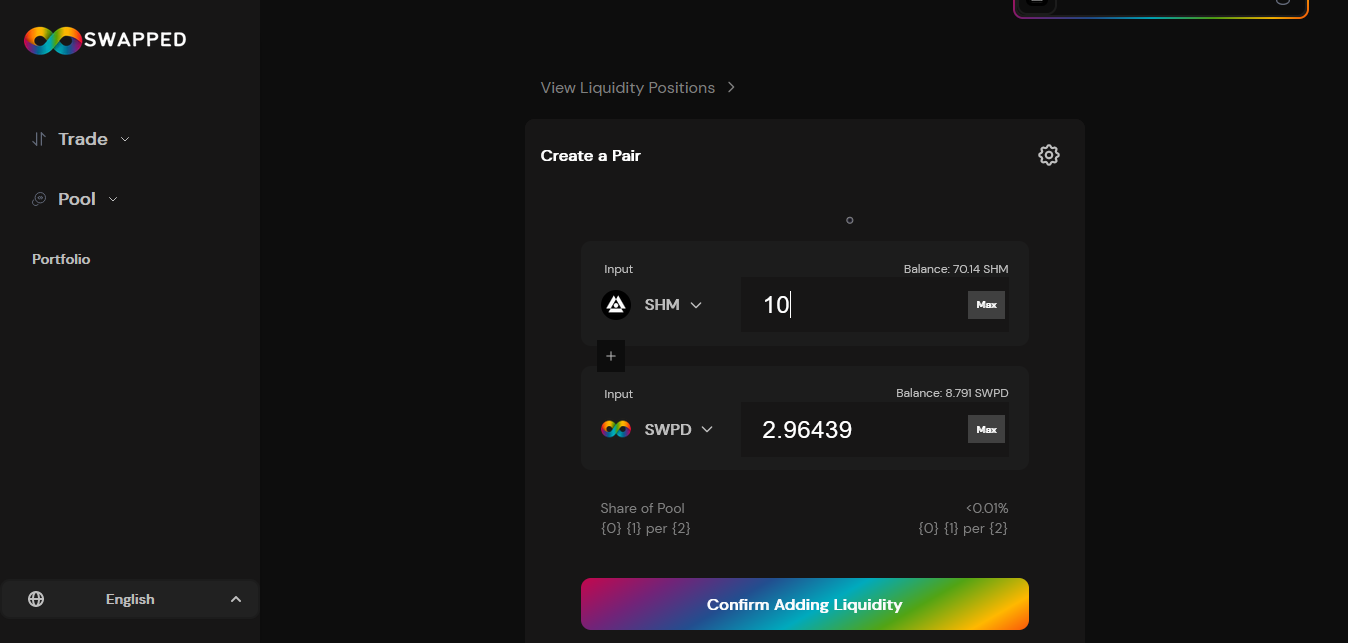
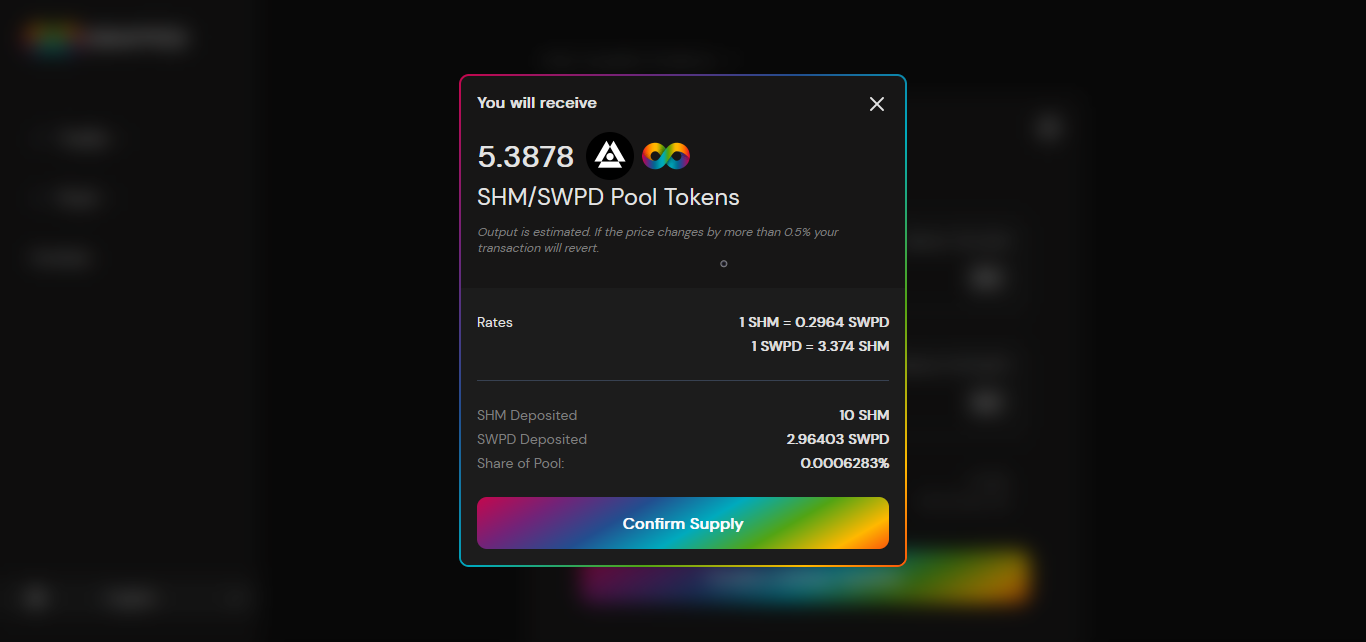
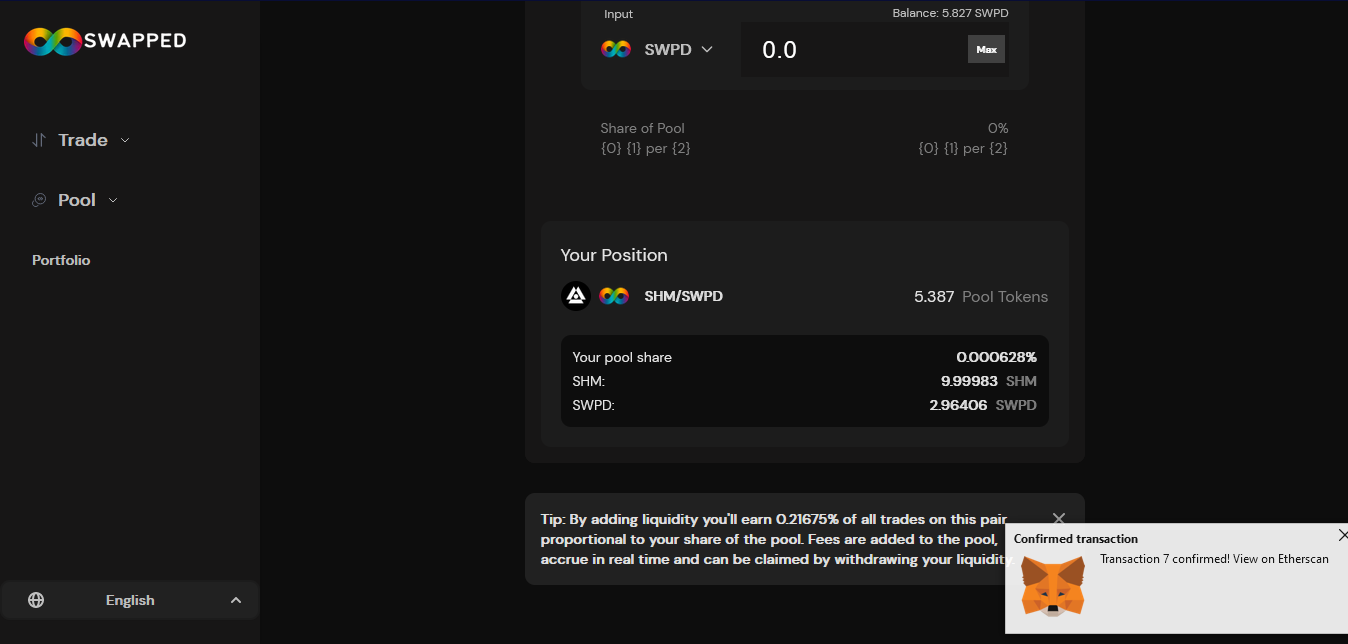
Step 6
Now we're going to remove some liquidity.
To do this, Select "Pool" in the sidebar again & click "Import".
Now select "Select a token to find your liquidity" & select "SWPD" then select "Manage this Pool".
Now select the "Manage" dropdown & select "Remove".
Input "50%" & select "Approve", confirm the transaction in MetaMask.
Now select "Confirm Withdrawal" & approve the transaction in MetaMask.
Once you've done this you should repeat Step 2 through to Step 7 multiple times to increase your chance of earning an airdrop!
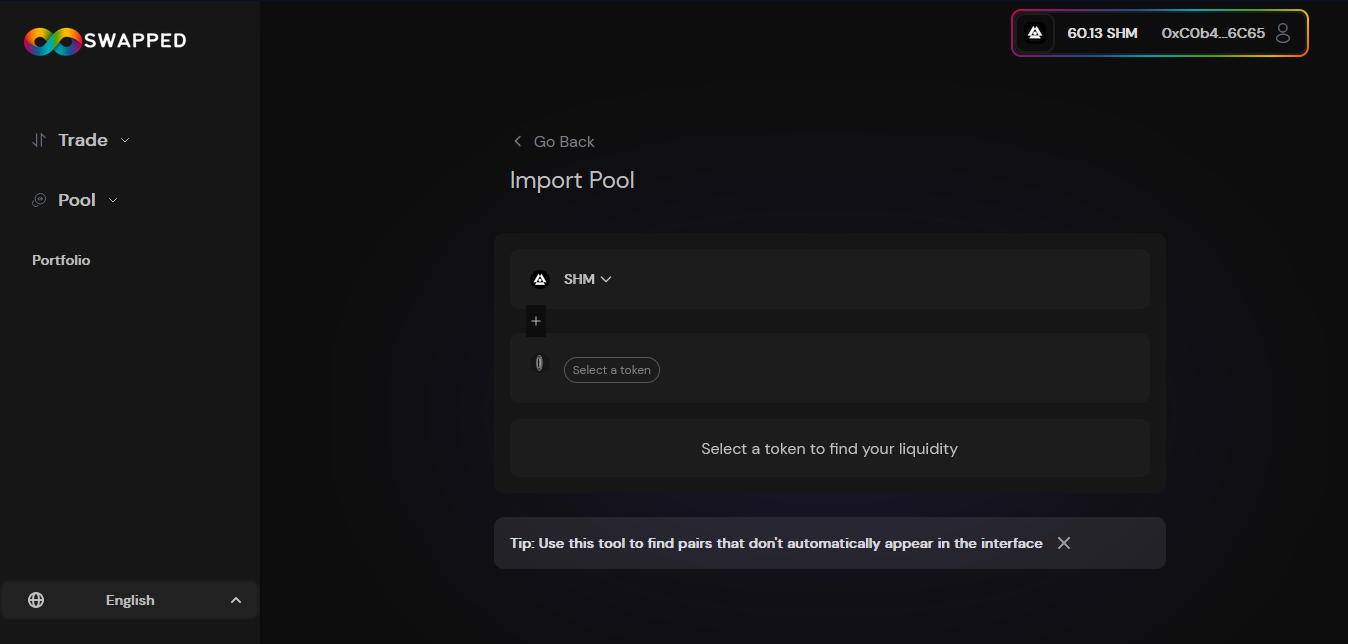
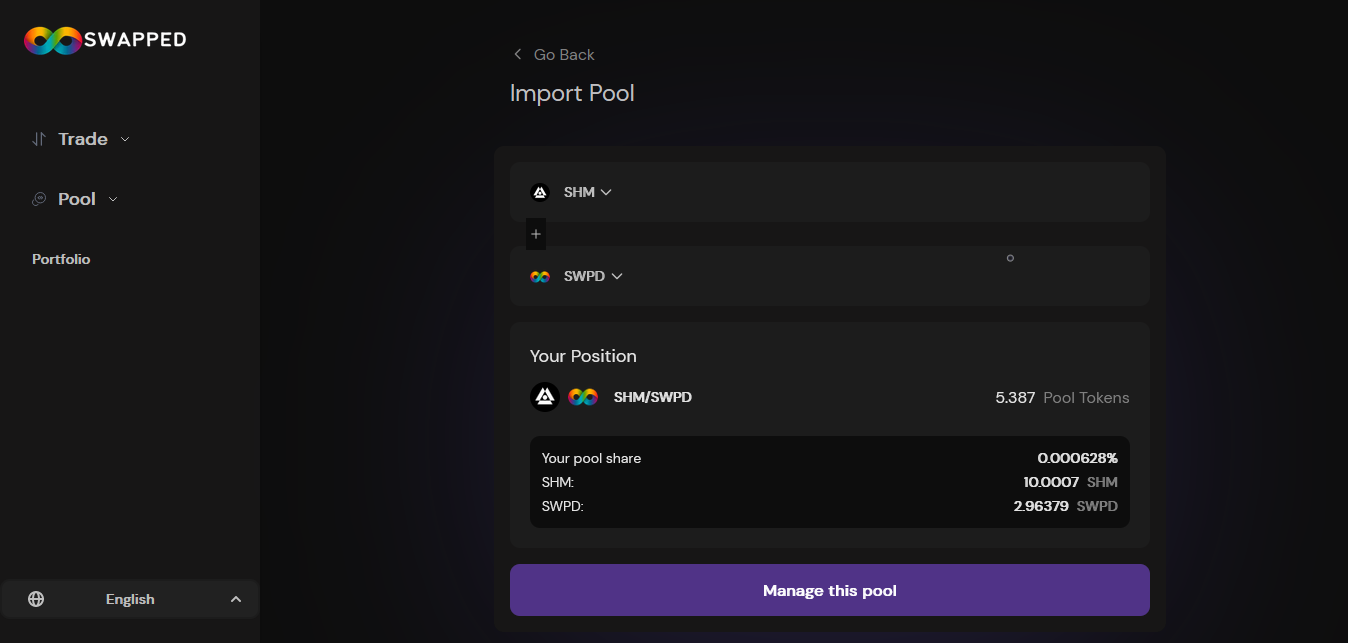
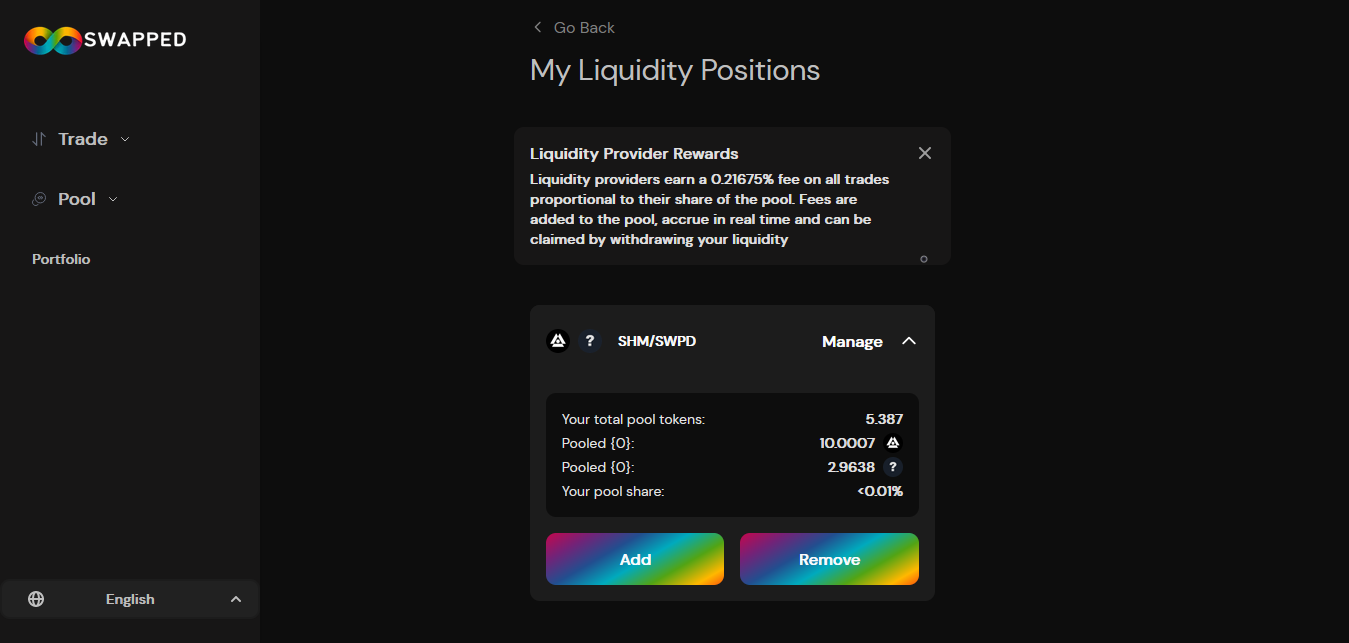
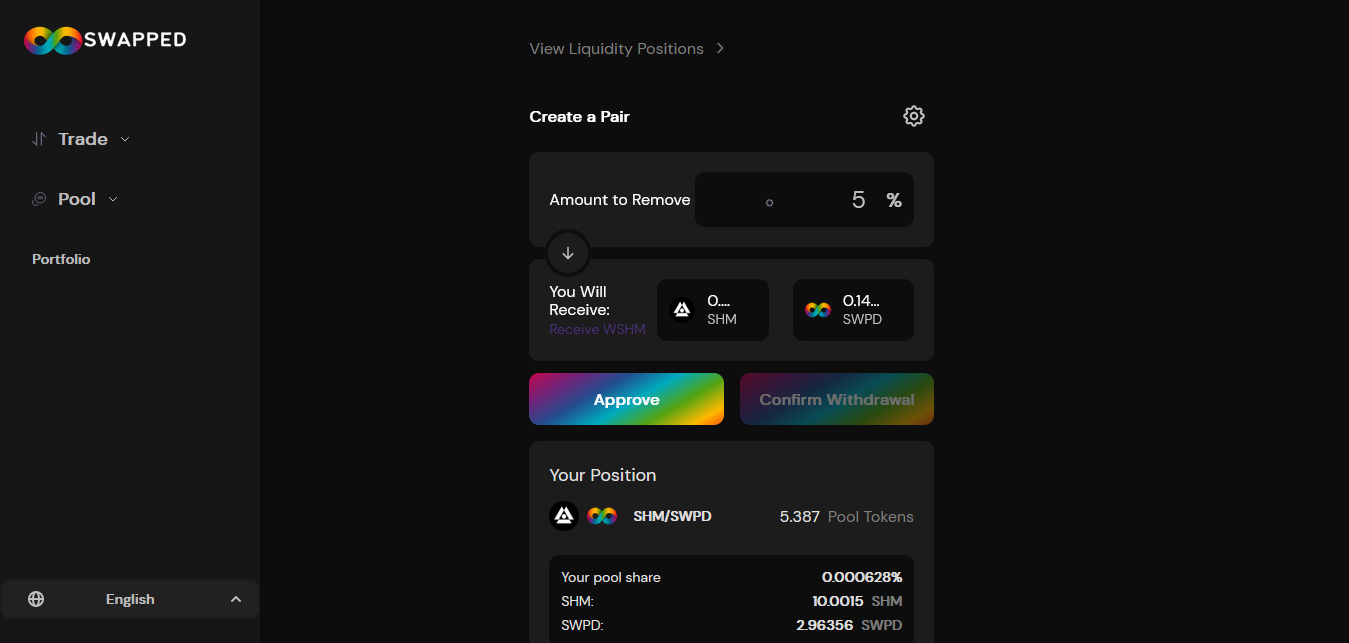
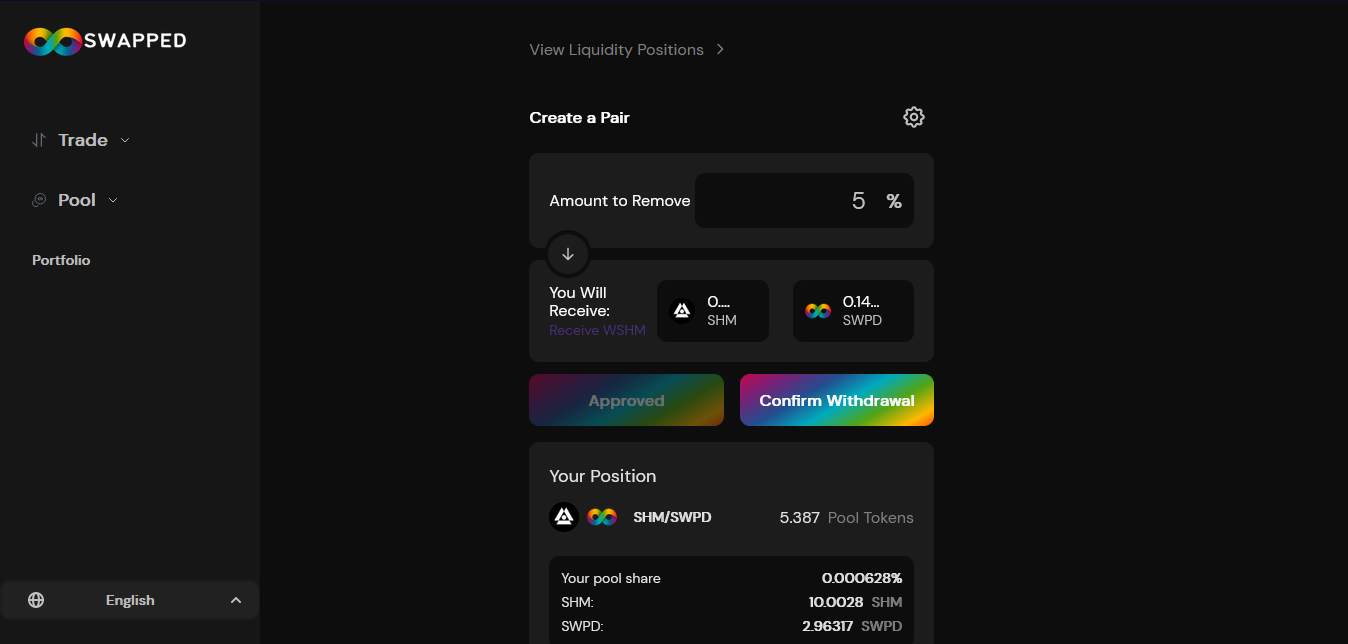
Step 7
Now we need to perform a few tasks.
First, head over to the Swapped.Finance Discord Channel
When you join the Server, go to the "verify" channel & select "Verify your wallet".
Now it should take you to the Swapped.Finance Guild website.
To get the "Guild Member" Role, select "Join Guild to get roles" & complete the tasks.
Discord Roles may take some time to come through, normally a bot will send you a Direct Message.
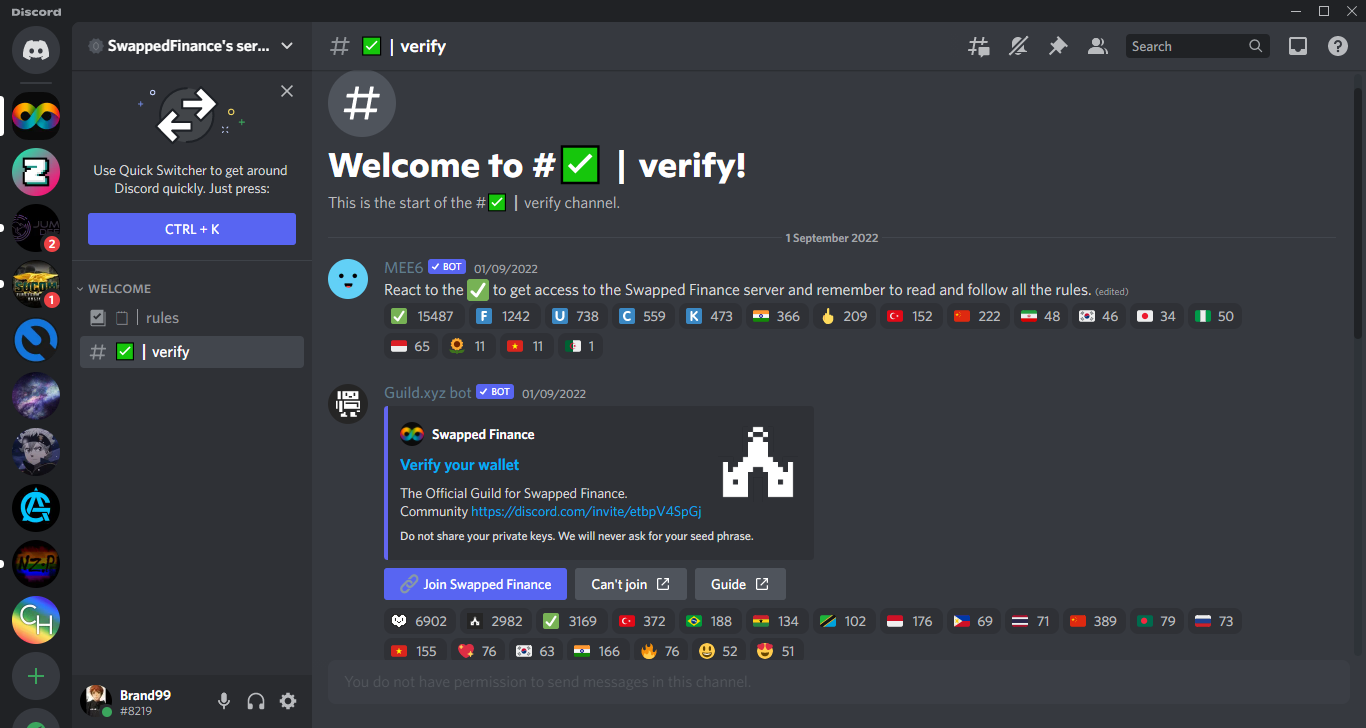
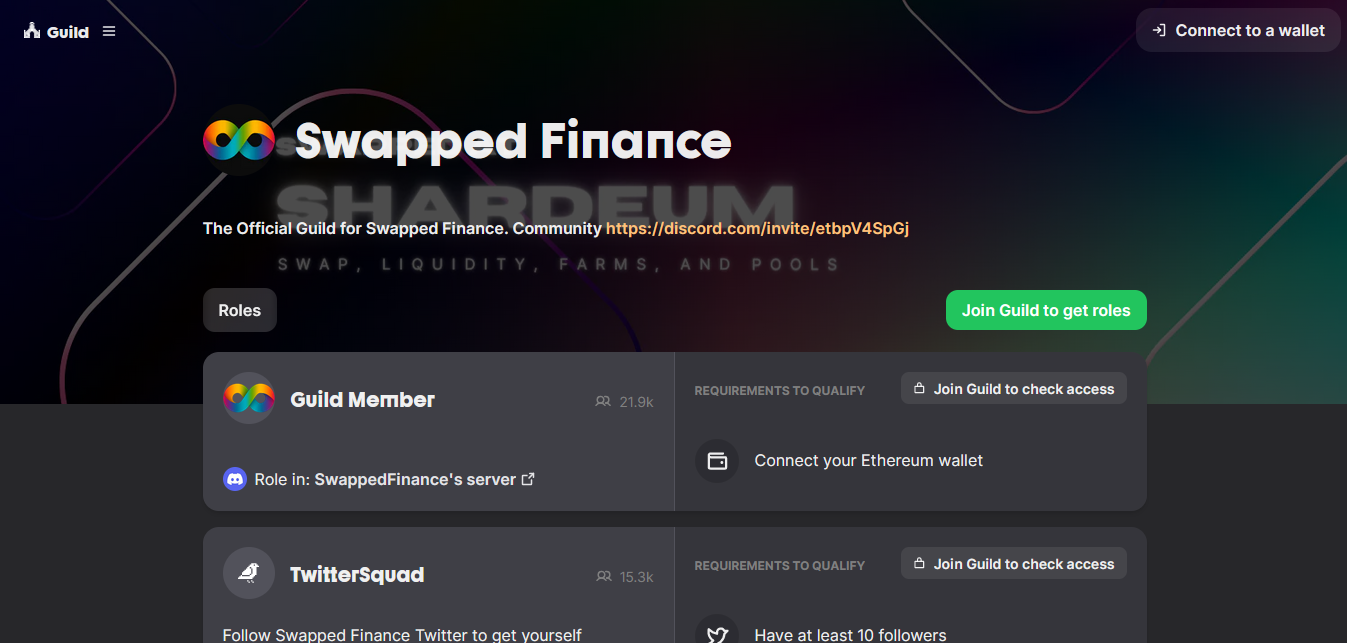
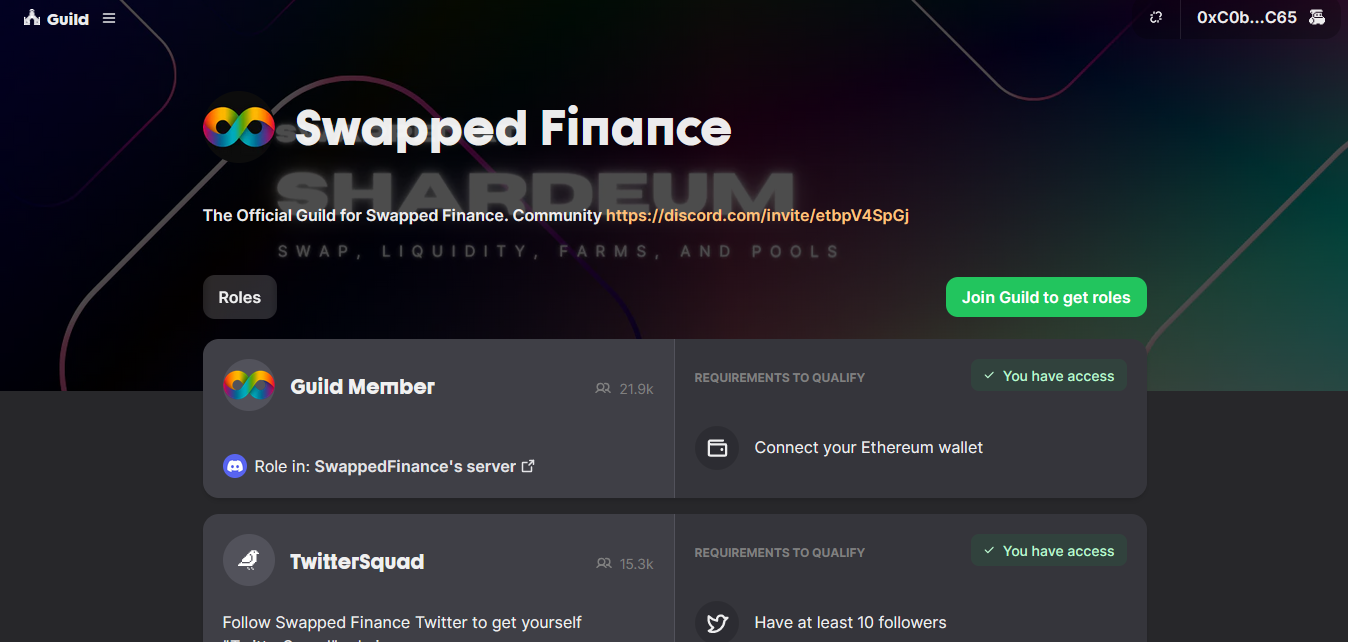
Step 8
Once everything is connected & tasks are complete, you should recieve both Roles in Discord.
That's it for this guide, you have now fully tested the current features of the Swapped.Finance testnet & have a chance of earning a potential airdrop reward!
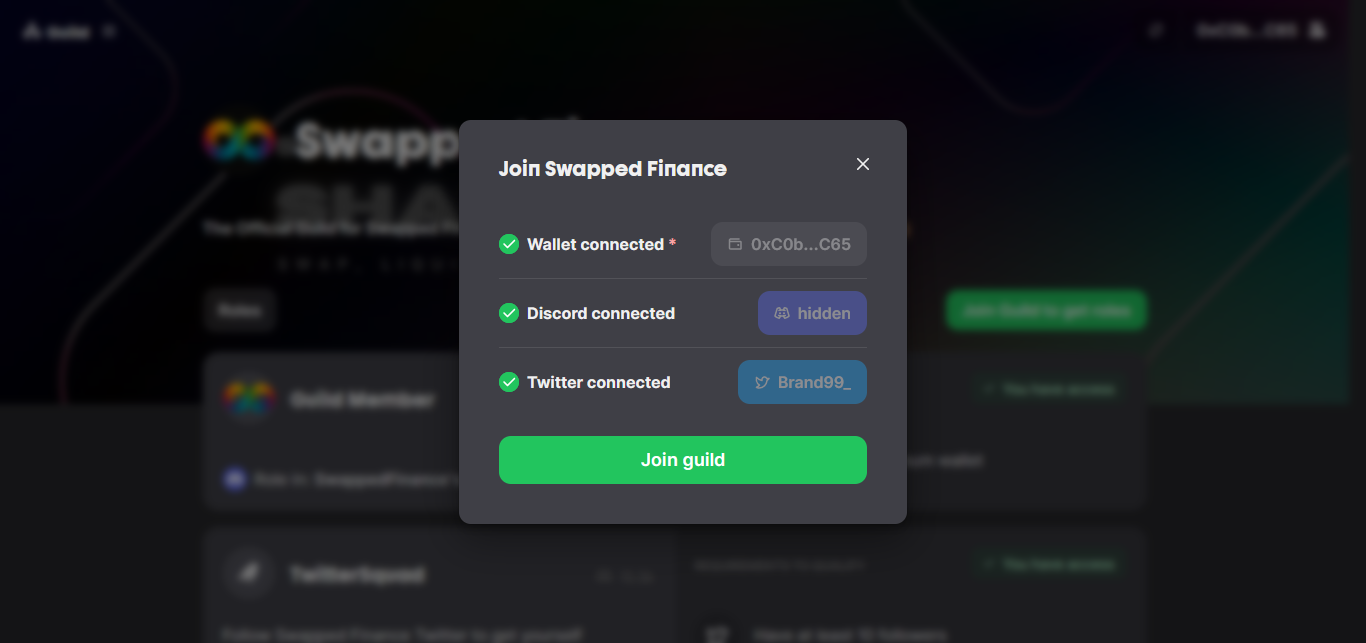
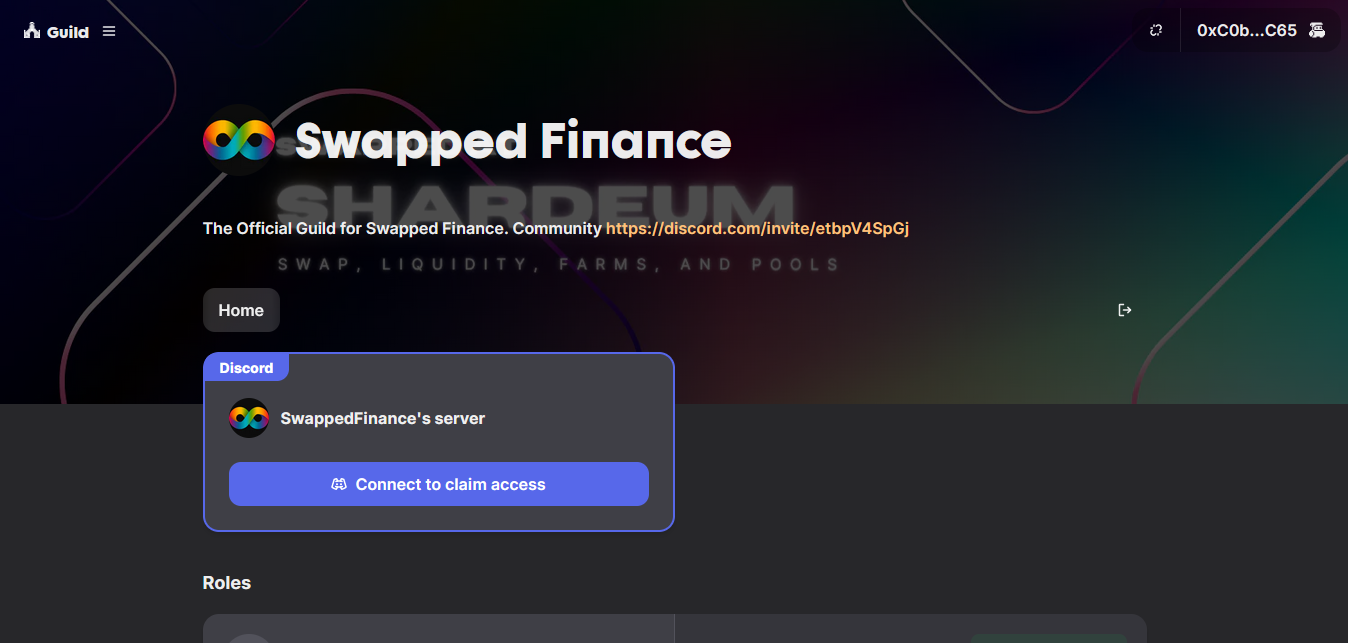
Outro
If you found this guide helpful and informative, consider sharing it on social media. You can also stay updated on the latest content and discussions by following us on X (formely Twitter): @BitBlogxyz
Disclaimer: This guide is provided strictly for educational purposes and should not be considered financial advice. The content is designed to offer insights into various web3 topics & projects.
We do not recommend putting real money into random projects without conducting plenty of your own research first. It is crucial to make informed decisions based on your own understanding and risk tolerance.