How To Interact With T3rn Testnet

 BitBlog
BitBlog
Published: Dec 17th, 2024
Introduction
In this guide, we will explore T3rn testnet and learn how to earn $BRN from using the bridge.
What is t3rn?
T3rn is a modular interoperability layer designed to enable fast, secure, and cost-efficient cross-chain swapping. It bridges blockchain networks, allowing seamless execution of smart contracts across multiple chains.
Key Features of t3rn:
- Execute secure, multi-chain smart contracts.
- Bridge assets effortlessly across different networks.
- Earn rewards and provide liquidity as a t3rn Executor.
- Participate in governance within a growing ecosystem.
T3rn empowers developers with tools for cross-chain smart contract execution while ensuring trustless and transparent operations for users.
Step 1
First, if you don't have a wallet yet, you can download and install the MetaMask extension to your browser. Proceed to setup the wallet.
Do not give your seed phrase to anyone! Keep it safe!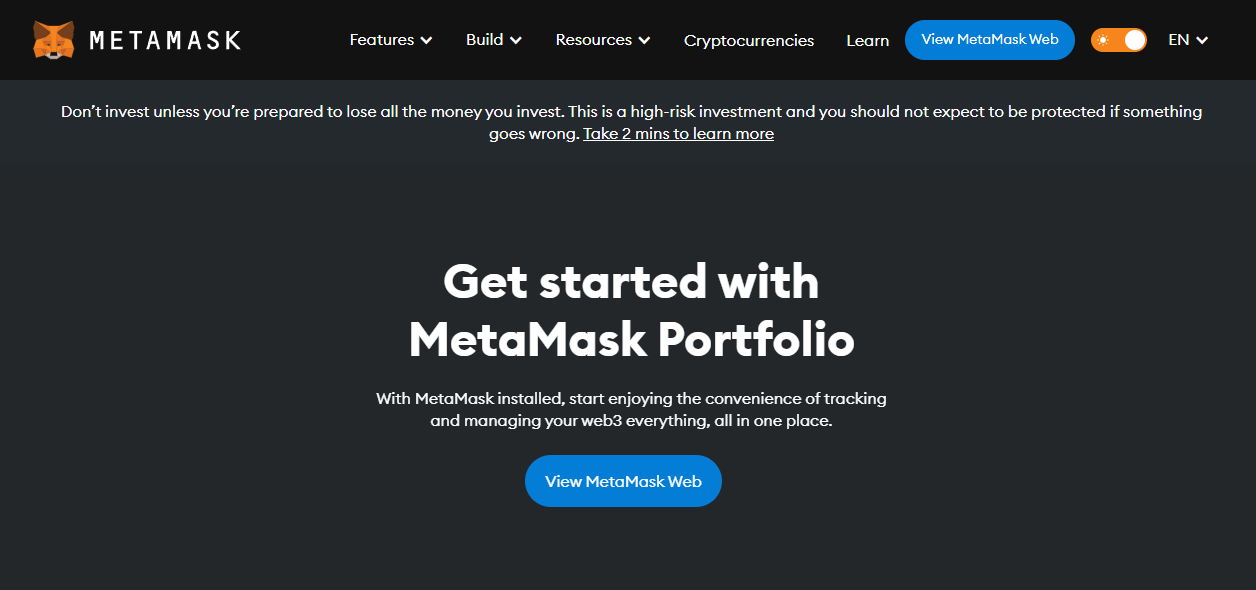
Step 2
Next, we need to claim some test ETH on Sepolia, Arbitrum Sepolia, Blast Sepolia & Mode Sepolia.
You can use the faucets below to get ETH on these networks,
Google Cloud Web3 Faucet (Sepolia): cloud.google.com
QuickNode Faucet (Arbitrum Sepolia): faucet.quicknode.com/arbitrum/sepolia
QuickNode Faucet (Blast Sepolia): faucet.quicknode.com/blast/sepolia
QuickNode Faucet (OP Sepolia): faucet.quicknode.com/optimism/sepolia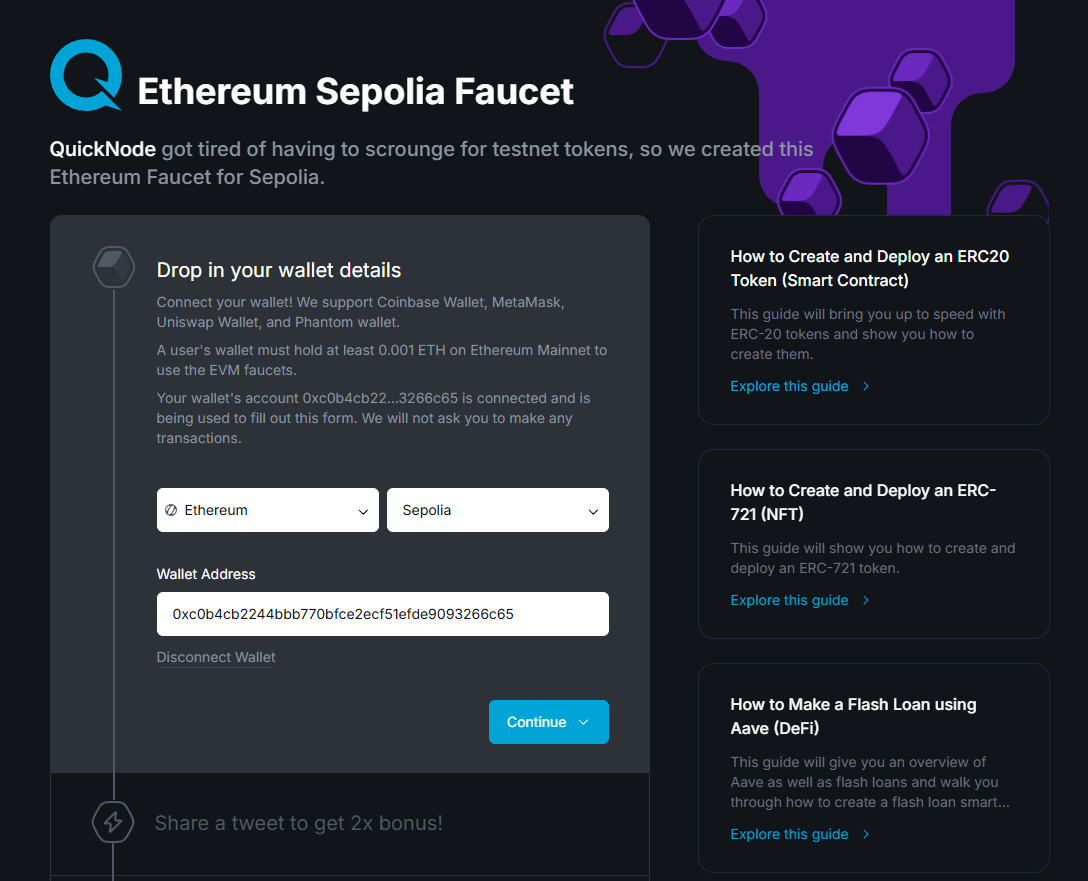
Step 3
Next, head over to Brid.gg and connect your wallet.
Now bridge some ETH from Sepolia to Base Sepolia.
Press "Review Transaction" & confirm the transaction with your wallet.
Keep a small amount of ETH on Sepolia for gas fees.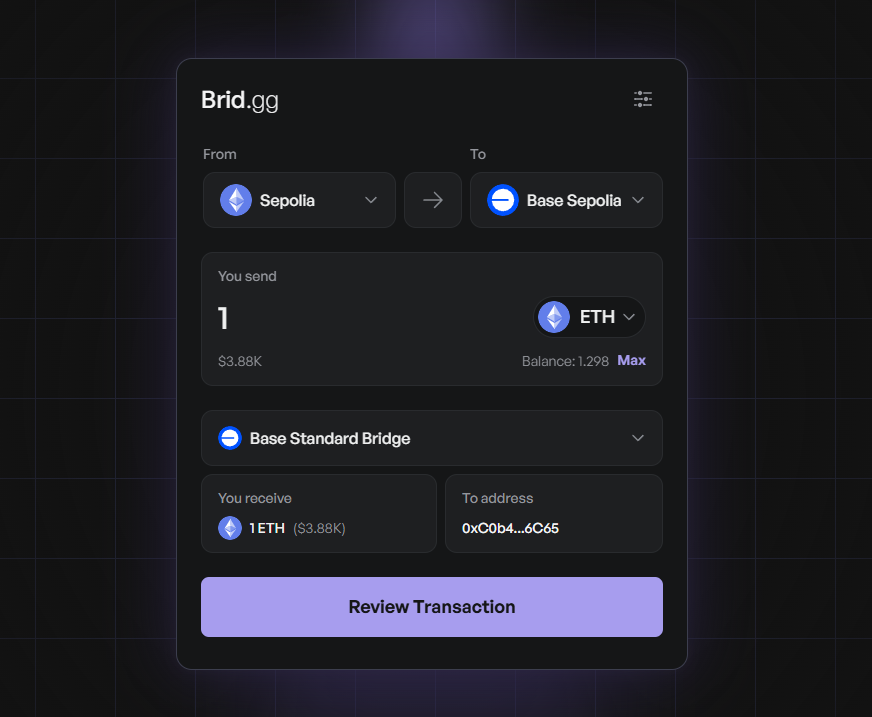
Step 4
Now head over to T3rn Bridge & connect your wallet.
Set the "From" as Base Sepolia and set "To" as any network of your choice, then input an amount that's over the minimum required amount.
Now press "Confirm Transaction" & confirm with your wallet.
- Each transaction will earn you 1 BRN, So try to perform as many bridges between the different networks as you can.
- If you don't have enough ETH on Sepolia for gas fees, you can run this miner for a few minutes to get some more: sepolia-faucet.pk910.de/#/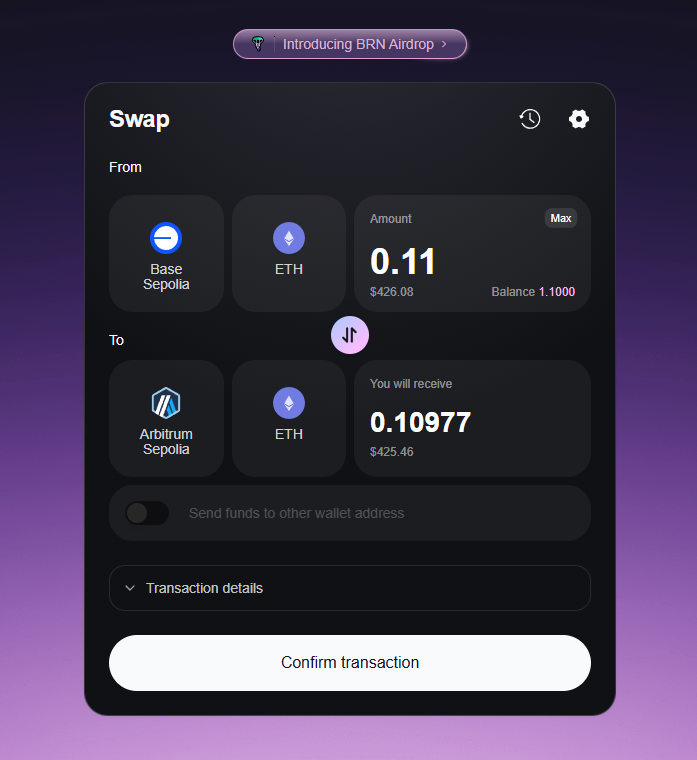
Step 5
Finally, head over to Galxe and complete the campaign:
- t3rn Onboarding Campaign: app.galxe.com/quest/t3rn/GC2NYtzDN6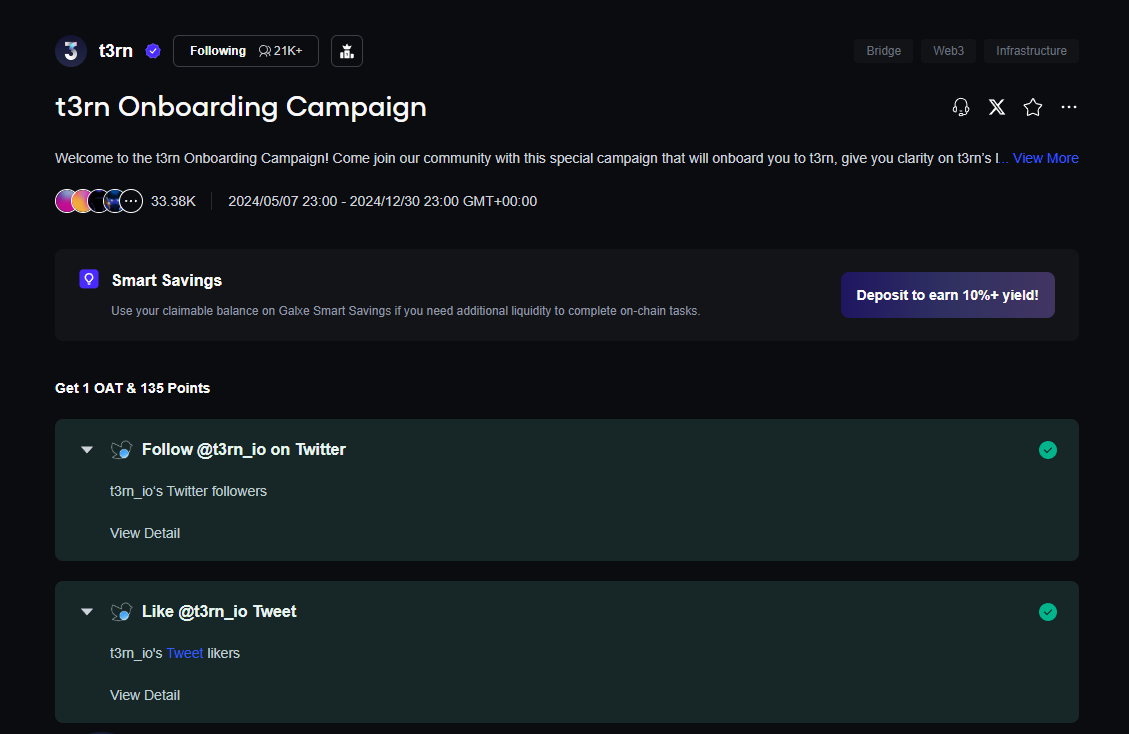
Outro
That's all for this guide!
If you found this tutorial helpful and informative, consider sharing it on social media. You can also stay updated on the latest content and discussions by following us on X (formely Twitter): @BitBlogxyz
Disclaimer: This guide is provided strictly for educational purposes and should not be considered financial advice. The content is designed to offer insights into various web3 topics & projects.
We do not recommend putting real money into random projects without conducting plenty of your own research first. It is crucial to make informed decisions based on your own understanding and risk tolerance.