Introduction
In this guide, we will take a look at how to setup a Talisman wallet with a Polkadot account, interact with the Analog platform & learn how to earn points for the confirmed upcoming airdrop!
What is Analog?
Analog is a suite of interoperability protocols built on the Substrate SDK, designed to be a one-stop solution for multi-chain and cross-chain DApp development. At its core is the Timechain, a consensus-agnostic protocol maintained by a decentralized validator set, acting as the main ledger for the ecosystem. Timechain offers enhanced security for DApps operating across multiple chains, supporting features like Analog Watch, Analog GMP, and Analog Automation. Check out the Timepaper for more details.
Step 1
First off, we need to install the Talisman wallet extension to our browser.
Google Extension: chromewebstore.google.com/detail/talisman-ethereum-and-pol/
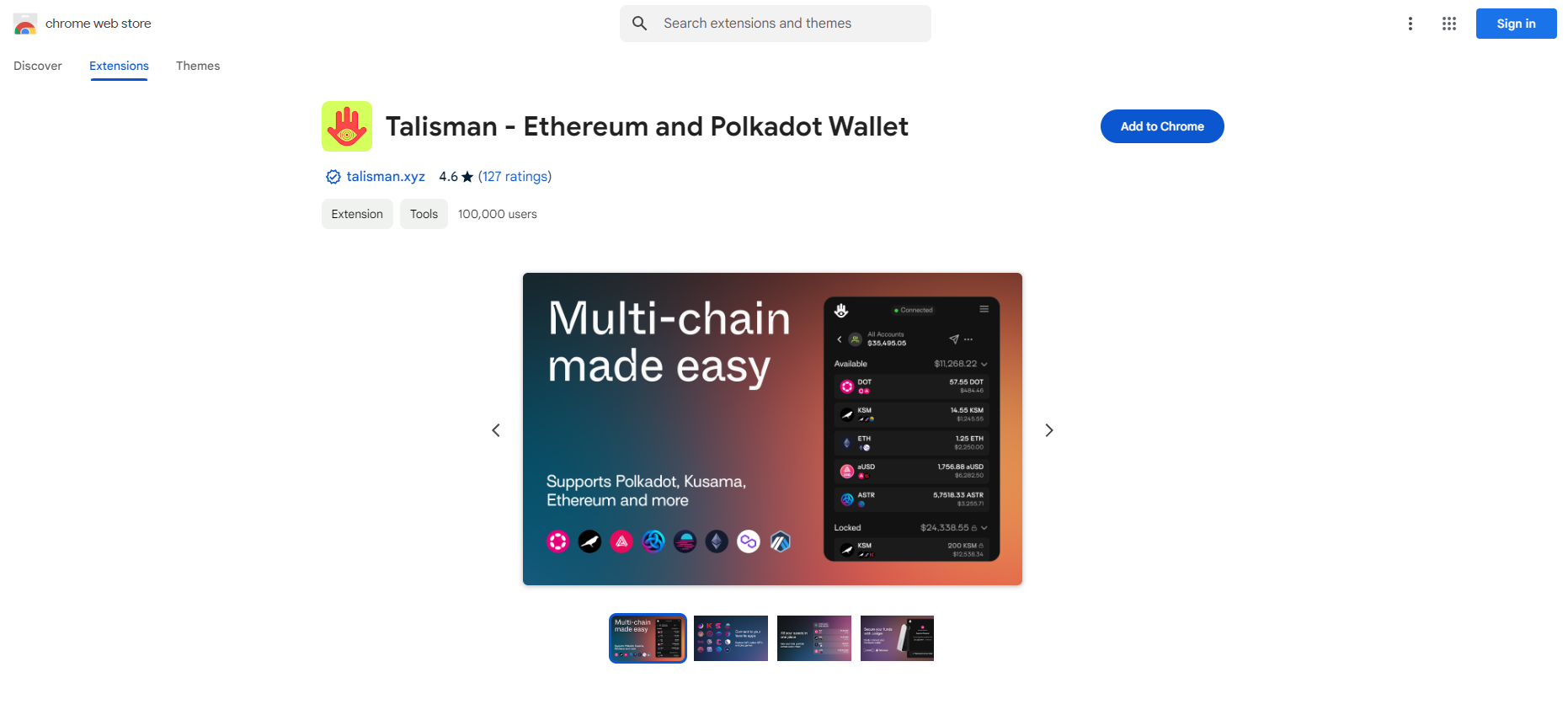
Step 2
Open the Talisman browser extension & create a new Polkadot account.
Set a name for your account.
Now you'll be able to view your seed phrase, which is used for accessing your wallet, so store it somewhere safe, preferably written on paper.
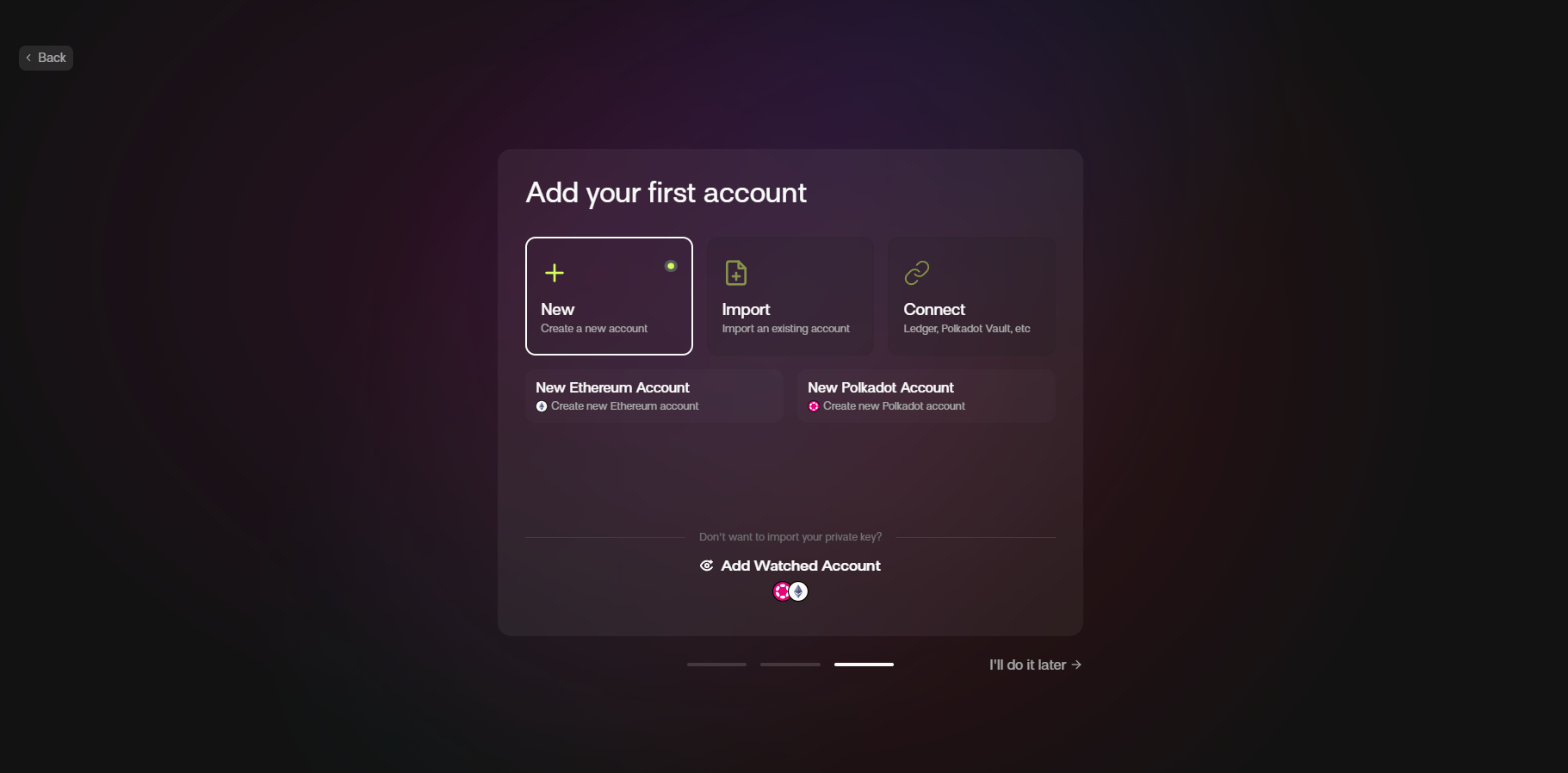
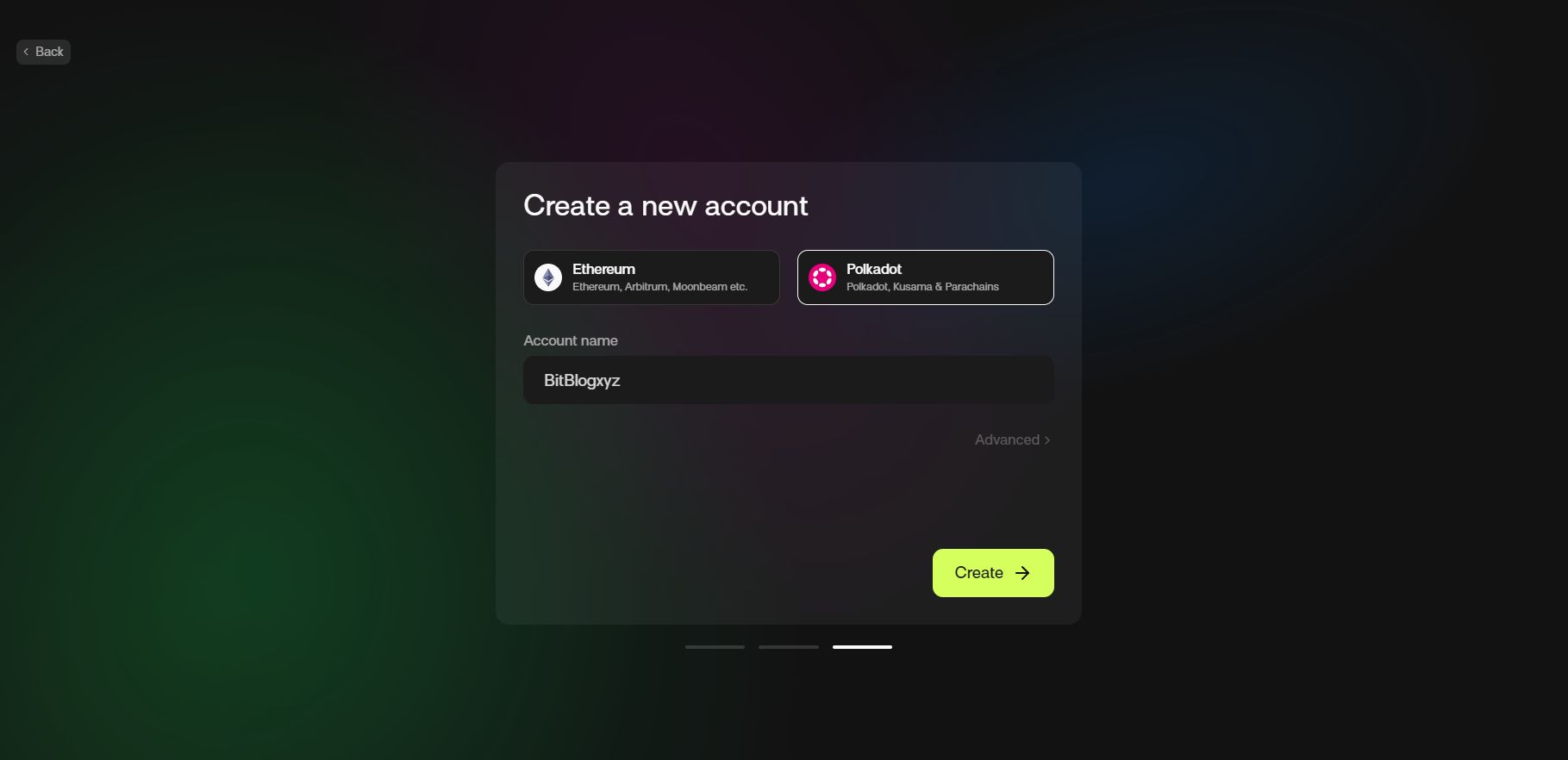
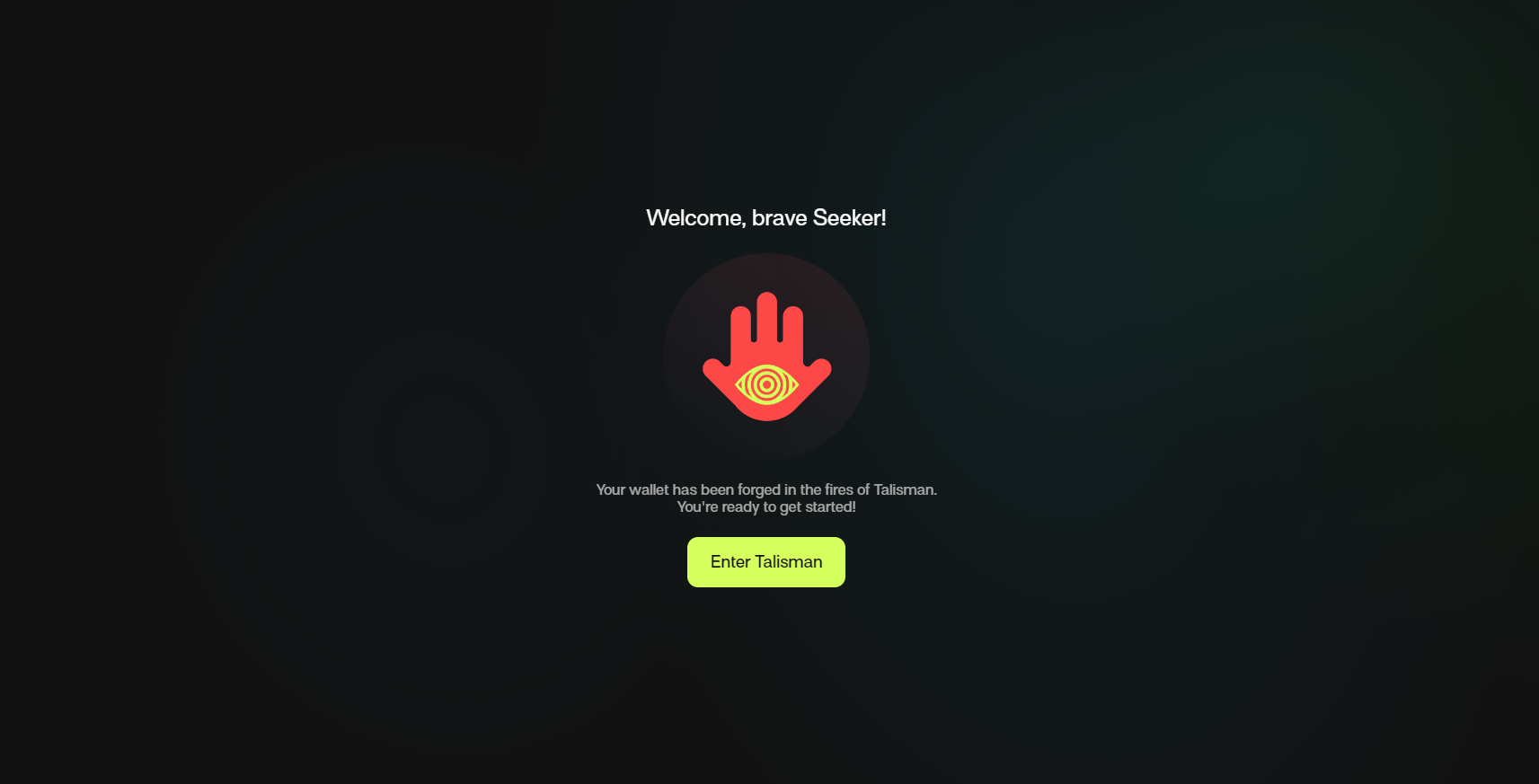
Step 3
In Talisman, go into Settings & turn on the switch labelled "Enable testnets".
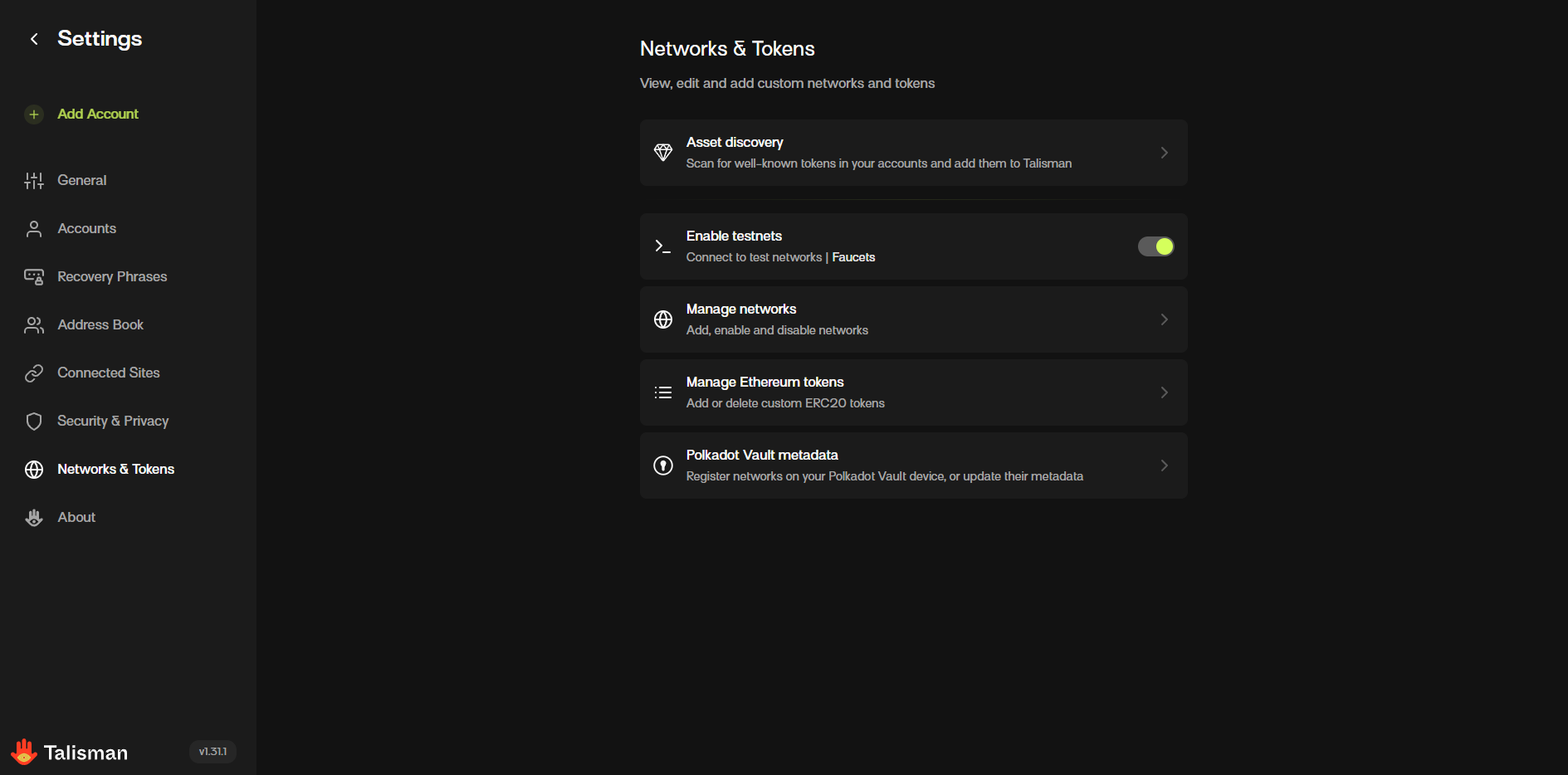
Now exit Settings and press "Receive" in the top left corner.
Select your account then search for "Analog".
Now you can see your Analog wallet address, make sure to copy it down as we will need it later.
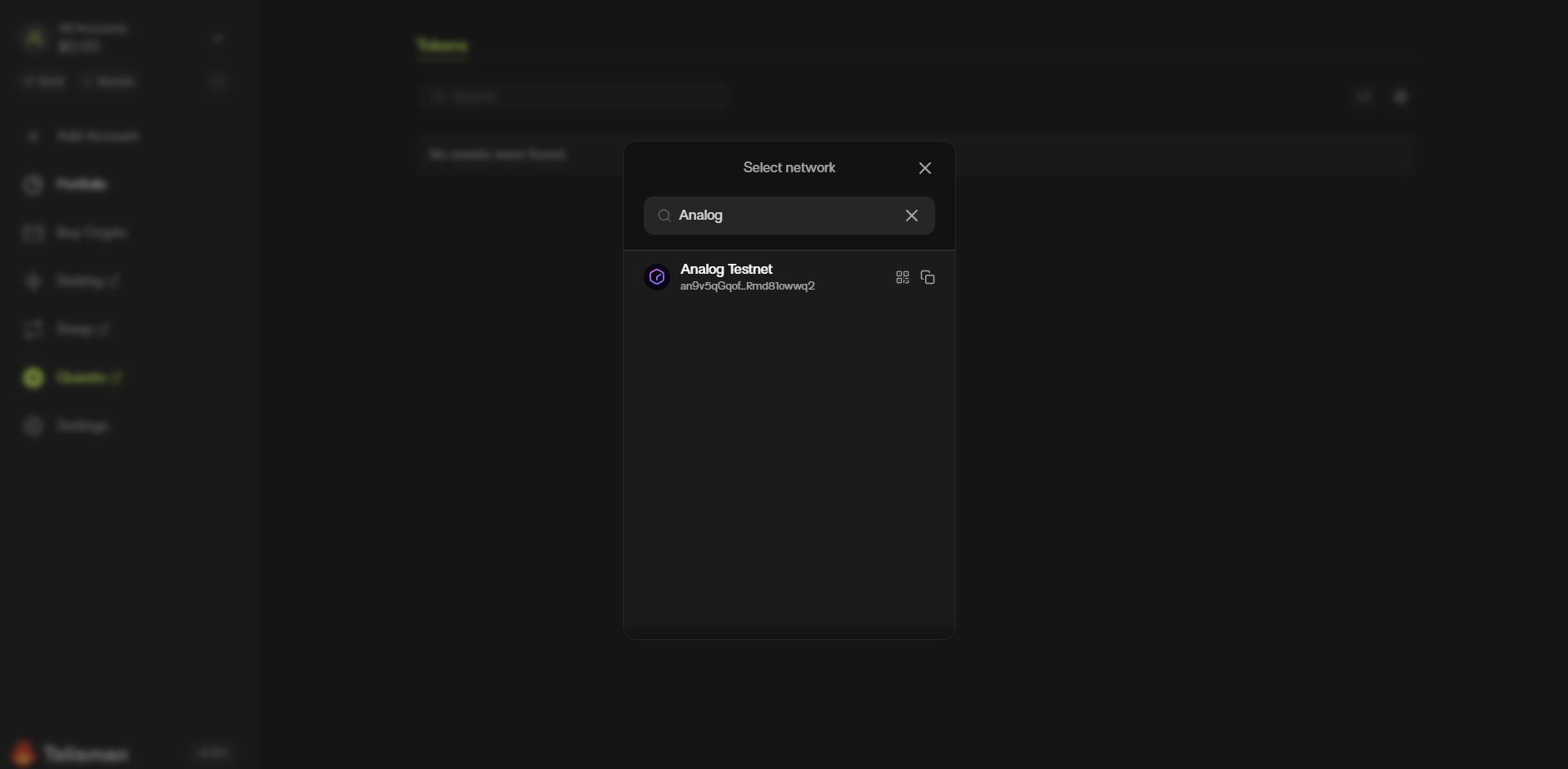
Step 4
Head to: testnet.analog.one & signup.
Now we need to connect our Discord account and verify ourselves in the Analog Discord server.
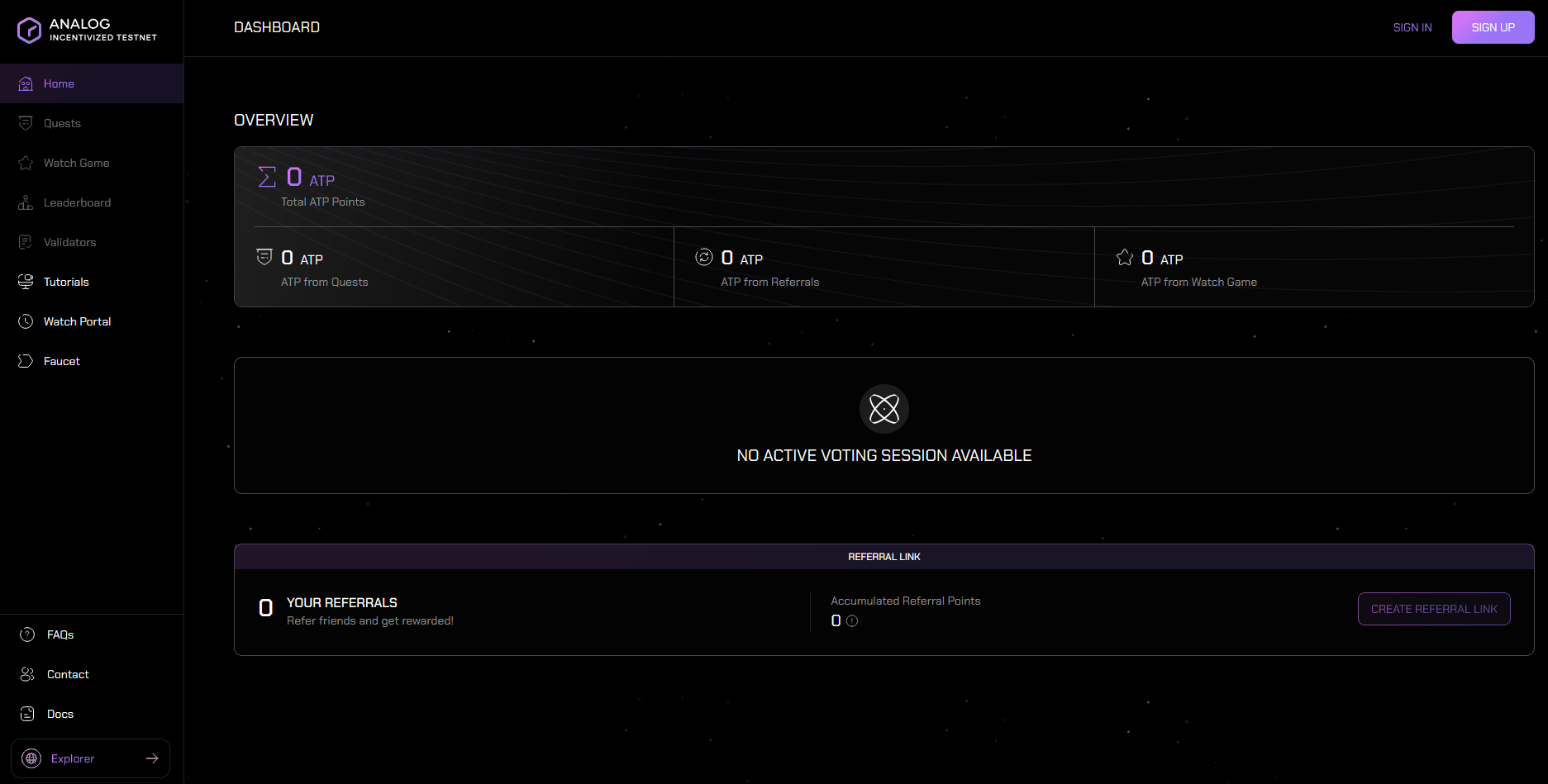
Step 5
In the Analog Discord server, head to the faucet channel and type: !faucet YOUR_TALISMAN_ADDRESS
Put your own Talisman wallet address where it says "YOUR_TALISMAN_ADDRESS".
Hit enter to send the message and you should receive some test tokens after 5-10 minutes.
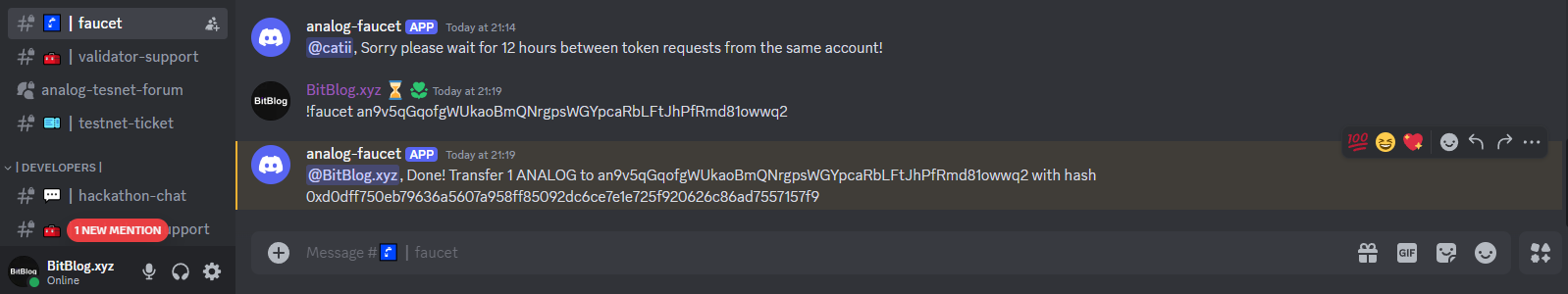
Step 6
Now let's go back to Analog and select the account dropdown in the top-right corner.
Press "Connect" where it says "Substrate Wallet Address".
Select your wallet account and hit "Connect 1".
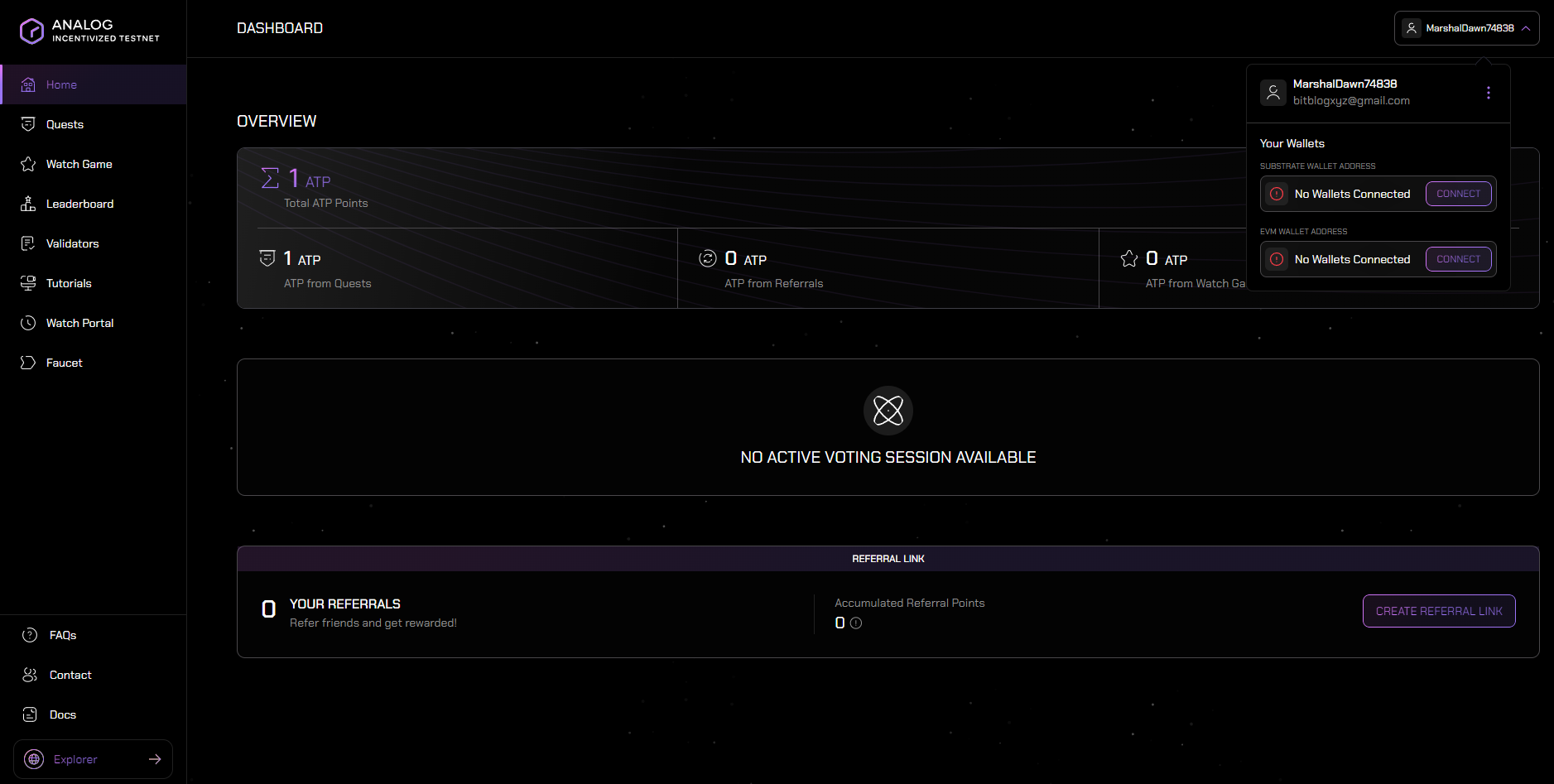
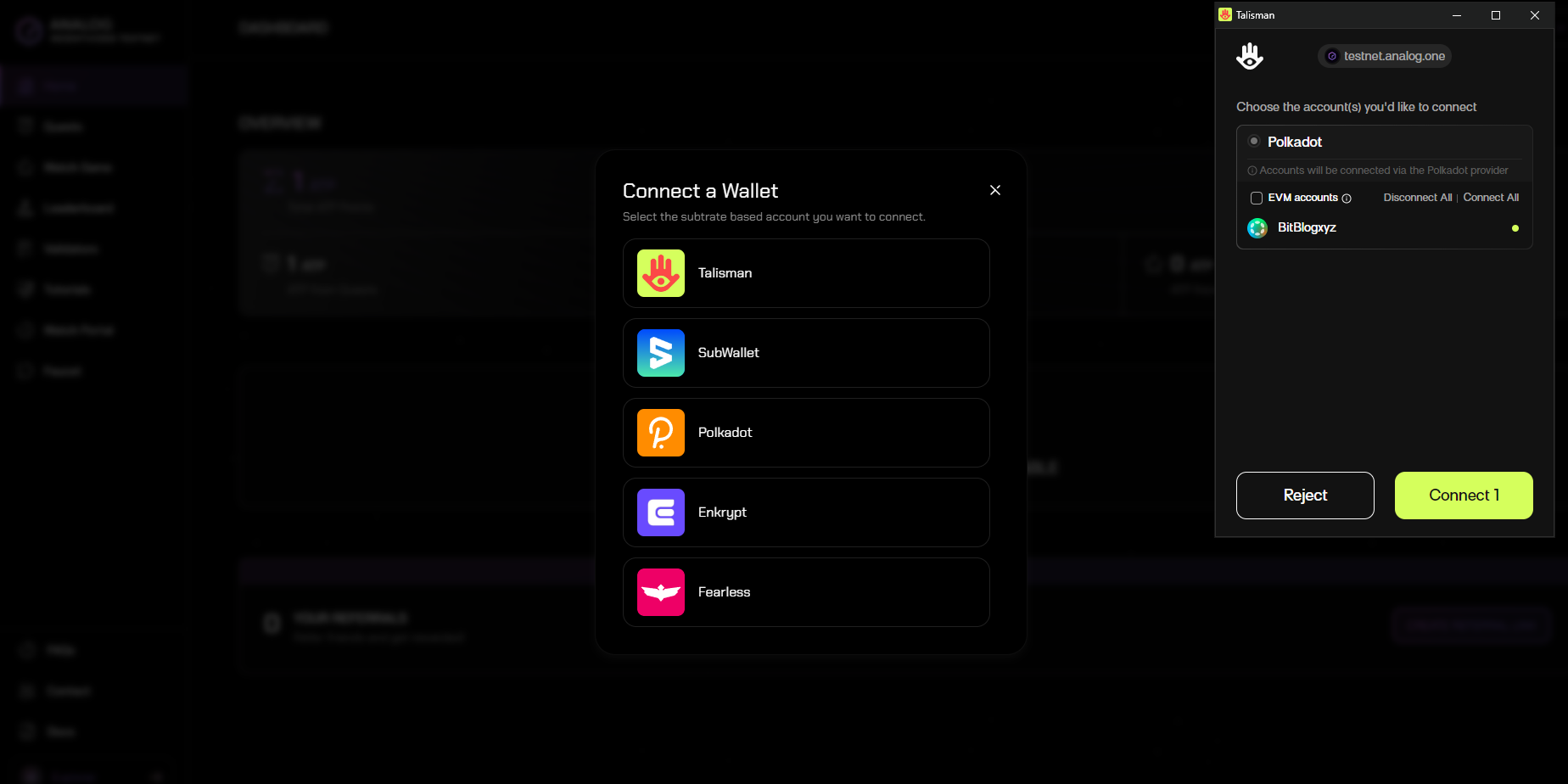
Now we need to press the dropdown again and select "Connect" again.
Select Talisman, select your account, then press "Approve".
We should also connect an EVM wallet like MetaMask.
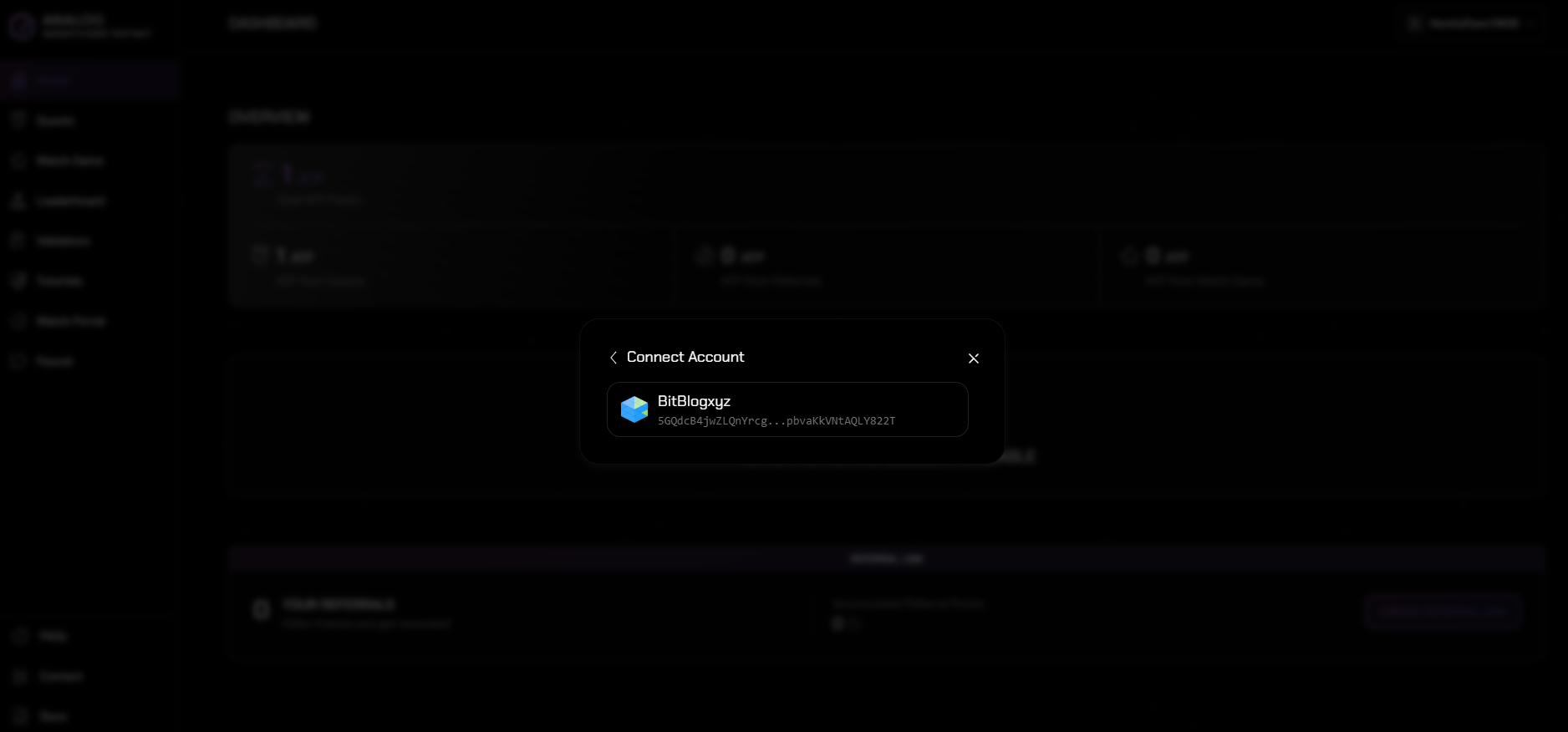
Step 7
Now we can start earning points by completing quests.
We can also participate in the Galxe campaign: app.galxe.com/quest/analog/GCv1ztzSdd
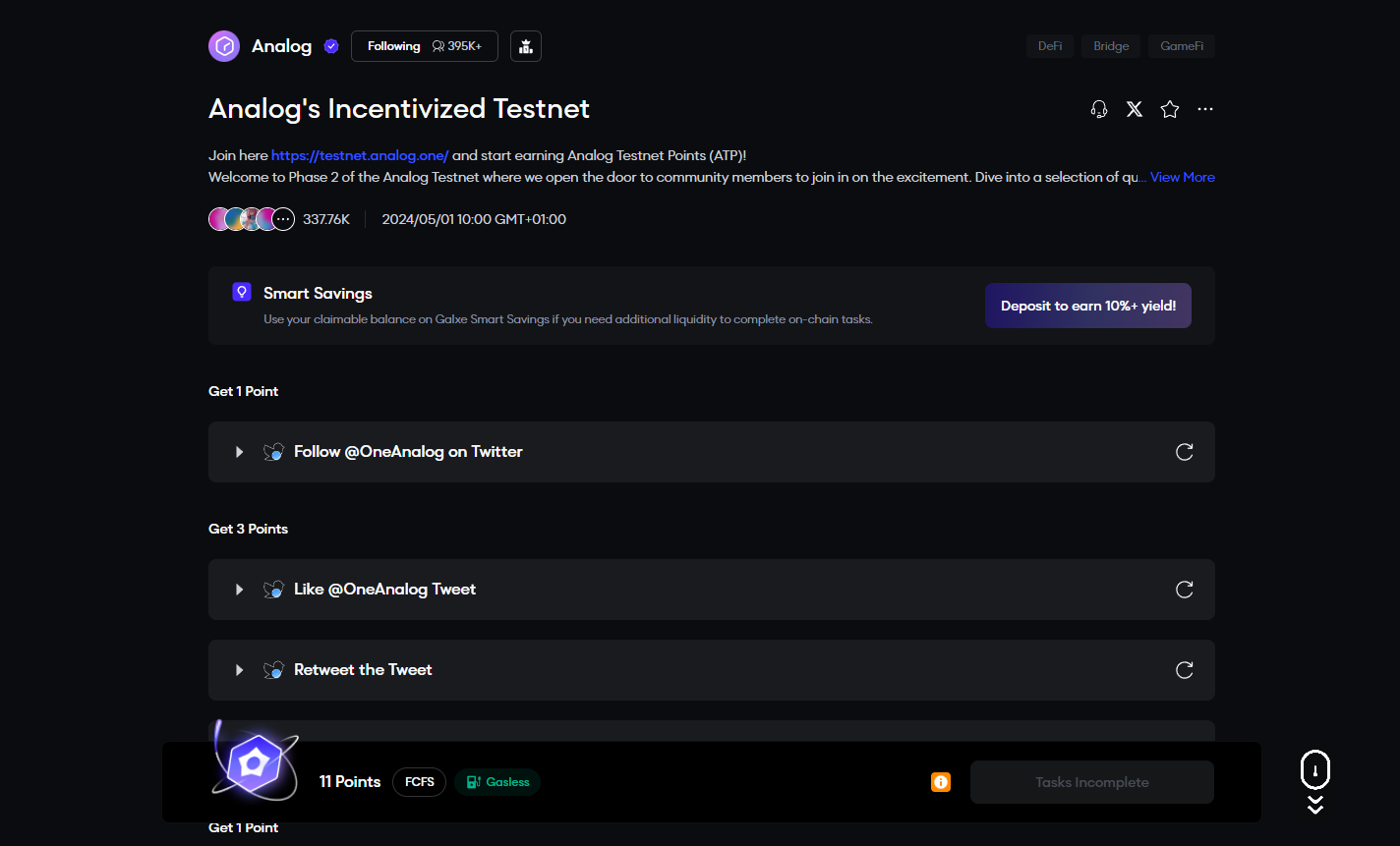
After claiming points on Galxe, you can head back to Analog and claim the points there too.
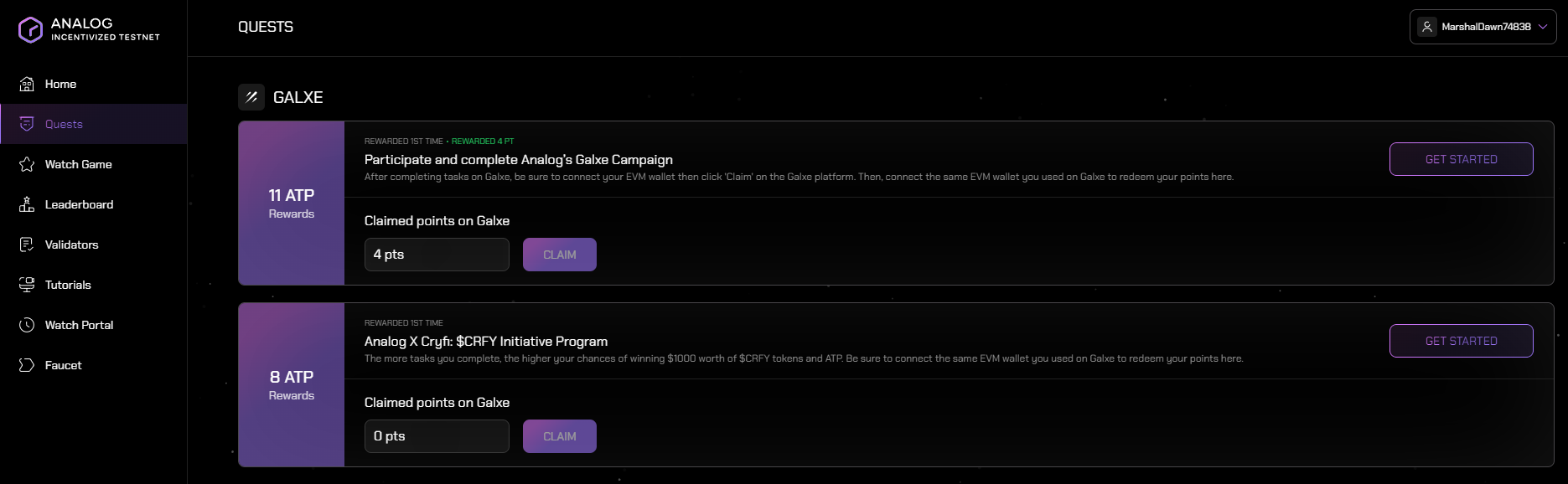
Step 8
Next, we'll head over to the Talisman Quests website: quest.talisman.xyz/quests
Press "Get Started" then follow the onscreen steps.
For this part, you can import your Ethereum wallet to the Talisman wallet browser extension & then connect your Talisman wallet.
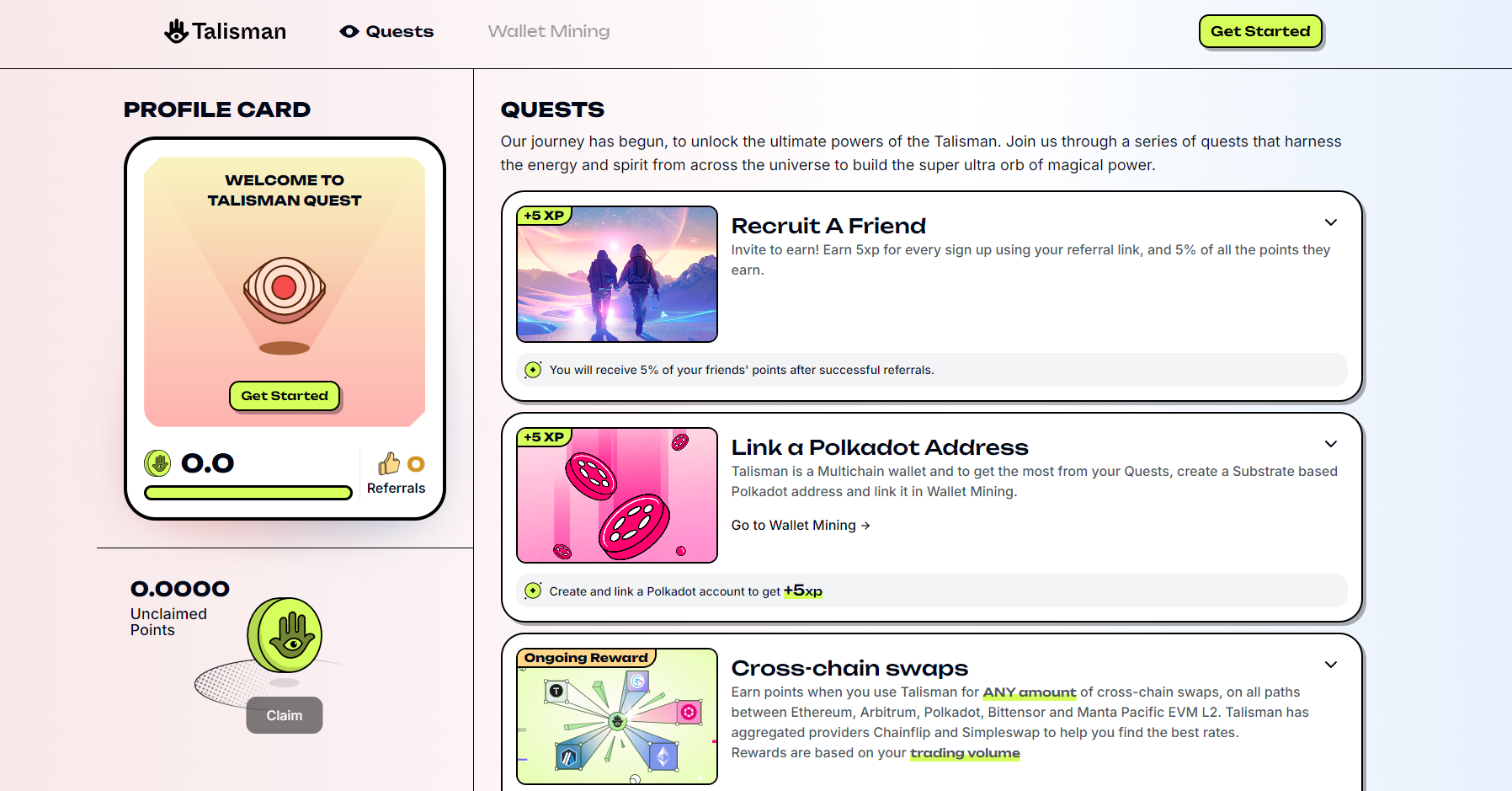
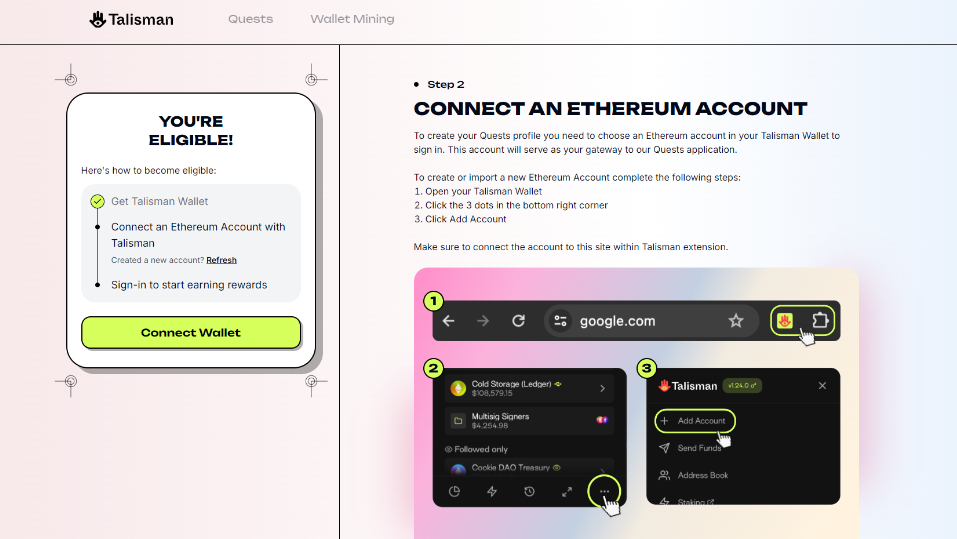
Step 9
Finally, we can also participate in Wallet Mining by simply holding the listed tokens in our wallet!
You can also link your Polkadot wallet too (Talisman wallet).
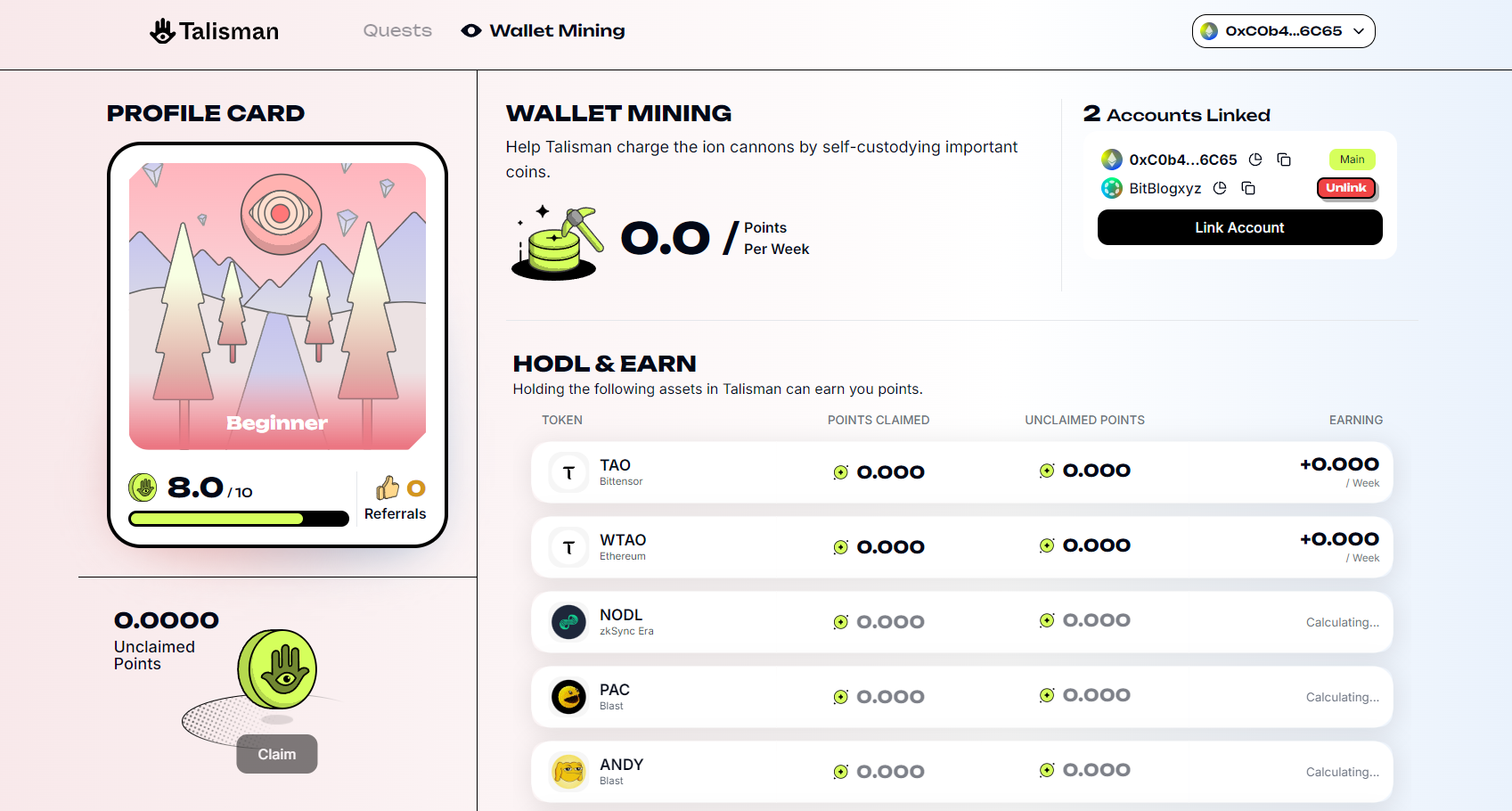
Outro
That's all for this guide! If you found this tutorial helpful and informative, consider sharing it on social media. You can also stay updated on the latest content and discussions by following us on X (formely Twitter): @BitBlogxyz
Disclaimer: This guide is provided strictly for educational purposes and should not be considered financial advice. The content is designed to offer insights into various web3 topics & projects.
We do not recommend putting real money into random projects without conducting plenty of your own research first. It is crucial to make informed decisions based on your own understanding and risk tolerance.