Introduction
In this guide, we're going to take a look at DOP Testnet and how to interact with the platform.
What is DOP?
The Data Ownership Protocol (DOP) leverages zero-knowledge (zk) proofs to enable adaptable transparency within Ethereum L1. It permits users and decentralized applications (DApps) to privately store assets and conduct transactions, while also giving them the option to reveal token holdings and historical data selectively.
Step 1
First, head over to dop.org and press the "Testnet" button.
Register email and complete the setup process.
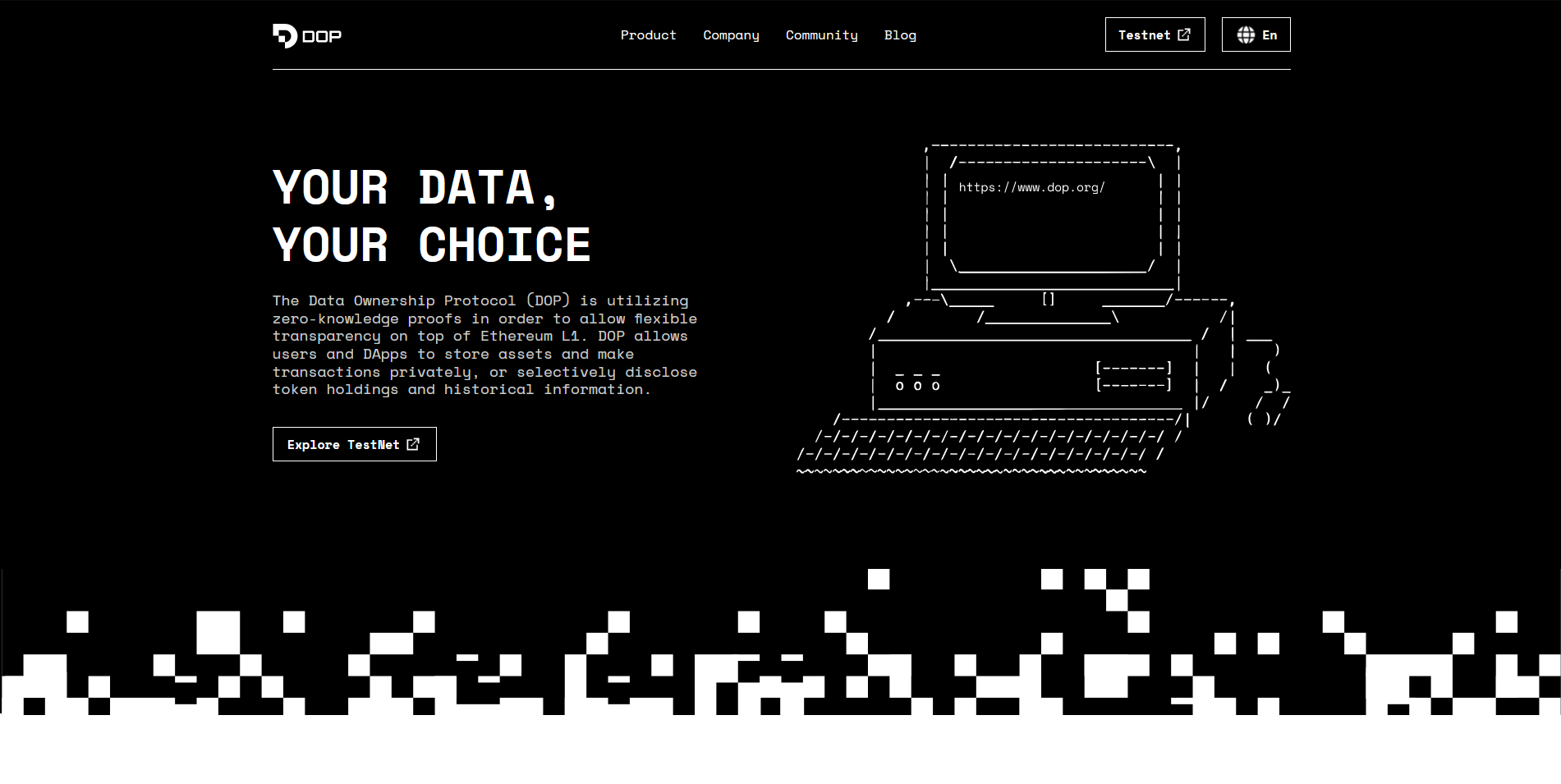
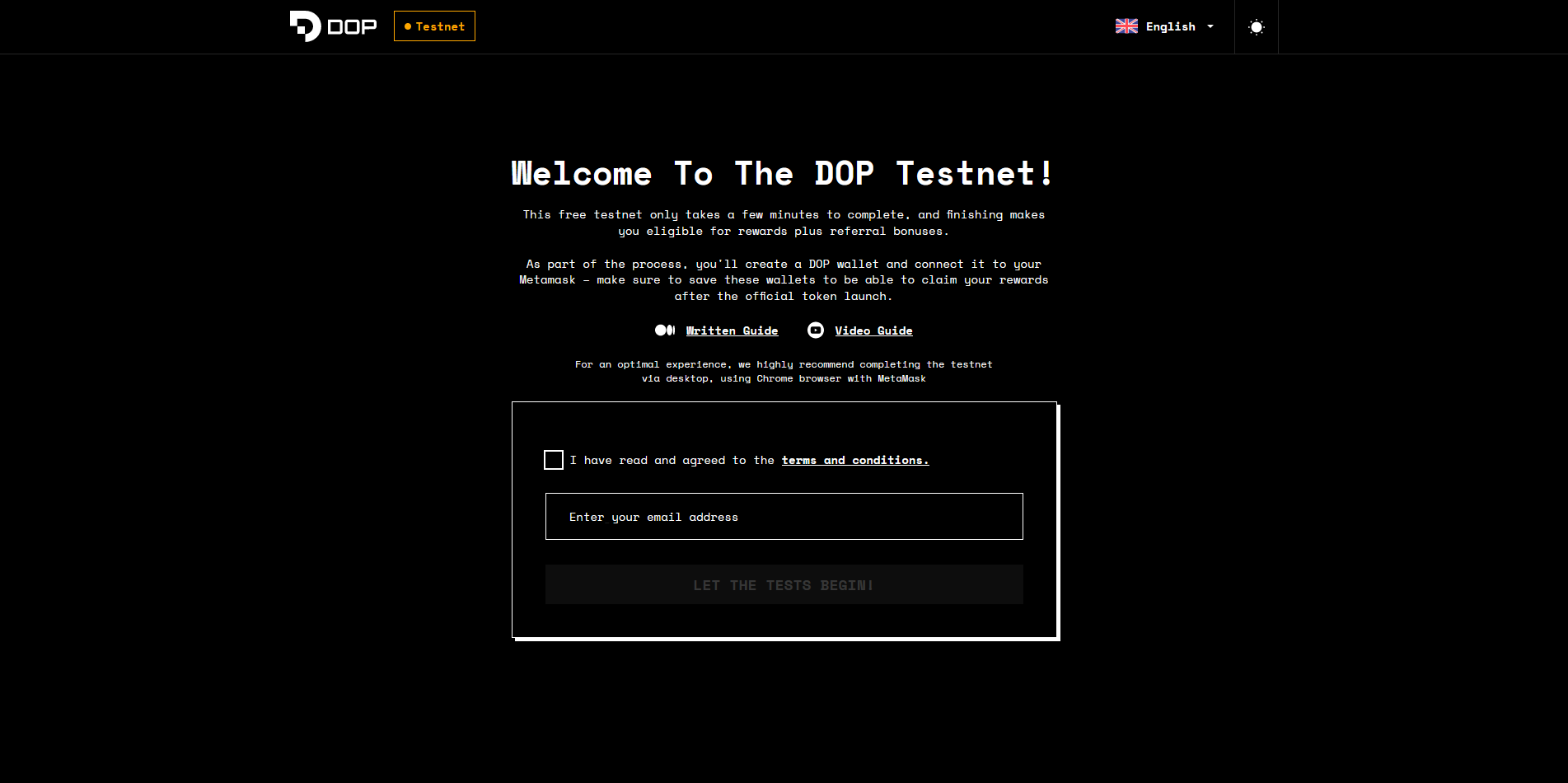
Step 2
Click "Create new wallet" and complete the setup process.
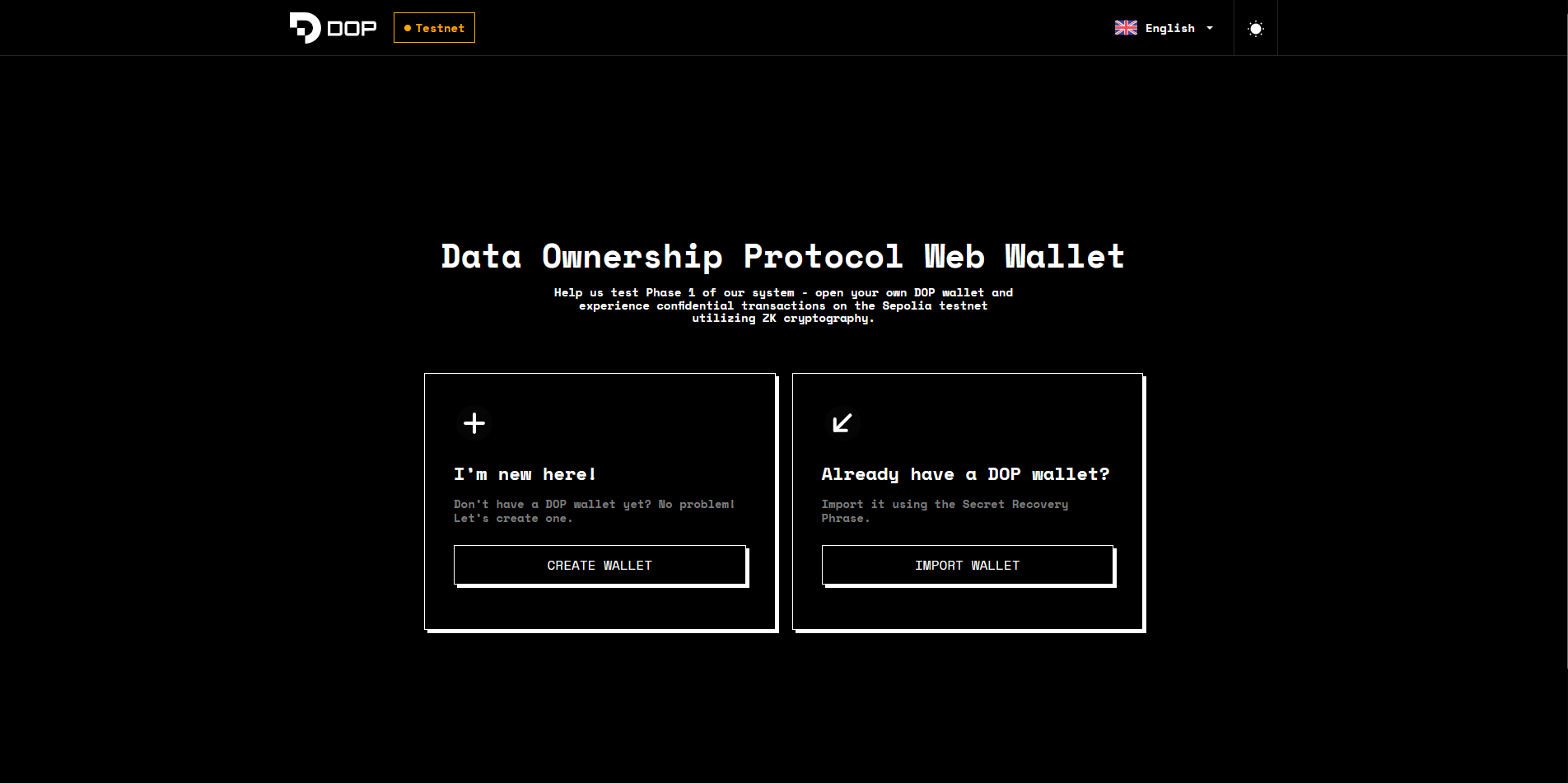
Step 3
- Connect MetaMask wallet and switch network to Sepolia
- Connect X (Twitter)
- Follow DOP on X

Step 4
Open MetaMask wallet and press "import token", copy/paste in the contract address and press "claim", this will give 10,000 of each test token.
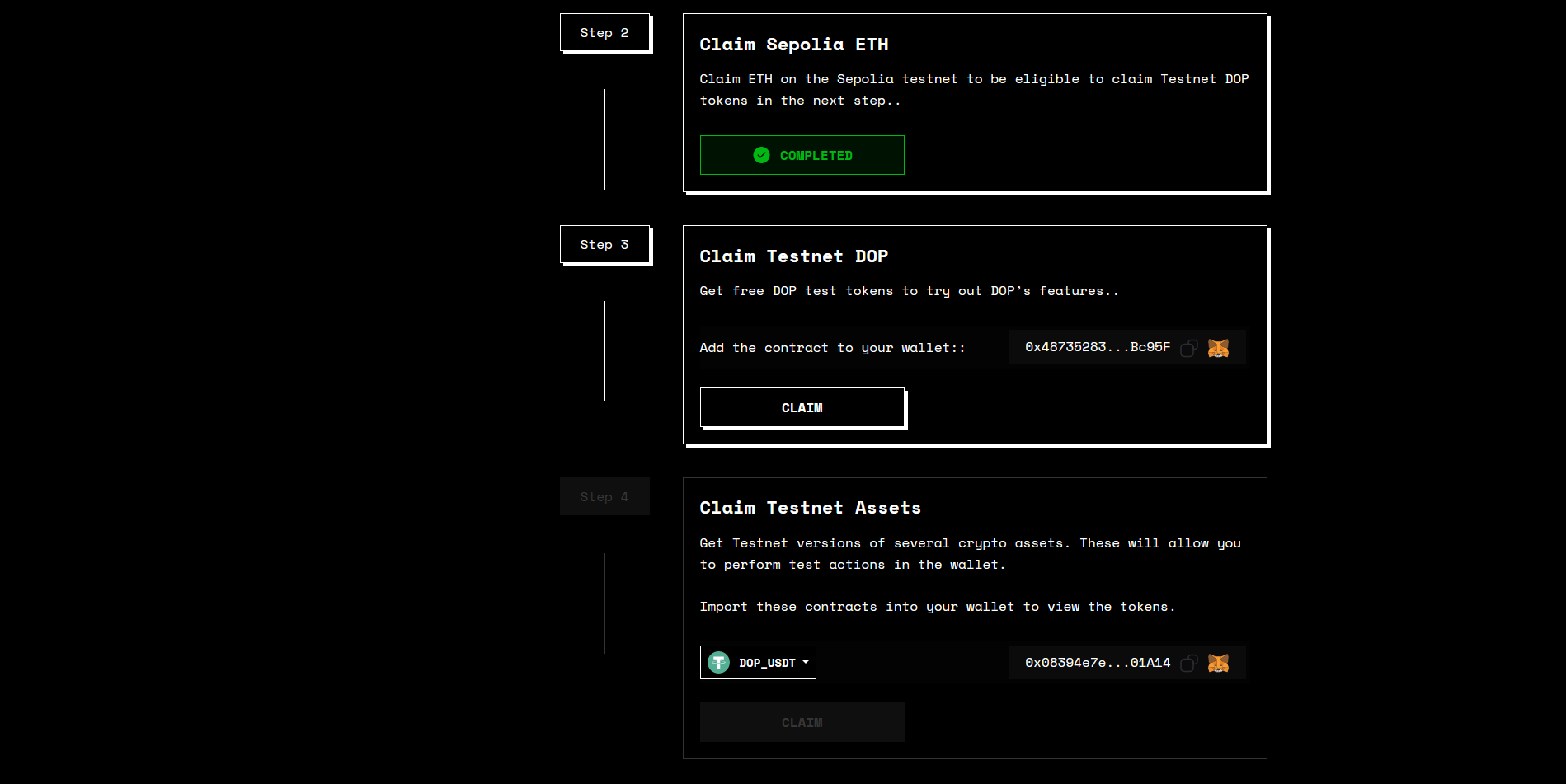
Step 5
Encrypt Assets: Press "Encrypt", then "Confirm" and you should see a success screen.
Send Assets: Select "Test DOP Account" from the dropdown, Insert amount (leave a small amount), hit "Send", then "Confirm".
Decrypt Assets: select encrypted assets, insert amount and click "Decrypt".
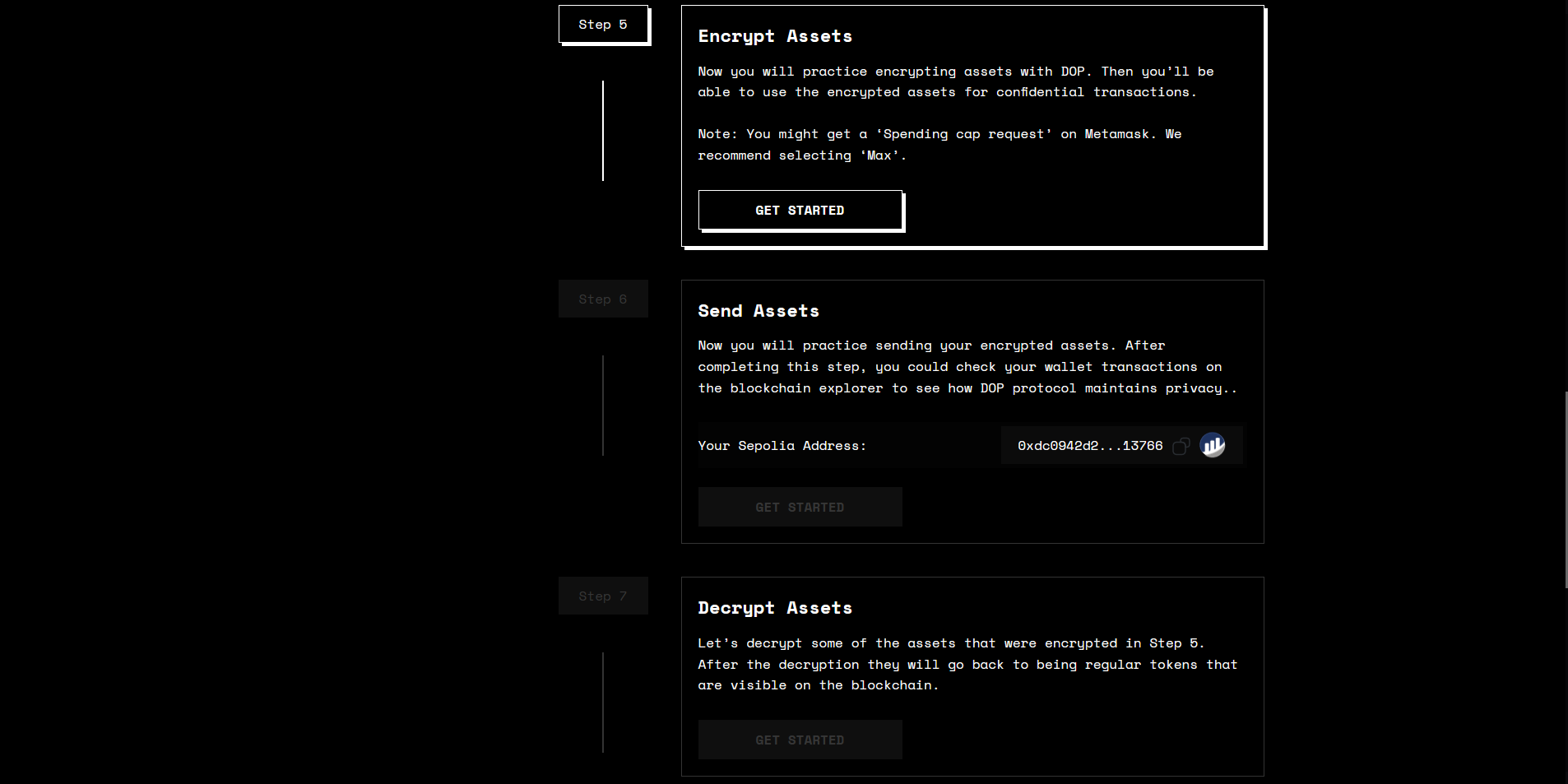
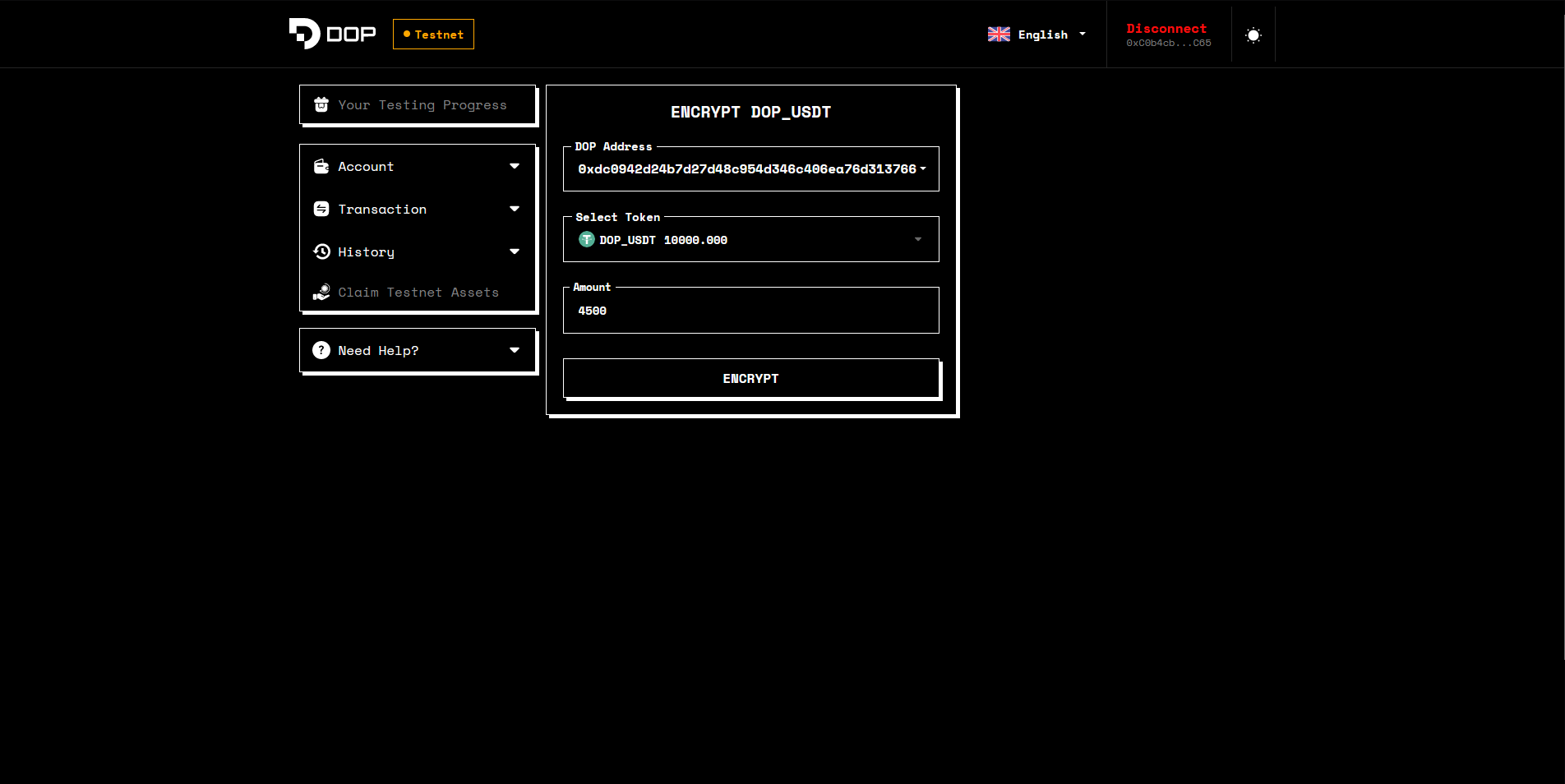
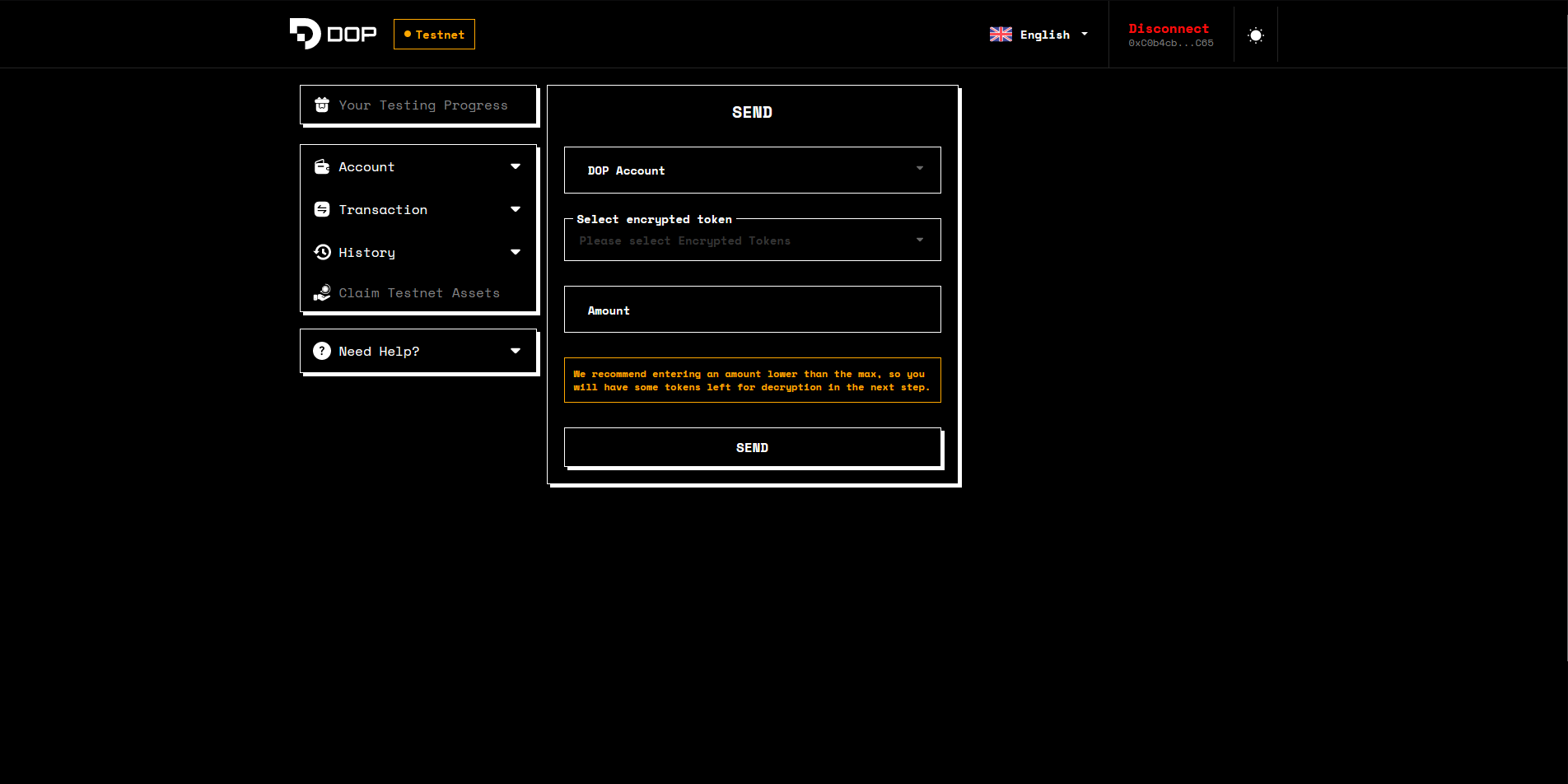
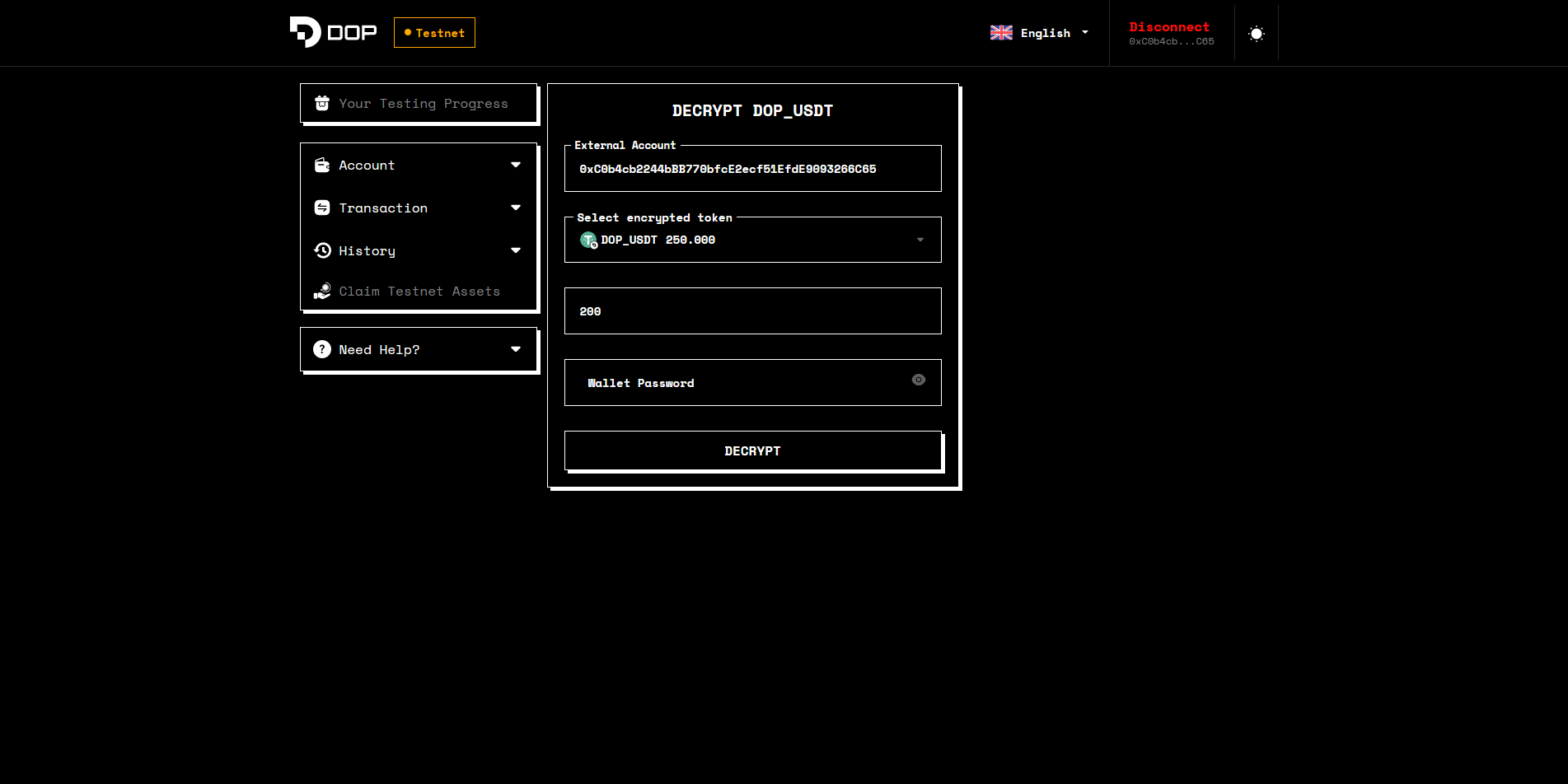
Step 6
Now let's head over to the Galxe Campaign, verify completion for the tasks and claim your points!
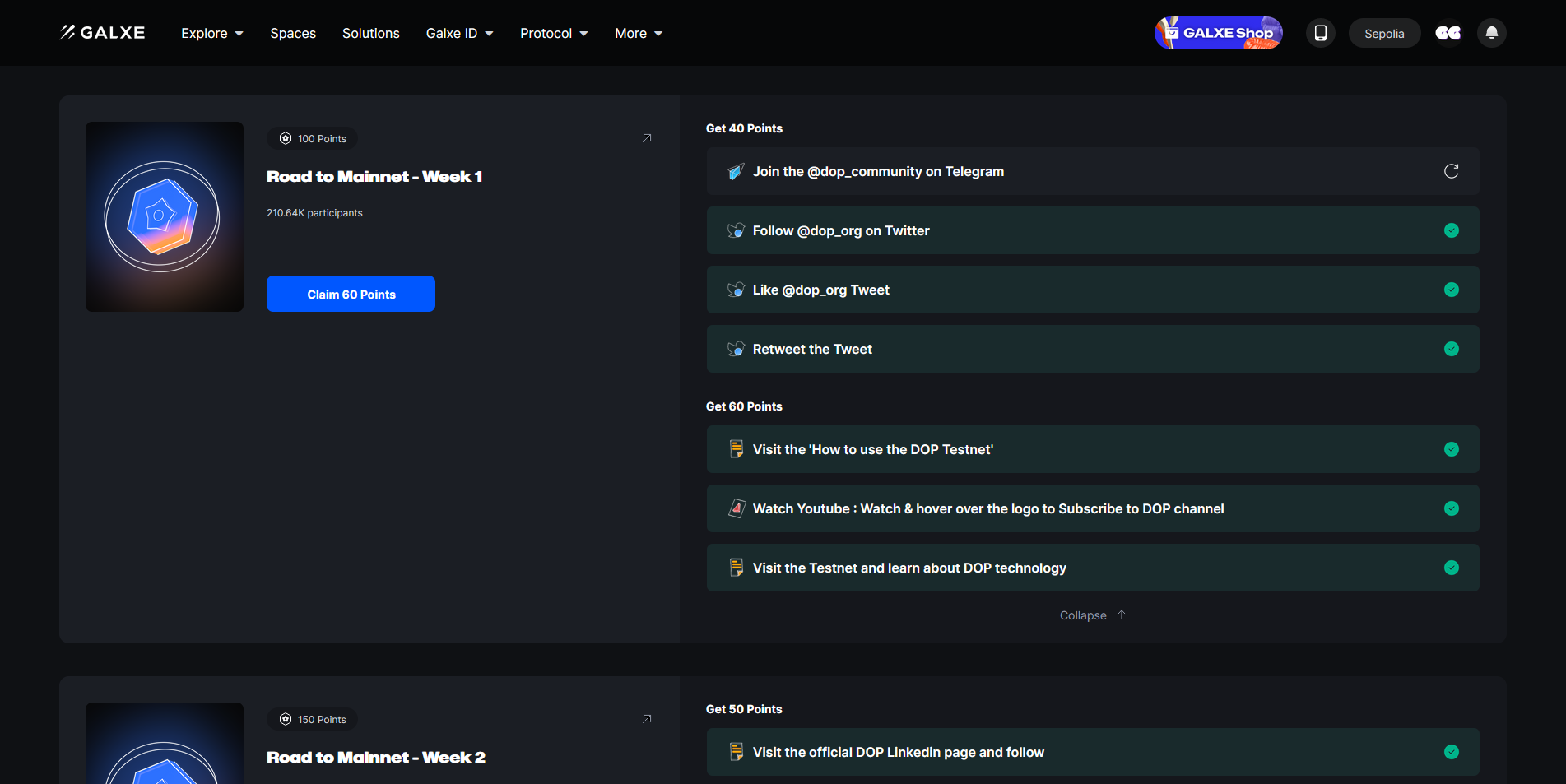
Step 7
For the final step, you just need to invite 3 users to join up using your referral code.
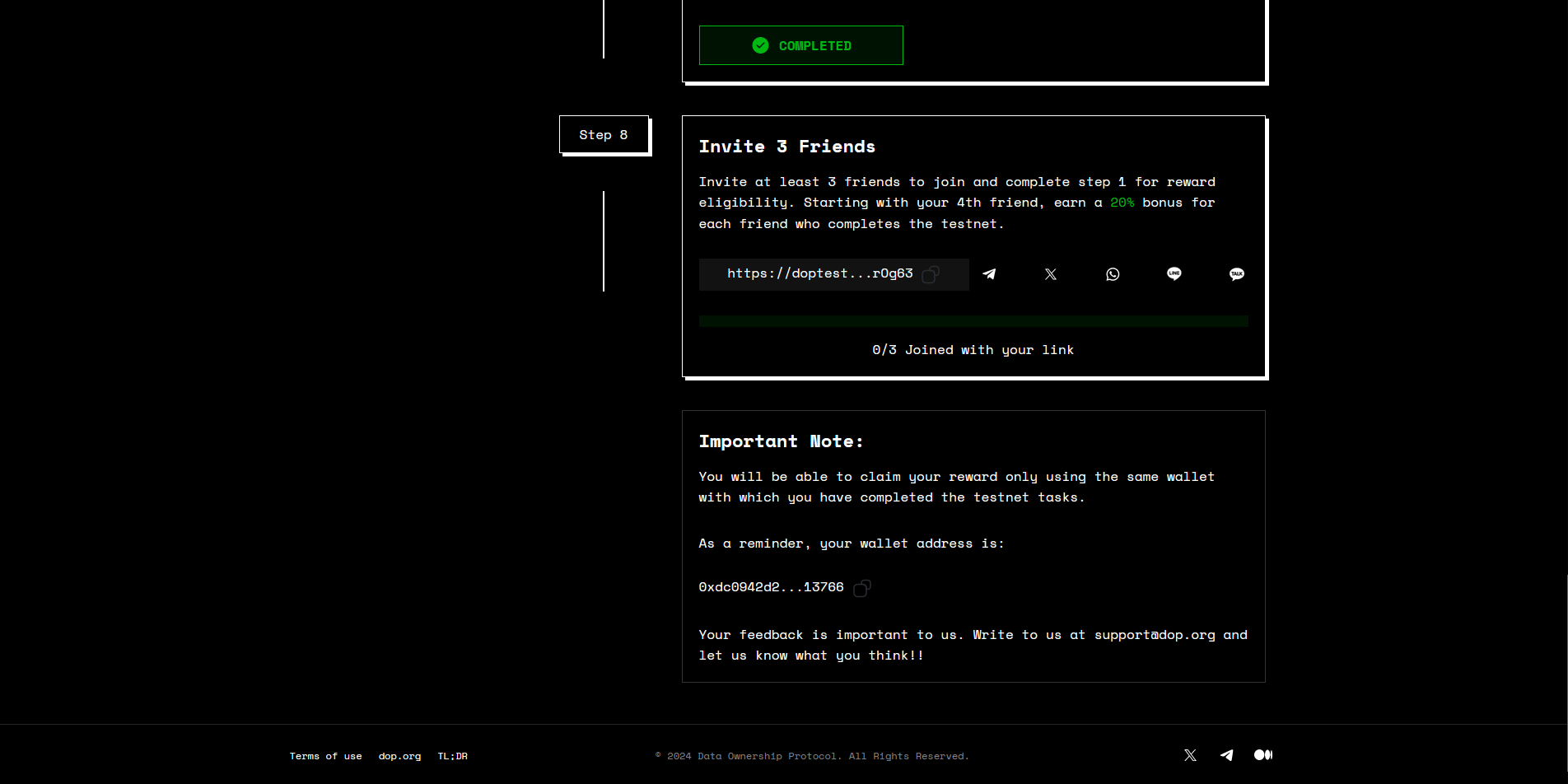
Outro
If you found this guide helpful and informative, consider sharing it on social media. You can also stay updated on the latest content and discussions by following us on X (formely Twitter): @BitBlogxyz
Disclaimer: This guide is provided strictly for educational purposes and should not be considered financial advice. The content is designed to offer insights into various web3 topics & projects.
We do not recommend putting real money into random projects without conducting plenty of your own research first. It is crucial to make informed decisions based on your own understanding and risk tolerance.