Introduction
In this guide, we're going to jump into Eigen Layer and experiment with some of their testnet features.
What is Eigen Layer?
EigenLayer, a protocol on Ethereum, introduces restaking, a novel concept in cryptoeconomic security.
This feature allows users to reuse their ETH on the consensus layer. By participating in EigenLayer smart contracts, users who stake ETH directly or via a liquid staking token (LST) can choose to restake their assets, expanding security to more network applications and earning extra rewards in the process.
Step 1
First, we need to claim some test ETH, to do this, you can go to alchemy.com/faucets/ethereum-goerli or you can use: faucet.quicknode.com/ethereum/goerli
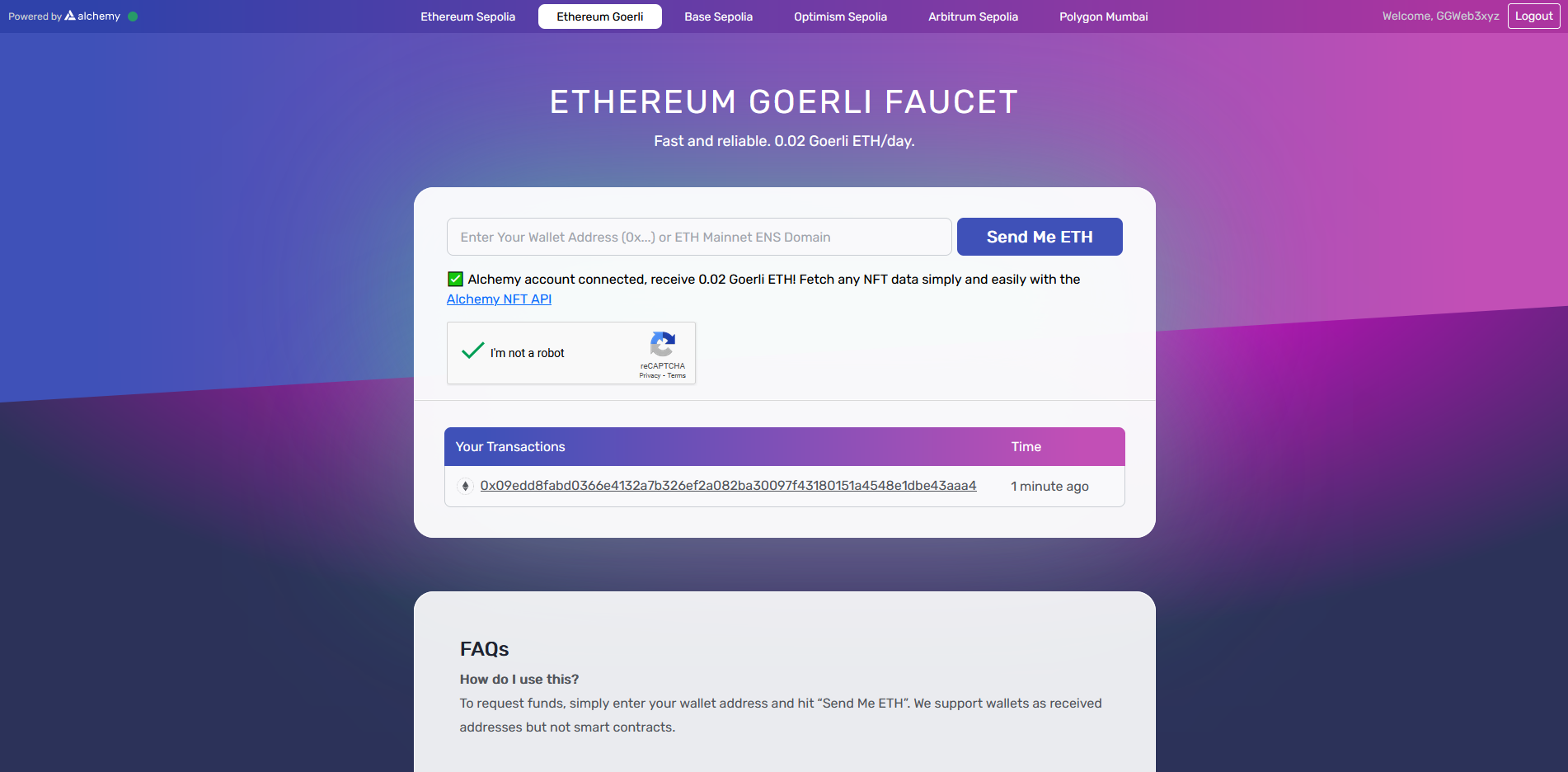
Step 2
Now we need to head over to app.uniswap.org/swap?chain=goerli & connect wallet.
For this we need to add the second token by inserting the address: 0x1643E812aE58766192Cf7D2Cf9567dF2C37e9B7F
Now we just need to swap some test gETH for test stETH.
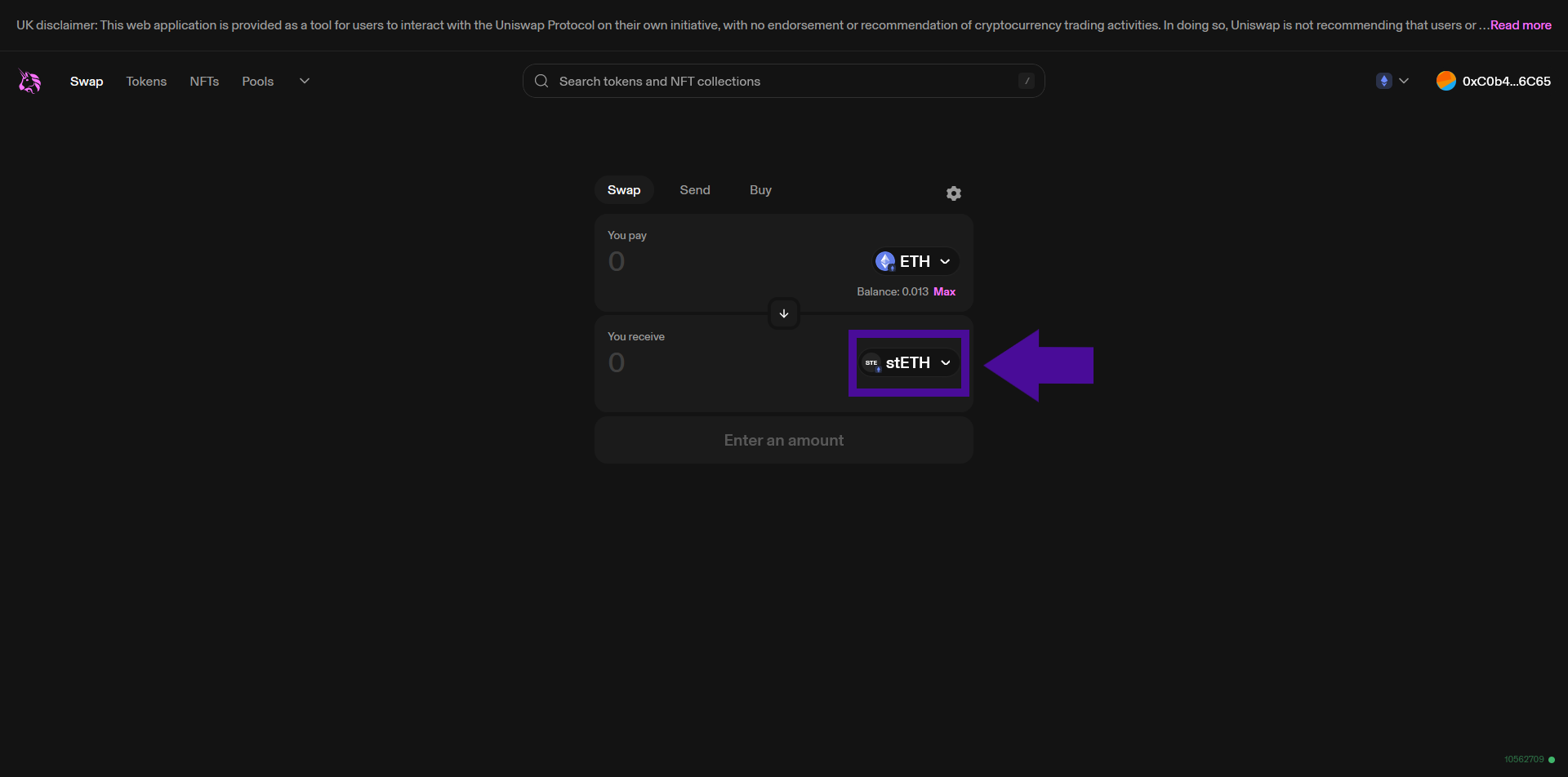
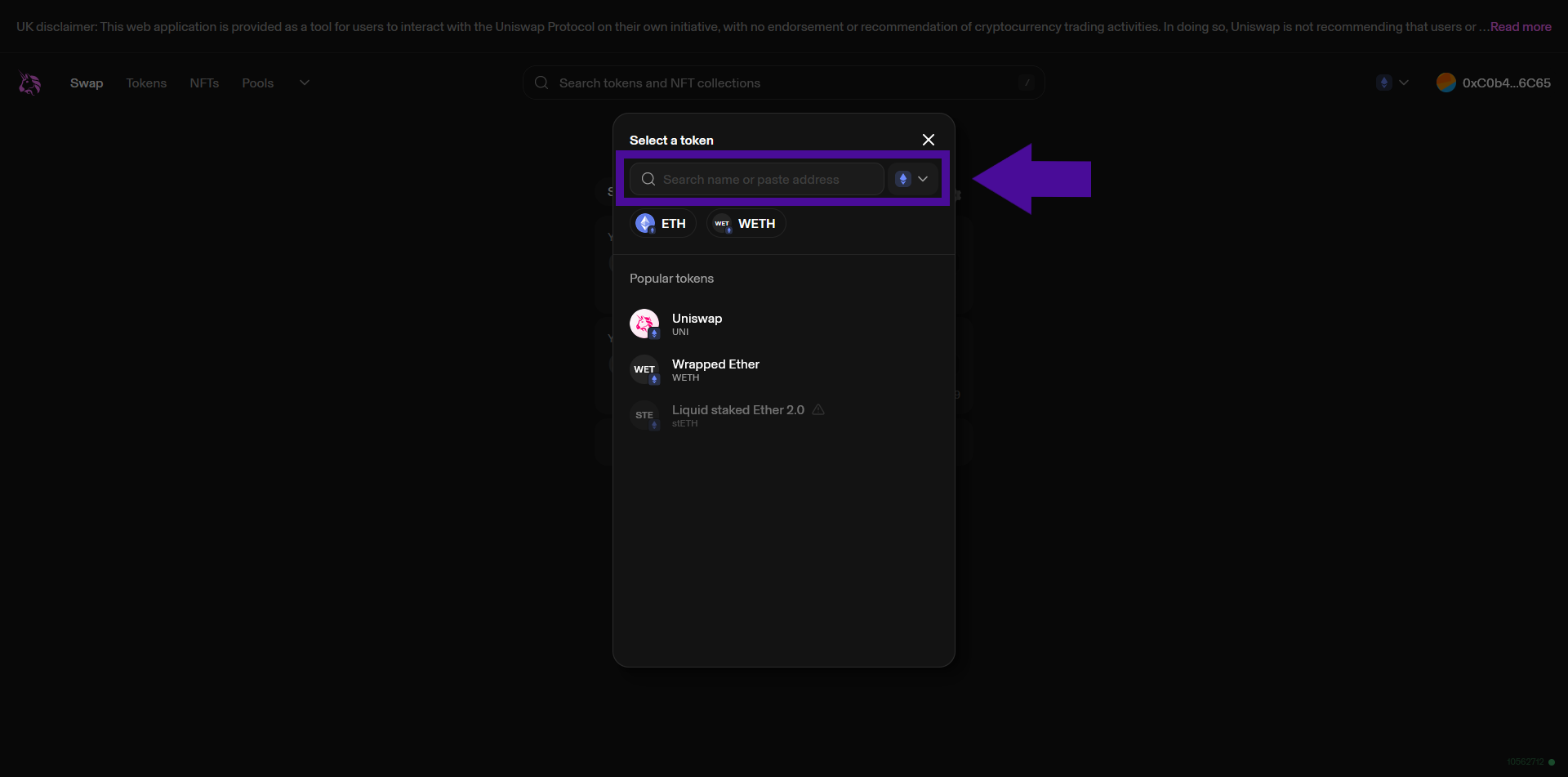
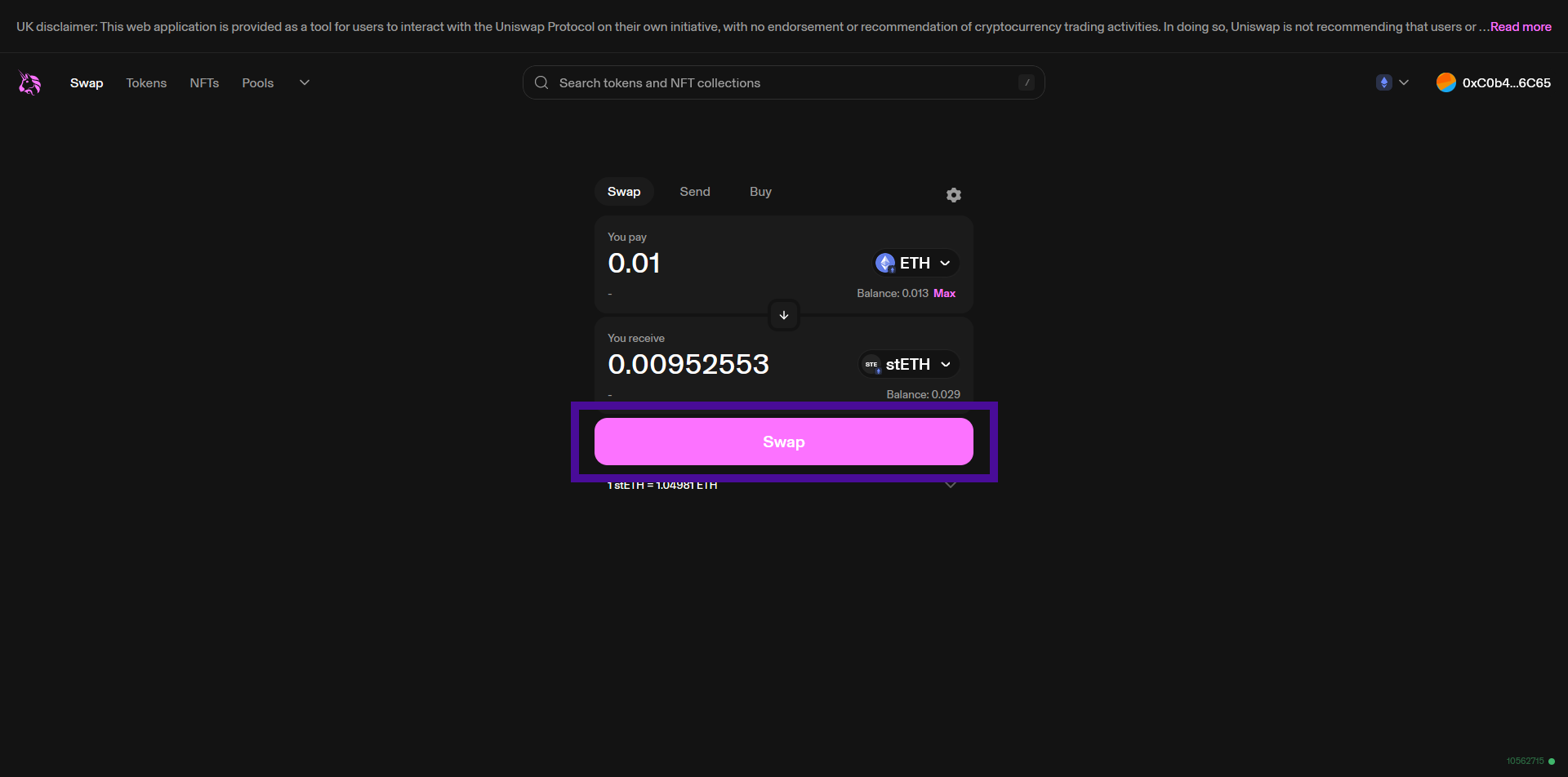
Step 3
Next, we need to head over to goerli.eigenlayer.xyz/token/stETH and connect wallet.
Now insert any amount of stETH & hit "Deposit".
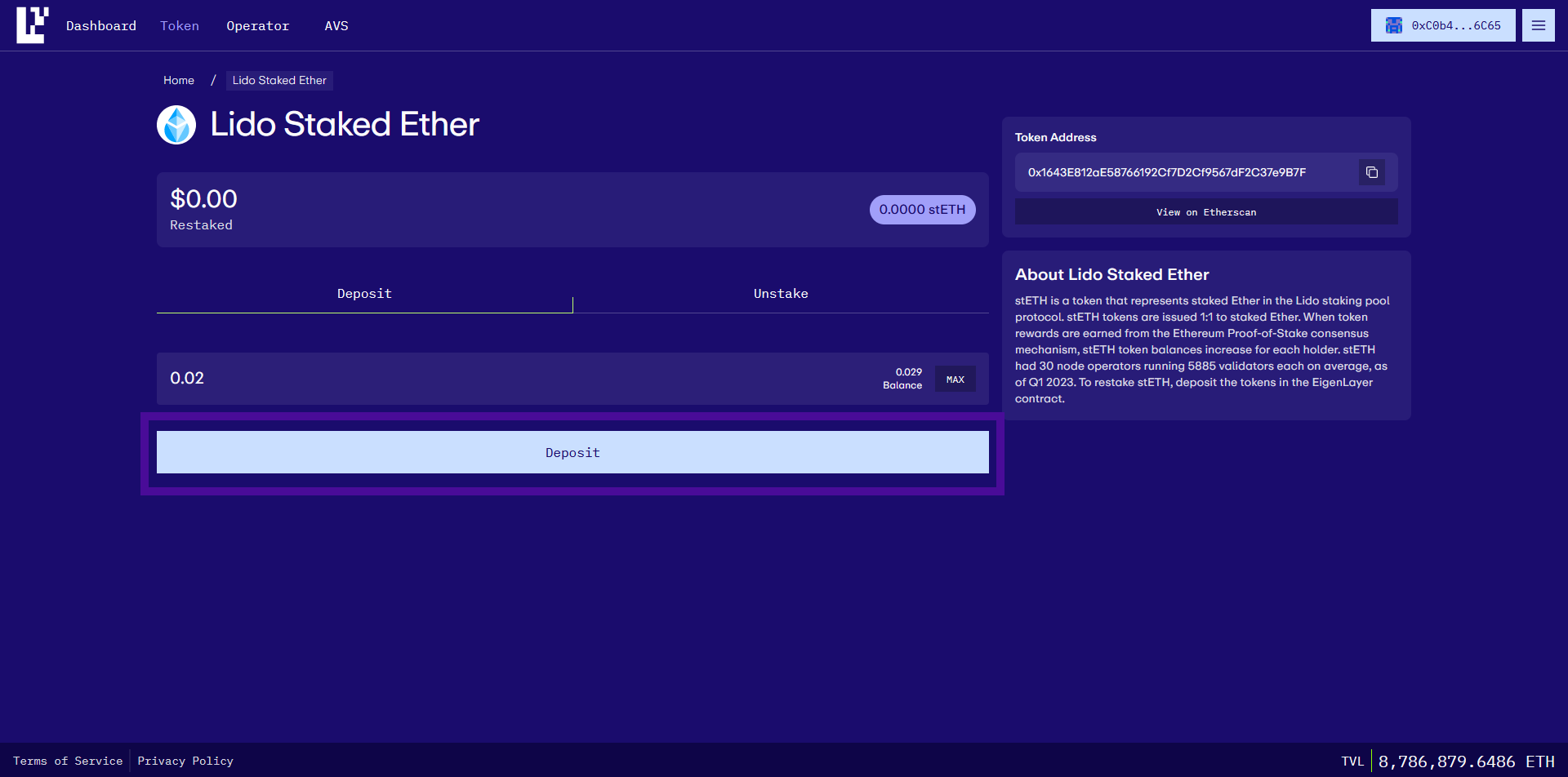
Step 4
Finally, let's delegate our stETH.
Head over to goerli.eigenlayer.xyz/operator/, select "Delegate", insert an amount and confirm transaction.


Outro
If you found this guide helpful and informative, consider sharing it on social media. You can also stay updated on the latest content and discussions by following us on X (formely Twitter): @BitBlogxyz
Disclaimer: This guide is provided strictly for educational purposes and should not be considered financial advice. The content is designed to offer insights into various web3 topics & projects.
We do not recommend putting real money into random projects without conducting plenty of your own research first. It is crucial to make informed decisions based on your own understanding and risk tolerance.