Introduction
In this guide, we're going to take a look into Lamina1 Hub, as well as the Lamina1 Wallet and how to navigate its platform and interact with its available features.
What is Lamina1?
LAMINA1 serves as the foundation for the open metaverse, offering a blockchain that empowers developers and creators to shape a more advanced online environment. It aims to provide a comprehensive blockchain, API, and creator tools that prioritize user-friendly design, performance, and seamless integration.
LAMINA1's goal is to facilitate the development of a new wave of interconnected and immersive experiences spanning gaming, entertainment, fashion, music, and other domains in the upcoming online era.
Step 1
First, we need to head over to the Lamina1 platform and press "Connect to hub", sign in using your MetaMask wallet.
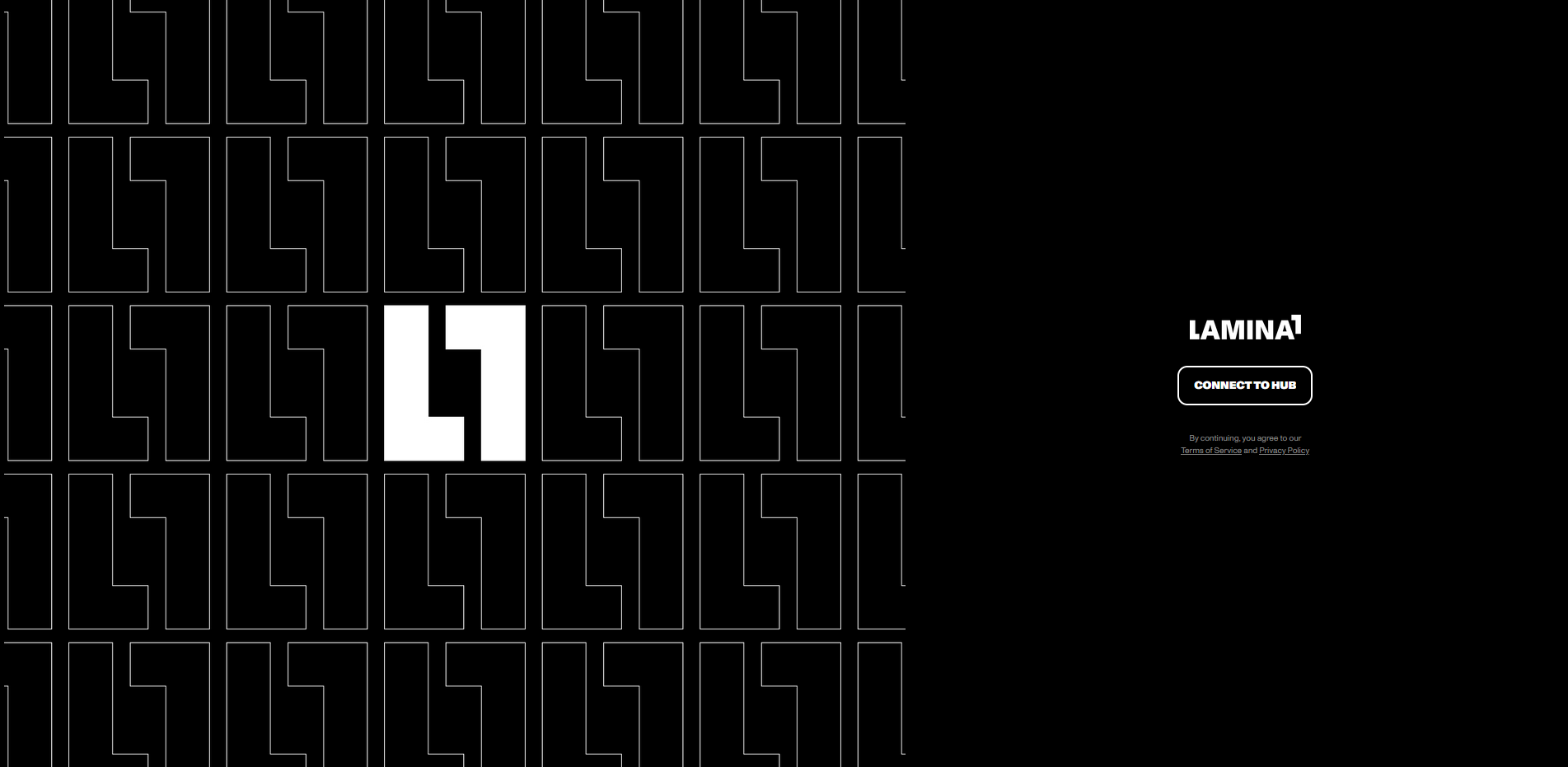
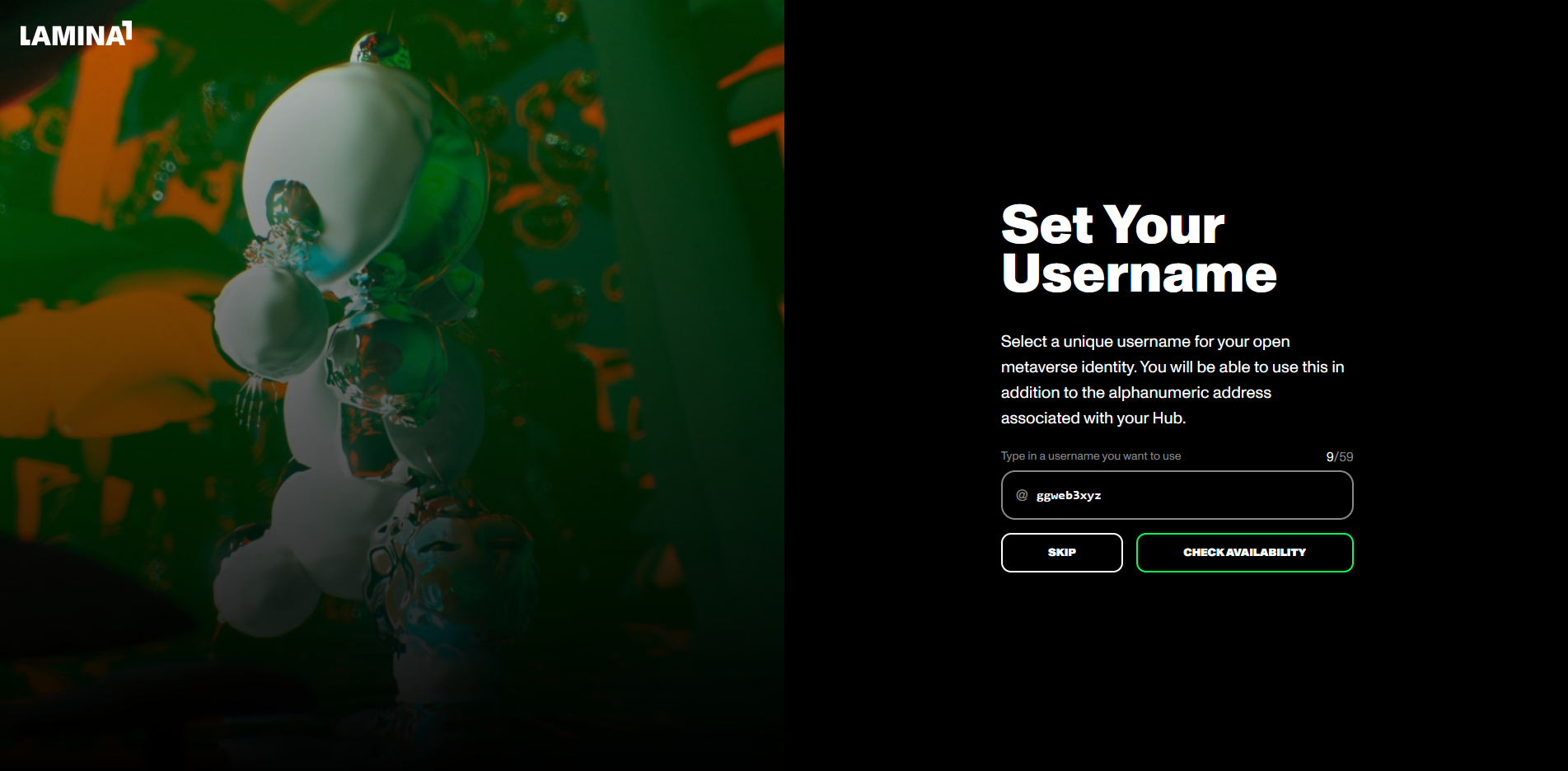
Step 2
Now we need to join the Lamina1 Discord server and enter the "betanet-discussion" channel.
Now type: /faucet to bring up the command for claiming test tokens.
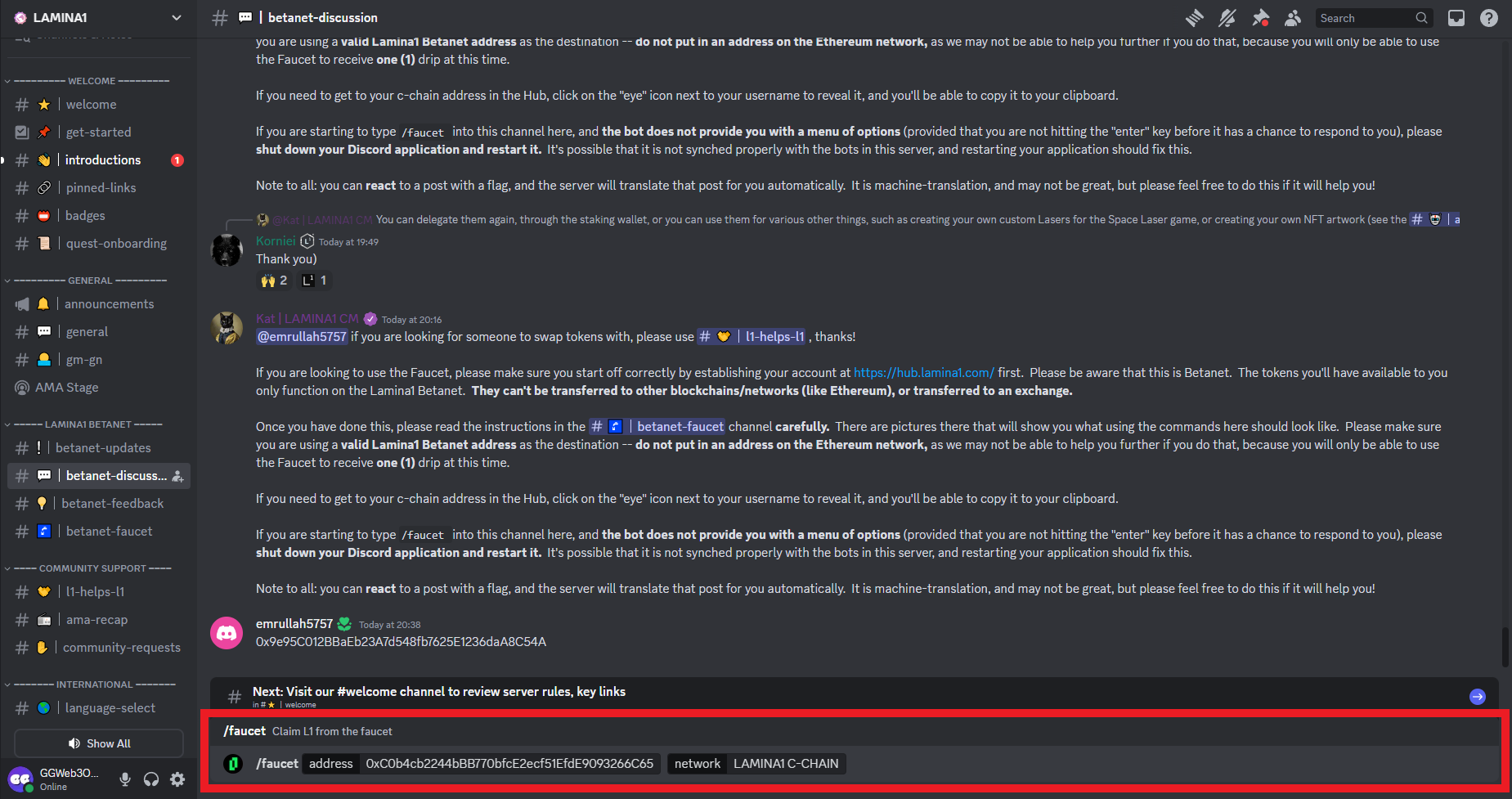
Step 3
Now let's start interacting with the platform!
To start, we're going to play this Space Lasers game.
You'll be given the "Blue Laser" to use in-game, after one round you should receive the "Yellow Laser".
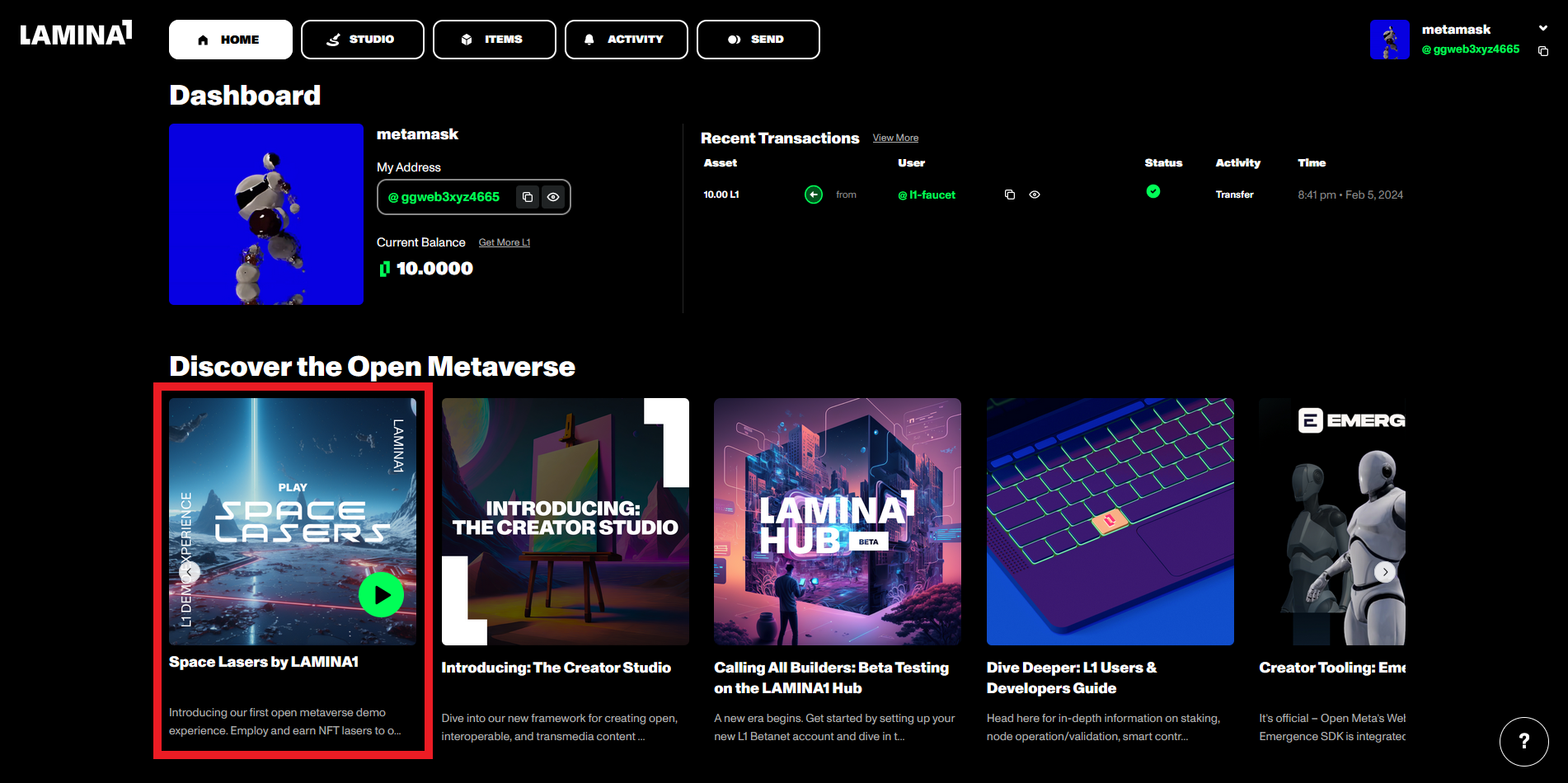
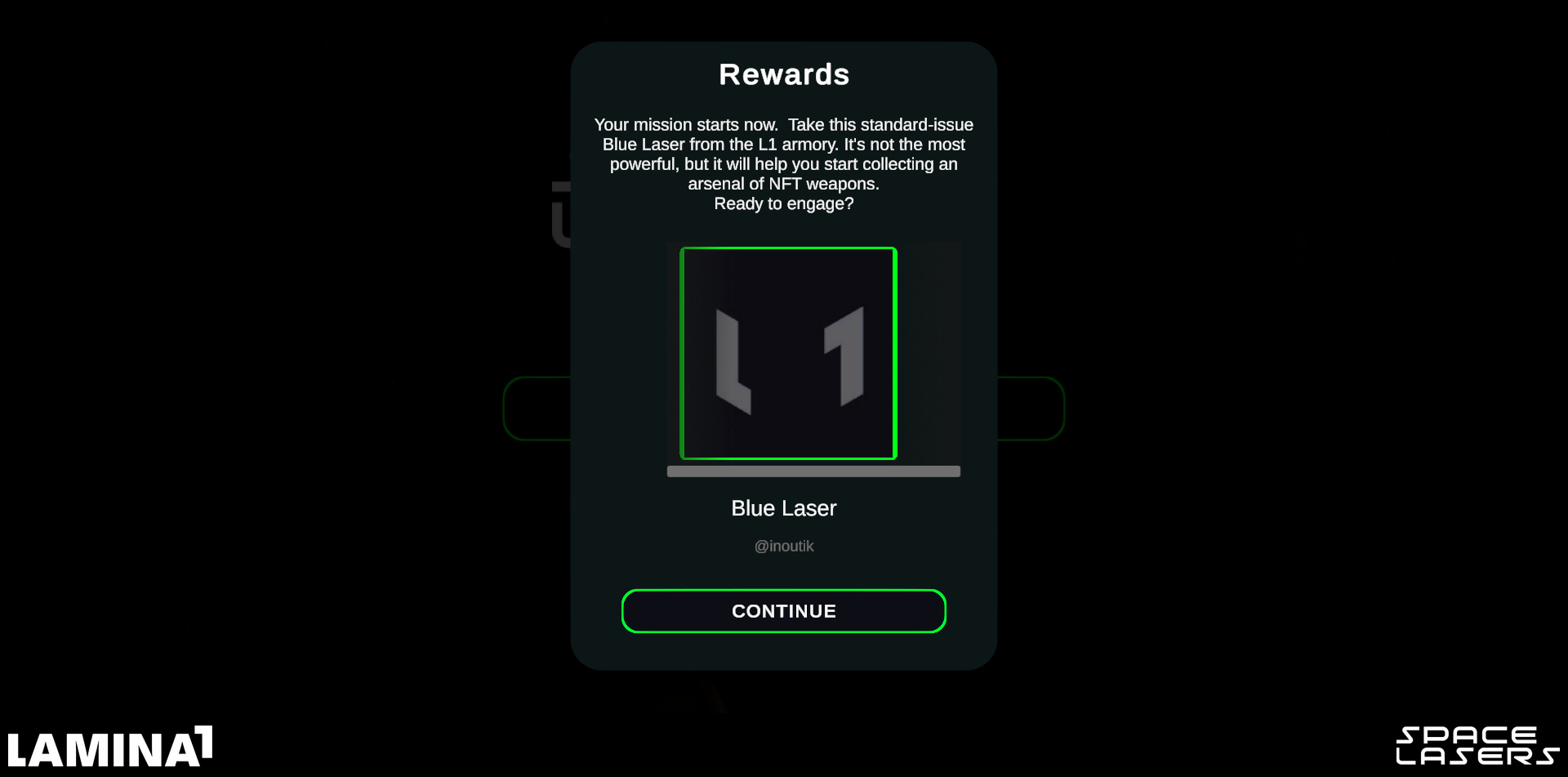
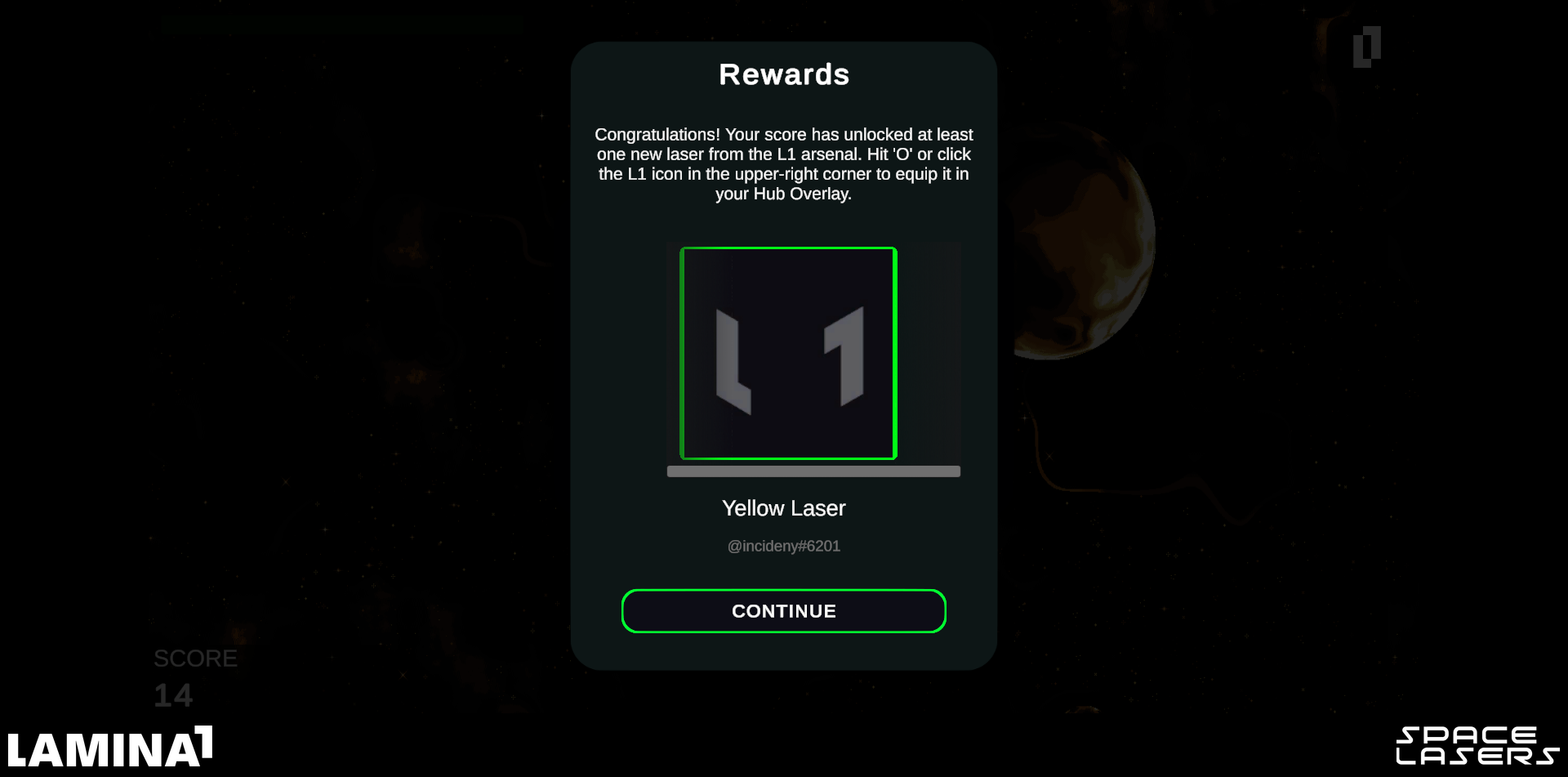
Step 4
Now let's import our MetaMask wallet into Lamina1 Wallet.
To do this, head over to staking.lamina1.com and click "Access wallet".
Select "Private Key", copy your Private Key from MetaMask, paste it into the box and hit "Access Wallet".
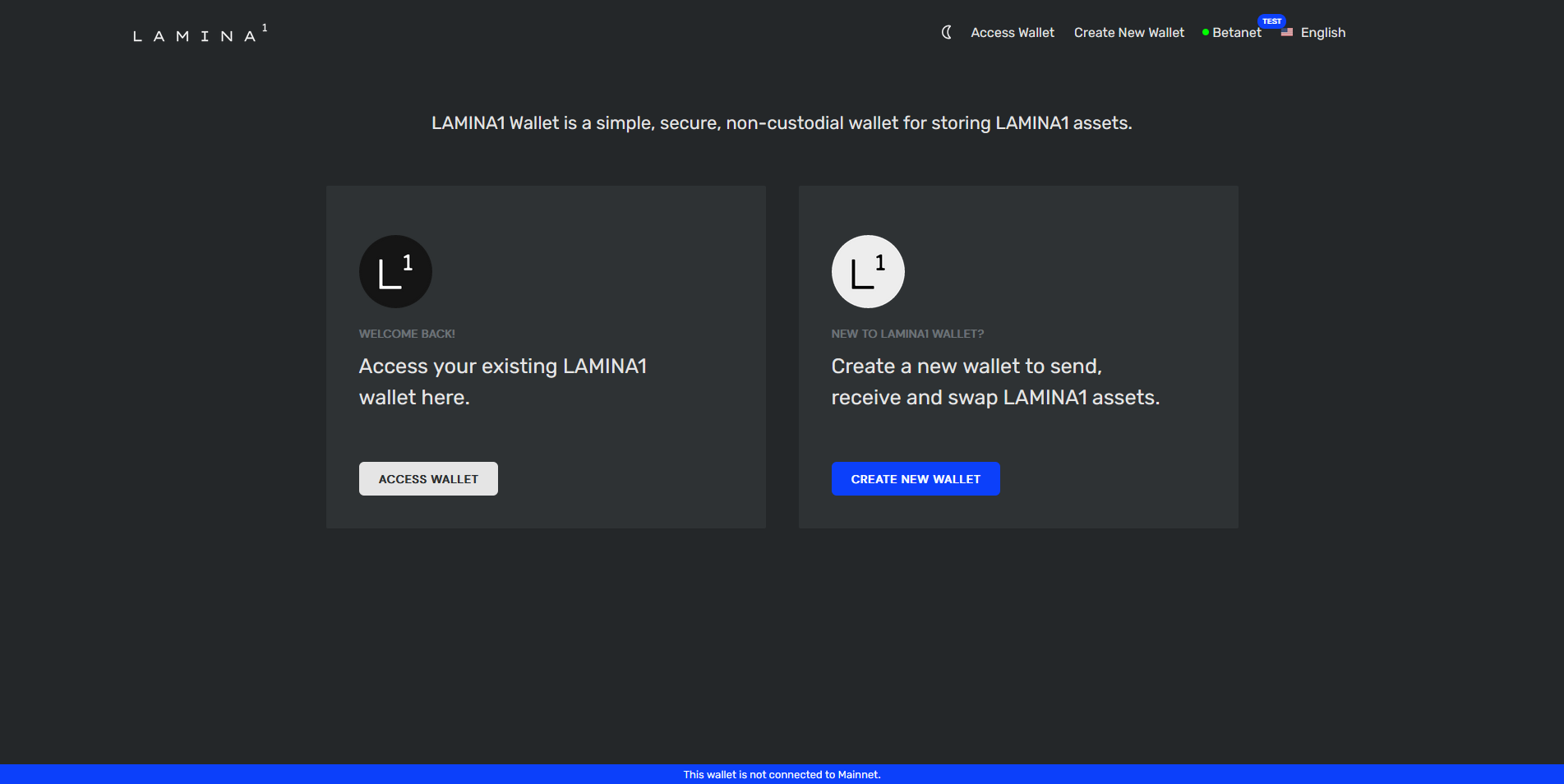
Step 5
Let's move our L1 tokens from C Chain to P Chain.
To do this, select the "Cross Chain" tab on the side, select the chains (C & P), input an amount, hit "Confirm" and then "Transfer".
We can also move funds from C Chain to X Chain.
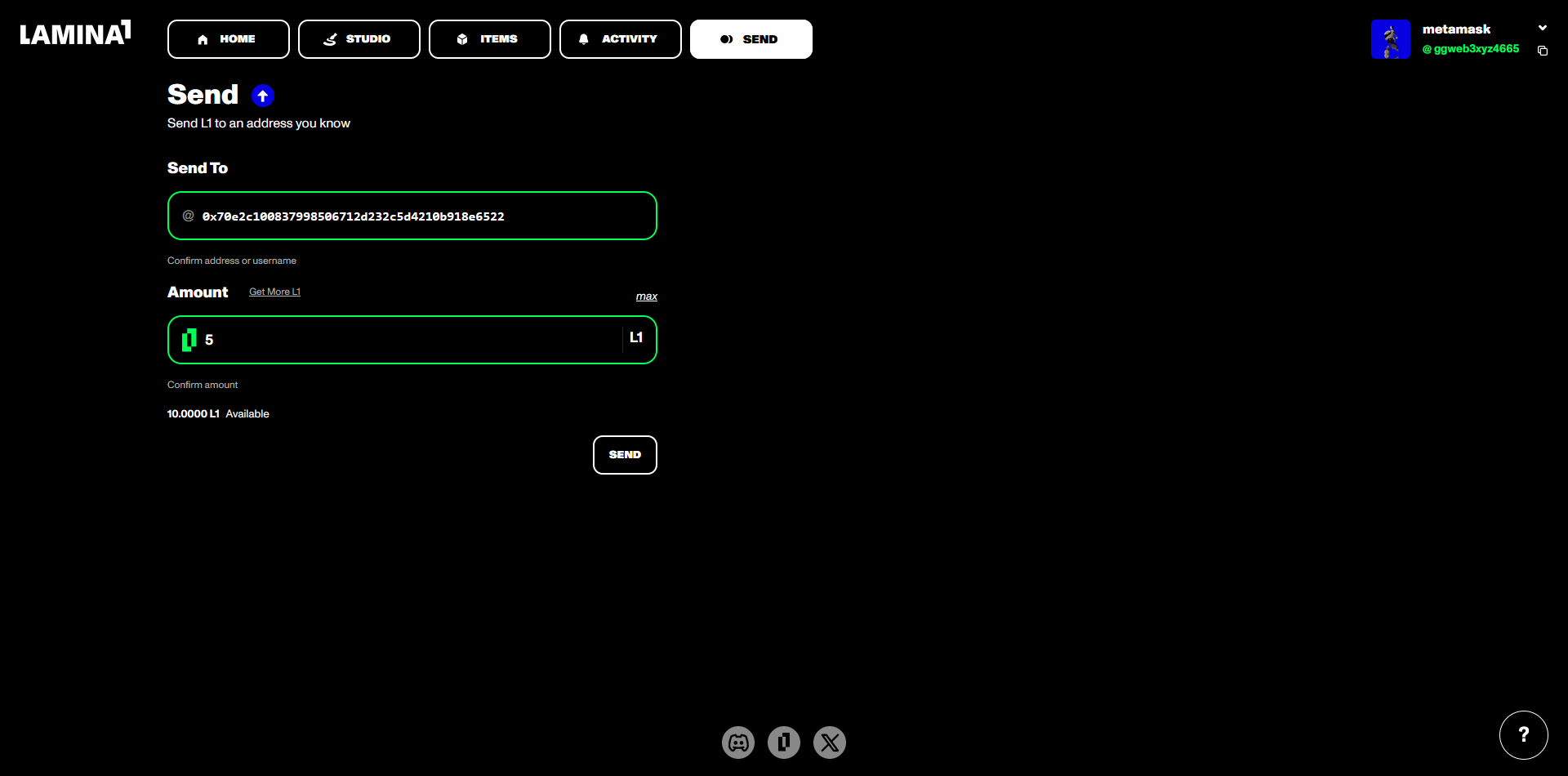
Step 6
Now go to the "Earn" tab on the side and click "Add Delegator".
Input an amount, hit "Confirm" and then "Submit".
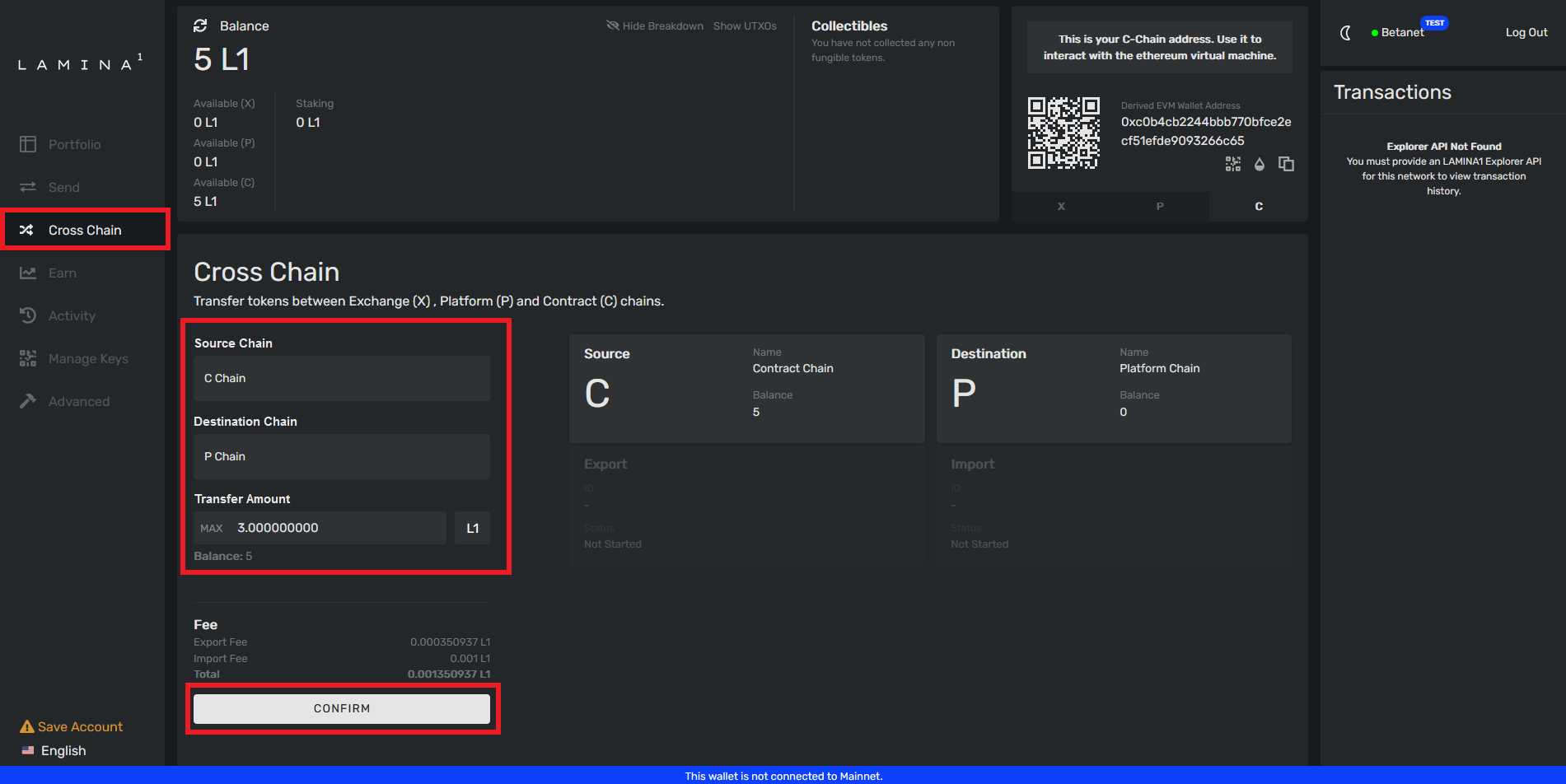
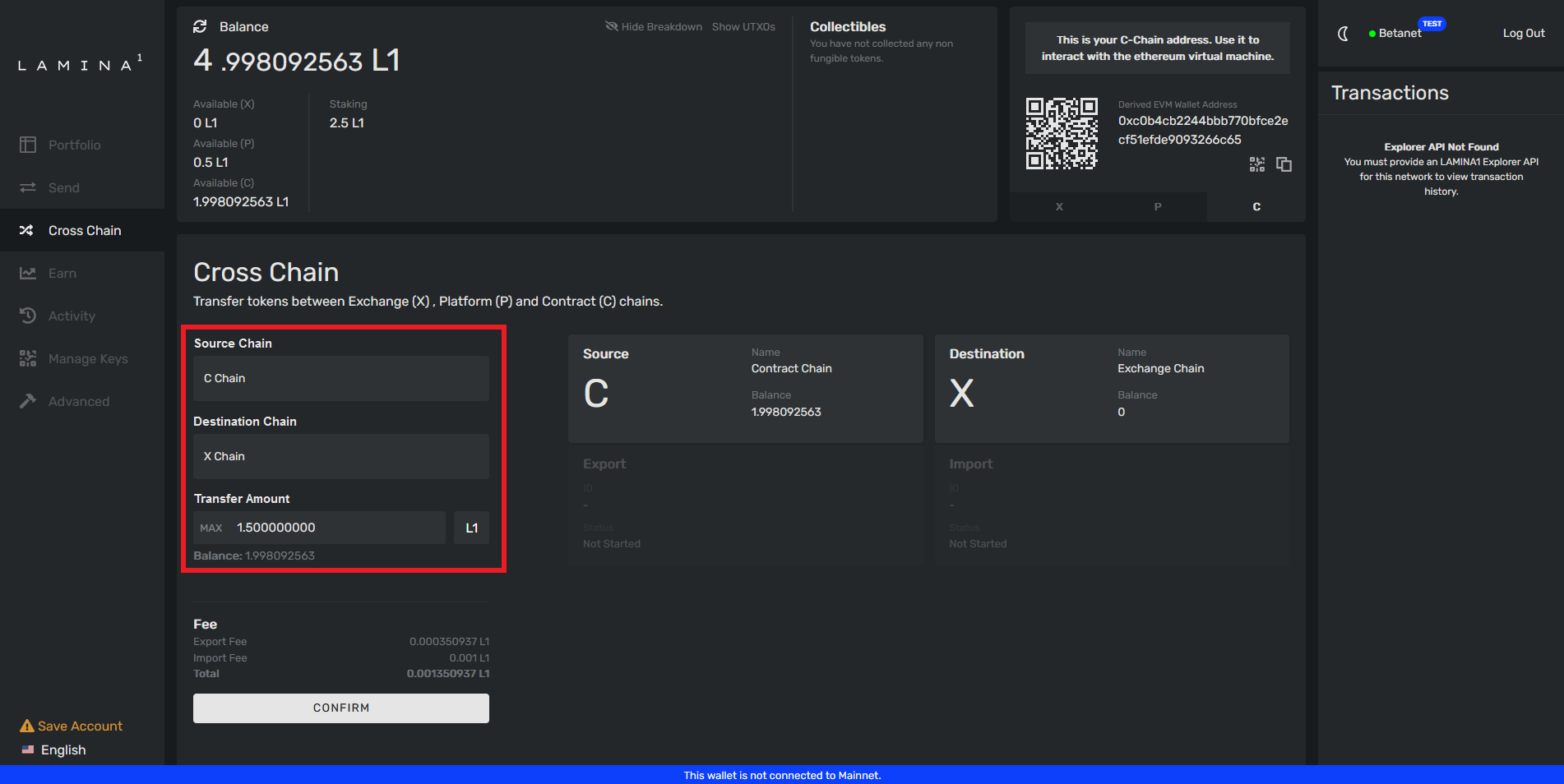
Step 7
Now go back to the Lamina1 Hub and go to the "Send" tab.
Paste your C-Chain address, input any amount of the L1 tokens and hit "Send".
We'd recommend logging out of Lamina1 Wallet and creating a new/spare Lamina1 wallet that you can transfer funds between.
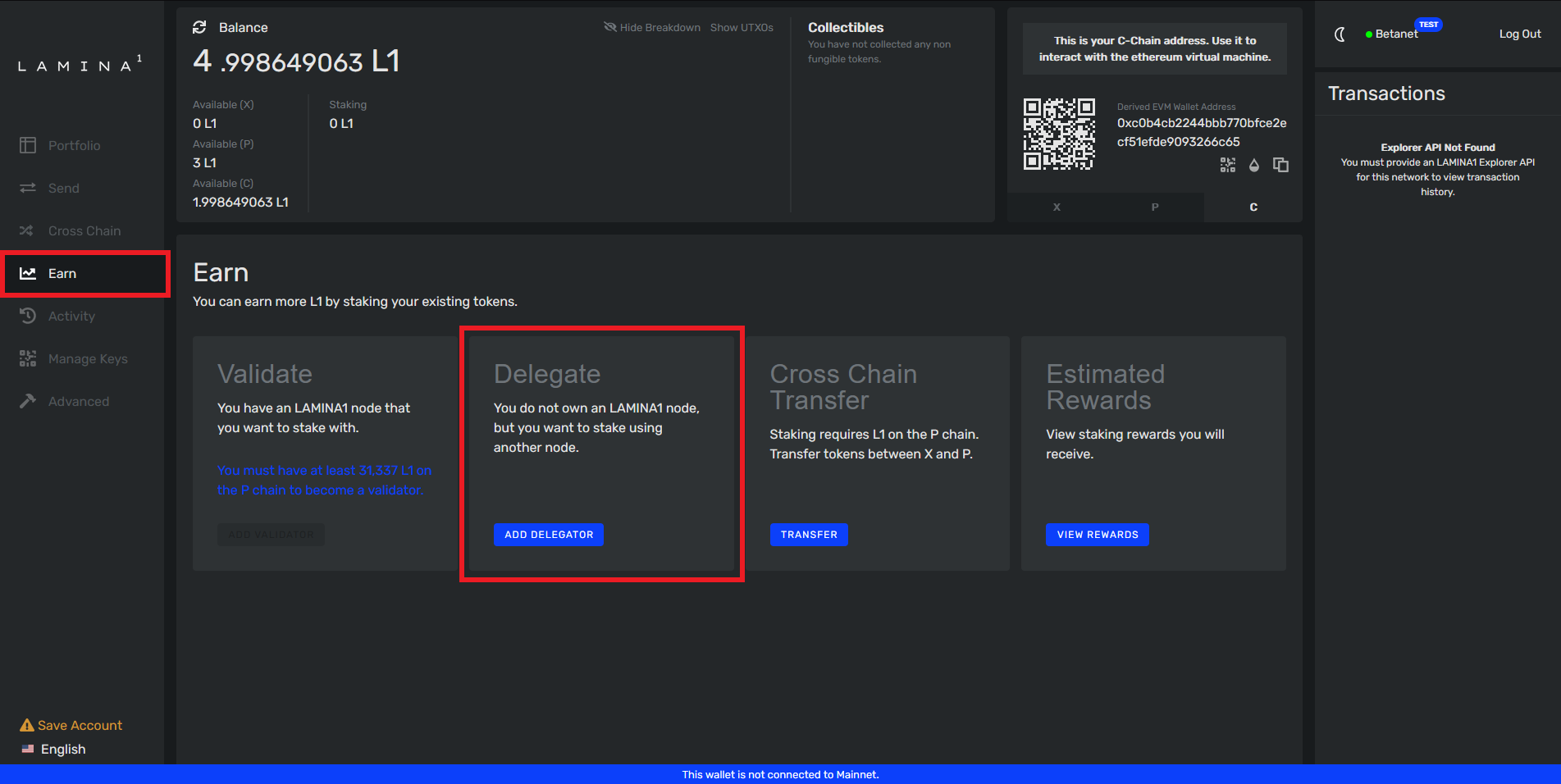
Outro
If you found this guide helpful and informative, consider sharing it on social media. You can also stay updated on the latest content and discussions by following us on X (formely Twitter): @BitBlogxyz
Disclaimer: This guide is provided strictly for educational purposes and should not be considered financial advice. The content is designed to offer insights into various web3 topics & projects.
We do not recommend putting real money into random projects without conducting plenty of your own research first. It is crucial to make informed decisions based on your own understanding and risk tolerance.