Introduction
In this guide, we're going to explore Mind Network and how to interact with their ongoing testnet.
What is Mind Network?
Mind Network stands out as a pioneering tokenized startup, implementing the highly anticipated 'Holy Grail of Encryption' in the realm of Web3. Serving as a Zero Trust Layer, Mind Network provides a robust security and data privacy solution that attains genuine CrossFi scale. It aligns with regulatory standards while upholding the core Web3 principles of asset tokenization and individual data ownership.
Mind Network utilizes Fully Homomorphic Encryption in conjunction with the Stealth Address Protocol (FHE DK-SAP) to accomplish confidential and secure value transfers.
This approach addresses two challenges simultaneously:
- Ensuring privacy in Web3 data.
- Establishing the necessary security protocol for the transition of Web2 and traditional finance into Web3, all while adhering to regulatory compliance.
Step 1
First, you need to add Mumbai Network to your MetaMask wallet.
To do this, go to chainlist.org/chain/80001 & click "Add to MetaMask".
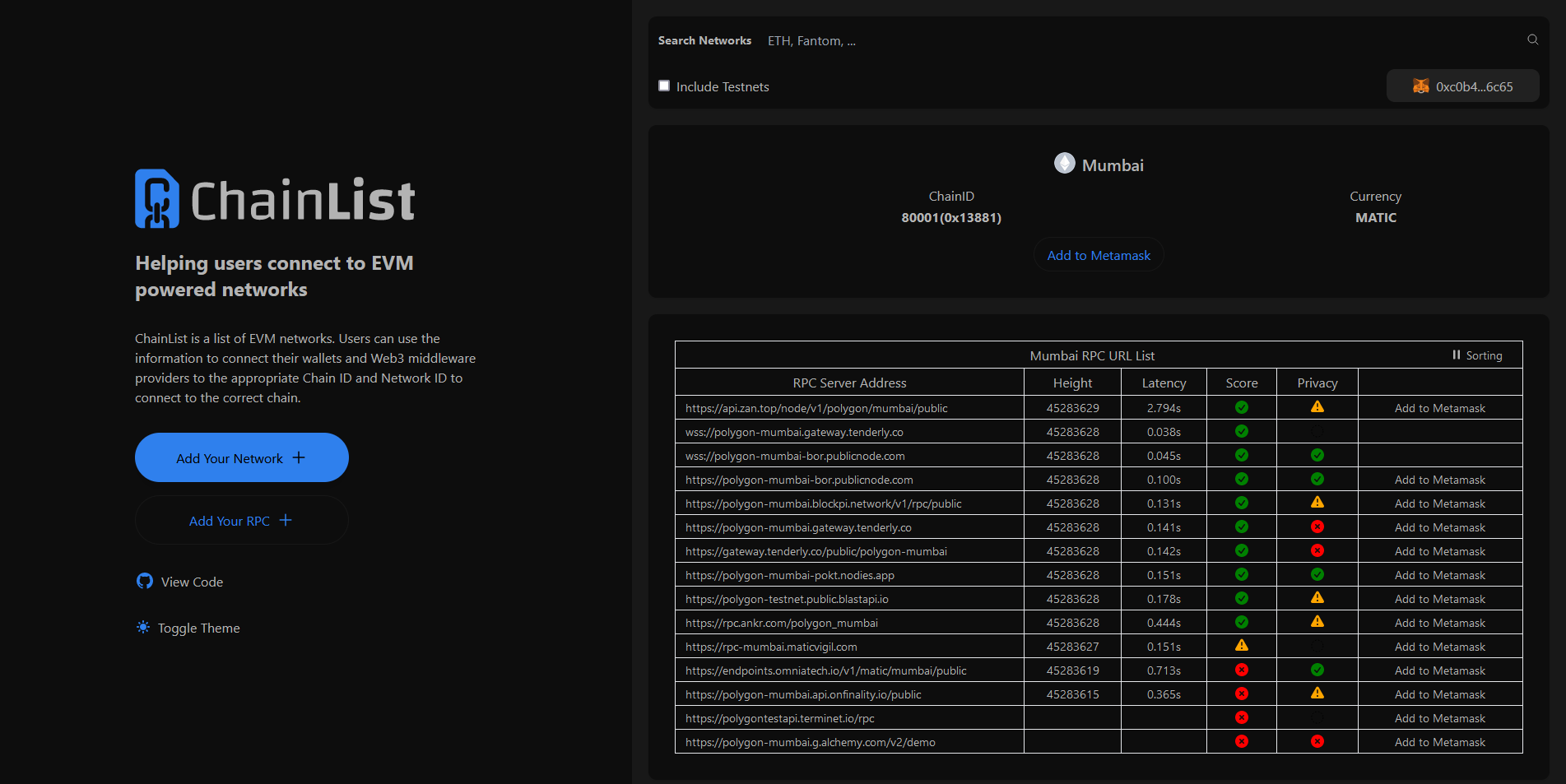
Step 2
Now head over to mumbaifaucet.com to claim test tokens.
Insert your wallet address and click "Submit".
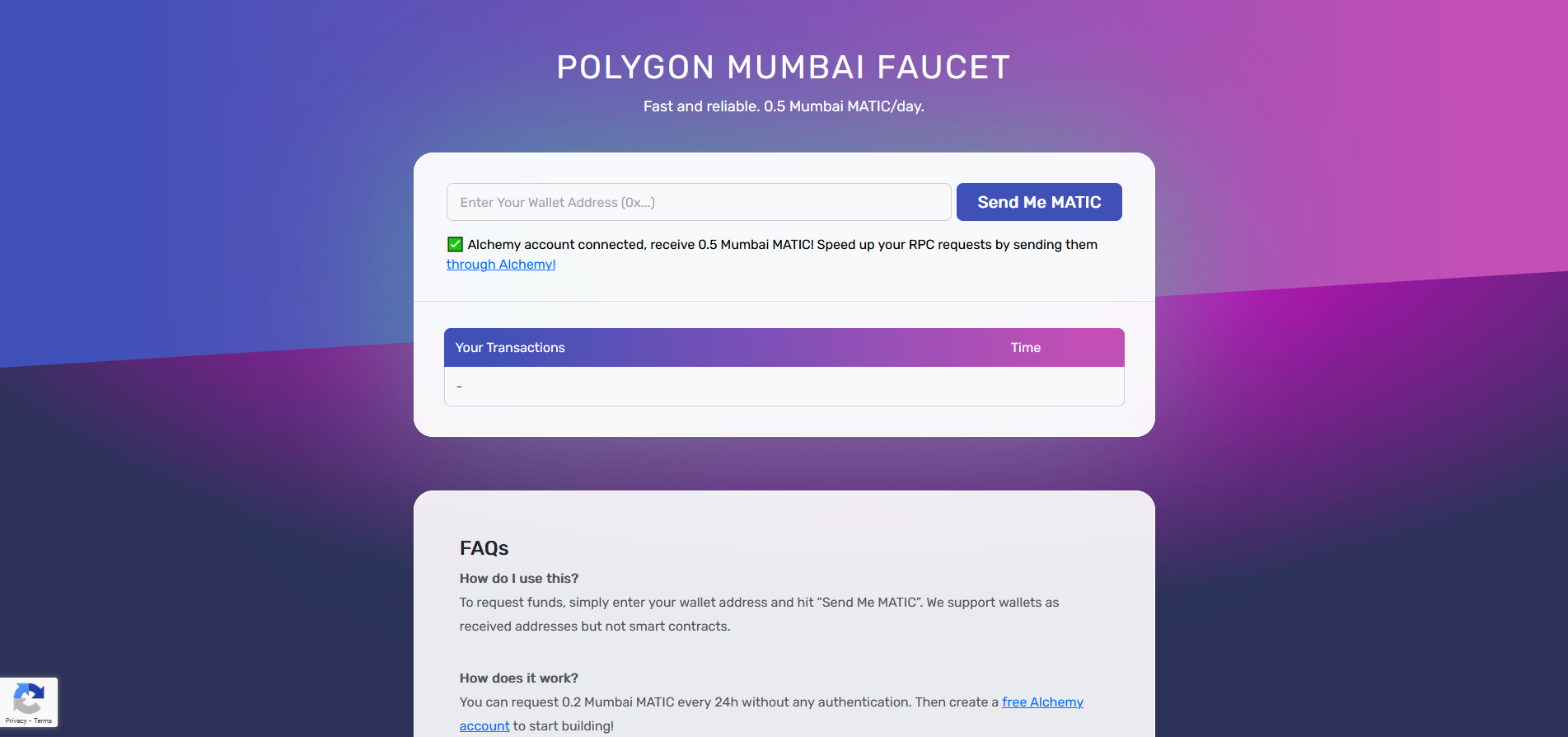
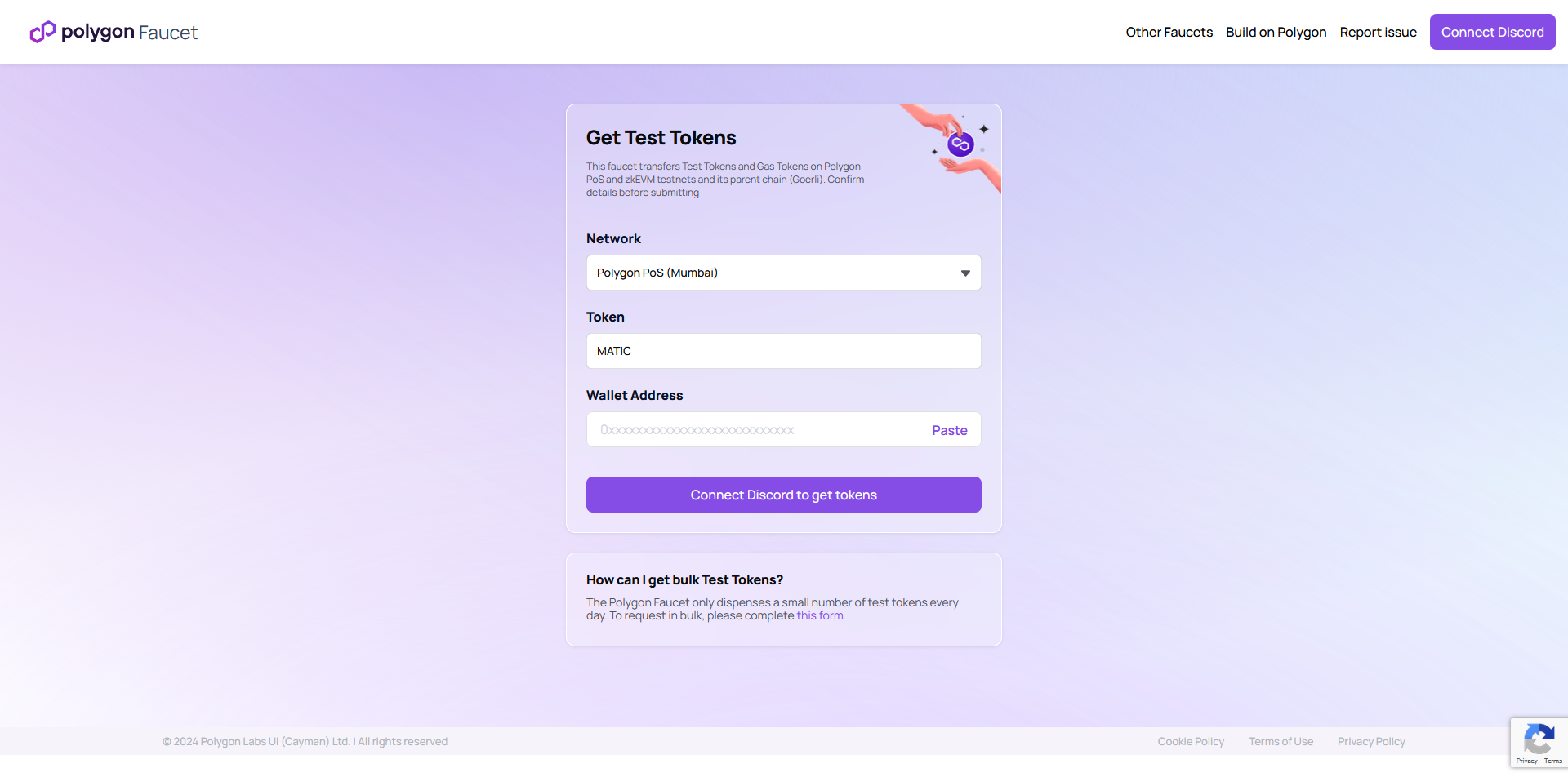
Step 3
Next, let's go to dapptest.mindnetwork.xyz & connect our MetaMask wallet.
Then click "Register", sign the transaction & wait for confirmation.
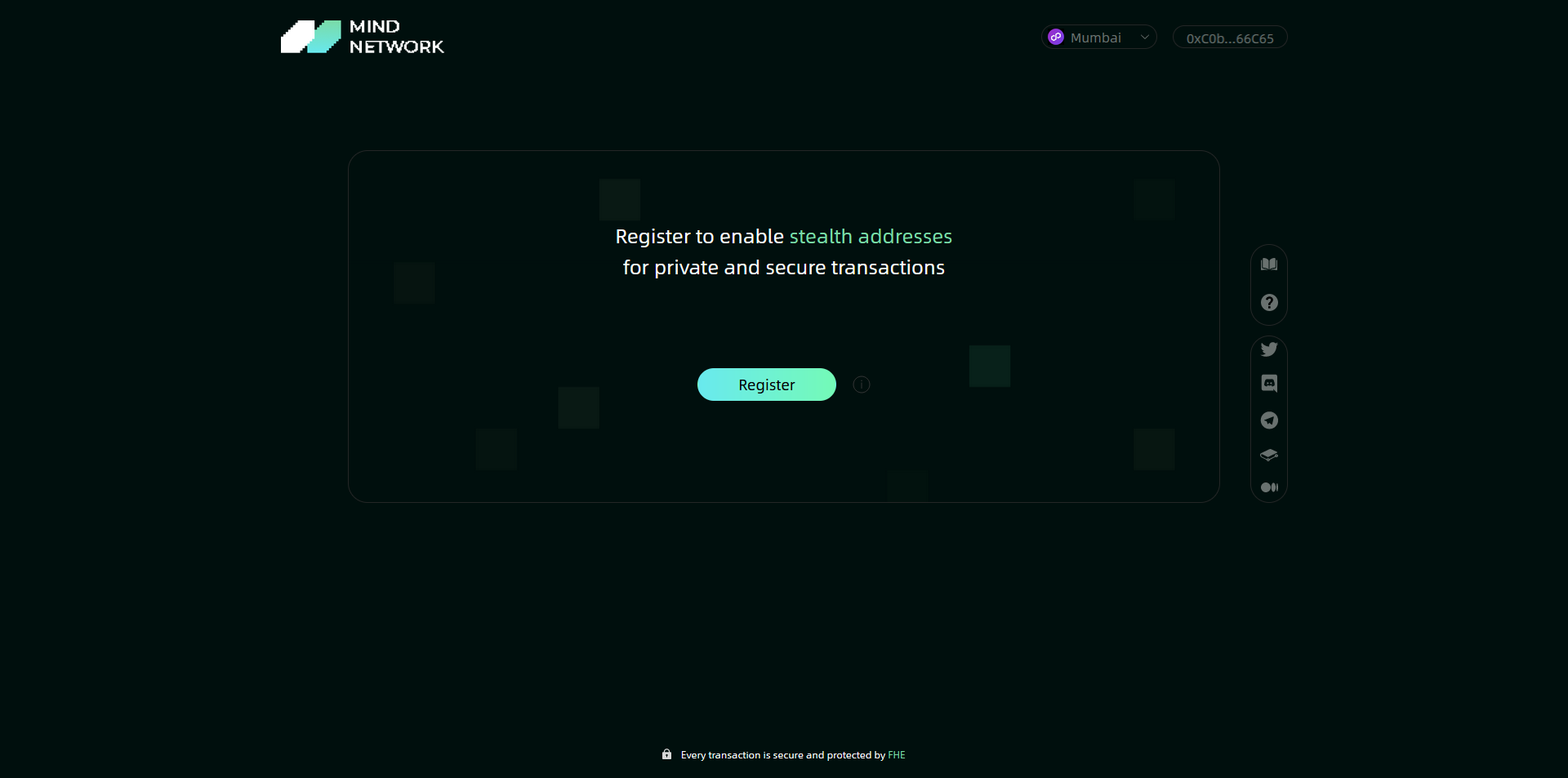
Step 4
Now let's perform a transaction!
To do this, we'll first need to disconnect our wallet and register a second account using a spare wallet.
After that, you can disconnect again and reconnect with your first wallet.
Click the "Transfer" tab, fill out the boxes with your secondary wallet address and the quantity you want to send, then hit the "Transfer" button.
If you don't have enough test tokens for the gas fee to register your second wallet, you can simply send some from your first wallet within MetaMask, or you could find another mumbai faucet, here is a few alternatives: faucet.polygon.technology or faucet.quicknode.com/ethereum
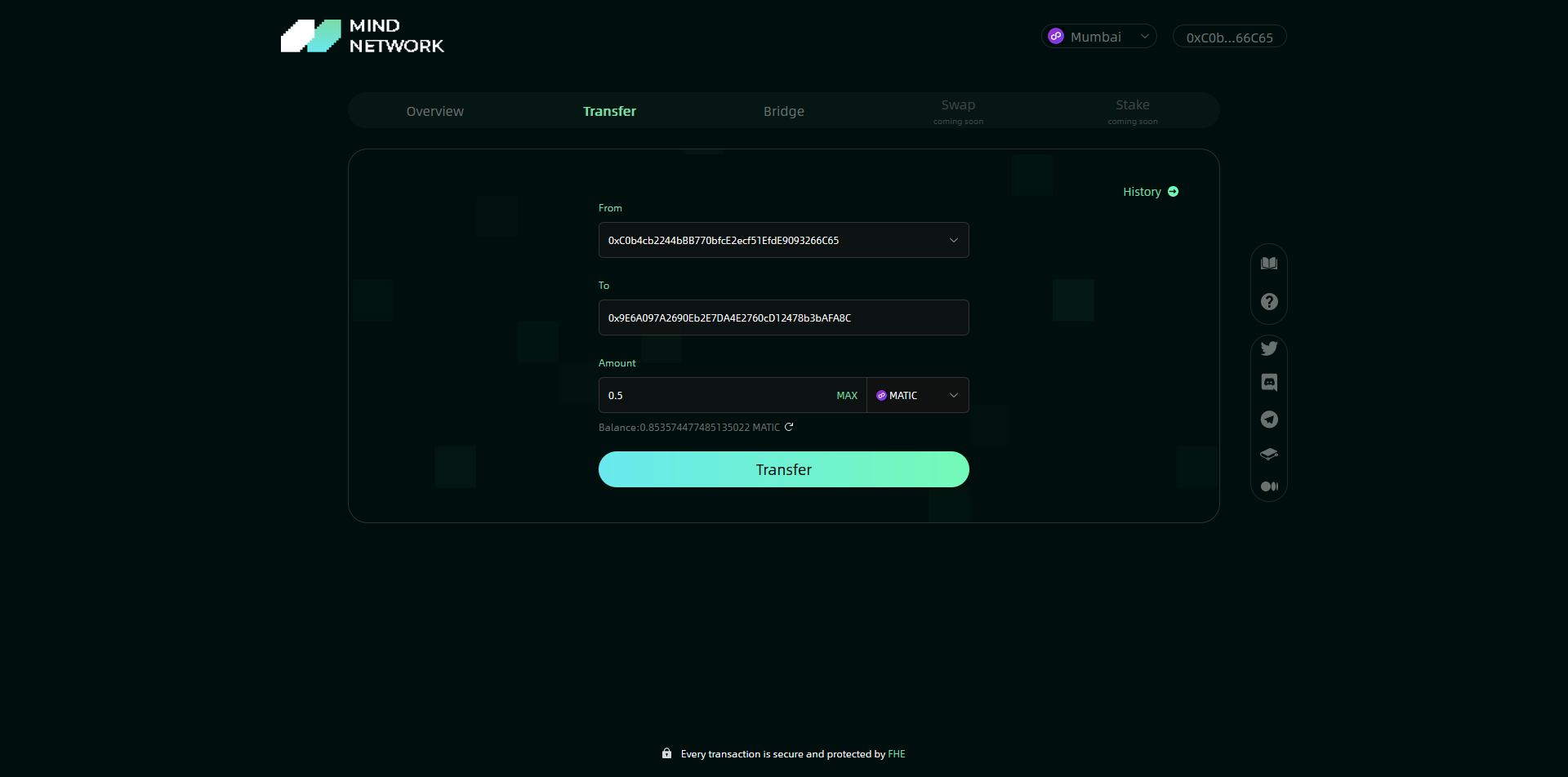
Step 5
Now let's claim some CCIP-BnM test tokens!
To do this, we need to head over to Etherscan & select the "Contract" button, then "Write Contract" and lastly, click the "Connect to Web3" button to connect your MetaMask wallet.
Next, we need to select the "drip" function, insert your wallet address and click "Write".
If you don't have enough test tokens for the gas fee for the transaction, you can go to: infura.io/faucet/sepolia to claim some.
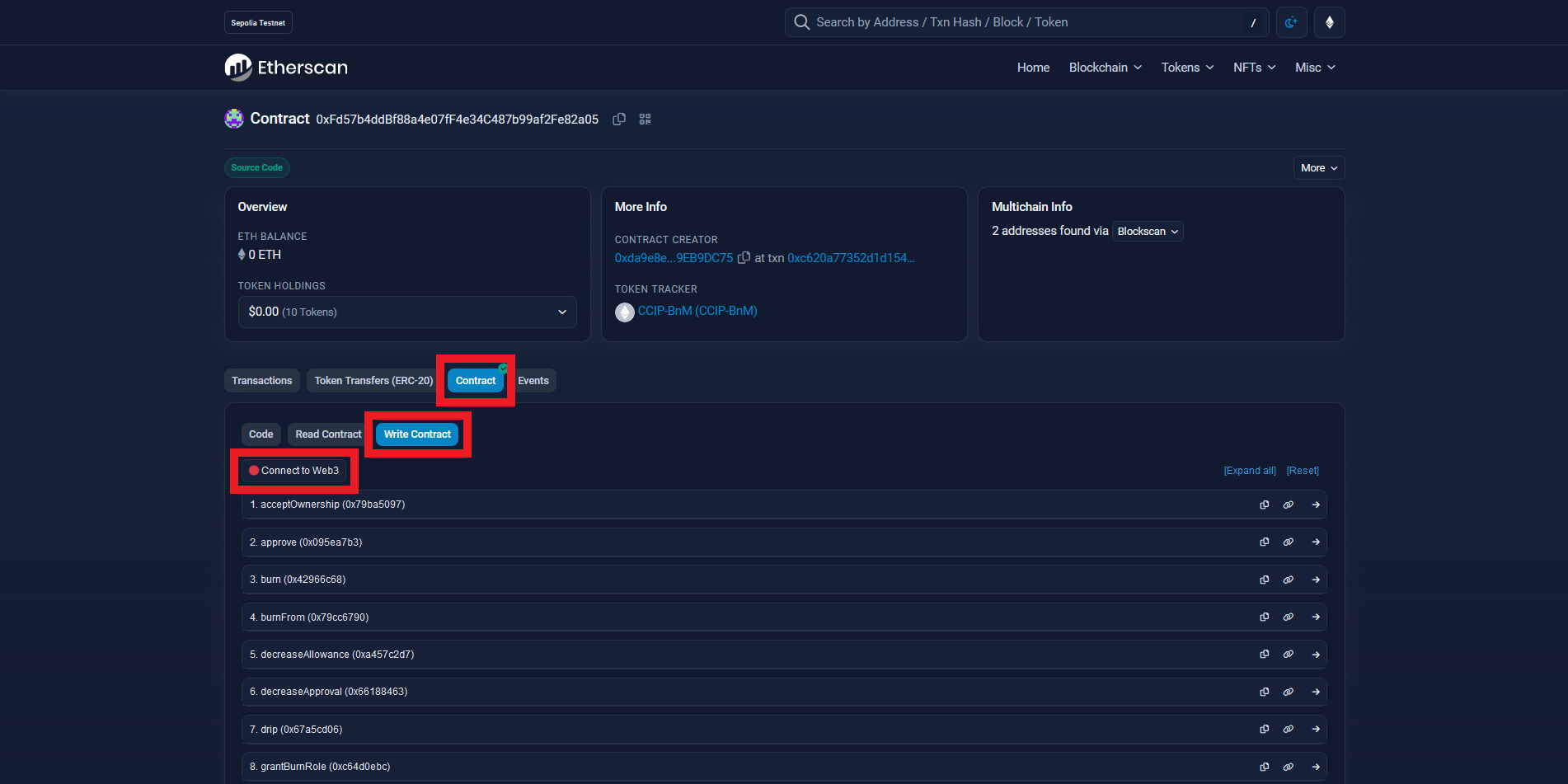
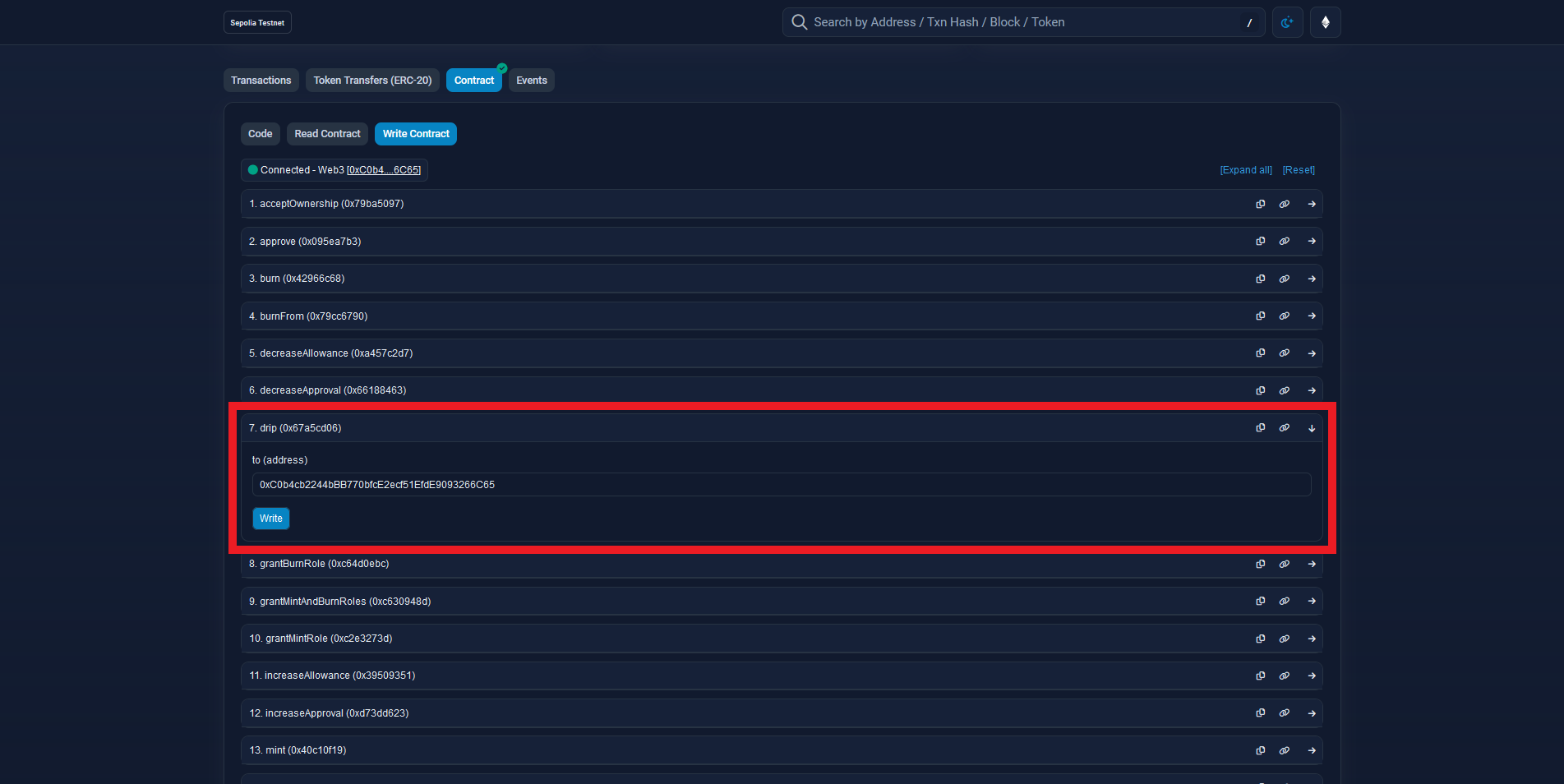
Step 6
Now let's go back to dapptest.mindnetwork.xyz & select the "Bridge" tab.
You should now see your CCIP token at the bottom.
Now just follow the steps:
- Select the network you want to bridge to (Mumbai)
- Fill out the recipient address and the quantity
- Click "Bridge"
Please wait for transaction confirmation.
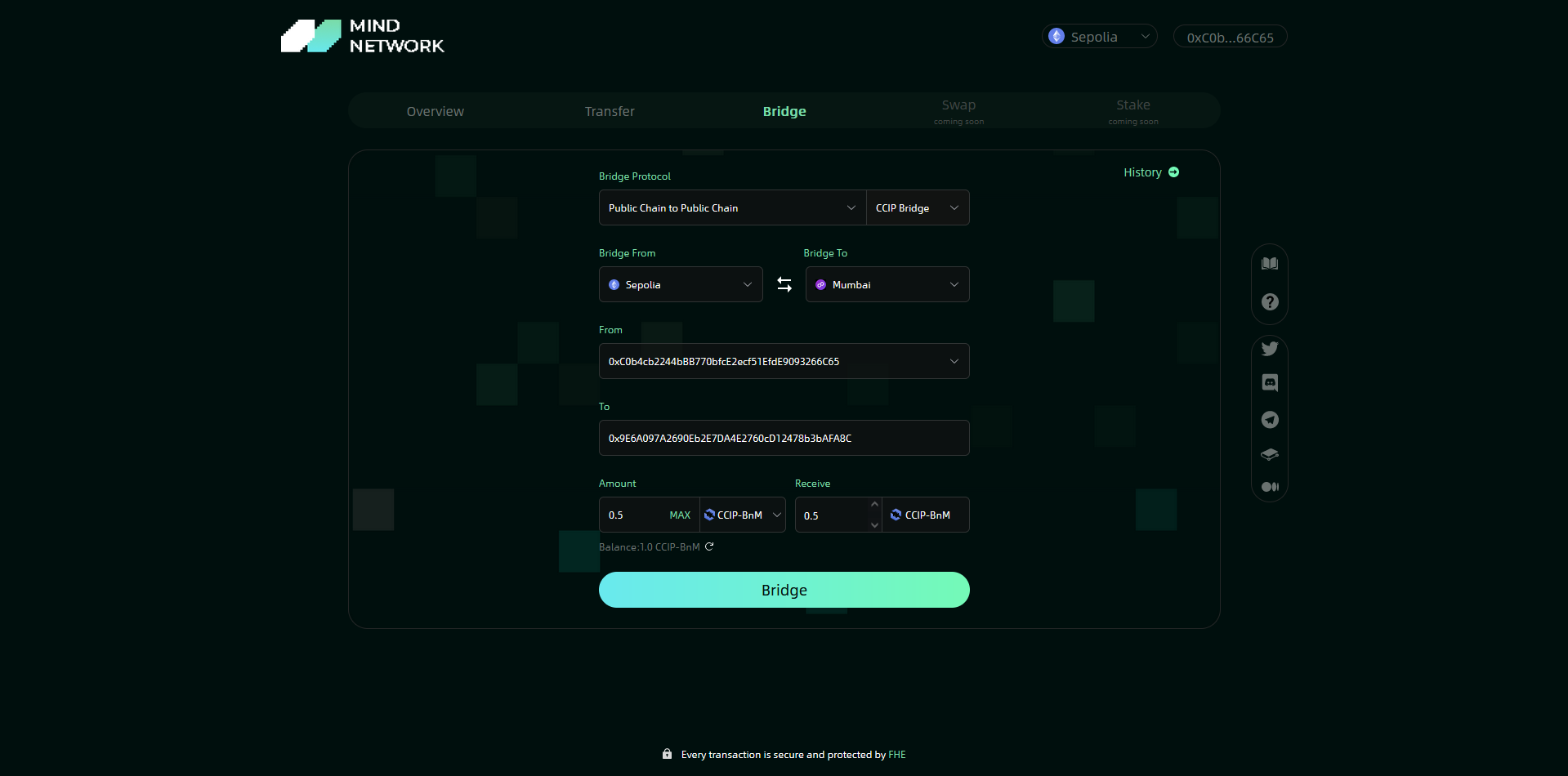
Step 7
Now let's head over to the Galxe Campaign: galxe.com/MindNetwork/campaign/GCWPqttnFx & connect our wallet.
Here we can complete some more tasks and also verify our completed tasks to earn some extra points.
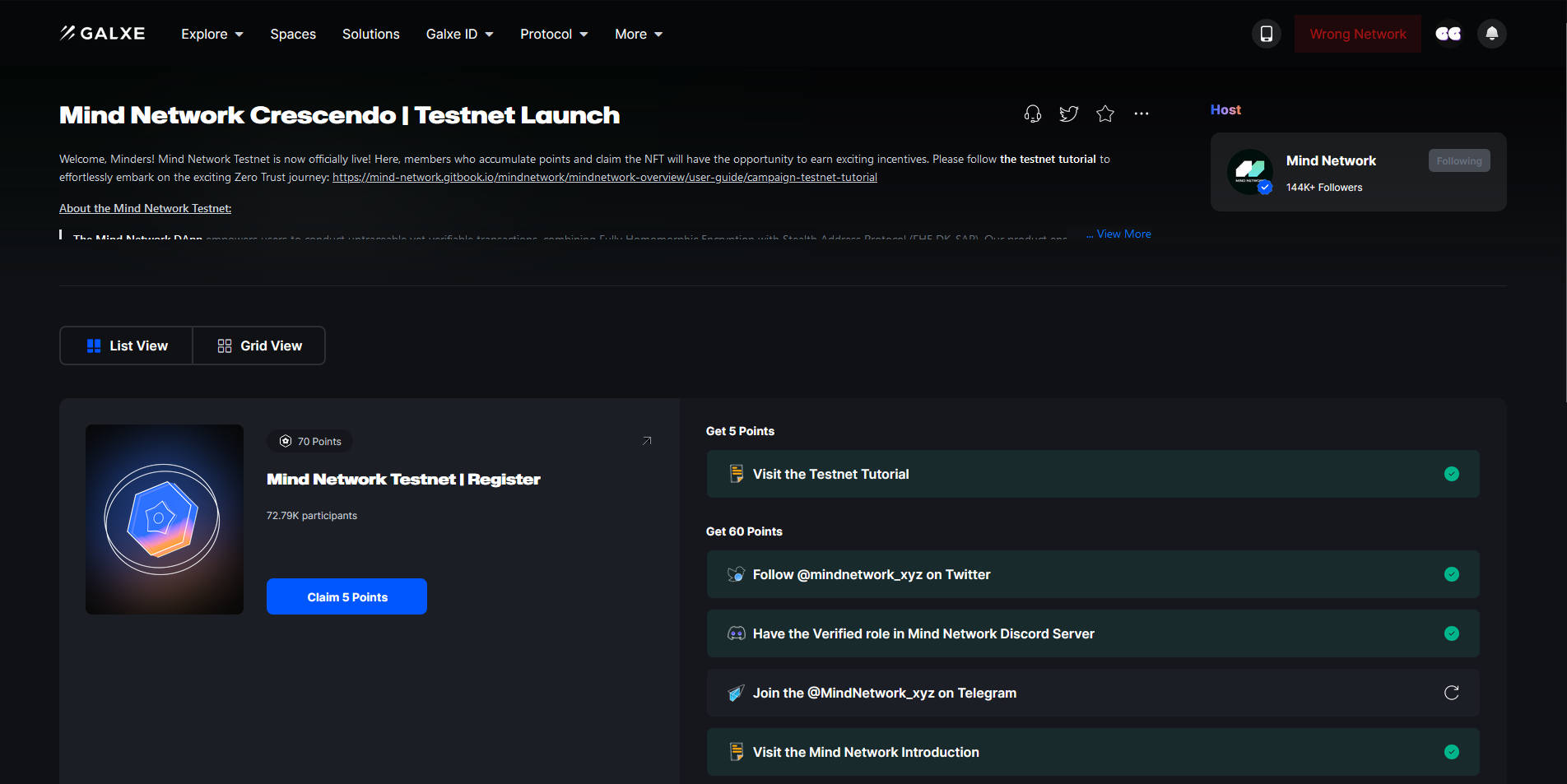
Step 8
Next, let's head over to the Zealy Campaign: zealy.io/c/mindnetwork4781/questboard
Here we can complete some more simple tasks that'll earn us even more points!
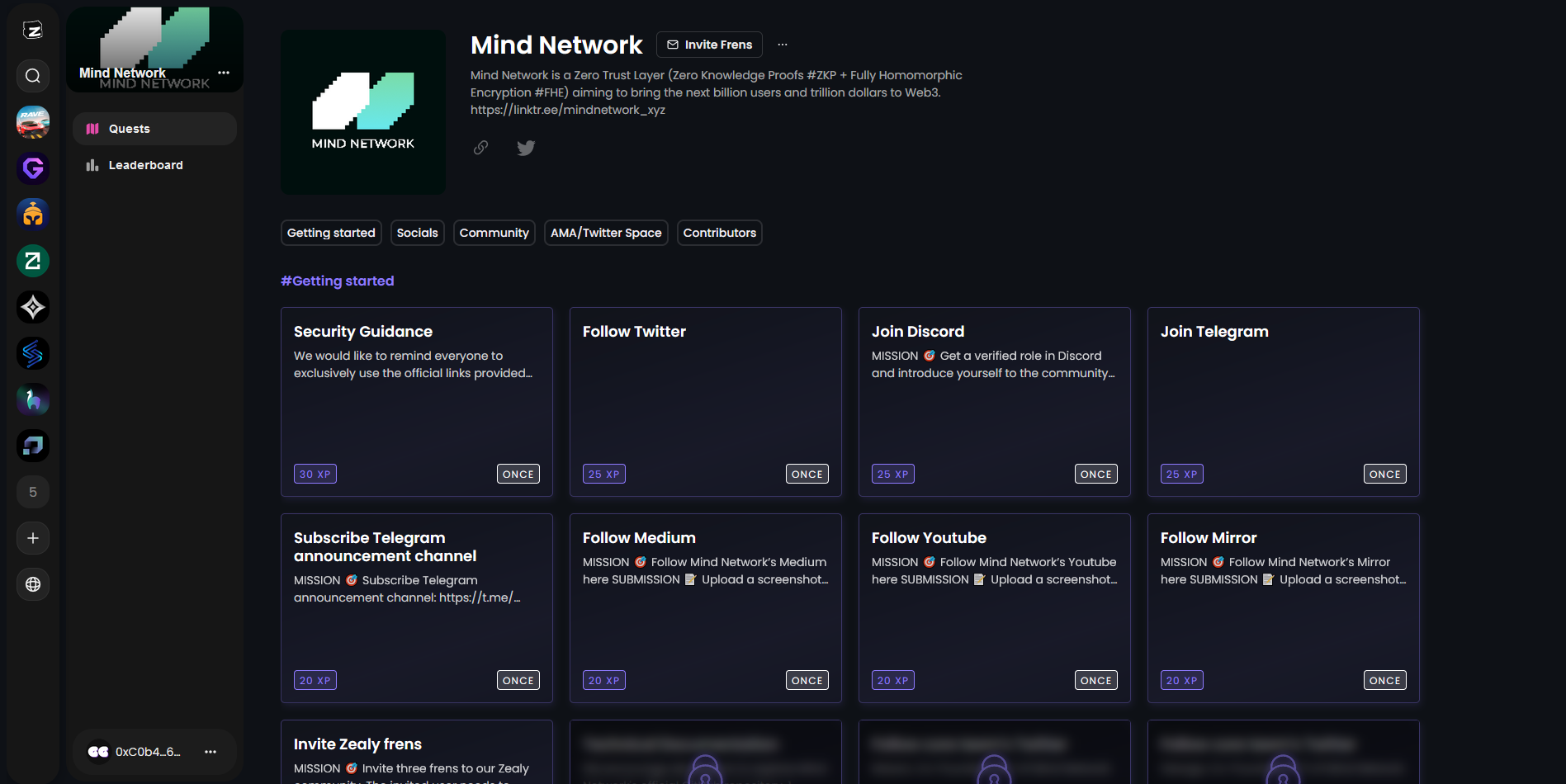
Step 9
Finally, let's head over to Mirror.xyz & connect our wallet.
Now click "Mint", then "Mint for Free" on some of the blog posts/articles.
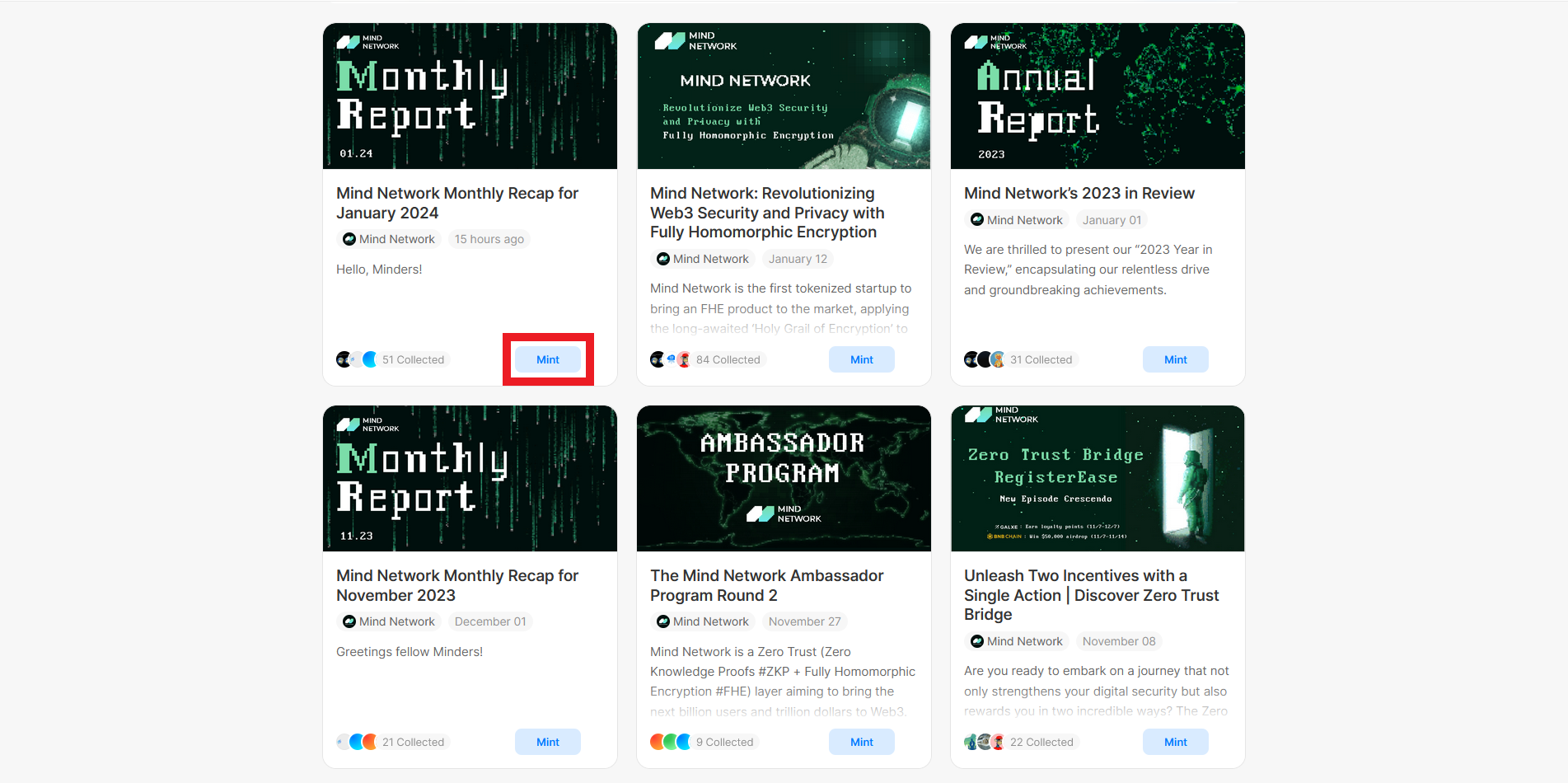
Outro
If you found this guide helpful and informative, consider sharing it on social media. You can also stay updated on the latest content and discussions by following us on X (formely Twitter): @BitBlogxyz
Disclaimer: This guide is provided strictly for educational purposes and should not be considered financial advice. The content is designed to offer insights into various web3 topics & projects.
We do not recommend putting real money into random projects without conducting plenty of your own research first. It is crucial to make informed decisions based on your own understanding and risk tolerance.