Introduction
In this guide, we're going to dive into the Nulink Incentivized Testnet and look at how to interact with their platform!
What is Nulink?
NuLink's platform offers a range of tools and solutions designed for stakers, DApp creators, and users, ensuring a thorough approach to data privacy and management.
Stakers, who support the NuLink network by staking NLK tokens, can be categorized into four types: proxy workers, computation nodes, storage providers, and watchers. Currently, only proxy workers are active.
To begin staking, individuals deposit NLK tokens through the NuLink Staking Dashboard and then install the appropriate service node installer. For example, proxy workers use the NuLink Worker Installer. Once the node is up and running, stakers link it to their staking account via the NuLink Staking Dashboard to start earning rewards.
Step 1
First, go to bnbchain.org/en/testnet-faucet, insert your wallet address and click "Send 0.3 BNB".
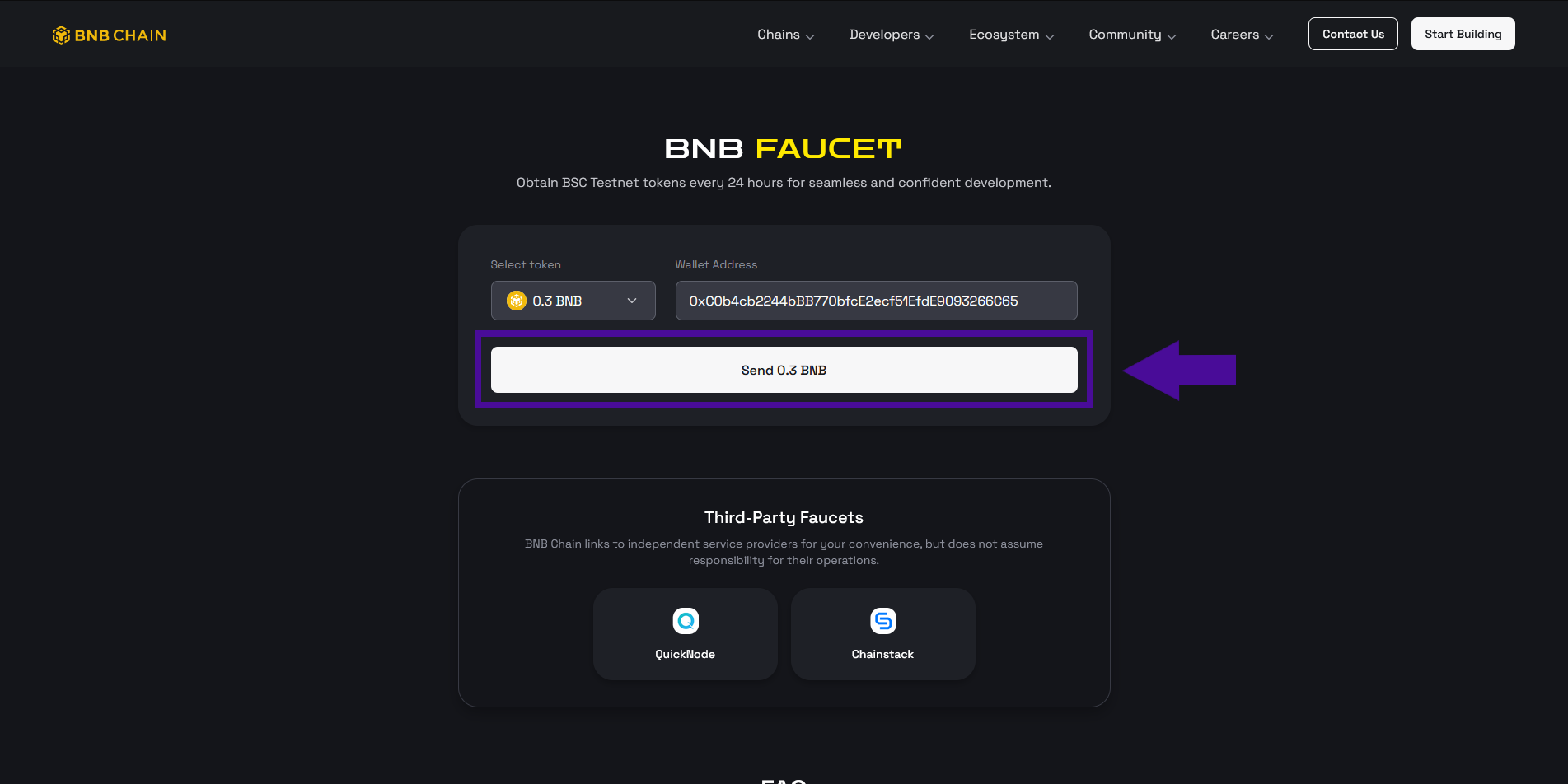
Step 2
Now head over to the NuLink Quests Dashboard & connect wallet.
Verify the first task.
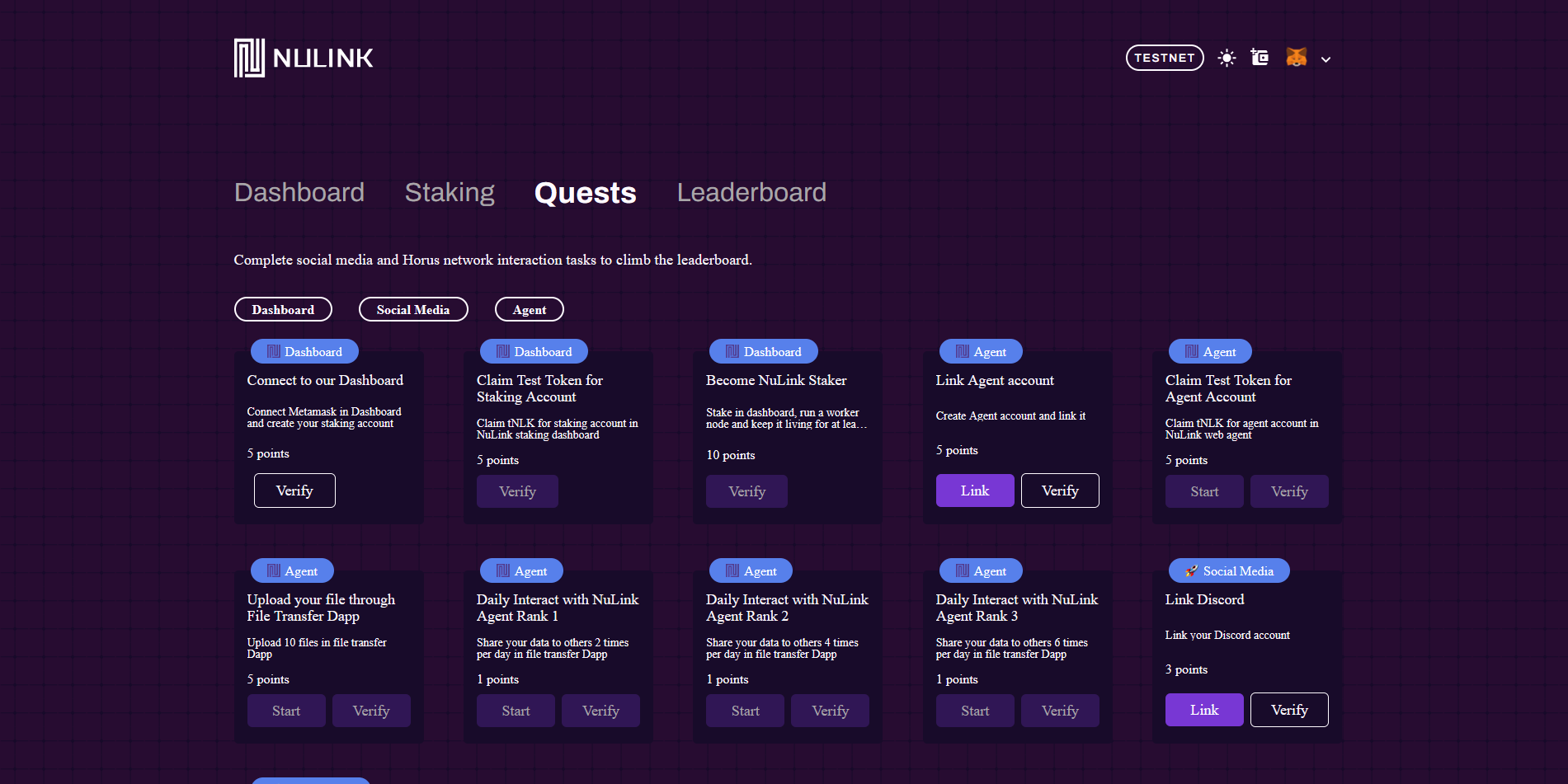
Step 3
Now we need to select the wallet icon and choose the NLK test tokens, hit "Proceed".
After that you can go ahead and verify the second task.
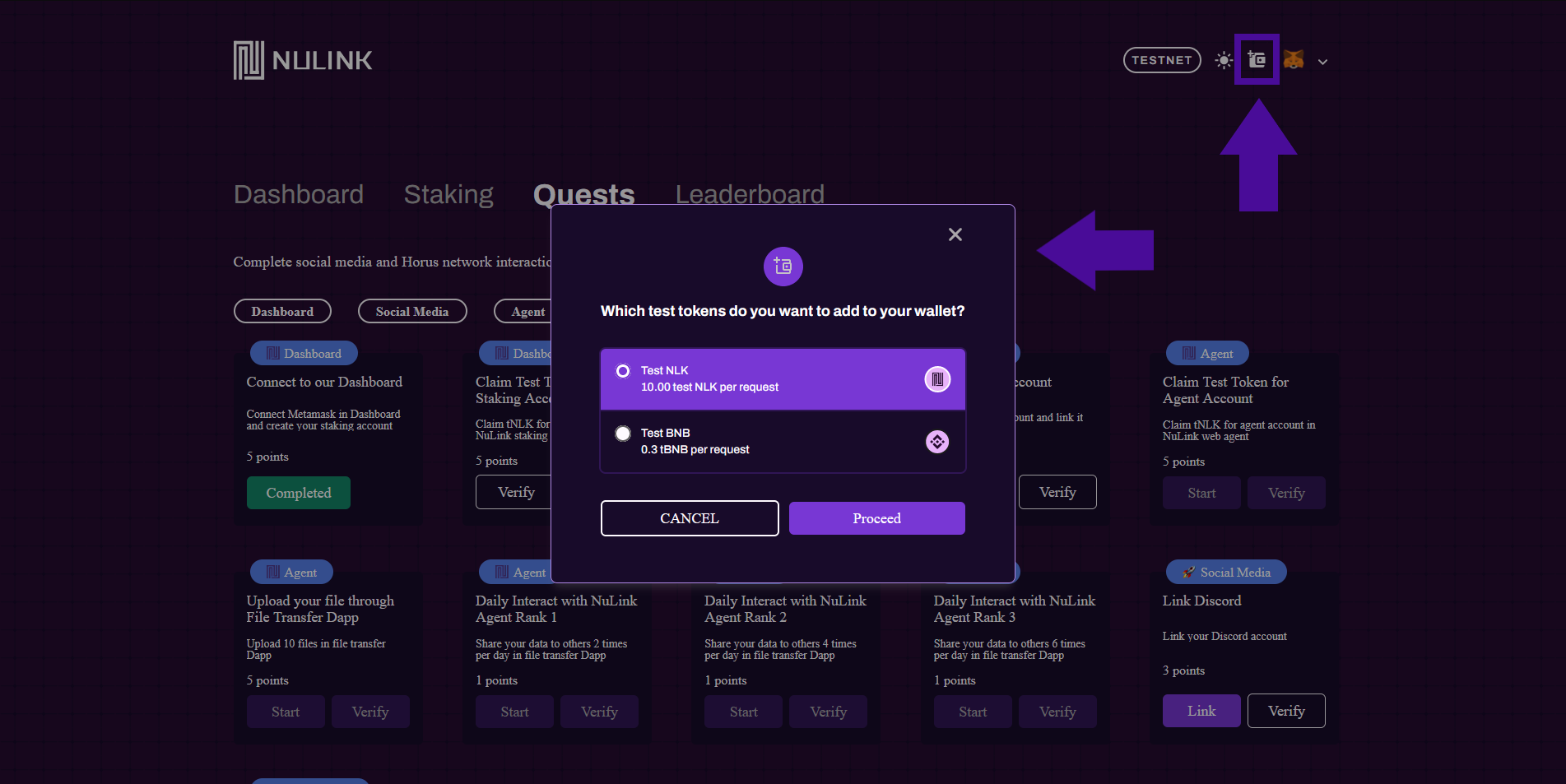
Step 4
Now go to the Staking tab and you should see the 10 NLK test tokens, hit "Stake" insert any of the available amount and hit "Approve" then "Stake" again to confirm transaction.
Go back to the quests and verify the third task.
You will need to wait for at least 1 Epoch before verifying this task!
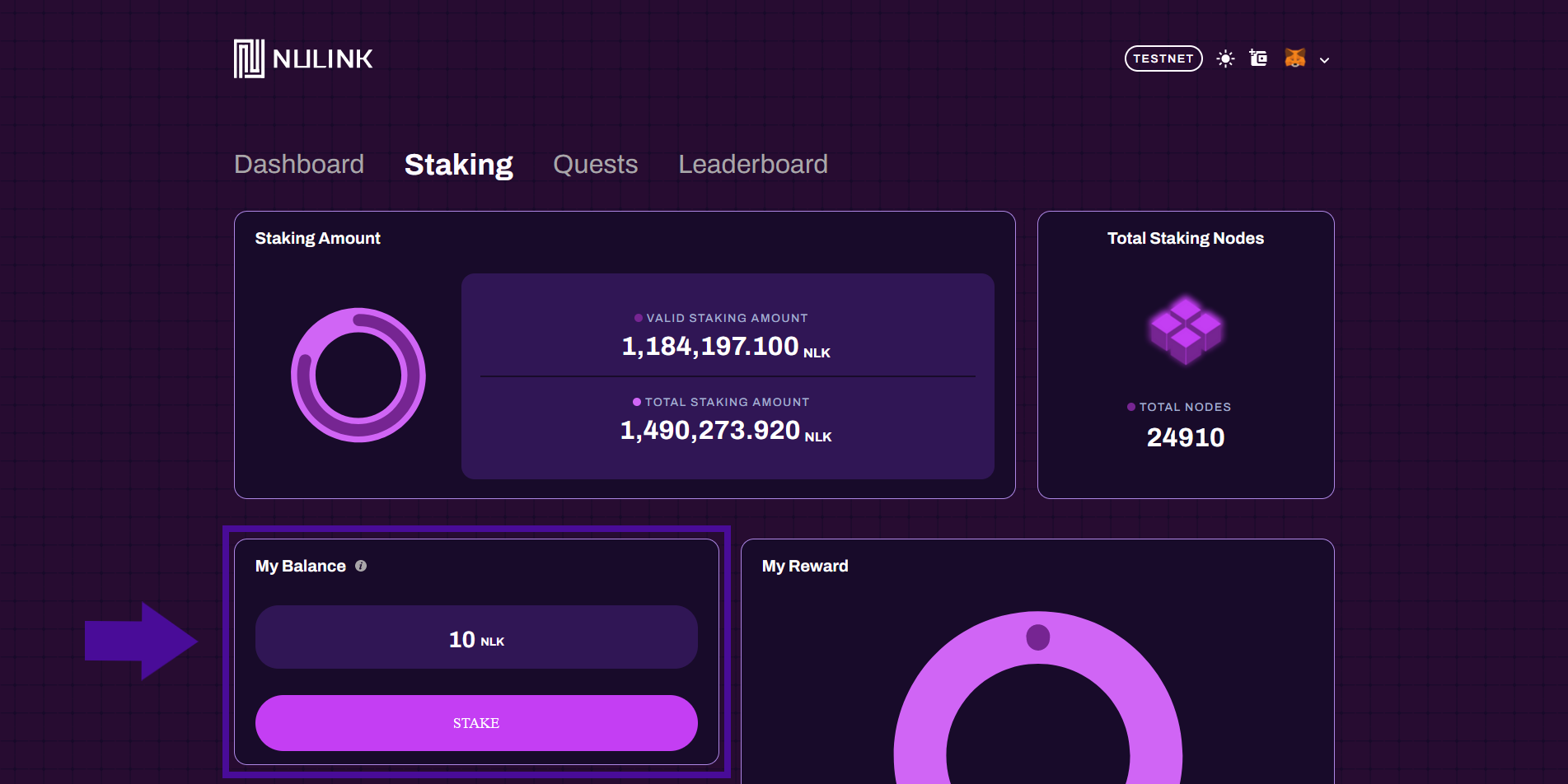
Step 5
Now we need to register a NuLink account, copy your seed phrase down somewhere safe.
Go back to quests and verify the fourth task.
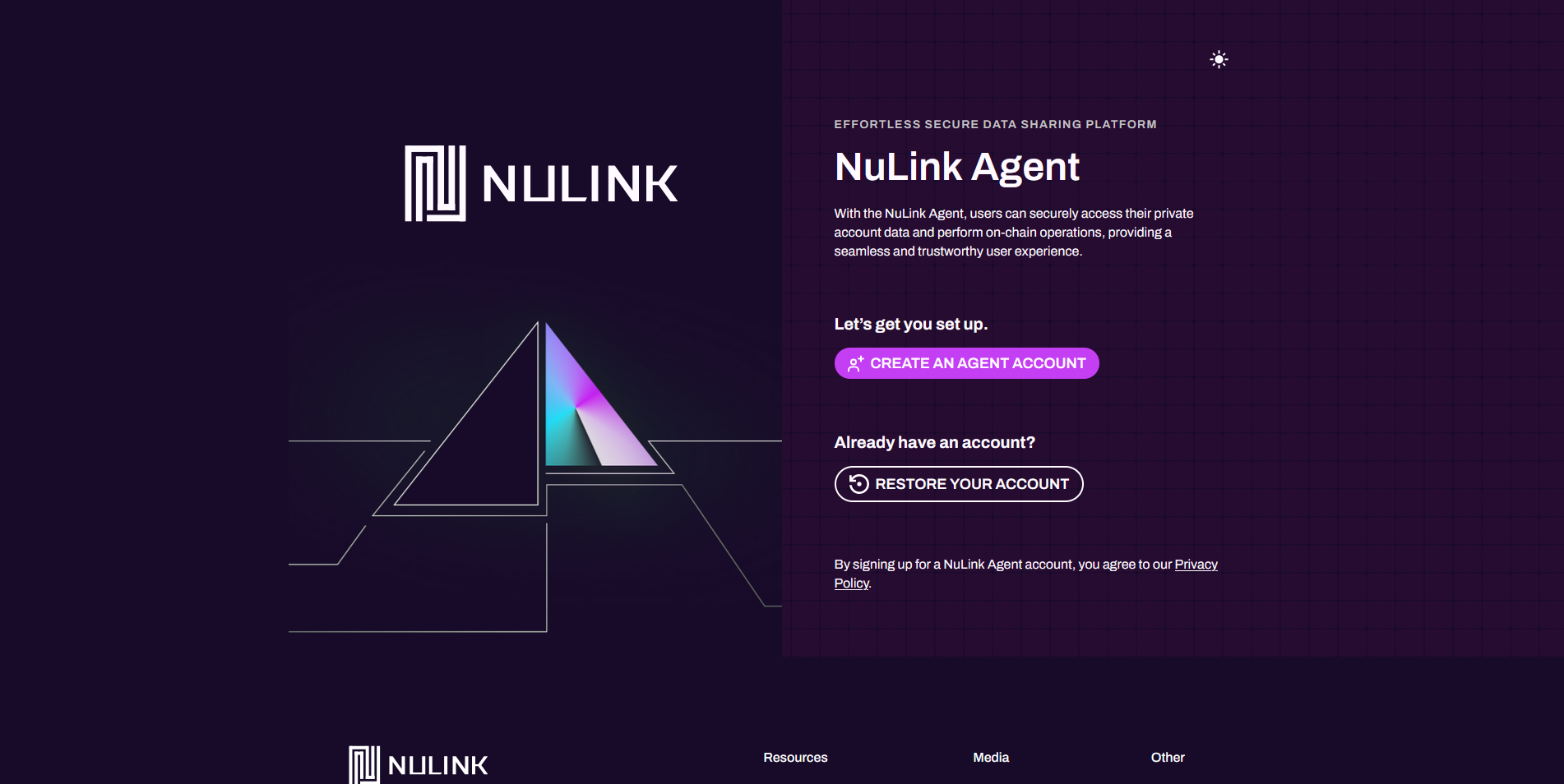
Step 6
Next, we're going to skip the 5th task for now and jump straight to the 6th task.
Go to agent-integration-demo.nulink.org and click the "Agent" button to link your NuLink account.
Now we need to click the "Upload via Agent" button and upload a total of 10 images.
Go back to the quests and verify the 6th task.
We can then repeat this process multiple times to complete the next 3 tasks.
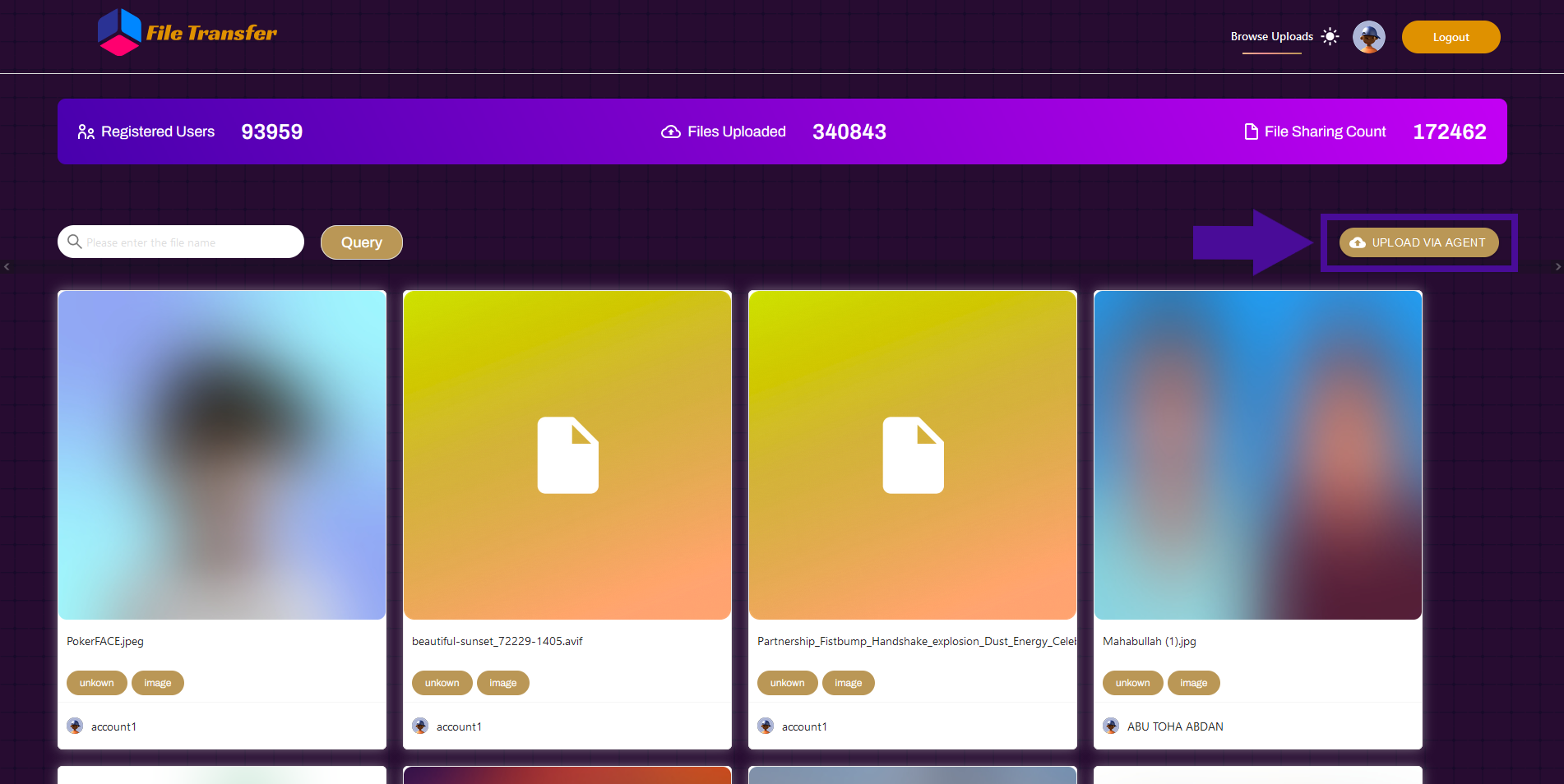
Step 7
Finally, we just need to link our Discord and join the Nulink Discord Server
Outro
If you found this guide helpful and informative, consider sharing it on social media. You can also stay updated on the latest content and discussions by following us on X (formely Twitter): @BitBlogxyz
Disclaimer: This guide is provided strictly for educational purposes and should not be considered financial advice. The content is designed to offer insights into various web3 topics & projects.
We do not recommend putting real money into random projects without conducting plenty of your own research first. It is crucial to make informed decisions based on your own understanding and risk tolerance.