Introduction
In this guide, we will explore and engage with a recently developed testnet (X1) by the collaborative efforts of the OKX team and Polygon Labs.
What is X1?
X1 serves as a decentralized Layer 2 network powered by zero-knowledge proofs (ZK) that bridges the OKX and Ethereum communities. This network enables global participation in an on-chain ecosystem and ensures a secure and user-friendly blockchain experience.
Utilizing advanced cryptographic techniques, X1 delivers validity and near-instant finality for off-chain transaction computations on the Ethereum Layer 2.
Step 1
First, we need to claim some test ETH so that we have enough for gas fees, to do this, we can either go to infura.io/faucet/sepolia, or we can use sepoliafaucet.com
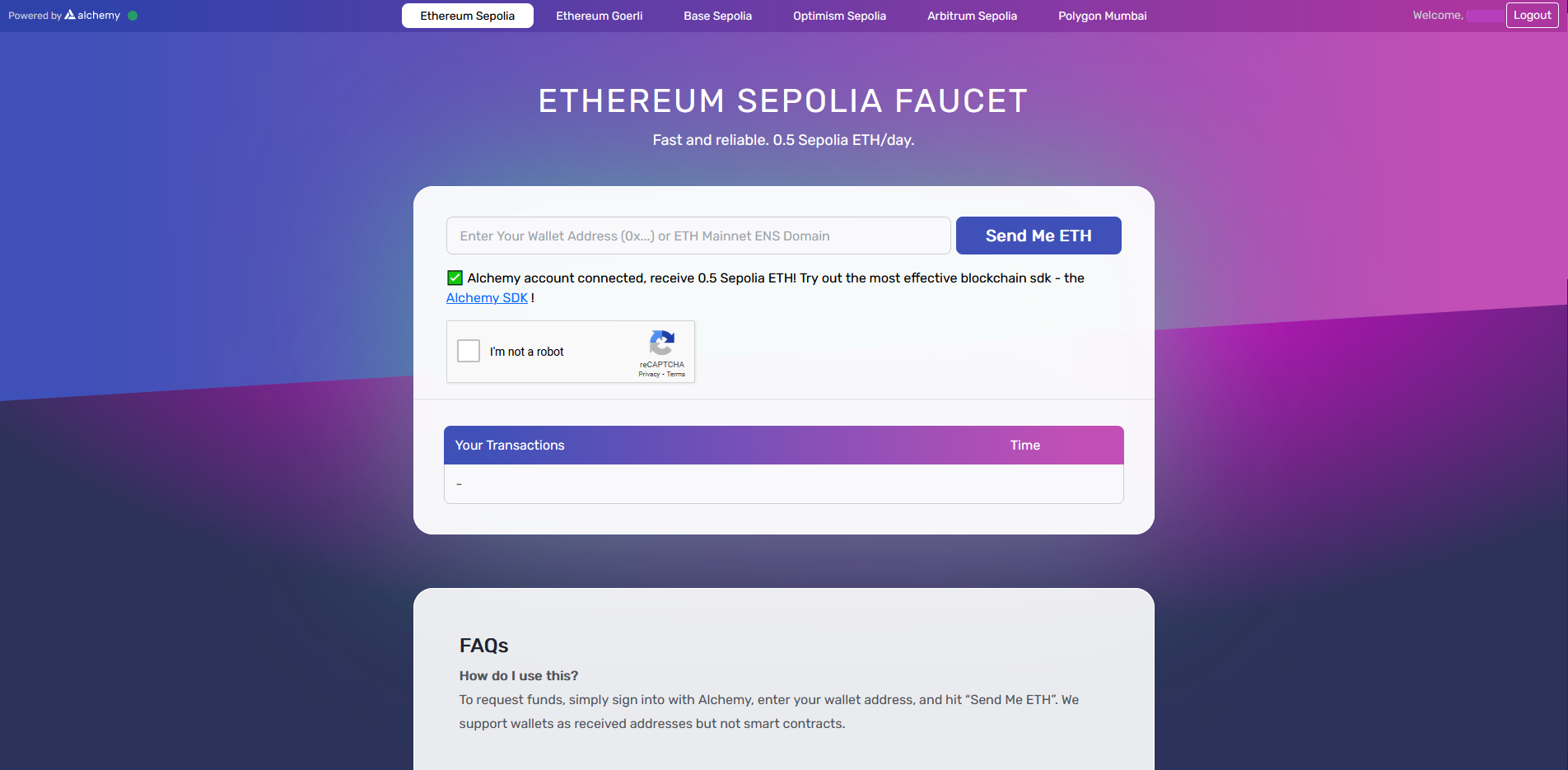
Step 2
Now we need to add the X1 Testnet to our MetaMask wallet.
To do this, just head over to Chainlist and click "Add to MetaMask".
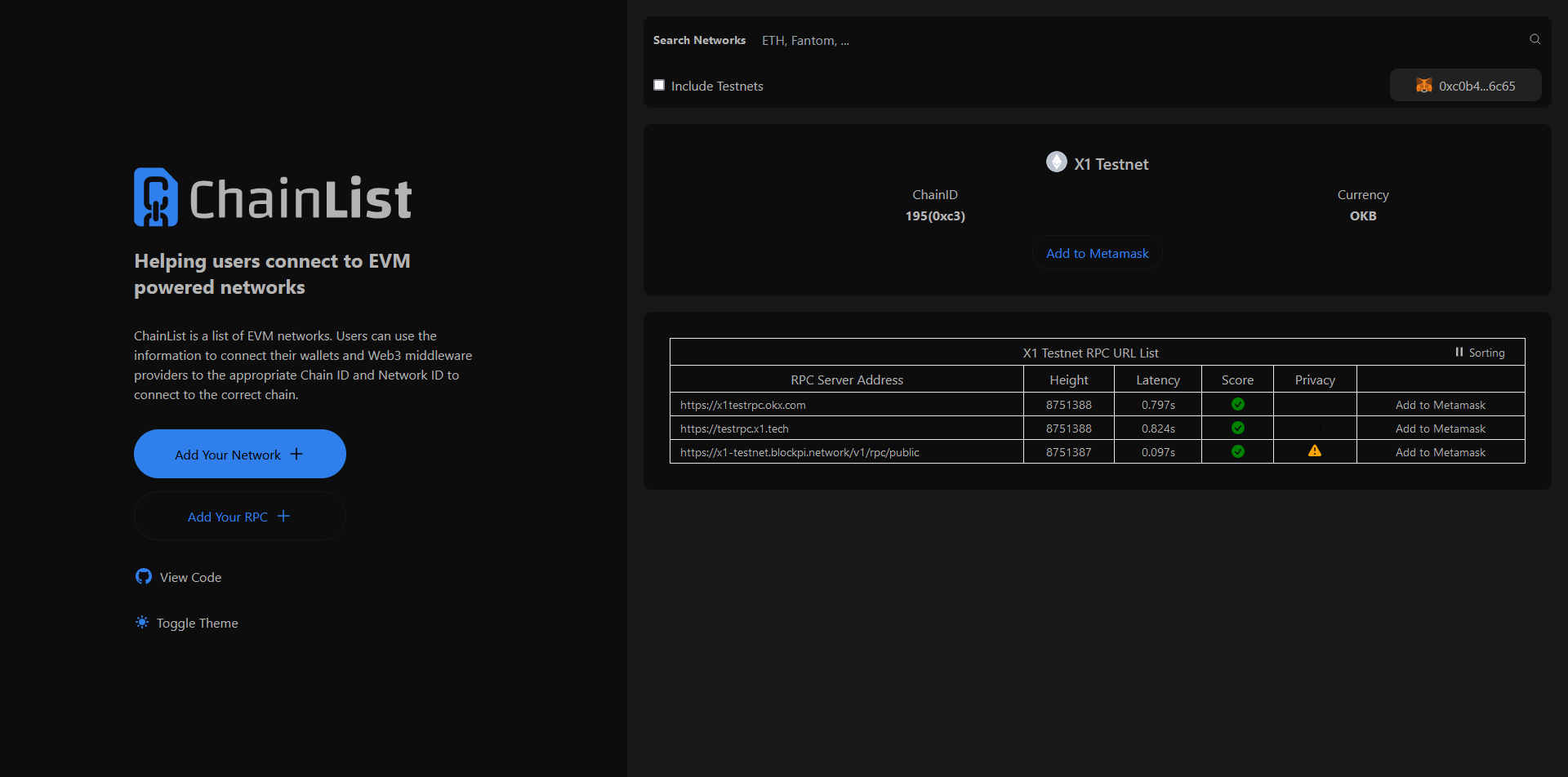
Step 3
Now let's claim some test tokens!
Go to OKX Faucet & connect your MetaMask wallet.
Select "Mint OKB on Sepolia"
Insert the maximum amount and click "Mint".
Once thats done, click "Add to wallet" to add the token into MetaMask.
Now do the same for all the other available tokens (USDC, USDT, DAI & wBTC).
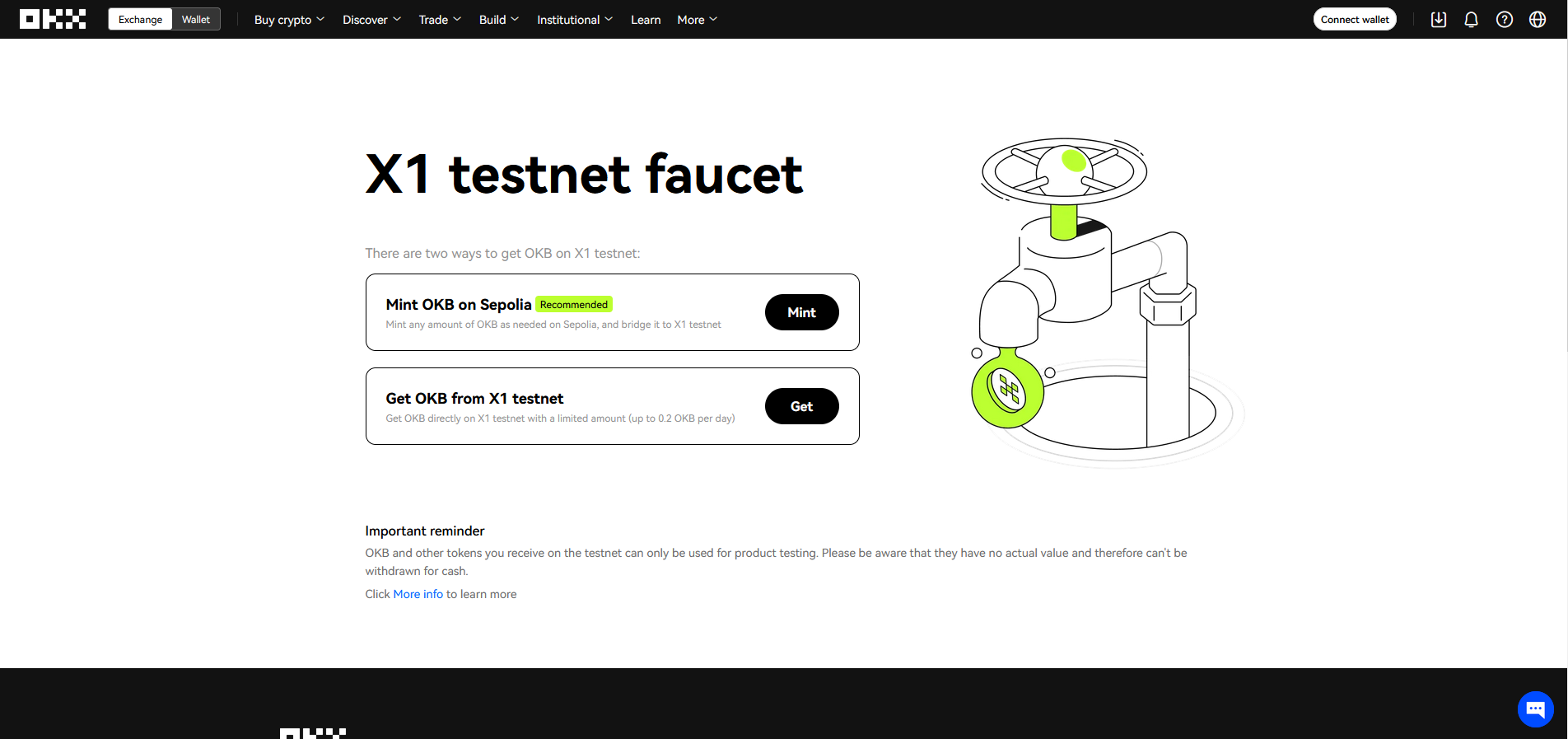
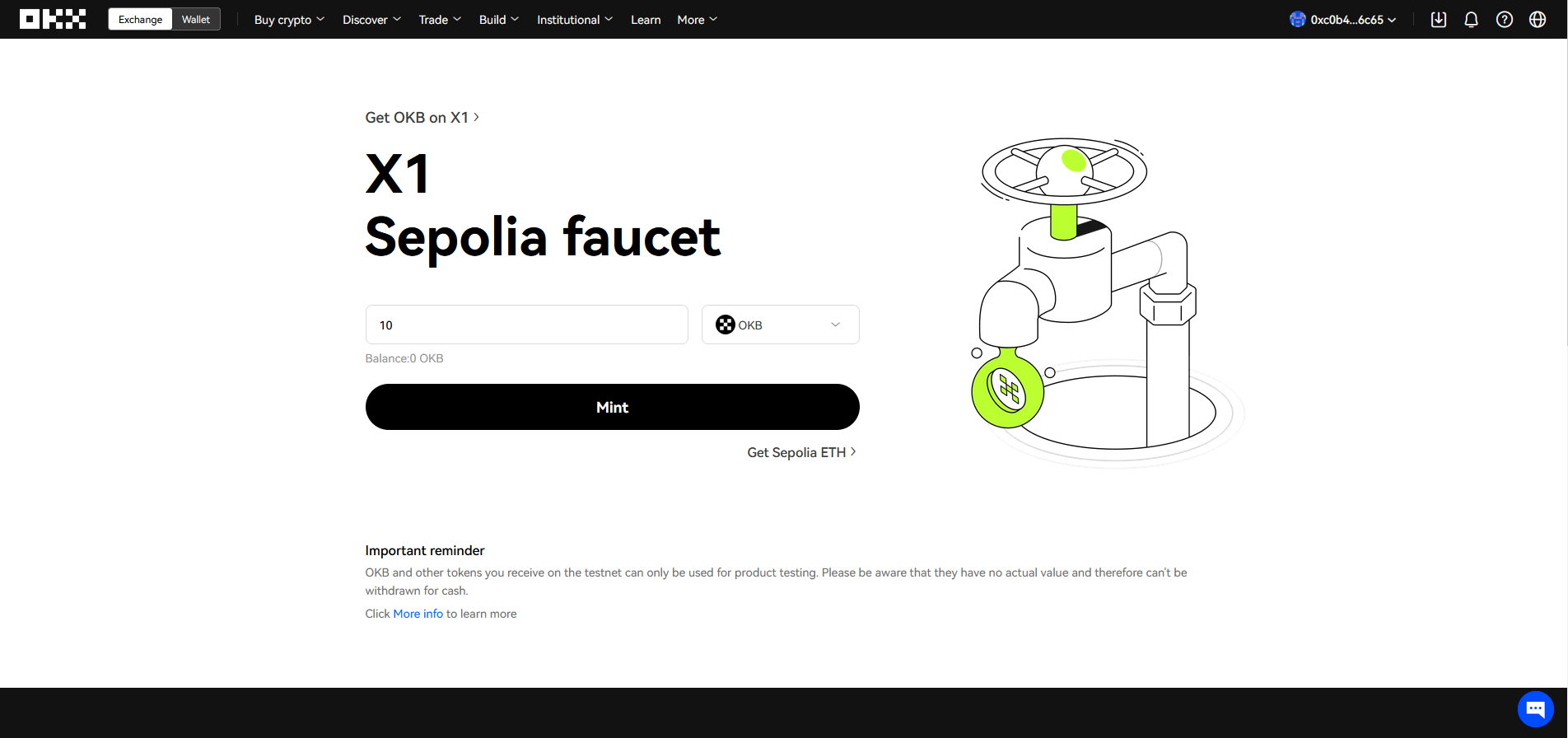
Step 4
Now let's claim some test OKB tokens!
Go to okx.com/x1/faucet/x1faucet and click "Get 0.2 OKB".
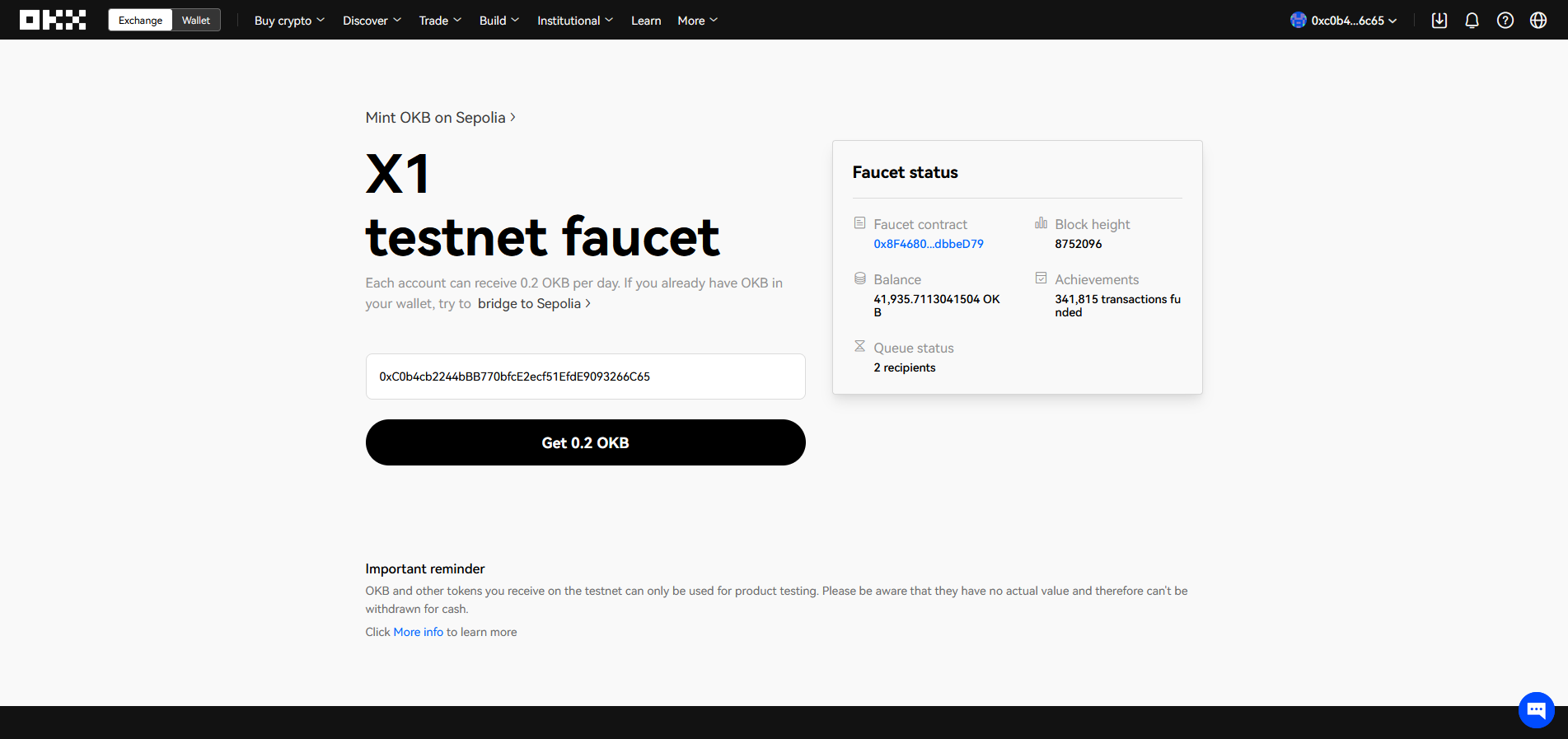
Step 5
Now we're going to bridge ETH from Sepolia to X1 testnet.
To do this, go to okx.com/x1/bridge-test & connect your wallet.
Insert any amount, click "Bridge" and confirm transaction.
Once thats complete, we should bridge some ETH back to Sepolia from X1 testnet and repeat this several times over the coming days/weeks.
We should also bridge the other test tokens such as: OKB, wBTC, USDC, USDT & DAI.
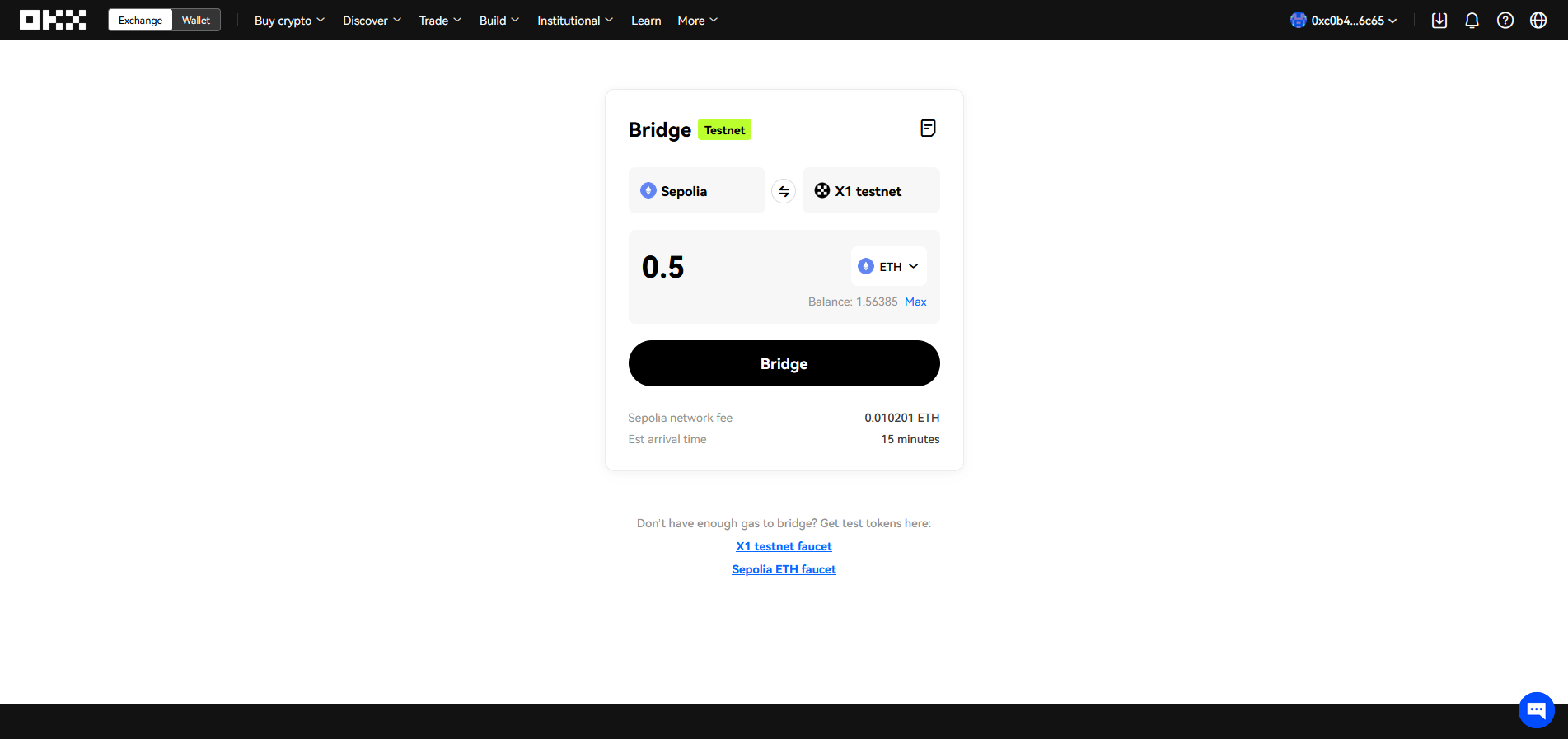
Step 6
Now let's do some swaps on Izumi Finance.
To do this, head over to alpha.izumi.finance/trade/swap & connect your wallet.
Set the first token as OKB and second token as USDT, insert any available amount, click "Swap" and approve transaction.
We should also perform swaps with other tokens to increase our testnet activity.
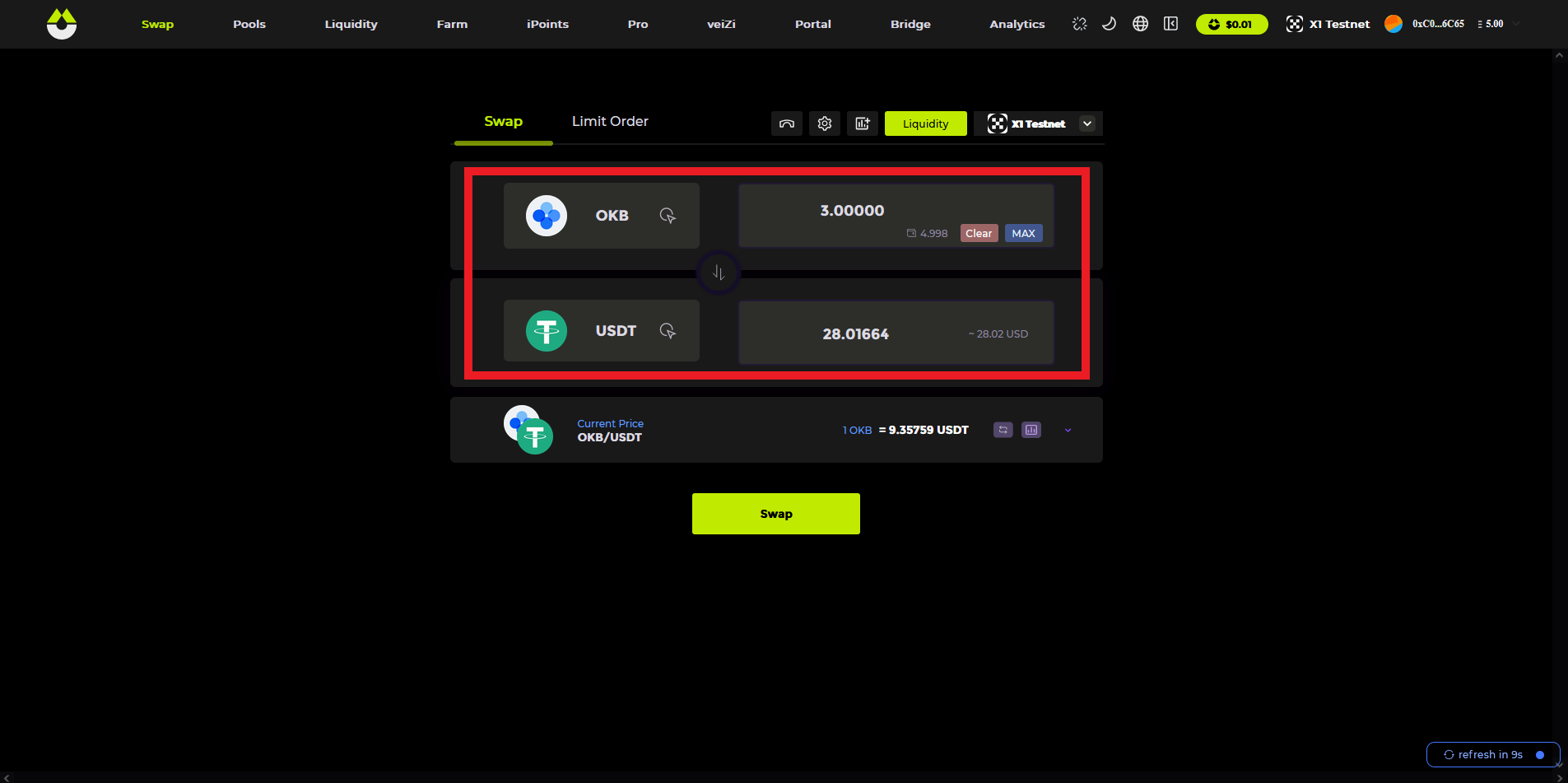
Step 7
Now we're going to provide liquidity through the Izumi platform.
To do this, go to alpha.izumi.finance/trade/liquidity & click "Add Liquidity".
Select both tokens as OKB & USDT, set the fee tier, insert any available amount and click "Approve USDT", finally click "Create" to create the position.
We should also repeat this with other tokens to increase our testnet activity.
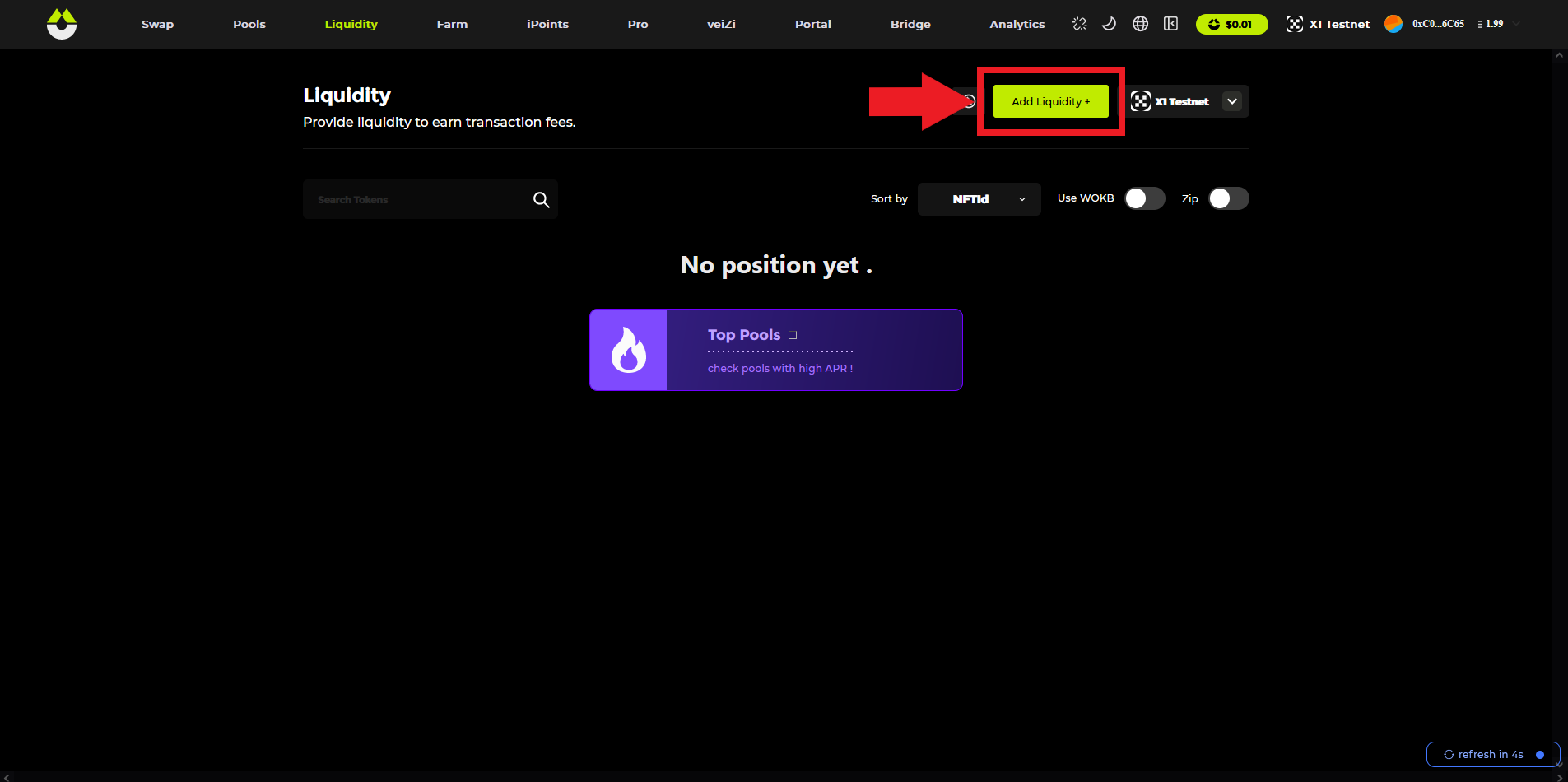
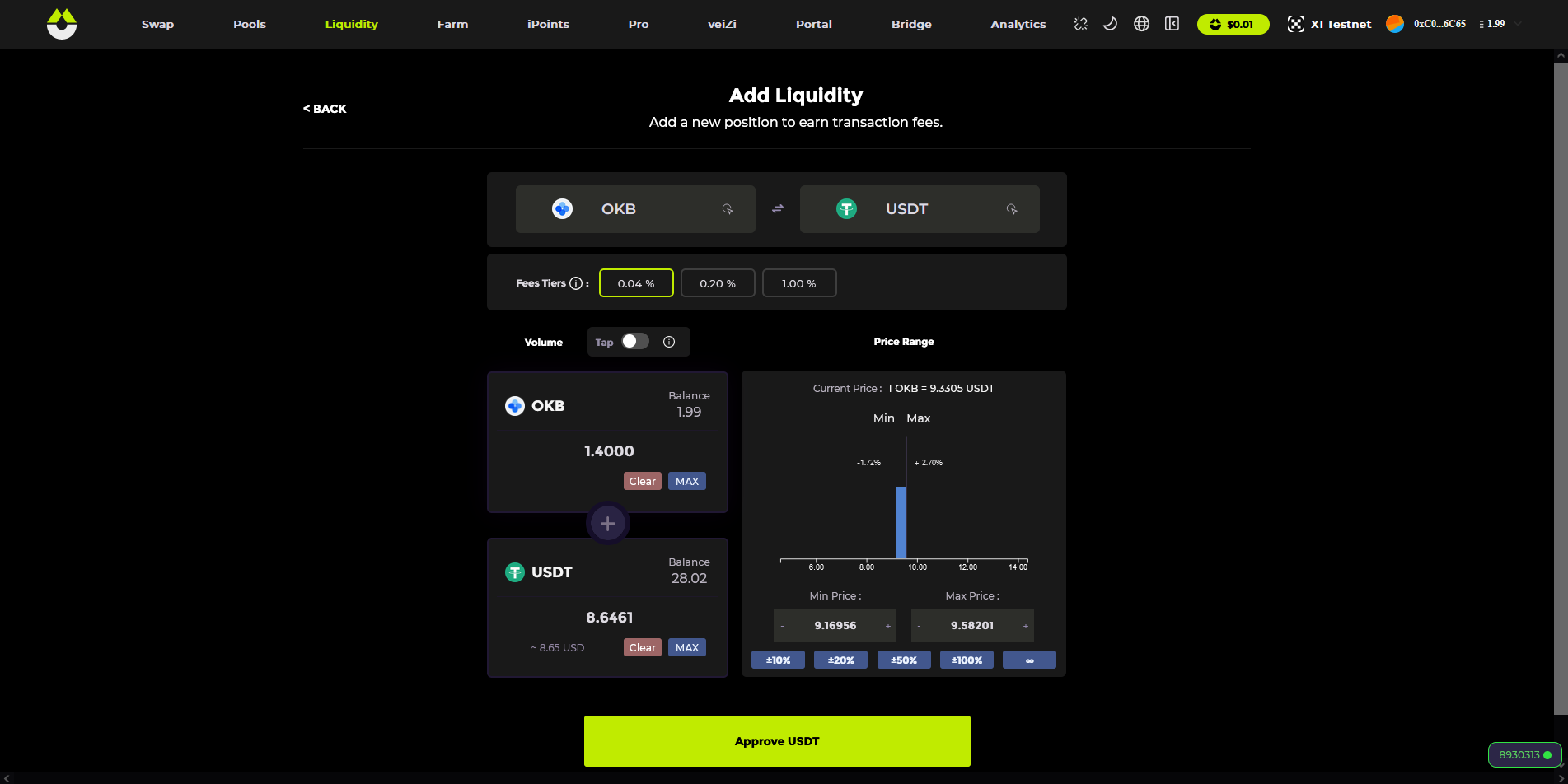
Outro
If you found this guide helpful and informative, consider sharing it on social media. You can also stay updated on the latest content and discussions by following us on X (formely Twitter): @BitBlogxyz
Disclaimer: This guide is provided strictly for educational purposes and should not be considered financial advice. The content is designed to offer insights into various web3 topics & projects.
We do not recommend putting real money into random projects without conducting plenty of your own research first. It is crucial to make informed decisions based on your own understanding and risk tolerance.