Introduction
In this guide, we're going to explore Pell Network and learn how to interact with it.
What is Pell Network?
Pell is an Omnichain Trust Network that leverages BTC Liquid Staking Derivatives (LSDs) to enhance cryptoeconomic security for decentralized validated services (DVS). By restaking idle BTC LSDs, Pell boosts blockchain security while generating passive income for BTC holders.
This network enables protocols to access reliable, cost-effective security without needing their own validator incentives, lowering entry barriers and reducing security costs for decentralized applications. Aiming to be the largest shared liquidity and cryptoeconomic security platform in BTCFi and beyond, Pell empowers developers to build innovative infrastructure securely across blockchain ecosystems.
Step 1
First, let's get prepared for the testnet by claiming some test tokens for gas fees.
Head over to Mantle Sepolia Faucet: faucet.quicknode.com/mantle/sepolia, connect your wallet and claim.
If you didn't receive the tokens, use the Discord faucet instead: discord.com/invite/pell-network
Go into the "satoshiapp" channel & type /mantlegas then insert your address.
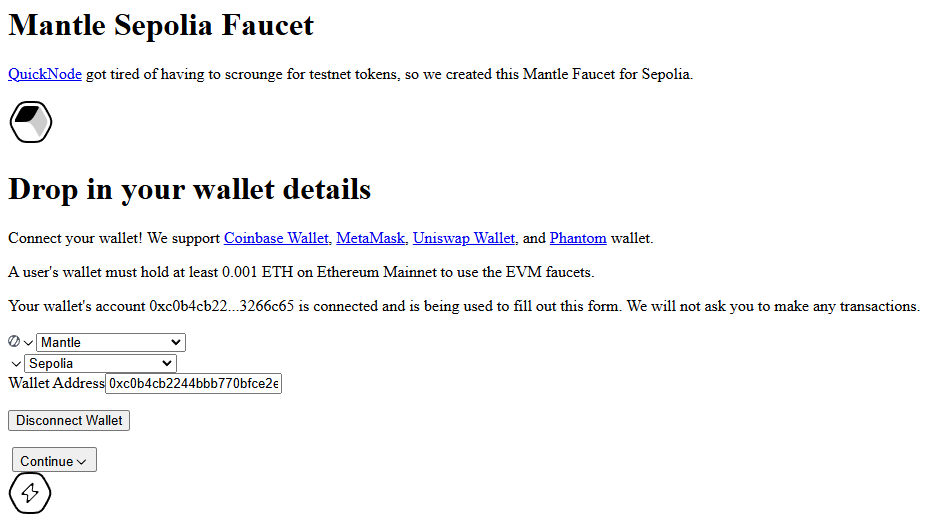
Step 2
Now go to: scan.test.btcs.network/faucet & insert your MetaMask wallet address and press "Claim tCORE".
Now redo the recaptcha and press "Claim sUSDT".
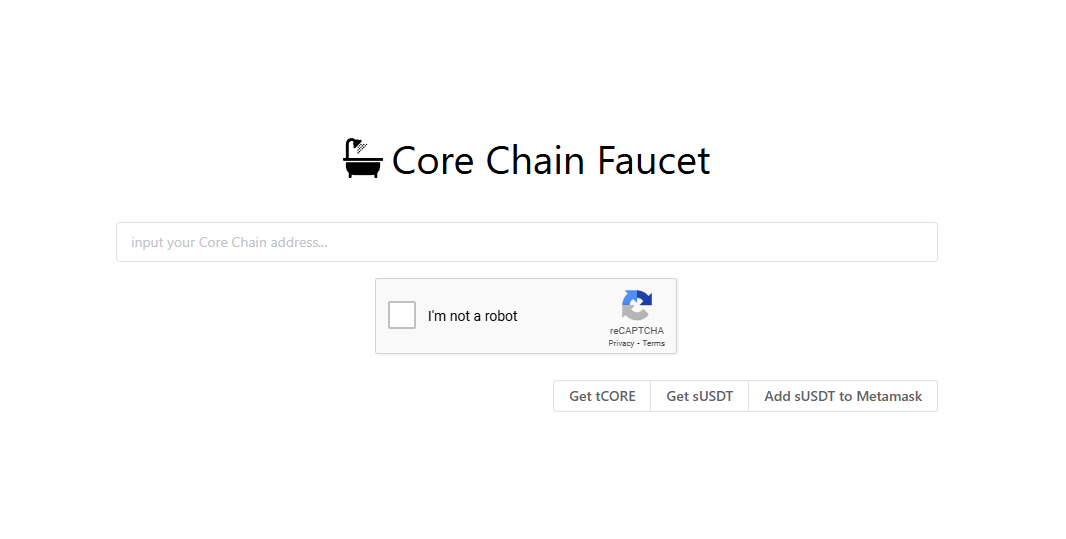
Step 3
Now head over to: bnbchain.org/en/testnet-faucet & again, enter your MetaMask wallet and claim.
You will need 0.002 BNB in your wallet on Mainnet to claim from this faucet.
If you don't have any, you can use the BNB faucet in the Pell Network Discord server: discord.com/invite/pell-network
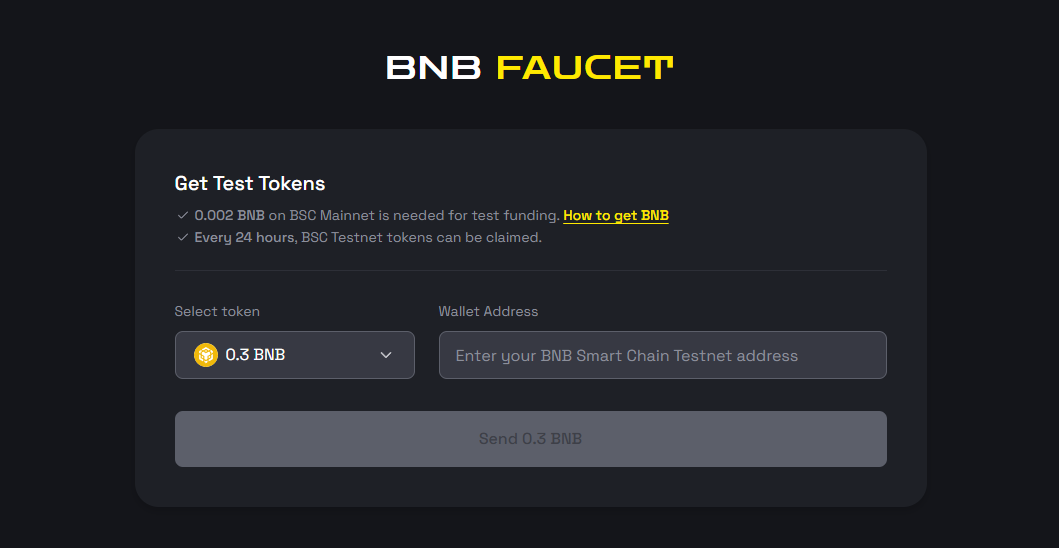
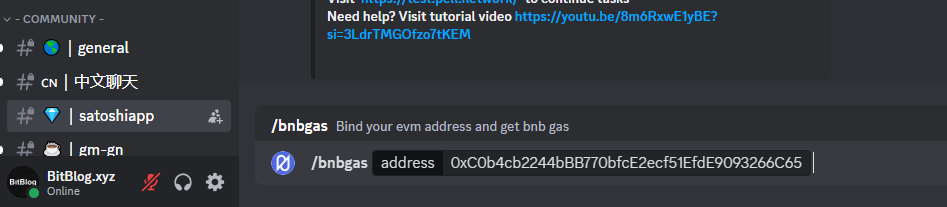
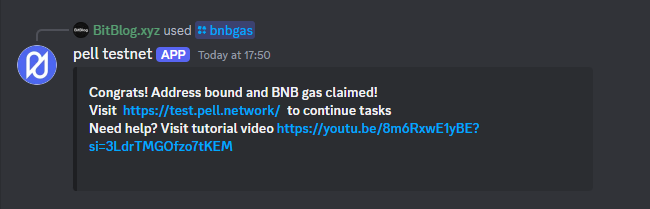
Step 4
Now let's claim some test tokens for Pell Network: test.pell.network/faucet
Press "Faucet" to claim a small amount of each asset.
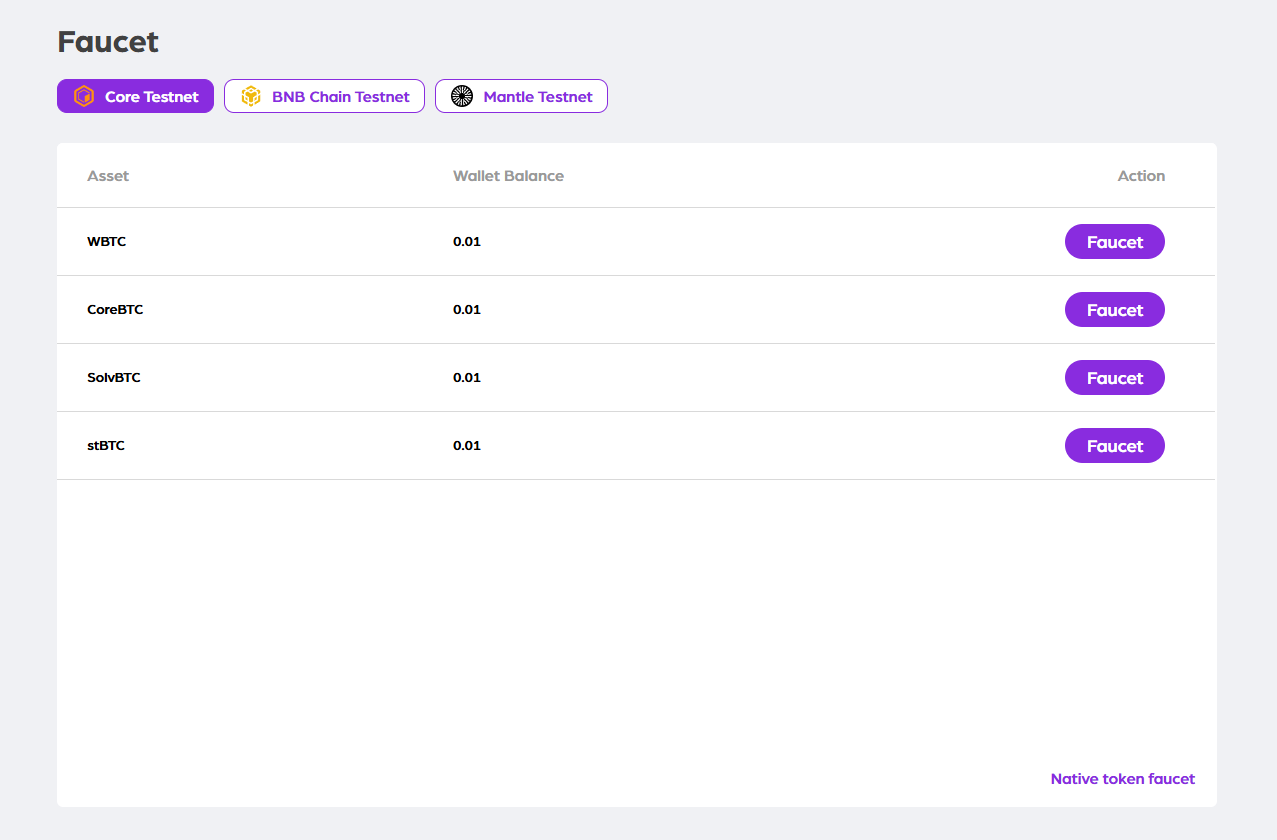
Then select the BNB Chain Testnet tab at the top and repeat the process for all assets.
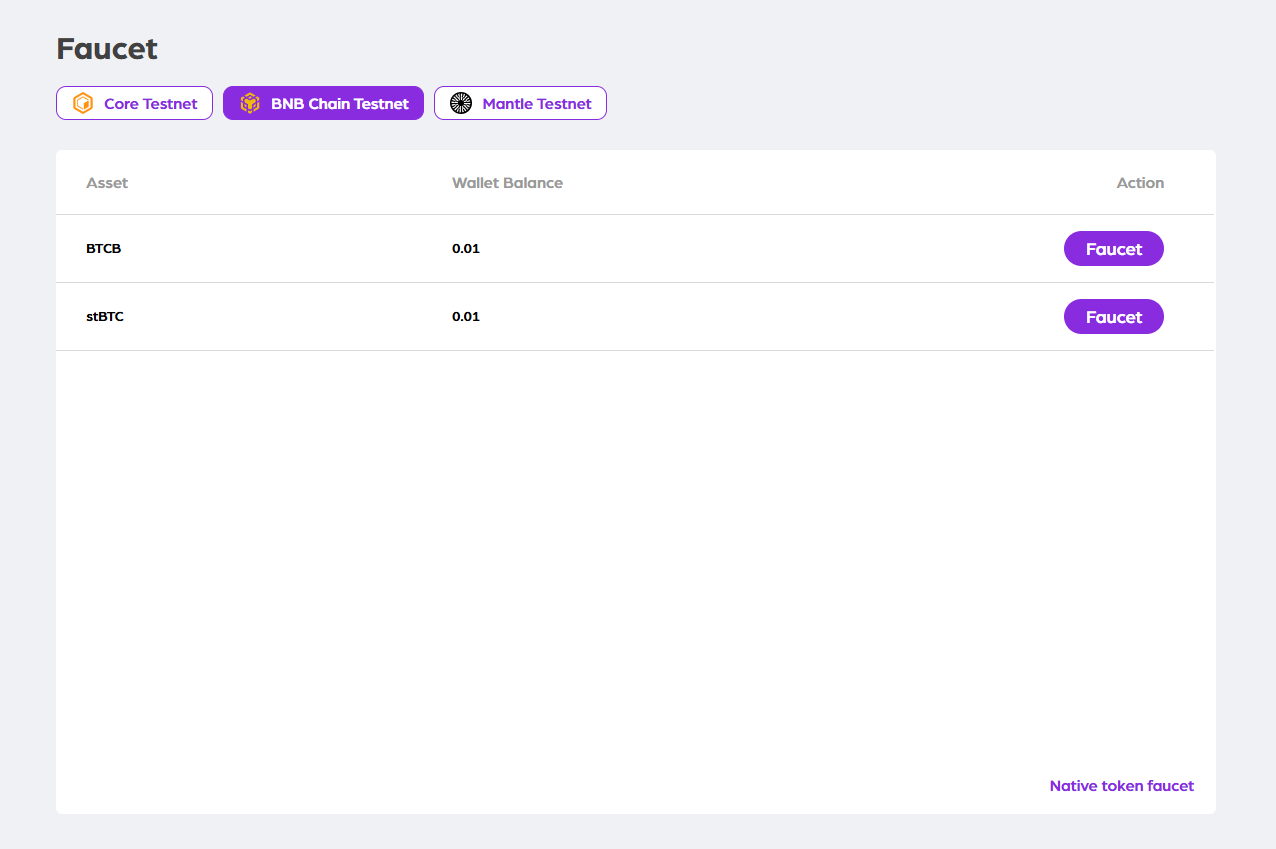
Finally, go to the last tab and do the same again.
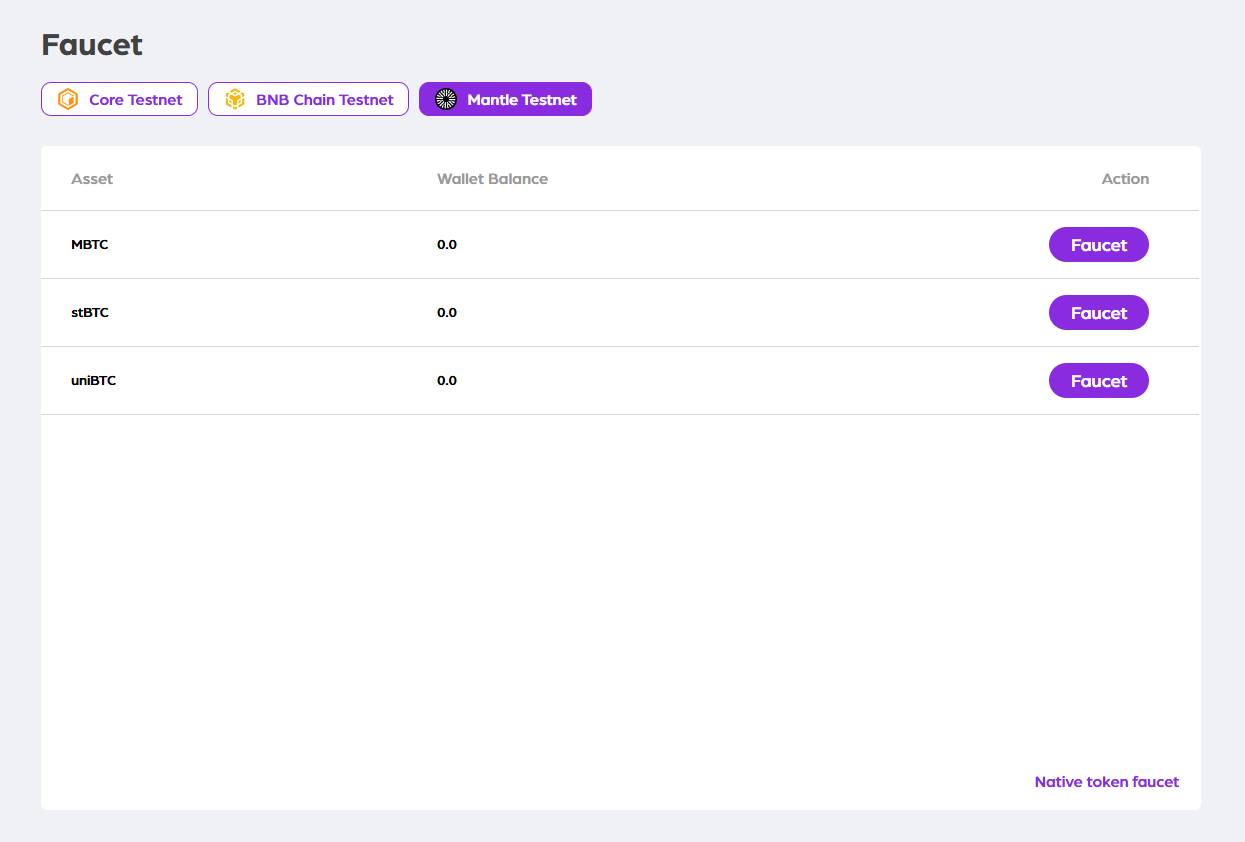
Step 5
Now let's start interacting with the testnet!
Go to: test.pell.network/restake & press "Restake Now" on CoreBTC.
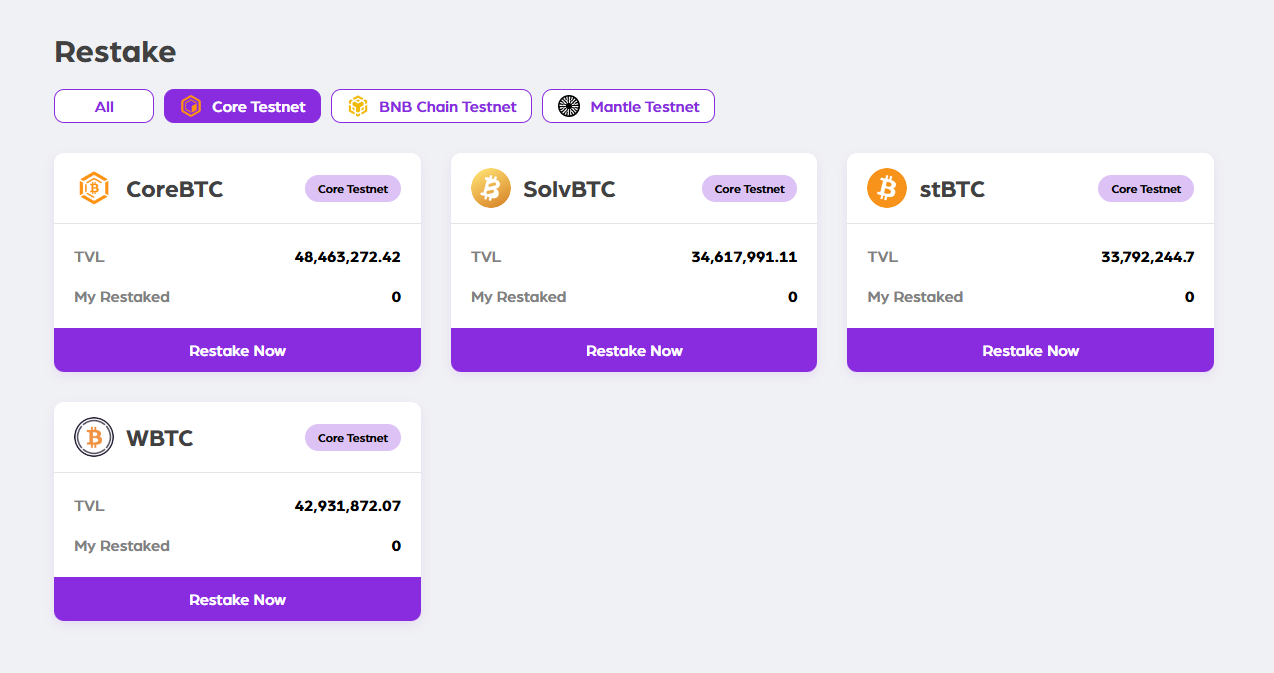
Now just insert any amount & press "Approve", then click "Stake".
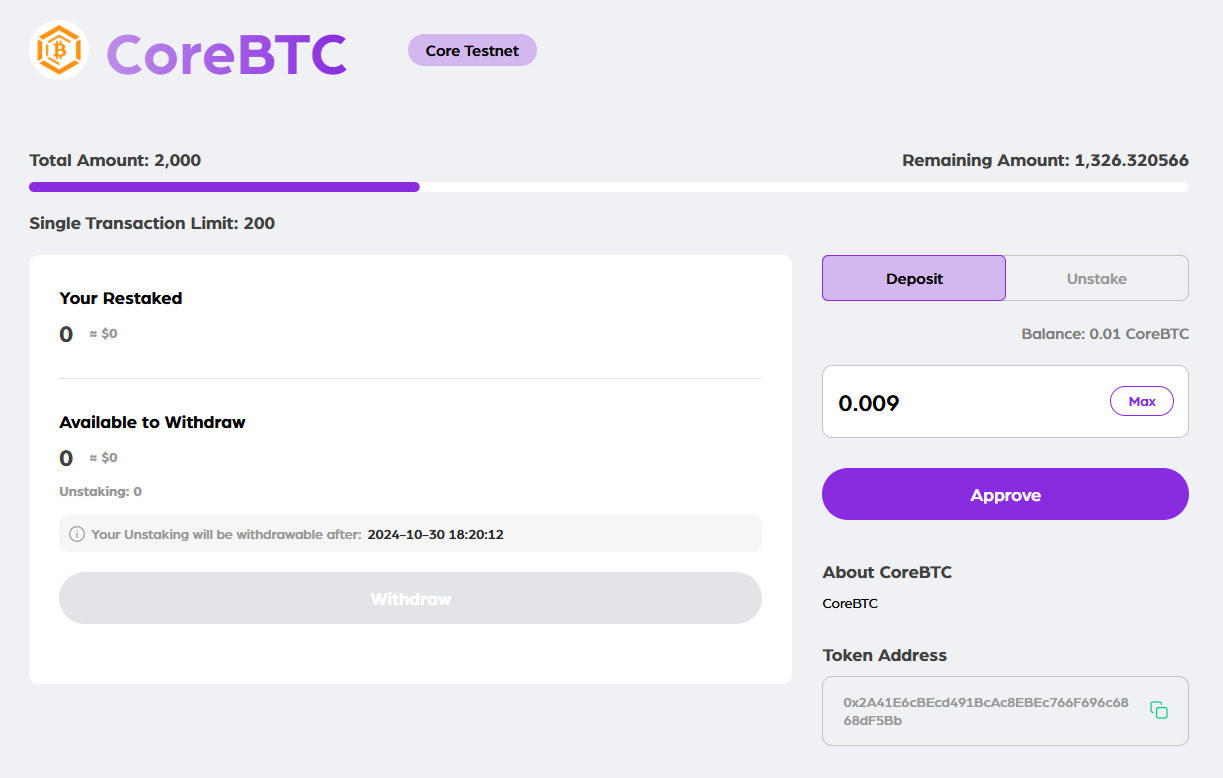
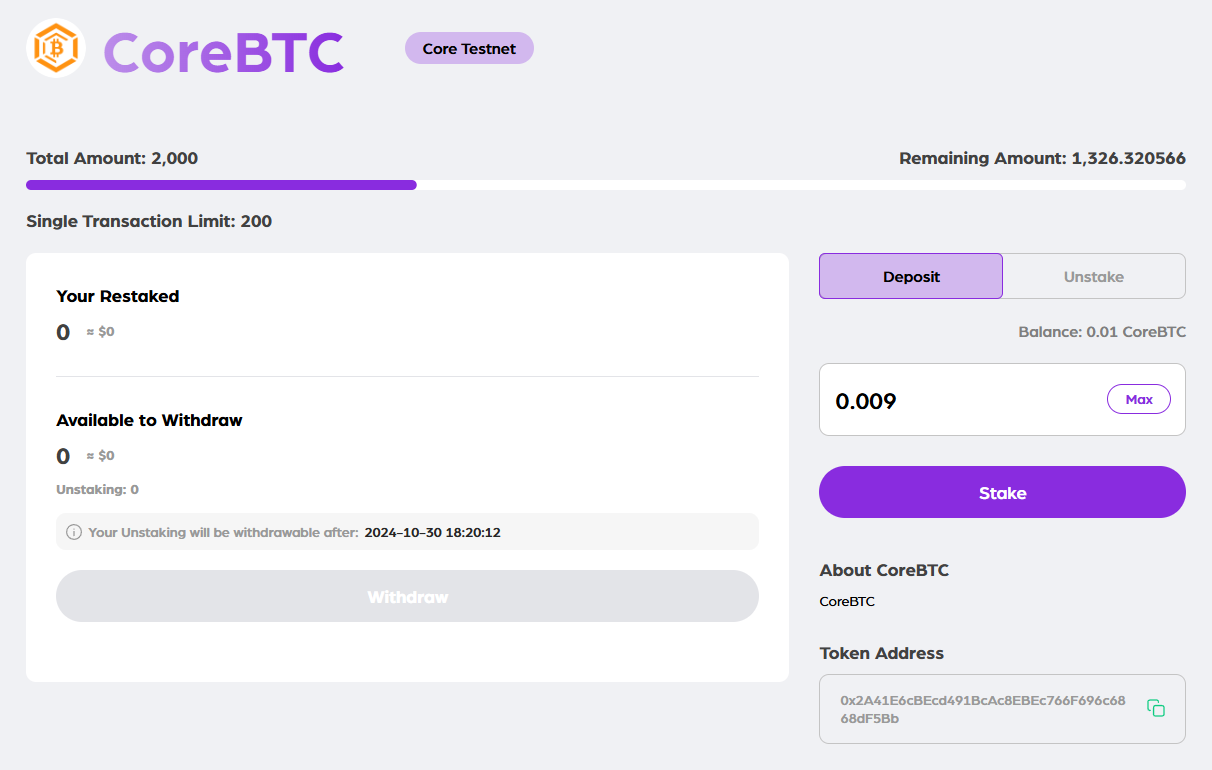
Now we need to repeat this process for the other tokens (SolvBTC & stBTC).
We also need to repeat the process for the tokens in the other tabs too (BNB Chain Testnet & Mantle Testnet).
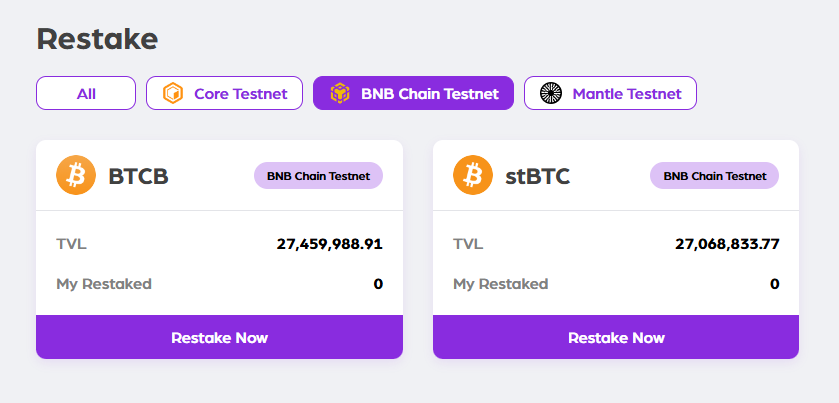
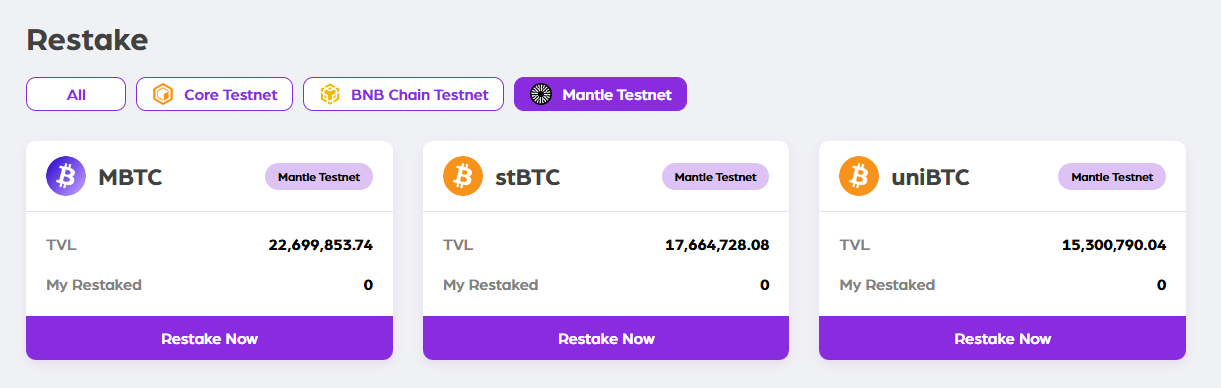
Step 6
Now we just need to Delegate on Core, BNB & Mantle Testnets.
So head to the list of Operators: test.pell.network/operator & choose an Operator.
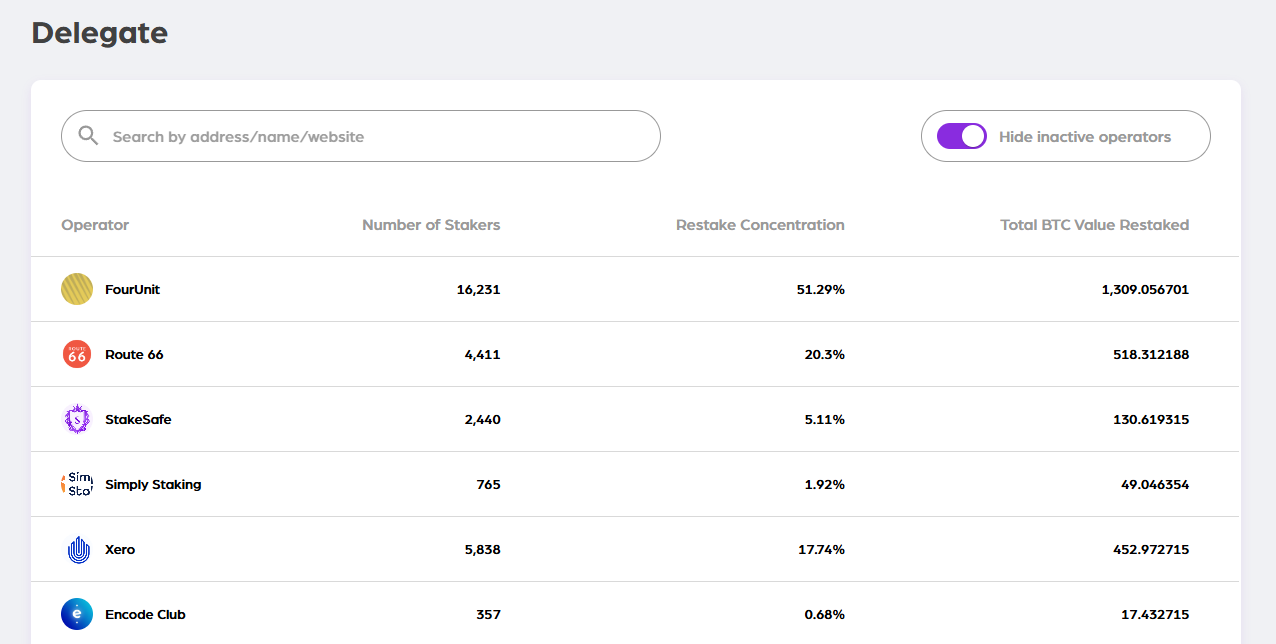
Now just press "Delegate" & approve/confirm transaction.
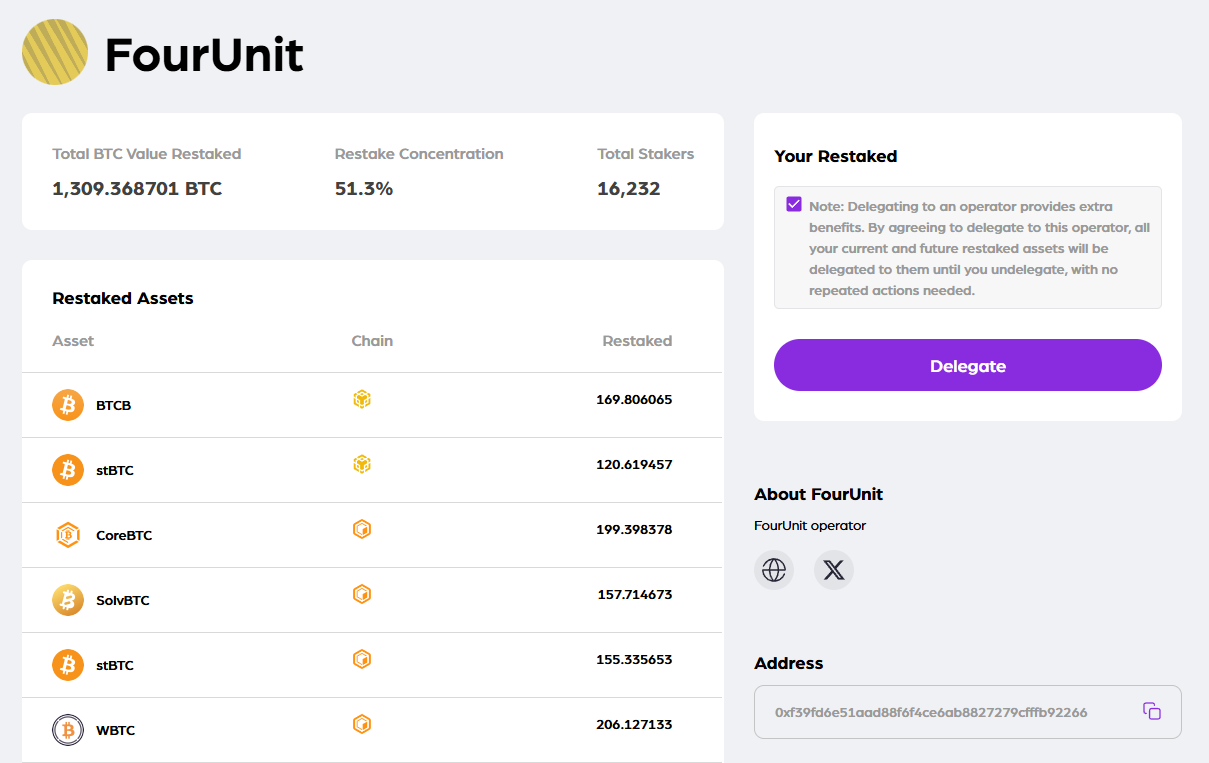
Now we need to repeat the same for the other networks (BNB & Mantle).
To do this, we just need to change the network in the top-right corner, then we can Delegate to the Operator again.
Do the same again on Mantle Testnet.


Step 7
Next, let's head over to the Galxe Campaign and claim all our points for completing the steps: app.galxe.com/quest/PellNetwork/GCX3UtVtjr
Use the faucet and restake your test tokens daily and head over to Galxe to claim daily points.
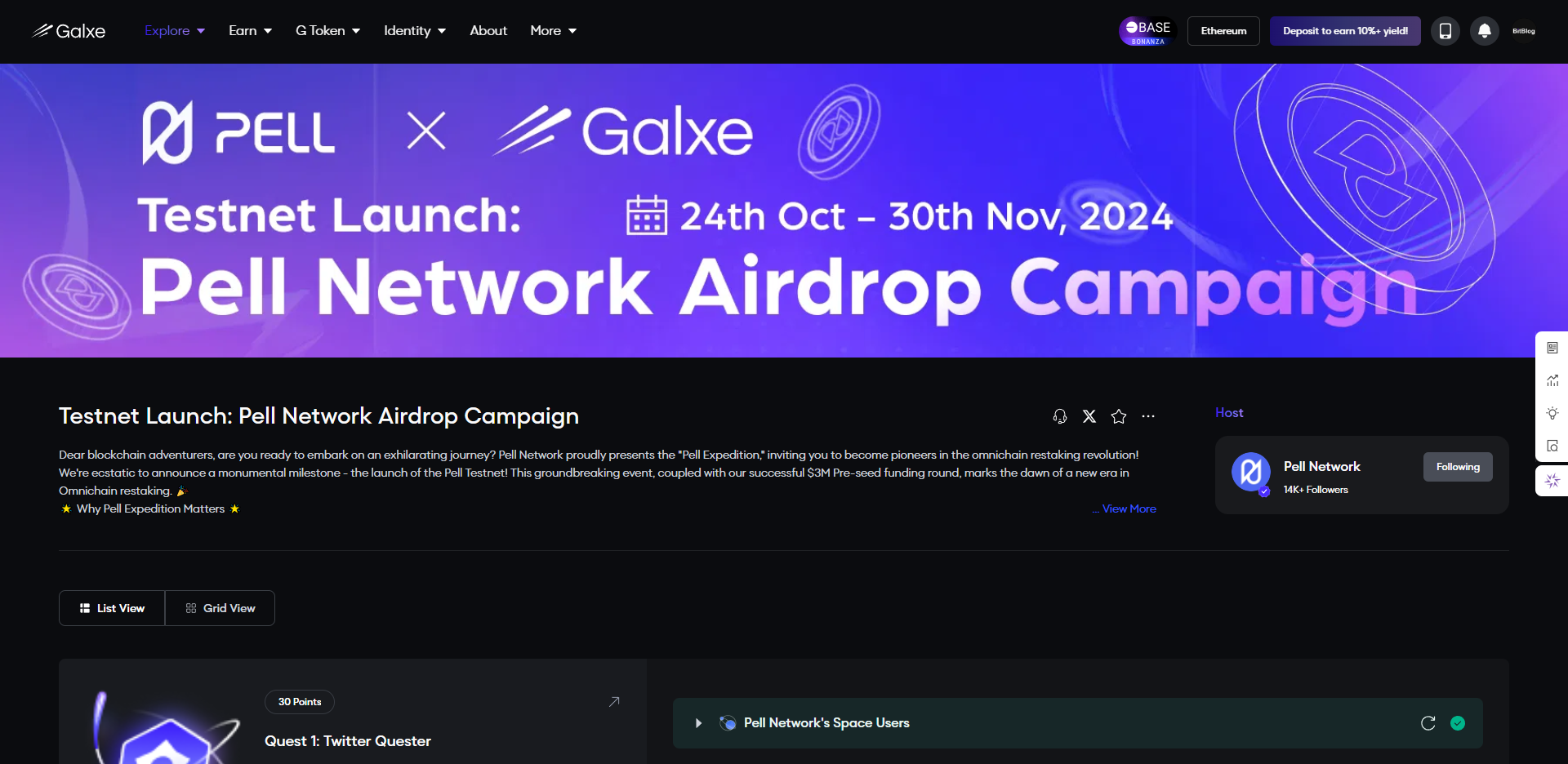
Step 8
Finally, let's head over to SatoshiApp & insert our wallet address to check if we're whitelisted for the airdrop!
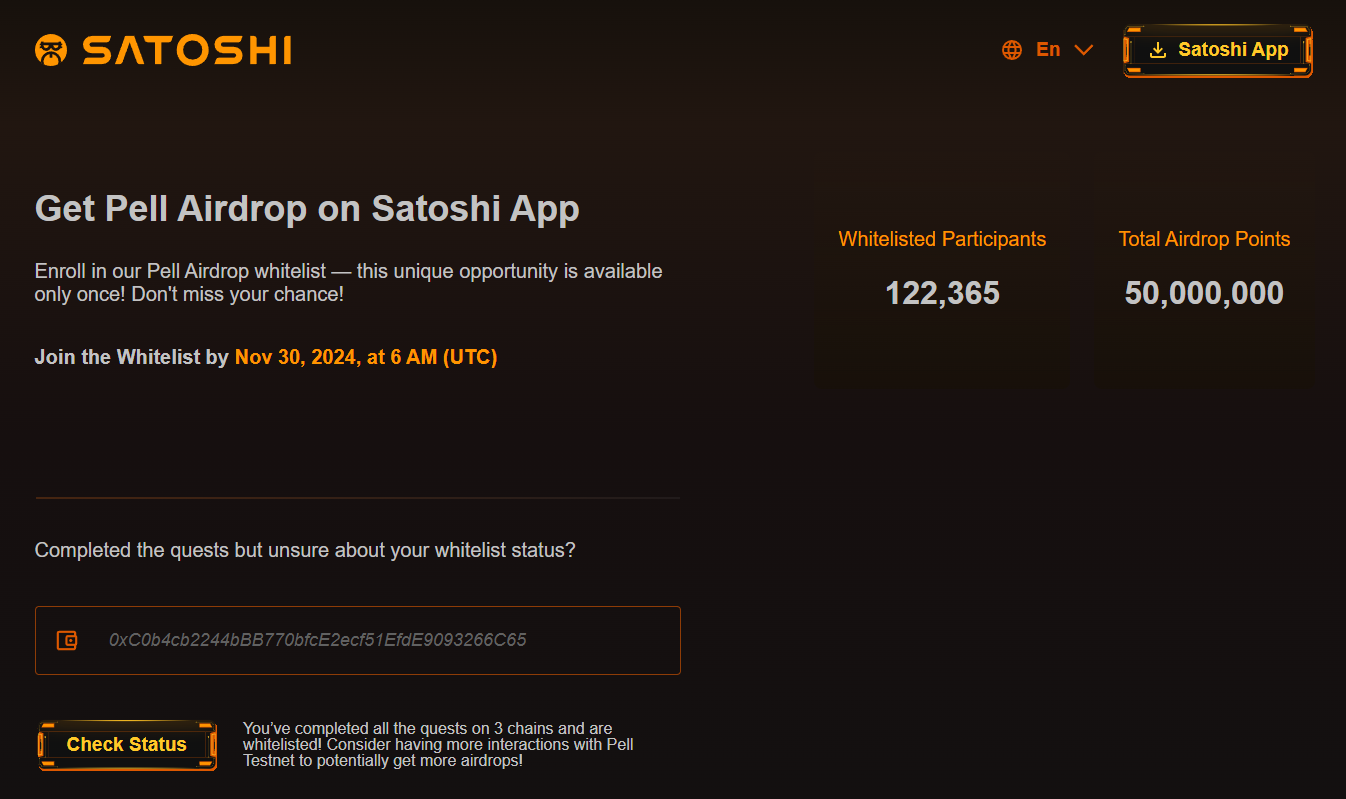
Outro
That's all for this guide!
If you found this tutorial helpful and informative, consider sharing it on social media. You can also stay updated on the latest content and discussions by following us on X (formely Twitter): @BitBlogxyz
Disclaimer: This guide is provided strictly for educational purposes and should not be considered financial advice. The content is designed to offer insights into various web3 topics & projects.
We do not recommend putting real money into random projects without conducting plenty of your own research first. It is crucial to make informed decisions based on your own understanding and risk tolerance.