Introduction
In this guide, we will dive into Portal DEX and learn how to interact with their on-going testnet.
What is Portal?
Portal, backed by Coinbase and OKX, is pioneering a custody-free infrastructure for Bitcoin, enabling seamless swaps between BTC, EVM, and SOL without relying on bridges or wrapped assets. This ensures pure Bitcoin interoperability with enhanced security.
As part of its Aurelia Incentivized Public Testnet campaign, Portal is offering users the opportunity to earn up to 21,000 LiteNodes over six weeks. These LiteNodes generate 9,285 tokens each when actively staked.
Participants can engage in quests, secure LiteNodes, and earn rewards while contributing to network decentralization and activity.
Step 1
First, head over to Chrome Extension Store and press "Add to Chrome" to add the wallet extension to your browser.
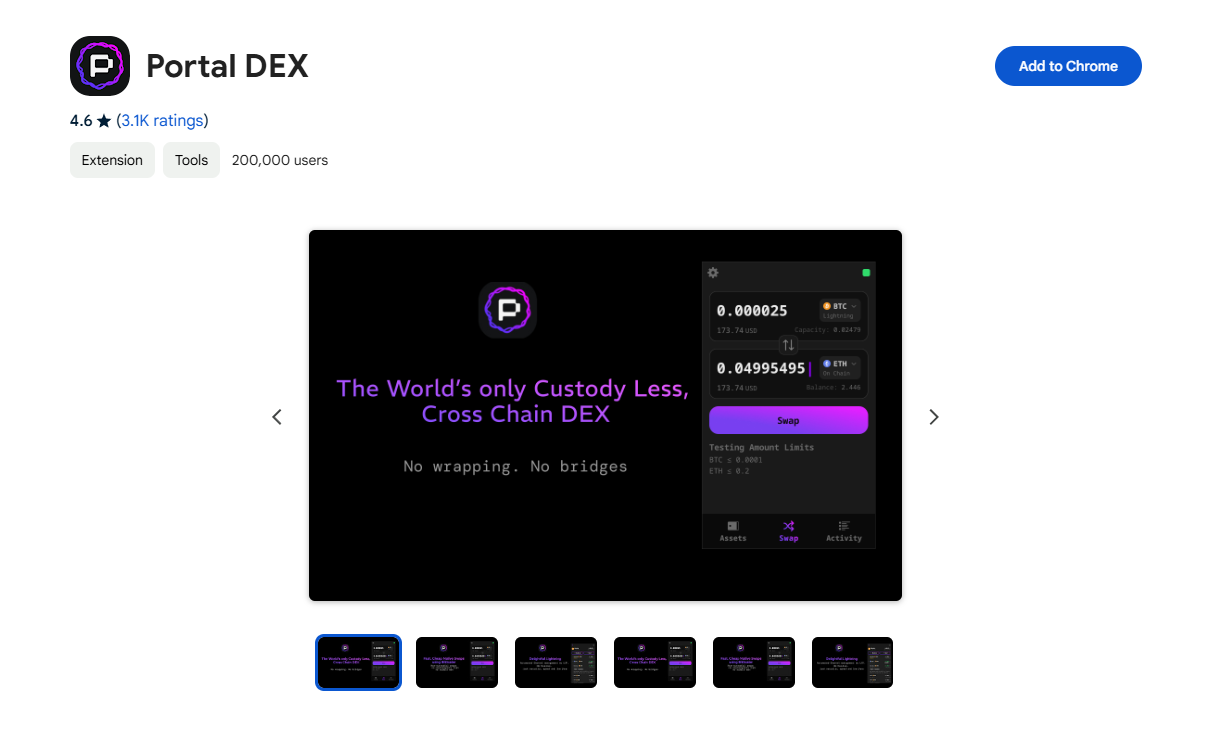
Step 2
Next, we need to open the Portal DEX extension and press "Create wallet".
Now press "Reveal your recovery phrase". We will need this later.
Make sure to save your Recovery Phrase somewhere safe and never give it to anyone!
Proceed through the rest of the setup process (Set a password for your wallet etc).
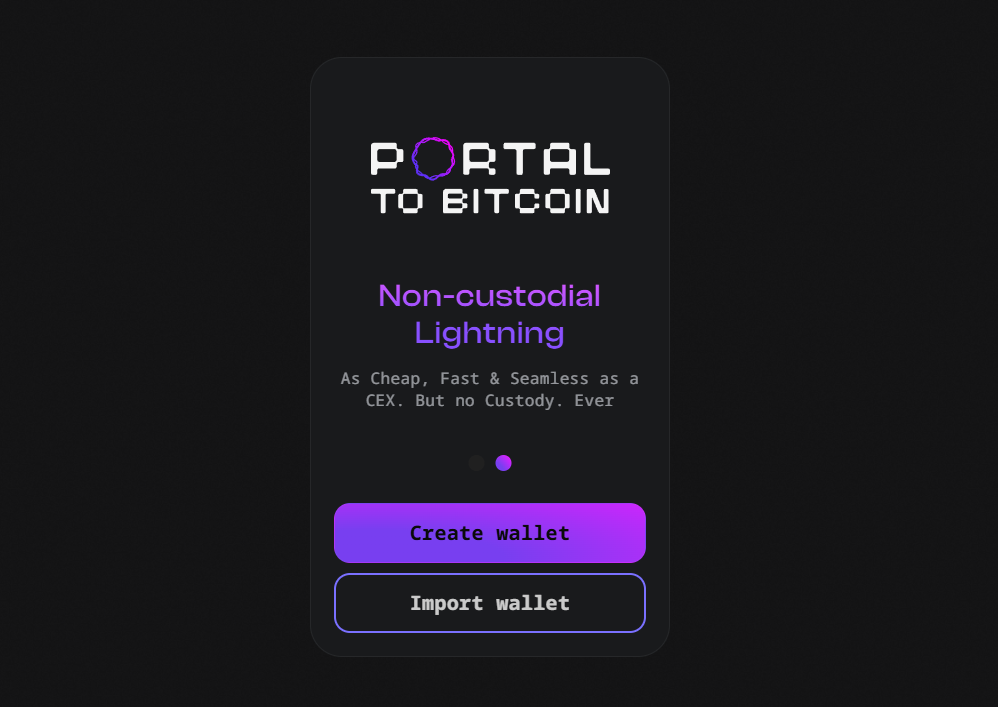
Step 3
Now if we open the Portal DEX extension again we should begin loading a channel, after this we can press "Get Test Coins" to receive some test tokens.
Please allow up to 10 minutes to receive test tokens.
If you didn't receive any tokens after 10 minutes, or if you received an error, you should remove the Portal DEX extension from Chrome and reinstall it again. This time when setting up Portal DEX, press "Import Wallet" then use your Recovery Phrase to regain access to the wallet.
Once get back into Portal DEX, you should see some test tokens available in your wallet. If you still don't have any, you can head over to this faucet to get some: faucet-testnet.portaldefi.com, you just need to paste your wallet addresses into the boxes.
You can find both your Bitcoin and Ether wallet address in Portal DEX by pressing the "Receive" button > Select asset (Bitcoin or Ether) > Press "Copy" to get the address.
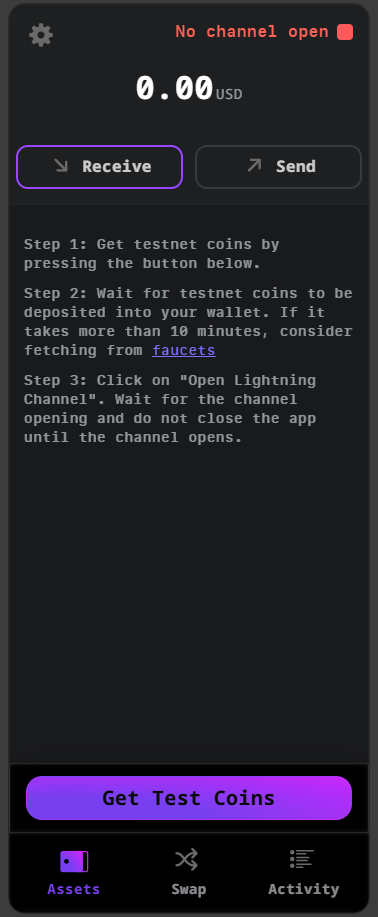
Step 4
Now let's interact with the testnet by performing some swaps.
To do this, open Portal DEX and go to the Swap tab, then press "Open Lightning Channel".
If you don't have the button to open a channel, or you receive an error, then you'll need to remove the Portal DEX extension from Chrome and then reinstall it, when reinstalling you should press "Import Wallet" and use your Recovery Phrase to regain access to the wallet.
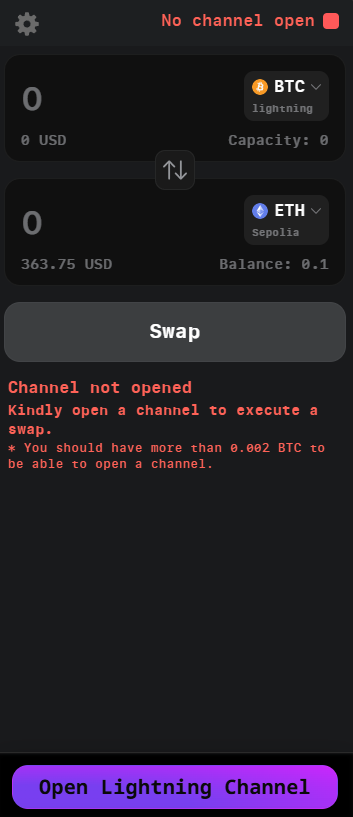
Wait for the 3 confirmations and then once you have a channel open you can start performing swaps between Bitcoin & Ether.
Just input any amount of Bitcoin and hit Swap. Repeat swaps between these two tokens to maximize your on-chain testnet activity.
If the swap fails, try swapping a smaller amount.
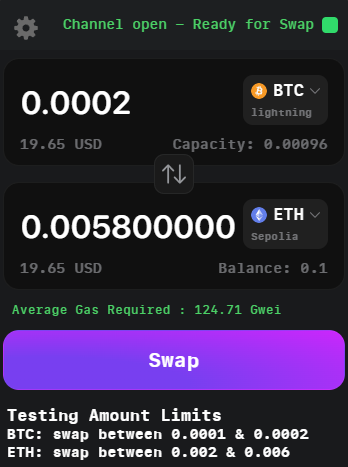
Step 5
Now let's complete some tasks to boost our testnet activity.
Head over to: portaltobitcoin.bonusblock.io & connect your Portal DEX wallet.
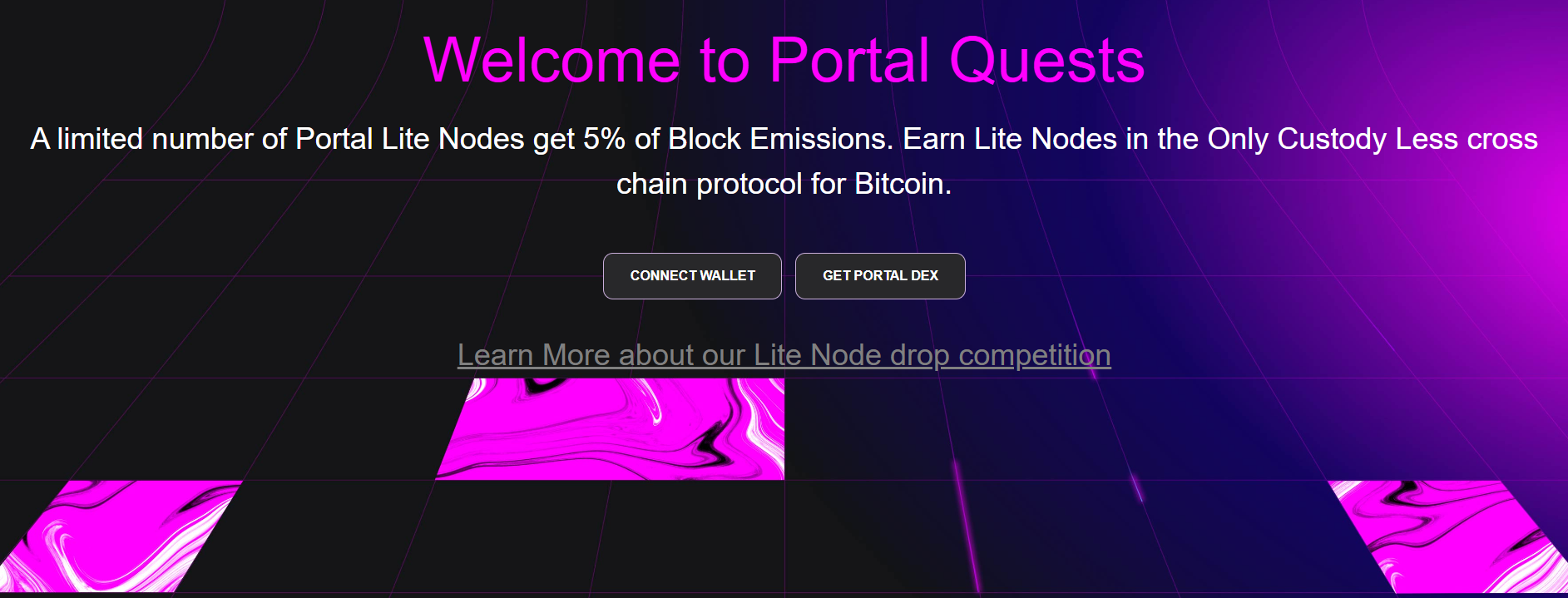
Step 6
Now head over to your profile and connect both your X & Discord accounts.
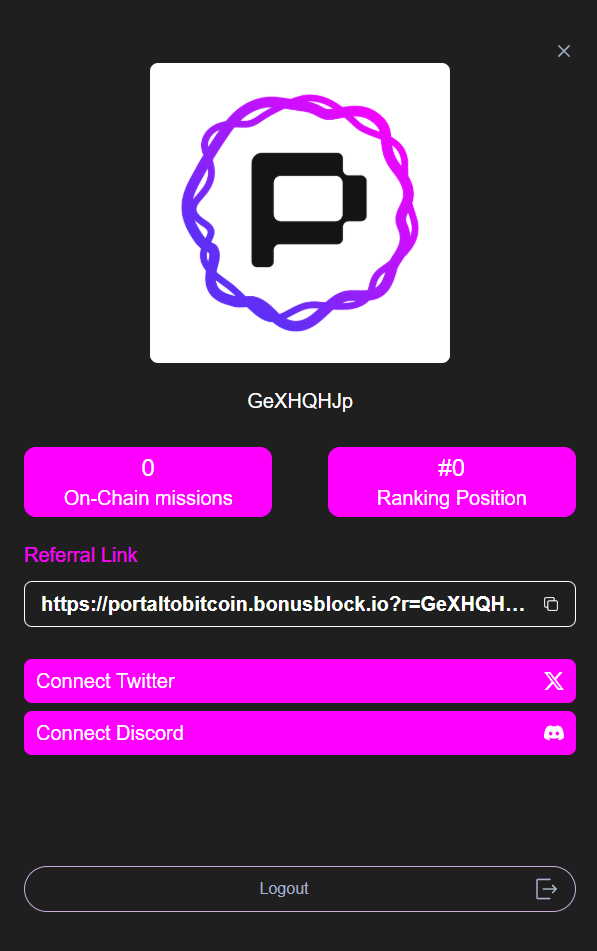
Step 7
Now if you head over to the Quests page and scroll down, you will see some tasks to complete to earn Sparks.
For the first task, we just need to join the Portal Discord server.
Next, we need to join the Portal Telegram Announcements channel.
Finally, follow Portal on X.
After some time, you should receive your Sparks.
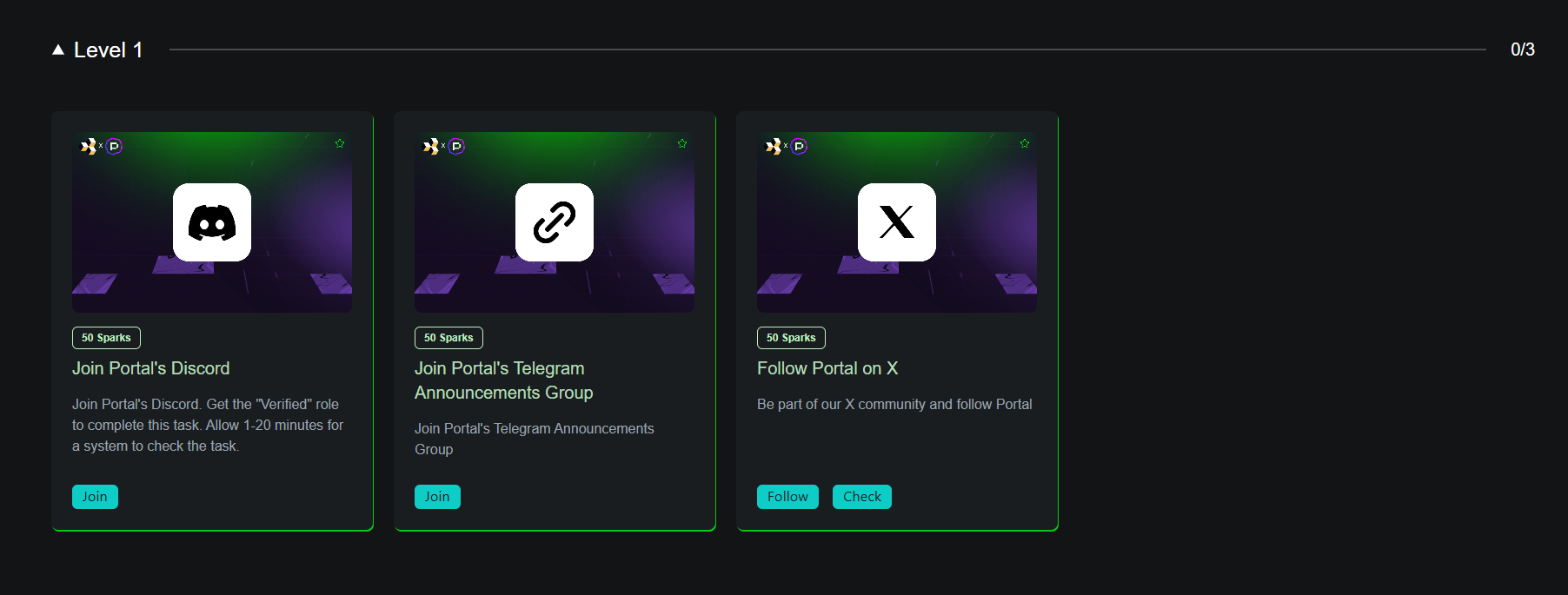
Step 8
Now if you scroll down on the Quests page you should see Level 2 and 3 Quests that are also available.
Here we can earn 40 Sparks for performing just one swap, and an additional 200 Sparks daily for performing 2 swaps per day.
There's also a weekly swap bonus of 800 Sparks for performing 4 swaps per week!
Try to complete as many as you can to earn the maximum amount of Sparks for a future reward!
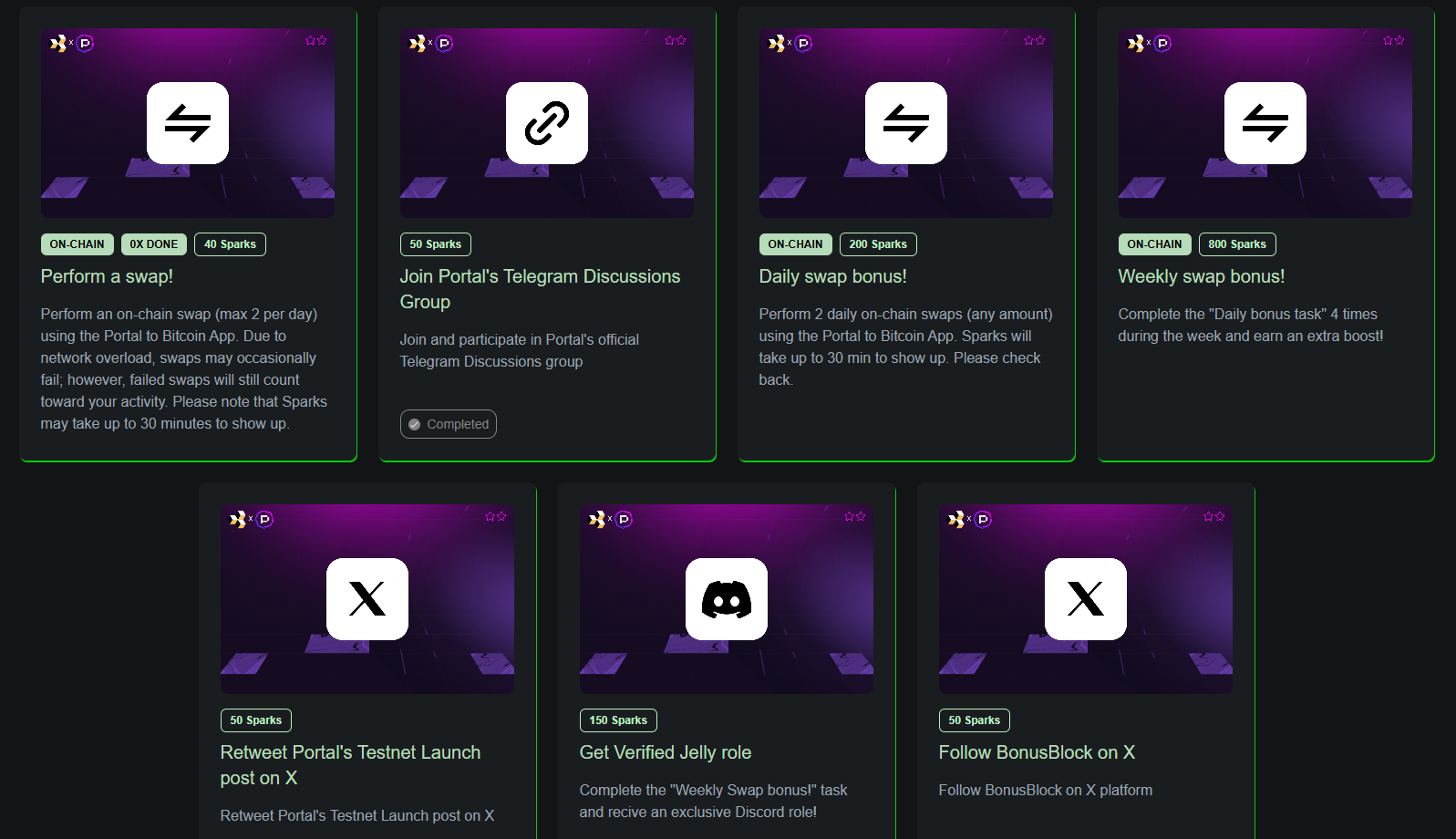
Step 9
Now let's earn the Zealy Jelly role for Discord.
To do this, you'll need to join the Portal Community over on Zealy & complete some simple tasks. You should also go to the Account Settings and bind your Discord account and input your Bitcoin wallet address from Portal DEX.
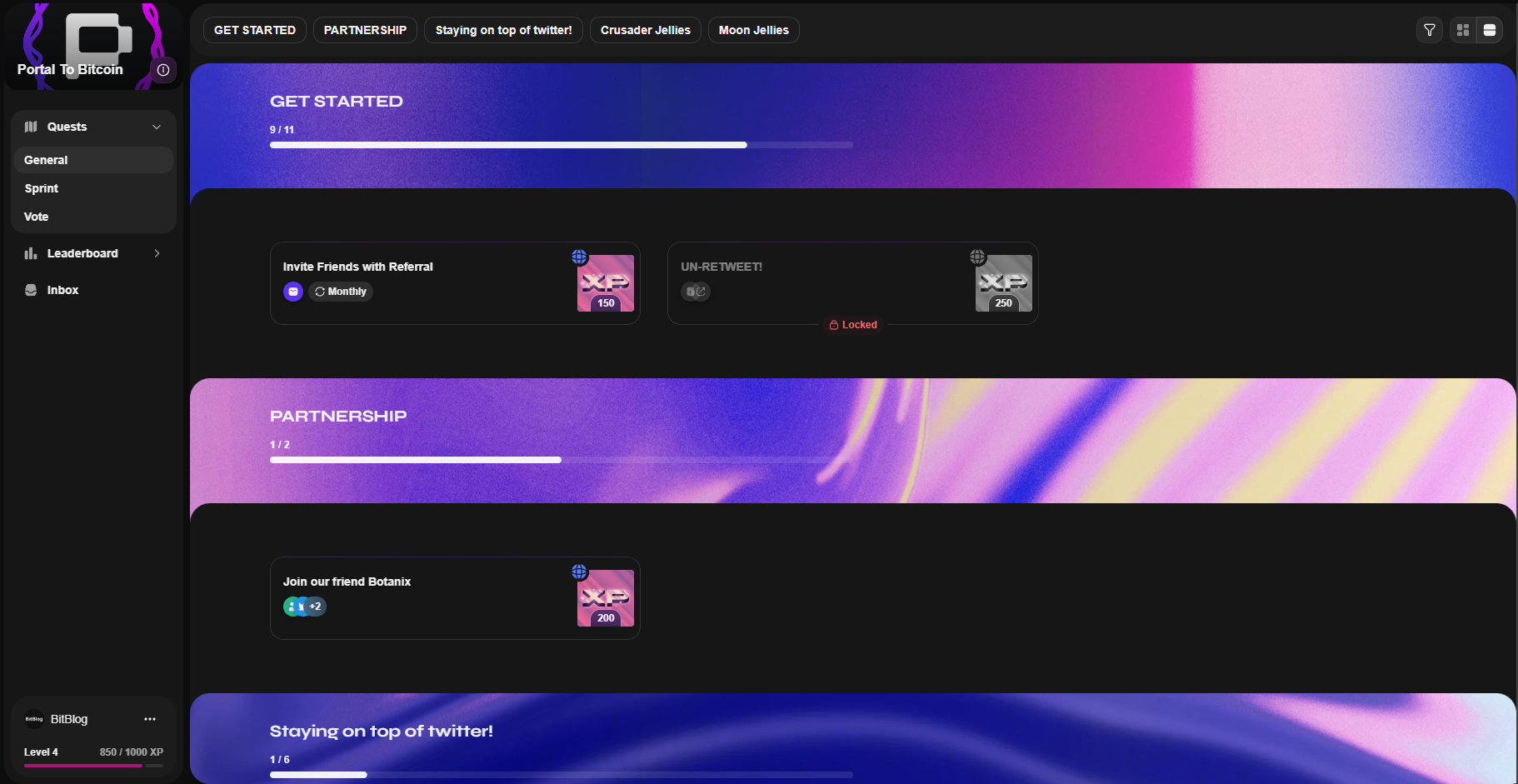
Outro
That's all for this guide!
If you found this tutorial helpful and informative, consider sharing it on social media. You can also stay updated on the latest content and discussions by following us on X (formely Twitter): @BitBlogxyz
Disclaimer: This guide is provided strictly for educational purposes and should not be considered financial advice. The content is designed to offer insights into various web3 topics & projects.
We do not recommend putting real money into random projects without conducting plenty of your own research first. It is crucial to make informed decisions based on your own understanding and risk tolerance.