Introduction
In this guide I will show you how to interact with the Sui Testnet & position yourself for a potential airdrop!
Sui is a Layer 1 blockchain and smart contract platform designed to make digital asset ownership fast, private, secure, and accessible to everyone.
Step 1
First, we will need to open Google Chrome, and then we need to install the Sui Wallet extension.
Now just open the extension & setup the wallet.
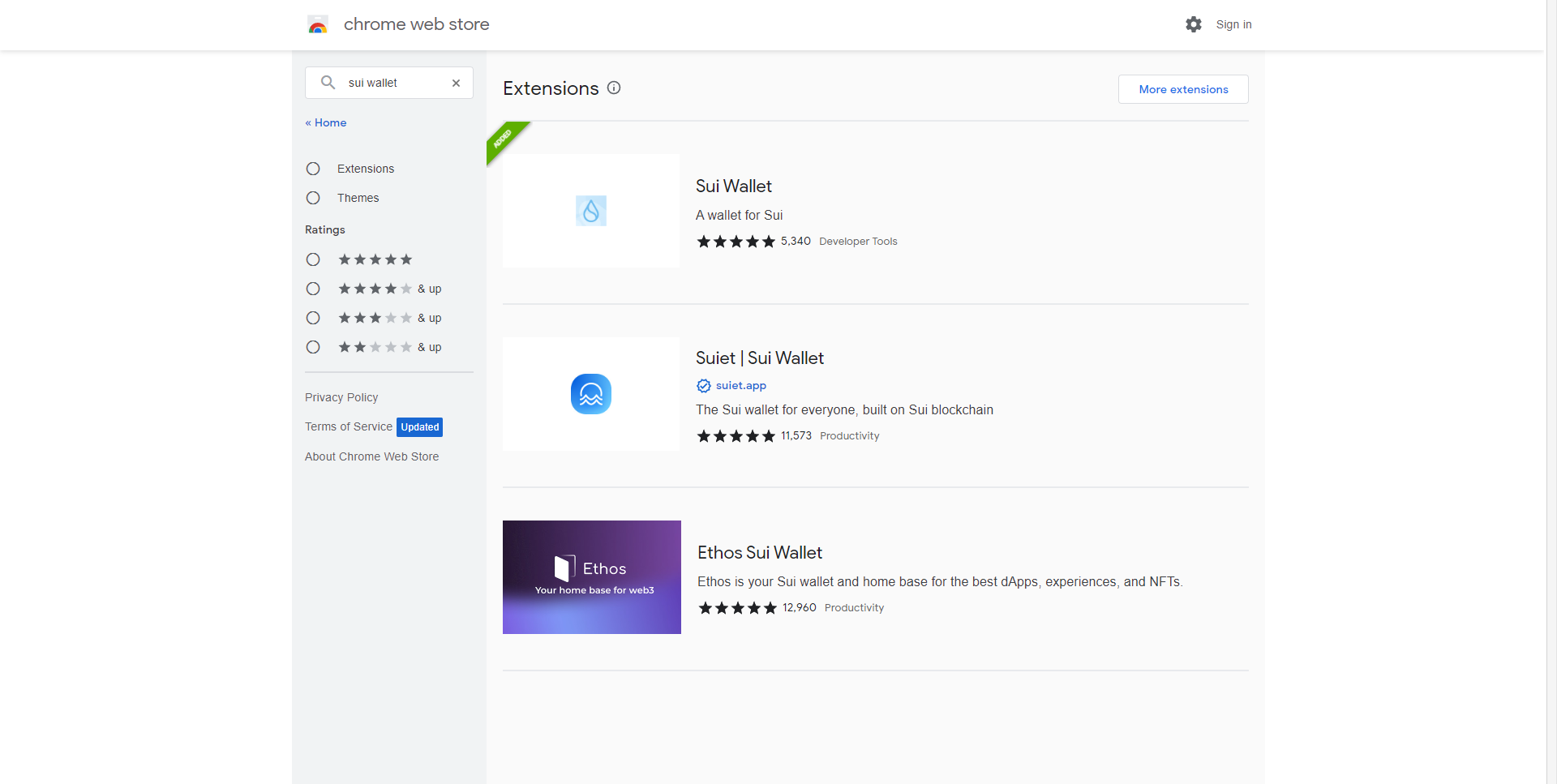
Step 2
In the wallet, select "Request Testnet SUI Tokens".
You'll receive some Sui Tokens in your wallet shortly.
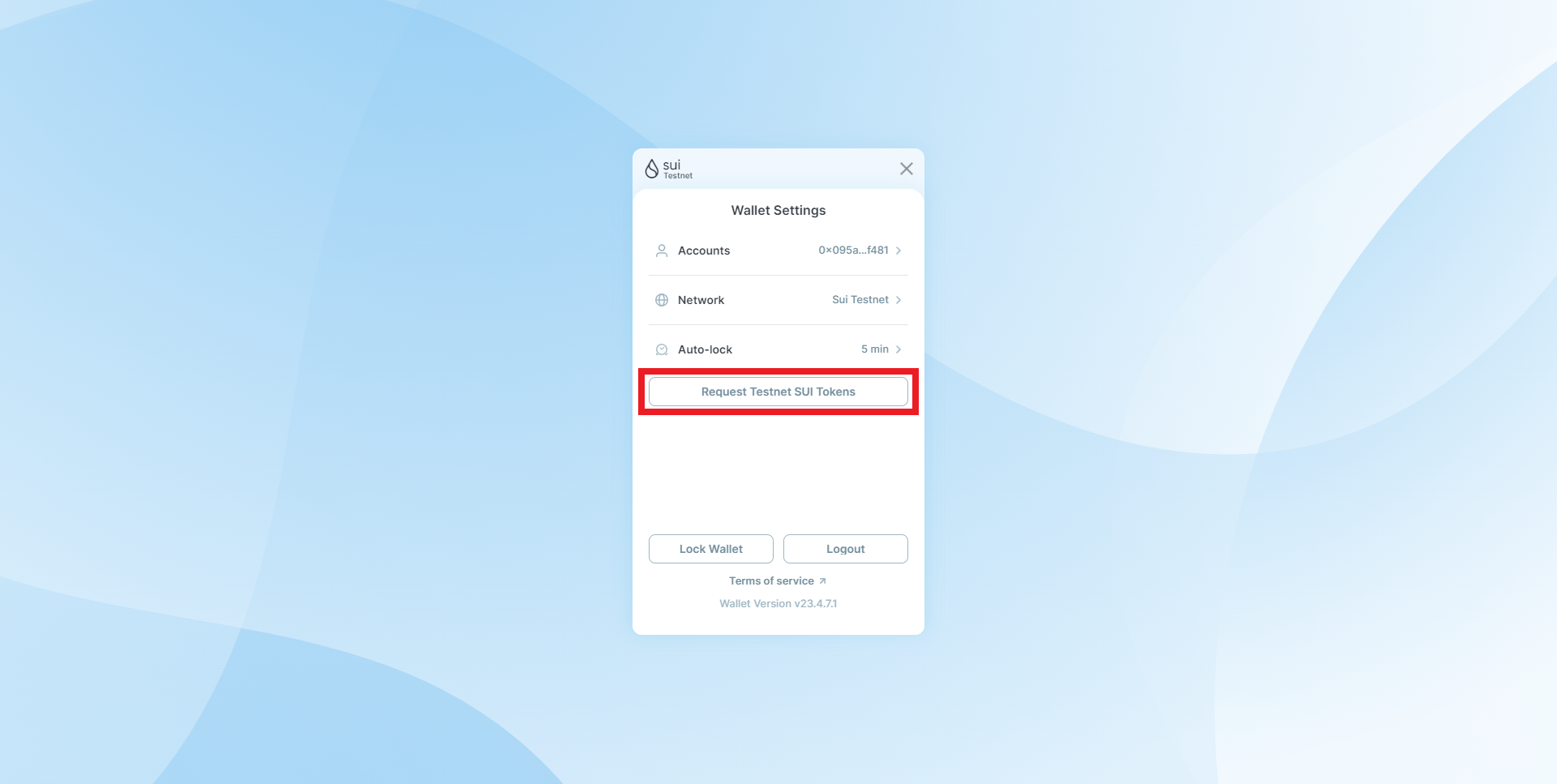
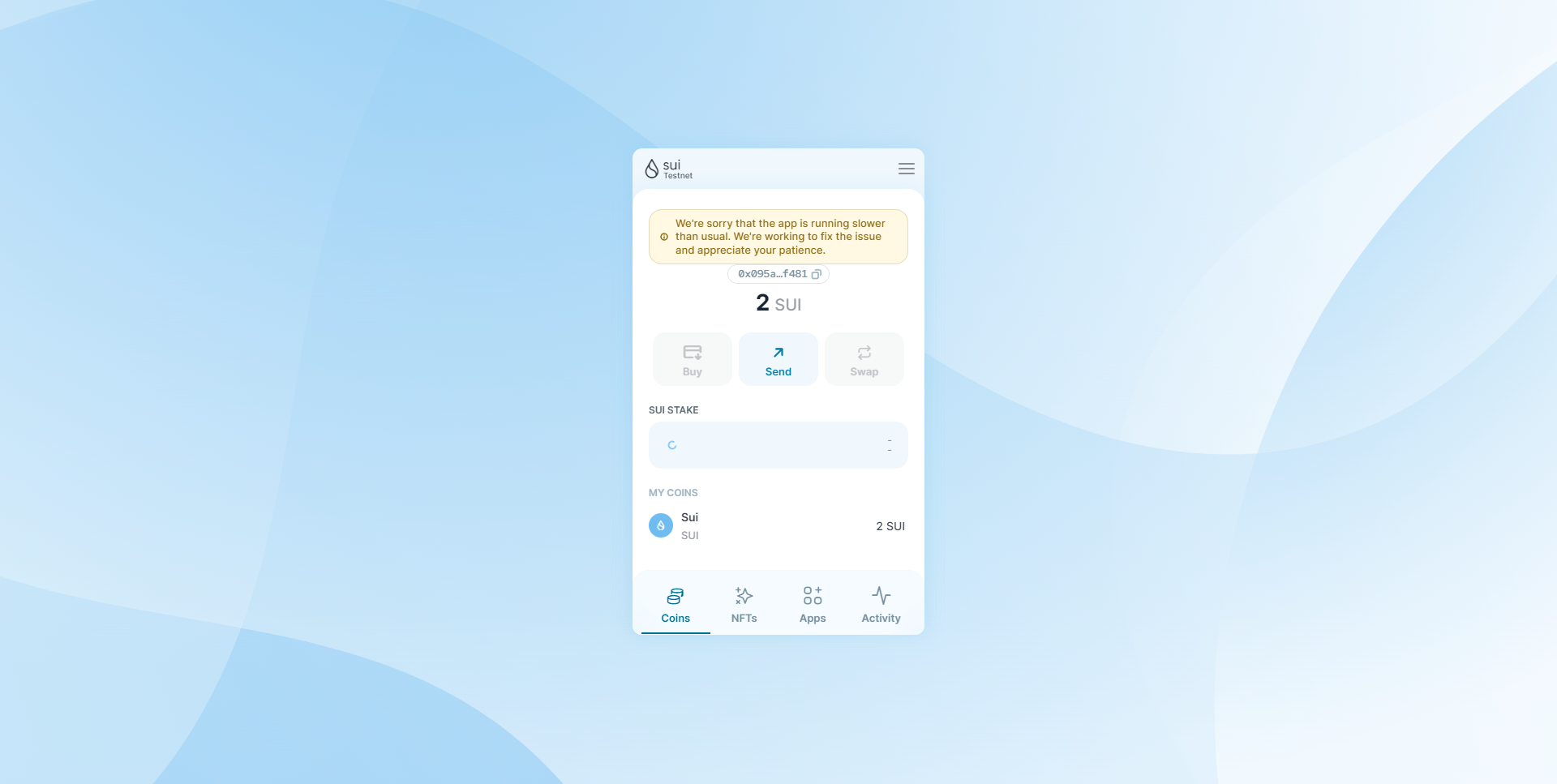
Step 3
Now let's get a Sui domain.
Go to Suins.io & connect your wallet.
Insert a domain of your choice, see if its available, & select "Register Domain".
If your having issues with the transaction, you should be able to skip this step & remain eligible for an airdrop as long as you follow the rest of the steps in this guide and perform enough interactions on the network.
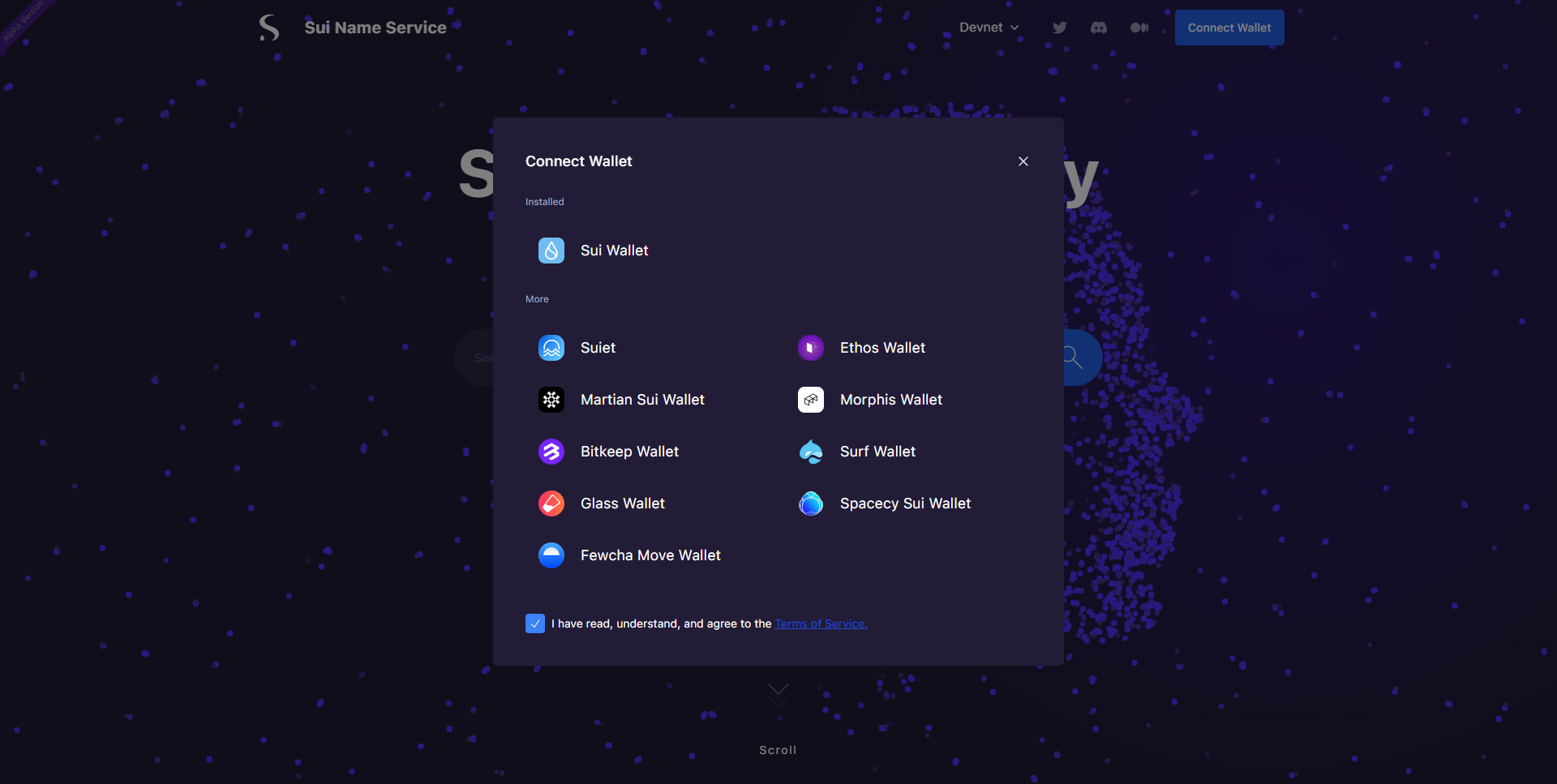
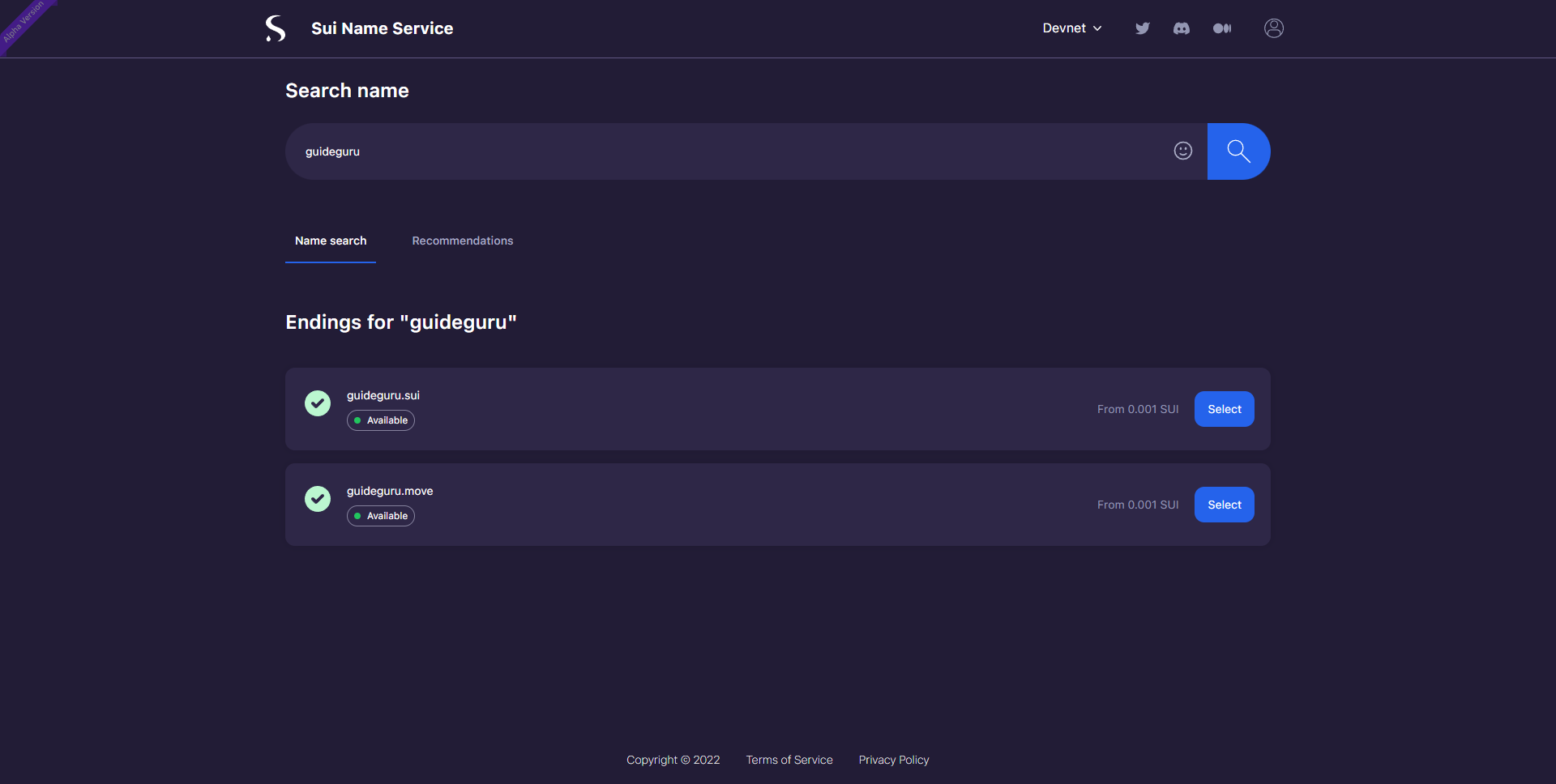
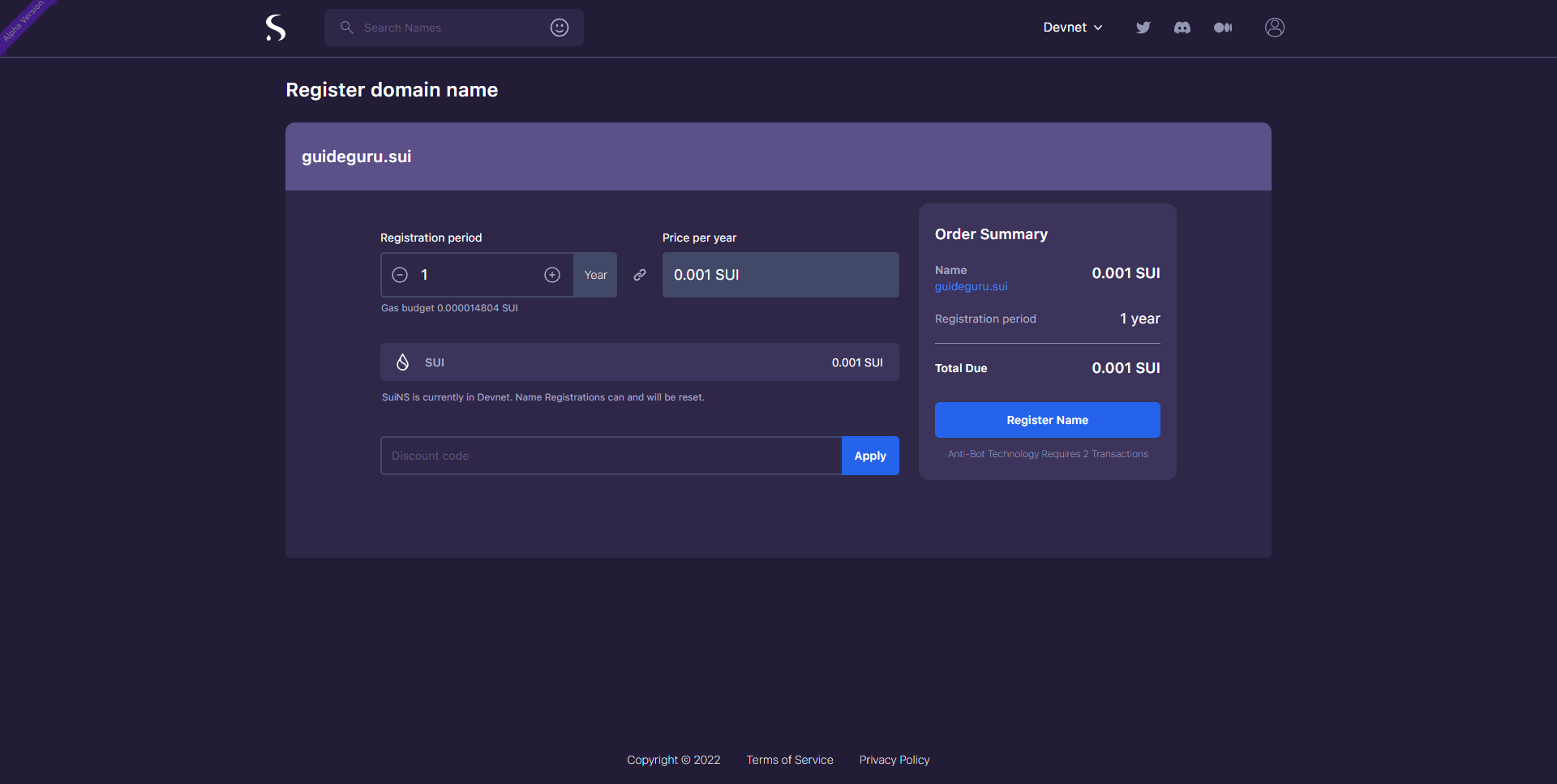
Step 4
Now let's stake some Sui!
Go back to the Sui Wallet & select "Stake & Earn SUI".
Choose a validator (I went with AllNodes).
Then select "Stake SUI".
Finally, input an amount & select "Stake now".
Now go back to your wallet to see the Staked amount.
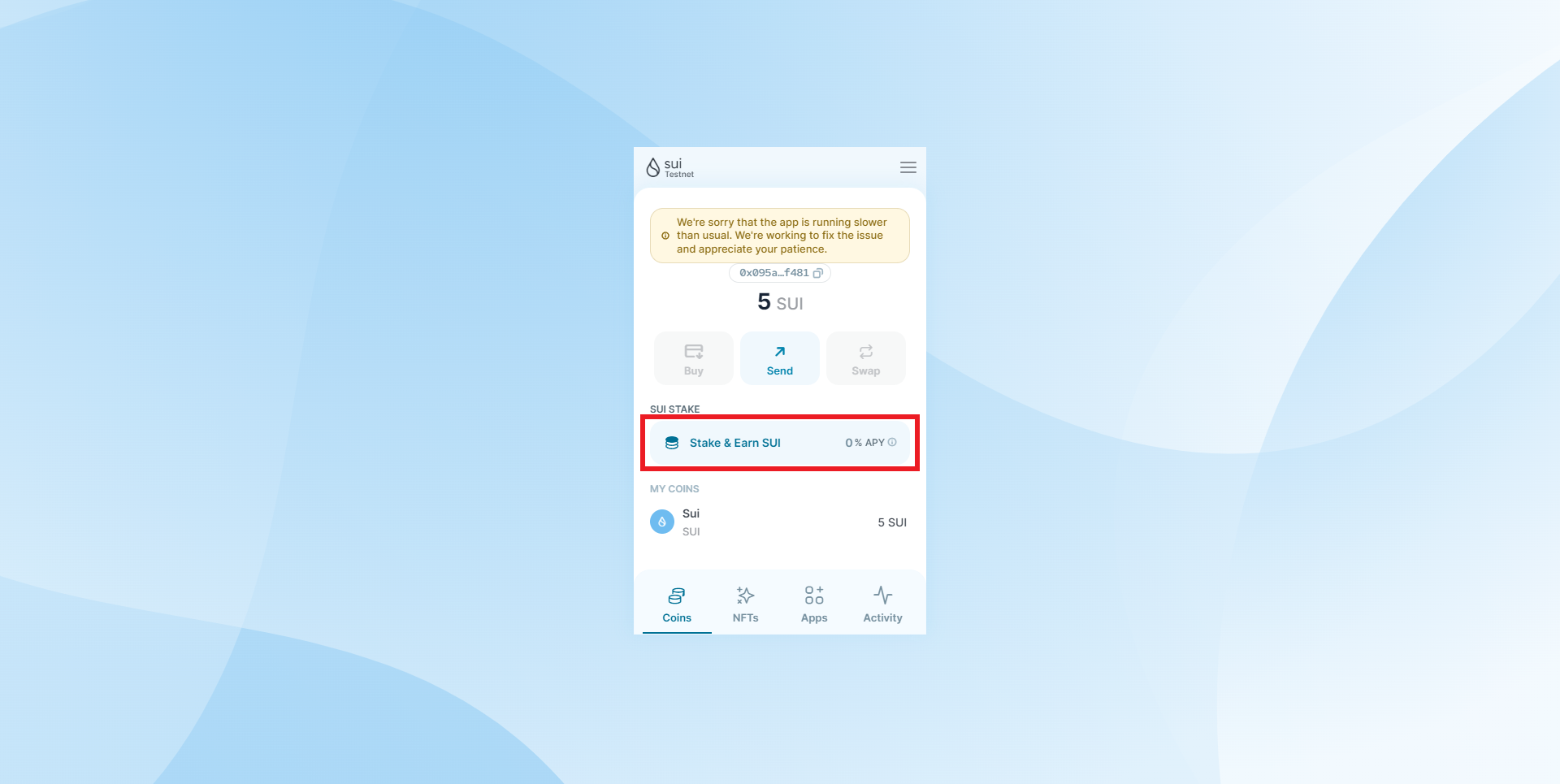
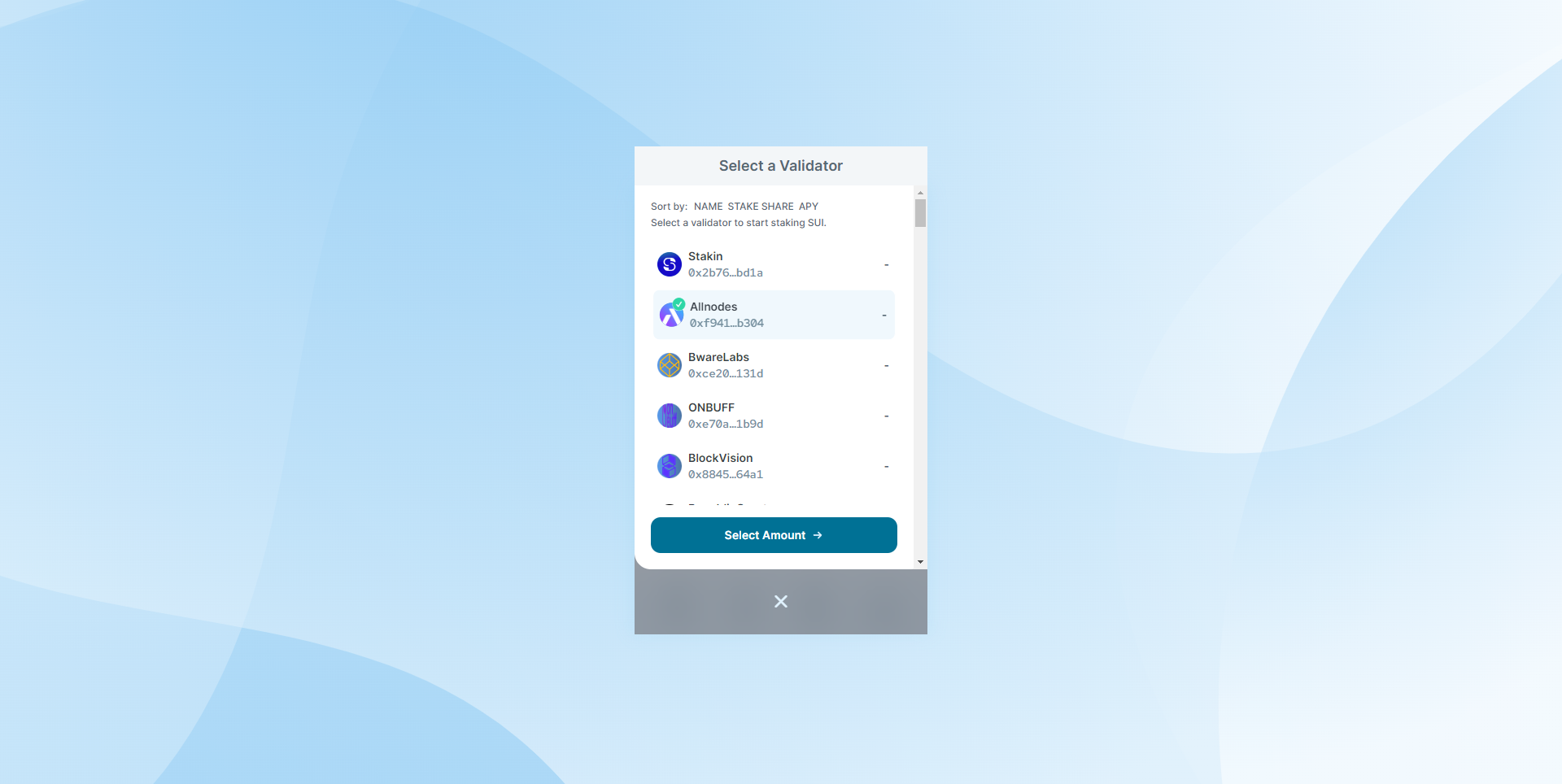
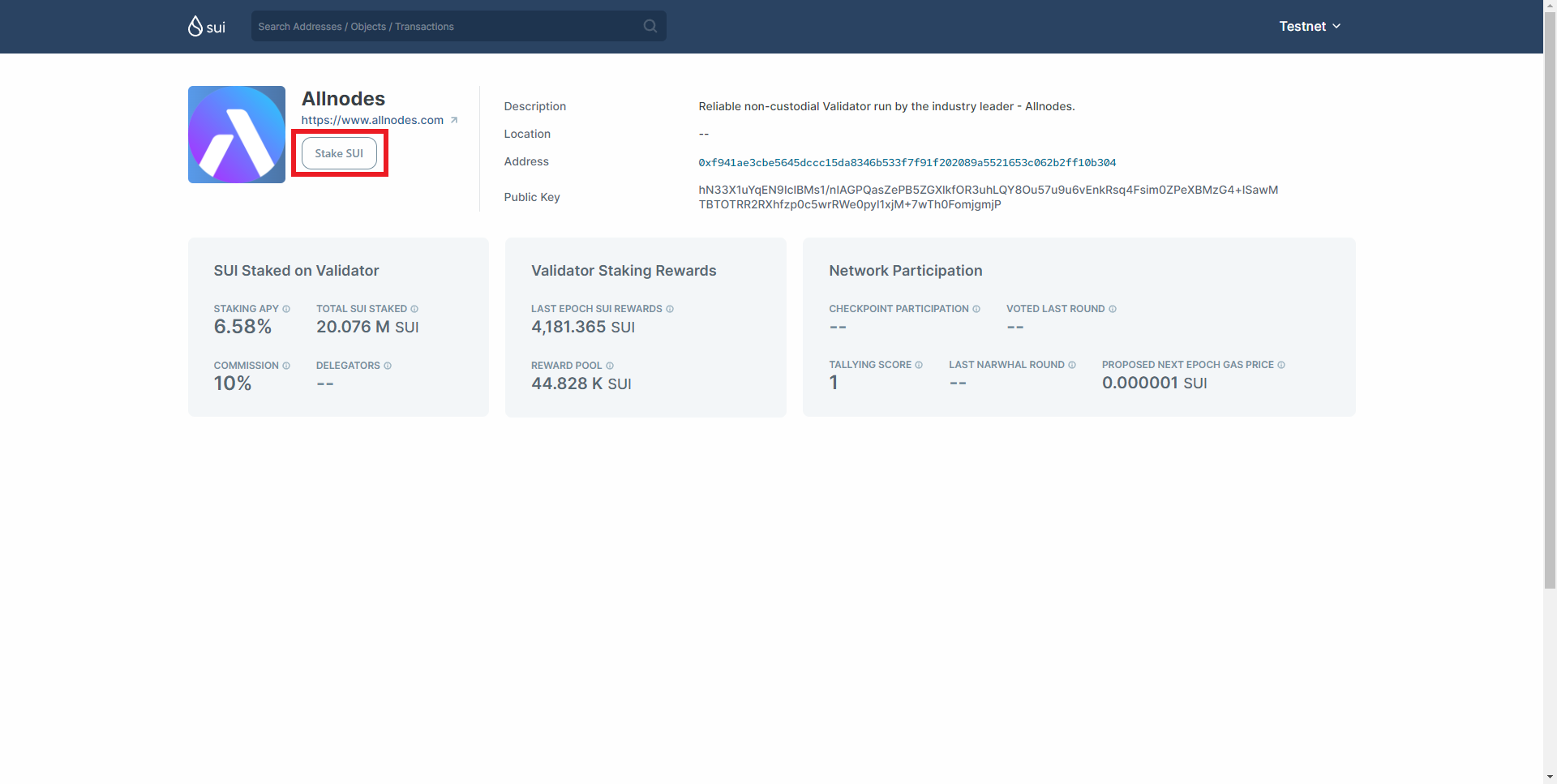
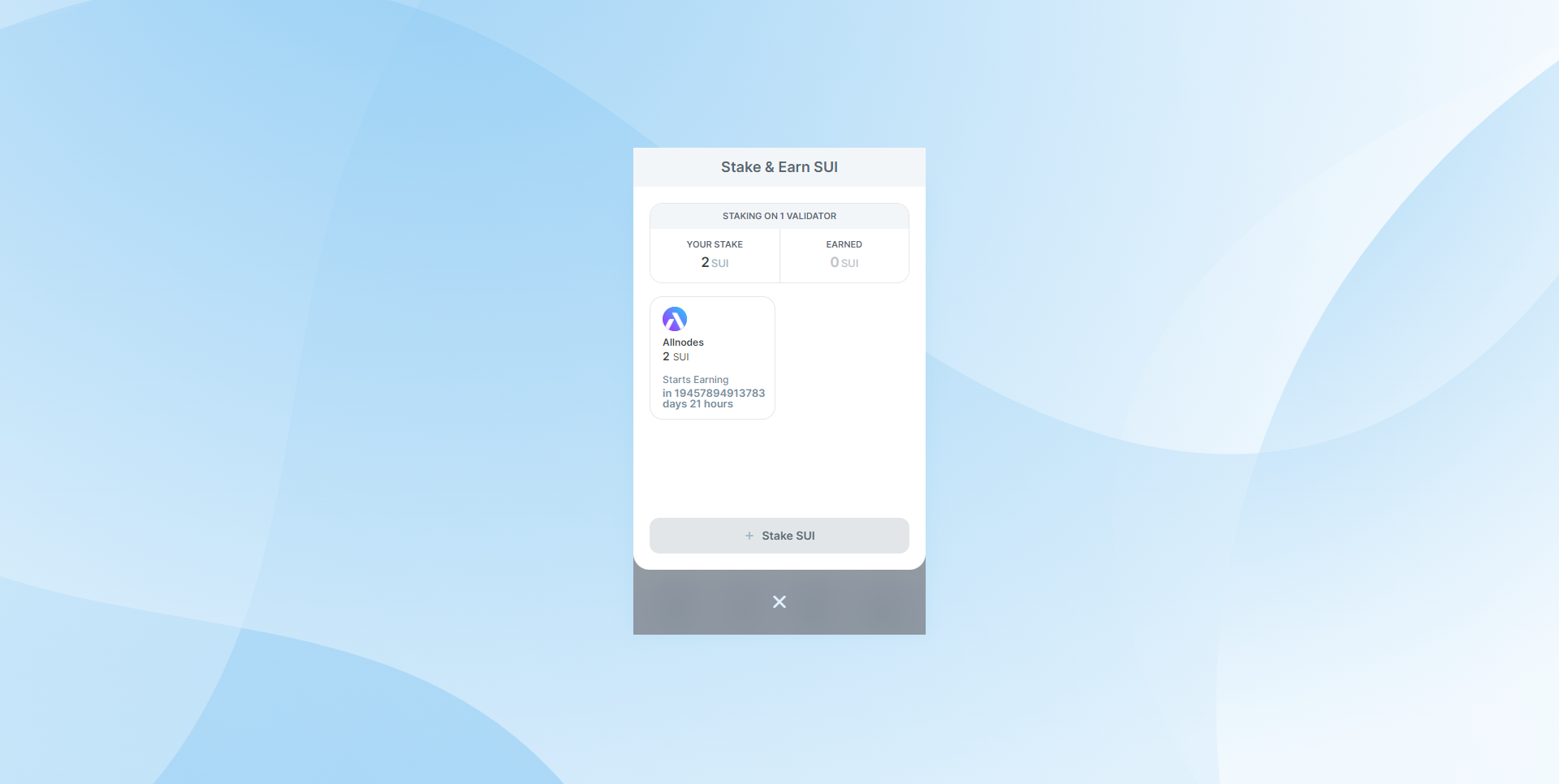
Step 5
We can also do some interactions on dex.bluemove.net
So first, load the website & connect your wallet.
Now select "Faucet", then "USDT" & "Approve" to claim 1000USDT.
Select "Faucet" again and this time claim "BTC", again, approve the transaction to claim 0.1WBTC.
Now select "Pools" at the top & select "Add Liquidity".
Now set the token pair to SUI:USDT, input an amount and hit "Add Liquidity", approve the transaction and wait for it to finish.
You can also provide liquidity using the SUI:WBTC pair for more network interaction. You can use the Faucet twice for both tokens.
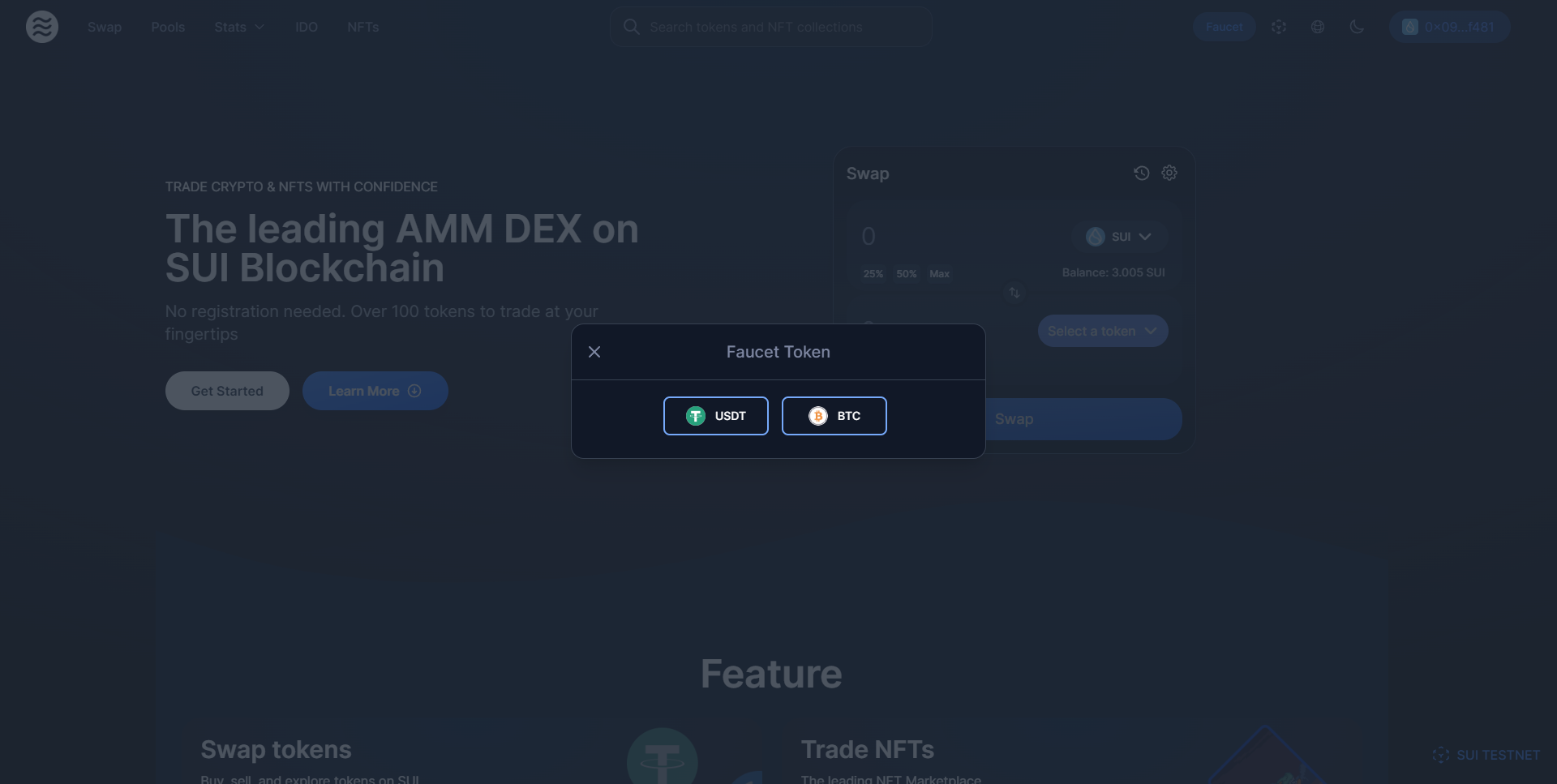
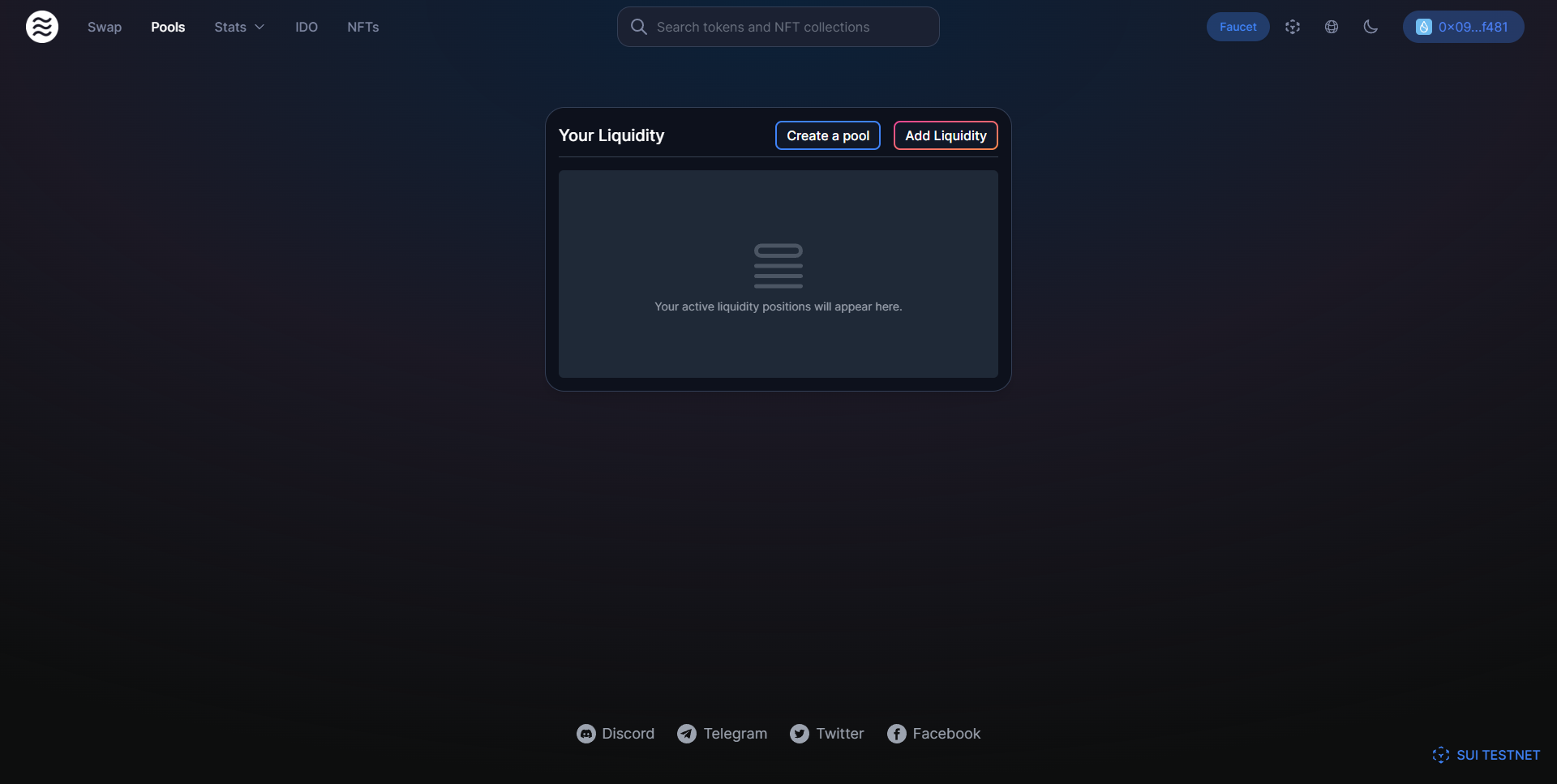
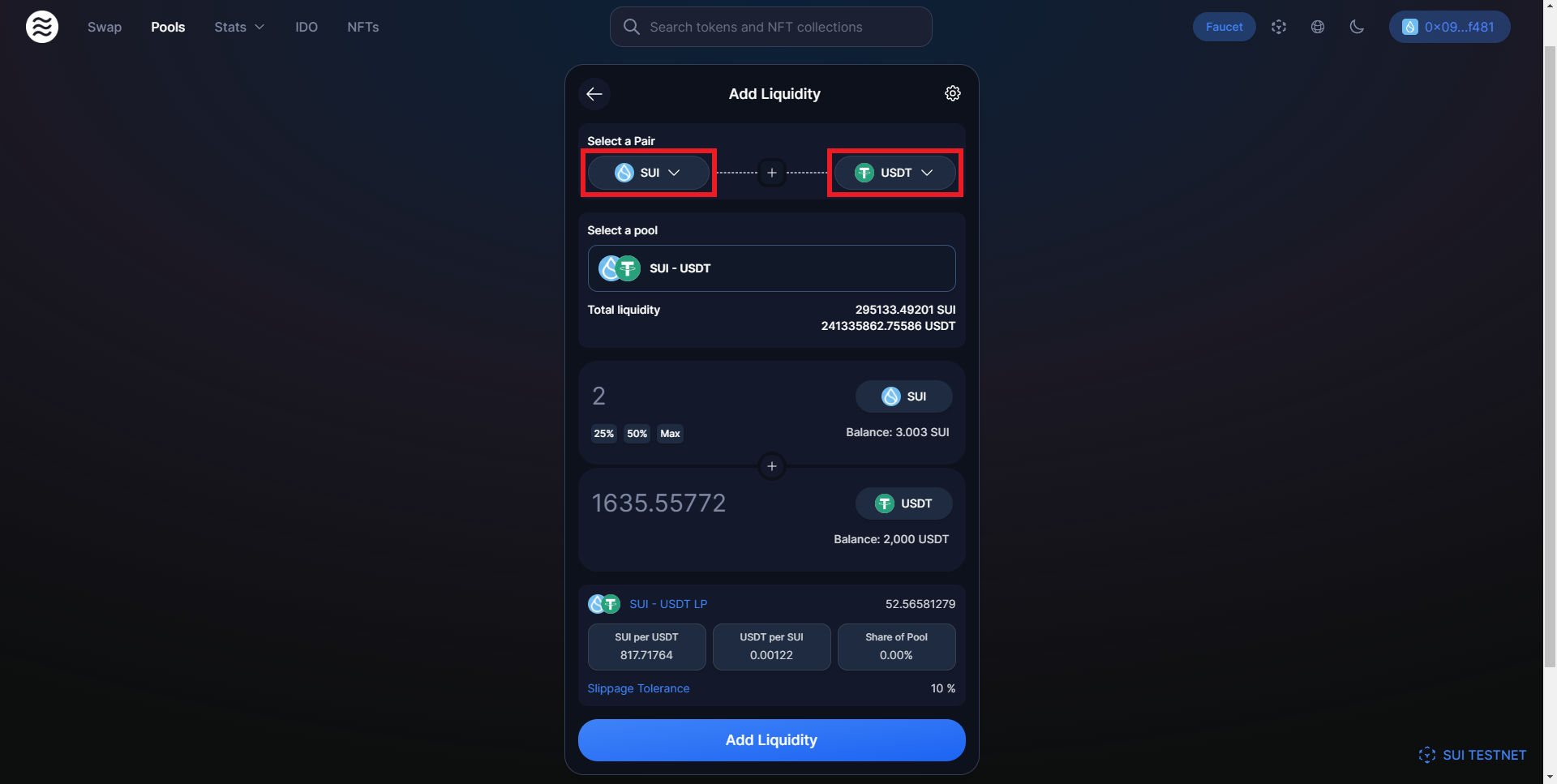
Step 6
Now let's perform some swaps!
Select "Swap" at the top of the page and set the pair as USDT to SUI.
Enter an amount & hit "Swap".
Press "Confirm" & approve the transaction.
Now switch the pair around (so that its SUI to USDT) to perform another swap back to USDT.
We should perform these swaps back and forth multiple times over the coming days/weeks to be eligible for potential airdrops!
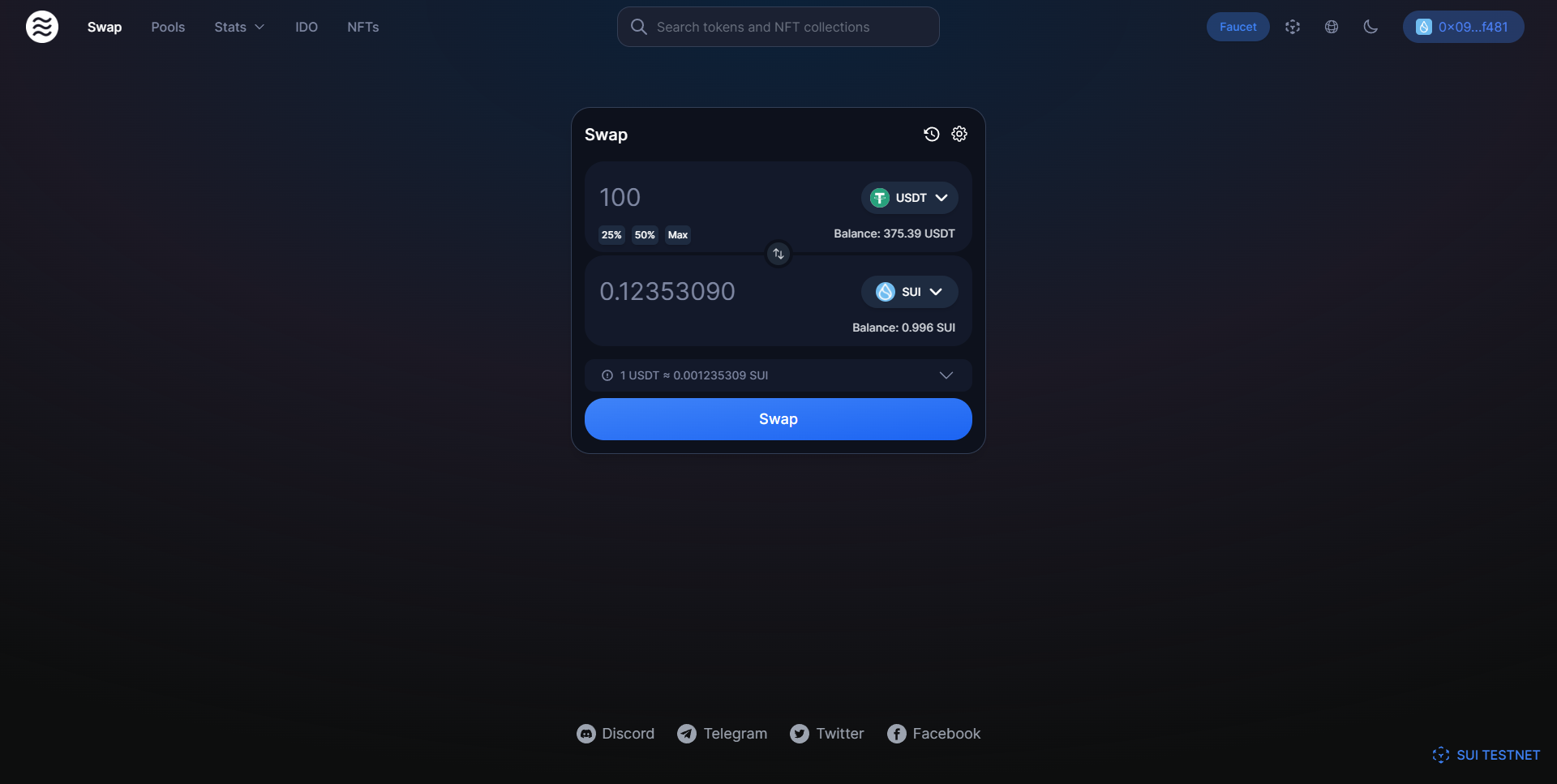
Step 7
Now let's do some interactions on app.suidex.io.
Connect your wallet, select the bottom-left dropdown to choose a coin, & select "Claim".
For this guide, I will claim some BTC & USDT.
Enter any amount you want to swap & hit "Swap".
Now we can reverse the pair and swap USDT back to BTC for extra interaction with the network.
We can even do swaps from USDT to ETH, then ETH back to USDT, or to BTC, etc.
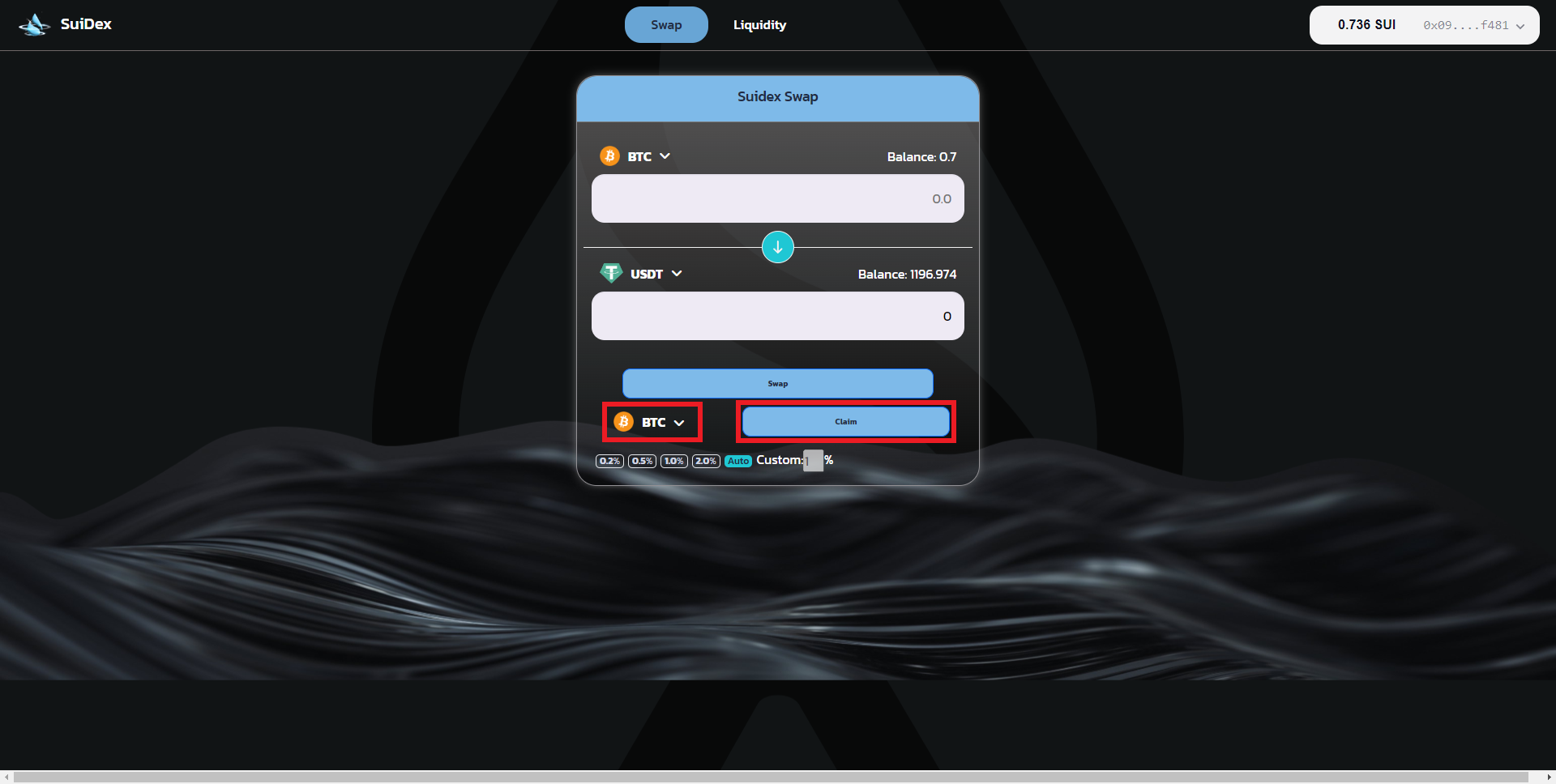
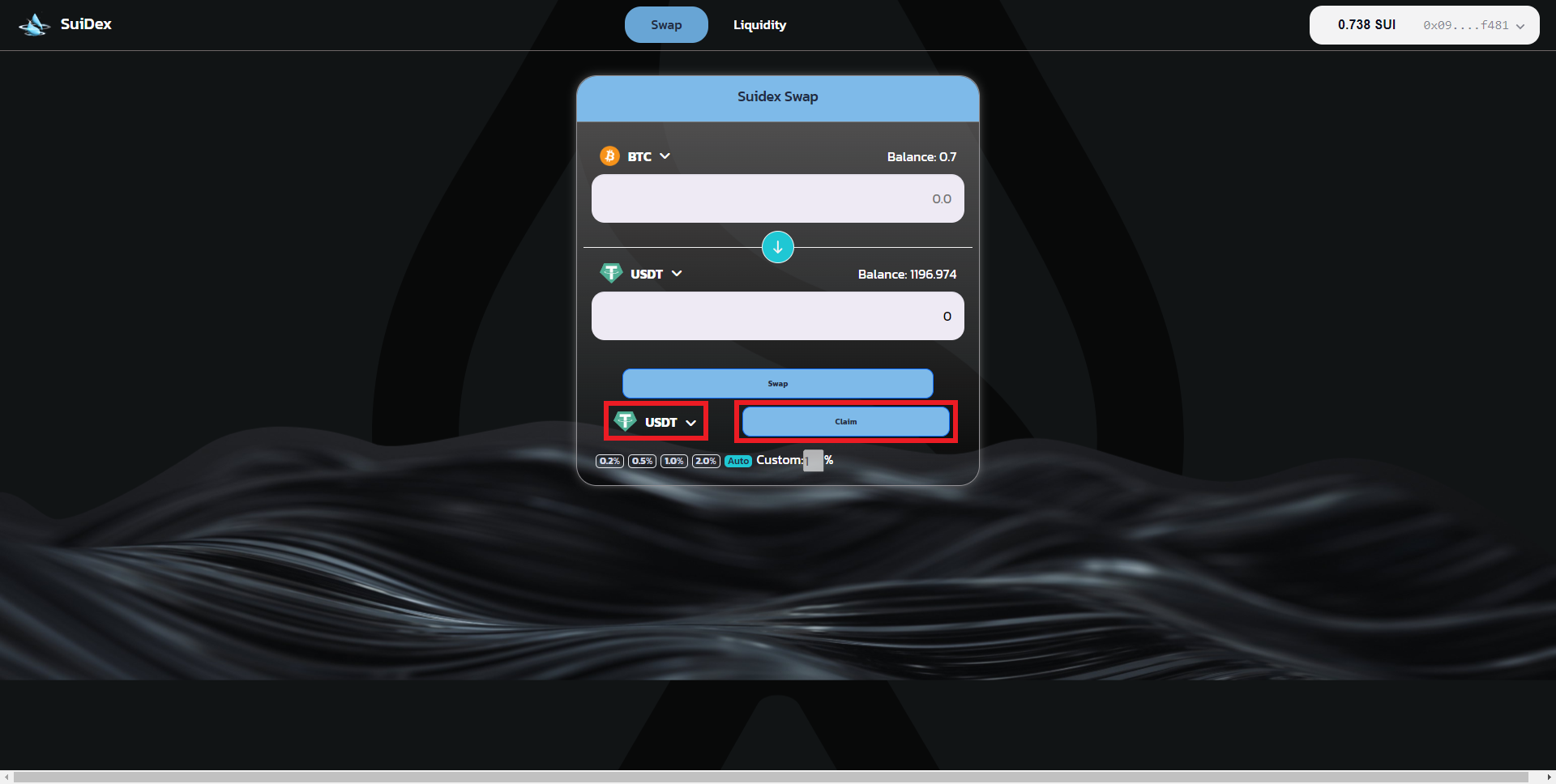
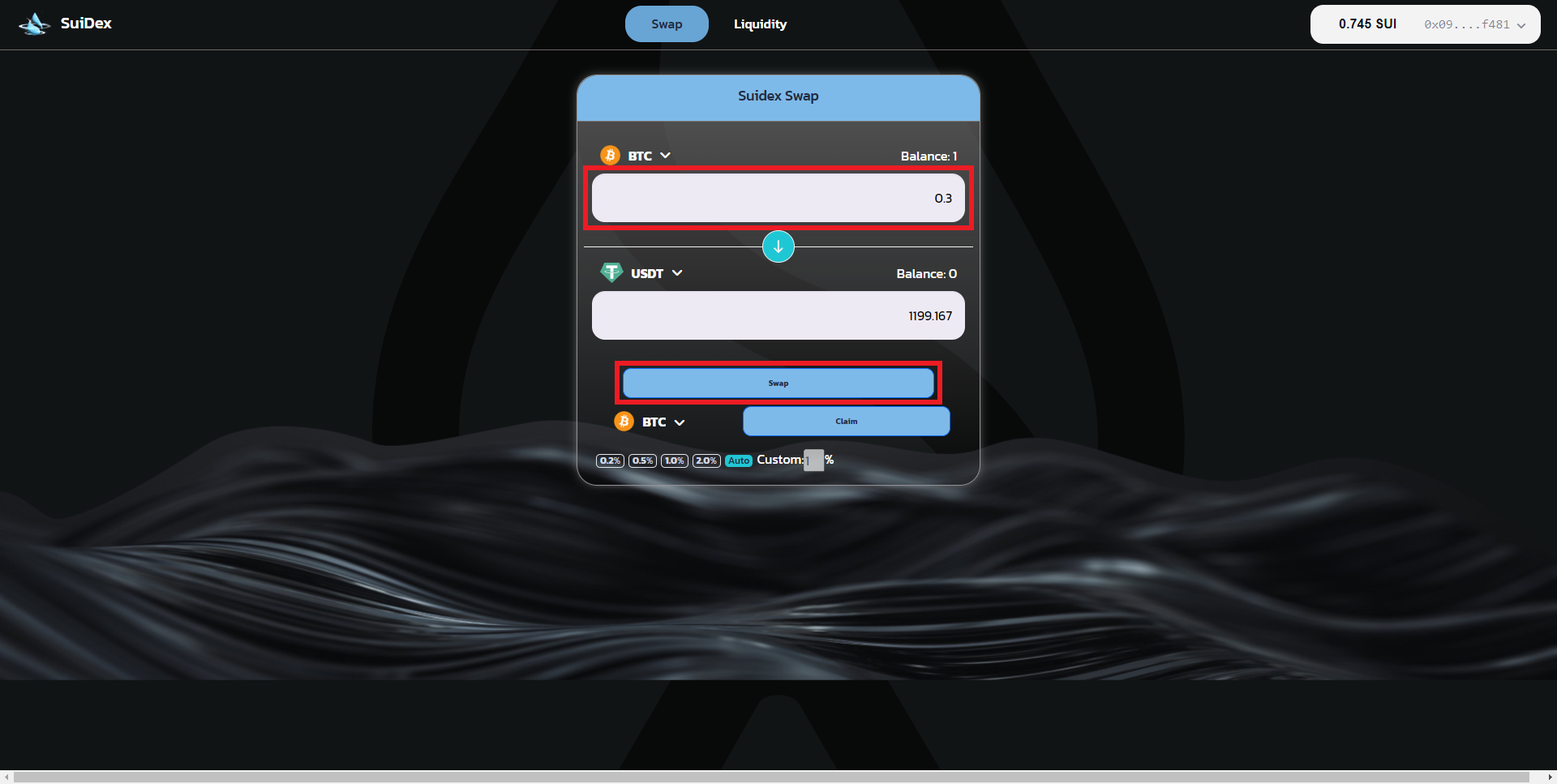
Step 8
Now let's provide Liquidity!
Select "Liquidity" at the top, & choose a pair, I'm going to go with BTC & USDT.
Input an amount & hit "Add Liquidity".
Its a good idea to do multiple of these in different pairs for extra network interaction!
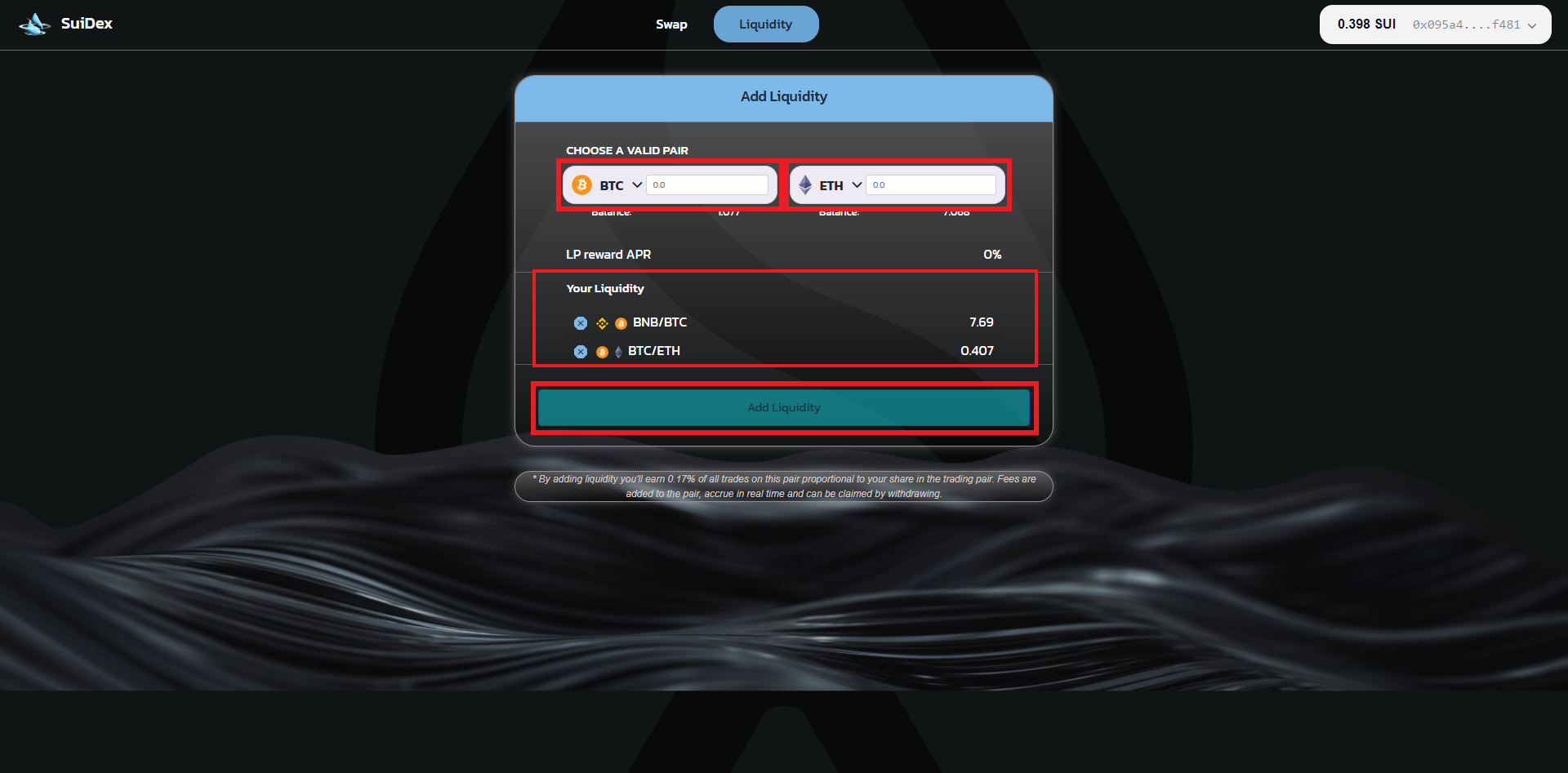
Step 9
One last interaction we can do is purchasing an NFT!
Select the "NFT" tab at the top of the page.
Connect your wallet.
Now we need to add some information to our profile such as a profile image, username, email, wallet address etc.
Now go to "Launchpad" & select an "Upcoming" NFT collection (preferably one thats worth 0.1SUI) & mint it when it becomes available.
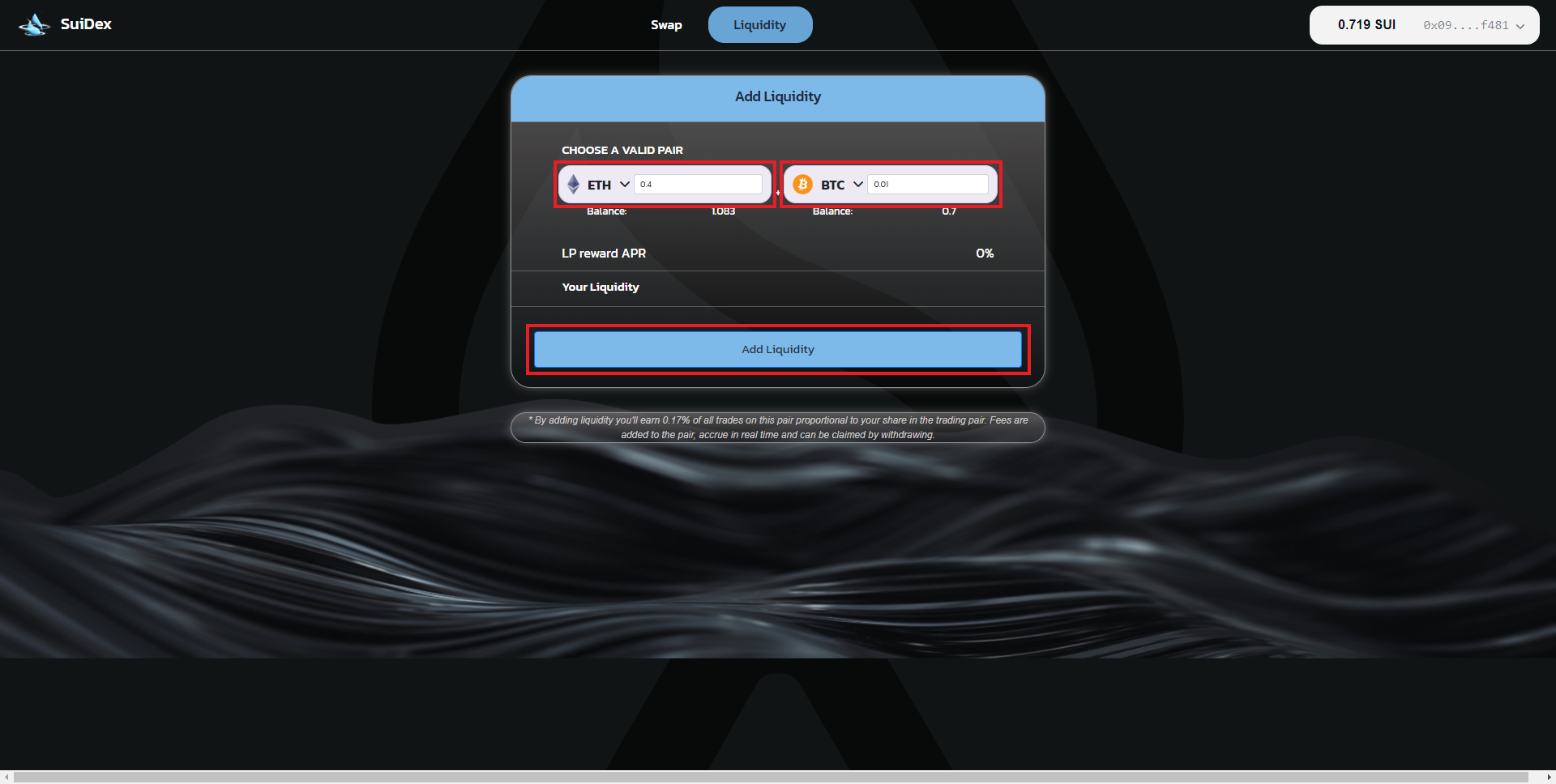
Outro
If you found this guide helpful and informative, consider sharing it on social media. You can also stay updated on the latest content and discussions by following us on X (formely Twitter): @BitBlogxyz
Disclaimer: This guide is provided strictly for educational purposes and should not be considered financial advice. The content is designed to offer insights into various web3 topics & projects.
We do not recommend putting real money into random projects without conducting plenty of your own research first. It is crucial to make informed decisions based on your own understanding and risk tolerance.