Introduction
In this guide, we're going to explore the Toby Network Testnet and learn how to interact with it.
What is Toby Network?
Toby Network is an innovative staking platform on Solana designed to make staking SOL smarter and more dynamic. Rather than simply staking assets and leaving them, Toby actively optimizes staking by reallocating SOL to the best-performing validators, maximizing potential rewards. With an open-MEV (Maximum Extractable Value) market, Toby fosters a transparent and fair environment, allowing all participants equal opportunities to benefit. This open-market approach benefits both stakers and searchers, creating a mutually advantageous ecosystem.
What is Liquid Staking?
Traditional staking locks up tokens to help secure a blockchain, like Solana, in exchange for rewards—but it restricts access to those tokens during the staking period. Liquid staking changes this by allowing tokens to remain "liquid," so they can be used in other DeFi activities even while staked. With Toby, for example, staking SOL gives users tSOL, which represents their staked SOL but remains flexible, allowing them to trade, lend, or invest in other opportunities while still earning staking rewards.
Step 1
For the first step we just need to head over to the testnet: testnet.toby.foundation/onboarding & connect a SOL wallet.
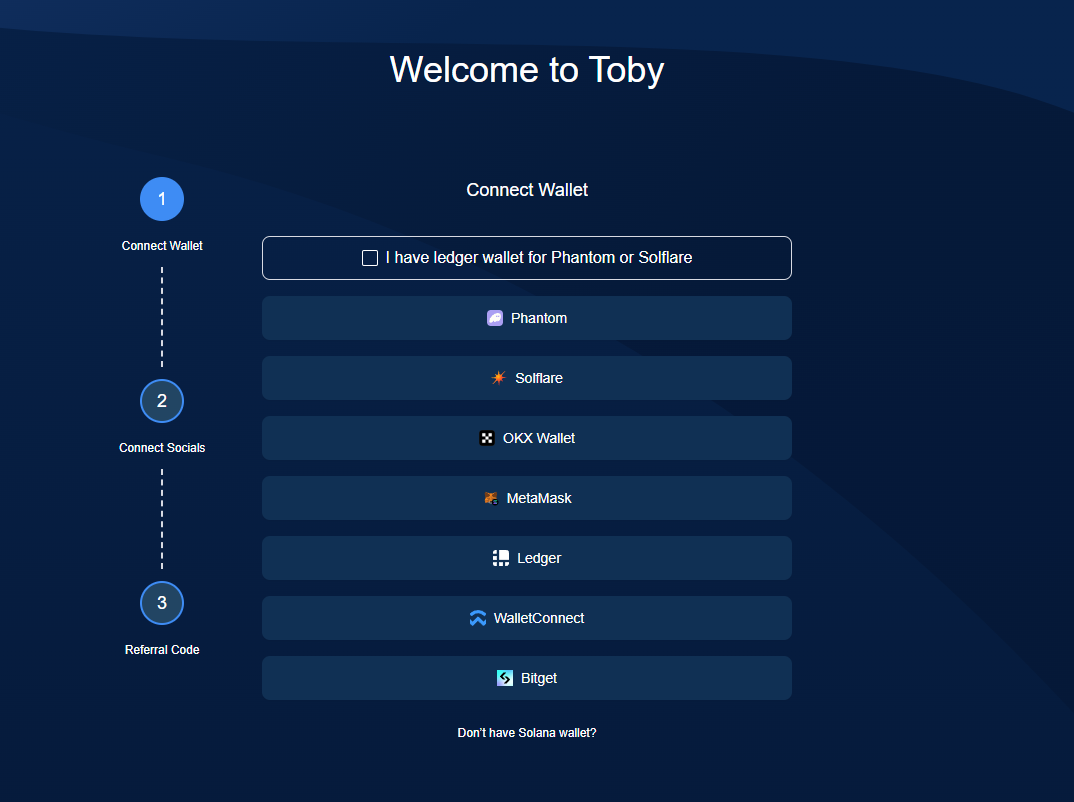
Now we just need to do some simple social tasks then hit "Next".
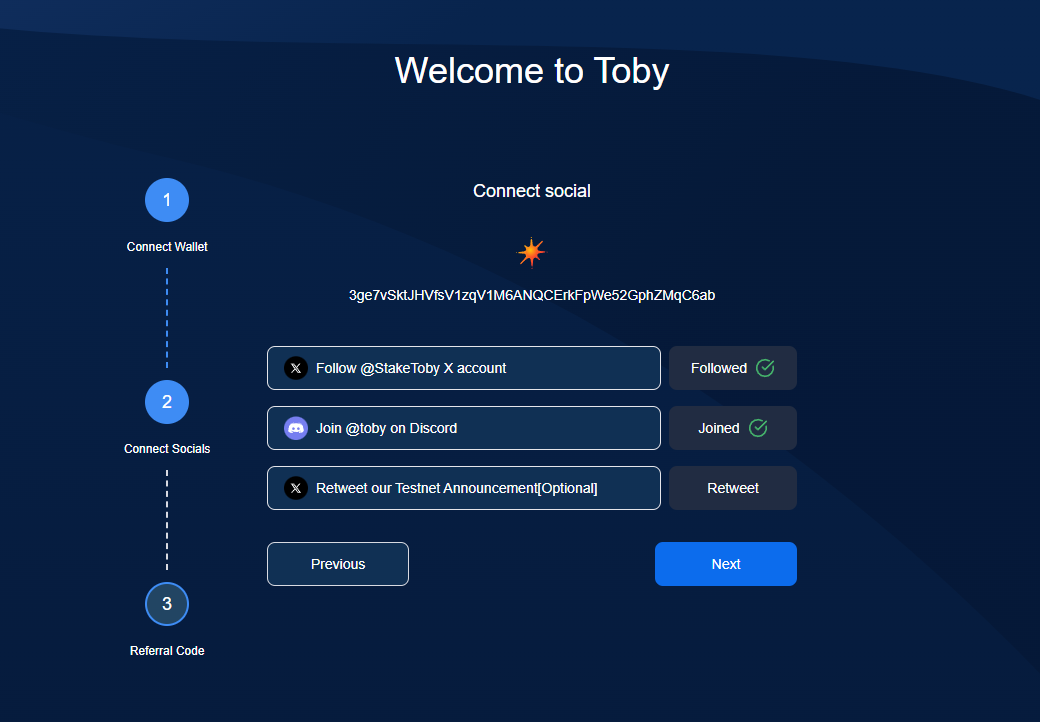
Now just press "Access Toby".
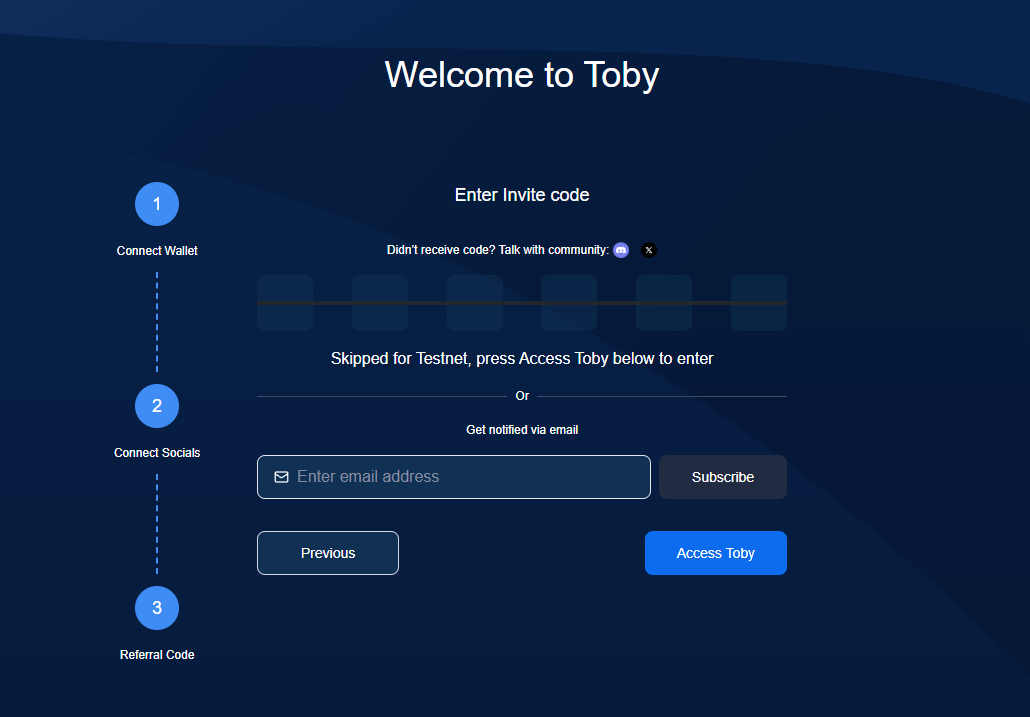
Step 2
Now let's start interacting with the testnet!
Insert any amount of test SOL and hit "Liquid Stake".
If you followed our previous guide about this testnet, you should already have some test SOL in your wallet, if not, you can head over to the faucet and claim some: solfaucet.com
You may need to switch your wallets network from Mainnet to Testnet, if you're using Solflare wallet, go to Settings > General > Network > Testnet
If you're using Phantom wallet, go to Settings > Developer Settings > Enable Testnet Mode
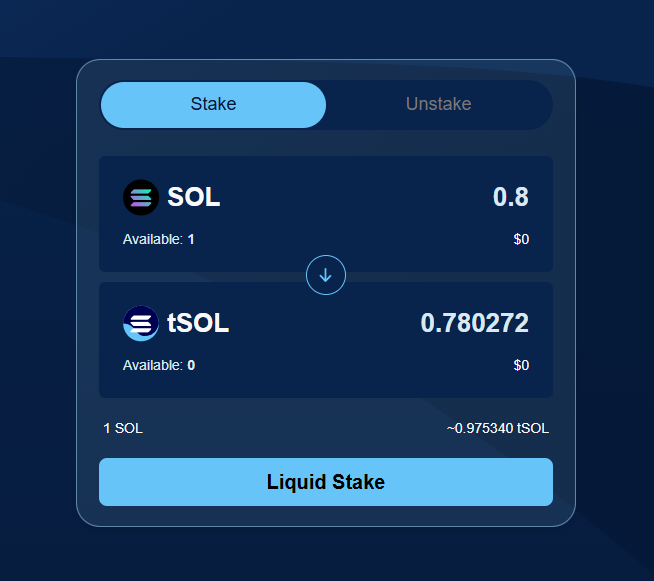
Outro
That's all for this guide!
If you found this tutorial helpful and informative, consider sharing it on social media. You can also stay updated on the latest content and discussions by following us on X (formely Twitter): @BitBlogxyz
Disclaimer: This guide is provided strictly for educational purposes and should not be considered financial advice. The content is designed to offer insights into various web3 topics & projects.
We do not recommend putting real money into random projects without conducting plenty of your own research first. It is crucial to make informed decisions based on your own understanding and risk tolerance.