Introduction
In this guide, we will learn how to interact with the Yala testnet.
What is Yala?
Yala offers a Bitcoin-backed stablecoin, $YU, soft-pegged to the US dollar, connecting Bitcoin liquidity to the broader ecosystem through a multi-chain strategy. With advanced DeFi features, Yala allows users to lend, borrow, and manage Bitcoin assets securely and efficiently. Focused on strong collateral management and innovative financial tools, Yala aims to transform Bitcoin into a versatile asset for DeFi, driving its role in the evolving Bitcoin ecosystem.
Step 1
First, we need to install and setup a Unisat wallet.
If you already have a Bitcoin supported wallet like Ordinals wallet, Sparrow or XVerse, then you can restore it into Unisat using your Seed Phrase.
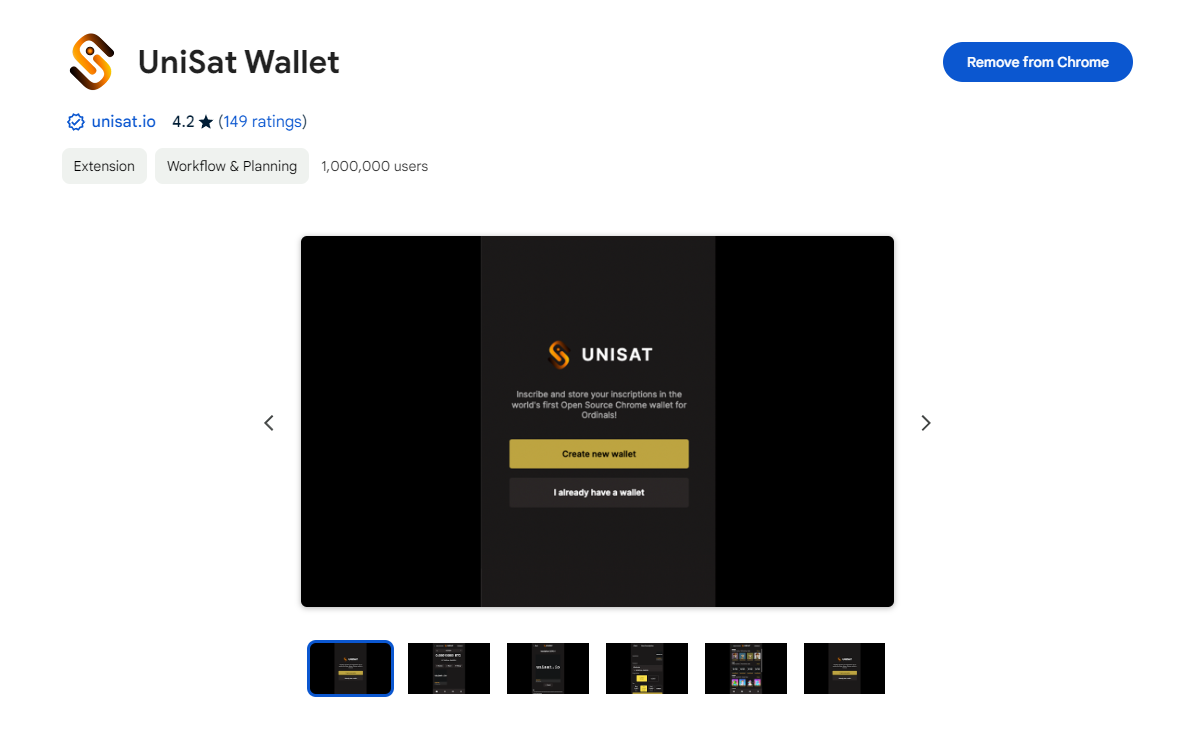
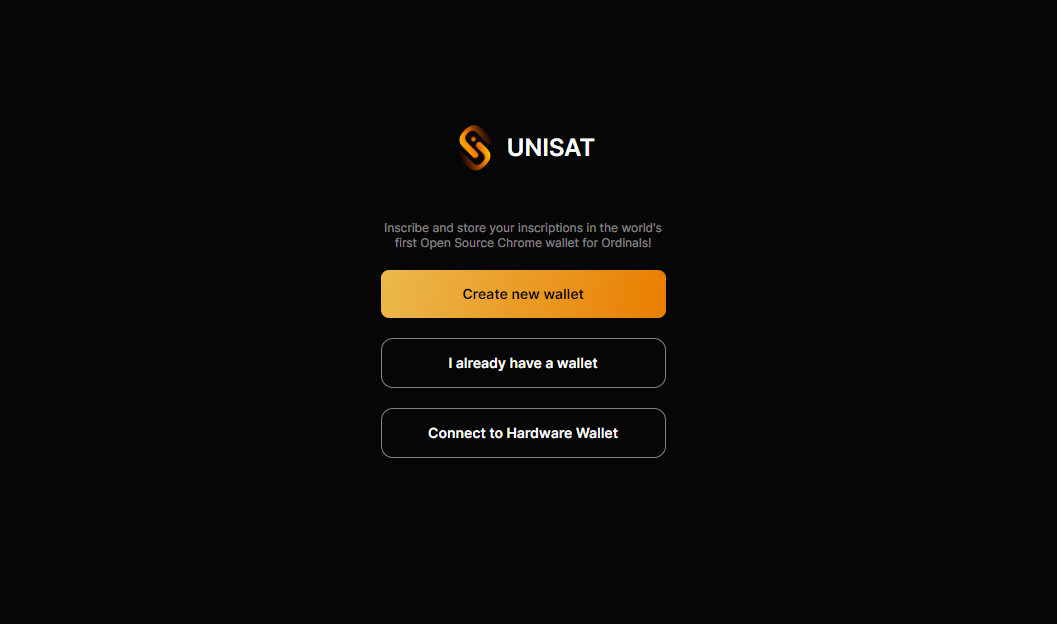
Step 2
Now that your wallet is setup, press the Settings button in the bottom-right corner and make sure to switch the network from mainnet to testnet.
Also, check that Address Type is set to Taproot.
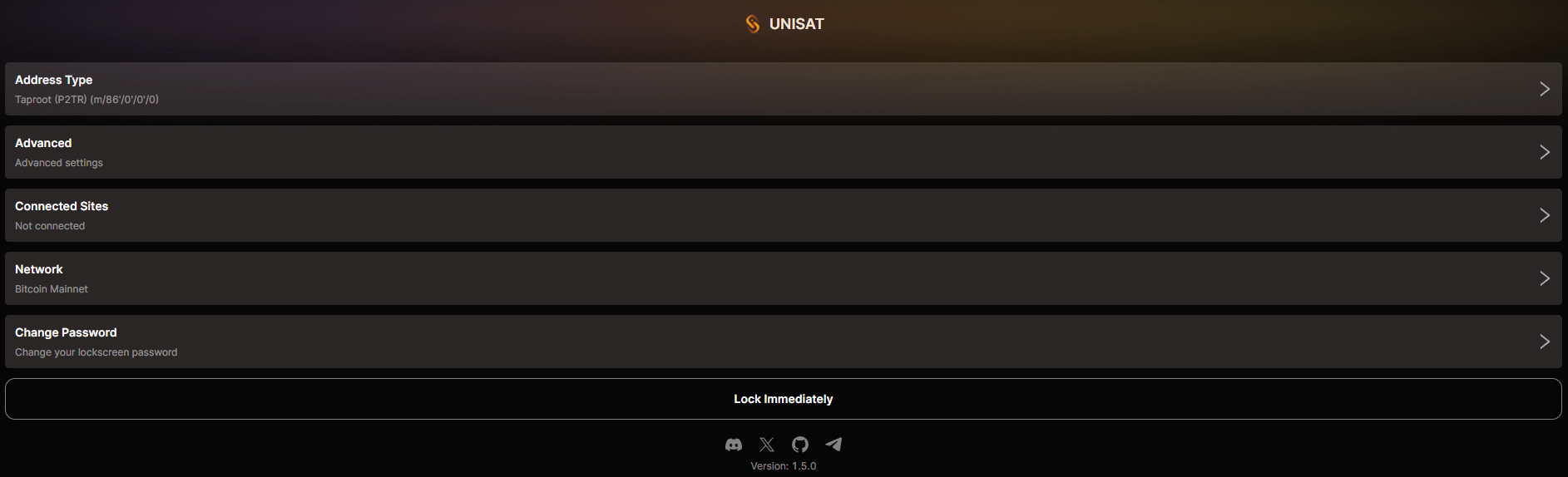
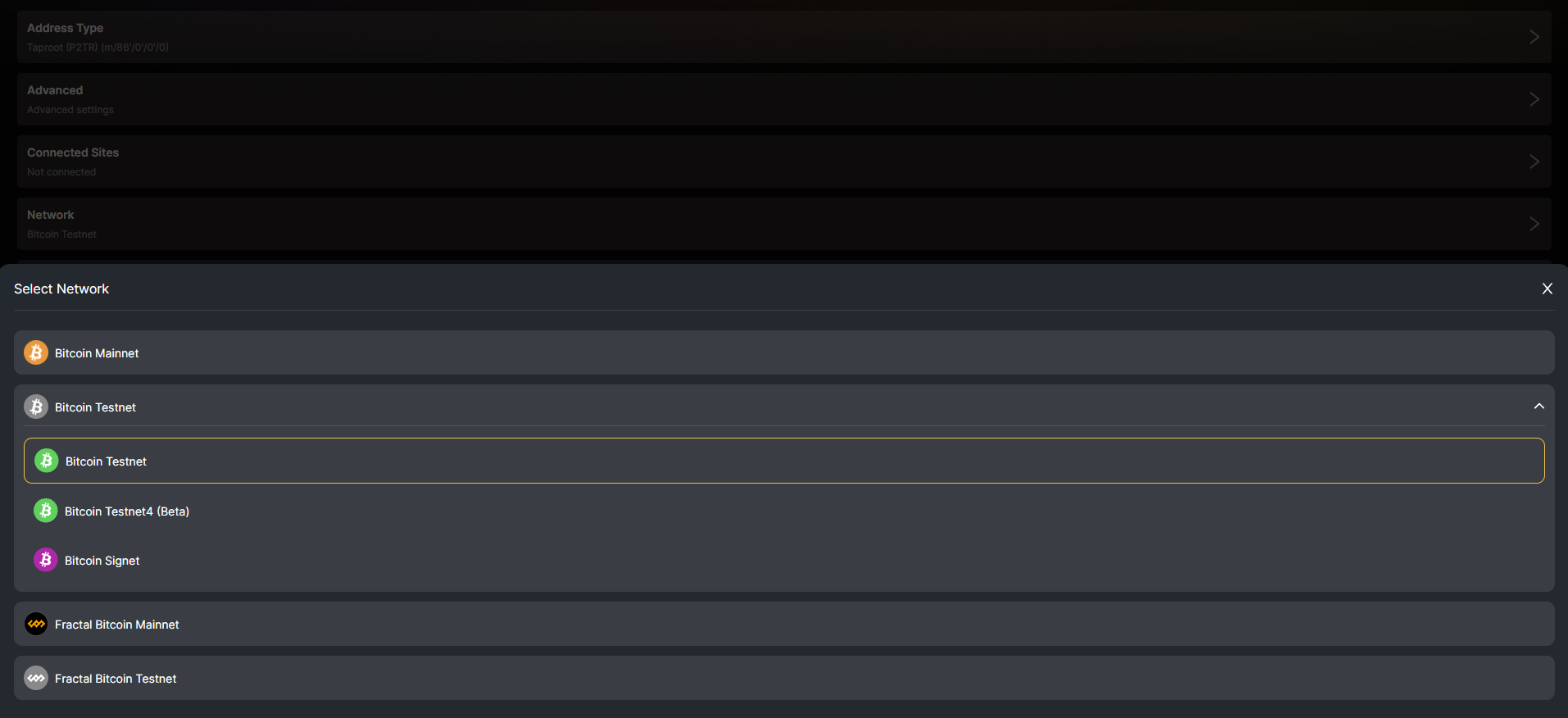
Step 3
Now we need to head over to: app-testnet.yala.org & connect both your Unisat & Ethereum wallets.
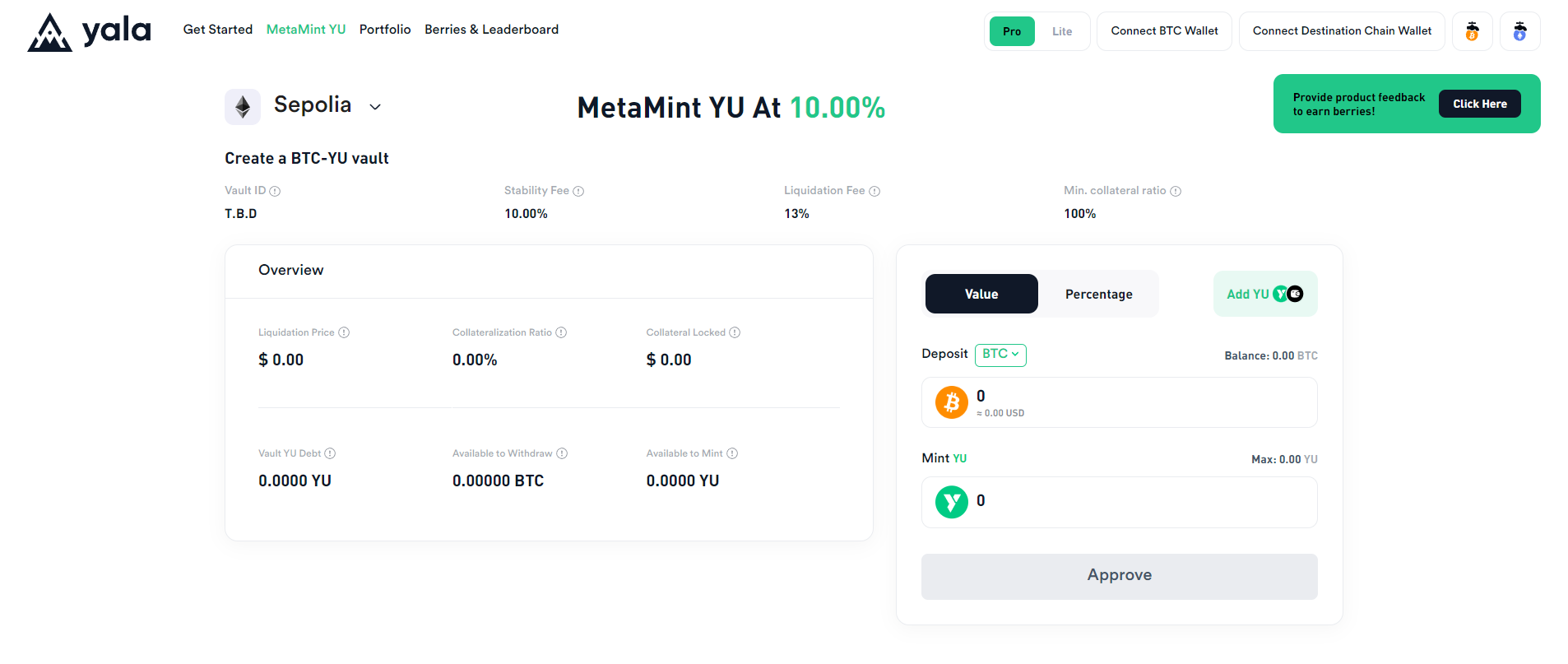
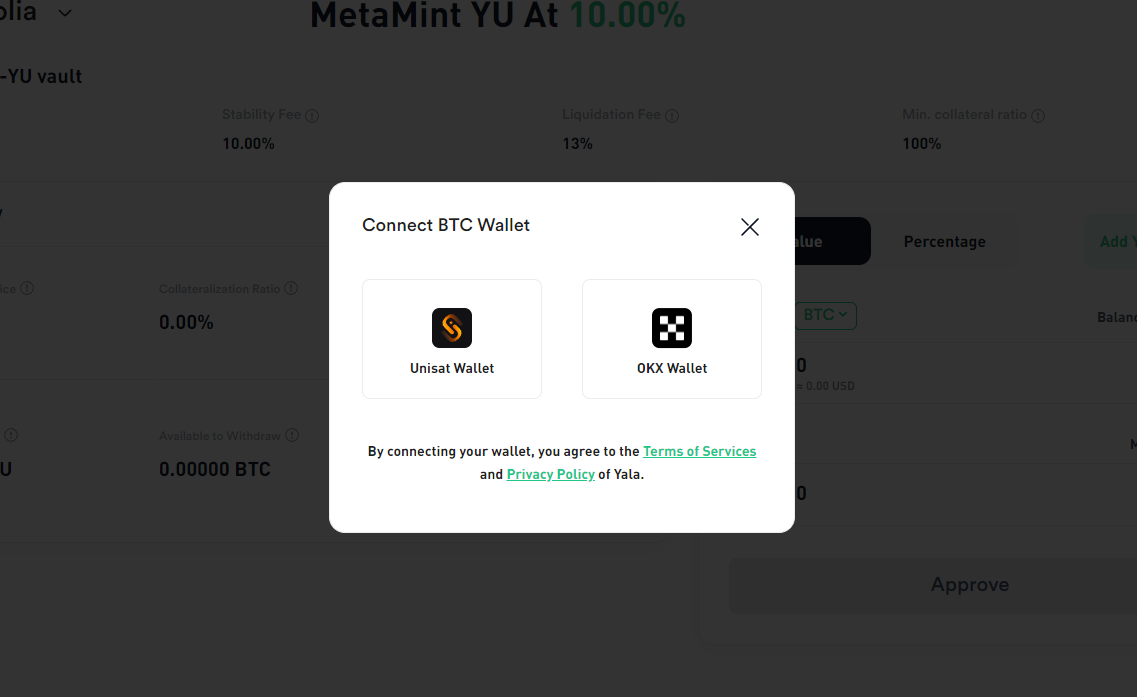
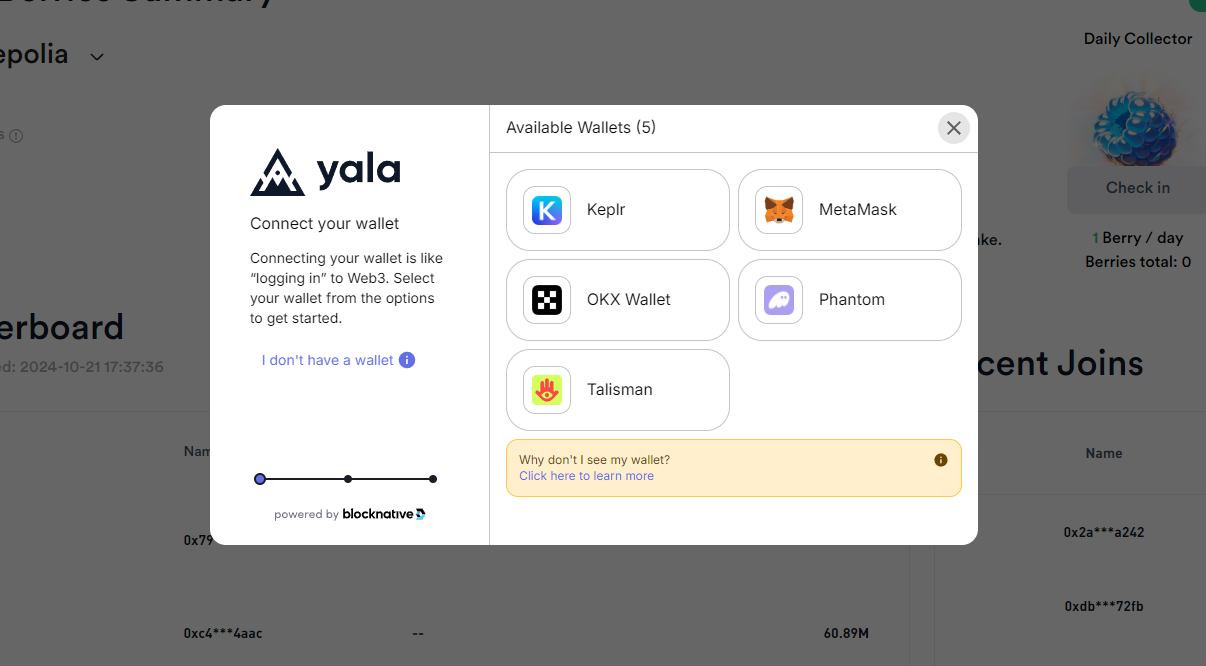
Step 4
Now in the top-right corner you should see two faucet buttons, one for BTC & one for ETH.
Access both pages and claim test tokens from both.
It can take a while to receive the tokens, especially during times when there's high traffic on the network.
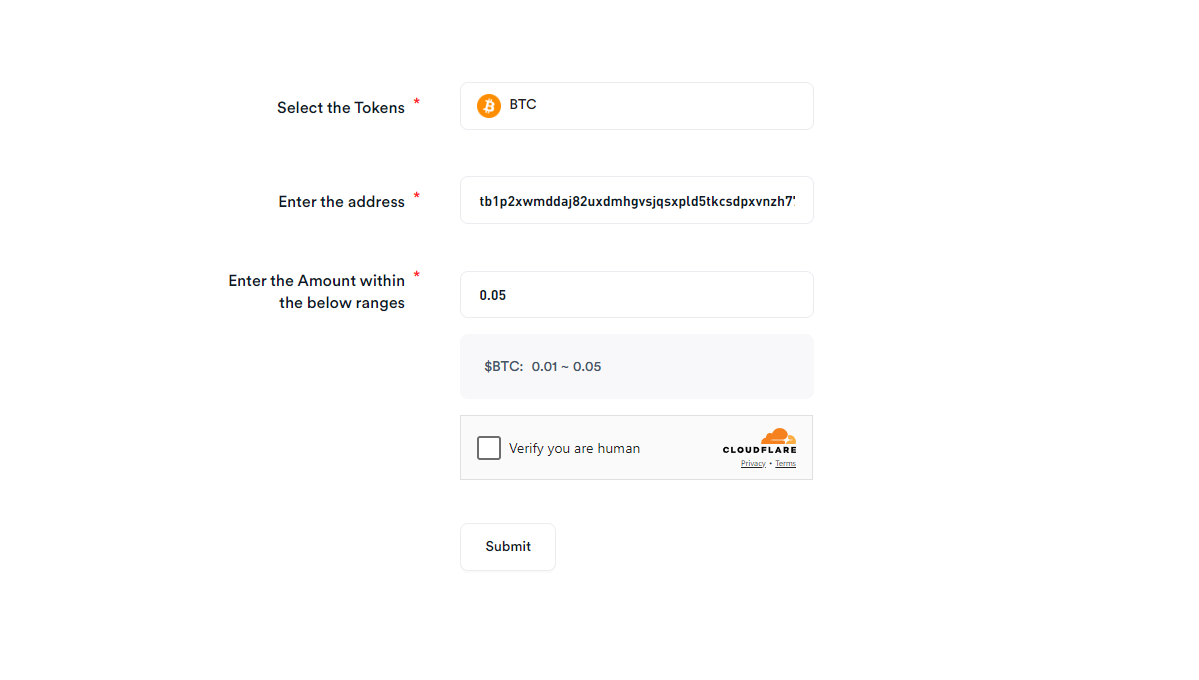
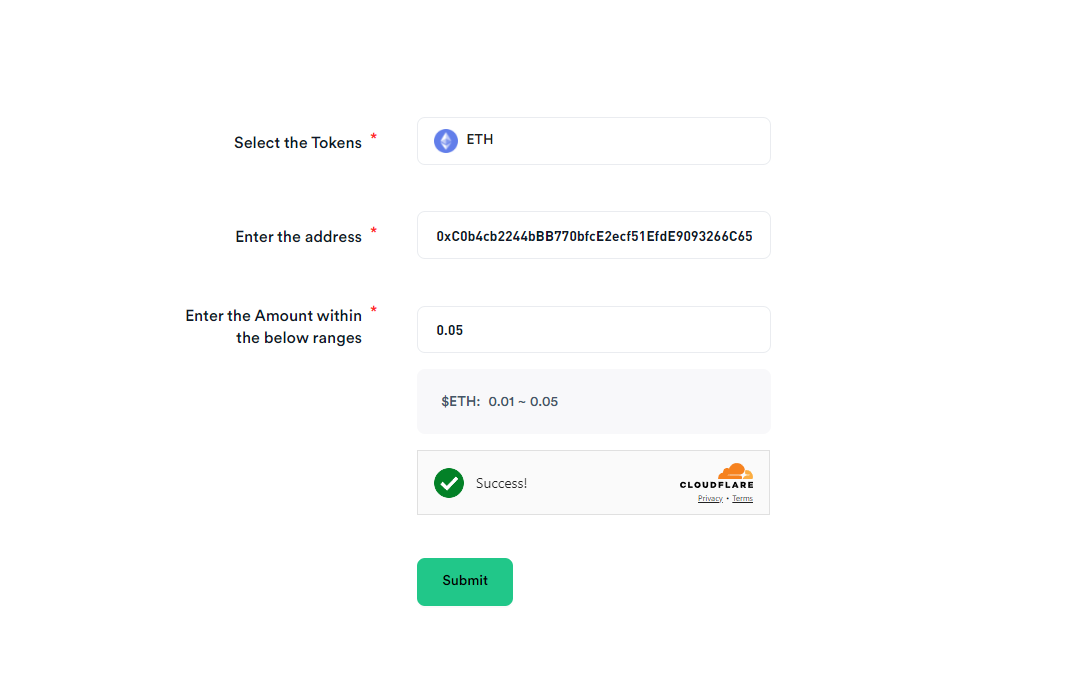
Step 5
Now we should have some test tokens available.
Let's stake our tBTC for YBTC.
To do this, you need to press the green Bitcoin logo in the top-right corner.
Input an amount that's above the minimum amount (the minimum is currently 0.002 tBTC).
Now press the Submit button & confirm with wallet.
If you need more tBTC, you can use Chainflip to swap Sepolia ETH for tBTC.
You can also claim some tBTC from this faucet: coinfaucet.eu/en/btc-testnet
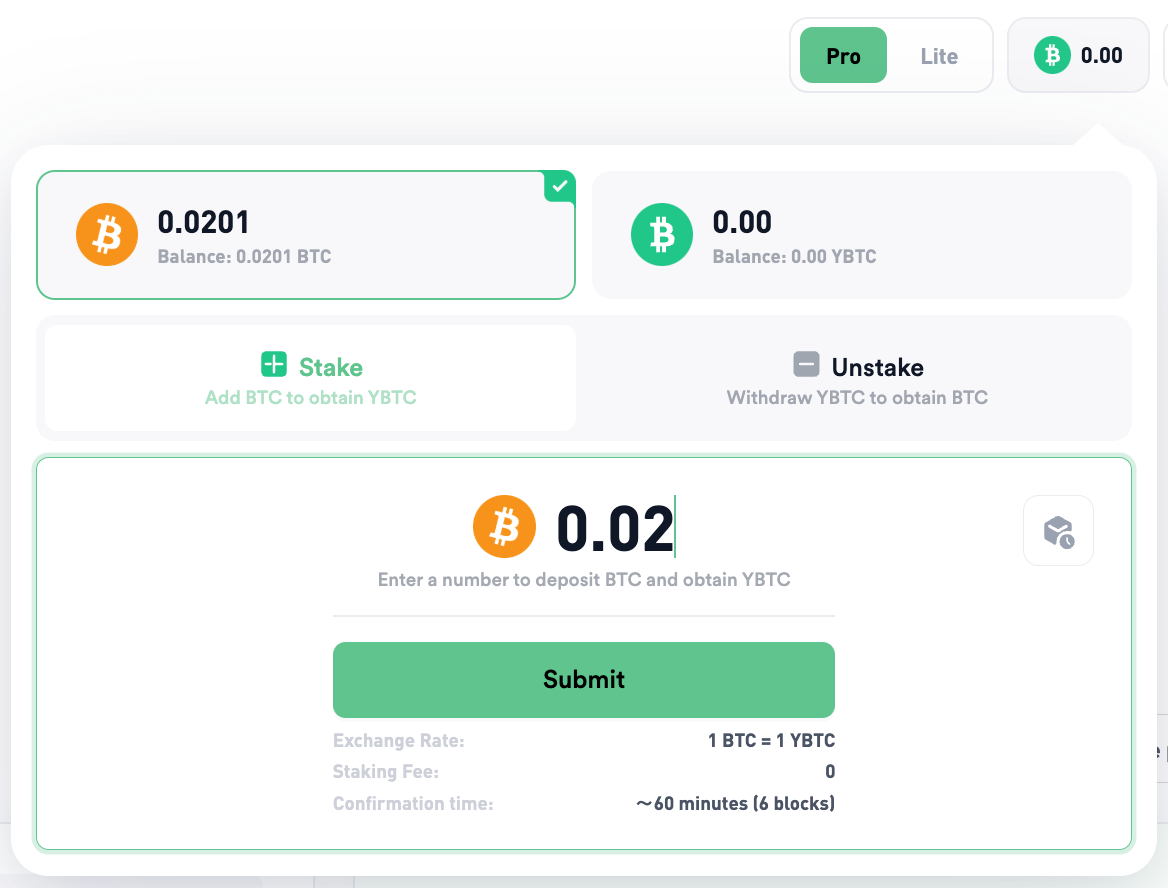
Step 6
Now that we have some YBTC, we can create a vault and deposit some of our YBTC to mint YU tokens.
Input any amount and press Approve. Once approved, press Create Vault.
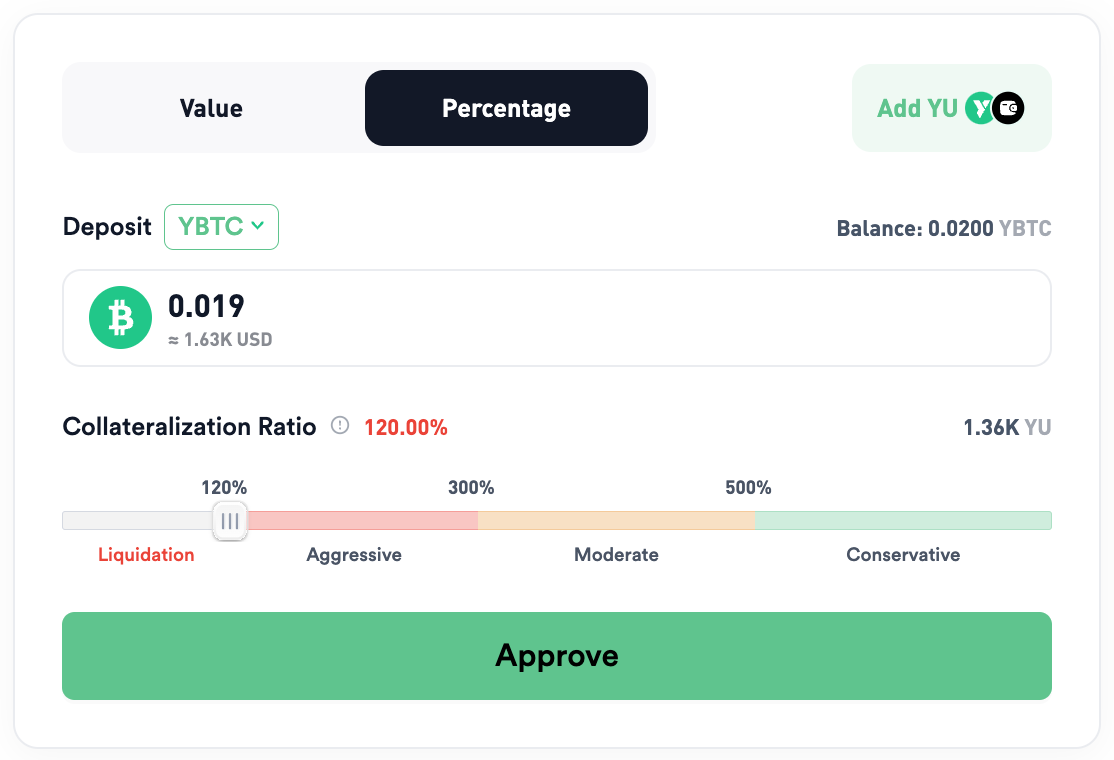
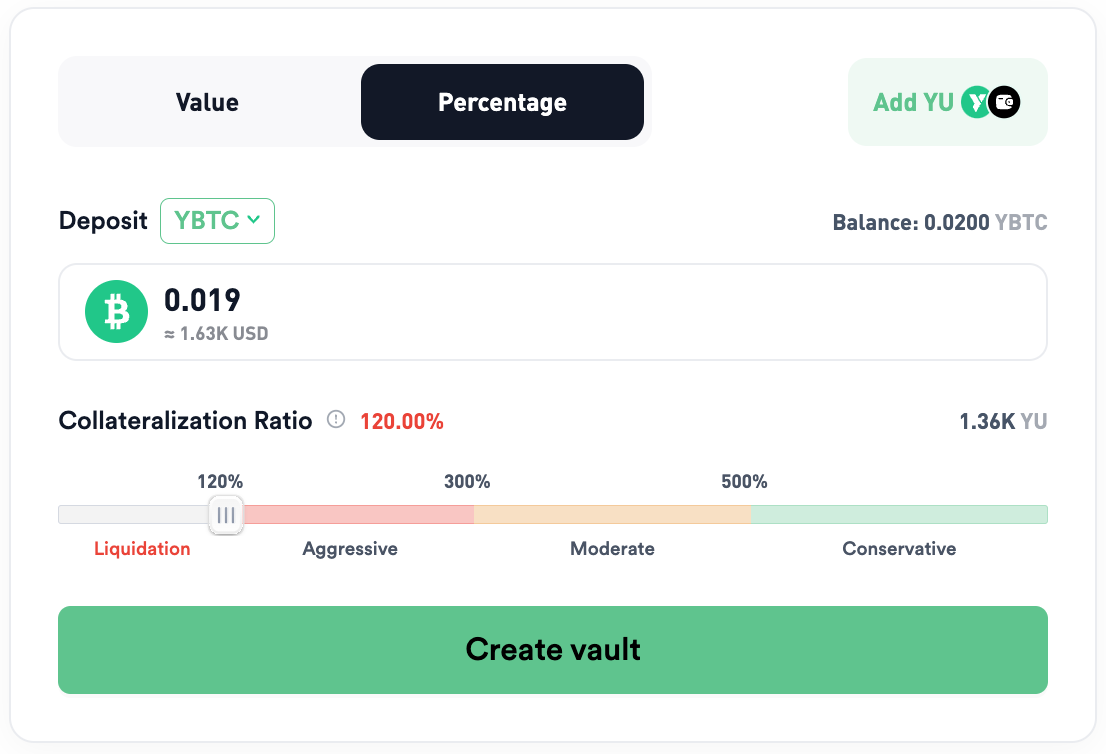
Step 7
Now let's also perform a swap for YU. Head to your Portfolio and press the Swap button.
Input around half of your YBTC then press Swap button to perform the swap from YBTC to YU. Confirm transaction with wallet.
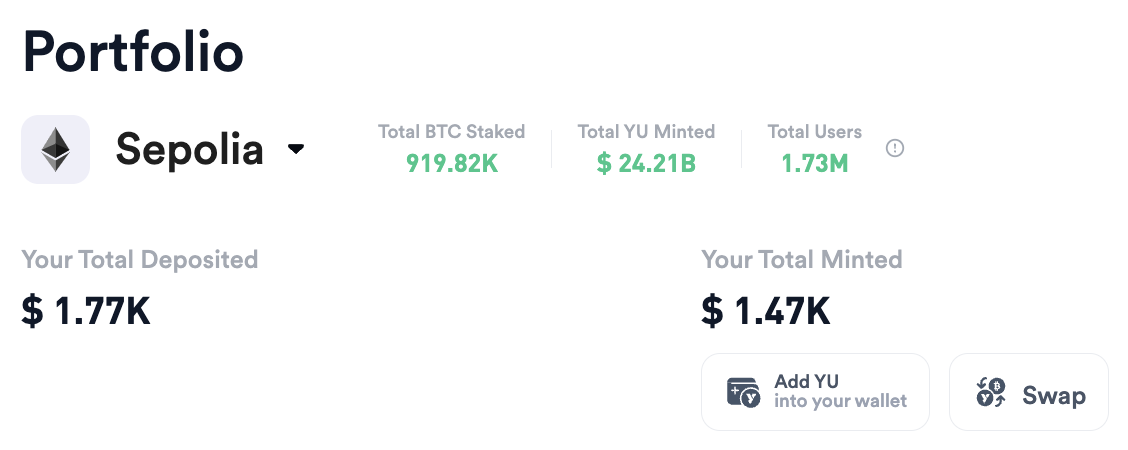
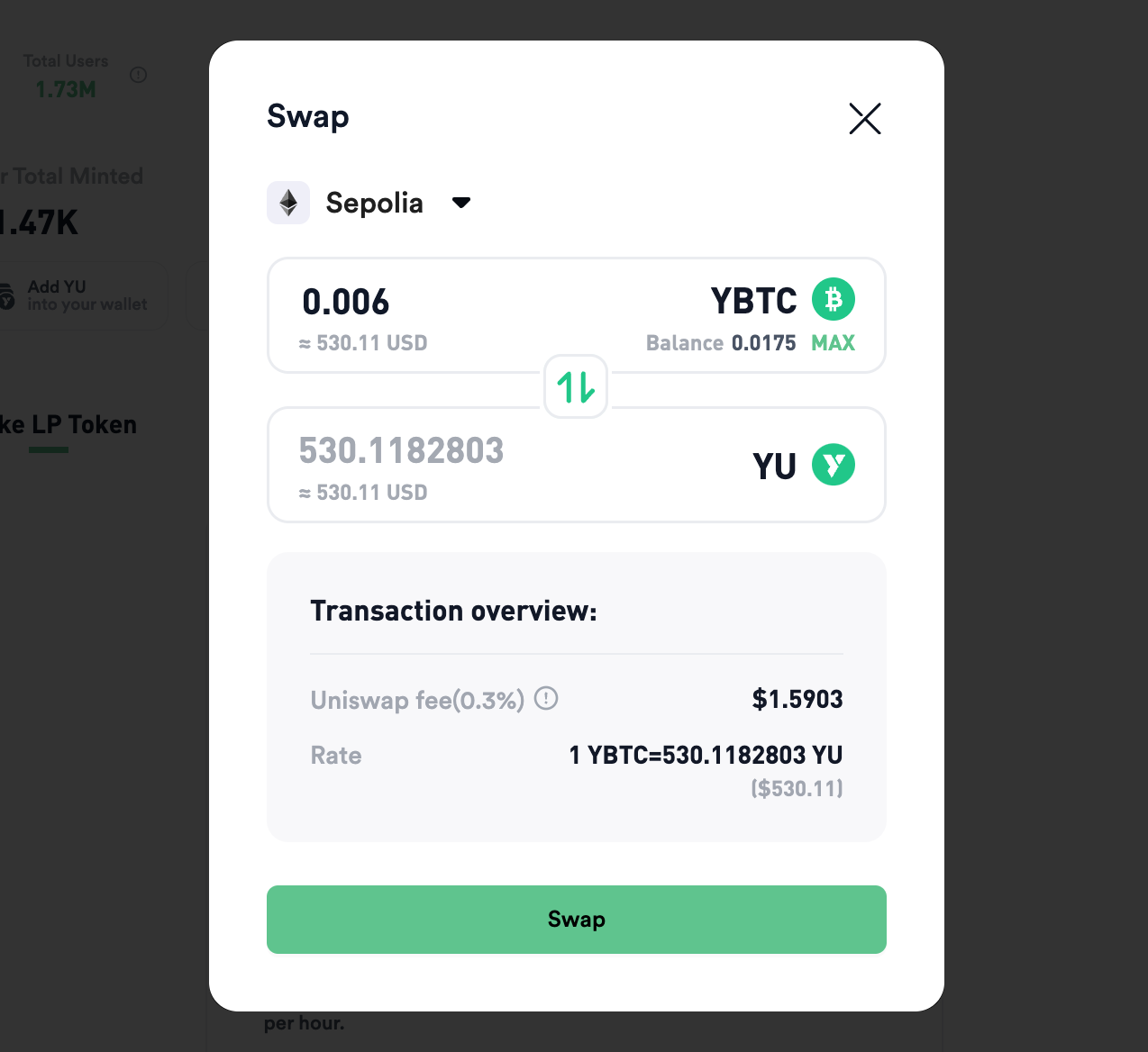
Step 8
So now you should have both YBTC and YU tokens.
Now we need to receive LP tokens by depositing our YBTC & YU into a liquidity position.
- For each LP token equivalent to 1 YU staked, you earn 0.04 berries / per hour.
To do this, head over to app.uniswap.org & connect wallet.
You may need to press your wallet address in top-right corner and go to Settings -> Enable Testnet Mode
Now select the tokens, if you search "Yala" in the search box, it should show both tokens with the balances.
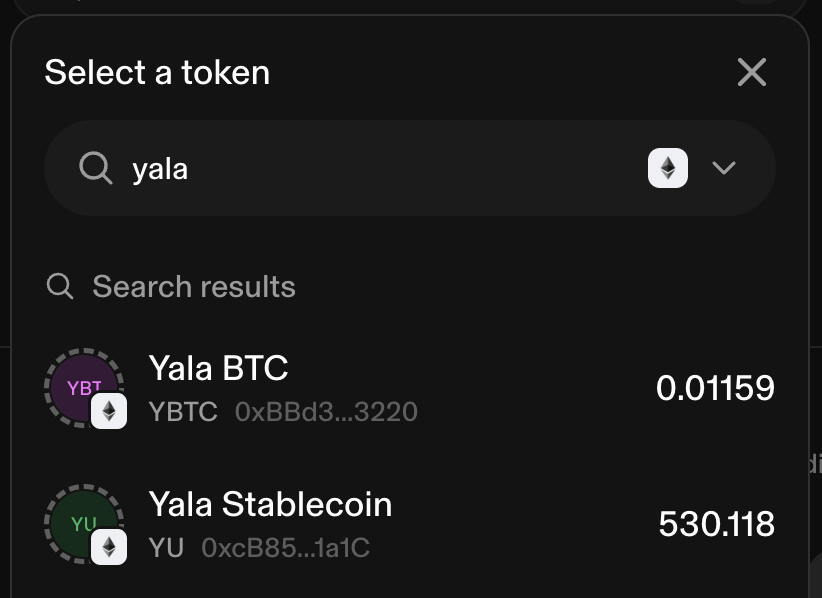
Now that you have your two tokens selected, you can go ahead and press "Continue".
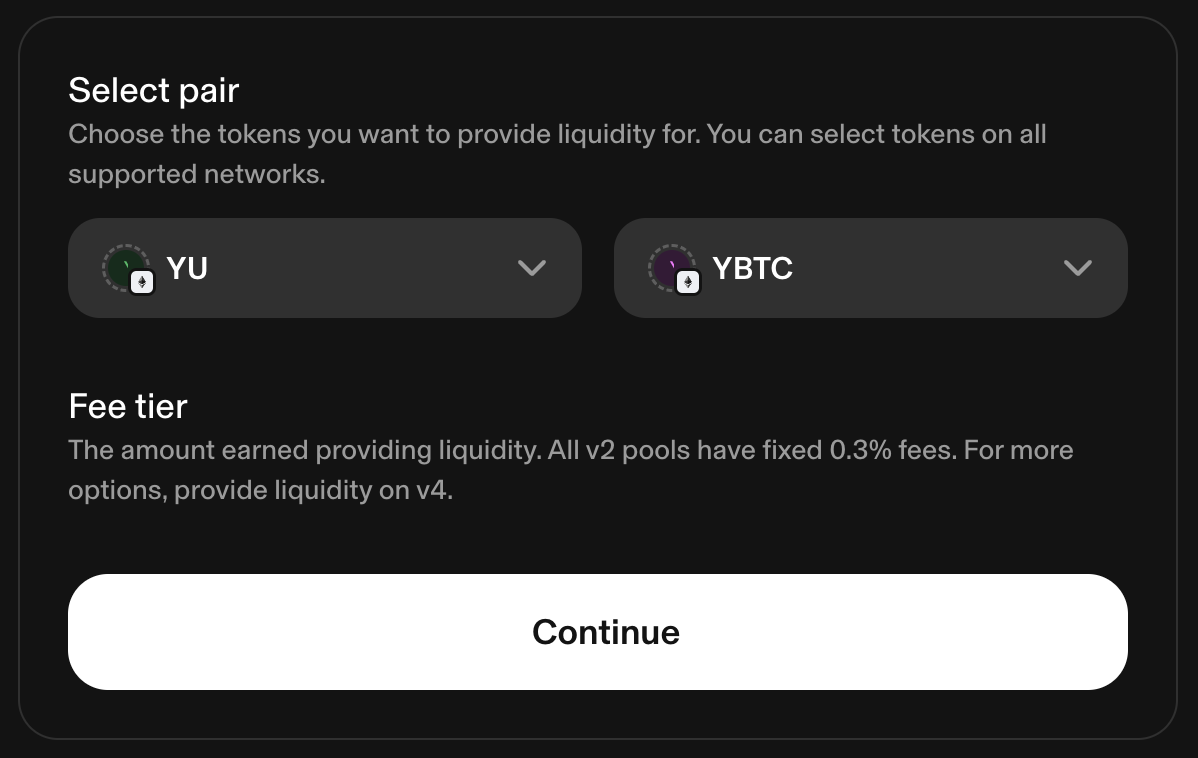
Now we need to input the amount we want to deposit, if you select "Max" for the top box, it will pre-fill the calculated amount into the second box.
So now just press "Review", then press "Create".
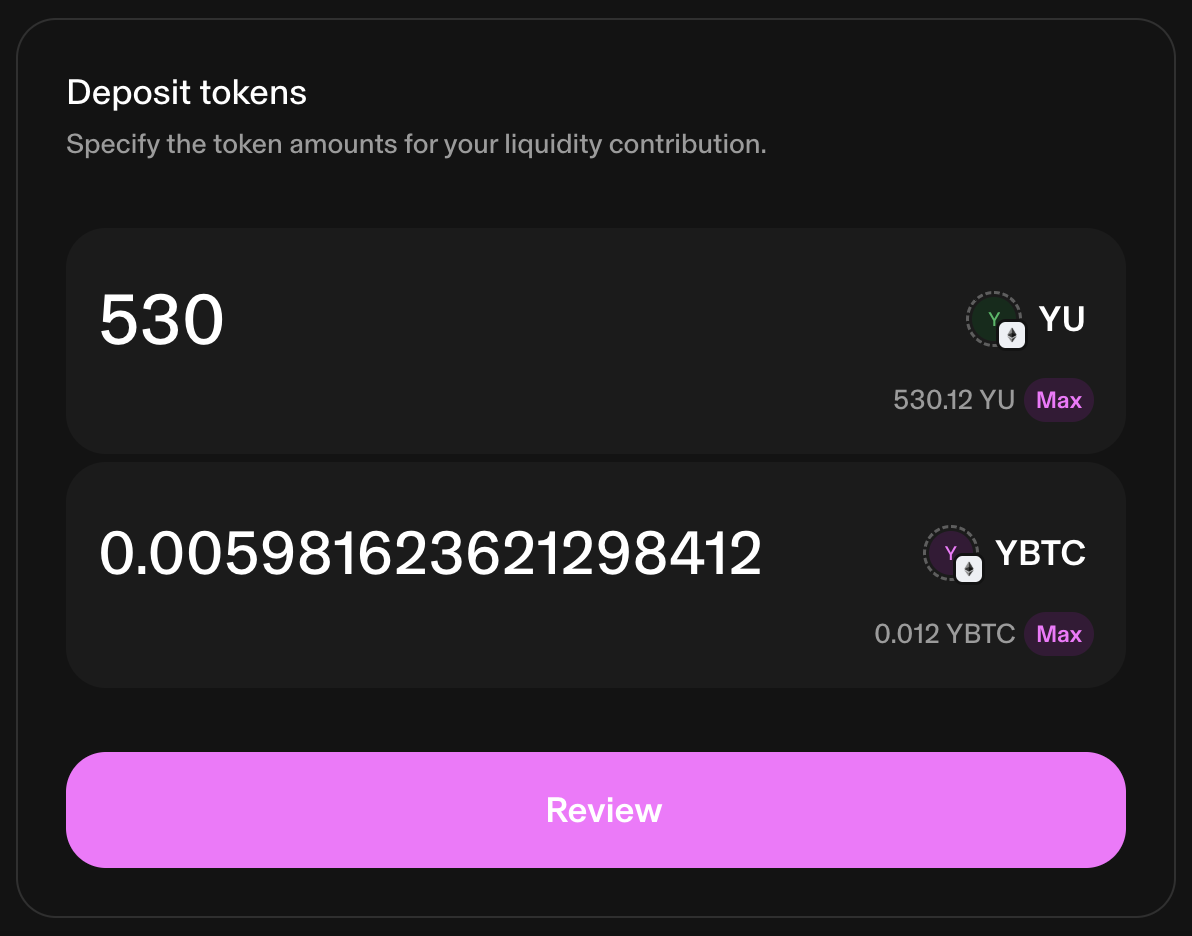
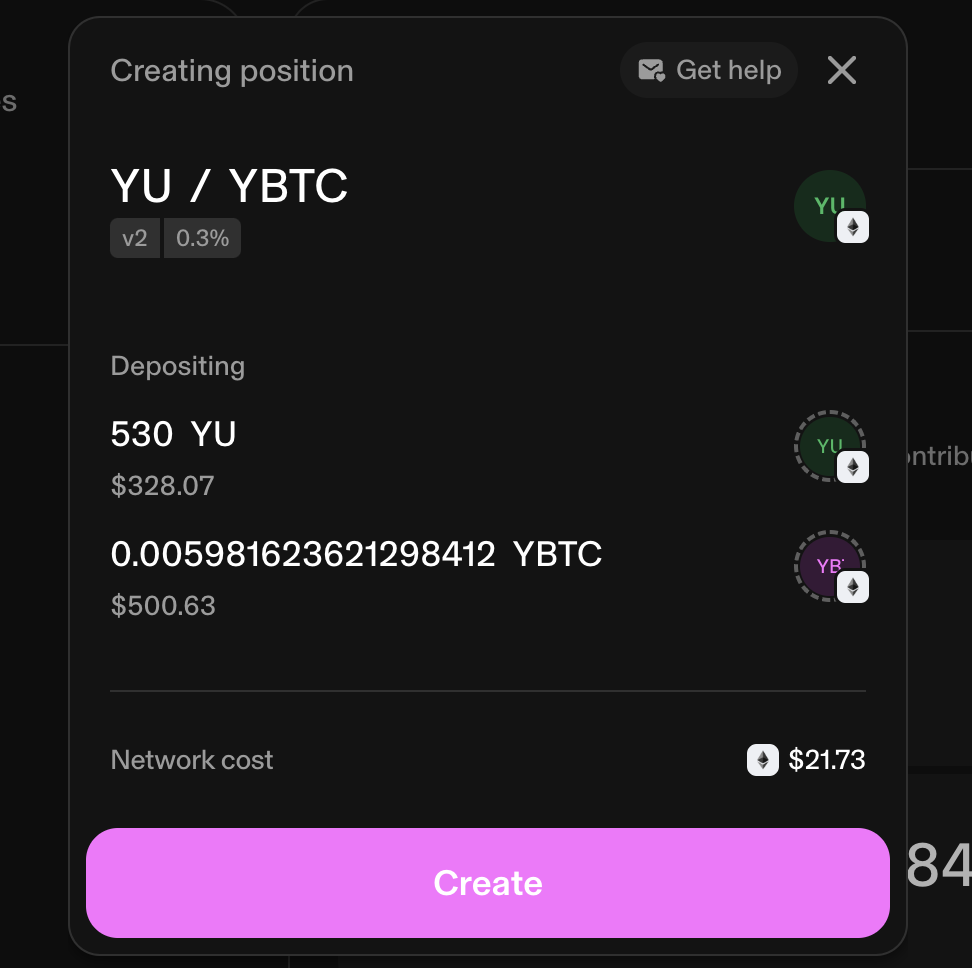
After your liquidity position has been created you can view it straight away.
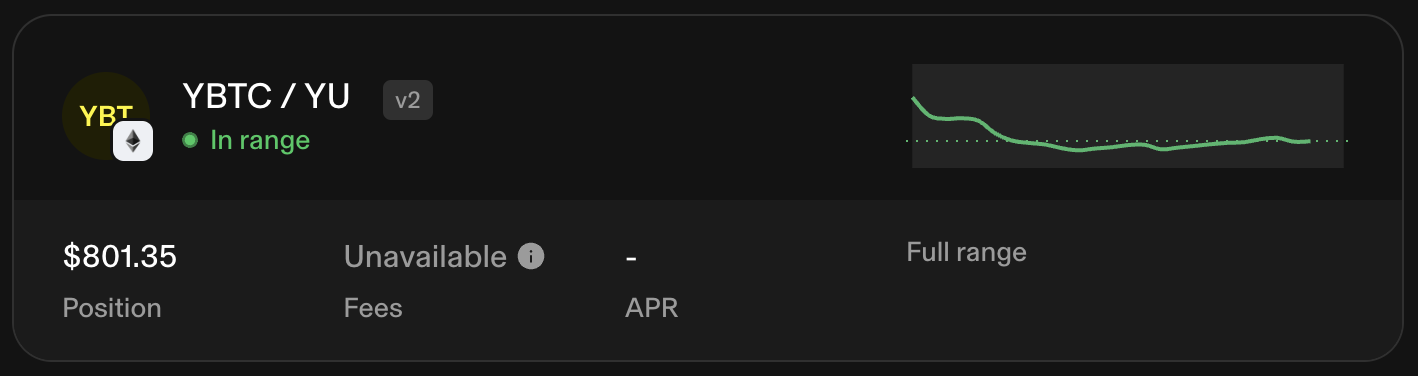
Step 9
Now if we head back to our portfolio, we can press "Stake LP Tokens" and you should now have some in the available balance.
So input any amount (or Max), then press Stake.
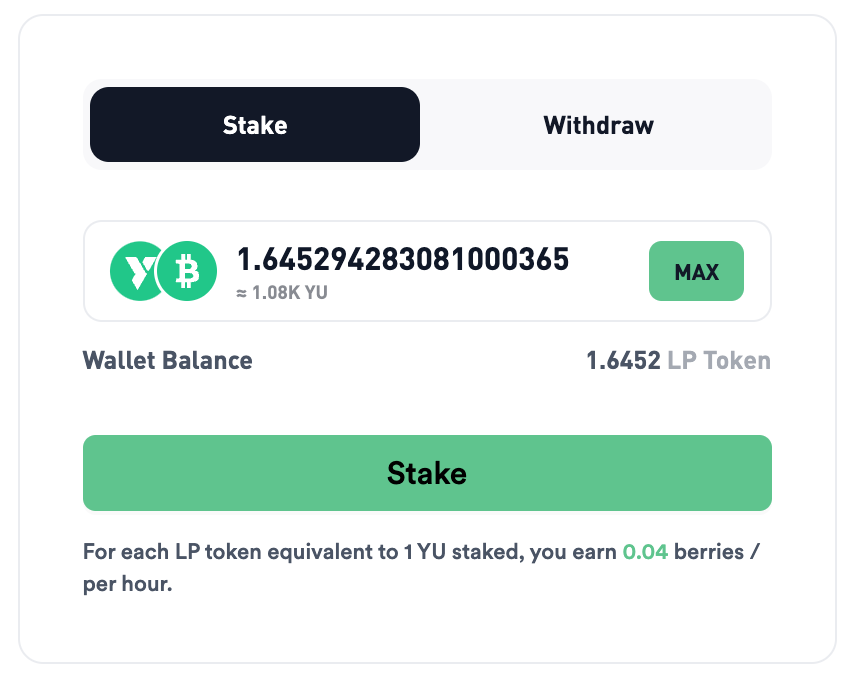
After transaction is complete, you should be able to see your staked amount in your Portfolio.

Step 10
Now head over to the Berries & Leaderboard page: app-testnet.yala.org/berries
Here you can claim free daily berries!
You can also earn 1 berry for every 1 like or retweet on Yala's recent 3 days' tweets.
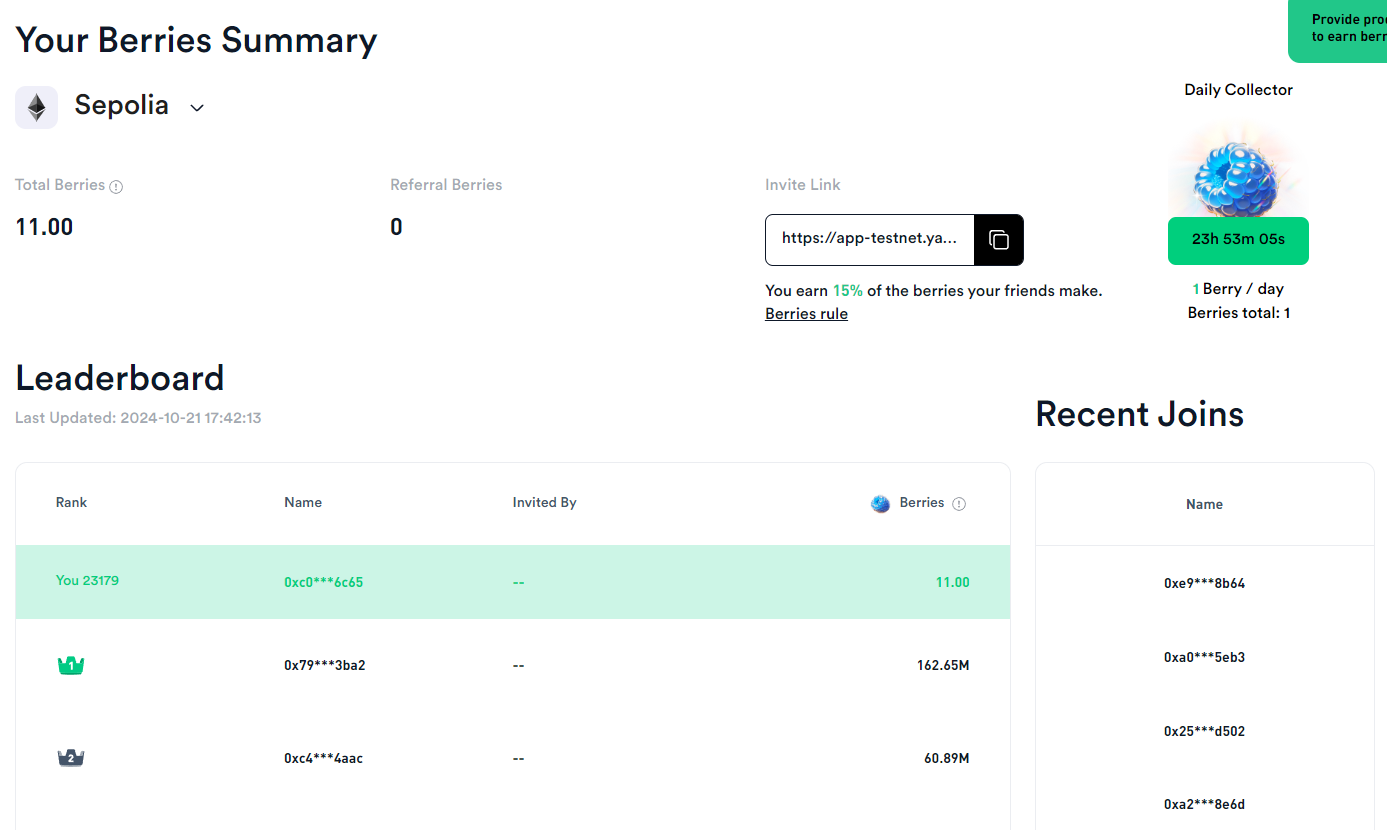
Step 11
If you follow YalaOrg on X (Formerly Twitter) then you can insert your X username to earn extra berries.
To do this, head to the Get Started page: app-testnet.yala.org/welcome
If you've followed all the previous steps of this guide, then you can press the button to skip through the Get Started steps since we've already completed them.
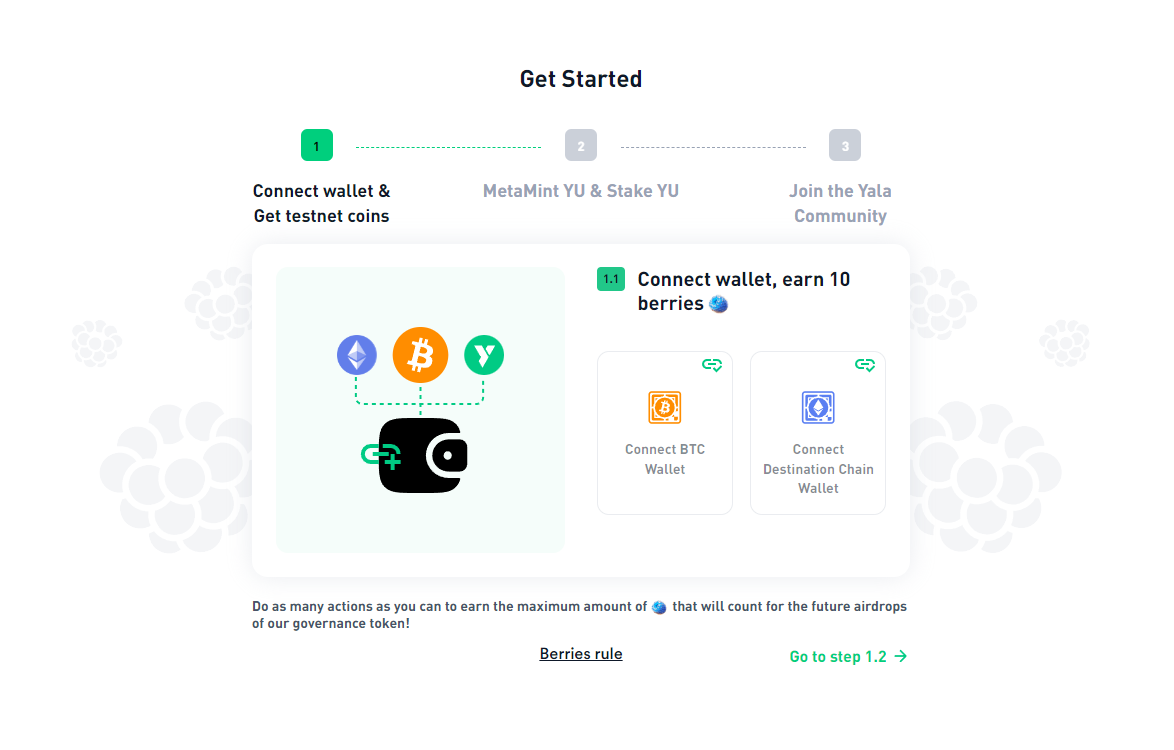
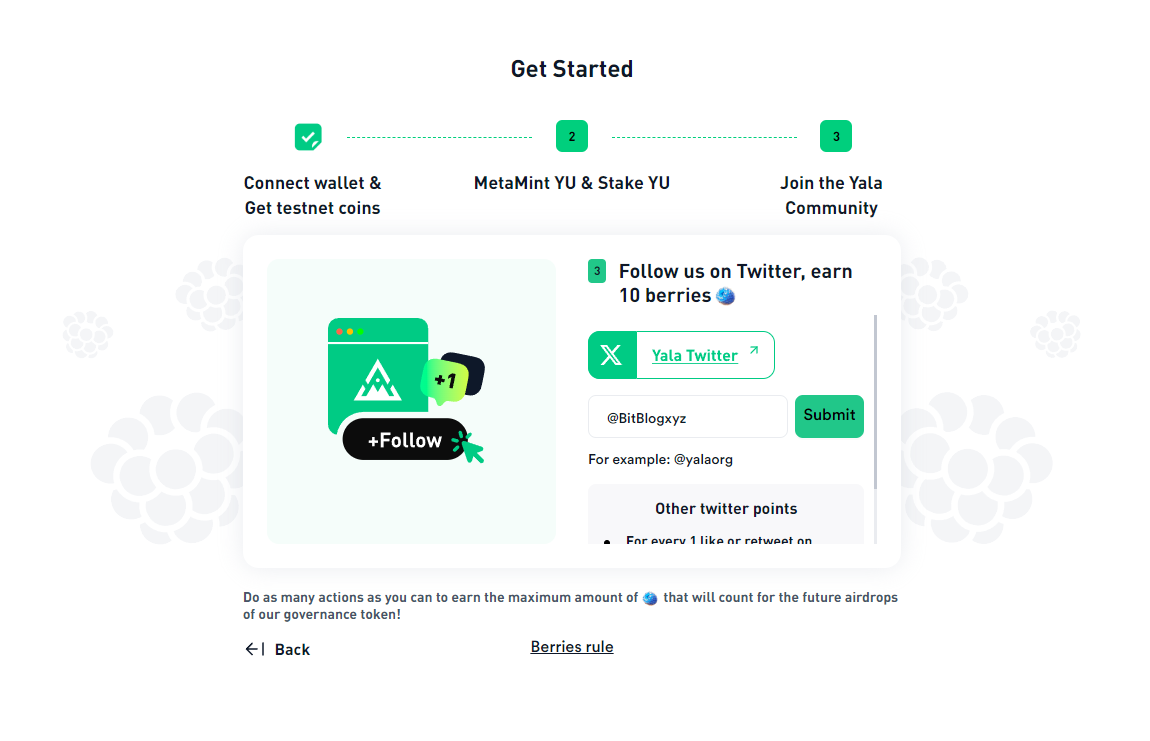
Step 12
Finally, let's complete some Yala tasks on Galxe: app.galxe.com/quest/yala/GCaSPtK3N8
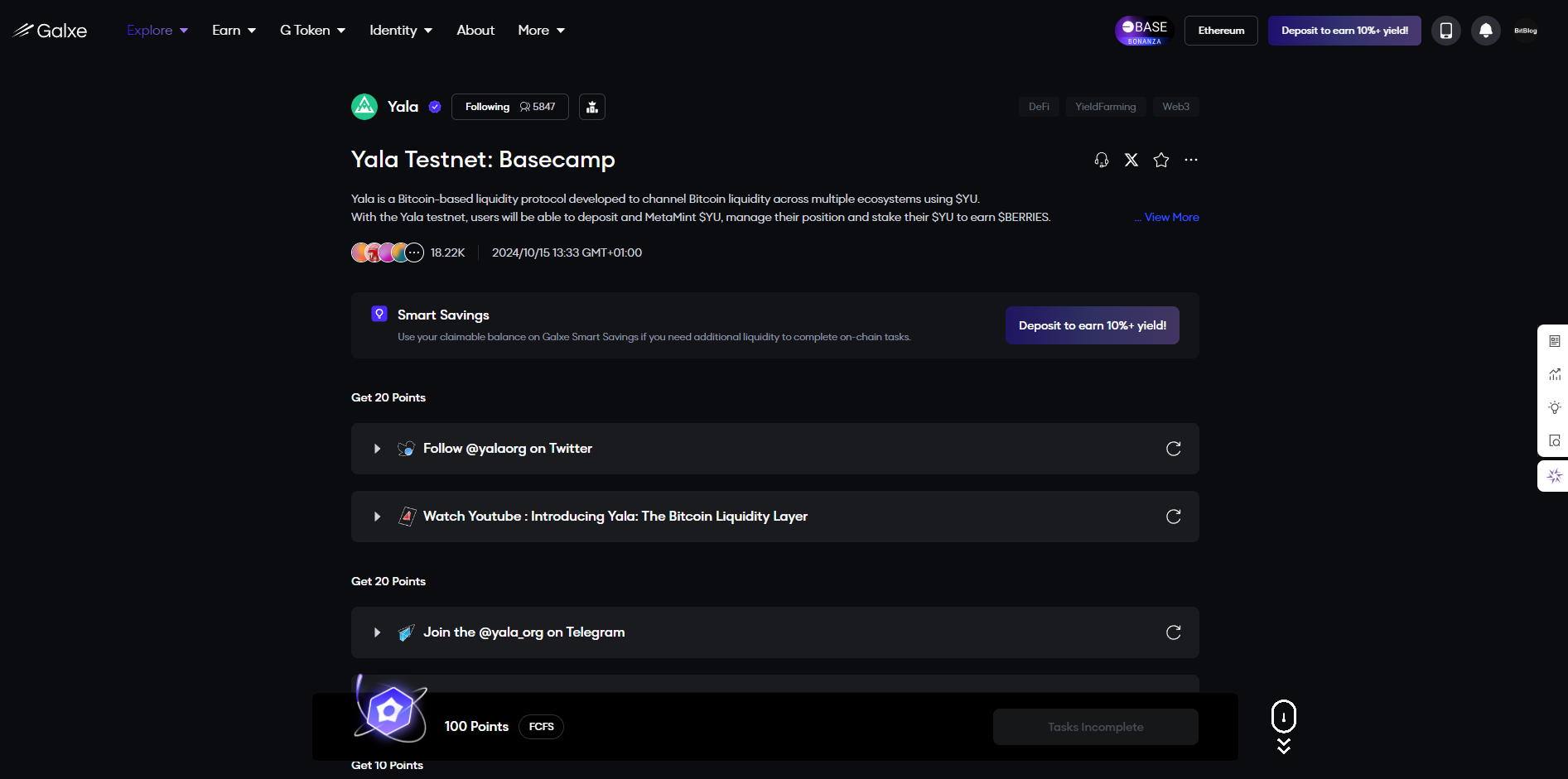
Outro
That's all for this guide! If you found this tutorial helpful and informative, consider sharing it on social media. You can also stay updated on the latest content and discussions by following us on X (formely Twitter): @BitBlogxyz
Disclaimer: This guide is provided strictly for educational purposes and should not be considered financial advice. The content is designed to offer insights into various web3 topics & projects.
We do not recommend putting real money into random projects without conducting plenty of your own research first. It is crucial to make informed decisions based on your own understanding and risk tolerance.