Introduction
In this guide, we're going to take a look at the Zircuit Testnet and some interactions we can perform to make us eligible for a potential future airdrop!
What is Zircuit?
Zircuit, the pioneering zkEVM developed on Bedrock, a leading rollup development framework, merges battle-tested infrastructure with zero-knowledge proofs, offering developers unparalleled advantages.
At the core, Zircuit safeguards users by actively monitoring the mempool for potentially harmful transactions, thereby blocking their inclusion at the sequencer level. Unlike conventional security strategies, which mainly focus on applications and smart contracts, Zircuit's innovative method directly targets the fundamental sequencer level, representing a revolutionary leap in security measures.
Through a process of circuit decomposition and proof aggregation, Zircuit enhances efficiency and reduces operational costs. This, coupled with larger transaction batches and expedited proof processing, translates into faster and more economical transactions for users.
Step 1
First, go to og.zircuit.com Press "Continue", enter your email and click "Next".
Now we just need to connect some social accounts and wallet.
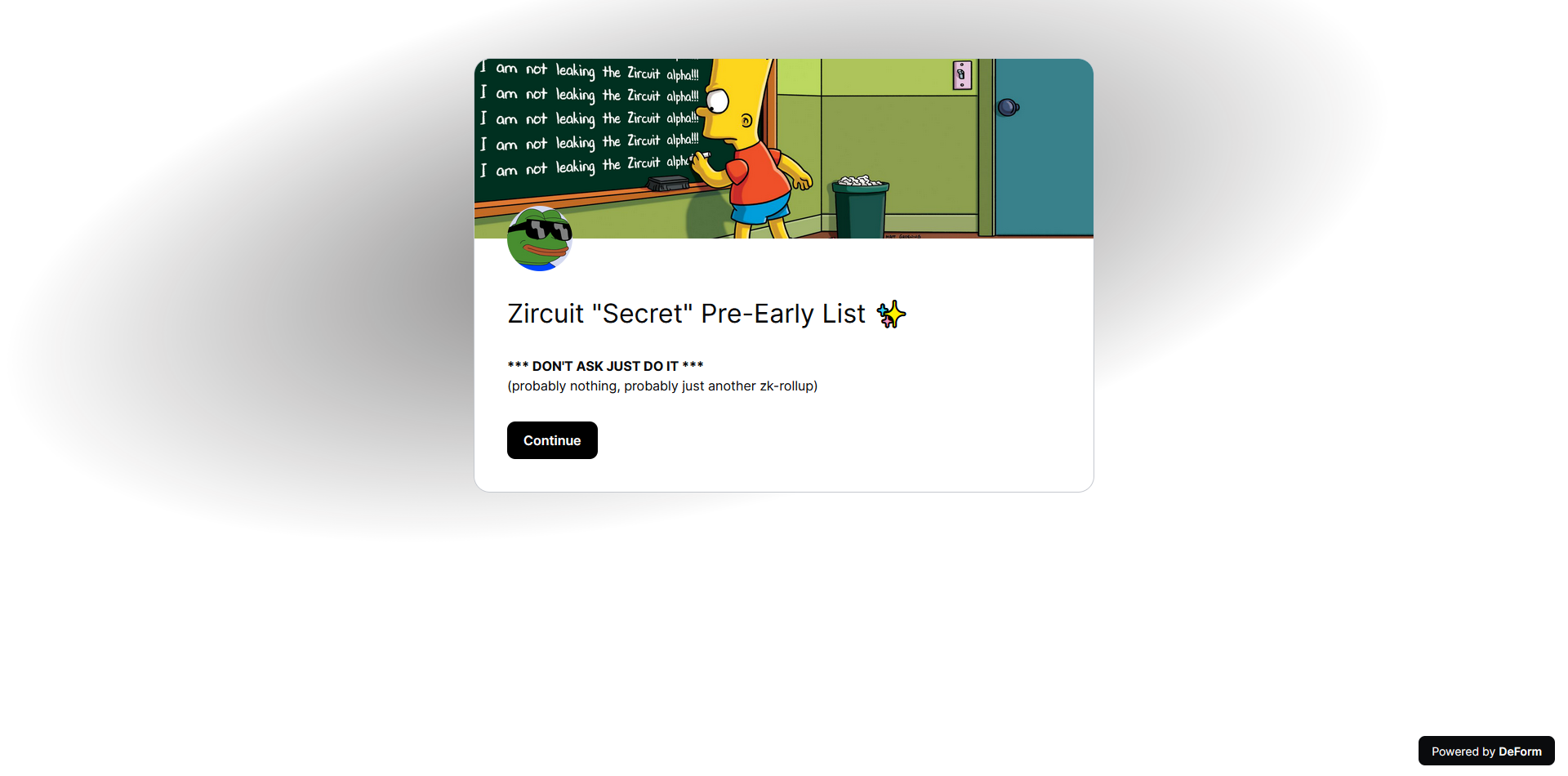
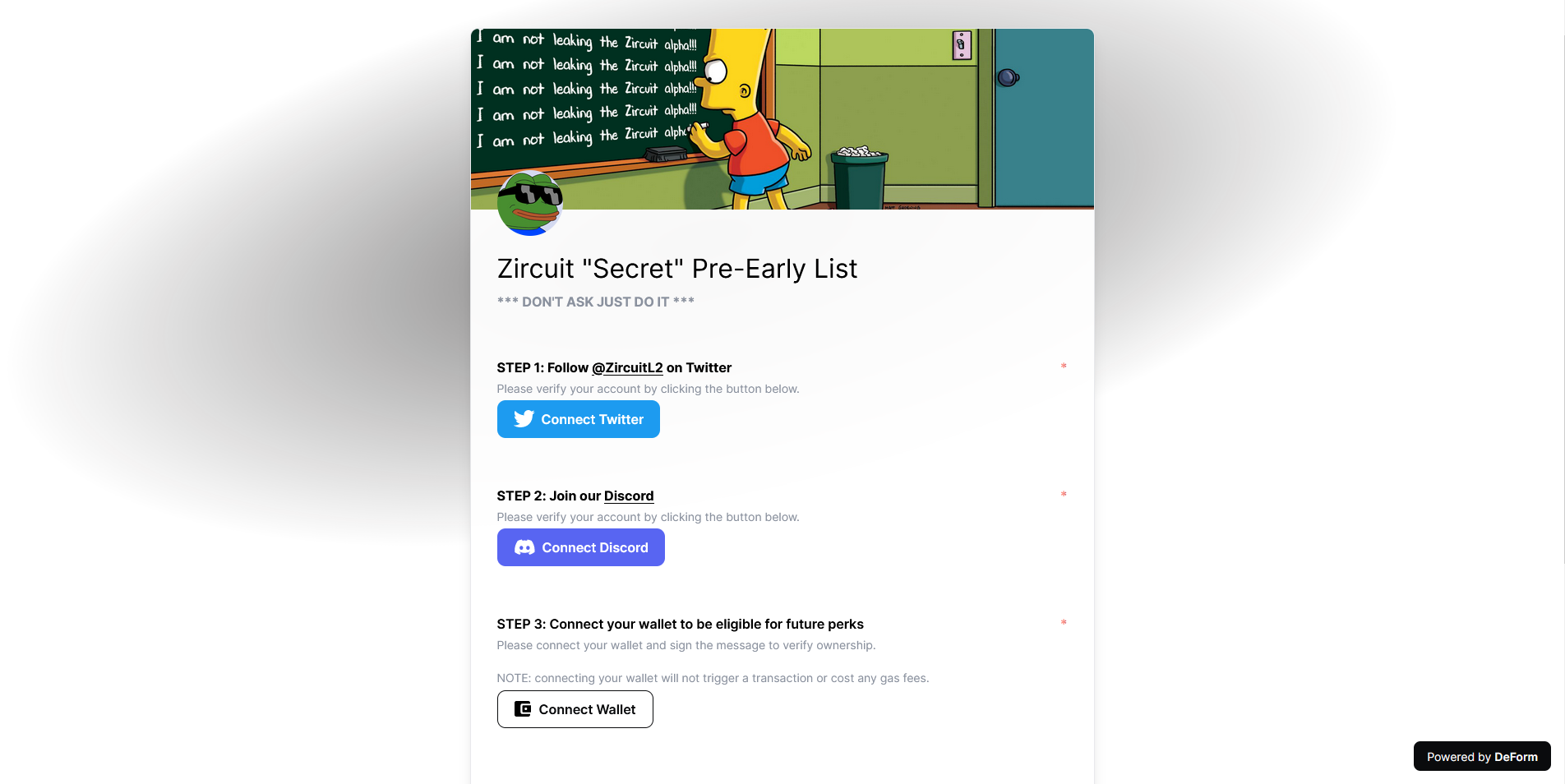
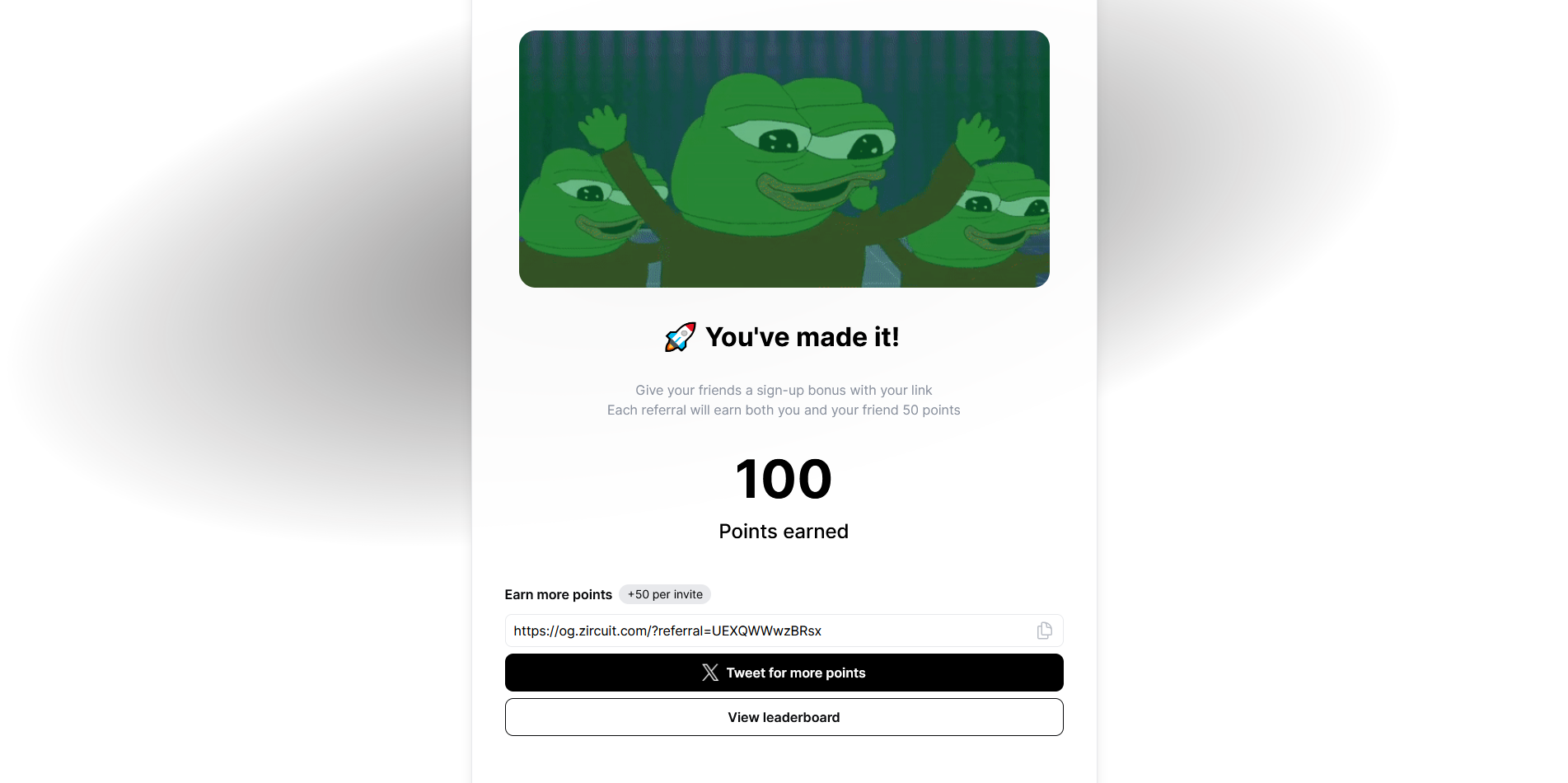
Step 2
Next, we're going to test the bridge!
To do this, head over to bridge.zircuit.com and click "Add Zircuit", this will add the network to your MetaMask wallet.
Now we're just going to insert an amount of ETH and click "Bridge".
If you don't have any test ETH on Sepolia, you can go to either: infura.io/faucet/sepolia, or sepoliafaucet.com to claim some.
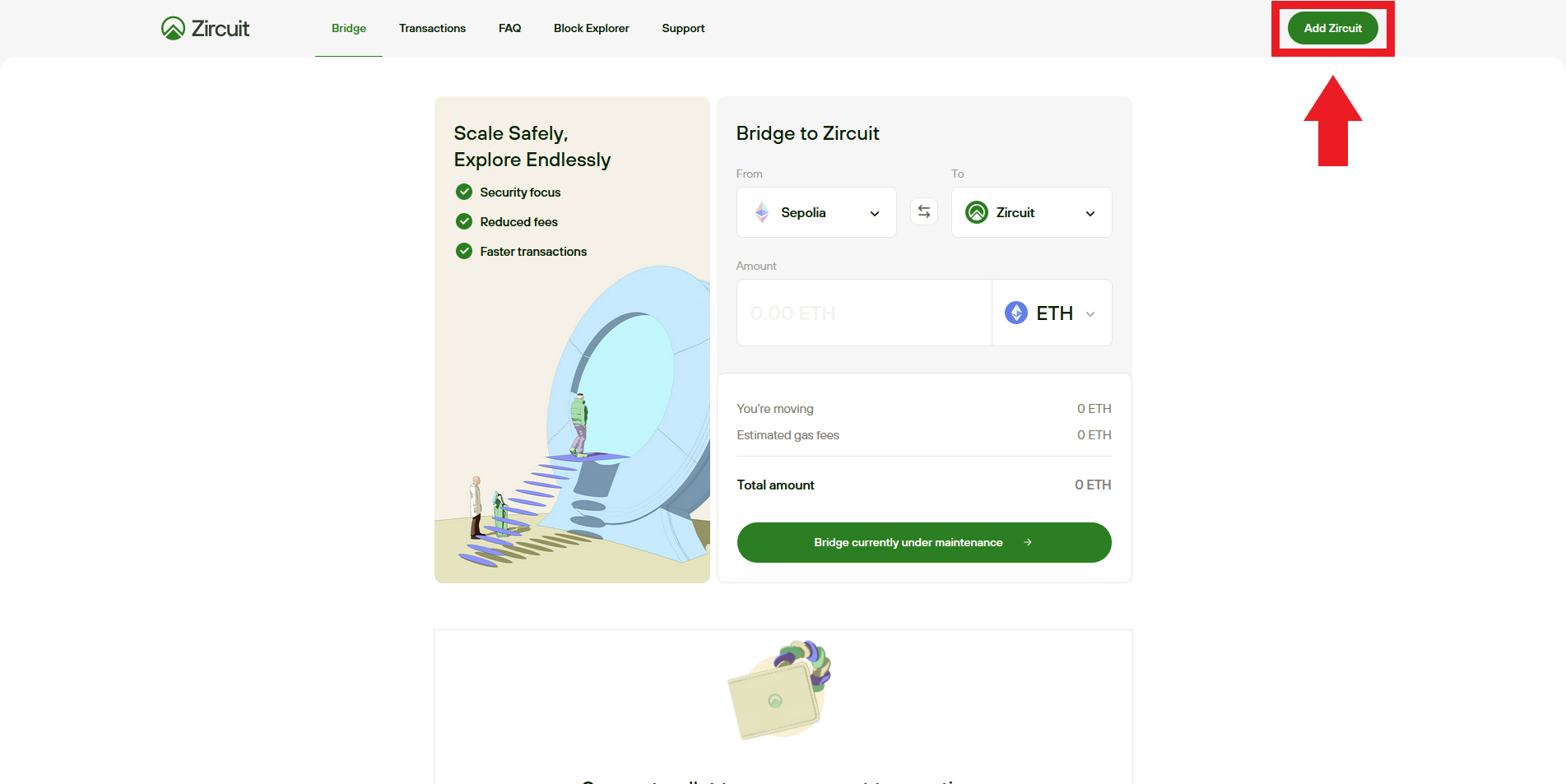
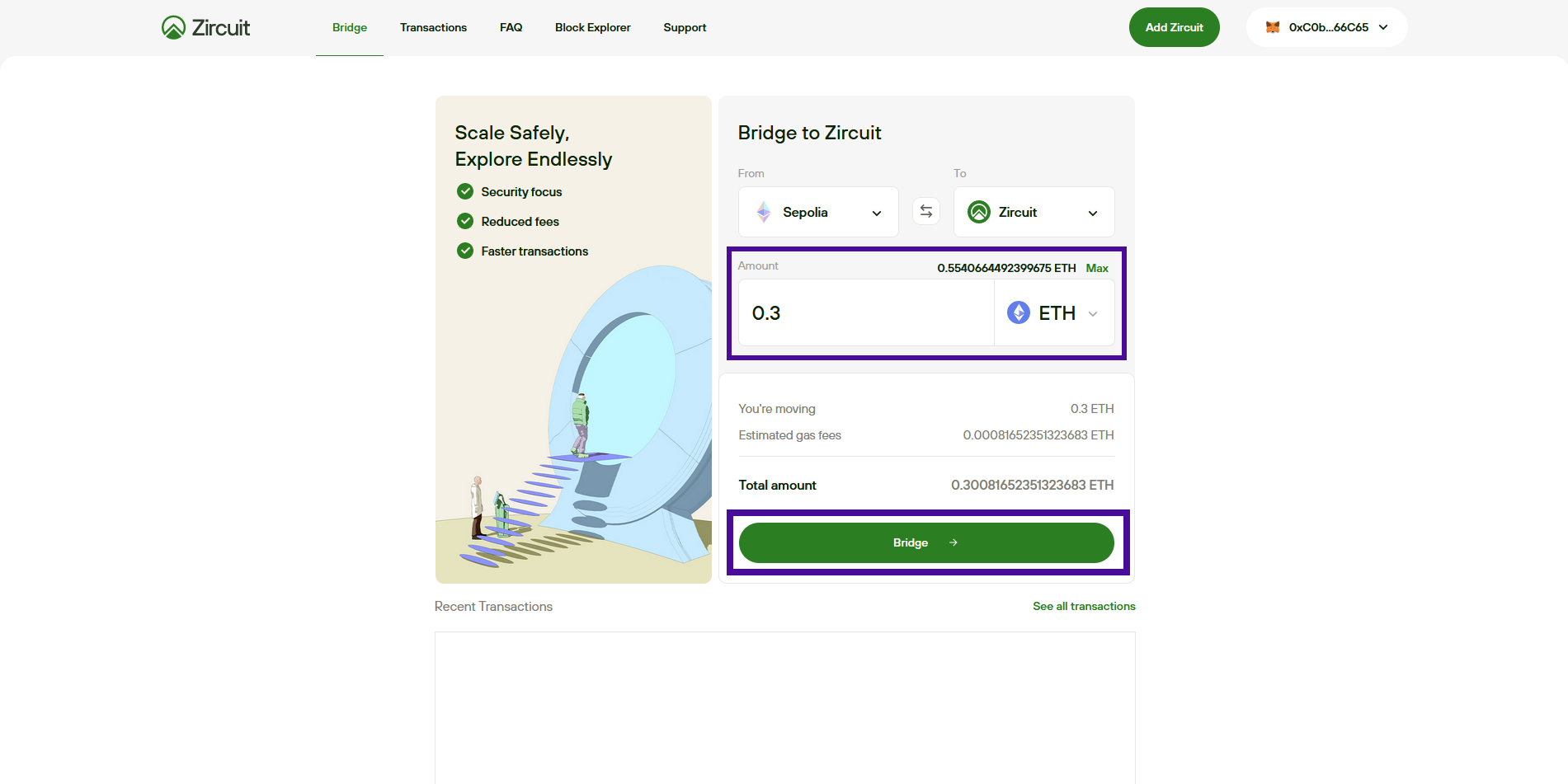
Step 3
Next, we're going to mint an NFT collection on Zircuit testnet!
Head over to nfts2me.com/create/drop & connect your wallet.
Set the network to Zircuit Testnet and fill out the rest of the information such as the project name, token symbol and minting fee.
Finally, hit "Deploy to Zircuit Testnet" and confirm transaction.
Once your NFT has been launched, we can then complete some extra steps, such as: Enable Minting, Mint the Supporter Pin (NFT), Follow the Zircuit team on X (Formely Twitter), Join the Discord server etc.
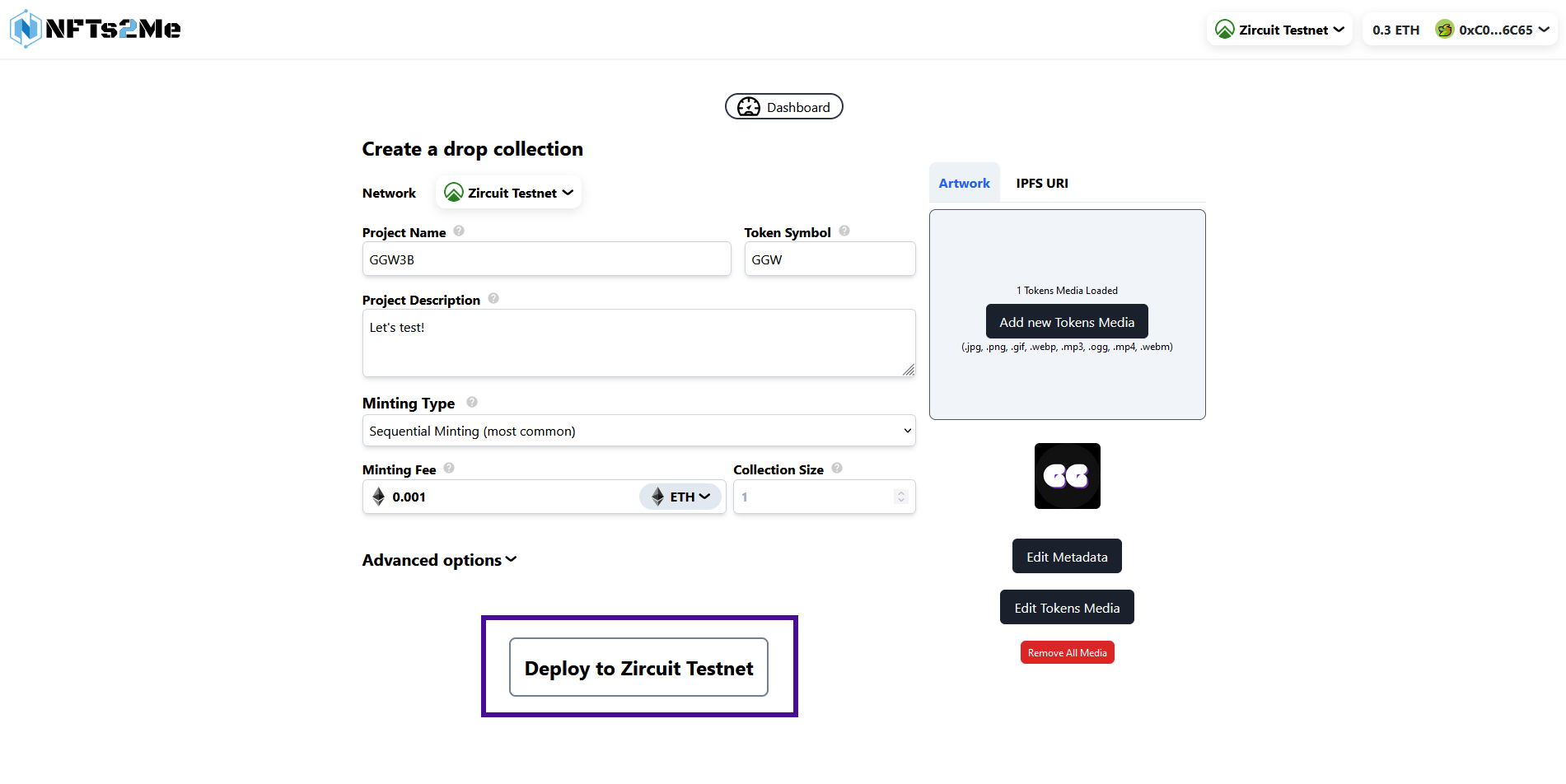
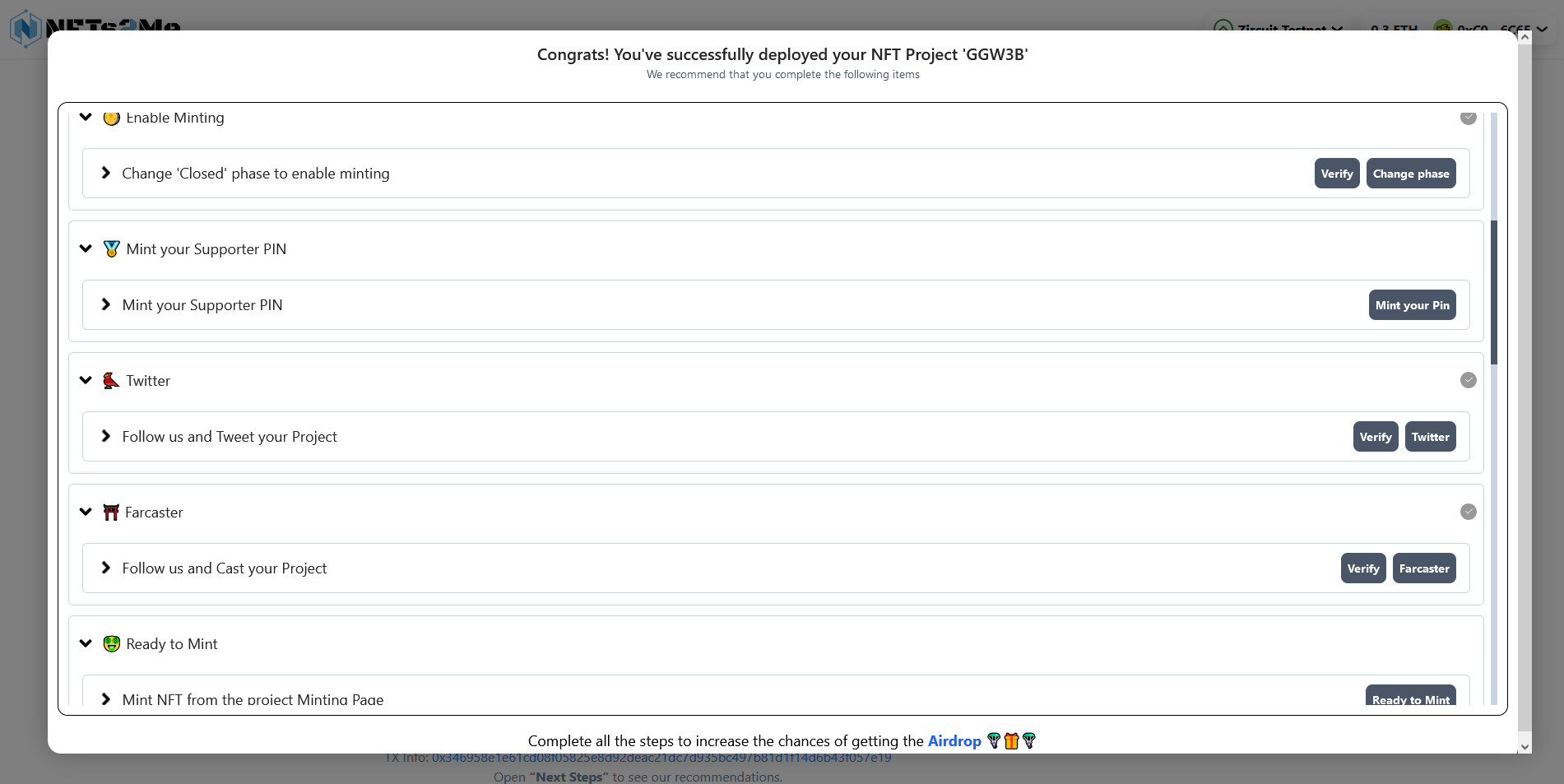
Outro
If you found this guide helpful and informative, consider sharing it on social media. You can also stay updated on the latest content and discussions by following us on X (formely Twitter): @BitBlogxyz
Disclaimer: This guide is provided strictly for educational purposes and should not be considered financial advice. The content is designed to offer insights into various web3 topics & projects.
We do not recommend putting real money into random projects without conducting plenty of your own research first. It is crucial to make informed decisions based on your own understanding and risk tolerance.