Introduction
How it works
unMineable uses mining pools for coins that are mineable and then converts it into the coin of your choice,
The pools used are:
- Ethash (Ethereum - ETH)
- Etchash (Ethereum Classic - ETC)
- RandomX (Monero - XMR)
- KawPow (Ravencoin - RVN)
The conversion is processed on each reward.
There are no exchange fees transferred to the miner, any possible external fees are already counted inside the 1% platform/mining fee. There are also no payout / withdrawal fees.
Use Referral Code: vdfs-oafl to get mining fee reduced to 0.75%!
Following the Ethereum Merge:
Since the Ethereum Merge from PoW to PoS, mining under "ETHASH" will no longer work.
Please go into Settings & select "ETCHASH" instead, to continue mining.
Step 1
First we need to create a new folder, lets name it "CryptoMiner".
Now head into 'Windows Security' > 'Virus & Threat Protection Settings' > 'Manage Settings' > 'Add or Remove Exclusions' > 'Add an Exclusion' and select the "CryptoMiner" folder we just created, this will prevent any firewall issues that could cause the Miner to not function correctly (I had to do this with my computer, thats the only reason I include this step, it may work for you without having to do this but its easier to just exclude it from the firewall to be sure).
(You can see I also added exclusions for the actual PhoenixMiner & unMineable folders aswell, I only did this because I was still receiving Windows Security popups for some reason but I can assure you it is safe, I believe it has something to do with the files not being Signatured by the original creator.)
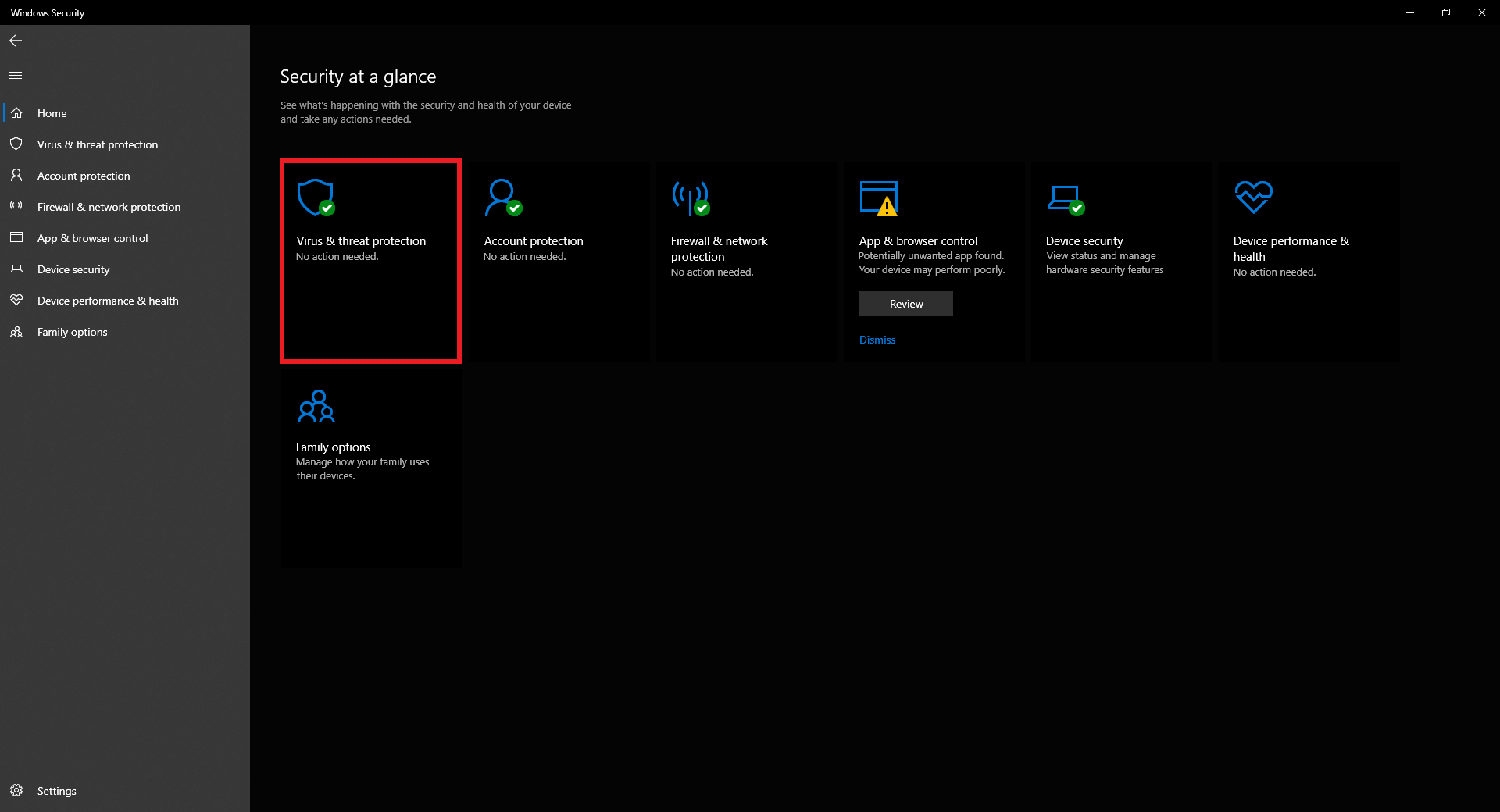
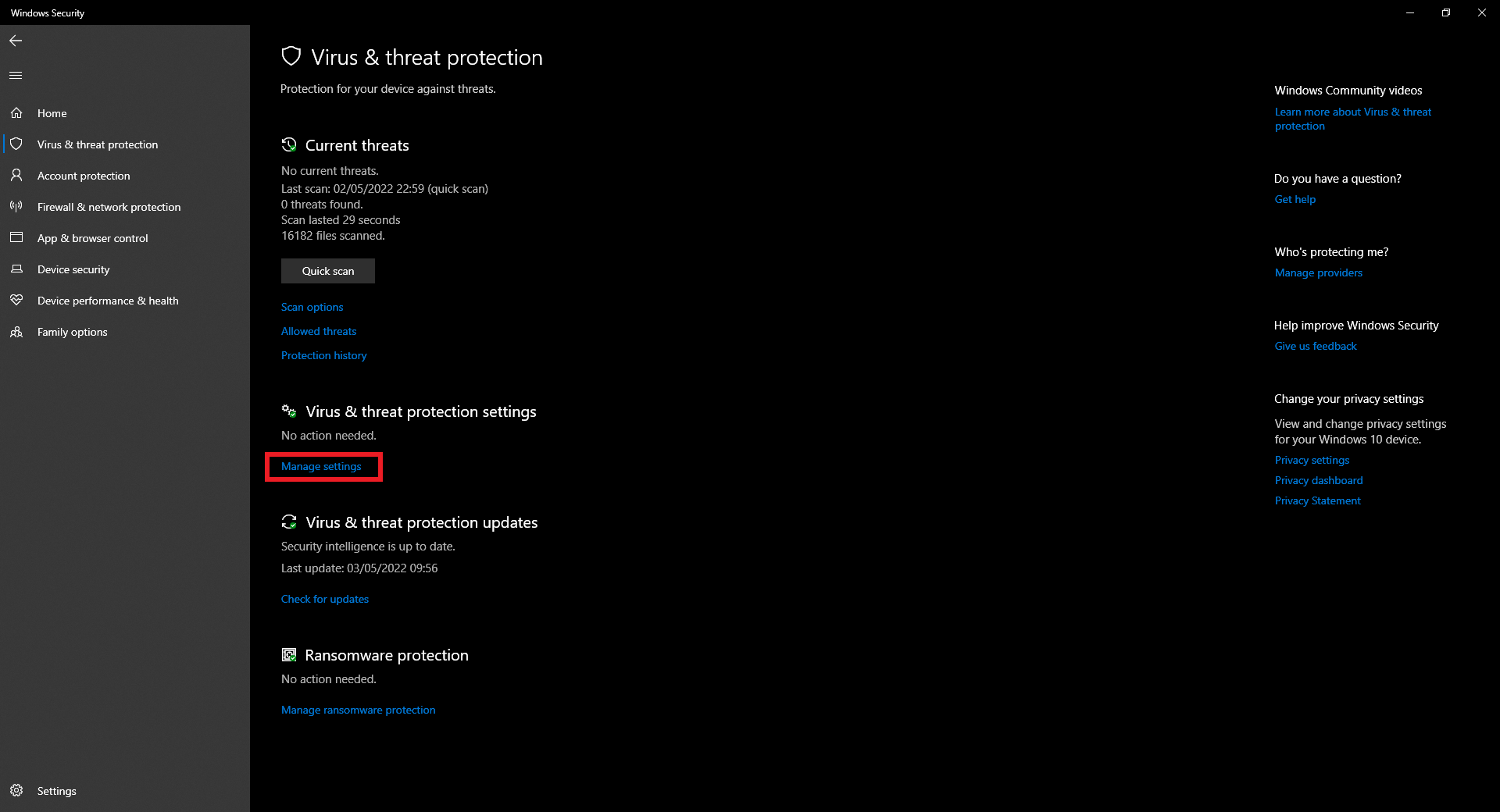
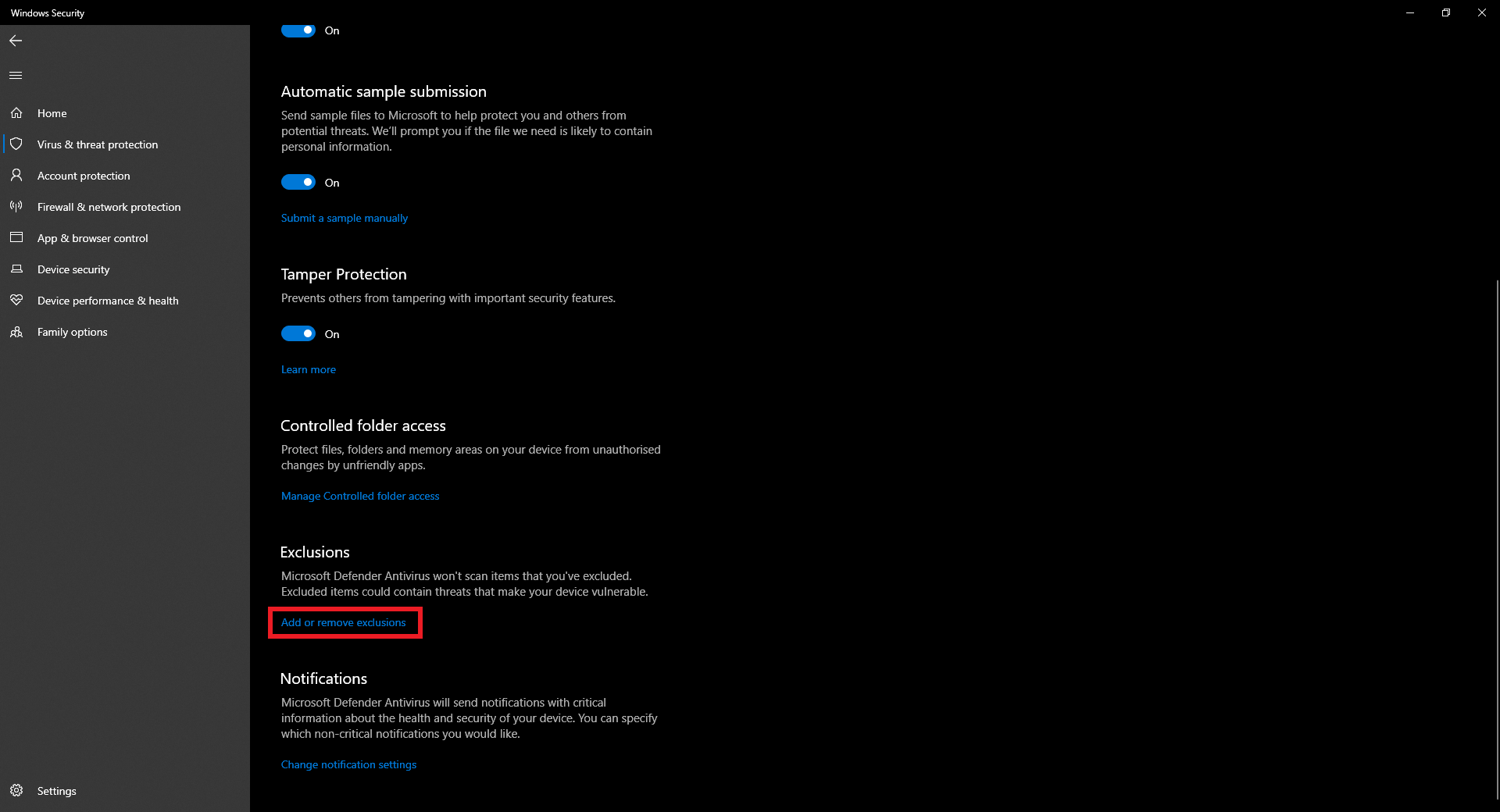
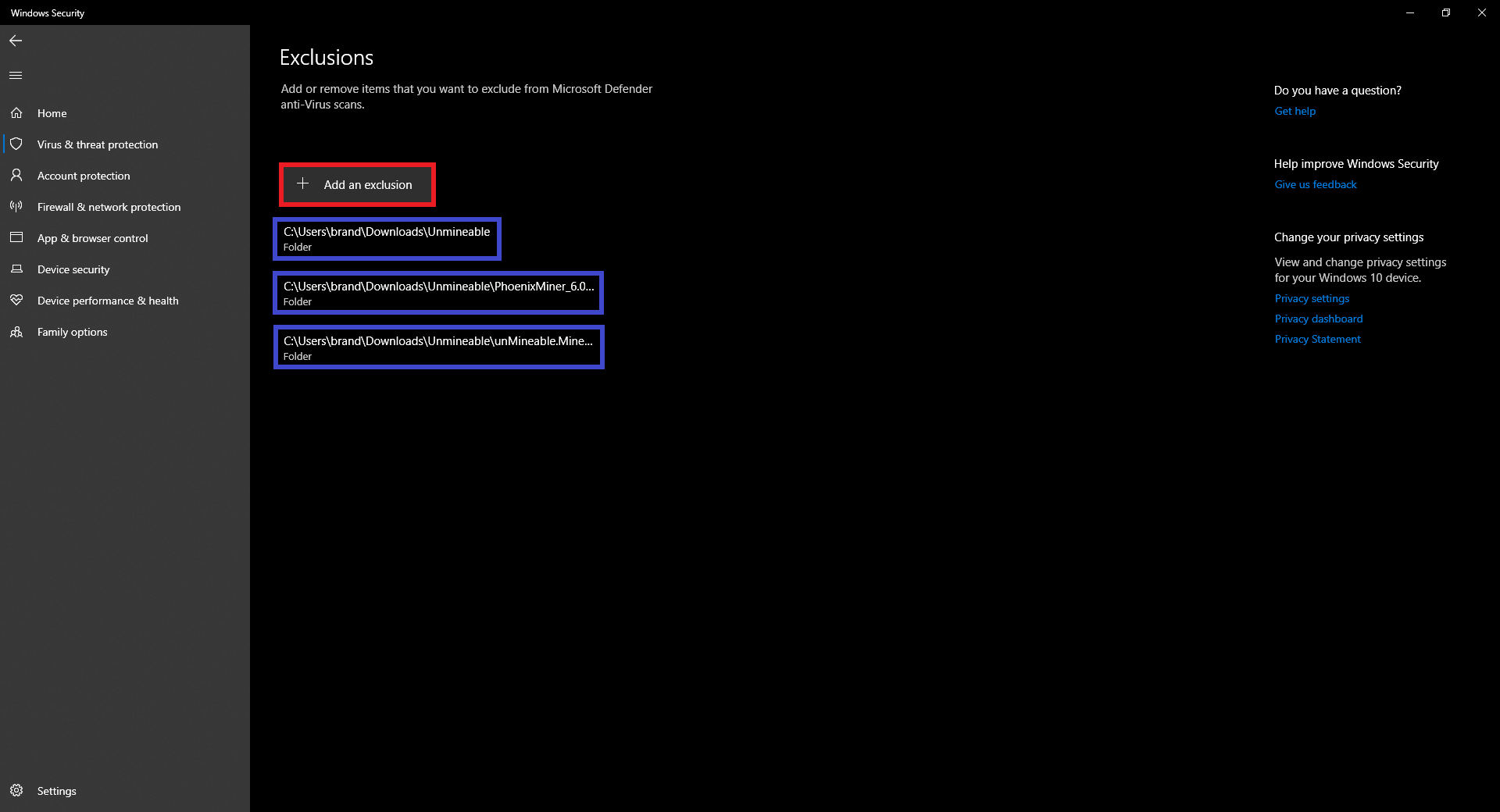
Step 2
Now we need to download the unMineable program!
You can find the download link here: unMineable. When you open the link, select the Green download button that has the miner files included (MFI).
You should place the downloaded unMineable folder inside our "CryptoMiner" folder so that it's also excluded from the Firewall, You can also add the "unMineable" folder to the firewall exclusions list aswell if you still experience issues.
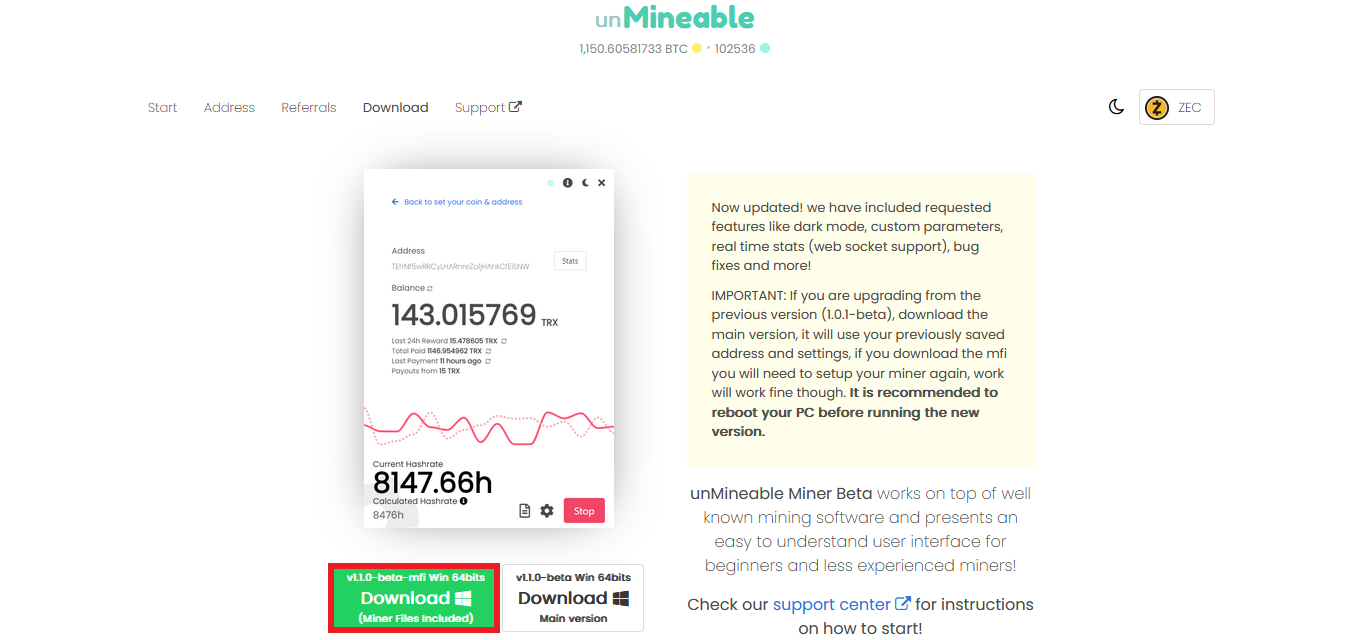
Step 3
Now we have to download Phoenix Miner, you can find the download link here: Phoenix Miner
Again, we will place the downloaded Phoenix Miner folder inside our "CryptoMiner" folder to prevent firewall issues, You can also add the "PhoenixMiner" folder to the firewall exclusions list aswell if you still experience issues.
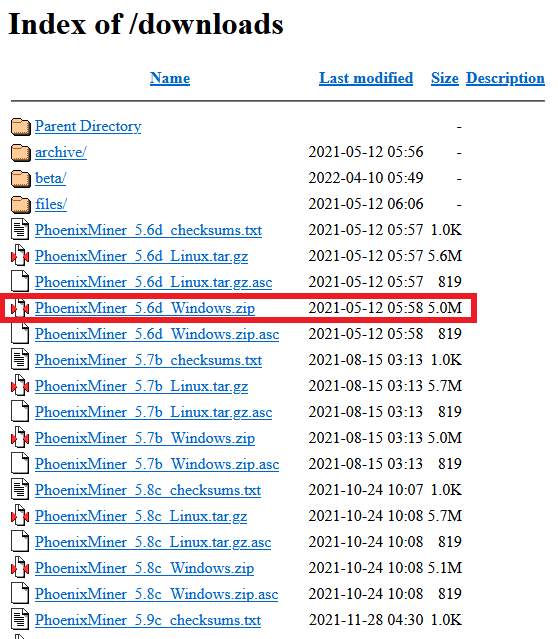
Step 4
Great! So now we should be setup and ready to go, lets open up unMineable, the first thing you should see is a small intro message with a 'Continue' button, next you will see a choice between GPU or CPU, for this guide we will be using our GPU, next you should see an option to choose the file path, this will be the location file of where our Phoenix Miner was installed, in your case, it should be something like: "C:\User\CryptoMiner\PhoenixMiner\phoenixminer.exe"
and lastly, it will ask you to select which coin you'd like to mine, in my case, I chose Zcash (ZEC) but you can choose any coin/token you want, you can also see an option to enter a referral code to reduce the mining fee (Referral: vdfs-oafl) then to finish up just enter your wallet address for the coin/token you've selected and hit 'Start'.
Since the Ethereum Merge from PoW to PoS, mining under "ETHASH" will no longer work, Please go into Settings & select "ETCHASH" instead to continue mining.
Thats it! You can now start mining any coin of your choice, just remember, there are minimum payout amounts for each coin! For example, Zcash requires at least 0.04zec to be mined before you can payout and sometimes this goes up to 0.05zec.
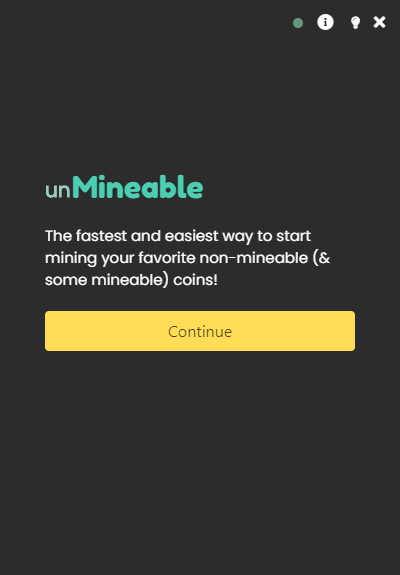
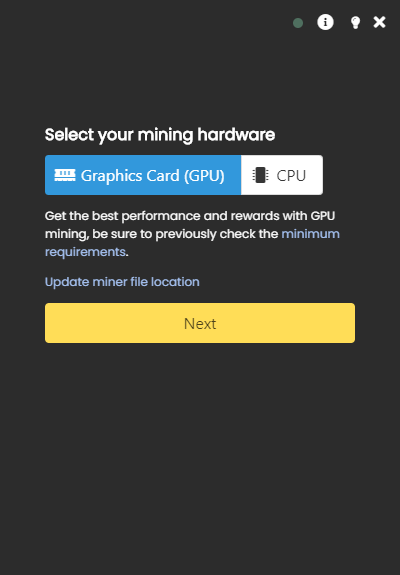
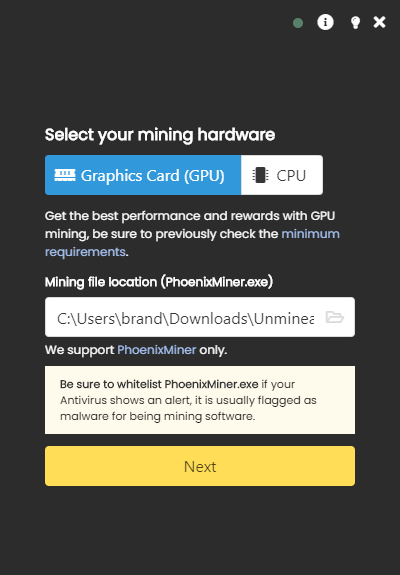
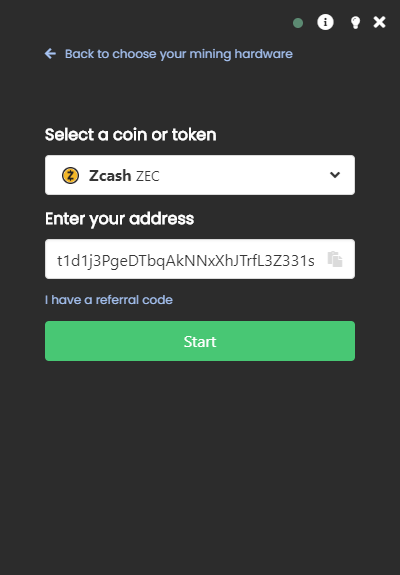
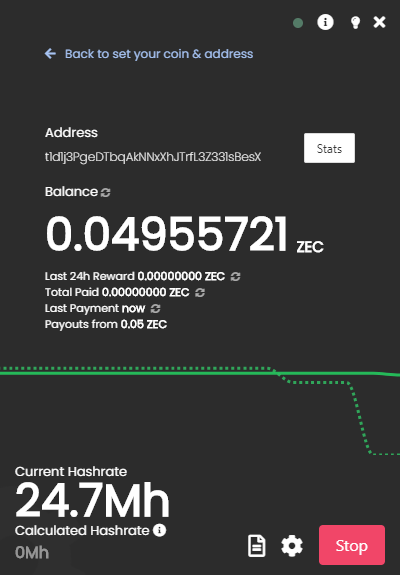
Outro
If you found this guide helpful and informative, consider sharing it on social media. You can also stay updated on the latest content and discussions by following us on X (formely Twitter): @BitBlogxyz
Disclaimer: This guide is provided strictly for educational purposes and should not be considered financial advice. The content is designed to offer insights into various web3 topics & projects.
We do not recommend putting real money into random projects without conducting plenty of your own research first. It is crucial to make informed decisions based on your own understanding and risk tolerance.