Introduction
In this guide, we will learn how to setup a Dawn Validator in our browser & earn points.
What is DAWN?
DAWN is a decentralized wireless network that enables property owners and residents to buy and sell internet capacity locally, allowing users to act as their own internet providers. Through a trustless system based on proof of backhaul, location, and frequency, participants can earn rewards by validating bandwidth, referring others, and supporting the network’s coverage.
Step 1
First, head over to: dawninternet.com, insert your email & press "Stay Connected".
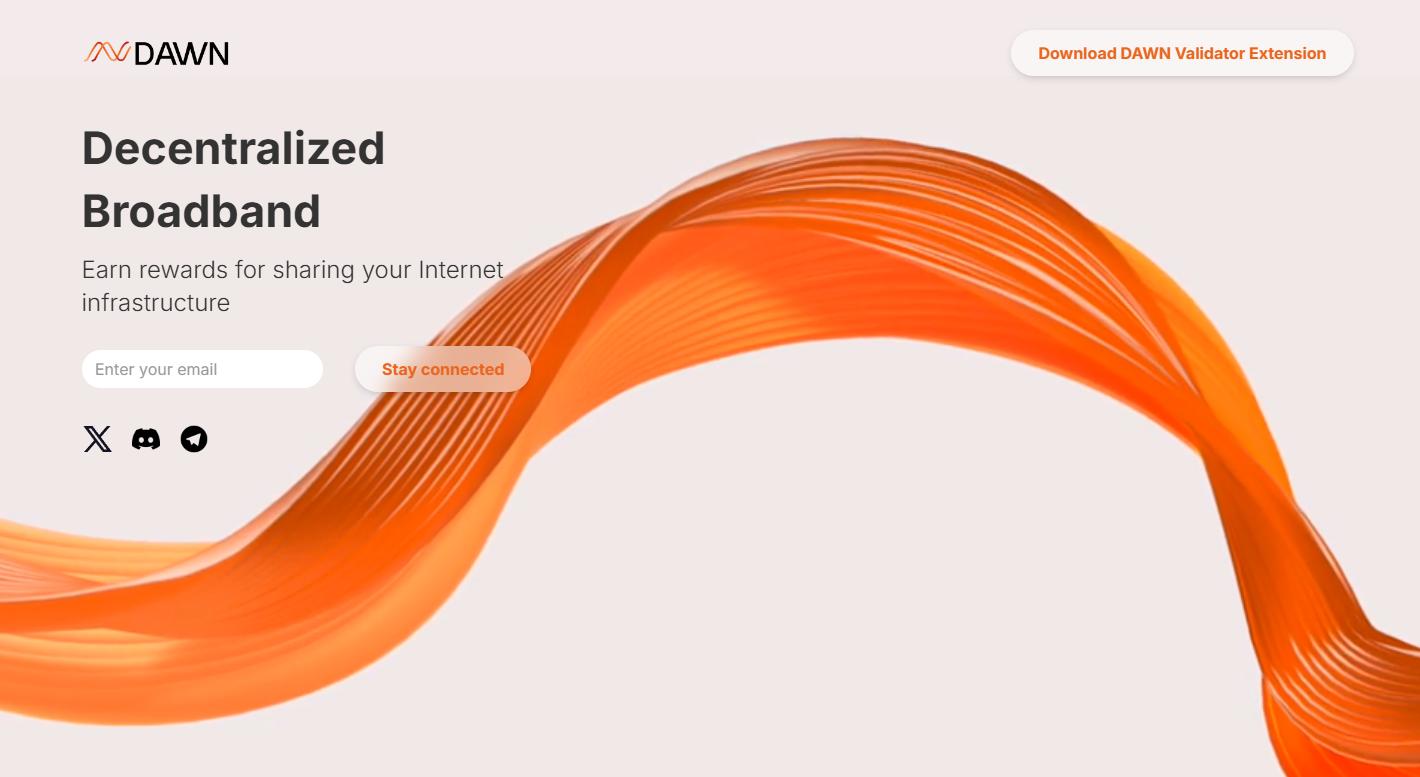
Step 2
Now press the button that says "Download Dawn Validator Extension".
Press "Add to Chrome" to add the extension to your browser.
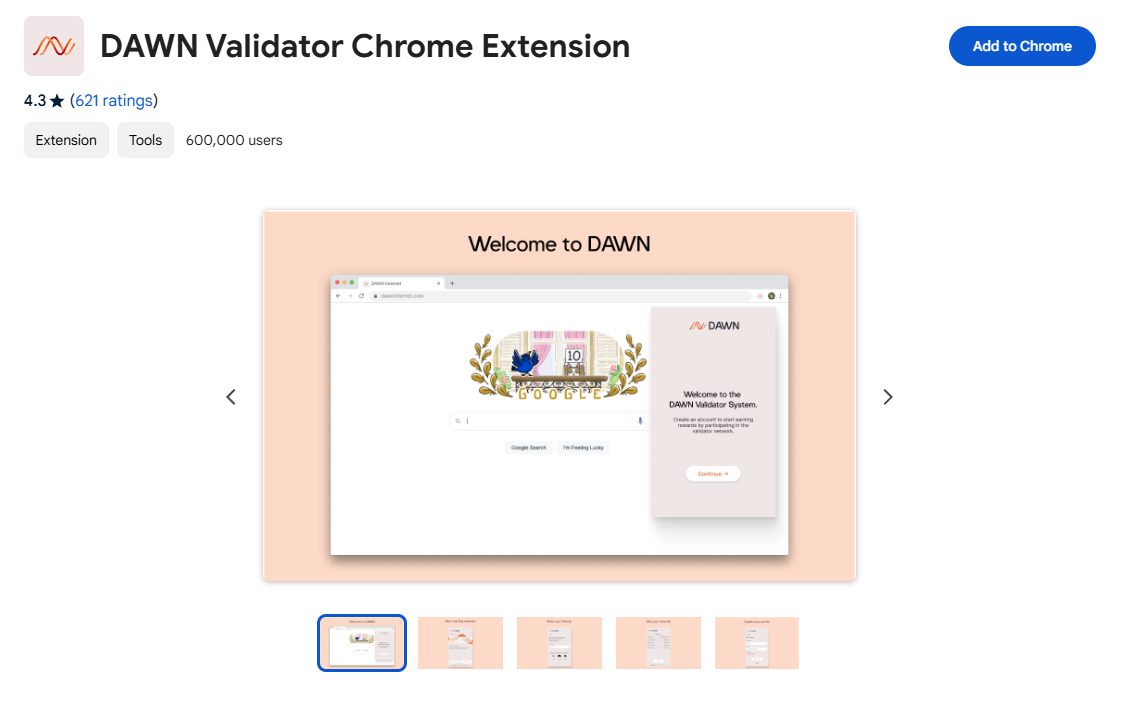
Step 3
Now open the extension & click "Register" to create an account.
If it asks for a referral code, make sure to use ours so we can both get a bonus! Code: 9c1sydk4
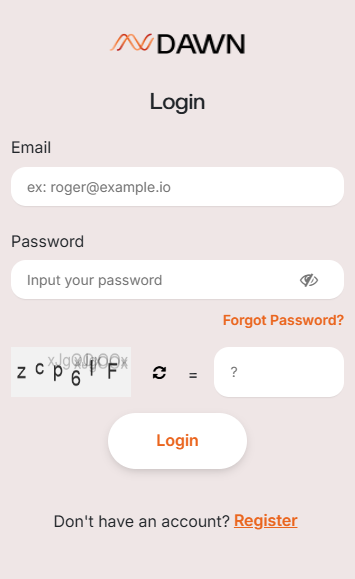
After signup is complete, you can go ahead and login to the extension where you can monitor your connection.
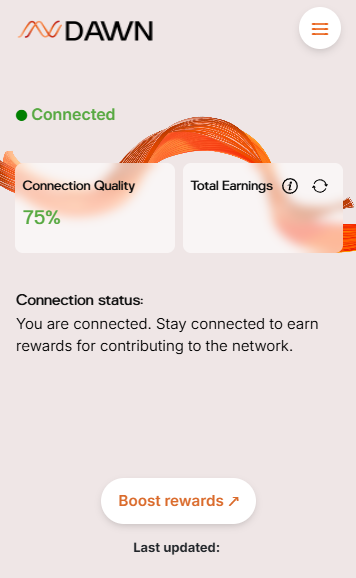
Outro
That's all for this guide!
If you found this tutorial helpful and informative, consider sharing it on social media. You can also stay updated on the latest content and discussions by following us on X (formely Twitter): @BitBlogxyz
Disclaimer: This guide is provided strictly for educational purposes and should not be considered financial advice. The content is designed to offer insights into various web3 topics & projects.
We do not recommend putting real money into random projects without conducting plenty of your own research first. It is crucial to make informed decisions based on your own understanding and risk tolerance.