Introduction
In this guide I will show you how to setup MetaMask wallet!
Step 1
First, you need to install the MetaMask Extension to your browser, you can do that from their website here: https://metamask.io/
To install the extension, just press the "Download" button on their website.
In this example, we will use Microsoft Edge, although you can use most major browsers for this such as Mozilla Firefox, and Google Chrome.
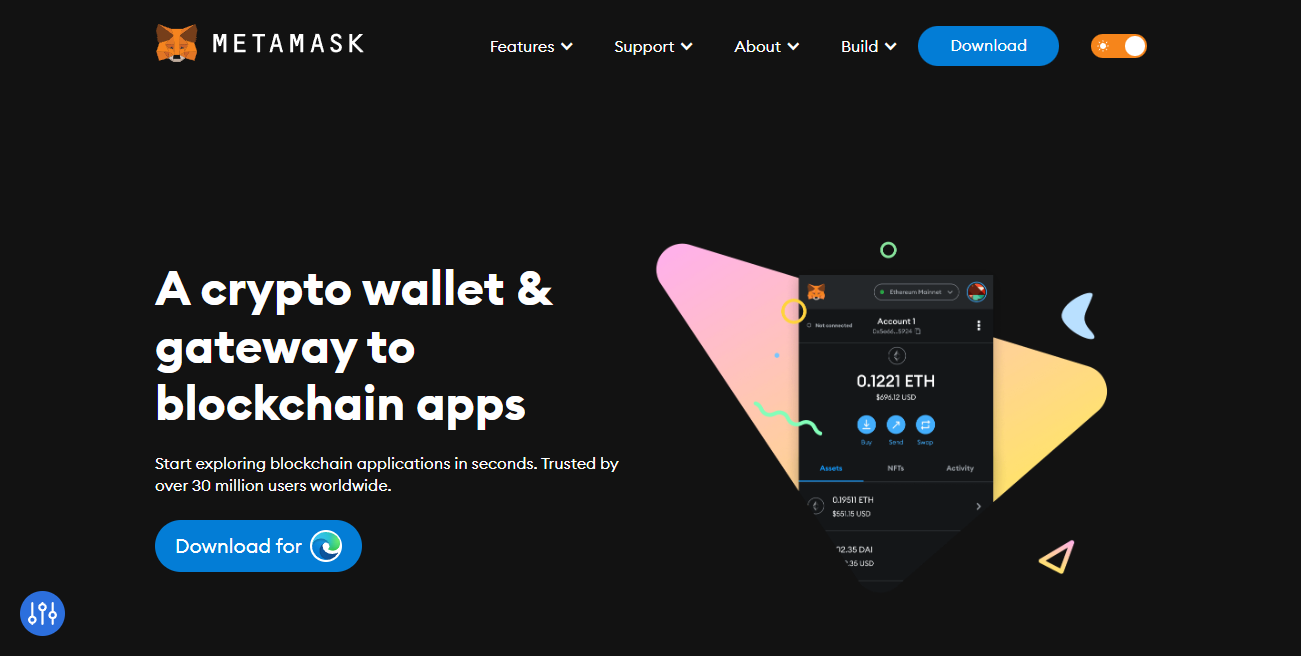
Select "Get" or "Install" depending on which browser you use, then a pop-up should appear.
Select "Add Extension".
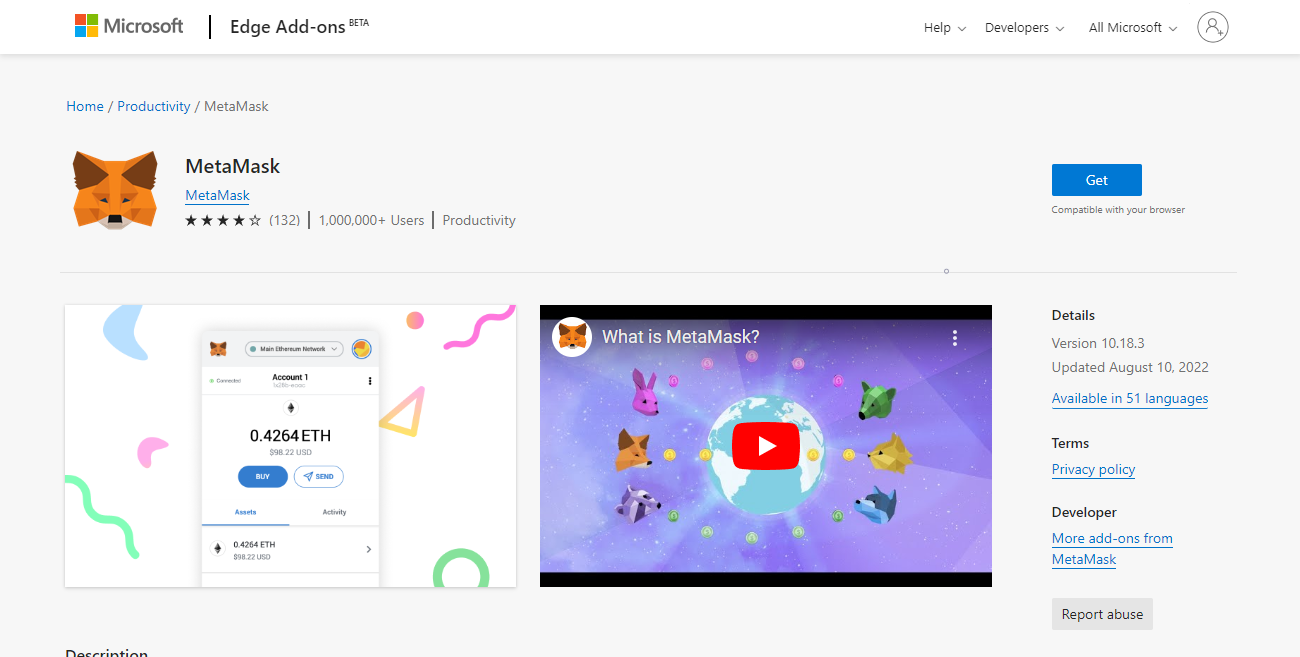
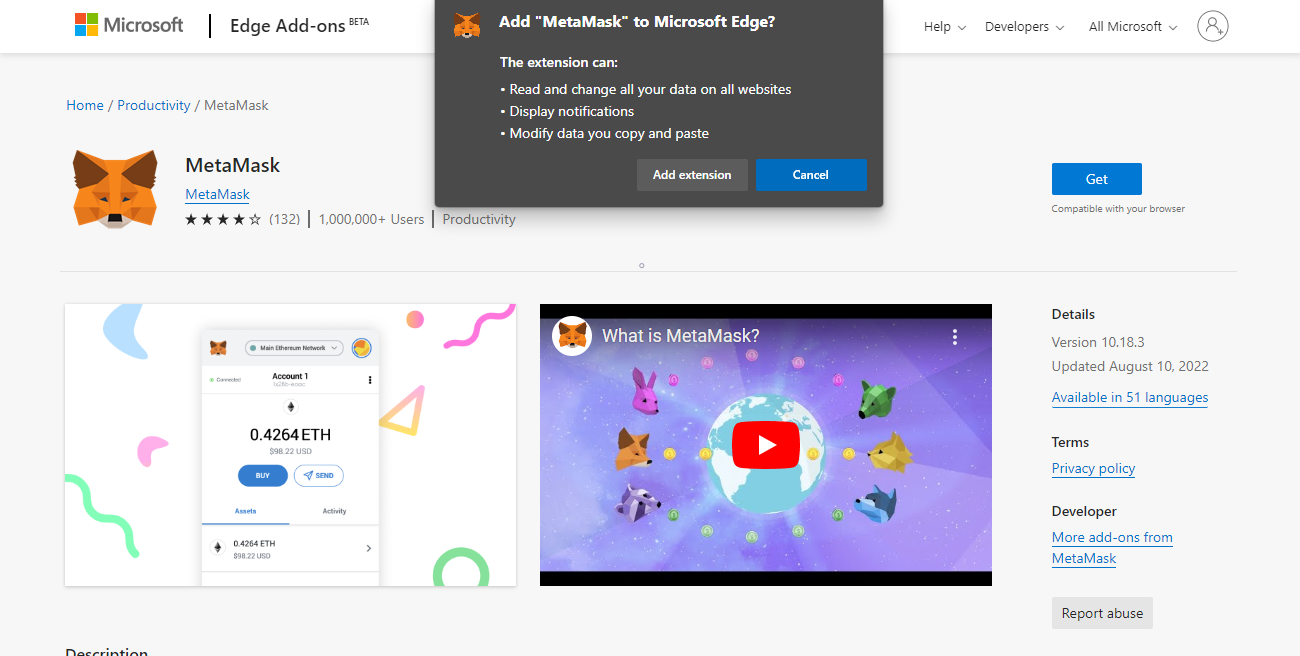
Step 2
Now you're ready to start setting up your MetaMask account!
First, select "Get Started".
You should then see a "Help us improve MetaMask" page, this is just your own personal preference.
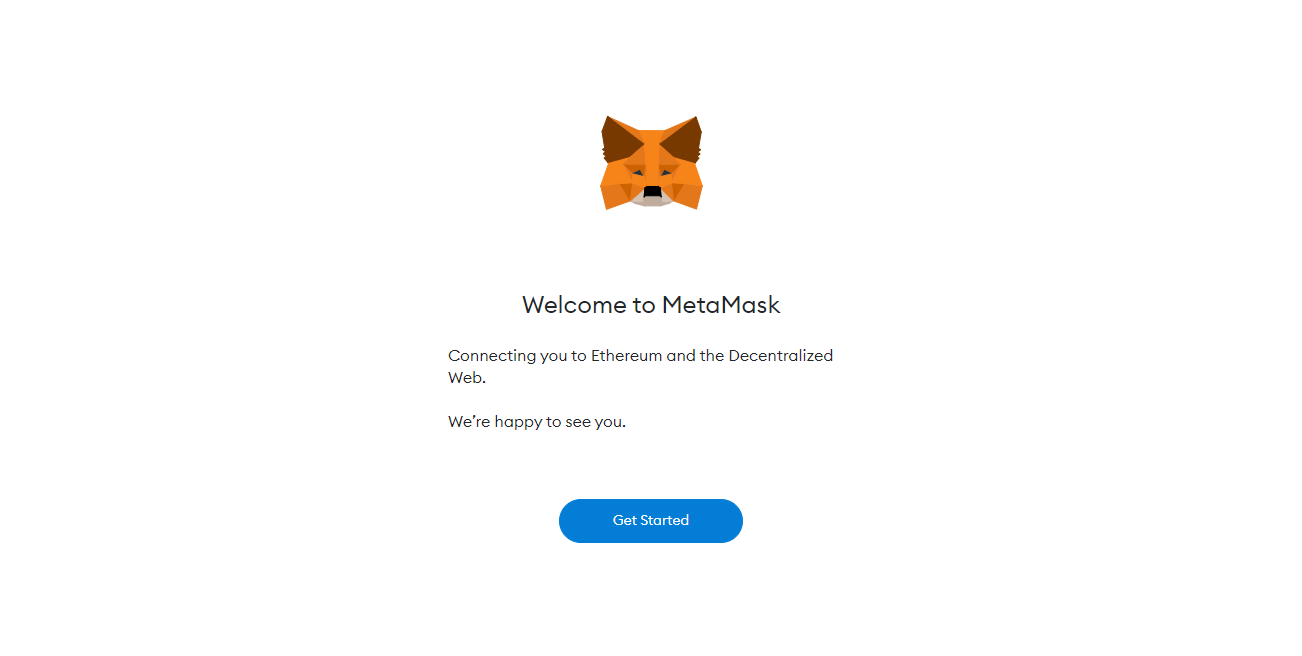
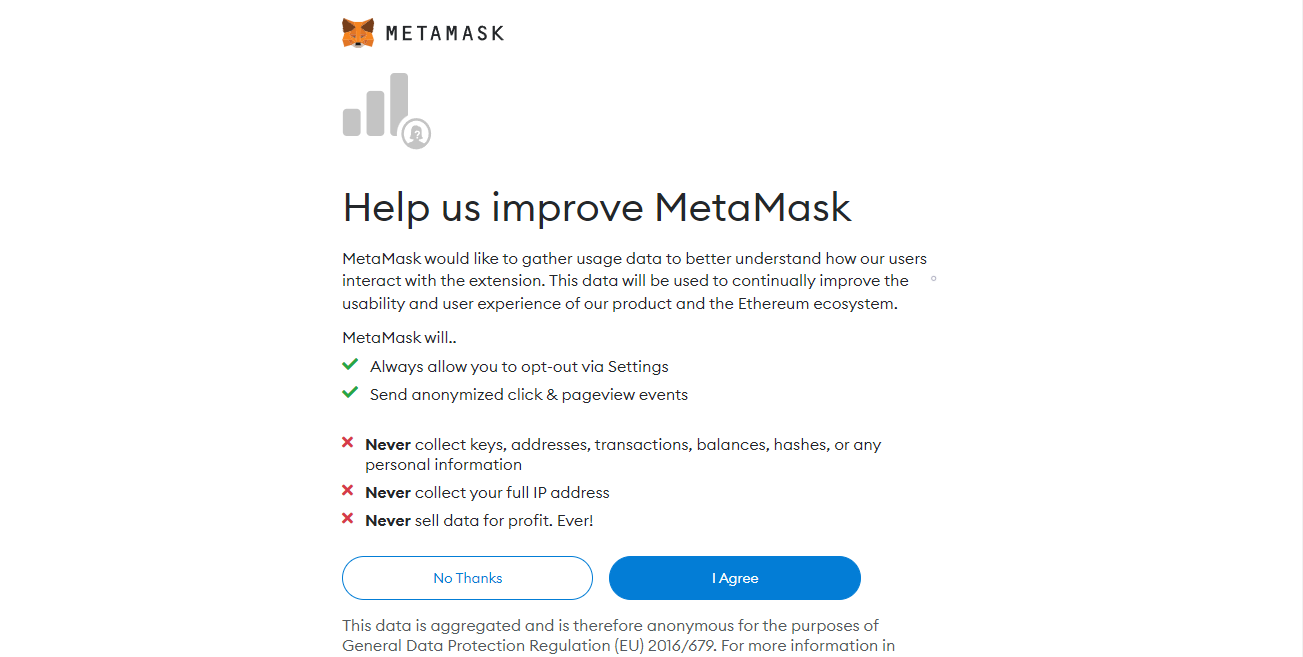
Step 3
Now it's time to setup your wallet password.
This password will be local to your device, meaning, if you install MetaMask on another device, you'll need to restore your wallet using your seed phrase and then set a new password for that new device.
So, go ahead and select "Create a Wallet", then you will be asked to create a password, go ahead and do that.
Recommended: Watch the video about Seed Phrases & Security, then proceed to next step.
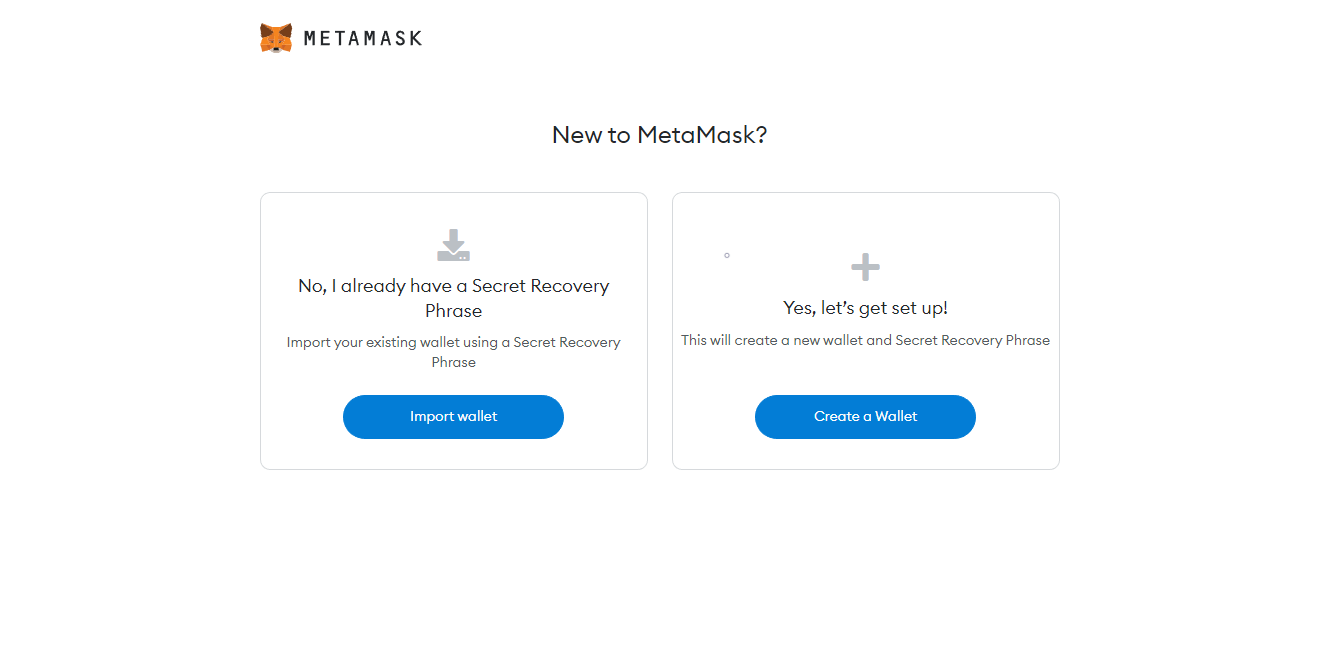
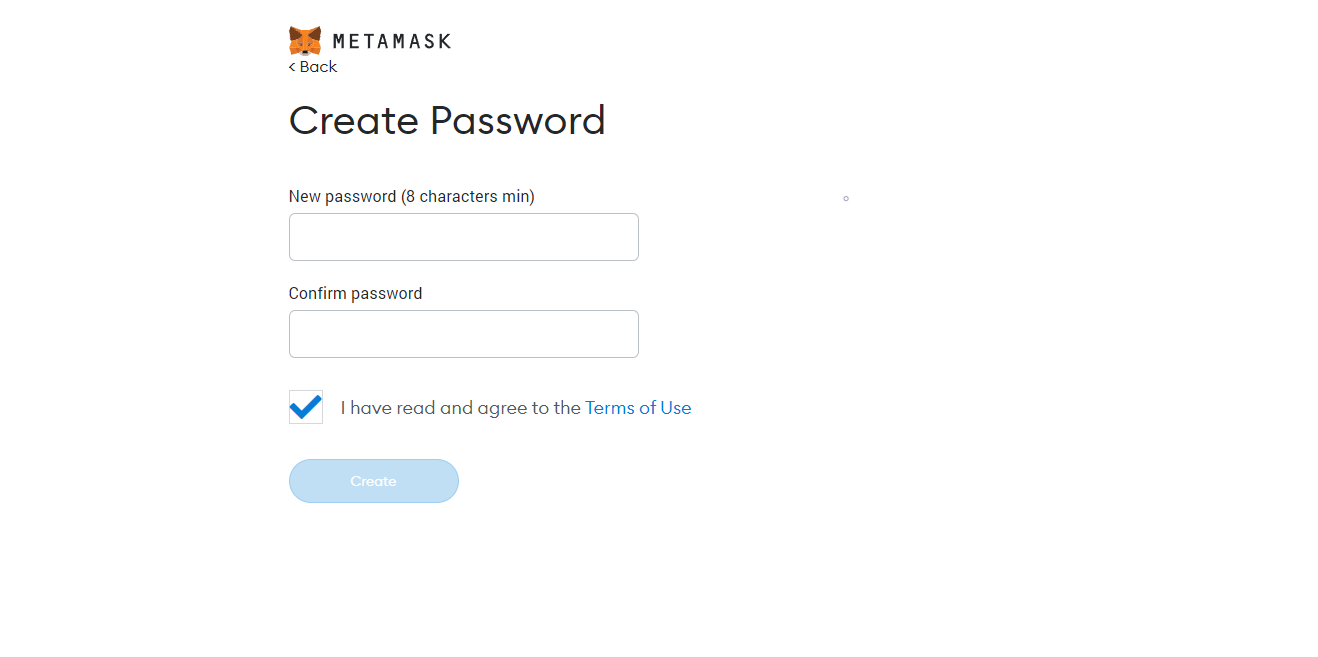
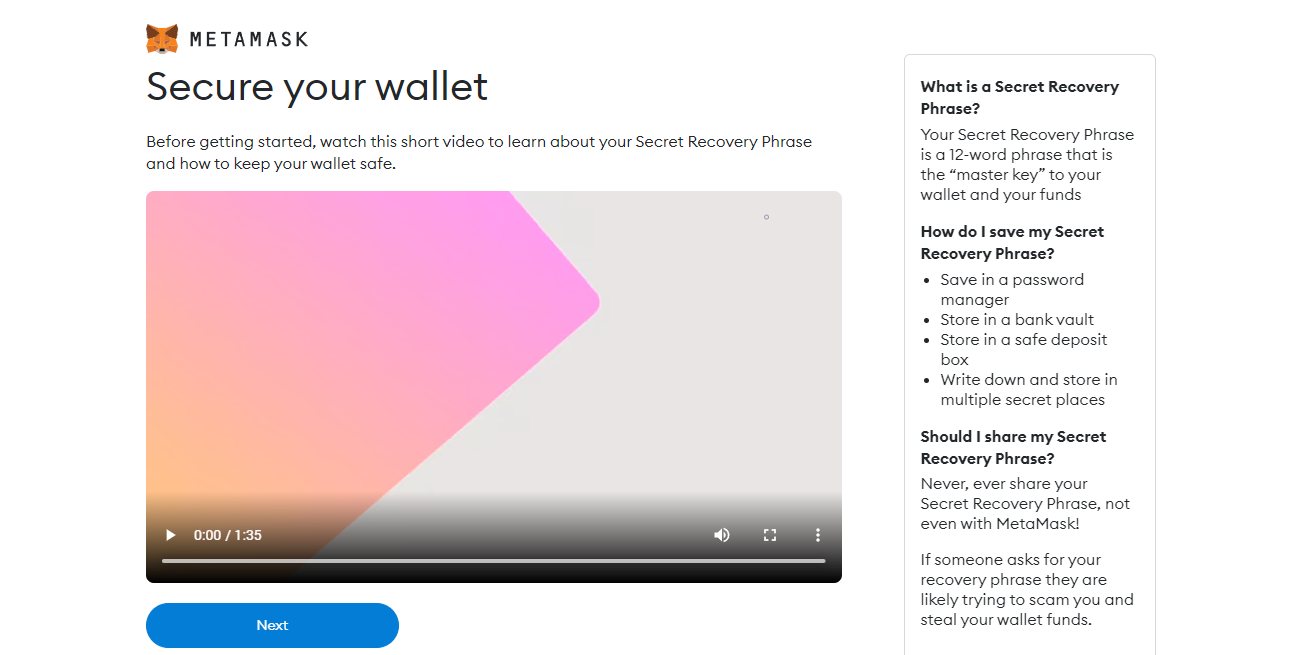
Step 4
Now we need to setup our secret keys (Seed Phrase).
You should see an option to reveal your Seed Phrase, it should be 12 (or 24) random words, You need to copy these words in order and save them somewhere safe! You will need these words on the next page to verify.
Select "Next", you will then be asked to select the words in the correct order, once complete, you should be able to select "Confirm".
Congratulations! Your MetaMask wallet is now setup and ready to use!
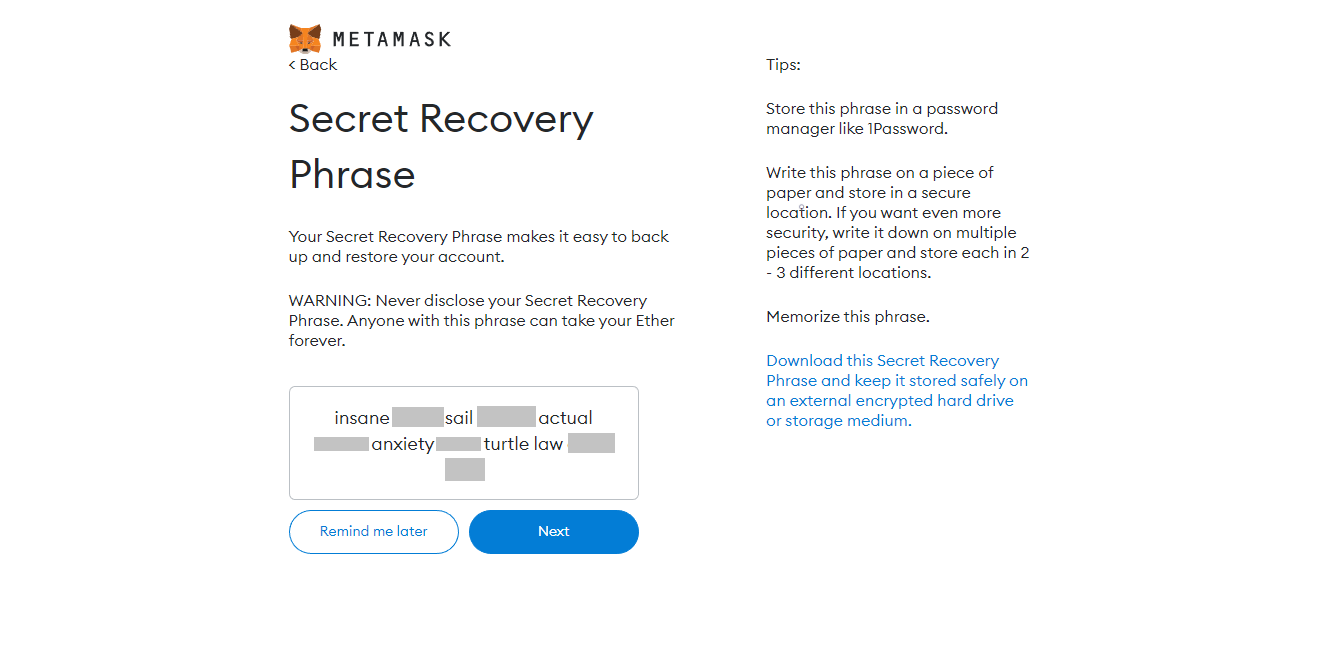
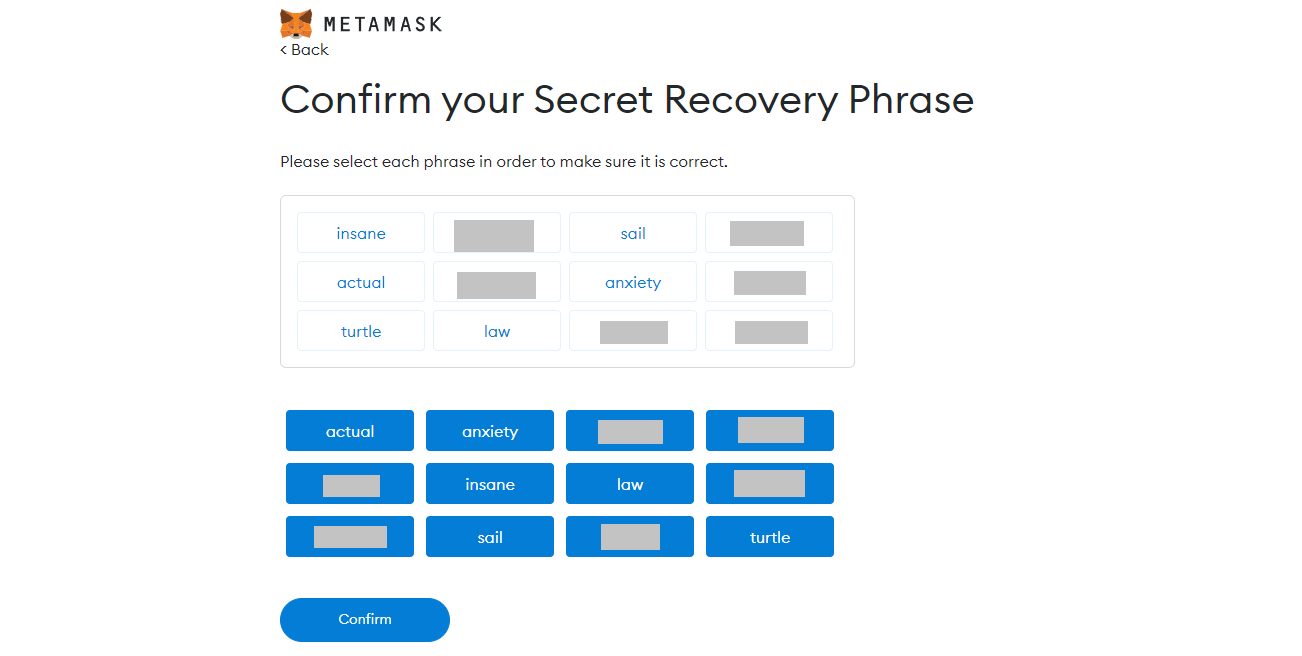
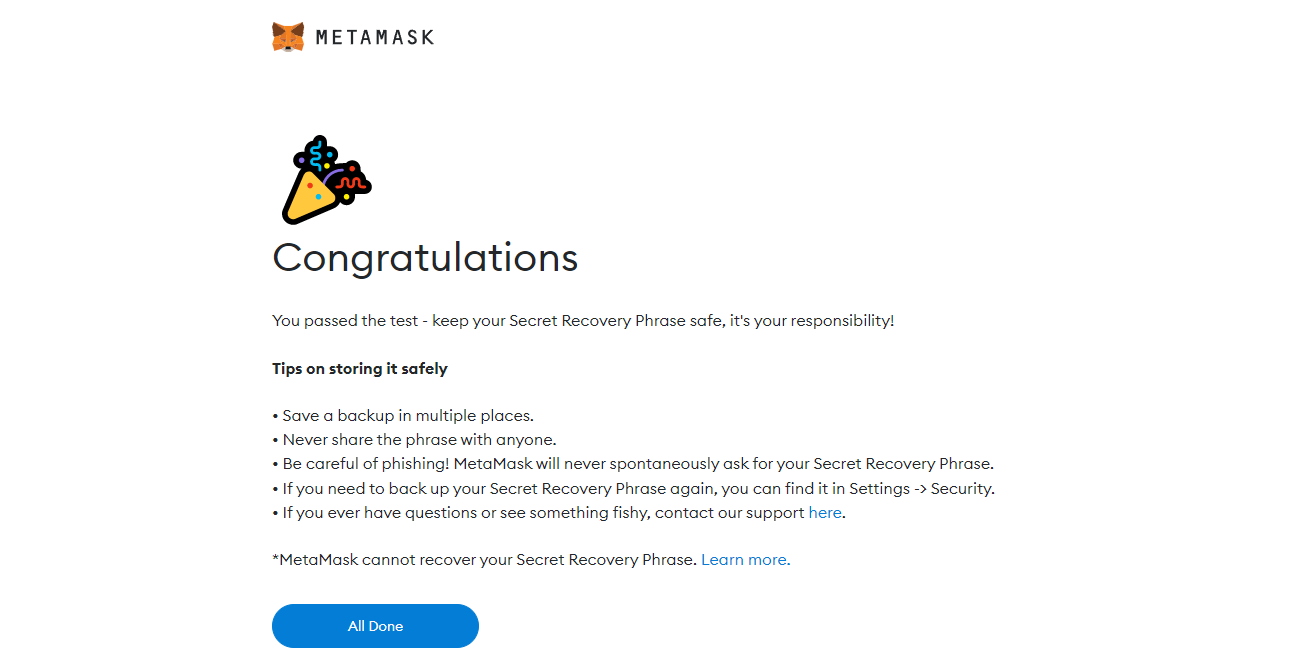
Outro
If you found this guide helpful and informative, consider sharing it on social media. You can also stay updated on the latest content and discussions by following us on X (formely Twitter): @BitBlogxyz
Disclaimer: This guide is provided strictly for educational purposes and should not be considered financial advice. The content is designed to offer insights into various web3 topics & projects.
We do not recommend putting real money into random projects without conducting plenty of your own research first. It is crucial to make informed decisions based on your own understanding and risk tolerance.