Introduction
In this guide, I will demonstrate how to stake HBAR using HashPack.
HashPack is a completely non-custodial wallet created by a global team of community members and seasoned professionals boasting decades of experience.
Step 1
First, we need to head over to the HashPack Website
If you're using Chrome, scroll down & select "Install on Chrome", this will take you to the Chrome Web Store to install the extension.
Now just select "Add to Chrome" & you should see it appear in your extensions.
If you're not using Chrome, you can just click "Launch Web App".
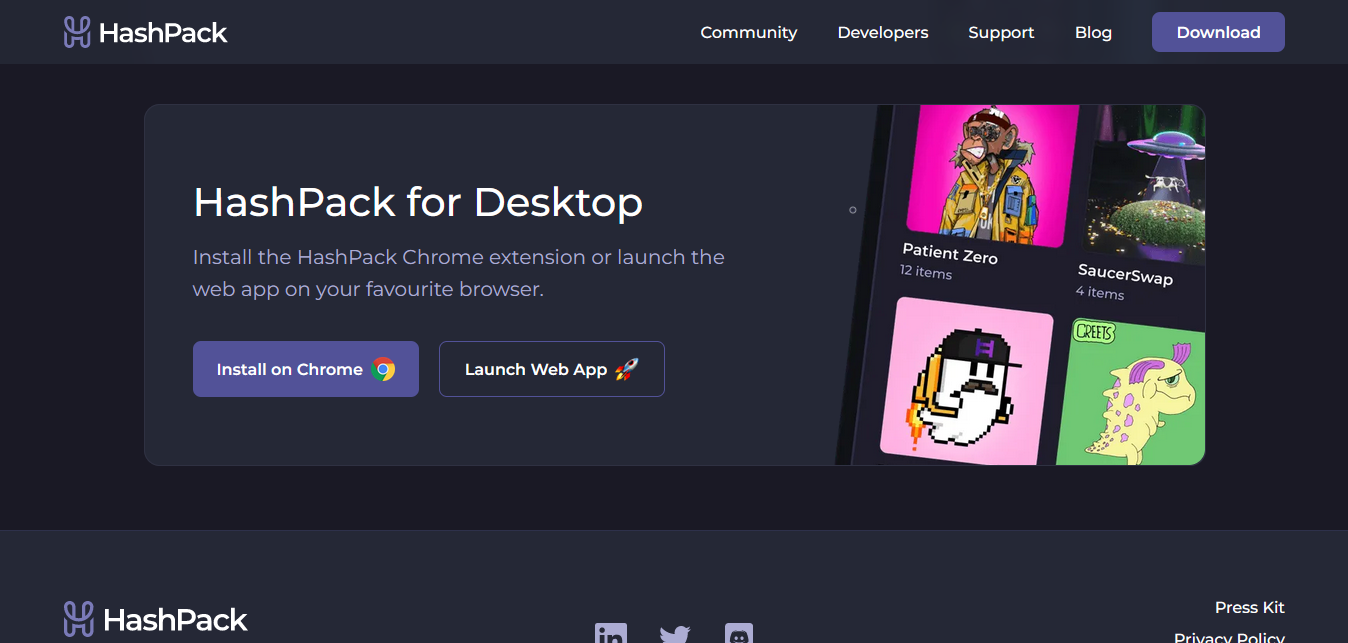
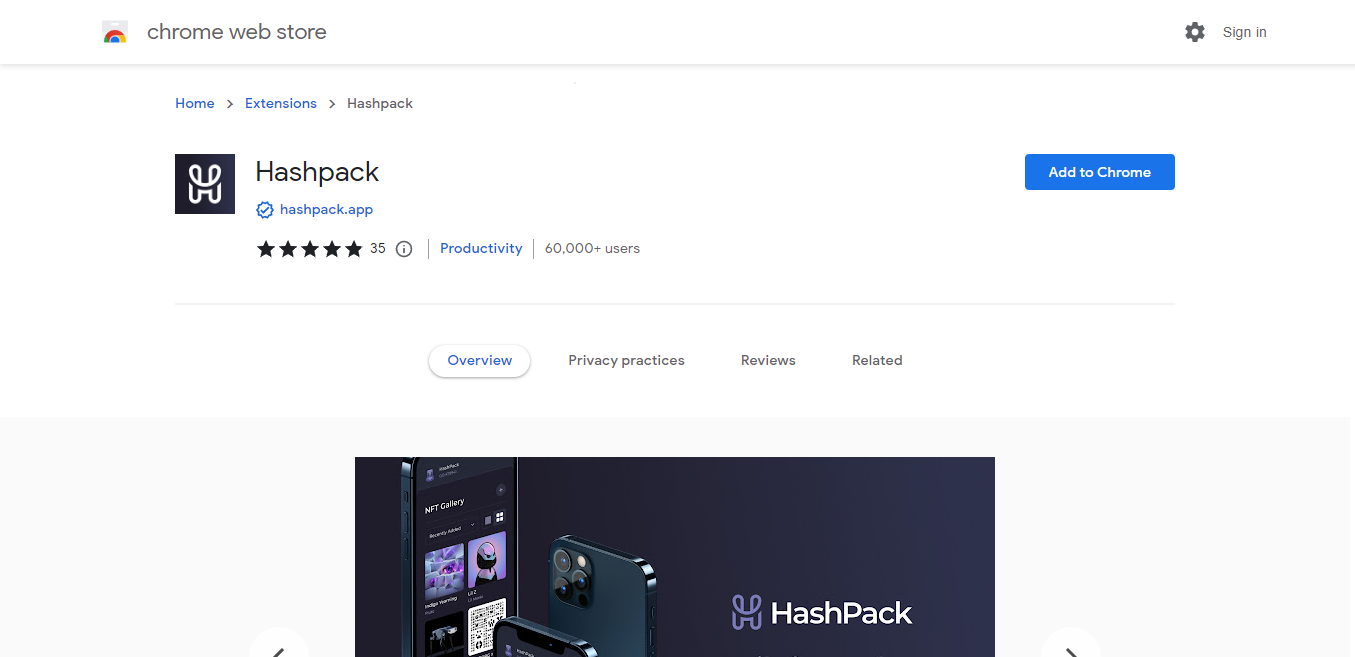
Step 2
Now we can setup a HBAR wallet!
It will ask you to create a password but it is unrecoverable, so make sure to write it down somewhere secure so you do not lose it!
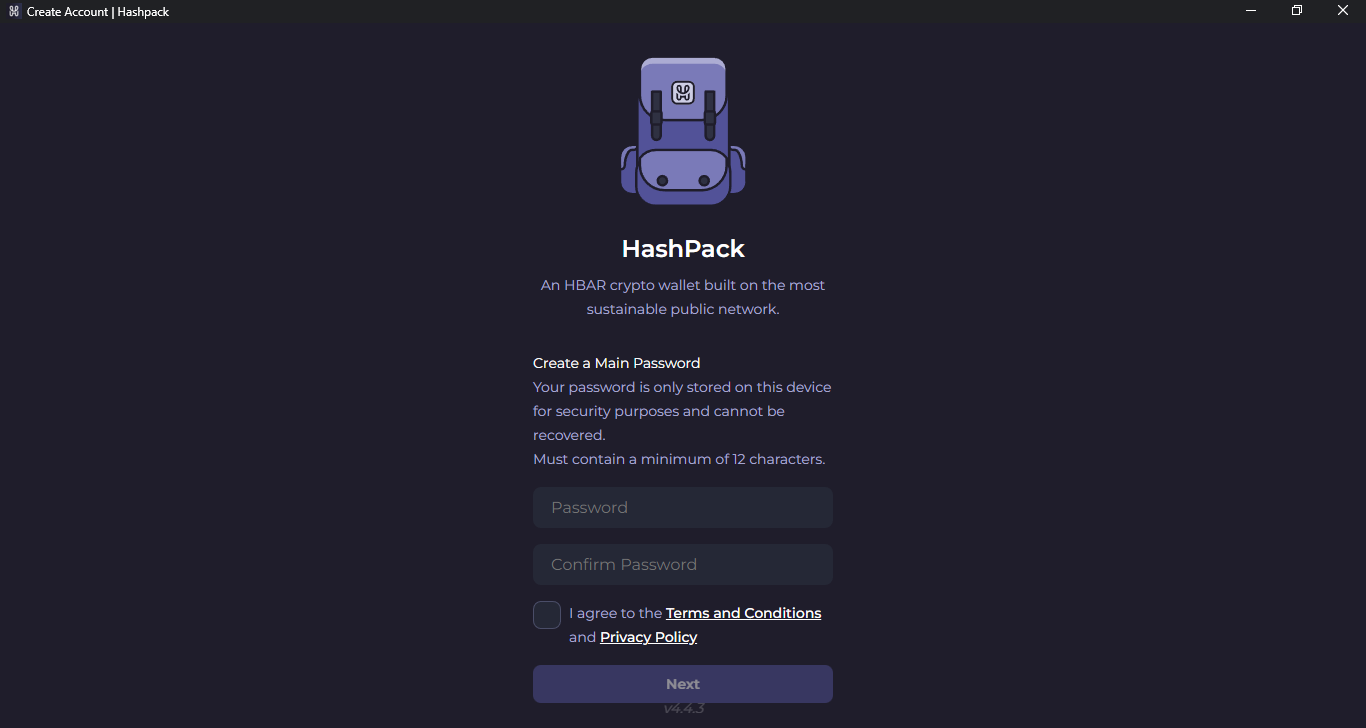
Step 3
Now we have a HBAR wallet setup we need to deposit some HBAR tokens!
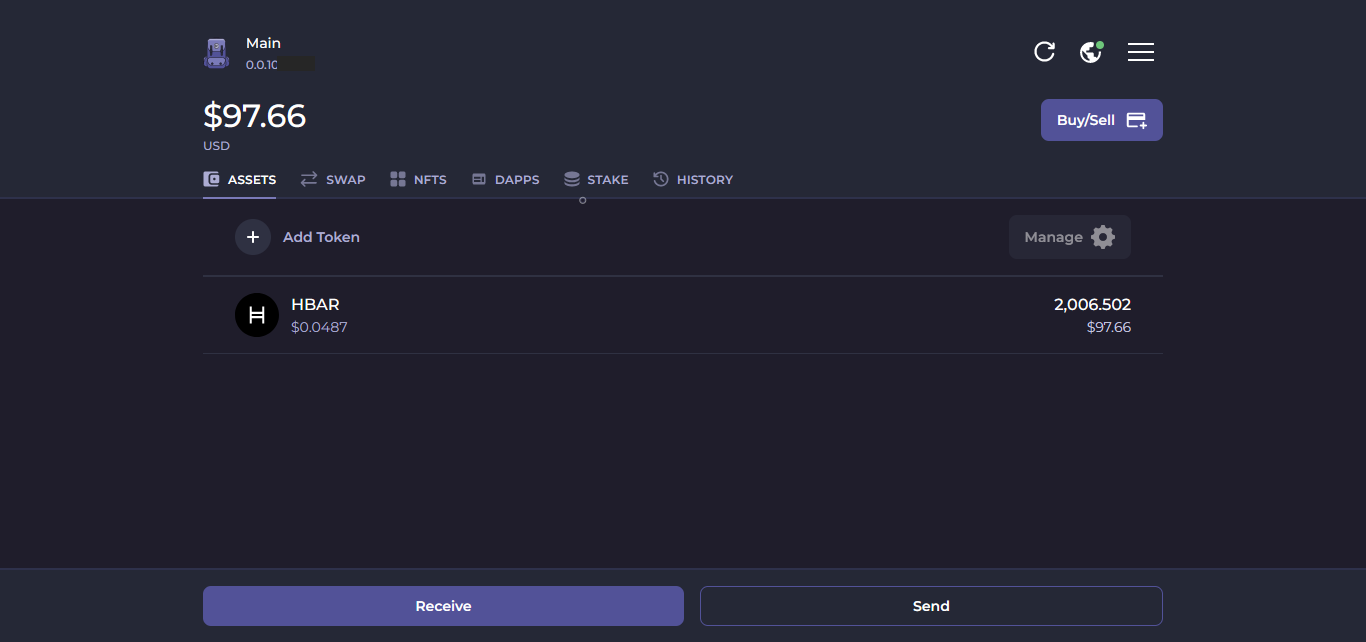
Step 4
Now go to the Stake tab & select "Stake your HBAR".
Now select a Node.
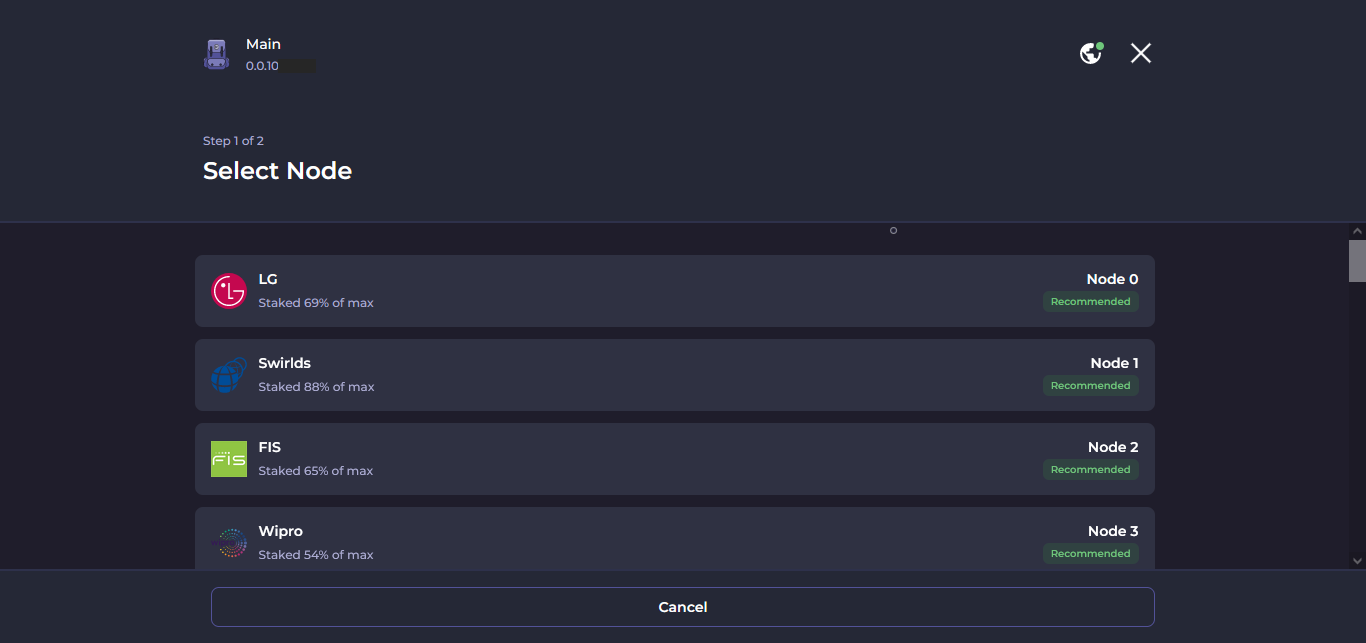
Step 5
Once you've chosen a Node, just select "Stake".
You're now staking HBAR on HashPack & can start collecting rewards every 20 hours!
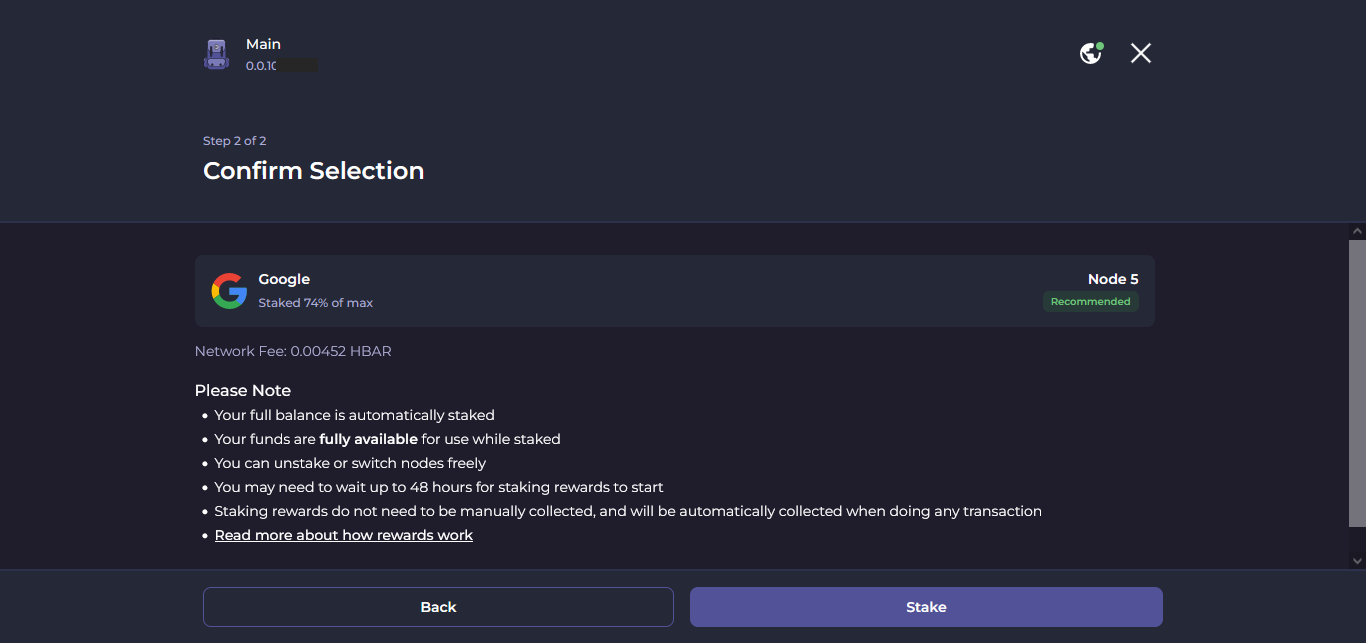
Outro
If you found this guide helpful and informative, consider sharing it on social media. You can also stay updated on the latest content and discussions by following us on X (formely Twitter): @BitBlogxyz
Disclaimer: This guide is provided strictly for educational purposes and should not be considered financial advice. The content is designed to offer insights into various web3 topics & projects.
We do not recommend putting real money into random projects without conducting plenty of your own research first. It is crucial to make informed decisions based on your own understanding and risk tolerance.