Introduction
Items Required:
- Smartphone (iOS or Android)
Step 1
First we need to download the Bifrost wallet app!
You can find the download links above (iOS & Android).
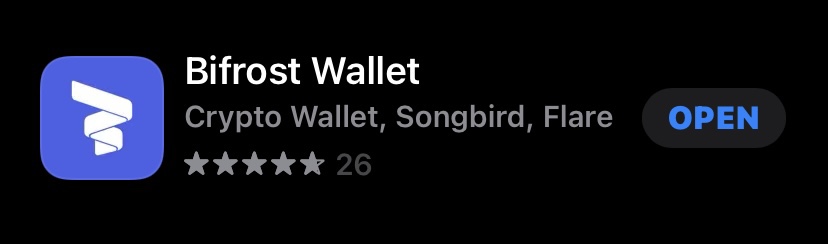
Step 2
Next, we need to 'Receive' some SongBird tokens into our wallet.
To do this just select "Receive" > "Songbird" > "Share Address" it will then copy the address to the clipboard which you can then paste into whatever exchange/wallet you are sending the SGB from.
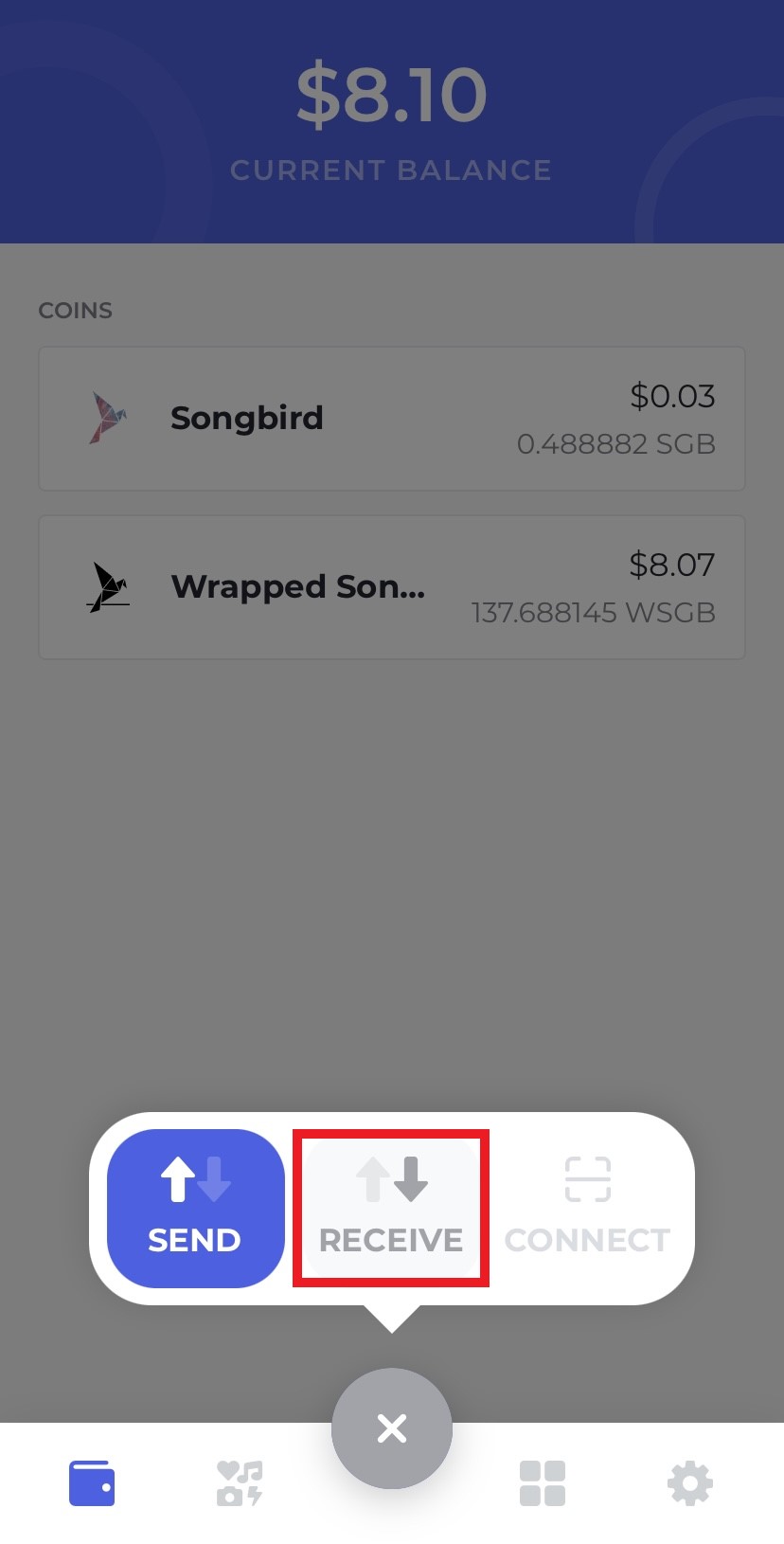
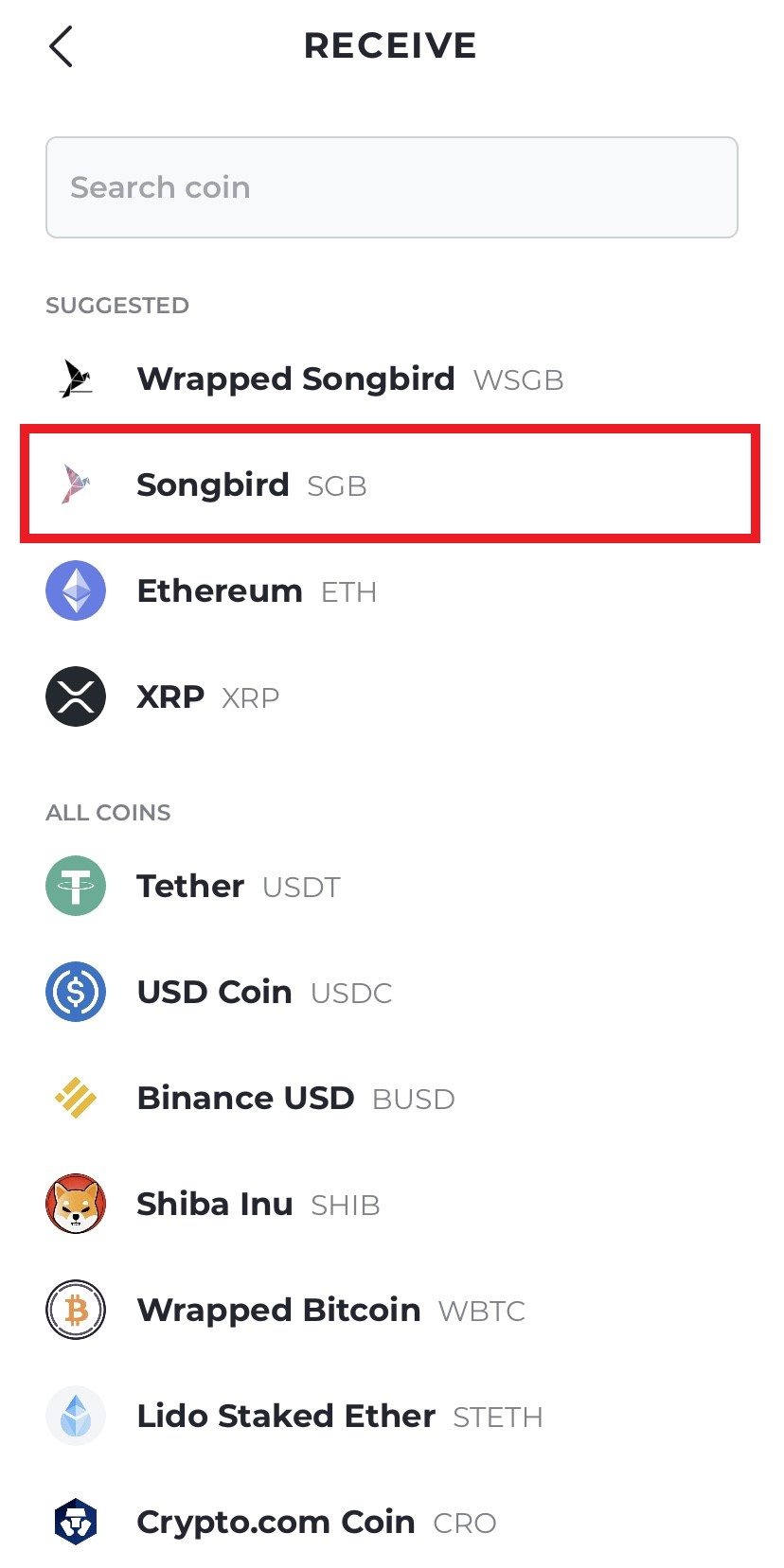

Step 3
Now we have our SGB tokens in our wallet, go back to the homescreen and select your Songbird tokens.
Now we should see an ellipsis(...) that will dropdown with some extra options, Select "Wrap".
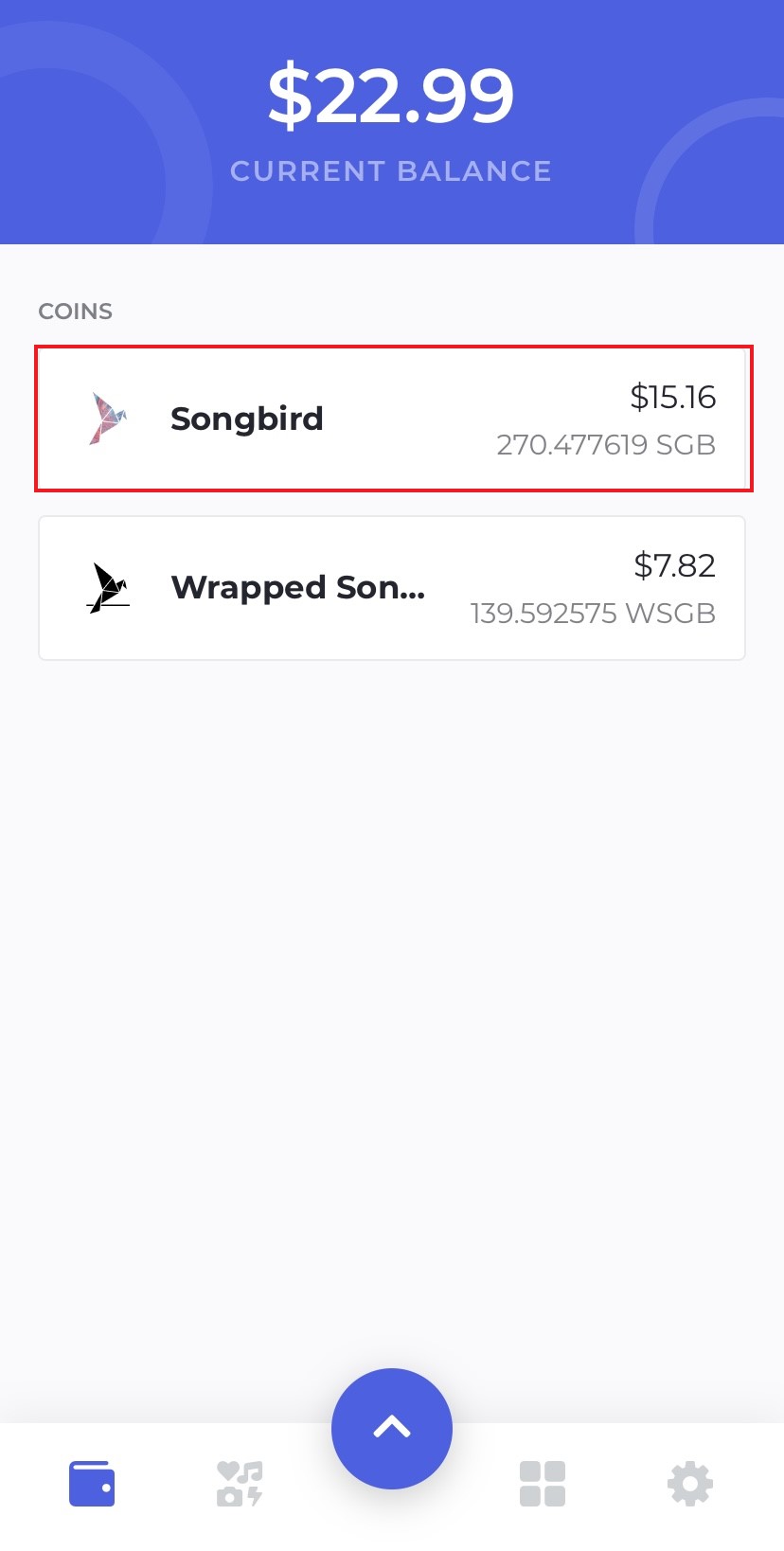
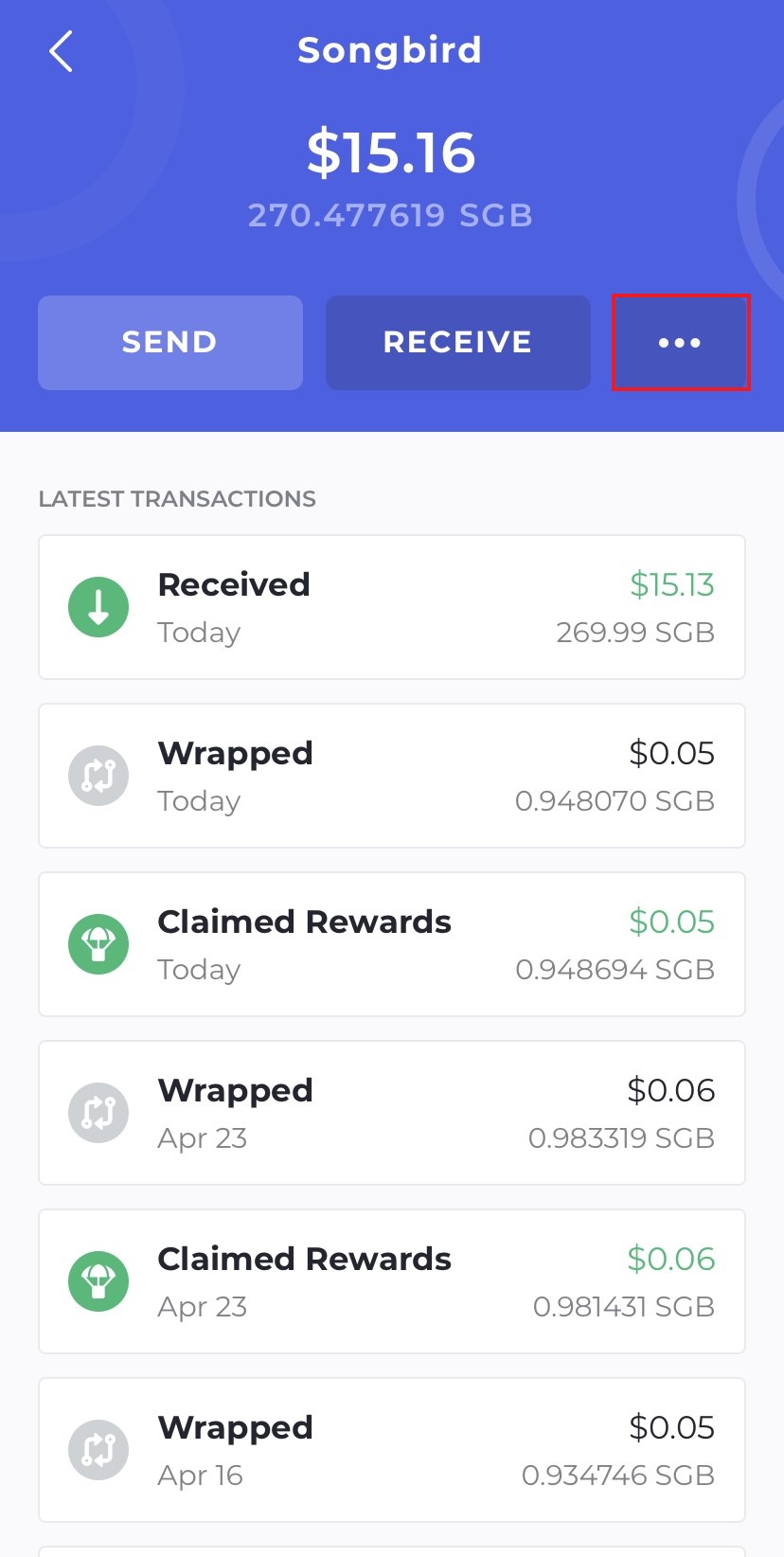
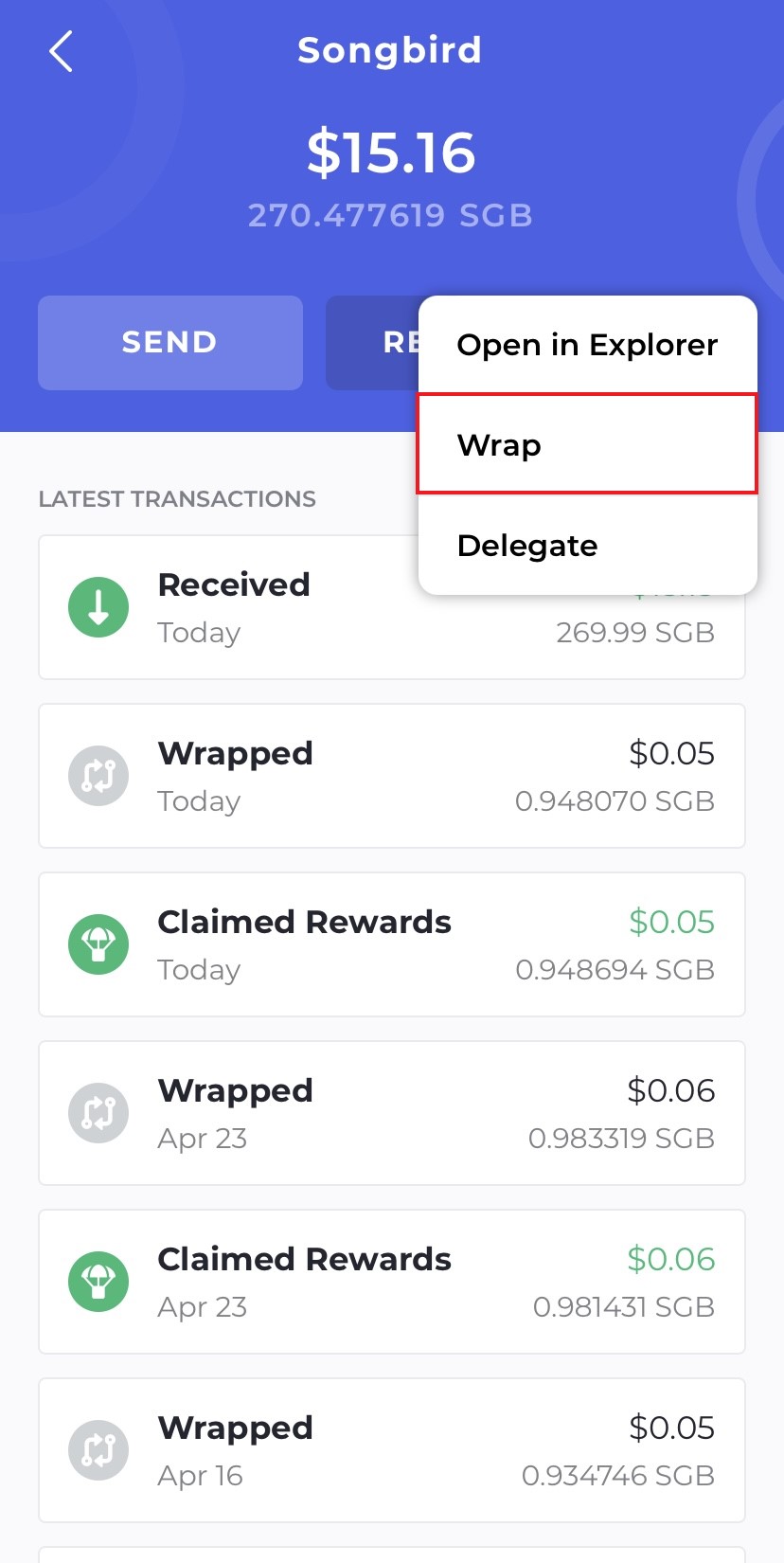
Step 4
Now select how many SGB tokens you want to wrap and press "Continue".
You will see a pop-up to confirm the transaction, and then another pop-up to tell you if the transaction was successful or not.

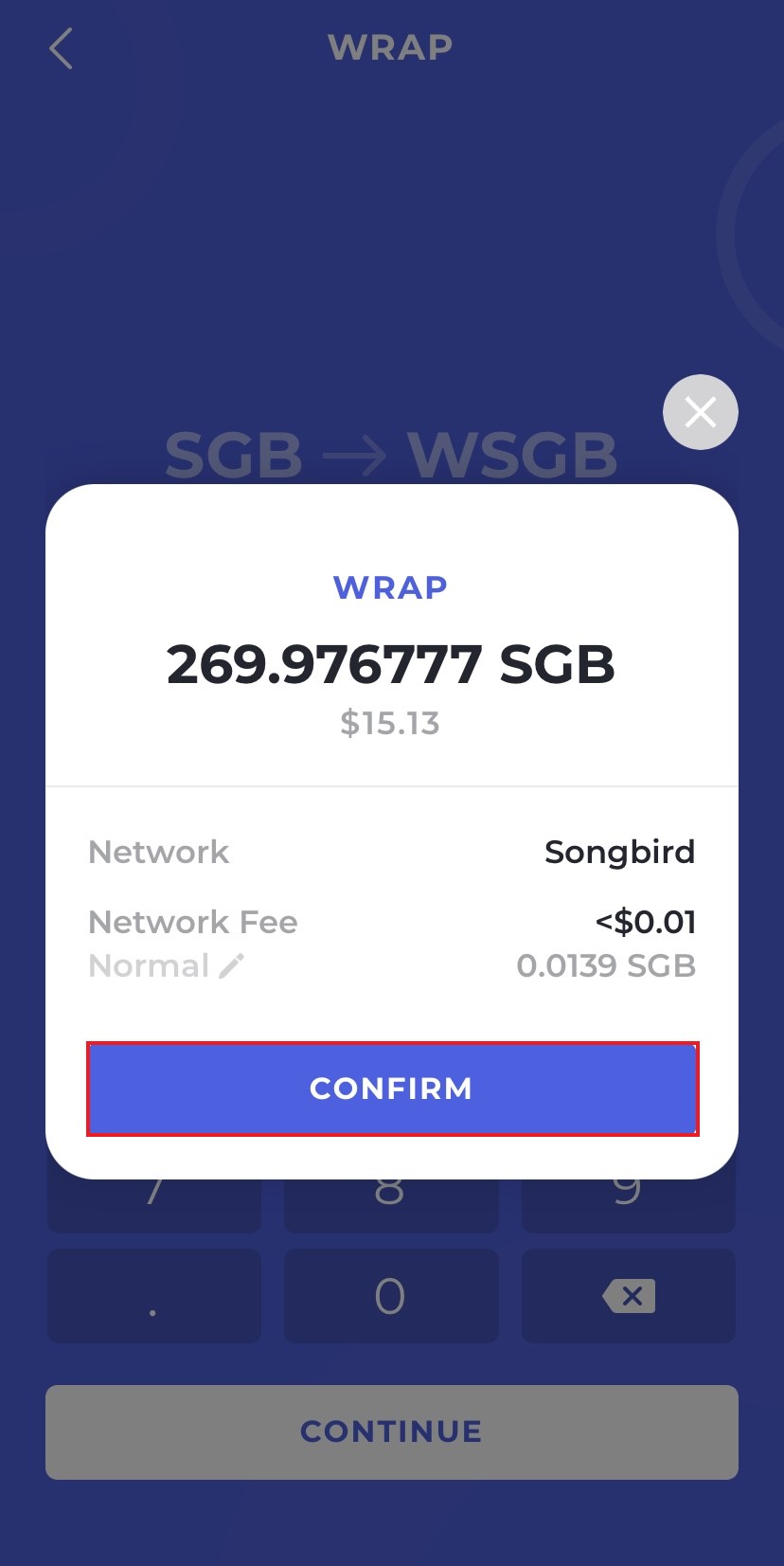
Step 5
Again, we have to go back to the homescreen and this time we will select our Wrapped Songbird tokens and select "Delegate".
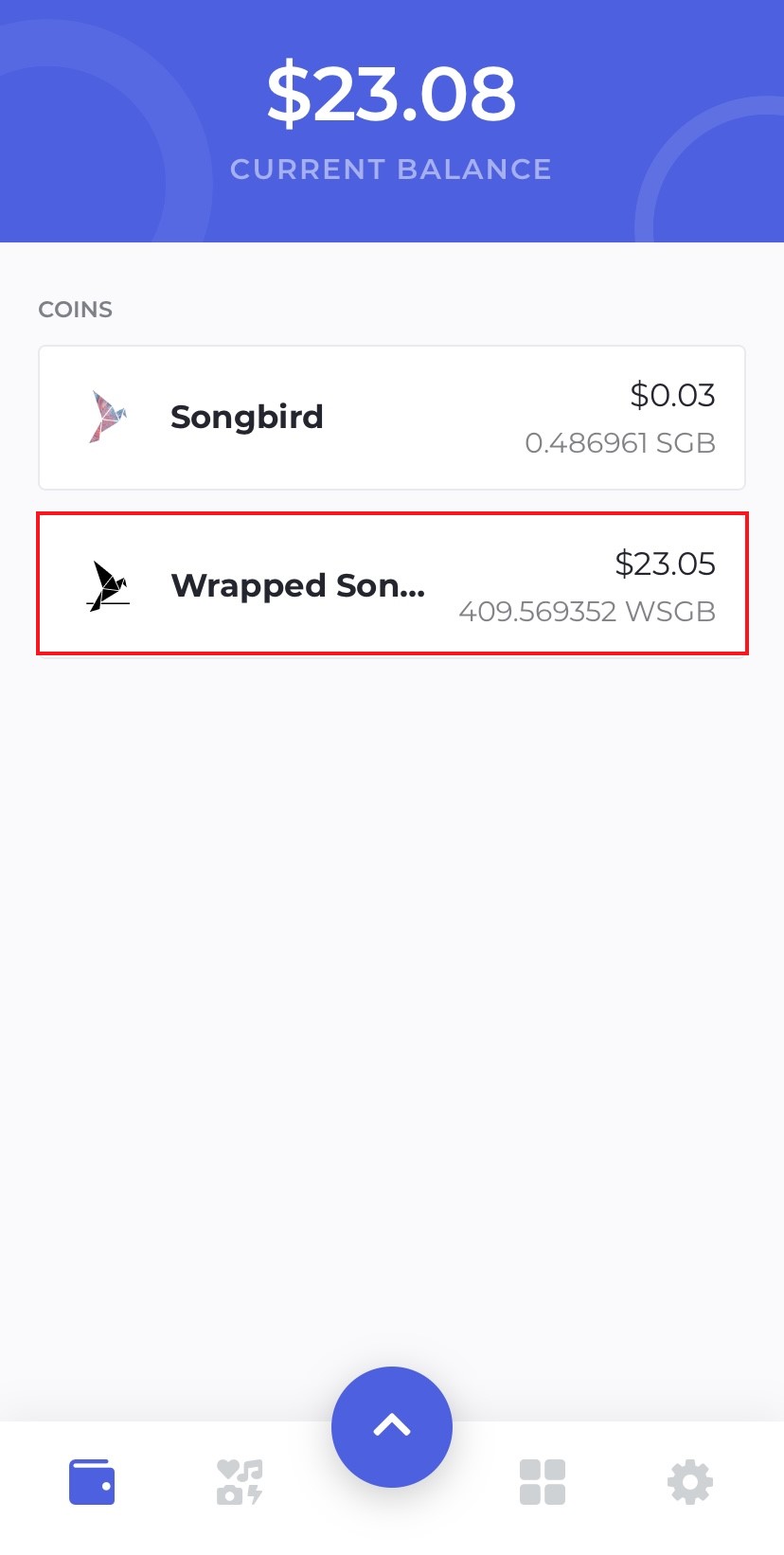
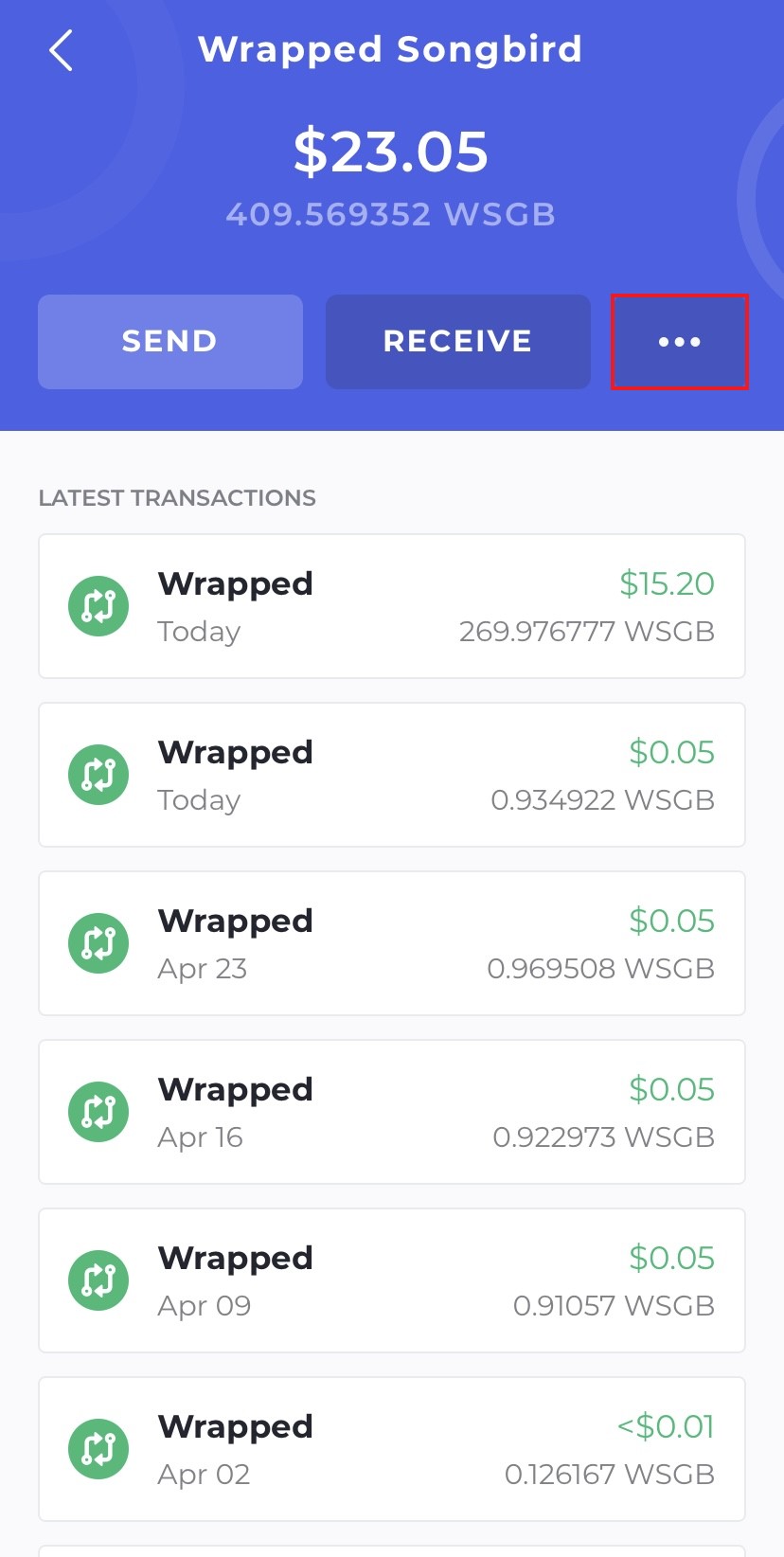
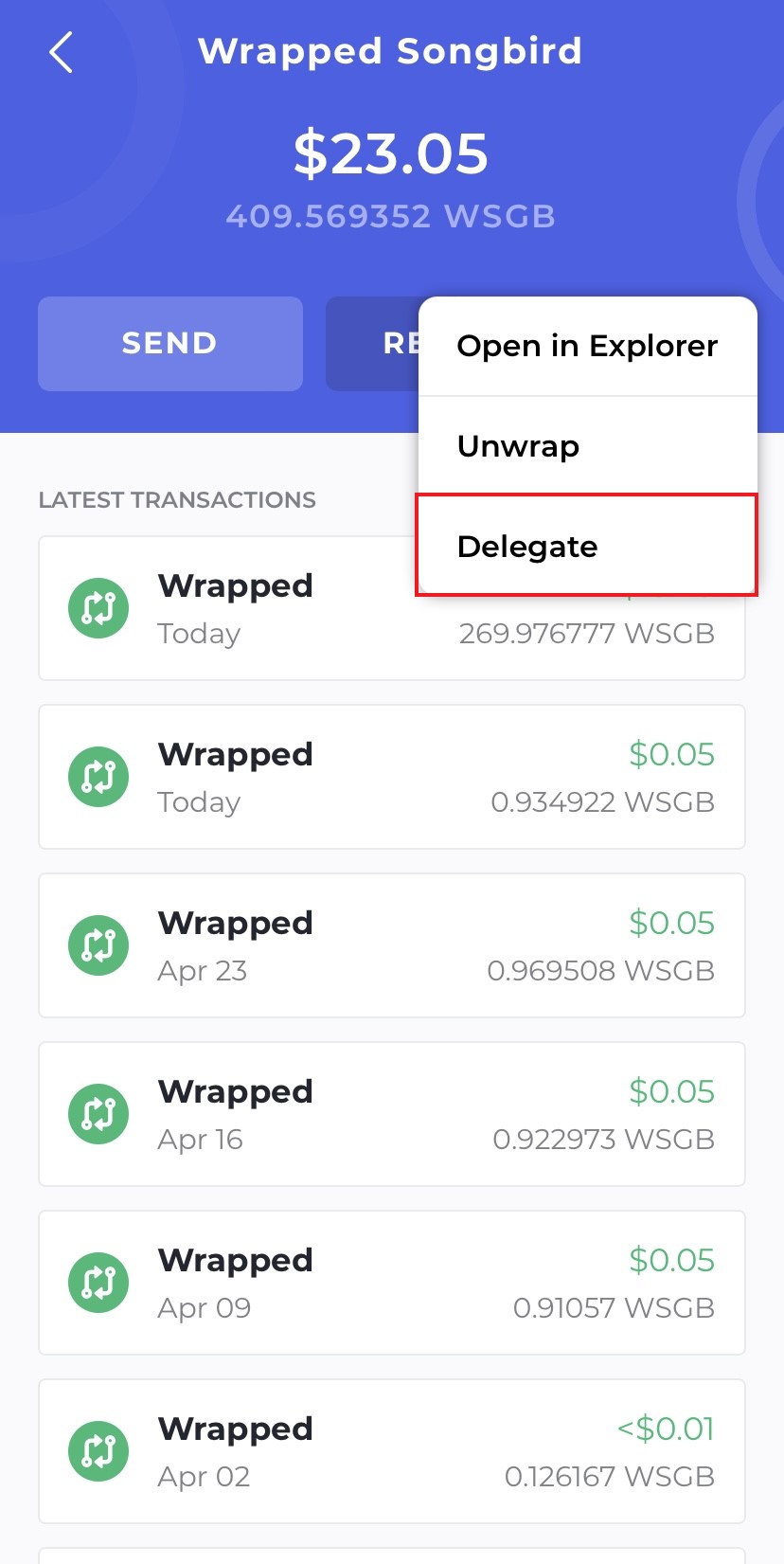
Step 6
Now we need to choose a provider, press "Add delegation" and choose one, personally, I use "Alpha Oracle" but it's completely up to you, some have higher reward rates than others.
Thats it! Now all you have to do is check-in on the app every 7 days to claim your rewards!
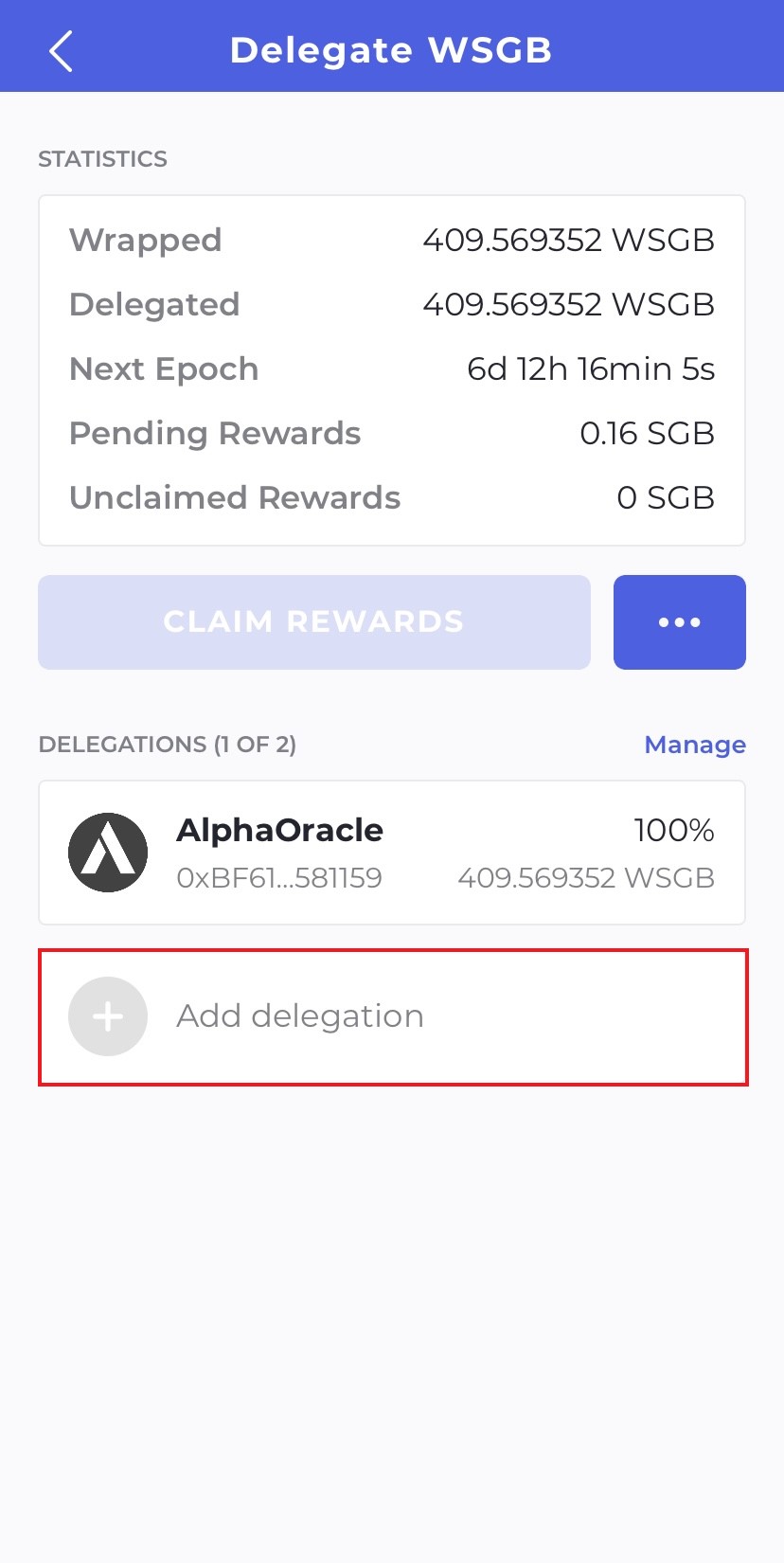
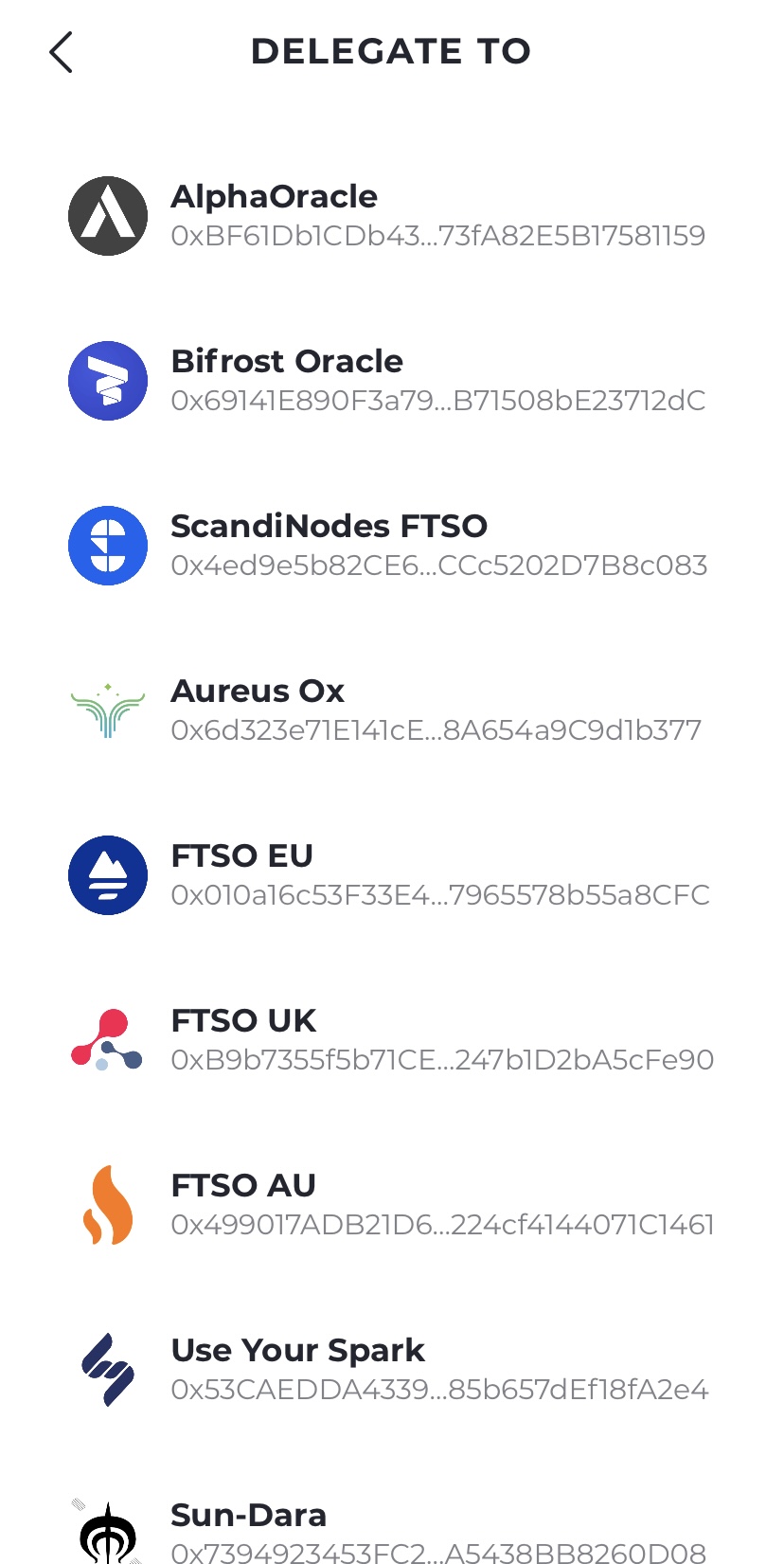
Outro
If you found this guide helpful and informative, consider sharing it on social media. You can also stay updated on the latest content and discussions by following us on X (formely Twitter): @BitBlogxyz
Disclaimer: This guide is provided strictly for educational purposes and should not be considered financial advice. The content is designed to offer insights into various web3 topics & projects.
We do not recommend putting real money into random projects without conducting plenty of your own research first. It is crucial to make informed decisions based on your own understanding and risk tolerance.