Introduction
The Degree Era is a zkSync Era pass for the AppleHead community. Get an on-chain interaction on the ZKsync Era chain through AppleHead by minting!
Campaign ends on the 22nd September, 2023.
Step 1
For the first step, you just need to head over to the Galxe Applehead Campaign & connect your wallet.
You will need to bridge some ETH to zkSync Era for this guide!
Bridge Guide Here: Bridge ETH to zkSync Era
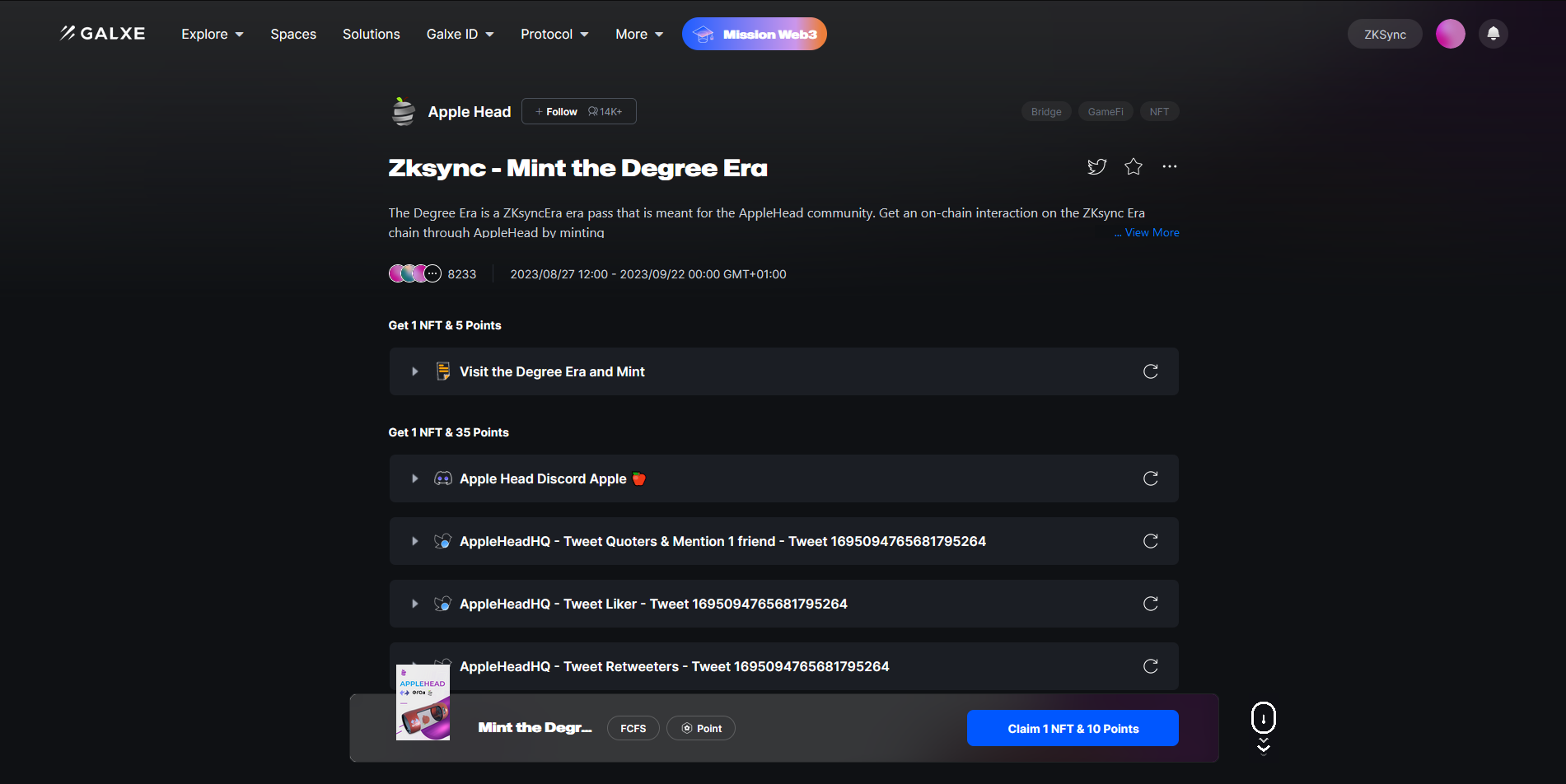
Step 2
You'll notice some tasks here that can be completed to earn up to 50 points & 3 NFTs!
Each task should only take around 20-30 seconds to complete and you don't need to complete all of them, but the more you complete the more of those points & NFTs you can claim!
Once you've completed enough tasks you can select the "Claim NFTs" button at the bottom of the page, which should bring up your wallet where you'll need to approve the transaction and pay a small gas fee.
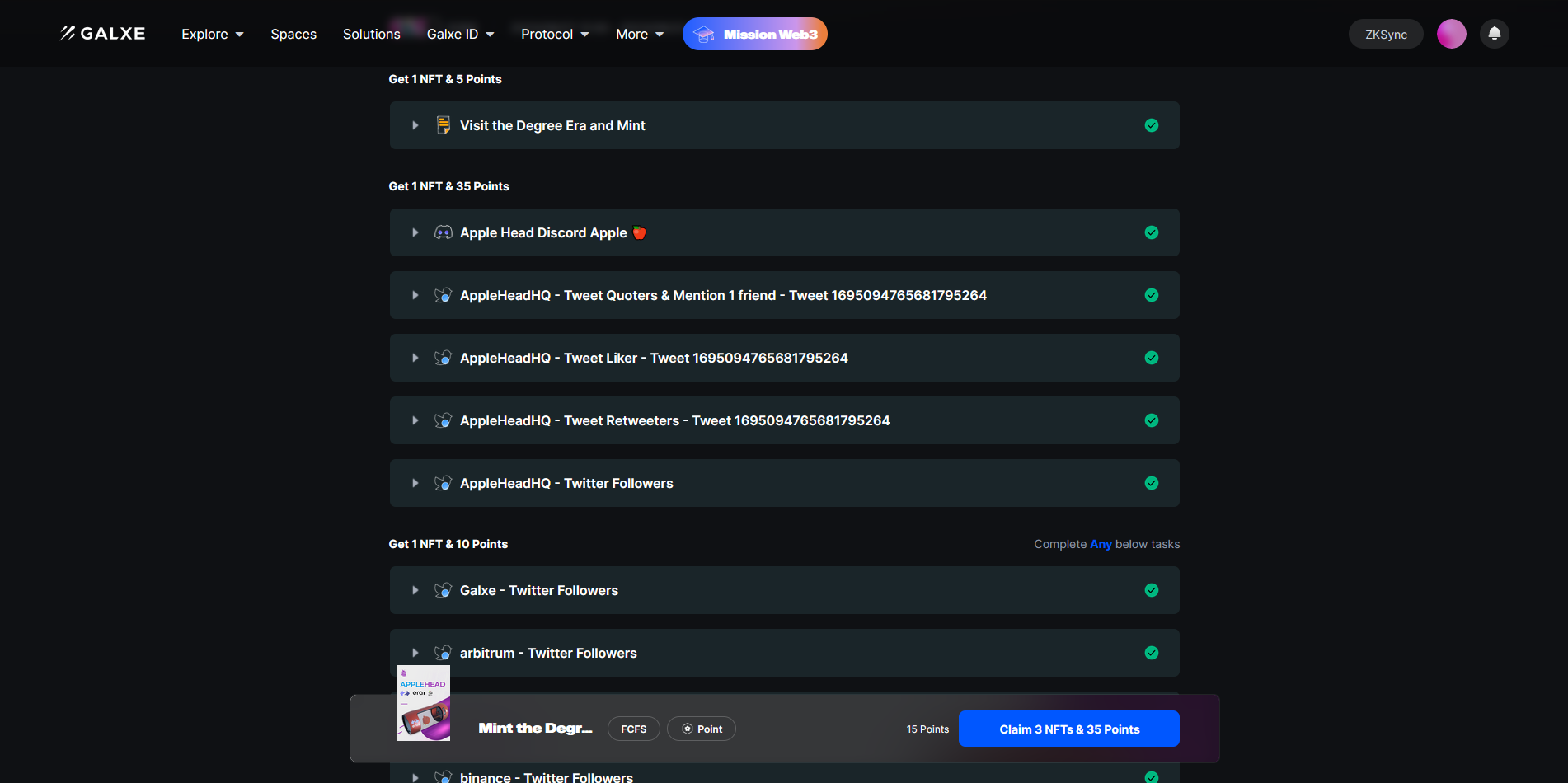
Step 3
When you've done that, you can head over to your profile to see your NFTs!
If you click one of the NFTs you can see some details such as the Owner (You), the Token ID & Contract Address etc.
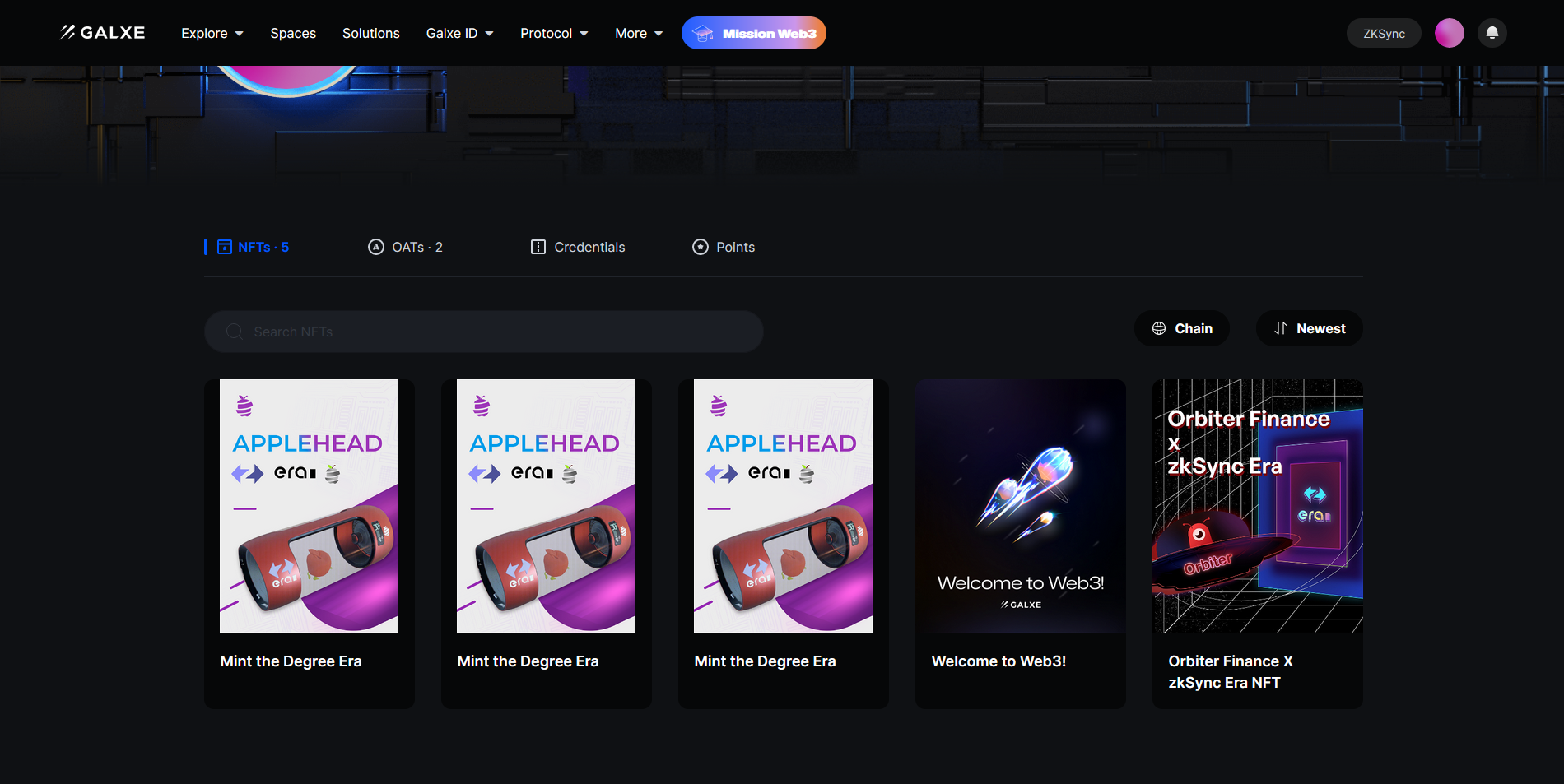
Step 4
Now that you've received your NFTs on Galxe, you can also add them to your MetaMask wallet, to do this just head over to your wallet and select "Import NFT", now insert the Token ID and Contract Address of the NFT and you should see it appear in your wallet!
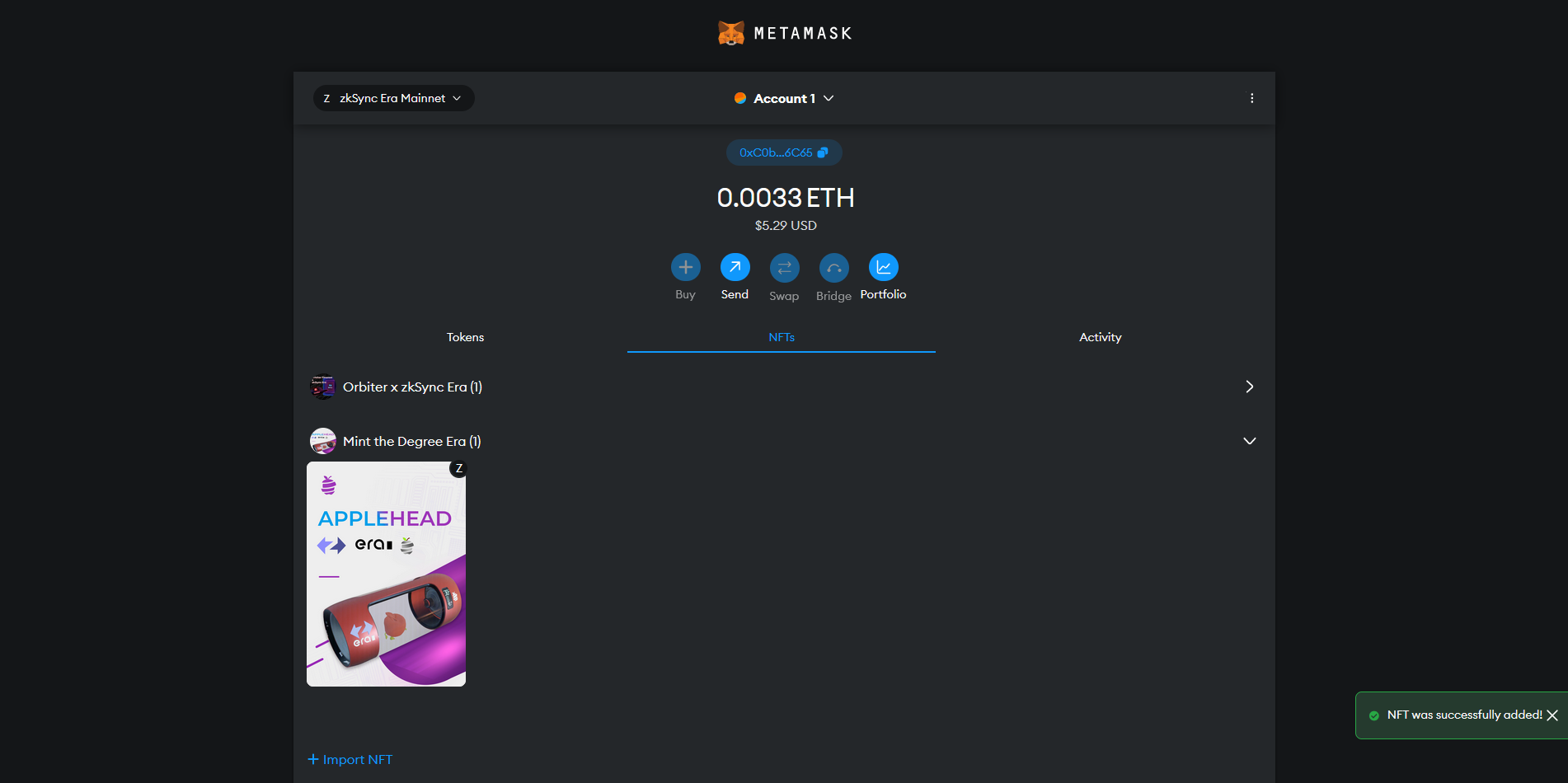
Outro
If you found this guide helpful and informative, consider sharing it on social media. You can also stay updated on the latest content and discussions by following us on X (formely Twitter): @BitBlogxyz
Disclaimer: This guide is provided strictly for educational purposes and should not be considered financial advice. The content is designed to offer insights into various web3 topics & projects.
We do not recommend putting real money into random projects without conducting plenty of your own research first. It is crucial to make informed decisions based on your own understanding and risk tolerance.