How To Interact With The zkSwap Testnet
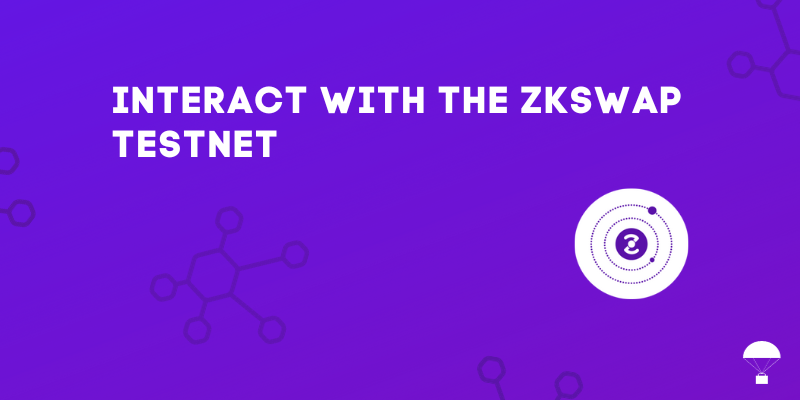
 BitBlog
BitBlog
Published: Apr 24th, 2023
Introduction
In this guide, I will show you how to add zkSync Era Testnet to MetaMask, how to claim test tokens, and most importantly, how to interact with the testnet & position yourself for a potential airdrop!
ZKSwap utilizes the zero-knowledge rollups technology to operate as a layer-2 DEX with an AMM model. The platform boasts numerous benefits, including unlimited scalability, privacy, high throughput, and low gas fees.
Step 1
First, we need to add zkSync Era testnet to MetaMask.
If you don't have a MetaMask wallet, you can follow our quick guide here: How To Setup MetaMask
Go to chainlist.org/chain/280 & select "Add to MetaMask".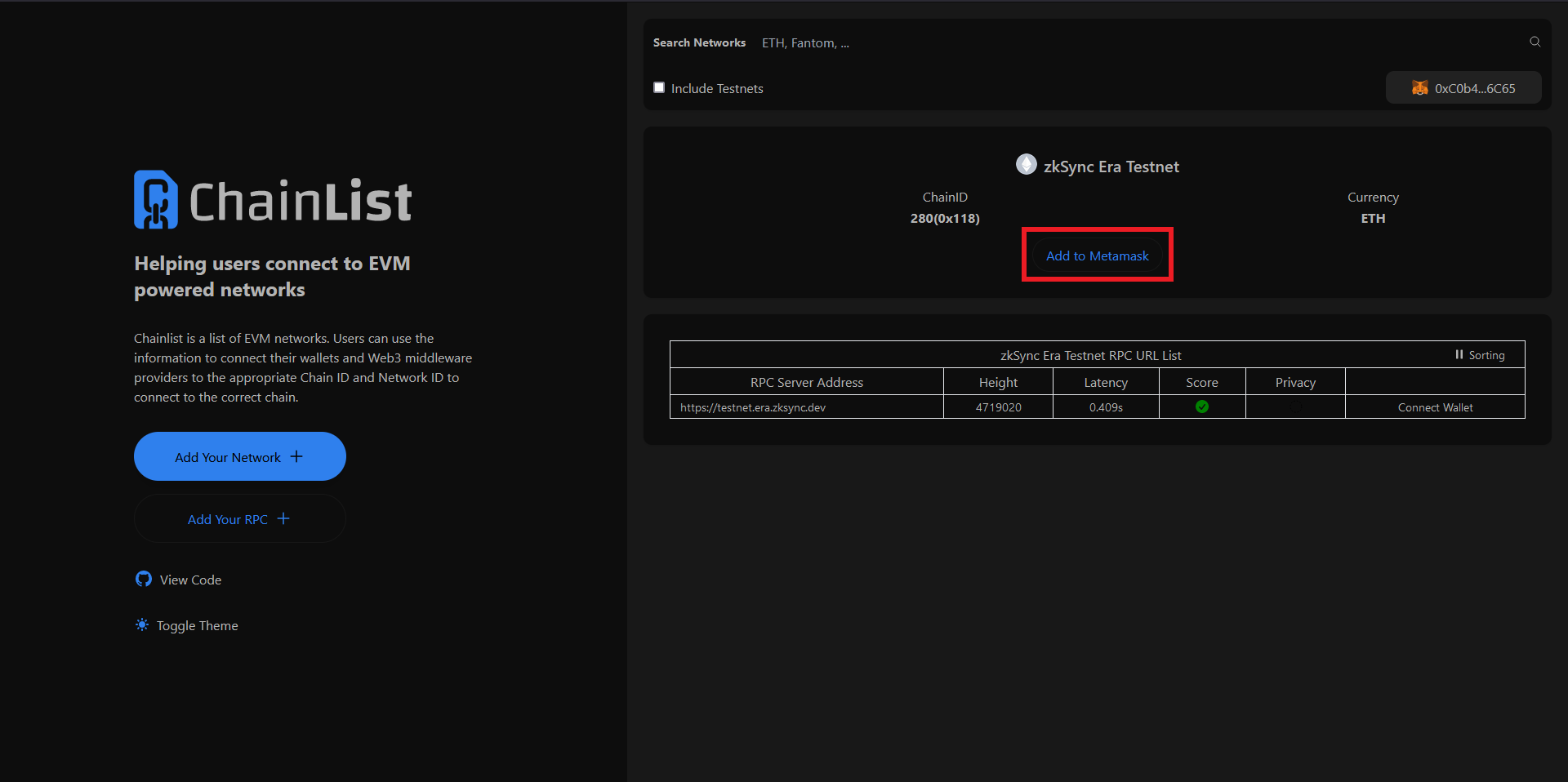
Step 2
Now go to goerlifaucet.com & sign into Alchemy.
Input your wallet address & click "Send Me ETH".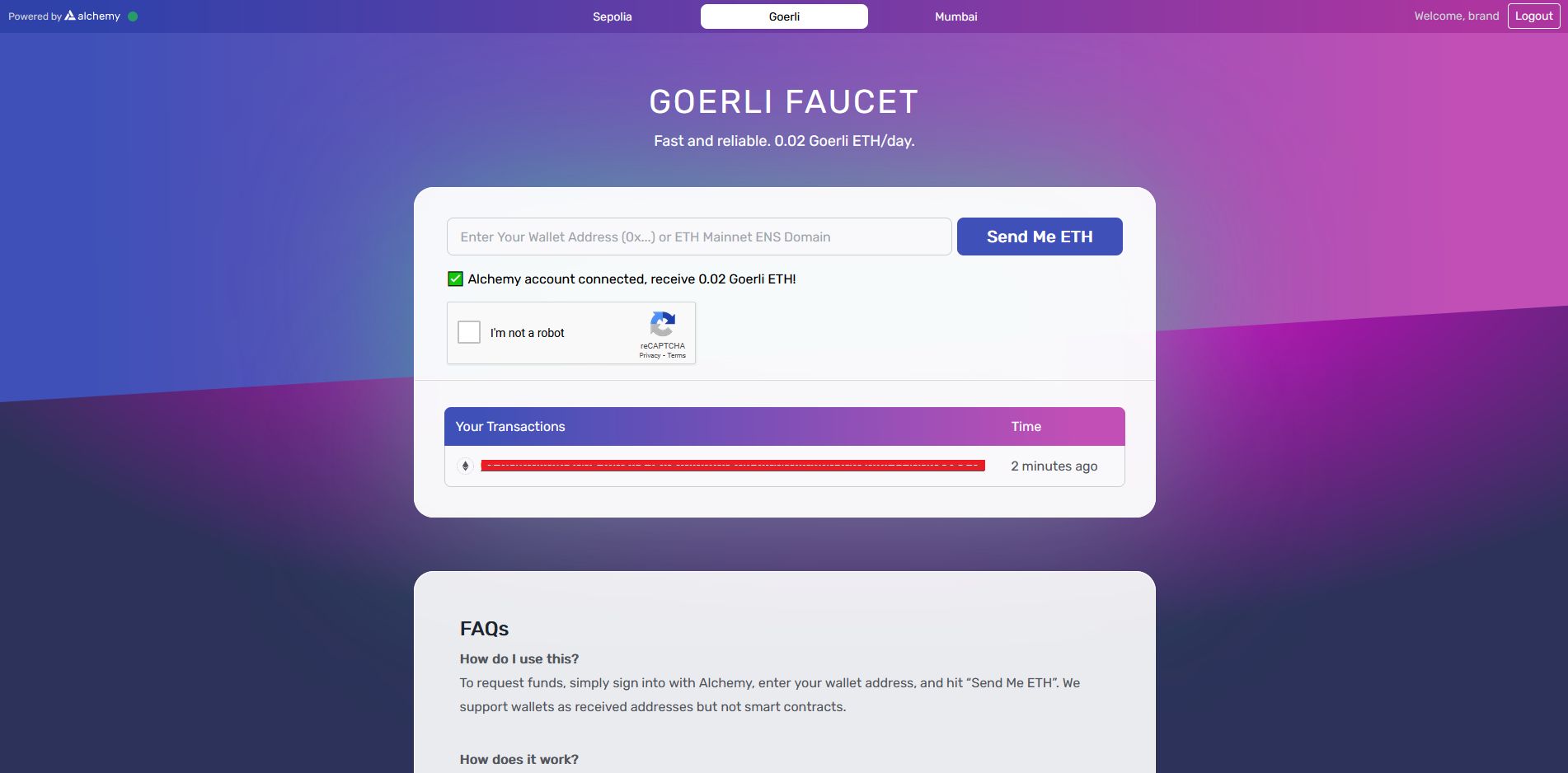
Step 3
Now we need to bridge Goerli ETH to zkSync Era!
Go to goerli.portal.zksync.io & connect your MetaMask wallet.
Input an amount, hit "Deposit" & approve the transaction.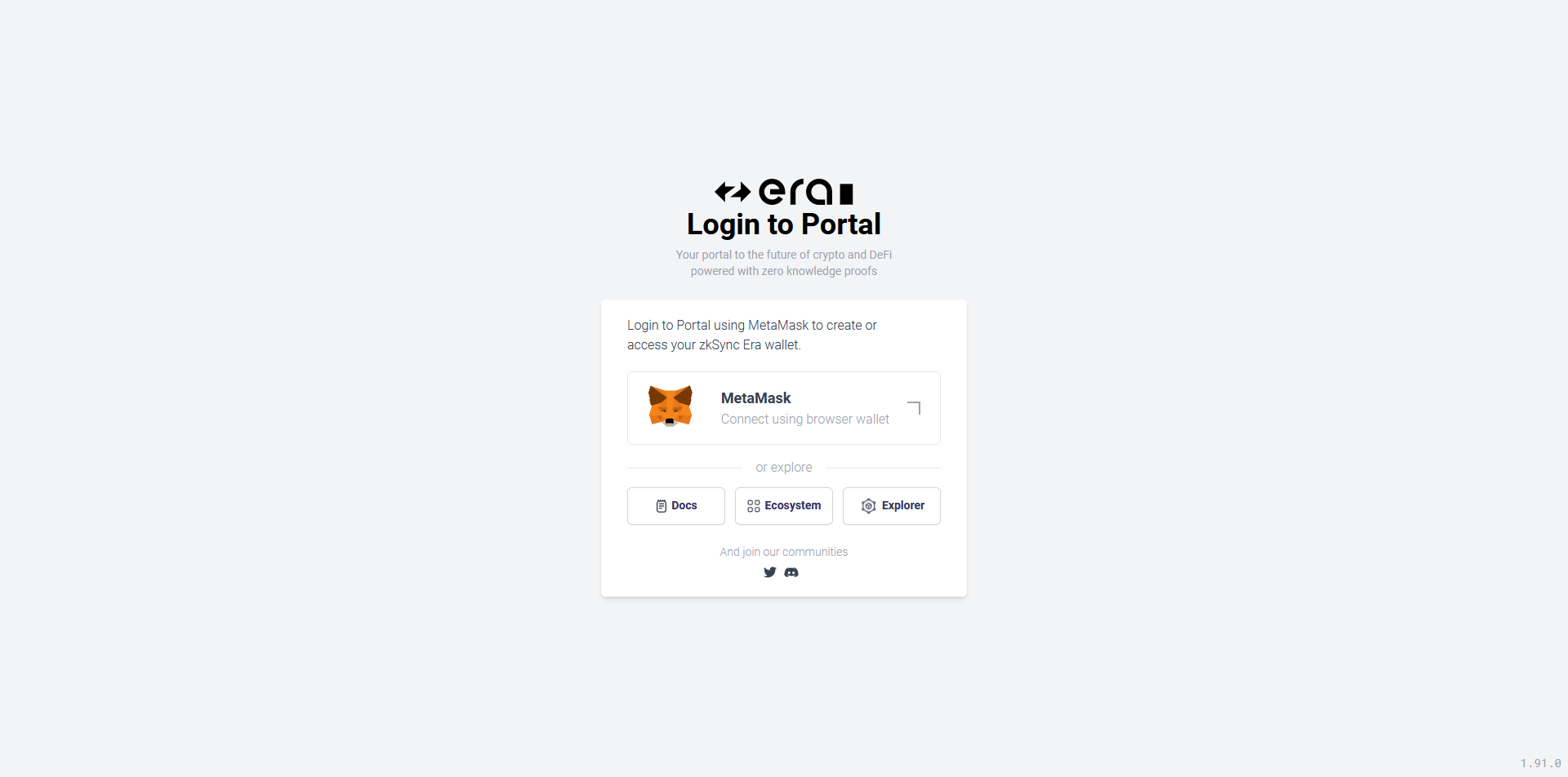
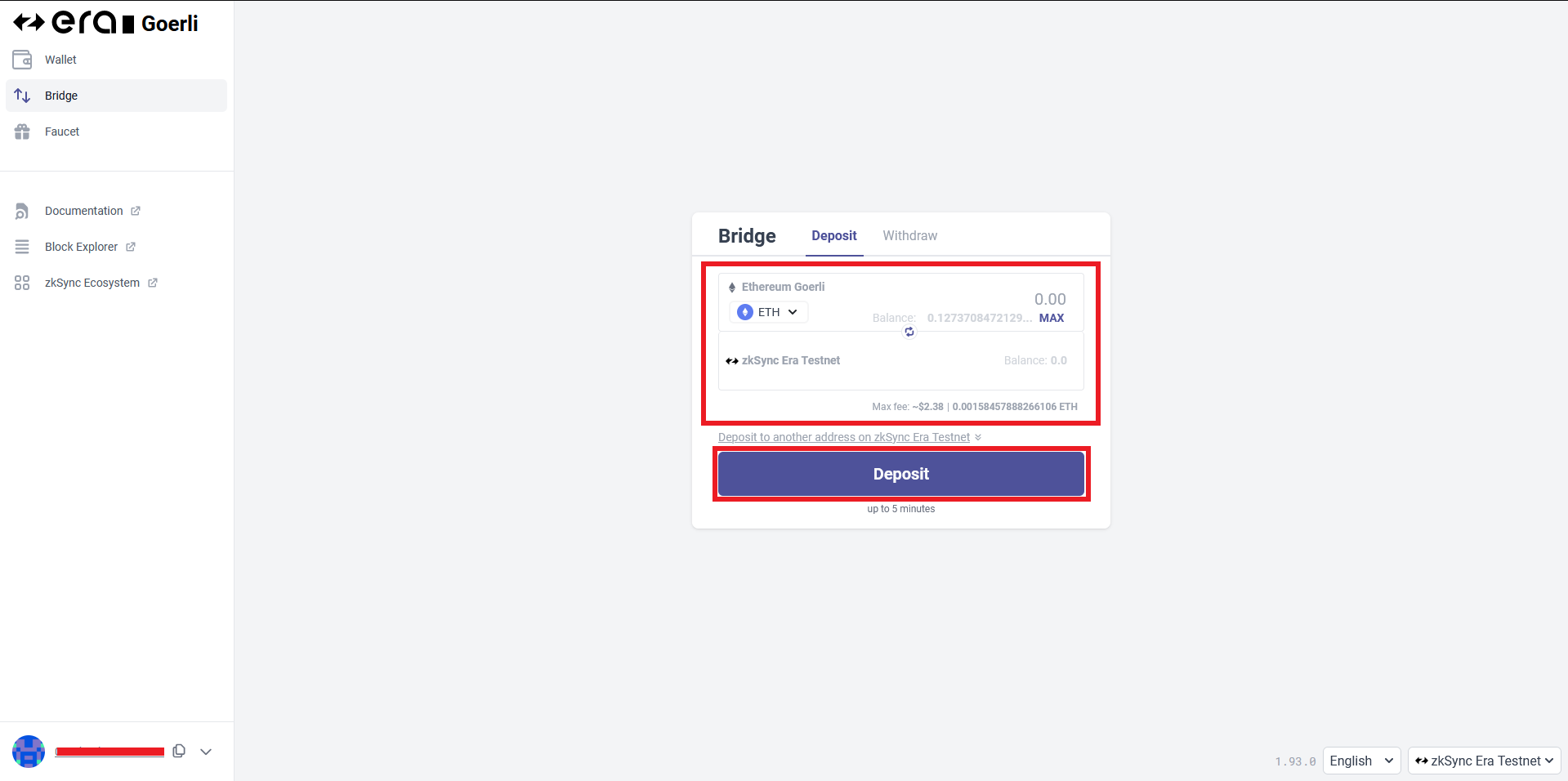
Step 4
Now let's do some swaps!
Go to app.zk-swap.xyz/swap & connect your MetaMask wallet.
Input a small amount & hit "Swap", then "Confirm Swap".
Change the "zk.USDT" to zk.DAI, input an amount & "Swap" again.
Do the same with zk.USDC.
Now we should select the arrow in the middle so that we can swap some zk.USDT/DAI/USDC back to Goerli ETH.
You should also do some ETH to WETH for liquidity pools in the next step.
For this, its a good idea to do several swaps on multiple stablecoins for more network interaction.
If your transactions fail, its possible you dont have enough goerli ETH for the Gas Fees, go back to Step 3 to bridge more goerli ETH to zkSync, go back to Step 2 to get more goerli ETH.
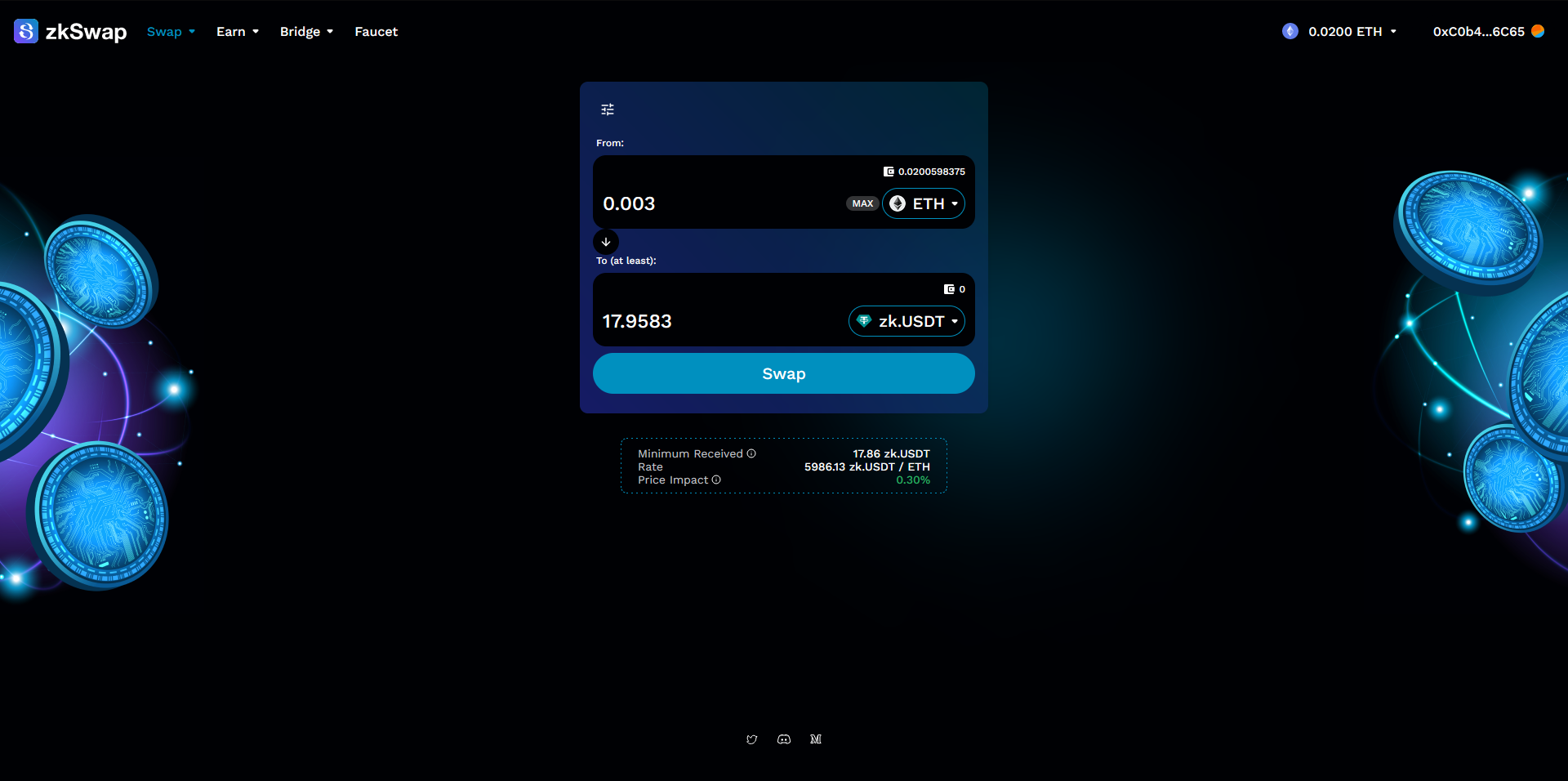
Step 5
Now let's add liquidity!
Go to app.zk-swap.xyz/pools & select the "+" on any Pool.
Choose a Price Range, it doesnt matter which one.
Now Approve both tokens.
Select "Preview", then "Supply".
Remember to do multiple of these for extra network interaction!
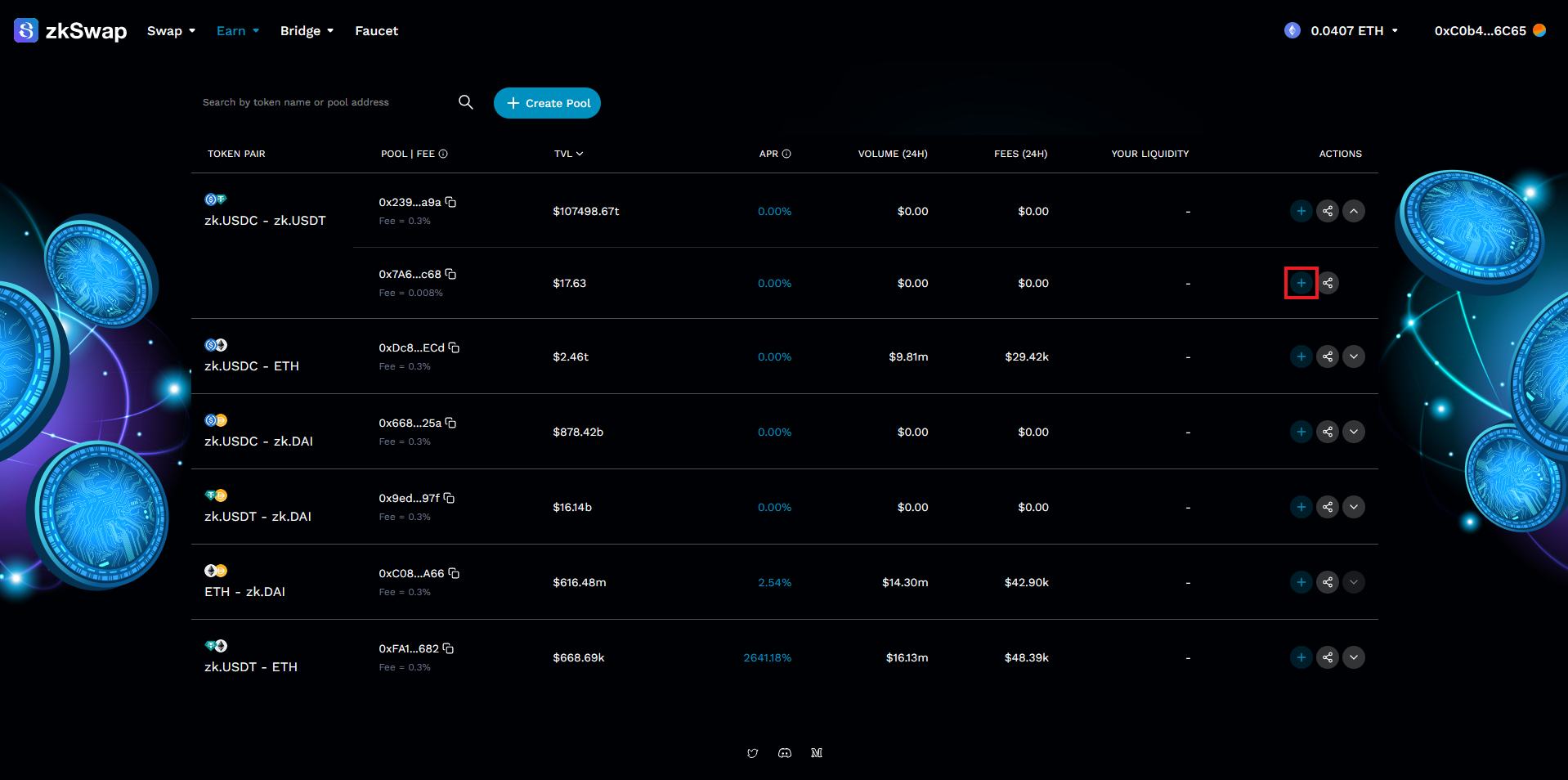
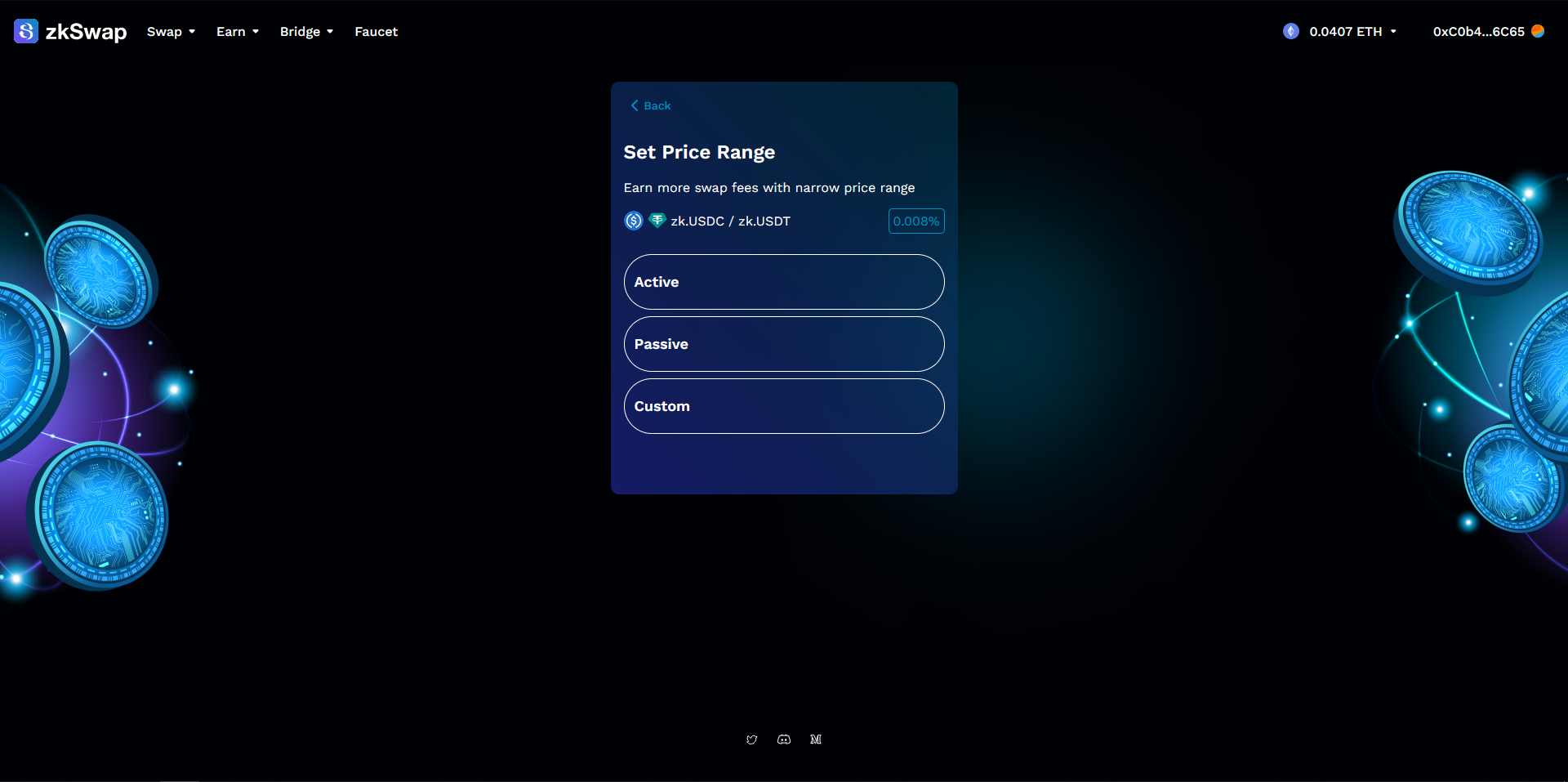
Step 6
Now just go to the zkSync Discord & verify yourself.
Leave some feedback in the "testnet-feedback" channel with your wallet address, you could also include a snapshot of your transactions in zkSwap by clicking your wallet in the top right corner.
Outro
If you found this guide helpful and informative, consider sharing it on social media. You can also stay updated on the latest content and discussions by following us on X (formely Twitter): @BitBlogxyz
Disclaimer: This guide is provided strictly for educational purposes and should not be considered financial advice. The content is designed to offer insights into various web3 topics & projects.
We do not recommend putting real money into random projects without conducting plenty of your own research first. It is crucial to make informed decisions based on your own understanding and risk tolerance.